2021 MAZDA MODEL CX-5 fuel type
[x] Cancel search: fuel typePage 195 of 715
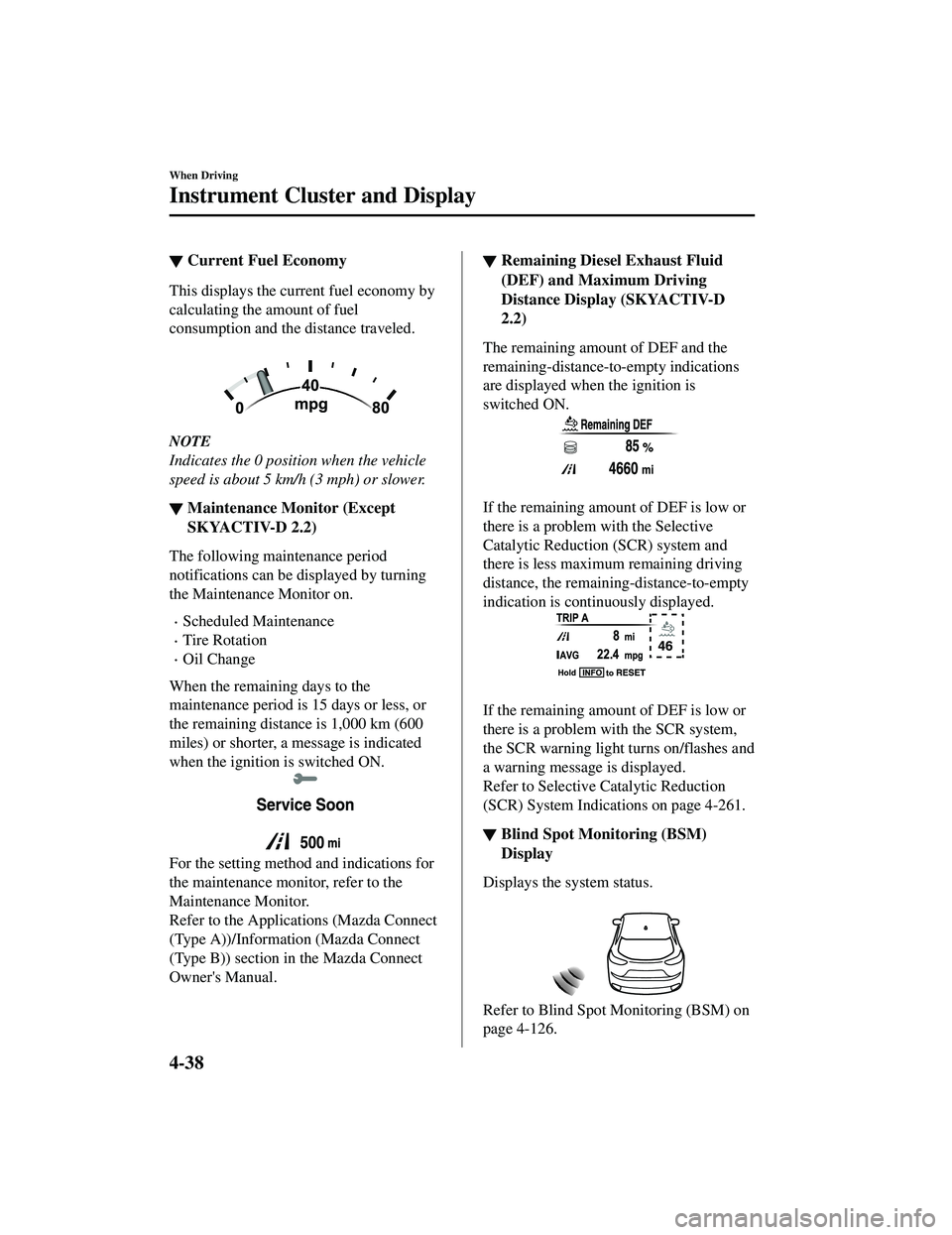
▼Current Fuel Economy
This displays the current fuel economy by
calculating the amount of fuel
consumption and the distance traveled.
NOTE
Indicates the 0 position when the vehicle
speed is about 5 km/h (3 mph) or slower.
▼Maintenance Mo
nitor (Except
SKYACTIV-D 2.2)
The following maintenance period
notifications can be displayed by turning
the Maintenance Monitor on.
Scheduled Maintenance
Tire Rotation
Oil Change
When the remaining days to the
maintenance period is 15 days or less, or
the remaining distance is 1,000 km (600
miles) or shorter, a message is indicated
when the ignition is switched ON.
For the setting method and indications for
the maintenance monitor, refer to the
Maintenance Monitor.
Refer to the Applications (Mazda Connect
(Type A))/Information (Mazda Connect
(Type B)) section in the Mazda Connect
Owner's Manual.
▼Remaining Diesel Exhaust Fluid
(DEF) and Maximum Driving
Distance Display (SKYACTIV-D
2.2)
The remaining amount of DEF and the
remaining-distance-to-empty indications
are displayed when the ignition is
switched ON.
If the remaining amount of DEF is low or
there is a problem with the Selective
Catalytic Reduction
(SCR) system and
there is less maximum remaining driving
distance, the remaining-distance-to-empty
indication is continuously displayed.
If the remaining amount of DEF is low or
there is a problem wi th the SCR system,
the SCR warning light turns on/flashes and
a warning message is displayed.
Refer to Selective Catalytic Reduction
(SCR) System Indications on page 4-261.
▼ Blind Spot Monitoring (BSM)
Display
Displays the system status.
Refer to Blind Spot Monitoring (BSM) on
page 4-126.
When Driving
Instrument Cluster and Display
4-38
CX-5_8JM9-EA-20G_Edition6_old
2021-12-9 11:43:53
Page 203 of 715

*1 The light turns on when the ignition is switched on for an operation check, and turns off
a few seconds later or when the engine is sta rted. If the light does not turn on or remains
turned on, have the vehicle inspected at an Authorized Mazda Dealer.
▼ Wrench Indication
The wrench indication is displayed under
the following conditions.
When the preset maintenance period has
arrived.
Refer to the Applications (Mazda
Connect (Type A))/Information (Mazda
Connect (Type B)) s
ection in the Mazda
Connect Owner's Manual.
When the engine oil replacement period
has arrived.
(SKYACTIV-D 2.2)
When the engine oil is deteriorated or
exceeds the specified amount.
When fuel filter (sedimentor) draining
is required. Consult an Authorized
Mazda Dealer.
NOTE
The wrench indication may display
earlier than the preset period depending
on vehicle usage conditions.
Whenever the engine oil is replaced, a
reset of the vehicle engine control unit is
necessary.
Refer to the Applications (Mazda
Connect (Type A))/Information (Mazda
Connect (Type B)) section in the Mazda
Connect Owner's Manual.
▼ Low Engine Coolant Temperature
Indicator Light (Blue)
The light illuminates continuously when
the engine coolant temperature is low and
turns off after the engine is warm.
▼Glow Indicator Light
(SKYACTIV-D 2.2)
4-46
CX-5_8JM9-EA-20G_Edition6_old
2021-12-9 11:43:53
Page 206 of 715

▼Multi-information Display (Type C)
The multi-information display indi
cates the following information.
Odometer
Trip meter
Engine coolant temperature gauge
Fuel gauge
Outside temperature
Trip Computer
Cruise Control Display
Compass Display
▼Odometer, Trip Meter and Trip
Meter Selector
The display mode can be changed from
odometer to trip meter A to trip meter B
and then back to odometer by pressing the
When Driving
Instrument Cluster and Display
4-49
CX-5_8JM9-EA-20G_Edition6_old
2021-12-9 11:43:53
Page 207 of 715

selector while one of them is displayed.
The selected mode will be displayed.
Dashboard illumination knob
Press the dashboard illumination knob
Press the dashboard illumination knob
Press the dashboard illumination knob
Odometer
Trip meter A
Trip meter B
Odometer
The odometer records the total distance
the vehicle has been driven.
Trip meter
The trip meter can record the total distance
of two trips. One is recorded in trip meter
A, and the other is recorded in trip meter
B.
For instance, trip meter A can record the
distance from the point of origin, and trip
meter B can record the distance from
where the fuel tank is filled.
When trip meter A is selected, pressing the
selector again within 1 second will change
to trip meter B mode.
When trip meter A is selected, TRIP A
will be displayed. When trip meter B is
selected, TRIP B will be displayed.
The trip meter records the total distance
the vehicle is driven until the meter is
again reset. Return it to “0.0” by
depressing and holding the selector for 1
second or more. Use this meter to measure
trip distances and to compute fuel
consumption.
NOTE
If TRIP A is reset using the trip meter
when the function which synchronizes
(resets) the fuel economy monitor and
the trip meter (TRIP A) is on, the fuel
economy data resets in conjunction with
TRIP A.
Refer to the Applications (Mazda
Connect (Type A))/Information (Mazda
Connect (Type B)) section in the Mazda
Connect Owner's Manual.
Only the trip meters record tenths of
kilometers (miles).
The trip record will be erased when:
The power supply is interrupted
(blown fuse or the battery is
disconnected).
The vehicle is driven over 9999.9 km
(mile).
When Driving
Instrument Cluster and Display
4-50
CX-5_8JM9-EA-20G_Edition6_old
2021-12-9 11:43:53
Page 469 of 715

*1 The location of the USB slot differs depending on the specifications.
*2 The SD card slot is for the navigation system only. For vehicles with the navigationsystem, the SD card (Mazda genu ine) with stored map data is inserted into the SD card
slot and used.
Icon Function
Applications
Information such as average fuel economy, maintenance, and warnings can be verified.
Depending on the grade an d specification, the screen display may differ.
Entertainment
Operates audio such as the radio. The audi o source most recently used is displayed. An
audio source which cannot be used at that time is skipped and the previous audio source is
displayed.
To change the audio source, select the
icon displayed at th e bottom of the screen.
Communication
Bluetooth® related functions are available.
Navigation
Navigation screen is displayed (vehicles with navigation system).
If the SD card for the navigation system is no t inserted, the compass indicating the direc‐
tion in which the vehicle is moving is displayed.
The compass may not indicate the correct bearin g when the vehicle is stopped or traveling
at a slow speed.
Settings
Overall setting menu (Such as display, sound, Bluetooth® and Language).
Depending on the grade an d specification, the screen display may differ.
WA R N I N G
Always adjust Mazda Connect while the vehicle is stopped:
Do not adjust Mazda Connect with the Commander switch while driving the vehicle.
Adjusting Mazda Connect with the Commander switch while driving the vehicle is dangerous
as it could distract your attention from the vehicle operation which could lead to a serious
accident.
Interior Features
Mazda Connect (Mazda Connect (Type A))
5-14
CX-5_8JM9-EA-20G_Edition6_old 2021-12-9 11:43:53
Page 487 of 715

2. Bluetooth® Audio/Hands-Free Call/SMS (Short Message Service)
3. USB Audio/USB Video
4. USB port
*1/SD card slot*2
5. SD card (Navigation system)*
*
1 The location of the USB slot differs depending on the vehicle specifications.
*2 The SD card slot is for the navigation system only. For vehicles with the navigation
system, the SD card (Mazda genu ine) with stored map data is inserted into the SD card
slot.
No. Menu Explanation
(1) Information Fuel Efficiency Monitor:
Monitor fuel efficiency in real time and view fuel efficiency history.
SiriusXM Travel Link
*:
Access traffic information, weather,
fuel prices, parking information and
sports scores.
Vehicle Status Monitor:
View important vehicle maintenance me ssages, information, and intervals.
(2) Entertainment FM
AM
SiriusXM
*
Pandora*
Bluetooth
USB1 Audio/USB2 Audio
USB1 Video/USB2 Video
Audio Off
(3) Notifications Displays text messages received by the mobile device paired to Mazda Con
‐
nect and notifications from the vehicle.
(4) Communication By connecting your mobile device, su
ch as a Smartphone, to Mazda Connect
via Bluetooth
®, you can use the hands-free call and short message functions.
(5) Navigation The navigation system (vehicles with navigation system) can be used when
the SD card for the naviga
tion system is inserted.
If the SD card for the navigation syst em is not inserted, the compass indicat ‐
ing the direction in which the vehicle is moving is displayed. The compass
may not indicate the correct bearing when the vehicle is stopped or traveling
at a slow speed.
For the navigation system operation, refer to the navigation system manual.
Interior Features
Mazda Connect (Mazda Connect (Type B))
5-32*Some models.
CX-5_8JM9-EA-20G_Edition6_old 2021-12-9 11:43:53
Page 545 of 715

Refer to the Information section in the
Mazda Connect Owner's Manual for the
details.
Except U.S.A., Canada
SKYACTIV-G 2.5
Use SAE 5W-30 engine oil.
Oil container labels provide important
information.
A chief contribution this type of oil makes
to fuel economy is reducing the amount of
fuel necessary to overcome engine
friction.
For maintenance service, Mazda
recommends Mazda Genuine Parts.
(ILSAC)
(Mexico)
80
60
40
20
0
–40 –20
30
100
40
20
10
0
–10
–20
–30
–40
SKYACTIV-G 2.5
Use SAE 5W-30 engine oil. If SAE 5W-30
engine oil is not available, use SAE 5W-20
engine oil.
The quality designation SM or SN, or
ILSAC must be on the label.
SKYACTIV-G 2.5T
Use SAE 5W-30 engine oil. If SAE 5W-30
engine oil is not available, use SAE 0W-30
or SAE 10W-30 engine oil.
The quality designation SM or SN, or
ILSAC must be on the label.
▼ Inspecting Engine Oil Level
1. Be sure the vehicle is on a level
surface.
2. Warm up the engine to normal operating temperature.
3. Turn it off and wait at least 5 minutes for the oil to retu rn to the oil pan.
4. Pull out the dipstick, wipe it clean, and reinsert it fully.
SKYACTIV-G 2.5 and
SKYACTIV-G 2.5T
MAX
OK
MIN
Maintenance and Care
Owner Maintenance
6-24
CX-5_8JM9-EA-20G_Edition6_old 2021-12-9 11:43:53
Page 552 of 715

Replenishment of DEF by an Authorized
Mazda Dealer is recommended. If you
want to replenish the DEF yourself,
follow the replenishment procedure
below.
Replenishment Procedure
1. Check the remaining amount of Diesel Exhaust Fluid (DEF) on the
multi-information display.
(Instrument cluster (Type A))
Refer to Remaining Diesel Exhaust
Fluid (DEF) and Maximum Driving
Distance Display (SKYACTIV-D 2.2)
on page 4-21.
(Instrument cluster (Type B))
Refer to Remaining Diesel Exhaust
Fluid (DEF) and Maximum Driving
Distance Display (SKYACTIV-D 2.2)
on page 4-38.
3.8 L (1.0 US gal, 0.84 Imp gal) of
DEF or more needs to be added.
NOTE
The replenishment amount (reference)
according to the DEF level (%)
indication is as follows:
Percentage (%) indica ‐
tion for remaining amount Reference replenish‐
ment amount
*1
100 — 85 Replenishment unneces
‐
sary
80 — 60 About 3.8 L (1.0 US gal,
0.84 Imp gal)
55 — 40 About 5.7 L (1.5 US gal,
1.3 Imp gal)
35 — 20 About 7.6 L (2.0 US gal,
1.7 Imp gal)
15 — 0 About 9.5 L (2.5 US gal,
2.1 Imp gal)
*1 Even if DEF is added at theindicated replenishment amount,
100 % may not be indicated on the
display.
2. Stop the vehicle on level ground.
3. Switch the ignition OFF.
4. Open the fuel-filler lid.
Refer to Refueling on page 3-33.
5. Open the cap of the DEF filler port.
Open Close
6. Remove the cap of a bottle containing
DEF, insert the bo ttle into the DEF
filler port, and screw it in lightly until
it stops.
Maintenance and Care
Owner Maintenance
6-31
CX-5_8JM9-EA-20G_Edition6_old 2021-12-9 11:43:53