Page 371 of 594

5. Once they are parallel, straighten the wheels and back your vehicle slowly intothe parking space. Continue checking the vehicle's surroundings and then stop
the vehicle in the best possible position. (If the parking space has division lines,
check whether the vehicle width guide lines are parallel to them.)
1. (Display condition)
2. (Vehicle condition)
6. When the shift lever (manual transmission) or the selector lever (automatic transmission) is shifted from reverse (R) position to another shift lever (manual
transmission) or the selector lever (aut omatic transmission) position, the screen
returns to the previous display.
NOTE
Because there may be a difference between the displayed image, such as indicated
below, and the actual conditions when parkin g , always verify the safety at the rear of
the vehicle and the surrounding area directly with your eyes.
In the image of the parking space (or garage) displayed on the screen, the back
end and distance guide lines may appear aligned in the monitor, but they may not
actually be aligned on the ground.
When Driving
Rear View Monitor
4-225
CX-30_8JP5-EA-20K_Edition1_new 2020-7-22 15:50:09
Page 374 of 594
5. Once they are parallel, straighten the wheels and back your vehicle slowly intothe parking space. Continue checking the vehicle's surroundings and then stop
the vehicle in the best possible position. (If the parking space has division lines,
check whether the vehicle width guide lines are parallel to them.)
1. (Display condition)
2. (Vehicle condition)
6. When the shift lever (manual transmission) or the selector lever (automatic transmission) is shifted from reverse (R) position to another shift lever (manual
transmission) or the select or lever (automatic transmission) position, the screen
returns to the previous display.
When Driving
Rear View Monitor
4-228
CX-30_8JP5-EA-20K_Edition1_new 2020-7-22 15:50:09
Page 382 of 594

▼Parking Sensor OFF Switch
When the switch is pressed, the
parking sensor is stopped and the
indicator light turns on.
If the switch is pressed again, the
parking sensor becomes operational
and the indicator light turns off.
1. Indicator light
NOTE
(Automatic vehicle)
The detection indicator and buzzer
of the front ultrasonic sensors/front
corner ultrasonic sensors do not
operate when the selector lever is in
the P position.
The detection indicator and buzzer
sound do not activate when the
parking brake is applied.
▼Obstruction Detection Indication
The position of a sensor which has
detected an obstruction is indicated.
The gauge illuminates in
different areas
depending on the distance to an
obstruction detected by the sensor.
As the vehicle approaches closer to an
obstruction, the zone in the gauge
closer to the vehicle illuminates.
Without 360°view monitor
1. Right rear corner ultrasonic sensor gauge/Right rear side ultrasonic
sensor gauge
*
2. Rear ultrasonic sensor gauge
3. Left rear corner ultrasonic sensorgauge/Left rear side ultrasonic
sensor gauge
*
With 360°view monitor
1. Front ultrasonic sensor gauge
2. Right front corner ultrasonic sensorgauge
3. Right rear corner ultrasonic sensor gauge/Right rear side ultrasonic
sensor gauge
*
4. Rear ultrasonic sensor gauge
5. Left rear corner ultrasonic sensorgauge/Left rear side ultrasonic
sensor gauge
*
6. Left front corner ultrasonic sensor
gauge
When Driving
Pa r k i n g S e n s o r Sys te m
4-236*Some models.
CX-30_8JP5-EA-20K_Edition1_new 2020-7-22 15:50:09
Page 386 of 594

Distance Detectionarea Distance between vehicle and obstruction
Beeper sound*1Front corner ultrasonic sensor/Rear corner,Rear side ultrasonic sensor
Close distance Within approx. 25 cm (9.8 in)
Continuous sound
*1 The rate at which the intermittent sound beeps increases as the vehicle approaches the obstruction.
NOTE
If an obstruction in the same area excluding the close area is detected
continuously for 6 seconds or longer, only the warning beeps stop activating.
(Detection is indicated) If the detection area changes to the close side, the
warning beeps resumes. (If the detection area changes to the far side, the warning
beeps remain off)
The sound volume (each of front and rear) can be changed.
Refer to the Settings section in
the Mazda Connect Owner's Manual.
▼When Warning Indicator/Beep is Activated
The system notifies the driver of an abno
rmality by activating the beep sound and
the indicator light.
Indicator/Beep How to check
A message indicating a sys-
tem malfunction or sensor
malfunction is displayed. There may be a problem with the system. Have your vehicle inspected
by an Authorized Mazda Dealer as soon as possible.
A message indicating that the
sensor is dirty is displayed. Remove any foreign matter from the sensor area. If the system does not
recover, have the vehicle inspected by an Authorized Mazda Dealer.
A certain obstruction detec-
tion indication is continuous-
ly displayed. Foreign matter may have gotten on the sensor area corresponding to
the detection indicator. If the system does not recover, have the vehicle
inspected by an Authorized Mazda Dealer.
When Driving
Pa r k i n g S e n s o r Sys te m
4-240
CX-30_8JP5-EA-20K_Edition1_new
2020-7-22 15:50:09
Page 401 of 594
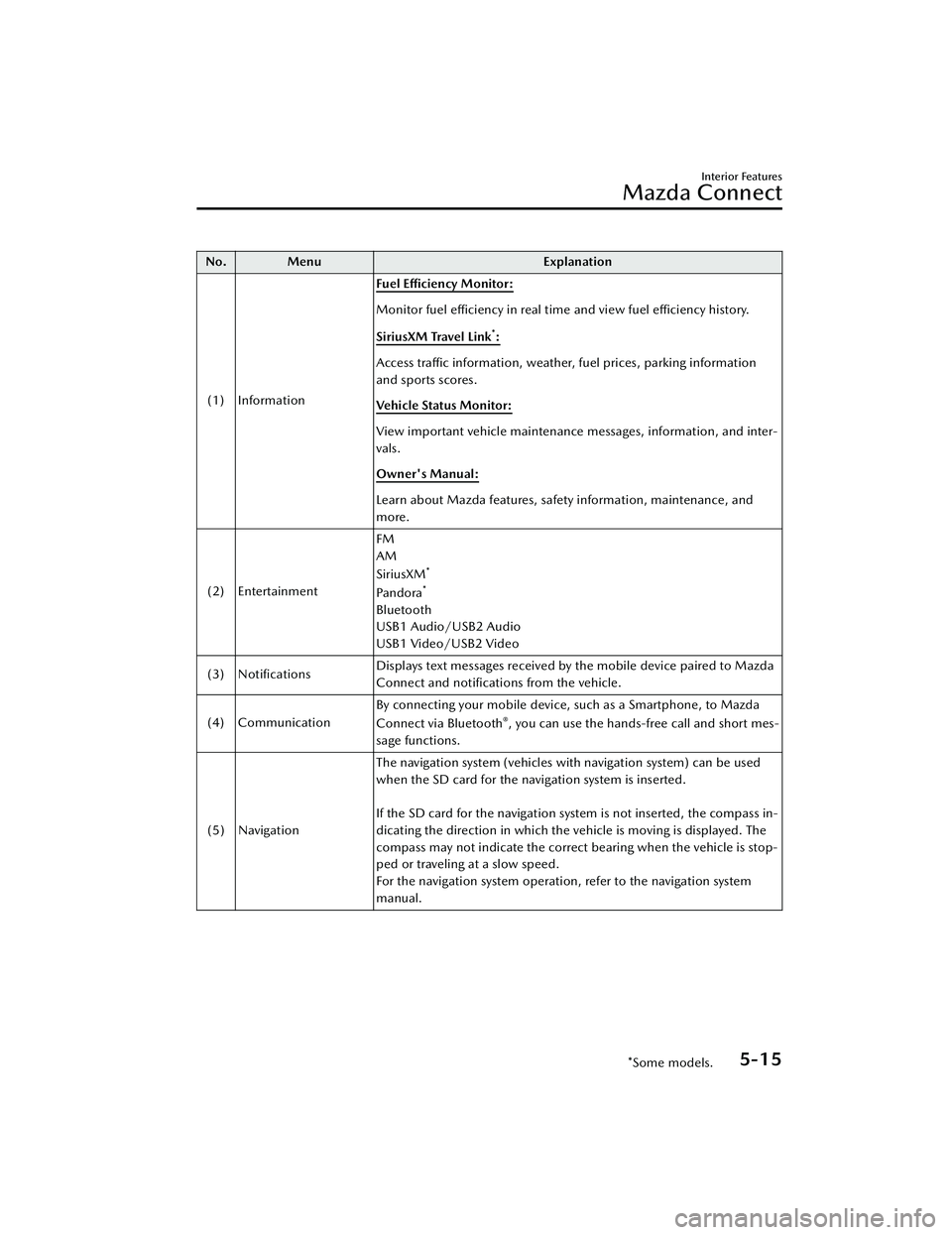
No. MenuExplanation
(1) Information Fuel Efficiency Monitor:
Monitor fuel
efficiency in real time and view fuel
efficiency history.
SiriusXM Travel Link
*:
Access traffic information, weather, fuel prices, parking information
and sports scores.
Vehicle Status Monitor:
View important vehicle maintenance messages, information, and inter-
vals.
Owner's Manual:
Learn about Mazda features, safety information, maintenance, and
more.
(2) Entertainment FM
AM
SiriusXM
*
Pa n d o ra*
Bluetooth
USB1 Audio/USB2 Audio
USB1 Video/USB2 Video
(3) Notifications Displays text messages received by the mobile device paired to Mazda
Connect and notifications from the vehicle.
(4) Communication By connecting your mobile device, such as a Smartphone, to Mazda
Connect via Bluetooth
®, you can use the hands-free call and short mes-
sage functions.
(5) Navigation The navigation system (vehicles with navigation system) can be used
when the SD card for the navigation system is inserted.
If the SD card for the navigation system is not inserted, the compass in-
dicating the direction in which the vehicle is moving is displayed. The
compass may not indicate the correct bearing when the vehicle is stop-
ped or traveling at a slow speed.
For the navigation system operation, refer to the navigation system
manual.
Interior Features
Mazda Connect
*Some models.5-15
CX-30_8JP5-EA-20K_Edition1_new
2020-7-22 15:50:09
Page 402 of 594

No. MenuExplanation
(6) Settings You can change the settings for the Mazda Connect screen, sound set-
tings, and the vehicle functions.
In-Vehicle Displays:
Configures settings and content for all in-vehicle displays.
Sound Settings:
Configures
the in-vehicle listening experience.
Safety Settings:
Configures safety and driver assistance features.
Ve h i c l e S e t t i n g s :
Configures vehicle convenience features.
Connectivity Settings:
Configures Bluetooth and other device connectivity settings.
System Settings:
Configures language, time, and other general settings.
(7) Apple CarPlay You can use Apple CarPlay™ by connecting an iPhone
® compatible
with Apple CarPlay™ to the USB slot.
(8) Android Auto You can use Android Auto™ by connecting an Android™ Smartphone
compatible with Android Auto™ to the USB port.
WARNING
Always adjust Mazda Connect while the vehicle is stopped:
Do not adjust Mazda Connect with th
e Commander switch while driving the
vehicle. Adjusting Mazda Connect with the Commander switch while driving the
vehicle is dangerous as it could distract your attention from the vehicle operation
which could lead to a serious accident.
Even if the audio remote control switches are equipped on the steering wheel, learn
to use the switches without looking down at them so that you can keep your
maximum attention on the road while driving the vehicle.
Do not allow the connection plug cord to get tangled with the shift lever (manual
transmission)/selector lever (automatic transmission):
Allowing the plug cord to become tangled with the shift lever (manual
transmission)/selector lever (automatic transmission) is dangerous as it could
interfere with driving , resulting in an accident.
Interior Features
Mazda Connect
5-16
CX-30_8JP5-EA-20K_Edition1_new 2020-7-22 15:50:09
Page 403 of 594
Do not adjust a mobile device or a similar product while driving the vehicle:
Adjusting a mobile device or a similar product while driving the vehicle is dangerous
as it could distract your attention from the vehicle operation which could lead to a
serious accident. Always adjust a mobile device or a similar product while the
vehicle is stopped.
CAUTION
For the purposes of safe driving , adjust the audio volume to a level that allows you
to hear sounds outside of the vehicle incl uding car horns and particularly emergency
vehicle sirens.
NOTE
Do not use Mazda Connect for a long time with the engine stopped. Otherwise,
the battery power could be depleted.
If a mobile phone or CB radio is used in or near the vehicle, it could cause noise to
occur from the audio system. However, this does not indicate a problem.
Interior Features
Mazda Connect
5-17
CX-30_8JP5-EA-20K_Edition1_new 2020-7-22 15:50:09
Page 414 of 594
![MAZDA MODEL CX-30 2021 Owners Manual SiriusXM® Satellite Radio*
Products/applications shall display “Call [Appropriate Phone Number] to Enable
Services” for any unsubscribed SiriusXM Data Service(s).
This shall be shown on the same MAZDA MODEL CX-30 2021 Owners Manual SiriusXM® Satellite Radio*
Products/applications shall display “Call [Appropriate Phone Number] to Enable
Services” for any unsubscribed SiriusXM Data Service(s).
This shall be shown on the same](/manual-img/28/40980/w960_40980-413.png)
SiriusXM® Satellite Radio*
Products/applications shall display “Call [Appropriate Phone Number] to Enable
Services” for any unsubscribed SiriusXM Data Service(s).
This shall be shown on the same screen as the Radio ID and the service subscription
status:
Contact your SiriusXM Representative for the appropriate call center phone number.
U.S.A.: 1-877-447-0011Canada: 1-877-438-9677
SiriusXM
® All Access Subscription
Hopefully, you're already loving SiriusXM in your new Mazda. But don't stop there
— you can also listen on the app and online. All Access is the very best subscription
package – with the most channels and the most flexibility. With All Access, you get
every channel available on your vehicle, plus you can listen on the app, online, and
in your home on a variety of connecte d devices. — so you can enjoy SiriusXM
wherever you are. Here's what's included:
Over 150 satellite channels to enjoy in your car, coast-to-coast, 24/7.All kinds of commercial-free music, plus every major sport, world-class news and
the biggest names in talk & entertainment.
All of our premium programming, including Howard Stern, every NFL, MLB®, and
NBA game, NHL® games, every NASCAR® race, 24/7 talk channels dedicated to
the biggest leagues, and much more.
All SiriusXM services require a subscription, sold separately or as a package by
SiriusXM Radio Inc. (or, in Canada, SiriusXM Canada Inc.), after any trial
subscription which may be included with your vehicle purchase or lease. To
subscribe after your trial subscrip tion, call 1-877-447-0011 (U.S.A.) or
1-877-438-9677 (Canada).
Interior Features
Mazda Connect
5-28*Some models.
CX-30_8JP5-EA-20K_Edition1_new 2020-7-22 15:50:09