2021 MAZDA MODEL 6 radio
[x] Cancel search: radioPage 404 of 634

*2 The SD card slot is for the navigation system only. For vehicles with the navigation
system, the SD card (Mazda genuine) with stored map data is ins erted into the SD card
slot and used.
Icon Function
Applications
Information such as average fuel economy, maintenance, and warn ings can be verified.
Depending on the grade and specification, the screen display ma y differ.
Entertainment
Operates audio such as the radio. The audio source most recently used is displayed. An
audio source which cannot be used at that time is skipped and t he previous audio source is
displayed.
To change the audio source, select the
icon displayed at the bottom of the screen.
Communication
Bluetooth® related functions are available.
Navigation
Navigation screen is displayed (v ehicles with navigation system).
If the SD card for the navigation system is not inserted, the c ompass indicating the direc‐
tion in which the vehicle is moving is displayed.
The compass may not indicate th e correct bearing when the vehicle is stopped or traveling
at a slow speed.
Settings
Overall setting menu (Such as display, sound, Bluetooth® and Language).
Depending on the grade and specification, the screen display ma y differ.
Interior Features
Mazda Connect
5-10
Mazda6_8JN3-EA-20H_Edition1_old 2020-6-18 17:31:27
Page 405 of 634

WARNING
Always adjust Mazda Connect while the vehicle is stopped:
Do not adjust Mazda Connect with the Commander switch while driving the vehicle.
Adjusting Mazda Connect with the Commander switch while driving the vehicle is dangerous
as it could distract your attention from the vehicle operation which could lead to a serious
accident.
Even if the audio remote control switches are equipped on the steering wheel, learn to use the
switches without looking down at them so that you can keep your maximum attention on the
road while driving the vehicle.
Do not allow the connection plug cord to get tangled with the selector lever:
Allowing the plug cord to beco me tangled with the selector lever is dangerous as it could
interfere with driving, resulting in an accident.
Do not adjust a mobile device or a similar product while driving the vehicle:
Adjusting a mobile device or a similar produc t while driving the vehicle is dangerous as it
could distract your attention from the vehi cle operation which could lead to a serious
accident. Always adjust a mobi le device or a similar product while the vehicle is stopped.
CAUTION
For the purposes of safe driving, adjust the au dio volume to a level that allows you to hear
sounds outside of the vehicle including car horns and particularly emergency vehicle sirens.
NOTE
Do not use Mazda Connect for a long time with the engine stopped. Otherwise, the battery
power could be depleted.
If a mobile phone or CB radio is used in or near the vehicle, it could cause noise to occur
from the audio system. However, this does not indicate a problem.
Interior Features
Mazda Connect
5-11
Mazda6_8JN3-EA-20H_Edition1_old 2020-6-18 17:31:27
Page 408 of 634

Return to previous screen
1. Touch the
.
Displaying the home screen
1. Touch the
.
▼ Commander Switch Operation
NOTE
For safety reasons, some operations are disabled while the vehicle is being driven.
Volume dial operation
Volume dial
Press the volume dial
to mute and pause. However, while an audi o source which cannot be
paused such as FM radio is playing, only mute is available. Pre ss the volume dial again to
resume the audio.
Turn the volume dial to adjust the volume. The volume increases by turning the dial
clockwise, and decreases by turning it counterclockwise.
Switches around commander knob
The following operations can be done by pressing the switches a round the commander
knob.
: Displays the home screen.
: Displays the En tertainment screen.
Interior Features
Mazda Connect
5-14
Mazda6_8JN3-EA-20H_Edition1_old 2020-6-18 17:31:27
Page 409 of 634
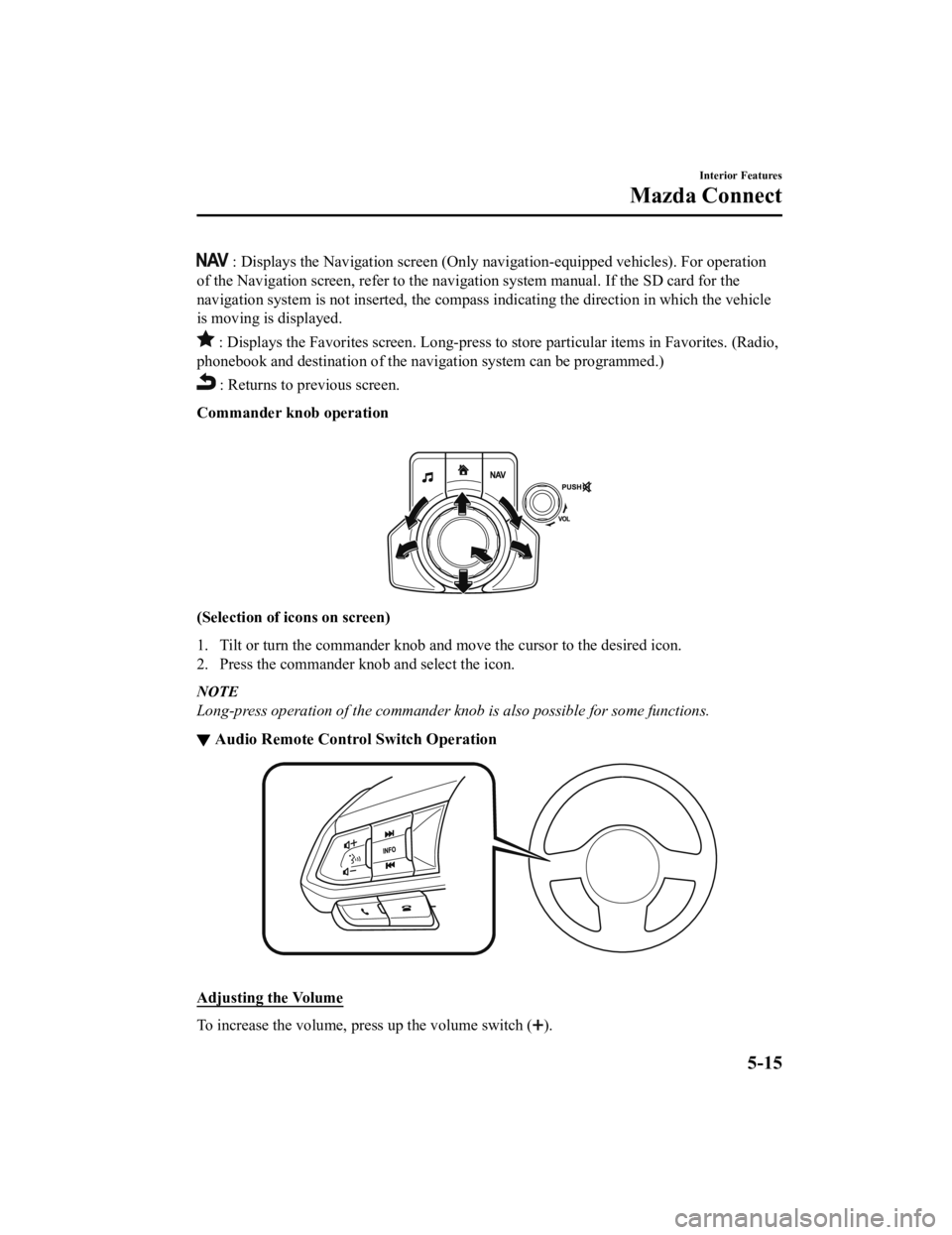
: Displays the Navigation screen (Only navigation-equipped vehicles). For operation
of the Navigation screen, refer to the navigation system manual . If the SD card for the
navigation system is not inserted , the compass indicating the direction in which the vehicle
is moving is displayed.
: Displays the Favor ites screen. Long-press to store particula r items in Favorites. (Radio,
phonebook and destination of the navigation system can be progr ammed.)
: Returns to previous screen.
Commander knob operation
(Selection of ic ons on screen)
1. Tilt or turn the commander knob and move the cursor to the de sired icon.
2. Press the commander knob and select the icon.
NOTE
Long-press operation of the commander knob is also possible for some functions.
▼ Audio Remote Control Switch Operation
Adjusting
the Volume
To increase the volume, press up the volume switch ().
Interior Features
Mazda Connect
5-15
Mazda6_8JN3-EA-20H_Edition1_old 2020-6-18 17:31:27
Page 410 of 634

To decrease the volume, press down the volume switch ().
Seek Switch
AM/FM radio
Press the seek switch (
, ). The radio switches to the next/previous stored station in th e
order that it was stored.
Press and hold the seek switch (
, ) to seek all usable stations at a higher or lower
frequency whether programmed or not.
Radio stations which have been previously stored in favorites c an be called up by pressing
the seek switch (
, ) while any radio station stored in the favorite radio is being received.
Radio stations can be called up in the order they were stored w ith each press of the switch
(
, ).
USB Audio/Bluetooth® Audio /CD
Press the seek switch (
) to skip forward to the beginning of the next track.
Press the seek switch (
) within a few seconds after playback begins to track down to t he
beginning of the previous track.
Press the seek switch (
) after a few seconds have elapsed to start playback from the
beginning of the current track.
Press and hold the seek switch (
, ) to continuously switch the tracks up or down.
Pandora
®/Aha™/Stitcher™ Radio
Press the seek switch (
) to skip forward to the beginning of the next track.
Press and hold the seek switch (
) to evaluate the playback of the current song as “Like”.
Press and hold the seek switch (
) to evaluate the playb ack of the current song as
“Dislike”.
Interior Features
Mazda Connect
5-16
Mazda6_8JN3-EA-20H_Edition1_old 2020-6-18 17:31:27
Page 414 of 634

▼Appendix
Gracenote® Database
When a USB device or Bluetooth® device is connected to this unit and the audio is played,
the album name, artist name, genre and title information are automatically displayed if there
is a match in the vehicle's database compilation to the music b eing played. The information
stored in this device uses database information in the Gracenot e
® music recognition service.
SiriusXM
® Satellite Radio*
SiriusXM® All Access Subscription
Hopefully, you're already loving SiriusXM in your new Mazda. Bu t don't stop there — you
can also listen on the app and online. All Access is the very b est subscription package –
with the most channels and the mo st flexibility. With All Access, you get every channel
available on satellite radio, plus you can listen on the app an d online — so you can enjoy
SiriusXM wherever you are. Here's what's included:
-Over 150 satellite channels to enjoy in your car, coast-to-coast, 24/7.
-All kinds of commercial-free music, plus every major sport, wo rld-class news and the
biggest names in talk & entertainment.
-All of our premium programming, including Howard Stern, every NFL, MLB
®, and NBA
game, NHL
® games, every NASCAR® race, 24/7 talk channels dedicated to the biggest
leagues, and much more.
All SiriusXM services require a subscription, sold separately or as a package by SiriusXM
Radio Inc. (or, in Canada, SiriusXM Canada Inc.), after any tri al subscription which may be
included with your vehicle purchase or lease. To subscribe afte r your trial subscription, call
1-877-447-0011 (U.S.A.) or 1-877-438-9677 (Canada).
Interior Features
Mazda Connect
5-20*Some models.
Mazda6_8JN3-EA-20H_Edition1_old 2020-6-18 17:31:27
Page 415 of 634

CAUTION
It is prohibited to copy, decompile, disassemble, reverse engineer, hack, manipulate, or
otherwise make available any technology or so ftware incorporated in receivers compatible
with the SiriusXM satellite radio service or that support the SiriusXM website, the online
service or any of its content. Furthermore, the AMBE
® voice compression software included in
this product is protected by intellectual proper ty rights including patent rights, copyrights,
and trade secrets of Digital Voice Systems, Inc. The SiriusXM Service may include traffic,
weather and other content and emergency alert information and data. Such information and
data is not for “safety for life”, but is merely supplemental and advisory in nature and,
therefore, cannot be relied upon as safety critical. Neither SiriusXM nor Mazda is responsible
for any errors in accuracies in the SiriusXM data services or its use in applications. The
SiriusXM content is subject to change without notice.
HD Radio™
What is HD Radio™ Technology and how does it work?
HD Radio™ Technology is the digital evolution of analog AM/FM r adio. Your radio
product has a special receiver which allows it to receive digit al broadcasts (where available)
in addition to the analog broadca sts it already receives. Digital broadcasts have better sound
quality than analog broadcasts as digital broadcasts provide fr ee, crystal clear audio. For
more information, and a guide to available radio stations and p rogramming, please visit
www.hdradio.com.
Benefits of HD Radio™ Technology
(Information)
The song title, artist name, album name and genre will appear o n the screen when available
by the radio station.
(Multicast)
On the FM radio frequency most digital stations have “multiple” or supplemental programs
on each FM station.
Listening to HD Radio™ Technology
Apple CarPlay™
Apple CarPlay™ allows you to make calls, send or receive messag es, and listen to music
using your iPhone with the vehicle's audio system, or search fo r destinations using the maps.
In addition, voice recognition operation is possible using Siri .
Interior Features
Mazda Connect
5-21
Mazda6_8JN3-EA-20H_Edition1_old 2020-6-18 17:31:27
Page 418 of 634

When using Android Auto™, please avoid di straction and use Android Auto™ responsibly.
Stay fully aware of driving conditions and always obey applicable laws.
NOTE
Android Auto™ is provided by Google and its use is subject to your agreement to the
Android Auto™ terms of use.
When using Android Auto™, location, speed, and other vehicle data is transferred to your
smart phone. For further details, refer to Google’s Privacy Policy.
Tr a d e m a r k
Pandora®, the Pandora® logo, and the Pandora® trade dress are trademarks or registered
trademarks of Pandora Media, Inc., used with permission.
HD Radio™ and the HD, HD Radio, a nd “Arc” logos are proprietary trademarks of
iBiquity Digital Corp.
iPhone, iPod touch, iPod nano, Siri and Apple Music are registe red trademarks of Apple
Inc.
Apple CarPlay is trademarks of Apple Inc.
iOS is a trademark or registered trademark of Cisco in the U.S. and other countries and is
used under license.
“Made for iPhone” and “Made for iPod” mean that an accessory has been designed to
connect specifically to iPhone or iPod, and has been certified by the developer to meet
Apple performance standards. Apple is not responsible for the o peration of this device or
its compliance with safety and regulatory standards.
Please note that the use of this accessory with iPhone or iPod may affect wireless
performance.
Made for
iPhone 7 Plus
iPhone 7
iPhone SE
iPhone 6s Plus
iPhone 6s
iPhone 6 Plus
iPhone 6
iPhone 5s
iPhone 5c
Interior Features
Mazda Connect
5-24
Mazda6_8JN3-EA-20H_Edition1_old 2020-6-18 17:31:27