2021 MAZDA MODEL 3 HATCHBACK battery
[x] Cancel search: batteryPage 511 of 612

Jump-Starting
▼Jump-Starting
Jump-starting is dangerous if done incorrec
tly. So follow the procedure carefully. If
you feel unsure about jump-starting, we strongly recommend that you have a
competent service technician do the work.
WARNING
Follow These Precautions Carefully:
To ensure safe and correct handling of the battery, read the following precautions
carefully before using the battery or inspecting it.
Keep flames and sparks away from open battery cells and do not allow
metal tools to contact the positive (+) or negative (–) terminal of the battery when
working near a battery. Do not allow the positive (+) terminal to contact the
vehicle body:
Flames and sparks near open battery cell s are dangerous. Hydrogen gas, produced
during normal battery operation, could ignite and cause the battery to explode. An
exploding battery can cause serious burns and injuries. Keep all flames including
cigarettes and sparks away from open battery cells.
Keep all flames and sparks away from open battery cells because hydrogen
gas is produced from open battery cells while charging the battery or adding
battery fluid:
Flames and sparks near open battery cell s are dangerous. Hydrogen gas, produced
during normal battery operation, could ignite and cause the battery to explode. An
exploding battery can cause serious burns and injuries. Keep all flames including
cigarettes and sparks away from open battery cells.
Do not jump-start a frozen battery or one with a low fluid level:
Jump-starting a frozen battery or one with a low fluid level is dangerous. It may
rupture or explode, causing serious injury.
If Trouble Arises
Battery Runs Out
7-17
Mazda3_8JM2-EA -20H_Edition1_new 2020-7-10 17:21:34
Page 512 of 612

Connect the negative cable to a good ground point away from the battery:
Connecting the end of the second jumper cable to the negative (–) terminal of the
discharged battery is dangerous.
A spark could cause the gas around the battery to explode and injure someone.
Route the jumper cables away fr om parts that will be moving:
Connecting a jumper cable near or to moving parts (cooling fans, belts) is
dangerous. The cable could get caught when the engine starts and cause serious
injury.
CAUTION
Use only a 12 V booster system. You can dama ge a 12 V starter, ignition system, and
other electrical parts beyond repair with a 24 V power supply (two 12 V batteries in
series or a 24 V motor generator set).
1. Move the booster vehicle so that its battery is as close as possible to your
vehicle's battery.
2. Make sure that the power such as for th e headlights and air conditioner is turned
o ff.
3. Remove the battery cover.
4. Turn off the booster vehicle's engine and connect the jumper cables in the
following order.
Make sure that the jumper cables are se curely connected so that they do not
disconnect due to engine vibrations.
If Trouble Arises
Battery Runs Out
7-18
Mazda3_8JM2-EA -20H_Edition1_new 2020-7-10 17:21:34
Page 513 of 612

1st lead
Positive (+) terminal on the discharged battery
Positive (+) terminal on booster vehicle's battery
2nd lead
Negative (-) terminal on booster vehicle's battery
Location shown in the figure (do not connect to the negative (-) terminal of
the battery)
5. Start the booster vehicle's engine and rev the engine.
6. Start the engine of your vehicle. Run the engines for about 3 minutes to
temporarily charge the battery of your vehicle.
7. Disconnect the jumper cables in the reverse order of their connection.
8. Install the battery cover.
9. Have your vehicle inspected by an Author ized Mazda Dealer as soon as possible.
If Trouble Arises
Battery Runs Out
7-19
Mazda3_8JM2-EA-20H_Edition1_new 2020-7-10 17:21:34
Page 524 of 612

▼ABS Warning Indicat ion/Warning
Light
If the ABS warning light stays on while
you're driving , the ABS control unit has
detected a system malfunction. If this
occurs, your brakes will function
normally as if the
vehicle had no ABS.
Should this happen, consult an
Authorized Mazda Dealer as soon as
possible.
NOTE
When the engine is jump-started to
charge the battery, uneven rpm
occurs and the ABS warning light
may illuminate. If this occurs, it is the
result of the weak battery and does
not indicate an ABS malfunction.
Recharge the battery.
The brake assist system does not
operate while the ABS warning light
is illuminated.
▼ Master Warning Indication
The indication displays if the system
has a malfunction.
Check the reason for the indication
displaying on the center display or
multi-information display.
Refer to If a Warning Light Turns On or
Flashes on page 7-27.
▼
Brake Control System Warning
Indication/Warning Light
The warning light illuminates when the
system has a malfunction. Have your
vehicle inspected at an Authorized
Mazda Dealer.
▼Electric Parking Brake (EPB)
Indication/Indicator Light
This warning has the following
functions:
Parking brake warning/Indicator light
inspection
The light illuminates when the parking
brake is applied with the ignition
switched to START or ON. It turns
off
when the parking brake is released.
When the light is flashing
The light flashes if the Electric Parking
Brake (EPB) has a malfunction. If the
light remains flashing even if the
Electric Parking Brake (EPB) switch is
operated, consult an Authorized
Mazda Dealer as soon as possible.
If Trouble Arises
Warning/Indicator Lights and Warning Sounds
7-30
Mazda3_8JM2-EA -20H_Edition1_new 2020-7-10 17:21:34
Page 525 of 612
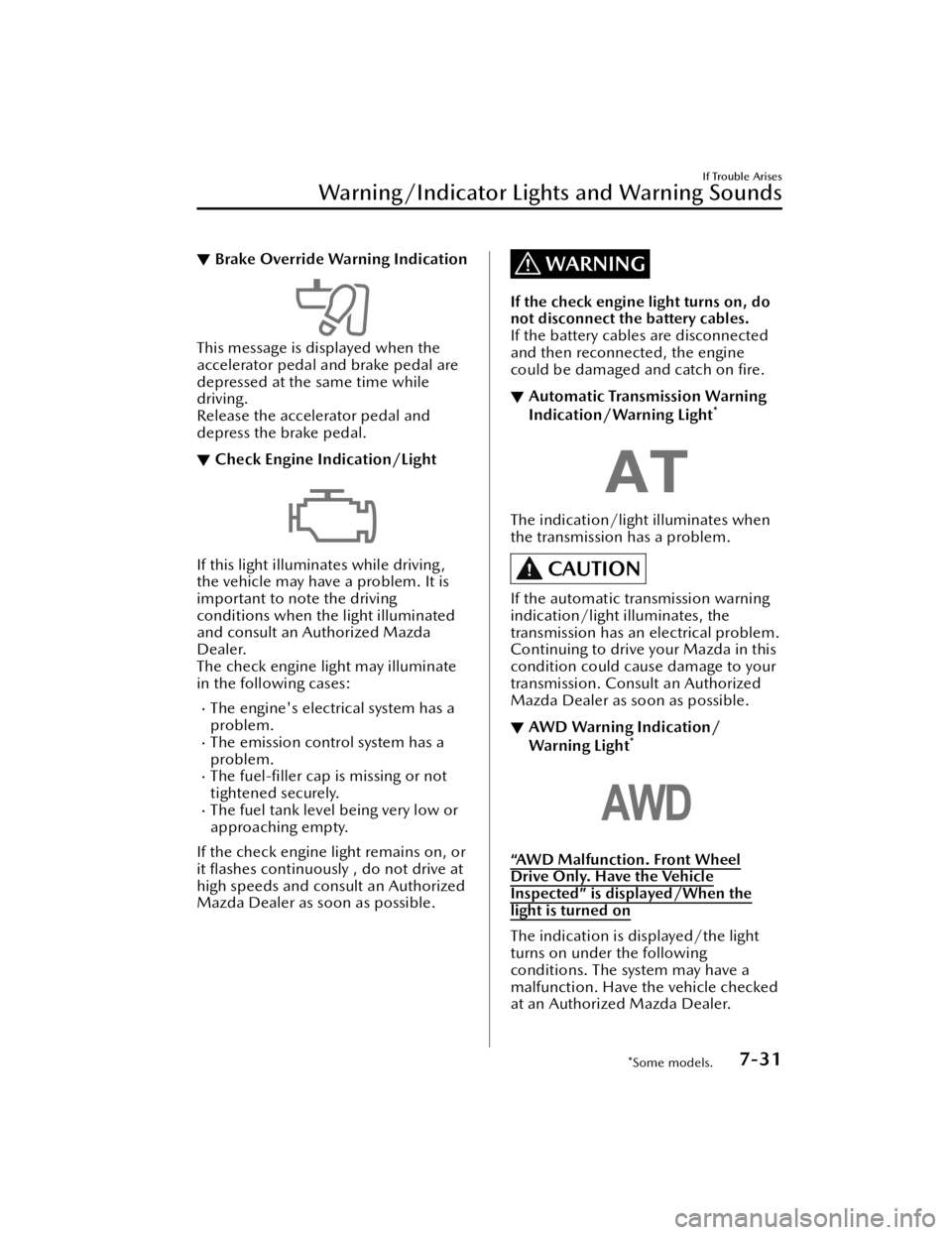
▼Brake Override Warning Indication
This message is displayed when the
accelerator pedal and brake pedal are
depressed at the same time while
driving.
Release the accelerator pedal and
depress the brake pedal.
▼Check Engine Indication/Light
If this light illuminates while driving ,
the vehicle may have a problem. It is
important to note the driving
conditions when the light illuminated
and consult an Authorized Mazda
Dealer.
The check engine light may illuminate
in the following cases:
The engine's electrical system has a
problem.
The emission control system has a
problem.
The fuel-
filler cap is missing or not
tightened securely.
The fuel tank level being very low or
approaching empty.
If the check engine light remains on, or
it flashes continuously , do not drive at
high speeds and consult an Authorized
Mazda Dealer as soon as possible.
WARNING
If the check engine light turns on, do
not disconnect the battery cables.
If the battery cables are disconnected
and then reconnected, the engine
could be damaged and catch on fire.
▼Automatic Transmission Warning
Indication/Warning Light*
The indication/light illuminates when
the transmission has a problem.
CAUTION
If the automatic transmission warning
indication/light illuminates, the
transmission has an electrical problem.
Continuing to drive your Mazda in this
condition could cause damage to your
transmission. Consult an Authorized
Mazda Dealer as soon as possible.
▼
AWD Warning Indication/
Warning Light*
“AWD Malfunction. Front Wheel
Drive Only. Have the Vehicle
Inspected” is displayed/When the
light is turned on
The indication is displayed/the light
turns on under the following
conditions. The system may have a
malfunction. Have the vehicle checked
at an Authorized Mazda Dealer.
If Trouble Arises
Warning/Indicator Lights and Warning Sounds
*Some models.7-31
Mazda3_8JM2-EA
-20H_Edition1_new 2020-7-10 17:21:34
Page 528 of 612

“Key Not Detected” is displayed
If the presence of the key cannot be
detected (dead battery, battery
malfunction, no key), it is displayed
when the driver attempts to start the
engine (push button start operation,
brake pedal depression).
Displayed when it is determined that
a key that was in the vehicle has
been removed from the vehicle. (Key
taken out warning. Other thanIG -OFF).
▼ Security Indicator Light
If the security indicator light
flashes
continuously while you are driving , do
not shut o ff the engine. Go to an
Authorized Mazda Dealer and have it
checked. If the engine is shut o ff while
the indicator light is flashing, you will
not be able to restart it.
Make sure the key is within the
operational range for signal
transmission. Switch the ignition o ff,
and then restart the engine. If the
engine does not start after 3 or more
tries, contact an Authorized Mazda
Dealer.
NOTE
Because the electronic codes are reset
when the immobilizer system is
repaired, the keys are needed. Make
sure to bring all the keys to an
Authorized Mazda Dealer so that they
can be programmed.
▼ High Beam Control System (HBC)
Warning Indication/Warning Light
(Amber)
*
The light remains turned on if there is a
problem with the system. Have your
vehicle inspected at an Authorized
Mazda Dealer.
▼i-ACTIVSENSE Warning
Indication/Warning Light*
The indication displays if the system
has a malfunction.
Check the reason for the indication
displaying on the center display or
multi-information display.
Refer to If a Warning Light Turns On or
Flashes on page 7-27.
▼Exterior Light Warning Indication/
Warning Light
This light illuminates if there is a
malfunction in the exterior lights
(except license plate lights). Have your
vehicle inspected by an Authorized
Mazda Dealer.
If Trouble Arises
Warning/Indicator Lights and Warning Sounds
7-34*Some models.
Mazda3_8JM2-EA
-20H_Edition1_new 2020-7-10 17:21:34
Page 532 of 612

CAUTION
Adjust the tire pressures while the
tires are cool. Because the air
pressure in the tires fluctuates
depending on the temperature,
before adjusting the tire pressures,
let the vehicle sit for an hour or drive
it only within a 1.6 km (1 mile)
distance. If the tire pressures are
adjusted while the tires are warm,
the tire pressures may decrease
below the specified air pressure after
cooling down which could turn on
the warning light. In addition,
because the air pressure in the tires
decreases when the ambient
temperature is low, if the ambient
temperature increases, an
illuminated TPMS warning light may
turn o ff. Under any circumstances,
always adjust the tire pressures while
the tires are cool.
After adjusting the tire pressures, the
TPMS warning light turns o ff. If the
TPMS warning light does not turn off,
drive the vehicle at a speed of about
25 km (16 mph) or faster for 3
minutes or longer and make sure the
warning light turns off.
If the TPMS warning light remains on
even after adjusting the tire pressures,
one of the tires may have a puncture.
▼ KEY Indicator Light (Green)
(Flashing)
“Low Key Fob Battery. Replace
Battery” is displayed/When the light
is
flashing
When the key battery is low, the
indication is displayed when the
ignition is switched OFF.
Action to be taken
Replace the key battery.
If Trouble Arises
Warning/Indicator Lights and Warning Sounds
7-38
Mazda3_8JM2-EA -20H_Edition1_new 2020-7-10 17:21:34
Page 534 of 612

Display*1*2ContentAction to be taken
Mazda Radar Cruise
Control Canceled. Drive
Safely This message is indicated when the
Mazda Radar Cruise Control
(MRCC), Mazda Radar Cruise Con-
trol with Stop & Go function (MRCC
with Stop & Go function), and the
Tra
ffic Jam Assist (TJA) have been can-
celed other than by the driver. Have your vehicle inspected by an
Authorized Mazda Dealer.
Distance & Speed Alert
Operation Canceled
Drive Safely This message is indicated when the
Distance & Speed Alert (DSA) have
been canceled other than by the driv-
er.
Have your vehicle inspected by an
Authorized Mazda Dealer.
Cruise Control Opera-
tion Canceled. Drive
Safely This message is indicated when the
Cruise Control have been canceled
other than by the driver.
Have your vehicle inspected by an
Authorized Mazda Dealer.
Emergency Braking Acti-
vated. Depress Brake
Pedal to Hold Stop This message is indicated after the
Smart Brake Support (SBS) brakes op-
erate and when the Smart Brake Sup-
port (SBS) is canceled.
Depress the brake pedal.
Touch Key Fob to Push
Button Start Switch This message is indicated when the
key battery is weak (battery dead or
damaged key). Touch the key against push button
start to start the engine.
Refer to Engine Start Function When
Key Battery is Dead on page 4-8.
Depress Brake Pedal to
Start Vehicle This message is indicated when the
push button start is pressed without
depressing the brake pedal. When starting the engine, press the
push button start with the brake ped-
al depressed.
Depress Clutch Pedal to
Start Vehicle This message is indicated when the
push button start is pressed without
depressing the clutch pedal. When starting the engine, press the
push button start with the clutch
pedal depressed.
Check Gear Selector
Lever Position This message is indicated when the
selector lever is shifted to the P or R
position while driving.
Check the selector lever position.
Close Door and Fasten
Seat Belt This message is indicated when AU
-
TOHOLD is about to operate and a
door is opened or a seat belt is unfas-
tened. When the AUTOHOLD is turned on,
close the doors and fasten seat belts.
Wiper Blades Must Be
on Windshield Before
Operating This message is indicated when the
ignition is switched ON with the wip-
er arms at the service positions.
Return the wiper arms to the initial
positions.
If Trouble Arises
Warning/Indicator Lights and Warning Sounds
7-40
Mazda3_8JM2-EA
-20H_Edition1_new 2020-7-10 17:21:34