2021 LINCOLN NAVIGATOR door lock
[x] Cancel search: door lockPage 402 of 639

•
Do not allow wax to come in contact with
any non-body (low-gloss black) colored
trim. The wax will discolor or stain the
parts over time.
•Roof racks.
• Bumpers.
• Grained door handles.
• Side moldings.
• Mirror housings.
• Windshield cowl area.
• Do not apply wax to glass areas.
• After waxing, your car's paint should feel
smooth, and be free of streaks and
smudges.
CLEANING THE ENGINE
Engines are more efficient when they are
clean because grease and dirt buildup keep
the engine warmer than normal. When washing:
•
Take care when using a power washer
to clean the engine. The high-pressure
fluid could penetrate the sealed parts
and cause damage.
• Do not spray a hot engine with cold water
to avoid cracking the engine block or
other engine components.
• Spray Motorcraft Engine Shampoo and
Degreaser on all parts that require
cleaning and pressure rinse clean. In
Canada, use Motorcraft Engine Shampoo.
Note: If your vehicle has an engine cover
remove the cover before application of
Motorcraft Engine Shampoo and Degreaser.
Immediately rinse away any over spray.
• Never wash or rinse the engine while it
is hot or running; water in the running
engine may cause internal damage.
• Never wash or rinse any ignition coil,
spark plug wire or spark plug well, or the
area in and around these locations.
• Cover the battery, power distribution box,
and air filter assembly to prevent water
damage when cleaning the engine. CLEANING THE WINDOWS AND
WIPER BLADES
Car wash chemicals and environmental
fallout can result in windshield and wiper
blade contamination. Dirty windshield and
wipers will result in poor windshield wiper
operation. Keep the windshield and wiper
blades clean to maintain windshield wiper
performance.
To clean the windshield and wiper blades:
•
Clean the windshield with a non-abrasive
glass cleaner. When cleaning the interior
of the windshield, avoid getting any glass
cleaner on the instrument panel or door
panels. Wipe any glass cleaner off these
surfaces immediately.
• For windshields contaminated with tree
sap, chemicals, wax or bugs, clean the
entire windshield using steel wool (no
greater than 0000 grade) in a circular
motion and rinse with water.
• Clean the wiper blades with isopropyl
rubbing alcohol or windshield washer
concentrate.
399
Navigator (TB9) Canada/United States of America, enUSA, First-Printing Vehicle Care
Page 434 of 639

Location
Item
Under the vehicle, just forward of the rear bumper
Spare tire
Under the access panel located in the floor compartment behind therear seat
Jack and tool kit bag
Tire Change Procedure WARNING: Only use replacement
tires and wheels that are the same size,
load index, speed rating and type (such as
P-metric versus LT-metric or all-season
versus all-terrain) as those originally
provided by Ford. The recommended tire
and wheel size may be found on either the
Safety Compliance Certification Label
(affixed to either the door hinge pillar,
door-latch post, or the door edge that
meets the door-latch post, next to the
driver's seating position), or the Tire Label
which is located on the B-Pillar or edge of
the driver's door. If this information is not
found on these labels, then you should
contact your authorized dealer as soon as possible. Use of any tire or wheel not
recommended by Ford can affect the
safety and performance of your vehicle,
which could result in an increased risk of
loss of vehicle control, vehicle rollover,
personal injury and death.
WARNING:
To help prevent your
vehicle from moving when changing a
wheel, shift the transmission into park (P),
set the parking brake and use an
appropriate block or wheel chock to
secure the wheel diagonally opposite to
the wheel being changed. For example,
when changing the front left wheel, place
an appropriate block or wheel chock on
the right rear wheel. WARNING: Do not attempt to change
a tire on the side of the vehicle close to
moving traffic. Pull far enough off the road
to avoid the danger of being hit when
operating the jack or changing the wheel. WARNING: Always use the jack
provided as original equipment with your
vehicle. If using a jack other than the one
provided, make sure the jack capacity is
adequate for the vehicle weight, including
any vehicle cargo or modifications. If you
are unsure if the jack capacity is adequate,
contact the authorized dealer.
431
Navigator (TB9) Canada/United States of America, enUSA, First-Printing Wheels and Tires
Page 476 of 639
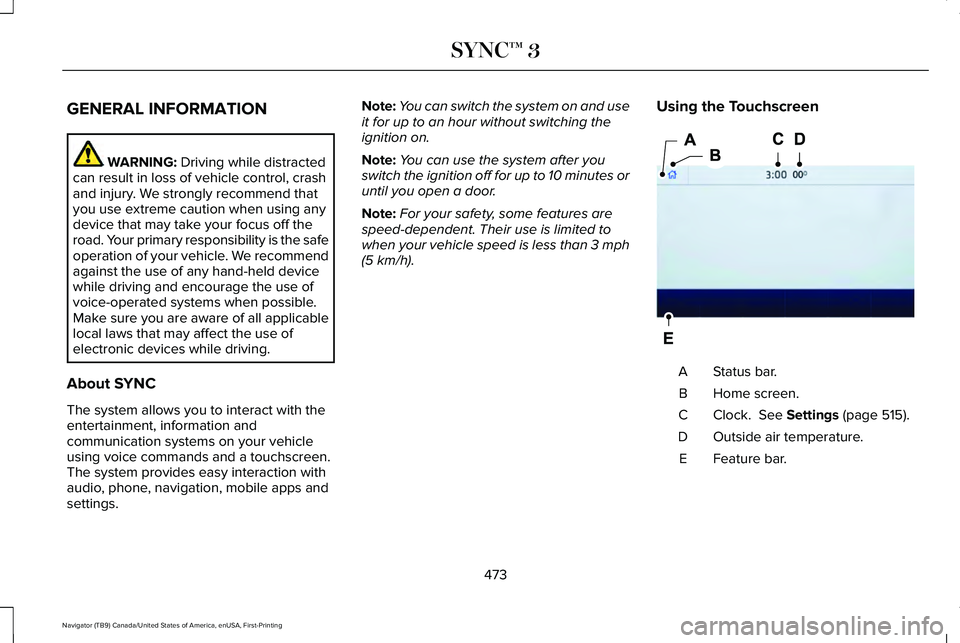
GENERAL INFORMATION
WARNING: Driving while distracted
can result in loss of vehicle control, crash
and injury. We strongly recommend that
you use extreme caution when using any
device that may take your focus off the
road. Your primary responsibility is the safe
operation of your vehicle. We recommend
against the use of any hand-held device
while driving and encourage the use of
voice-operated systems when possible.
Make sure you are aware of all applicable
local laws that may affect the use of
electronic devices while driving.
About SYNC
The system allows you to interact with the
entertainment, information and
communication systems on your vehicle
using voice commands and a touchscreen.
The system provides easy interaction with
audio, phone, navigation, mobile apps and
settings. Note:
You can switch the system on and use
it for up to an hour without switching the
ignition on.
Note: You can use the system after you
switch the ignition off for up to 10 minutes or
until you open a door.
Note: For your safety, some features are
speed-dependent. Their use is limited to
when your vehicle speed is less than 3 mph
(5 km/h)
. Using the Touchscreen Status bar.
A
Home screen.
B
Clock.
See Settings (page 515).
C
Outside air temperature.
D
Feature bar.
E
473
Navigator (TB9) Canada/United States of America, enUSA, First-Printing SYNC™ 3E293823
Page 526 of 639

Phone
Possible Cause and Resolution
Symptom
During a call, I can hear excessive background
noise. –
Incorrect cell phone settings.
•Check and adjust the audio settings on your cell phone. Refer to your cell phone's
user manual.
– Cell phone malfunction.
•Switch your cell phone and Bluetooth on and off and try again.
– Cell phone microphone muted.
•Unmute your cell phone microphone.
During a call, I can hear the other person but
they cannot hear me.
During a call, I cannot hear the other person
and they cannot hear me.
–
System restart required.
•Restart the system. Switch the ignition off and open the door. Close the door and lock
the vehicle. Wait until the touchscreen is off and any illuminated USB ports are not
illuminated. Unlock the vehicle, switch the ignition on and try again.
I cannot download phonebook. –Incompatible cell phone.
•Check the compatibility of your cell phone on our website.
– Incorrect cell phone settings.
•Allow the system to retrieve contacts from your cell phone. Refer to your cell phone's
user manual.
523
Navigator (TB9) Canada/United States of America, enUSA, First-Printing SYNC™ 3
Page 544 of 639

Check Every Month
Engine oil level.
Function of all interior and exterior lights.
Tires (including spare) for wear and proper pressure. Windshield washer fluid level.
Fuel and water separator. Drain if necessary (or if indicated by the information display). Holes and slots in the tail pipe to make sure they are functional and clear of debris. Check Every Six Months
Battery connections. Clean if necessary.
Body and door drain holes for obstructions. Clean if necessary. Cooling system fluid level and coolant strength.
Door weatherstrips for wear. Lubricate if necessary.
Hinges, latches and outside locks for proper operation. Lubricate if necessary. Parking brake for proper operation.
541
Navigator (TB9) Canada/United States of America, enUSA, First-Printing Scheduled Maintenance
Page 628 of 639

Vehicles With SYNC..............................................15
Daytime Running Lamps - Vehicles With: Configurable Daytime Running
Lamps.............................................................112
Daytime Running Lamps - Vehicles With: Daytime Running Lamps (DRL)................112
Declaration of Conformity - Vehicles With: SYNC 3
.........................................................620
Radio Frequency Statement...........................620
Digital Radio
..................................................465
HD Radio Reception and Station
Troubleshooting.............................................466
Direction Indicators
........................................114
Lane Change.........................................................114
Doors and Locks.............................................84
Drive Mode Control.....................................303 Lincoln Drive Modes..........................................303
Driver Alert
......................................................281
Using Driver Alert...............................................282
Driver and Passenger Airbags....................58 Children and Airbags...........................................59
Proper Driver and Front Passenger Seating
Adjustment.........................................................59
Driving Aids....................................................281
Driving Hints...................................................341
Driving Through Water................................342 DRL
See: Daytime Running Lamps - Vehicles With:
Configurable Daytime Running Lamps......112
See: Daytime Running Lamps - Vehicles With: Daytime Running Lamps (DRL).....................112
E
Economical Driving
.......................................341
Electric Parking Brake.................................242
Applying the Electric Parking Brake..............242
Automatically Releasing the Electric Parking
Brake.................................................................243
Manually Releasing the Electric Parking Brake.................................................................243
Releasing the Electric Parking Brake if the Vehicle Battery is Running Out of
Charge..............................................................243
Electromagnetic Compatibility..................584
Emergency Call Limitations.........................68
Emergency Call Requirements
....................67
Emission Law.................................................223 Noise Emissions Warranty, Prohibited
Tampering Acts and Maintenance............224
Tampering With a Noise Control System..............................................................223 End User License Agreement...................589
VEHICLE SOFTWARE END USER LICENSE
AGREEMENT (EULA) ....................................589
Engine Block Heater
....................................210
Using the Engine Block Heater........................211
Engine Coolant Check................................383 Adding Coolant...................................................384
Coolant Change..................................................386
Engine Coolant Temperature
Management...................................................387
Fail-Safe Cooling................................................386
Recycled Coolant...............................................385
Severe Climates.................................................385
Engine Emission Control............................223
Engine Immobilizer See: Passive Anti-Theft System........................
95
Engine Oil Check.........................................380 Adding Engine Oil...............................................381
Engine Oil Dipstick......................................380
Engine Specifications
..................................438
Drivebelt Routing................................................438
Entertainment................................................487 AM/FM Radio.......................................................488
Apps.......................................................................499
Bluetooth Stereo or USB..................................497
CD........................................................................\
..496
HD Radio ™ Information (If Available)..............492
SiriusXM® Satellite Radio (If Activated).........488
625
Navigator (TB9) Canada/United States of America, enUSA, First-Printing Index
Page 629 of 639

Sources.................................................................487
Supported Media Players, Formats and
Metadata Information...................................499
USB Ports.............................................................499
Environment.....................................................20
EPB See: Electric Parking Brake.............................242
Essential Towing Checks............................330
Before Towing a Trailer.....................................337
Hitches...................................................................331
Integrated Trailer Brake Controller................333
Launching or Retrieving a Boat or Personal
Watercraft (PWC)............................................338
Safety Chains.......................................................332
Trailer Brakes.......................................................333
Trailer Hitch Cover.............................................330
Trailer Lamps.......................................................336
Trailer Towing Connector (Vehicles with a Trailer Towing Package and 7–Pin
Connector).......................................................330
When Towing a Trailer.......................................337
Event Data Recording See: Data Recording.............................................12
Export Unique Options
...................................19
Exterior Mirrors..............................................120 360-Degree Camera..........................................122
Auto-Dimming Feature......................................122
Auto-Folding Mirrors............................................121 Blind Spot Monitor..............................................122
Fold-Away Exterior Mirrors................................121
Heated Exterior Mirrors.....................................122
Lincoln Welcome Mat.........................................122
Memory Mirrors...................................................122
Power Exterior Mirrors.......................................120
Signal Indicator Mirrors......................................
122
F
Fastening the Seatbelts
................................46
Rear Inflatable Seatbelt.......................................50
Seatbelt Locking Modes.....................................48
Using Seatbelts During Pregnancy..................48
Flat Tire See: Changing a Road Wheel.........................
429
Floor Mats.......................................................342
Fog Lamps - Front See: Front Fog Lamps.........................................113
Foot Pedals See: Adjusting the Pedals.................................105
Four-Wheel Drive
.........................................233
Front Fog Lamps............................................113 Front Fog Lamp Indicator...................................113
Switching the Front Fog Lamps On or
Off........................................................................\
113
Front Parking Aid..........................................254 Object Distance Indicator................................255 Front Passenger Sensing System..............60
Fuel and Refueling........................................215
Fuel Consumption
.........................................221
Advertised Capacity...........................................221
Calculating Fuel Economy................................221
Filling the Fuel Tank............................................221
Fuel Filler Funnel Location
.........................216
Fuel Filter........................................................394
Fuel Quality.....................................................216 Choosing the Right Fuel....................................216
Fuel Shutoff
....................................................345
Fuses...............................................................360
Fuse Specification Chart............................360
Engine Compartment Fuse Box.....................360
Passenger Compartment Fuse Box...............369
G
Garage Door Opener...................................197
Garage Door Opener See: Universal Garage Door Opener.............197
Gauges.............................................................127 Engine Coolant Temperature Gauge.............128
Fuel Gauge...........................................................128
Left and Right Information Group...................128
Status Bar..............................................................128
Gearbox See: Transmission..............................................227
626
Navigator (TB9) Canada/United States of America, enUSA, First-Printing Index
Page 630 of 639

General Information on Radio
Frequencies..................................................69
Intelligent Access.................................................69
General Maintenance Information...........539 Multi-Point Inspection........................................542
Owner Checks and Services...........................540
Protecting Your Investment.............................539
Why Maintain Your Vehicle?............................539
Why Maintain Your Vehicle at Your
Dealership?......................................................539
Getting Assistance Outside the U.S. and Canada.........................................................355
Getting the Services You Need.................351 Away From Home...............................................351
Global Opening and Closing ......................120
Closing the Windows.........................................120
Opening the Windows.......................................120
H
Hazard Flashers............................................345
Headlamp Adjusting See: Adjusting the Headlamps.......................392
Headlamp Exit Delay.....................................112
Headlamp Leveling
........................................113
Headrest See: Head Restraints..........................................175 Head Restraints
..............................................175
Adjusting the Head Restraint...........................175
Front Seat Manual Head Restraints................
175
Head Up Display
...........................................162
Configuring The Head Up Display..................163
Head Up Display (HUD).....................................162
Head Up Display Information...........................162
Maintaining Your Head Up Display.................165
Heated Exterior Mirrors
................................171
Heated Rear Window....................................171
Heated Steering Wheel...............................104
Heating See: Climate Control..........................................166
Hill Descent Control....................................250 Principle of Operation.......................................250
Hill Start Assist..............................................244 Switching the System On and Off..................244
Using Hill Start Assist........................................244
Hints on Controlling the Interior Climate
..........................................................168
Defogging the Side Windows in Cold
Weather.............................................................169
General Hints.......................................................168
Quickly Cooling the Interior.............................
169
Quickly Heating the Interior.............................169
Recommended Settings for Cooling..............169
Recommended Settings for Heating..............169 Hints on Driving With Anti-Lock
Brakes..........................................................242
Hood Lock See: Opening and Closing the Hood............377
Horn..................................................................104
How Does the Rear Occupant Alert System Work...............................................................195
I
In California (U.S. Only)...............................352
Information Display Control........................103
Information Displays
.....................................134
General Information............................................134
Information Messages..................................139 Active Park............................................................140
Adaptive Cruise Control....................................140
Adaptive Headlamps...........................................141
Alarm........................................................................\
141
Automatic Engine Shutdown.............................141
Battery and Charging System..........................142
Blind Spot Information and Cross Traffic Alert
System...............................................................143
Doors and Locks..................................................144
Driver Alert............................................................144
Drivetrain...............................................................145
Four-Wheel Drive................................................146
Fuel........................................................................\
..147
627
Navigator (TB9) Canada/United States of America, enUSA, First-Printing Index