2021 LINCOLN NAUTILUS door lock
[x] Cancel search: door lockPage 333 of 579

Protected Components
Fuse Rating
Fuse or Relay Number
SYNC module.
15 A
15
Not used.
–
16
Headlamp control module.
7.5 A
17
Not used (spare).
7.5 A
18
Headlamp switch.
5 A
19
Bluetooth low energy module.
Push button ignition switch.
5 A
20
Not used (spare).
5 A
21
Not used (spare).
5 A
22
Driver door window and mirror.
30 A
23
Driver door module.
Driver door lock indicator.
Driver lock switch illumination.
Moonroof.
30 A
24
Amplifier.
20 A
25
Front passenger door window and mirror.
30 A
26
Front passenger door module.
Front passenger lock indicator.
Front passenger switch illumination.
329
2021 Nautilus (CD9) Canada/United States of America, enUSA, Edition date: 202011, First-Printing Fuses
Page 385 of 579

5.
Remove the warning sticker found on the
casing/housing and place it on the top of
the instrument panel or the center of the
dash. 6. Turn dial (A) clockwise to the sealant
position. Turn the kit on by pressing the
on/off button (B).
7. Inflate the tire to the pressure listed on the tire label located on the driver door
or the door jamb area. The final tire
pressure should be checked with the
compressor turned off in order to get an
accurate pressure reading. 381
2021 Nautilus (CD9) Canada/United States of America, enUSA, Edition date: 202011, First-Printing Tire Sealant and Inflator KitE175981 E175982
Page 451 of 579

HOW DO PERSONAL PROFILES
WORK
This feature allows you to create multiple
personal profiles enabling users to
personalize vehicle
’s settings such as seats
and mirrors, as well as non-positional settings
like radio, navigation, driver assist system
settings. Positional settings are saved by
holding a memory seat button.
Non-positional settings are saved you
change a setting while a profile is active. You
can create one profile for each preset
memory seat button along with a guest
profile.
Recalling and Changing a Profile
You can recall a profile using the
touchscreen or the preset button you
selected when you created your profile. You
can also link a remote control and a mobile
device to your profile, which are used to
recall it. ENABLING OR DISABLING
PERSONAL PROFILES
When you switch on the Personal Profiles
feature:
•
Unlocking a door with a remote control
or mobile device that is not linked to a
driver profile does not change the active
profile, but remains in the last known
profile. It does not change the positional
settings.
• Pressing a memory seat button that is
not linked to a driver profile or saved to
a preset setting does not change the
active profile, but remains in the last
known profile. It does not change the
positional settings.
• Pressing a memory seat button that is
not linked to a driver profile but is saved
to a preset setting does not change the
active profile, but remains in the last
known profile. It recalls the positional
settings that you saved to that memory
seat button. When you switch off a Personal Profiles
feature:
•
Unlocking a door with a remote control
or mobile device does not recall any
non-positional settings but still recalls
positional settings from the driver profile
which the remote control or mobile
device is linked to.
• Pressing a memory seat button that is
not linked to a driver profile or saved to
a preset setting recalls non-positional
settings from the guest profile. It does
not change the positional settings.
• Pressing a memory seat button that is
linked to a driver profile or has saved to
a preset setting recalls non-positional
settings from the guest profile. It recalls
the positional settings that you saved to
that memory seat button.
CREATING A PERSONAL PROFILE
Use the touchscreen to create a personal
profile.
1. Switch the vehicle on and leave the vehicle in park (P).
447
2021 Nautilus (CD9) Canada/United States of America, enUSA, Edition date: 202011, First-Printing Personal Profiles
Page 456 of 579
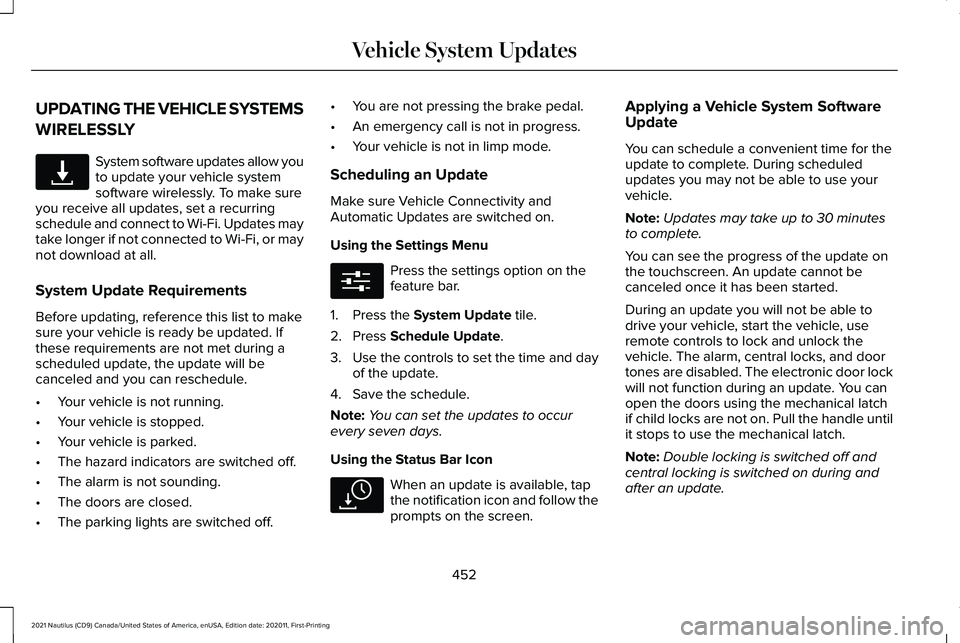
UPDATING THE VEHICLE SYSTEMS
WIRELESSLY
System software updates allow you
to update your vehicle system
software wirelessly. To make sure
you receive all updates, set a recurring
schedule and connect to Wi-Fi. Updates may
take longer if not connected to Wi-Fi, or may
not download at all.
System Update Requirements
Before updating, reference this list to make
sure your vehicle is ready be updated. If
these requirements are not met during a
scheduled update, the update will be
canceled and you can reschedule.
• Your vehicle is not running.
• Your vehicle is stopped.
• Your vehicle is parked.
• The hazard indicators are switched off.
• The alarm is not sounding.
• The doors are closed.
• The parking lights are switched off. •
You are not pressing the brake pedal.
• An emergency call is not in progress.
• Your vehicle is not in limp mode.
Scheduling an Update
Make sure Vehicle Connectivity and
Automatic Updates are switched on.
Using the Settings Menu Press the settings option on the
feature bar.
1. Press the System Update tile.
2. Press
Schedule Update.
3. Use the controls to set the time and day
of the update.
4. Save the schedule.
Note: You can set the updates to occur
every seven days.
Using the Status Bar Icon When an update is available, tap
the notification icon and follow the
prompts on the screen.Applying a Vehicle System Software
Update
You can schedule a convenient time for the
update to complete. During scheduled
updates you may not be able to use your
vehicle.
Note:
Updates may take up to 30 minutes
to complete.
You can see the progress of the update on
the touchscreen. An update cannot be
canceled once it has been started.
During an update you will not be able to
drive your vehicle, start the vehicle, use
remote controls to lock and unlock the
vehicle. The alarm, central locks, and door
tones are disabled. The electronic door lock
will not function during an update. You can
open the doors using the mechanical latch
if child locks are not on. Pull the handle until
it stops to use the mechanical latch.
Note: Double locking is switched off and
central locking is switched on during and
after an update.
452
2021 Nautilus (CD9) Canada/United States of America, enUSA, Edition date: 202011, First-Printing Vehicle System UpdatesE327789 E280315 E327785
Page 465 of 579
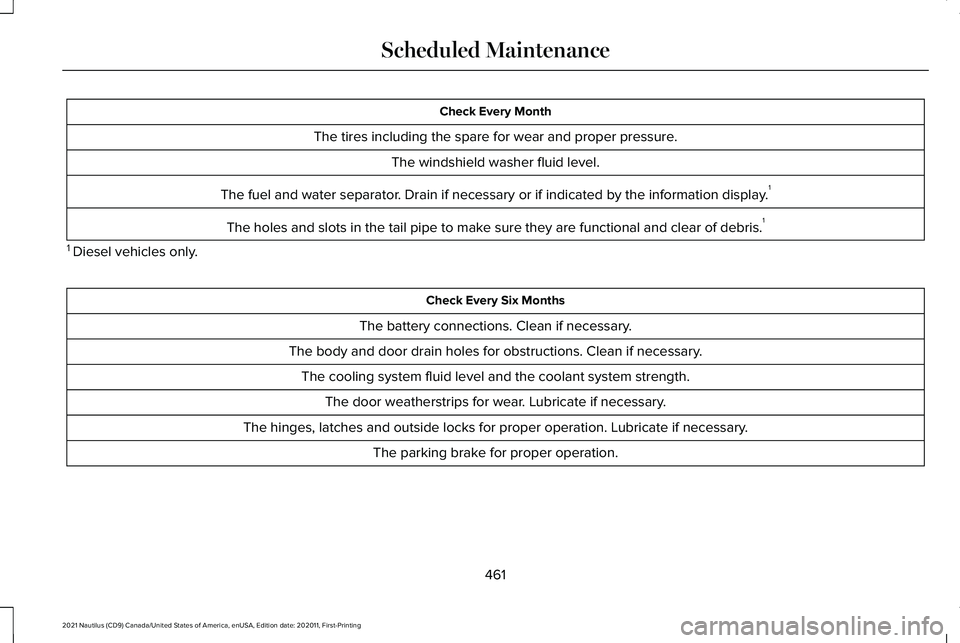
Check Every Month
The tires including the spare for wear and proper pressure. The windshield washer fluid level.
The fuel and water separator. Drain if necessary or if indicated by the information display. 1
The holes and slots in the tail pipe to make sure they are functional and clear of debris. 1
1 Diesel vehicles only. Check Every Six Months
The battery connections. Clean if necessary.
The body and door drain holes for obstructions. Clean if necessary. The cooling system fluid level and the coolant system strength. The door weatherstrips for wear. Lubricate if necessary.
The hinges, latches and outside locks for proper operation. Lubricate if necessary. The parking brake for proper operation.
461
2021 Nautilus (CD9) Canada/United States of America, enUSA, Edition date: 202011, First-Printing Scheduled Maintenance
Page 561 of 579

Catalytic Converter –
Troubleshooting.........................................204
Catalytic Converter – Warning Lamps..........204
Center Console................................................31
Changing a Flat Tire.....................................391 ........................................................................\
........396
Dissimilar Spare Wheel and Tire Assembly
Information.......................................................391
Stowing the flat tire ...........................................396
Tire Change Procedure....................................392
Changing a Road Wheel.............................391
Changing the 12V Battery..........................345 Remove and Reinstall the Battery..................347
Changing the Engine Air Filter..................344
Changing the Fuel Filter.............................344
Changing the Remote Control Battery.............................................................76
Changing the Vehicle Wi-Fi Hotspot Name or Password.................................................421
Changing the Wi-Fi Hotspot Frequency.......422
Charging a Device .........................................178
Charging a Wireless Device.......................183
Checking MyKey System Status.................87 MyKey Distance.....................................................87
Number of Admin Keys.......................................87
Number of MyKeys...............................................87
Checking the Brake Fluid
...........................218 Checking the Coolant.................................340
Adding Coolant...................................................340
Coolant Change...................................................341
Engine Coolant Temperature
Management...................................................343
Fail-Safe Cooling................................................342
Severe Climates...................................................341
Checking the Seatbelts................................60
Checking the Tire Pressures.....................374
Checking the Wiper Blades.........................116
Children and Airbags.....................................67
Child Restraint Anchor Points
......................40
Locating the Child Restraint Lower Anchor
Points....................................................................41
Locating the Child Restraint Top Tether Anchor Points.....................................................41
What Are the Child Restraint Anchor Points...................................................................40
Child Restraints
................................................41
Child Restraint Position Information..................41
Child Restraints Recommendation...................43
Child Safety
......................................................39
Child Restraint Anchor Points............................40
Child Restraints.......................................................41
Installing Child Restraints....................................44
Child Safety Locks..........................................52 Left-Hand Side.......................................................52
Right-Hand Side....................................................52 Child Safety Precautions
...............................39
Cleaning Products........................................354
Materials...............................................................354
Cleaning the Exterior
..................................355
Cleaning Camera Lenses and Sensors........356
Cleaning Chrome, Aluminium or Stainless
Steel..................................................................355
Cleaning Headlamps and Rear Lamps.........355
Cleaning Stripes or Graphics..........................356
Cleaning the Engine Compartment...............356
Cleaning Wheels................................................356
Cleaning Windows and Wiper Blades
..........355
Cleaning the Interior....................................357 Cleaning Carpets and Floor Mats..................358
Cleaning Displays and Screens......................357
Cleaning Fabric Seats and Headliners.........358
Cleaning Leather and Vinyl ............................357
Cleaning Moonroof Tracks...............................359
Cleaning Plastic...................................................357
Cleaning Seatbelts.............................................358
Cleaning Storage Compartments..................358
Cleaning the Instrument Panel........................357
Clearing All MyKeys.......................................86
Clearing the Garage Door Opener...........176
Climate Control..............................................154 Auto Mode............................................................156
Climate Control – Troubleshooting................157
557
2021 Nautilus (CD9) Canada/United States of America, enUSA, Edition date: 202011, First-Printing Index
Page 563 of 579

Cruise Control Indicators...........................252
Cup Holders....................................................184
Cup Holder Precautions....................................184
Customer Information..................................472
Radio Frequency Certification Labels...........476
Customizing the Instrument Cluster Display
...........................................................147
D
Data Privacy
.....................................................22
Services That Third Parties Provide.................23
Services That We Provide..................................22
Declaration of Conformity
..........................476
Radio Frequency Statement............................476
Department of Transportation Uniform Tire Quality Grades
...........................................363
Temperature A B C.............................................364
Traction AA A B C...............................................363
Treadwear............................................................363
Digital Radio
..................................................426
Digital Radio Indicators.....................................427
Digital Radio Limitations...................................427
How Does Digital Radio Work.........................426
Switching Digital Radio Reception On and
Off......................................................................427
What Is Digital Radio.........................................426 Directing the Flow of Air.............................155
Directing Air to the Footwell Air Vents..........156
Directing Air to the Instrument Panel Air
Vents..................................................................155
Directing Air to the Windshield Air Vents..................................................................155
Disposing of Airbags......................................72
Distance Alert................................................283 Adjusting the Sensitivity of Distance
Alert...................................................................283
What Is Distance Alert.......................................283
Distance Indication......................................282 Distance Indication Indicator...........................
283
Switching Distance Indication On and Off......................................................................283
What Is Distance Indication.............................282
Doors and Locks Audible Warnings
...........91
Door Ajar Audible Warning.................................91
Doors and Locks.............................................89 Autolock...................................................................91
Autounlock.............................................................90
Doors and Locks – Troubleshooting................91
Mislock......................................................................91
Operating the Doors From Inside Your
Vehicle................................................................90
Operating the Doors From Outside Your Vehicle................................................................89 Doors and Locks – Troubleshooting..........91
Doors and Locks – Information
Messages...........................................................92
Doors and Locks – Warning Lamps..................91
Drive Belt Routing Overview - 2.0L.........345
Drive Belt Routing Overview - 2.7L..........345
Drive Mode Control.....................................264 Drive Modes........................................................264
Drive Modes
..................................................264
Comfort.................................................................264
Normal...................................................................264
Sport......................................................................264
Driver Alert.....................................................287 Driver Alert – Troubleshooting.......................288
Driver Alert Limitations...............................288
Driver Alert Precautions.............................287
Driver Alert – Troubleshooting.................288 Driver Alert – Information Messages............288
Driving Economically
...................................306
Driving Hints..................................................305
Driving Through Water...............................305
E
Easy Entry and Exit.........................................99
Electric Parking Brake Audible Warning........................................................222
559
2021 Nautilus (CD9) Canada/United States of America, enUSA, Edition date: 202011, First-Printing Index
Page 566 of 579

Garage Door Opener Radio
Frequencies.................................................176
FCC and RSS-210 Industry Canada Compliance.......................................................176
General Maintenance Information...........459 Multi-Point Inspection........................................462
Owner Checks and Services...........................460
Protecting Your Investment.............................459
Why Maintain Your Vehicle?............................459
Why Maintain Your Vehicle at Your Dealership?......................................................459
Glasses Holder
..............................................185
Locating the Glasses Holder............................185
Global Opening and Closing......................130 Switching Global Closing On and Off............130
Switching Global Opening On and Off..........130
Using Global Closing..........................................130
Using Global Opening.......................................130
What Is Global Opening and Closing.............130
Glossary of Tire Terminology
....................369
H
Headlamp Adjusting See: Adjusting the Headlamps.......................348
Headlamps.......................................................119 Headlamp Indicators...........................................119 Switching Headlamp Exit Delay On and
Off........................................................................\
119
Using the High Beam Headlamps...................119
Headlamps – Troubleshooting..................120 Headlamps – Frequently Asked
Questions.........................................................120
Heated Seats..................................................163 Heated Seat Precautions..................................163
Switching the Heated Seats On and Off.......164
Heating See: Climate Control..........................................154
Hill Start Assist
..............................................225
Hill Start Assist – Troubleshooting................225
Hill Start Assist Precautions......................225
Hill Start Assist – Troubleshooting..........225 Hill Start Assist – Information
Messages.........................................................225
Hood Lock See: Opening and Closing the Hood............332
Horn...................................................................113
How Does 911 Assist Work
...........................73
How Does Active Park Assist Work.........246
How Does Adaptive Cruise Control With Stop and Go Work.....................................253
How Does All-Wheel Drive Work..............214
How Does Auto Hold Work
.......................226
How Does Blind Spot Information System Work..............................................................273 How Does Cross Traffic Alert Work.........276
How Does Drive Mode Control
Work..............................................................264
How Does Driver Alert Work.....................287
How Does Easy Entry and Exit Work.........99
How Does Hill Start Assist Work..............225
How Does Pre-Collision Assist Work......279
How Does Stability Control Work............229 Electronic Stability Control..............................
229
How Does the 360 Degree Camera Work..............................................................243
How Does the Garage Door Opener Work...............................................................173
How Does the Lane Keeping System Work..............................................................265
How Does the Memory Function Work................................................................171
How Does the Personal Safety System Work................................................................62
How Does the Rear Occupant Alert System Work
...............................................................169
How Does the Safety Canopy™ Work........65
How Does Traction Control Work
............228
How Does Trailer Sway Control Work..............................................................304
How Do Personal Profiles Work................447 Recalling and Changing a Profile...................447
How Do the Front Airbags Work................63
562
2021 Nautilus (CD9) Canada/United States of America, enUSA, Edition date: 202011, First-Printing Index