2021 LINCOLN NAUTILUS instrument panel
[x] Cancel search: instrument panelPage 232 of 579

HOW DOES TRACTION CONTROL
WORK
If your vehicle begins to slide, the system
applies the brakes to individual wheels and,
when needed, reduces power at the same
time. If the wheels spin when accelerating
on slippery or loose surfaces, the system
reduces power in order to increase traction.
SWITCHING TRACTION CONTROL
ON AND OFF
WARNING: The stability and traction
control light illuminates steadily if the
system detects a failure. Make sure you
did not manually disable the traction
control system using the information
display controls or the switch. If the stability
control and traction control light is still illuminating steadily, have the system
serviced by an authorized dealer
immediately. Operating your vehicle with
the traction control disabled could lead to
an increased risk of loss of vehicle control,
vehicle rollover, personal injury and death.
When you switch the system off or on, a
message appears in the information display
showing system status.
You can switch the system off with the
traction control switch.
Using a Switch
Use the traction control switch on the
instrument panel to switch the system off or
on.
TRACTION CONTROL INDICATOR TRACTION CONTROL –
TROUBLESHOOTING
Traction Control – Warning Lamps
System Messages
The traction control light
temporarily illuminates on start-up
and flashes:
• When a driving condition activates
The traction control off light temporarily
illuminates on start-up and stays on:
• When you switch the traction control
system off.
• When you select an alternative stability
control mode.
• If a problem occurs in the system.
228
2021 Nautilus (CD9) Canada/United States of America, enUSA, Edition date: 202011, First-Printing Traction ControlE138639 E130458 E138639
Page 313 of 579

If you need to arrange roadside assistance
for yourself, Lincoln Motor Company
reimburses a reasonable amount for towing
to the nearest Lincoln dealership within
100 mi (160 km). To obtain reimbursement
information, United States clients, call
1-800-521-4140. Clients need to submit their
original receipts.
Vehicles Sold in Canada: Getting
Roadside Assistance
To fully assist you should you have a vehicle
concern, Lincoln Motor Company offers a
complimentary roadside assistance program.
This program is eligible within Canada or the
continental United States.
The service is available 24 hours a day,
seven days a week.
This program is separate from the New
Vehicle Limited Warranty, beginning from
the original warranty start date and lasts the
life of the vehicle for the original owner.
Subsequent owners receive coverage that
is concurrent with the 6 years or
70,000 mi
(110,000 km), whichever occurs first,
powertrain warranty coverage period. Note:
Canadian roadside coverage and
benefits may differ from the U.S. coverage.
For complete program coverage details,
review your warranty guide, contact your
dealer, call us in Canada at 1-800-387-9333,
or visit our website at
www.lincolncanada.com.
If you purchased your vehicle in Canada and
require roadside assistance, please call
1-800-387-9333 or contact Roadside
Assistance using the Lincoln Way mobile
app.
Note: For quick reference, complete the
roadside assistance identification card found
in the glove compartment of your vehicle
and place it in your wallet.
SWITCHING THE HAZARD
FLASHERS ON AND OFF The hazard flasher button is on the
instrument panel. Press the button
to switch the hazard flashers on if
your vehicle is creating a safety hazard for
other road users. When you switch the hazard flashers on, all
front and rear direction indicators flash.
Note:
The hazard flashers operate when the
ignition is in any position, or if the key is not
in the ignition. The battery loses charge and
could have insufficient power to restart your
vehicle.
Press the button again to switch them off.
JUMP STARTING THE VEHICLE
Jump Starting Precautions WARNING:
Batteries normally
produce explosive gases which can cause
personal injury. Therefore, do not allow
flames, sparks or lighted substances to
come near the battery. When working near
the battery, always shield your face and
protect your eyes. Always provide correct
ventilation.
309
2021 Nautilus (CD9) Canada/United States of America, enUSA, Edition date: 202011, First-Printing Crash and Breakdown Information
Page 336 of 579

MAINTENANCE PRECAUTIONS
Service your vehicle regularly to help
maintain its roadworthiness and resale value.
There is a large network of authorized
dealers that are there to help you with their
professional servicing expertise. We believe
that their specially trained technicians are
best qualified to service your vehicle properly
and expertly. They are supported by a wide
range of highly specialized tools developed
specifically for servicing your vehicle.
If your vehicle requires professional service,
an authorized dealer can provide the
necessary parts and service. Check your
warranty information to find out which parts
and services are covered.
Use only recommended fuels, lubricants,
fluids and service parts conforming to
specifications. See Capacities and
Specifications (page 398).
• Do not work on a hot engine.
• Make sure that nothing gets caught in
moving parts. •
Do not work on a vehicle with the engine
running in an enclosed space, unless you
are sure you have enough ventilation.
• Keep all open flames and other burning
material, such as cigarettes, away from
the battery and all fuel related parts.
• Set the parking brake, shift the
transmission to park (P) and block the
wheels.
OPENING AND CLOSING THE
HOOD
Opening the Hood 1. Inside the vehicle, pull the hood release
handle located under the left-hand side
of the instrument panel. 2. Slightly lift the hood.
3. Release the hood latch by pushing the
secondary release lever to your left-hand
side.
332
2021 Nautilus (CD9) Canada/United States of America, enUSA, Edition date: 202011, First-Printing MaintenanceE142457 E267365
Page 359 of 579

Specification
Name
Motorcraft® Spot and Stain Remover, ZC-14 (U.S.) ESR-M14P5-A
Motorcraft® Ultra-Clear Spray Glass Cleaner, ZC-23 (U.S.)
Motorcraft® Wheel and Tire Cleaner, ZC-37-A (U.S. & Canada)
CLEANING THE EXTERIOR
Cleaning Headlamps and Rear Lamps
We recommend that you only use cold or
lukewarm water containing car shampoo to
clean the headlamps and the rear lamps.
Do not scrape the lamps.
Do not wipe lamps when they are dry.
Cleaning Windows and Wiper Blades
To clean the windshield and wiper blades:
• Clean the windshield with a non-abrasive
glass cleaner. Note:
When cleaning the interior of the
windshield, avoid getting any glass cleaner
on the instrument panel or door panels. Wipe
any glass cleaner off these surfaces
immediately.
• Clean the wiper blades with washer fluid
or water applied with a soft sponge or
cloth.
Note: Do not use razor blades or other
sharp objects to clean or remove decals from
the inside of the heated rear window. This
can cause damage not covered by the
vehicle Warranty. Cleaning Chrome, Aluminium or
Stainless Steel
We recommend that you only use a car
shampoo, a soft cloth and water on bumpers
and other chrome, aluminium or stainless
steel parts.
Note:
For additional information and
assistance, we recommend that you contact
an authorized dealer.
Note: Rinse the area well after cleaning.
Note: Do not use abrasive materials, for
example steel wool or plastic pads, as they
can scratch these surfaces.
Note: Do not use chrome cleaner, metal
cleaner or polish on wheels or wheel covers.
355
2021 Nautilus (CD9) Canada/United States of America, enUSA, Edition date: 202011, First-Printing Vehicle Care
Page 361 of 579
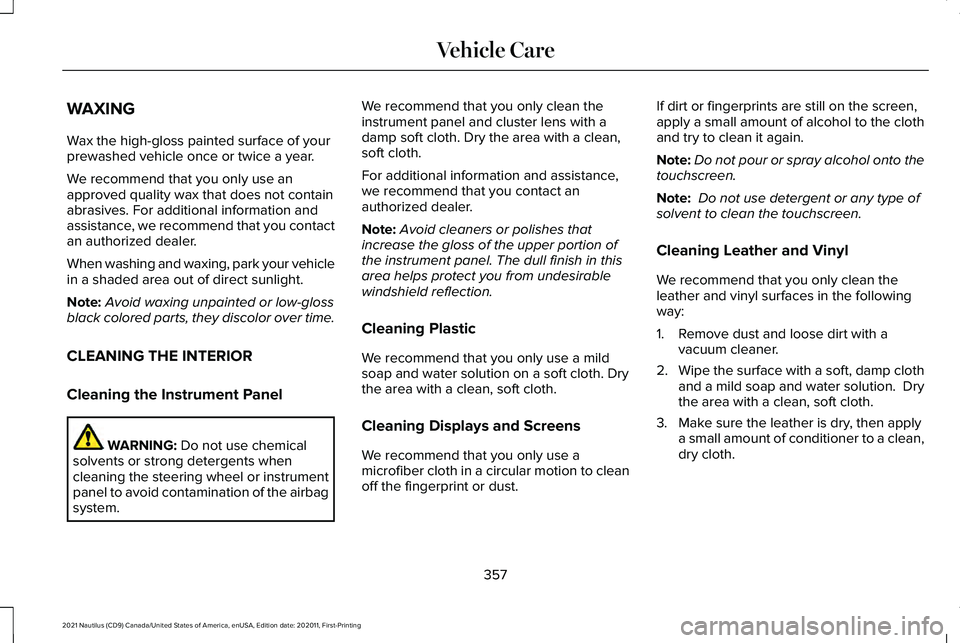
WAXING
Wax the high-gloss painted surface of your
prewashed vehicle once or twice a year.
We recommend that you only use an
approved quality wax that does not contain
abrasives. For additional information and
assistance, we recommend that you contact
an authorized dealer.
When washing and waxing, park your vehicle
in a shaded area out of direct sunlight.
Note:
Avoid waxing unpainted or low-gloss
black colored parts, they discolor over time.
CLEANING THE INTERIOR
Cleaning the Instrument Panel WARNING: Do not use chemical
solvents or strong detergents when
cleaning the steering wheel or instrument
panel to avoid contamination of the airbag
system. We recommend that you only clean the
instrument panel and cluster lens with a
damp soft cloth. Dry the area with a clean,
soft cloth.
For additional information and assistance,
we recommend that you contact an
authorized dealer.
Note:
Avoid cleaners or polishes that
increase the gloss of the upper portion of
the instrument panel. The dull finish in this
area helps protect you from undesirable
windshield reflection.
Cleaning Plastic
We recommend that you only use a mild
soap and water solution on a soft cloth. Dry
the area with a clean, soft cloth.
Cleaning Displays and Screens
We recommend that you only use a
microfiber cloth in a circular motion to clean
off the fingerprint or dust. If dirt or fingerprints are still on the screen,
apply a small amount of alcohol to the cloth
and try to clean it again.
Note:
Do not pour or spray alcohol onto the
touchscreen.
Note: Do not use detergent or any type of
solvent to clean the touchscreen.
Cleaning Leather and Vinyl
We recommend that you only clean the
leather and vinyl surfaces in the following
way:
1. Remove dust and loose dirt with a vacuum cleaner.
2. Wipe the surface with a soft, damp cloth
and a mild soap and water solution. Dry
the area with a clean, soft cloth.
3. Make sure the leather is dry, then apply a small amount of conditioner to a clean,
dry cloth.
357
2021 Nautilus (CD9) Canada/United States of America, enUSA, Edition date: 202011, First-Printing Vehicle Care
Page 385 of 579

5.
Remove the warning sticker found on the
casing/housing and place it on the top of
the instrument panel or the center of the
dash. 6. Turn dial (A) clockwise to the sealant
position. Turn the kit on by pressing the
on/off button (B).
7. Inflate the tire to the pressure listed on the tire label located on the driver door
or the door jamb area. The final tire
pressure should be checked with the
compressor turned off in order to get an
accurate pressure reading. 381
2021 Nautilus (CD9) Canada/United States of America, enUSA, Edition date: 202011, First-Printing Tire Sealant and Inflator KitE175981 E175982
Page 420 of 579

VEHICLE IDENTIFICATION NUMBER
Locating the Vehicle Identification
Number
The vehicle identification number is located
on the left-hand side of the instrument panel.
In the graphic, XXXX is representative of
your vehicle identification number. Vehicle Identification Number
Overview
The vehicle identification number contains
the following information:
World manufacturer identifier.
A
Brake system, gross vehicle weight
rating, restraint devices and their
locations.
B
Make, vehicle line, series, body
type.
C
Engine or motor type.
D
Check digit.
E Model year.
F
Assembly plant.
G
Production sequence number.
H
416
2021 Nautilus (CD9) Canada/United States of America, enUSA, Edition date: 202011, First-Printing Vehicle IdentificationE311767 E142477
Page 557 of 579

3
360 Degree Camera...................................243
360 Degree Camera Settings.........................245
360 Degree Camera Guide Lines............244 Keep Out Zone....................................................245
360 Degree Camera Limitations..............243
360 Degree Camera Precautions............243
360 Degree Camera Settings...................245 Switching the 360 Degree Camera On and
Off......................................................................245
Switching the 360 Degree Camera View..................................................................245
9
911 Assist
...........................................................73
A
A/C See: Climate Control..........................................154
About This Publication
....................................17
Features and Options...........................................17
Illustrations...............................................................17
Location of Components......................................17
ABS See: Brakes...........................................................218 Accessing Apps
............................................444
Accessing Feature Drawers......................433 Application Drawer............................................433
Vehicle Drawer....................................................433
Accessing Navigation.................................449
Accessing the Passive Key Backup Position.........................................................190
Accessories...................................................454
Active Park Assist
.........................................246
Active Park Assist – Troubleshooting...........248
Active Park Assist Precautions
.................246
Active Park Assist – Troubleshooting.........................................248
Active Park Assist – Frequently Asked Questions.........................................................248
Active Park Assist – Information Messages.........................................................248
Adaptive Cruise Control.............................253 Adaptive Cruise Control –
Troubleshooting.............................................262
Lane Centering...................................................260
Adaptive Cruise Control Automatic Cancellation................................................257
Adaptive Cruise Control Indicators.........259
Adaptive Cruise Control Limitations.......254 Sensor Limitations..............................................254 Adaptive Cruise Control
Precautions.................................................253
Hilly Condition Usage.......................................254
When Following a Vehicle...............................253
Adaptive Cruise Control – Troubleshooting.........................................262
Adaptive Cruise Control – Information Messages.........................................................262
Adaptive Front Lighting
...............................125
How Does Adaptive Front Lighting
Work...................................................................125
Switching Adaptive Front Lighting On and Off.......................................................................126
Adjusting the Exterior Mirrors....................133
Adjusting the Headlamps...........................348 Vertical Aim Adjustment...................................
348
Adjusting the Instrument Panel Lighting Brightness....................................................128
Adjusting the Map........................................449 Changing the Format of the Map...................449
Zooming the Map In and Out..........................449
Adjusting the Seatbelt Height.....................57
Adjusting the Seatbelts During Pregnancy......................................................56
Adjusting the Sound Settings...................424 Balance and Fade..............................................424
Occupancy Mode...............................................424
Sound Mode........................................................424
553
2021 Nautilus (CD9) Canada/United States of America, enUSA, Edition date: 202011, First-Printing Index