2021 LINCOLN CORSAIR jump cable
[x] Cancel search: jump cablePage 225 of 638

•
An open or pinched sensor hose.
• Incorrect engine oil level.
• Incorrect fuel for climatic conditions.
• Incorrect engine oil viscosity for climactic
conditions.
Note: Some vehicles have a lifetime fuel filter
that is integrated with the fuel tank. Regular
maintenance or replacement is not needed.
Note: If these checks do not help you correct
the concern, have your vehicle checked as
soon as possible.
Noise Emissions Warranty, Prohibited
Tampering Acts and Maintenance
On January 1, 1978, Federal regulation
became effective governing the noise
emission on trucks over 10,000 lb (4,536 kg)
Gross Vehicle Weight Rating (GVWR). The
preceding statements concerning prohibited
tampering acts and maintenance, and the
noise warranty found in the Warranty Guide,
are applicable to complete chassis cabs over
10,000 lb (4,536 kg)
GVWR. CATALYTIC CONVERTER WARNING:
Do not park, idle or drive
your vehicle on dry grass or other dry
ground cover. The emission system heats
up the engine compartment and exhaust
system, creating the risk of fire. WARNING:
The normal operating
temperature of the exhaust system is very
high. Never work around or attempt to
repair any part of the exhaust system until
it has cooled. Use special care when
working around the catalytic converter.
The catalytic converter heats up to a very
high temperature after only a short period
of engine operation and stays hot after the
engine is switched off. WARNING: Exhaust leaks may result
in entry of harmful and potentially lethal
fumes into the passenger compartment. If
you smell exhaust fumes inside your
vehicle, have your vehicle inspected
immediately. Do not drive if you smell
exhaust fumes. Your vehicle has various emission control
components and a catalytic converter that
enables it to comply with applicable exhaust
emission standards.
To make sure that the catalytic converter and
other emission control components continue
to work properly:
•
Do not crank the engine for more than
10 seconds at a time.
• Do not run the engine with a spark plug
lead disconnected.
• Do not push-start or tow-start your
vehicle. Use booster cables.
See Jump
Starting the Vehicle (page 338).
• Use only the specified fuel listed.
• Do not switch the ignition off when your
vehicle is moving.
• Avoid running out of fuel.
• Have the items listed in scheduled
maintenance information performed
according to the specified schedule.
Note: Resulting component damage may
not be covered by the vehicle Warranty.
222
Corsair (CTF) Canada/United States of America, enUSA, Edition date: 202007, First-Printing Engine Emission Control
Page 341 of 638
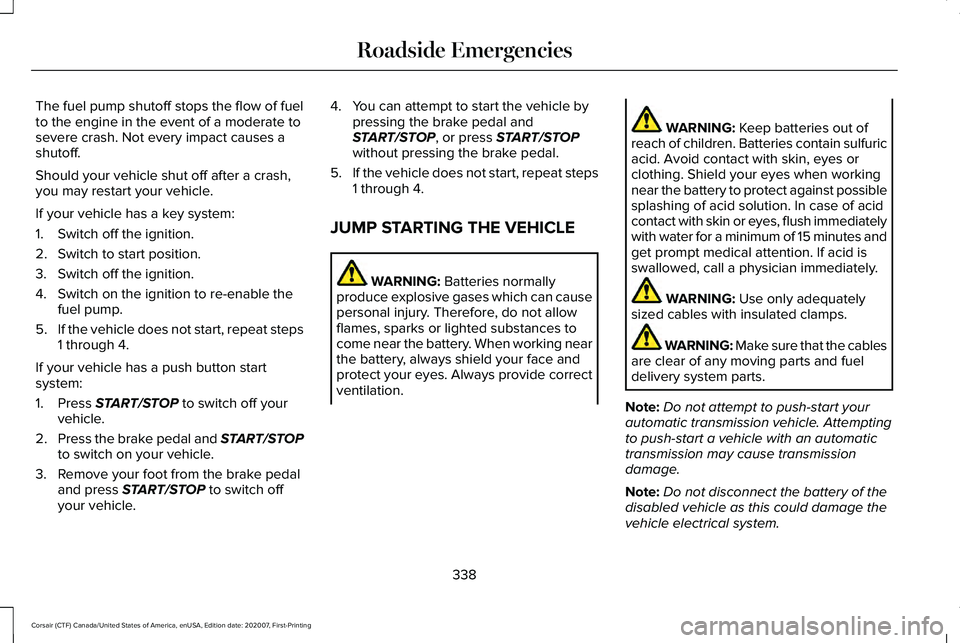
The fuel pump shutoff stops the flow of fuel
to the engine in the event of a moderate to
severe crash. Not every impact causes a
shutoff.
Should your vehicle shut off after a crash,
you may restart your vehicle.
If your vehicle has a key system:
1. Switch off the ignition.
2. Switch to start position.
3. Switch off the ignition.
4. Switch on the ignition to re-enable the
fuel pump.
5. If the vehicle does not start, repeat steps
1 through 4.
If your vehicle has a push button start
system:
1. Press START/STOP to switch off your
vehicle.
2. Press the brake pedal and
START/STOP
to switch on your vehicle.
3. Remove your foot from the brake pedal and press
START/STOP to switch off
your vehicle. 4. You can attempt to start the vehicle by
pressing the brake pedal and
START/STOP
, or press START/STOP
without pressing the brake pedal.
5. If the vehicle does not start, repeat steps
1 through 4.
JUMP STARTING THE VEHICLE WARNING:
Batteries normally
produce explosive gases which can cause
personal injury. Therefore, do not allow
flames, sparks or lighted substances to
come near the battery. When working near
the battery, always shield your face and
protect your eyes. Always provide correct
ventilation. WARNING:
Keep batteries out of
reach of children. Batteries contain sulfuric
acid. Avoid contact with skin, eyes or
clothing. Shield your eyes when working
near the battery to protect against possible
splashing of acid solution. In case of acid
contact with skin or eyes, flush immediately
with water for a minimum of 15 minutes and
get prompt medical attention. If acid is
swallowed, call a physician immediately. WARNING:
Use only adequately
sized cables with insulated clamps. WARNING: Make sure that the cables
are clear of any moving parts and fuel
delivery system parts.
Note: Do not attempt to push-start your
automatic transmission vehicle. Attempting
to push-start a vehicle with an automatic
transmission may cause transmission
damage.
Note: Do not disconnect the battery of the
disabled vehicle as this could damage the
vehicle electrical system.
338
Corsair (CTF) Canada/United States of America, enUSA, Edition date: 202007, First-Printing Roadside Emergencies
Page 342 of 638
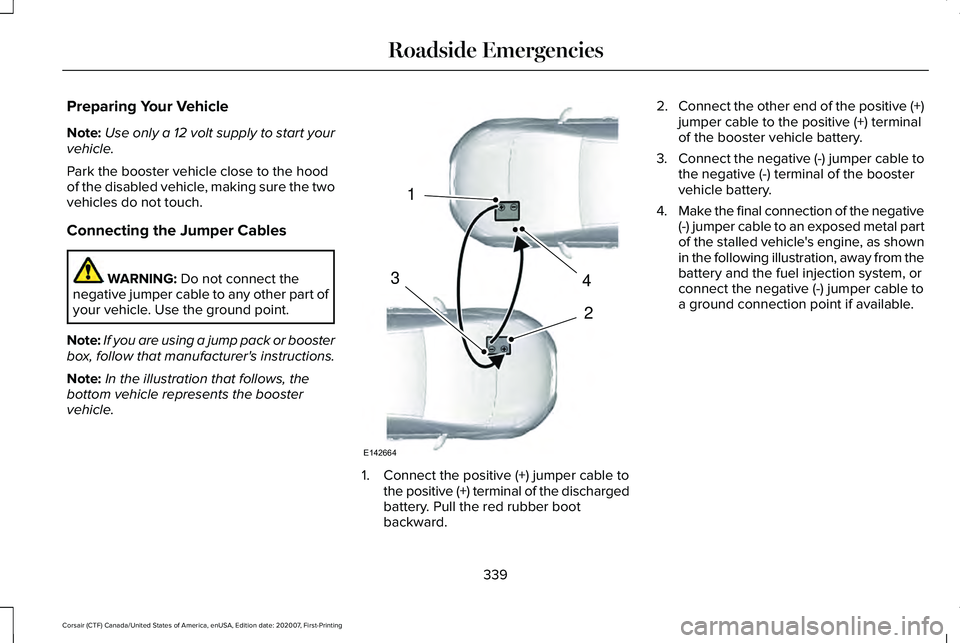
Preparing Your Vehicle
Note:
Use only a 12 volt supply to start your
vehicle.
Park the booster vehicle close to the hood
of the disabled vehicle, making sure the two
vehicles do not touch.
Connecting the Jumper Cables WARNING: Do not connect the
negative jumper cable to any other part of
your vehicle. Use the ground point.
Note: If you are using a jump pack or booster
box, follow that manufacturer's instructions.
Note: In the illustration that follows, the
bottom vehicle represents the booster
vehicle. 1. Connect the positive (+) jumper cable to
the positive (+) terminal of the discharged
battery. Pull the red rubber boot
backward. 2.
Connect the other end of the positive (+)
jumper cable to the positive (+) terminal
of the booster vehicle battery.
3. Connect the negative (-) jumper cable to
the negative (-) terminal of the booster
vehicle battery.
4. Make the final connection of the negative
(-) jumper cable to an exposed metal part
of the stalled vehicle's engine, as shown
in the following illustration, away from the
battery and the fuel injection system, or
connect the negative (-) jumper cable to
a ground connection point if available.
339
Corsair (CTF) Canada/United States of America, enUSA, Edition date: 202007, First-Printing Roadside Emergencies4
2
1
3
E142664
Page 343 of 638
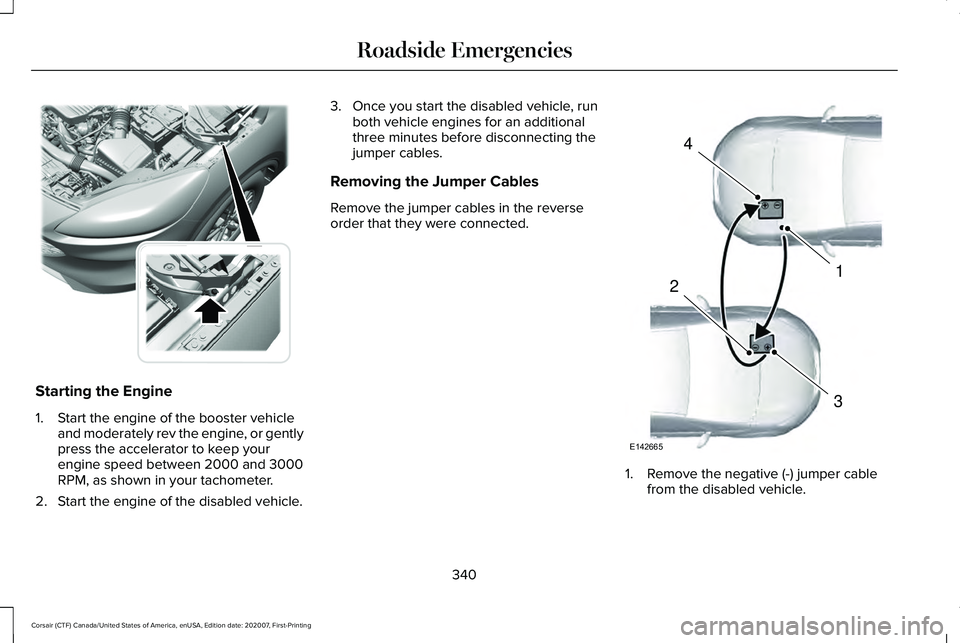
Starting the Engine
1. Start the engine of the booster vehicle
and moderately rev the engine, or gently
press the accelerator to keep your
engine speed between 2000 and 3000
RPM, as shown in your tachometer.
2. Start the engine of the disabled vehicle. 3. Once you start the disabled vehicle, run
both vehicle engines for an additional
three minutes before disconnecting the
jumper cables.
Removing the Jumper Cables
Remove the jumper cables in the reverse
order that they were connected. 1. Remove the negative (-) jumper cable
from the disabled vehicle.
340
Corsair (CTF) Canada/United States of America, enUSA, Edition date: 202007, First-Printing Roadside EmergenciesE309225 4
1
3
2
E142665
Page 344 of 638
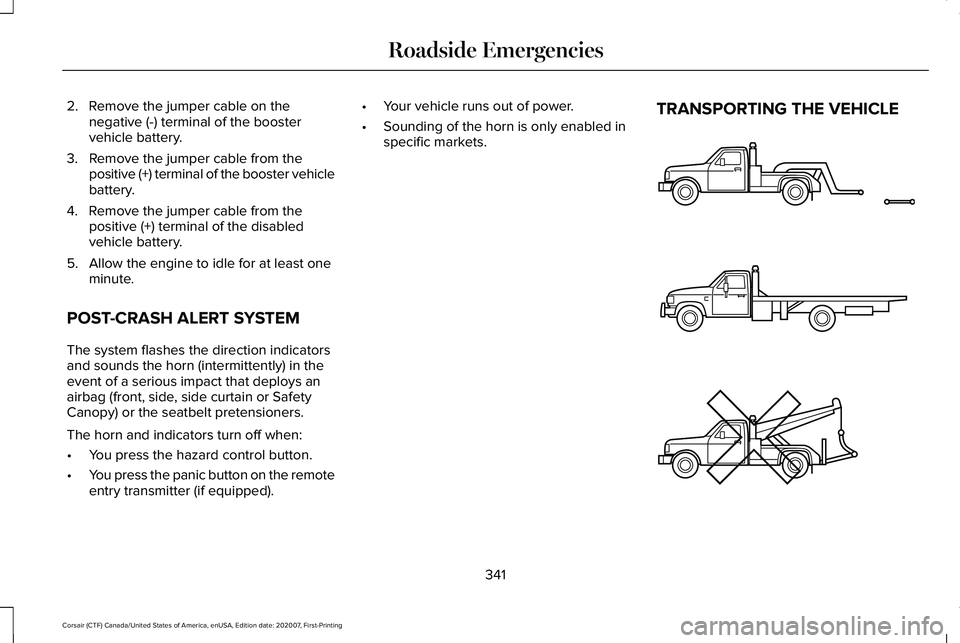
2. Remove the jumper cable on the
negative (-) terminal of the booster
vehicle battery.
3. Remove the jumper cable from the positive (+) terminal of the booster vehicle
battery.
4. Remove the jumper cable from the positive (+) terminal of the disabled
vehicle battery.
5. Allow the engine to idle for at least one minute.
POST-CRASH ALERT SYSTEM
The system flashes the direction indicators
and sounds the horn (intermittently) in the
event of a serious impact that deploys an
airbag (front, side, side curtain or Safety
Canopy) or the seatbelt pretensioners.
The horn and indicators turn off when:
• You press the hazard control button.
• You press the panic button on the remote
entry transmitter (if equipped). •
Your vehicle runs out of power.
• Sounding of the horn is only enabled in
specific markets. TRANSPORTING THE VEHICLE
341
Corsair (CTF) Canada/United States of America, enUSA, Edition date: 202007, First-Printing Roadside EmergenciesE143886
Page 629 of 638
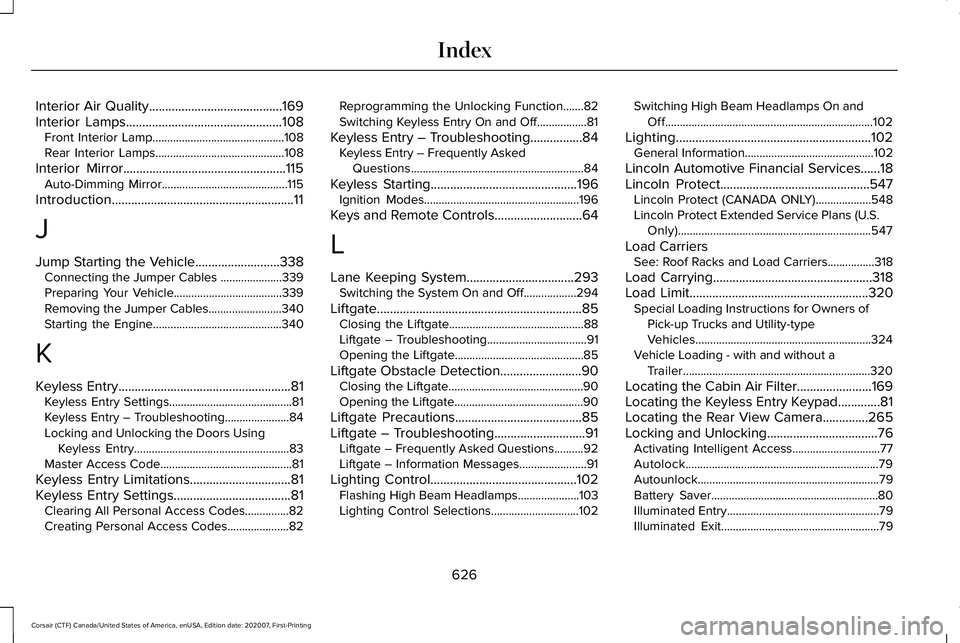
Interior Air Quality.........................................169
Interior Lamps................................................108
Front Interior Lamp.............................................108
Rear Interior Lamps............................................108
Interior Mirror
..................................................115
Auto-Dimming Mirror...........................................115
Introduction........................................................11
J
Jump Starting the Vehicle
..........................338
Connecting the Jumper Cables .....................339
Preparing Your Vehicle.....................................339
Removing the Jumper Cables.........................340
Starting the Engine............................................340
K
Keyless Entry
.....................................................81
Keyless Entry Settings..........................................81
Keyless Entry – Troubleshooting......................84
Locking and Unlocking the Doors Using
Keyless Entry.....................................................83
Master Access Code.............................................81
Keyless Entry Limitations...............................81
Keyless Entry Settings....................................81 Clearing All Personal Access Codes...............82
Creating Personal Access Codes.....................
82 Reprogramming the Unlocking Function.......82
Switching Keyless Entry On and Off.................81
Keyless Entry – Troubleshooting................84 Keyless Entry – Frequently Asked
Questions...........................................................84
Keyless Starting
.............................................196
Ignition Modes.....................................................196
Keys and Remote Controls...........................64
L
Lane Keeping System
.................................293
Switching the System On and Off..................294
Liftgate...............................................................85 Closing the Liftgate..............................................88
Liftgate – Troubleshooting..................................91
Opening the Liftgate............................................85
Liftgate Obstacle Detection
.........................90
Closing the Liftgate..............................................90
Opening the Liftgate............................................90
Liftgate Precautions.......................................85
Liftgate – Troubleshooting............................91 Liftgate – Frequently Asked Questions..........92
Liftgate – Information Messages.......................91
Lighting Control
.............................................102
Flashing High Beam Headlamps.....................103
Lighting Control Selections..............................102 Switching High Beam Headlamps On and
Off.......................................................................102
Lighting............................................................102 General Information............................................102
Lincoln Automotive Financial Services......18
Lincoln Protect
..............................................547
Lincoln Protect (CANADA ONLY)...................548
Lincoln Protect Extended Service Plans (U.S. Only)..................................................................547
Load Carriers See: Roof Racks and Load Carriers................318
Load Carrying
.................................................318
Load Limit.......................................................320
Special Loading Instructions for Owners of
Pick-up Trucks and Utility-type
Vehicles............................................................324
Vehicle Loading - with and without a Trailer................................................................320
Locating the Cabin Air Filter.......................169
Locating the Keyless Entry Keypad.............81
Locating the Rear View Camera..............265
Locking and Unlocking..................................76 Activating Intelligent Access..............................77
Autolock..................................................................79
Autounlock..............................................................79
Battery Saver.........................................................80
Illuminated Entry....................................................79
Illuminated Exit......................................................79
626
Corsair (CTF) Canada/United States of America, enUSA, Edition date: 202007, First-Printing Index