2021 LINCOLN CORSAIR weight
[x] Cancel search: weightPage 428 of 638

When driving with the full-size dissimilar
spare wheel and tire assembly, do not:
•
Exceed 70 mph (113 km/h).
• Use more than one dissimilar spare
wheel and tire assembly at a time.
• Use commercial car washing equipment.
• Use snow chains on the end of the
vehicle with the dissimilar spare wheel
and tire assembly.
The usage of a full-size dissimilar spare
wheel and tire assembly can lead to
impairment of the following:
• Handling, stability and braking
performance.
• Comfort and noise.
• Ground clearance and parking at curbs.
• Winter weather driving capability.
• Wet weather driving capability.
• All-wheel driving capability When driving with the full-size dissimilar
spare wheel and tire assembly additional
caution should be given to:
•
Towing a trailer.
• Driving vehicles equipped with a camper
body.
• Driving vehicles with a load on the cargo
rack.
Drive cautiously when using a full-size
dissimilar spare wheel and tire assembly and
seek service as soon as possible.
Tire Change Procedure WARNING:
Never place anything
between the vehicle jack and the ground. WARNING:
Never place anything
between the vehicle jack and your vehicle. WARNING:
To help prevent your
vehicle from moving when changing a
wheel, shift the transmission into park (P),
set the parking brake and use an
appropriate block or wheel chock to
secure the wheel diagonally opposite to
the wheel being changed. For example,
when changing the front left wheel, place
an appropriate block or wheel chock on
the right rear wheel. WARNING:
It is recommended that
the wheels of the vehicle be chocked, and
that no person should remain in a vehicle
that is being jacked. WARNING:
Always use the jack
provided as original equipment with your
vehicle. If using a jack other than the one
provided, make sure the jack capacity is
adequate for the vehicle weight, including
any vehicle cargo or modifications. If you
are unsure if the jack capacity is adequate,
contact the authorized dealer.
425
Corsair (CTF) Canada/United States of America, enUSA, Edition date: 202007, First-Printing Wheels and Tires
Page 464 of 638
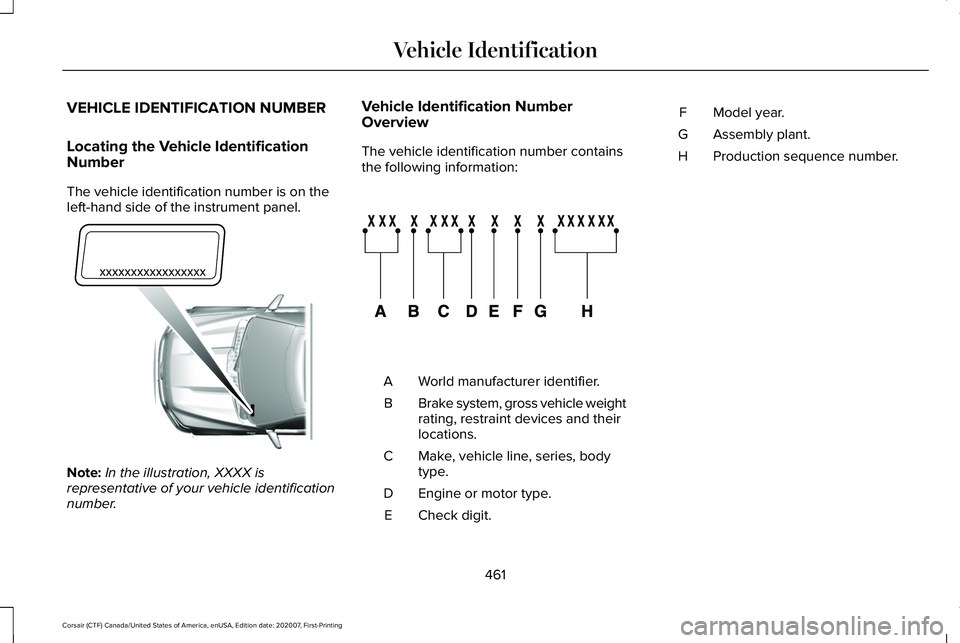
VEHICLE IDENTIFICATION NUMBER
Locating the Vehicle Identification
Number
The vehicle identification number is on the
left-hand side of the instrument panel.
Note:
In the illustration, XXXX is
representative of your vehicle identification
number. Vehicle Identification Number
Overview
The vehicle identification number contains
the following information:
World manufacturer identifier.
A
Brake system, gross vehicle weight
rating, restraint devices and their
locations.
B
Make, vehicle line, series, body
type.
C
Engine or motor type.
D
Check digit.
E Model year.
F
Assembly plant.
G
Production sequence number.
H
461
Corsair (CTF) Canada/United States of America, enUSA, Edition date: 202007, First-Printing Vehicle IdentificationE311767 E142477
Page 548 of 638
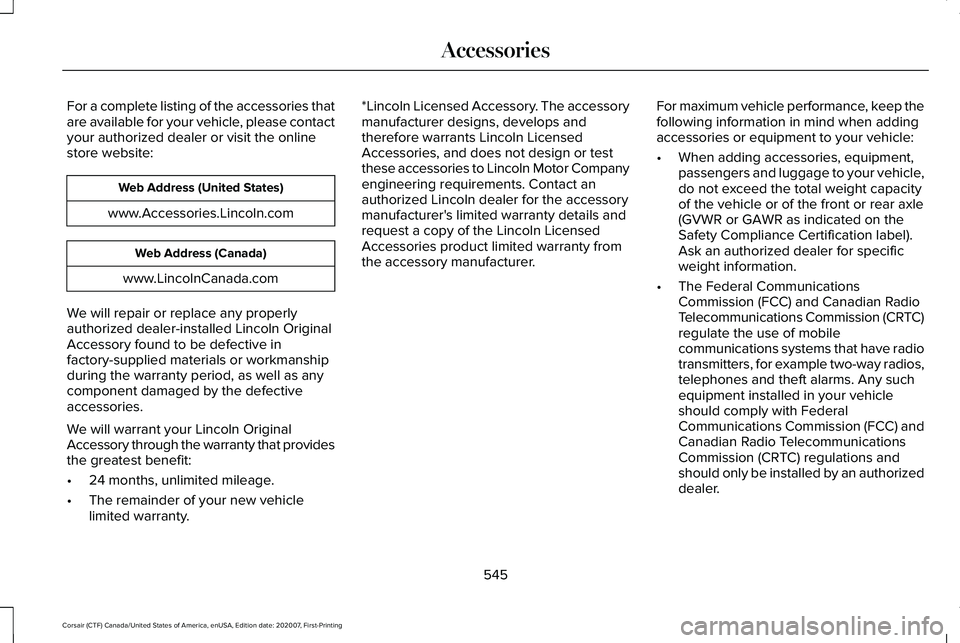
For a complete listing of the accessories that
are available for your vehicle, please contact
your authorized dealer or visit the online
store website:
Web Address (United States)
www.Accessories.Lincoln.com Web Address (Canada)
www.LincolnCanada.com
We will repair or replace any properly
authorized dealer-installed Lincoln Original
Accessory found to be defective in
factory-supplied materials or workmanship
during the warranty period, as well as any
component damaged by the defective
accessories.
We will warrant your Lincoln Original
Accessory through the warranty that provides
the greatest benefit:
• 24 months, unlimited mileage.
• The remainder of your new vehicle
limited warranty. *Lincoln Licensed Accessory. The accessory
manufacturer designs, develops and
therefore warrants Lincoln Licensed
Accessories, and does not design or test
these accessories to Lincoln Motor Company
engineering requirements. Contact an
authorized Lincoln dealer for the accessory
manufacturer's limited warranty details and
request a copy of the Lincoln Licensed
Accessories product limited warranty from
the accessory manufacturer.
For maximum vehicle performance, keep the
following information in mind when adding
accessories or equipment to your vehicle:
•
When adding accessories, equipment,
passengers and luggage to your vehicle,
do not exceed the total weight capacity
of the vehicle or of the front or rear axle
(GVWR or GAWR as indicated on the
Safety Compliance Certification label).
Ask an authorized dealer for specific
weight information.
• The Federal Communications
Commission (FCC) and Canadian Radio
Telecommunications Commission (CRTC)
regulate the use of mobile
communications systems that have radio
transmitters, for example two-way radios,
telephones and theft alarms. Any such
equipment installed in your vehicle
should comply with Federal
Communications Commission (FCC) and
Canadian Radio Telecommunications
Commission (CRTC) regulations and
should only be installed by an authorized
dealer.
545
Corsair (CTF) Canada/United States of America, enUSA, Edition date: 202007, First-Printing Accessories
Page 632 of 638
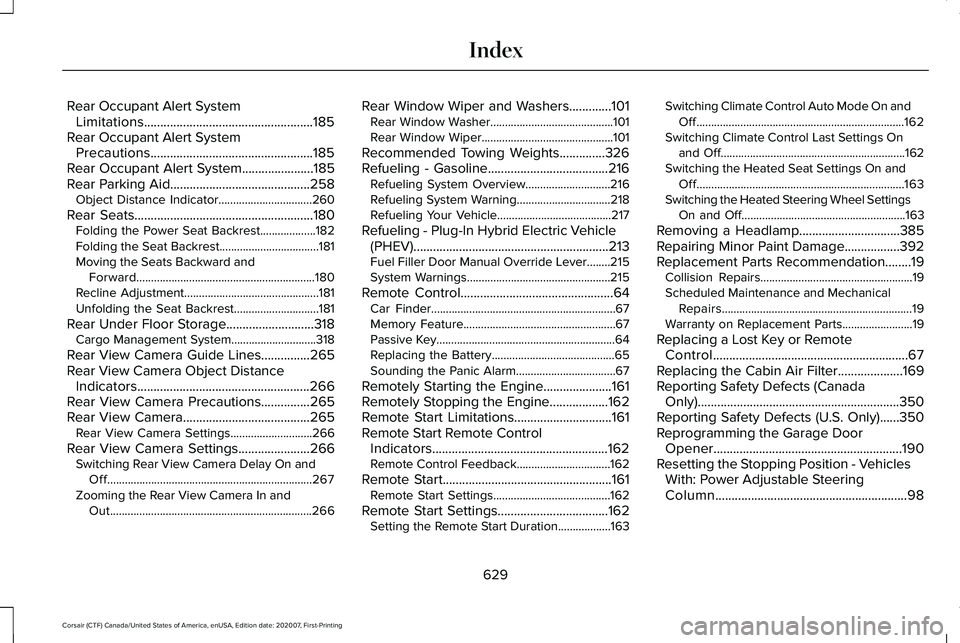
Rear Occupant Alert System
Limitations....................................................185
Rear Occupant Alert System Precautions..................................................185
Rear Occupant Alert System......................185
Rear Parking Aid...........................................258 Object Distance Indicator................................
260
Rear Seats
.......................................................180
Folding the Power Seat Backrest...................182
Folding the Seat Backrest..................................181
Moving the Seats Backward and
Forward.............................................................180
Recline Adjustment..............................................181
Unfolding the Seat Backrest.............................181
Rear Under Floor Storage...........................318 Cargo Management System.............................318
Rear View Camera Guide Lines
...............265
Rear View Camera Object Distance Indicators.....................................................266
Rear View Camera Precautions...............265
Rear View Camera.......................................265 Rear View Camera Settings............................266
Rear View Camera Settings
......................266
Switching Rear View Camera Delay On and
Off......................................................................267
Zooming the Rear View Camera In and Out.....................................................................266 Rear Window Wiper and Washers.............101
Rear Window Washer..........................................101
Rear Window Wiper.............................................101
Recommended Towing Weights..............326
Refueling - Gasoline.....................................216 Refueling System Overview.............................
216
Refueling System Warning................................218
Refueling Your Vehicle.......................................217
Refueling - Plug-In Hybrid Electric Vehicle (PHEV)............................................................213
Fuel Filler Door Manual Override Lever........215
System Warnings.................................................215
Remote Control
...............................................64
Car Finder...............................................................67
Memory Feature....................................................67
Passive Key.............................................................64
Replacing the Battery..........................................65
Sounding the Panic Alarm..................................67
Remotely Starting the Engine.....................161
Remotely Stopping the Engine..................162
Remote Start Limitations..............................161
Remote Start Remote Control Indicators......................................................162
Remote Control Feedback................................162
Remote Start
....................................................161
Remote Start Settings........................................162
Remote Start Settings..................................162 Setting the Remote Start Duration..................163 Switching Climate Control Auto Mode On and
Off.......................................................................162
Switching Climate Control Last Settings On and Off...............................................................162
Switching the Heated Seat Settings On and Off.......................................................................163
Switching the Heated Steering Wheel Settings On and Off........................................................163
Removing a Headlamp...............................385
Repairing Minor Paint Damage.................392
Replacement Parts Recommendation........19 Collision Repairs....................................................19
Scheduled Maintenance and Mechanical
Repairs.................................................................19
Warranty on Replacement Parts........................19
Replacing a Lost Key or Remote Control............................................................67
Replacing the Cabin Air Filter
....................169
Reporting Safety Defects (Canada Only)..............................................................350
Reporting Safety Defects (U.S. Only)......350
Reprogramming the Garage Door Opener..........................................................190
Resetting the Stopping Position - Vehicles With: Power Adjustable Steering
Column...........................................................98
629
Corsair (CTF) Canada/United States of America, enUSA, Edition date: 202007, First-Printing Index