2021 LINCOLN CORSAIR charging
[x] Cancel search: chargingPage 525 of 638
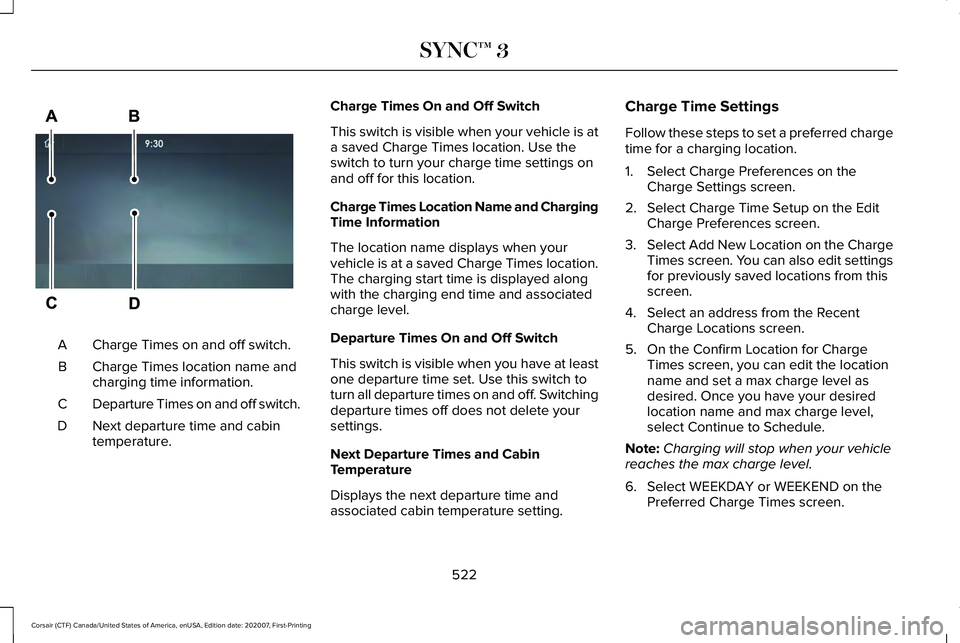
Charge Times on and off switch.
A
Charge Times location name and
charging time information.
B
Departure Times on and off switch.
C
Next departure time and cabin
temperature.
D Charge Times On and Off Switch
This switch is visible when your vehicle is at
a saved Charge Times location. Use the
switch to turn your charge time settings on
and off for this location.
Charge Times Location Name and Charging
Time Information
The location name displays when your
vehicle is at a saved Charge Times location.
The charging start time is displayed along
with the charging end time and associated
charge level.
Departure Times On and Off Switch
This switch is visible when you have at least
one departure time set. Use this switch to
turn all departure times on and off. Switching
departure times off does not delete your
settings.
Next Departure Times and Cabin
Temperature
Displays the next departure time and
associated cabin temperature setting. Charge Time Settings
Follow these steps to set a preferred charge
time for a charging location.
1. Select Charge Preferences on the
Charge Settings screen.
2. Select Charge Time Setup on the Edit Charge Preferences screen.
3. Select Add New Location on the Charge
Times screen. You can also edit settings
for previously saved locations from this
screen.
4. Select an address from the Recent Charge Locations screen.
5. On the Confirm Location for Charge Times screen, you can edit the location
name and set a max charge level as
desired. Once you have your desired
location name and max charge level,
select Continue to Schedule.
Note: Charging will stop when your vehicle
reaches the max charge level.
6. Select WEEKDAY or WEEKEND on the Preferred Charge Times screen.
522
Corsair (CTF) Canada/United States of America, enUSA, Edition date: 202007, First-Printing SYNC™ 3E304454
Page 526 of 638

7. On the Select preferred WEEKDAY or
WEEKEND Charge Times screen, use the
circular 24 hour clock to select your
charging time windows. You can select
up to two time windows by pressing and
dragging across the hour buttons. When
you have selected your preferred times
then press Next to return to the Preferred
Charge Times screen. Repeat for
WEEKEND or WEEKDAY as desired.
Once you are done setting preferred
charge times, press Save.
Note: Selecting all or none of the 24 hours
results in any time of day given equal priority
for charging.
8. Your saved location now shows on the Charge Times screen. Select Done to
return to the main charge settings screen.
Whenever your vehicle is at a saved
charging location, the charge settings
screen displays the location name, and
the charging times are based on your
Charge Time settings for that location
plus the next Departure Time. Note:
Reaching your max charge level by
your next Departure Time is always the
priority. When Charge Times are set,
charging outside your preferred charging
time windows could be necessary in order
to finish by your next Departure Time.
Departure Time Settings
1. Select Charge Preferences on the Charge Settings screen.
2. Select Departure Time Setup on the Edit
Charge Preferences screen.
3. Two time settings show for each day of the week on the Departure Times
schedule screen. Select any one.
4. On the Departure Time settings screen, set your desired departure time, cabin
temperature and days of the week to
repeat. Press Save.
5. Your settings are now shown on the Departure Times schedule screen. Press
Back two times to return to the main
charge settings screen. The next
departure time and cabin temperature
setting display. Note:
Cabin conditioning can perform
differently depending on if you plug in with
the included convenience cord or a higher
power charging station. The power available
for conditioning is limited to the charging
station power available.
Note: Your vehicle may not always reach
the set cabin temperature due to charging
and ambient temperature conditions. This is
normal operation
APPS
The system allows you interact with select
mobile apps while keeping your eyes on the
road. Voice commands, your steering wheel
buttons, or a quick tap on your touchscreen
give you advanced control of compatible
mobile apps. You can also stream your
favorite music or podcasts, share your time
of arrival with friends, and keep connected
safely.
523
Corsair (CTF) Canada/United States of America, enUSA, Edition date: 202007, First-Printing SYNC™ 3
Page 618 of 638

Radio Frequency Certifications for
Wireless Accessory Charging Module
South Korea
R-R-1Ap-WACM2 United States and Canada WARNING: Changes or modifications
not expressively approved by the party
responsible for compliance could void the
user's authority to operate the equipment.
The term "IC:" before the radio certification
number only signifies that Industry Canada
technical specifications were met.
FCC ID: L2C0074TR
IC: 3432A-0074TR
This device complies with Part 15 of the FCC
Rules and with Innovation, Science and
Economic Development Canada ’s
licence-exempt RSS(s). Operation is subject
to the following two conditions:
1. This device may not cause harmful interference, and
2. This device must accept any interference
received, including interference that may
cause undesired operation. Radio Frequency Certifications for
Garage Door Opener
United States and Canada WARNING: Changes or modifications
not expressively approved by the party
responsible for compliance could void the
user's authority to operate the equipment.
The term "IC:" before the radio certification
number only signifies that Industry Canada
technical specifications were met.
FCC ID: NZLSAHL5D
IC: 4112A-SAHL5D
This device complies with Part 15 of the FCC
Rules and with Innovation, Science and
Economic Development Canada ’s
licence-exempt RSS(s). Operation is subject
to the following two conditions:
1. This device may not cause harmful interference, and
2. This device must accept any interference
received, including interference that may
cause undesired operation.
615
Corsair (CTF) Canada/United States of America, enUSA, Edition date: 202007, First-Printing AppendicesE339675
Page 623 of 638

Locks......................................................................453
Washer Reservoir...............................................453
Capacities and Specifications - 2.5L, Plug-In Hybrid Electric Vehicle
(PHEV)...........................................................454
Air Conditioning System...................................454
Engine Coolant...................................................455
Engine Oil.............................................................456
Fuel Tank..............................................................457
Grease...................................................................457
Hydraulic Brake System...................................458
Locks.....................................................................459
Washer Reservoir...............................................459
Capacities and Specifications...................433
Car Wash See: Cleaning the Exterior...............................387
Catalytic Converter
......................................222
On-Board Diagnostics (OBD-II).......................223
Readiness for Inspection and Maintenance (I/M) Testing.....................................................224
Changing a Bulb
...........................................385
Changing a Fuse..........................................363
Engine Compartment Fuse Box......................363
Fuse Types...........................................................364
General Information...........................................363
Changing a Road Wheel.............................423 Dissimilar Spare Wheel and Tire Assembly
Information.......................................................424 Tire Change Procedure....................................425
Changing the 12V Battery..........................380 Remove and Reinstall the Battery..................382
Changing the Engine Air Filter - 2.0L/ 2.3L................................................................372
Gas Engines.........................................................372
Changing the Engine Air Filter - 2.5L, Plug-In Hybrid Electric Vehicle
(PHEV)...........................................................373
Changing the Vehicle Wi-Fi Hotspot Name or Password
................................................466
Changing the Wiper Blades......................384 Front Wiper Blades............................................384
Rear Window Wiper Blade...............................385
Charging the High Voltage Battery.........225 IMPORTANT SAFETY INSTRUCTIONS.........
225
Checking MyKey System Status.................74
Checking the Wiper Blades.......................384
Child Restraint and Seatbelt Maintenance..................................................48
Child Restraint Positioning............................37
Child Safety......................................................26 General Information.............................................26
Child Safety Locks..........................................39 Left-Hand Side.......................................................40
Right-Hand Side....................................................40
Cleaning Leather Seats...............................391 Cleaning Products........................................386
Materials...............................................................386
Cleaning the Engine
....................................389
Cleaning the Exterior...................................387 Cleaning the Headlamps..................................387
Exterior Chrome Parts.......................................388
Exterior Plastic Parts..........................................388
Stripes or Graphics............................................388
Underbody...........................................................388
Under Hood.........................................................388
Cleaning the Instrument Panel and Instrument Cluster Lens...........................390
Cleaning the Interior...................................390
Cleaning the Wheels...................................392
Cleaning the Windows and Wiper Blades...........................................................389
Clearing All MyKeys........................................73
Clearing the Garage Door Opener
...........190
Climate............................................................504
Accessing Rear Climate Controls...................507
Accessing the Climate Control Menu...........
504
Directing the Airflow..........................................504
Rear Climate Control Lock Indicator.............
507
Setting the Blower Motor Speed...................505
Setting the Temperature..................................505
Switching Auto Mode On and Off..................505
Switching Dual Zone Mode On and Off.......505
620
Corsair (CTF) Canada/United States of America, enUSA, Edition date: 202007, First-Printing Index
Page 628 of 638

Heated Exterior Mirrors...............................168
Heated Rear Window...................................167
Heated Seats..................................................182
Front Seats............................................................182
Rear Seats.............................................................183
Heated Windshield
.......................................167
Windshield Wiper De-Icer.................................167
Heating See: Climate Control..........................................164
High Voltage Battery...................................225 General Information...........................................225
Hill Start Assist..............................................248 Switching the System On and Off..................248
Using Hill Start Assist........................................
248
Hints on Controlling the Interior Climate..........................................................166
Defogging the Side Windows in Cold Weather.............................................................167
General Hints.......................................................166
Quickly Cooling the Interior..............................
167
Quickly Heating the Interior..............................167
Recommended Settings for Cooling..............167
Recommended Settings for Heating..............167
Hints on Driving With Anti-Lock Brakes..........................................................246
Hood Lock See: Opening and Closing the Hood............365
Horn...................................................................98 How Does Adaptive Cruise Control With
Stop and Go Work.....................................278
How Does Speed Sign Recognition Work...............................................................315
How Does the Garage Door Opener Work
...............................................................187
How Does the Rear Occupant Alert System Work...............................................................185
Hybrid Vehicle Frequently Asked Questions....................................................207
I
In California (U.S. Only)...............................344
Information Displays
......................................131
General Information.............................................131
Information Messages
..................................137
Active Park............................................................138
Adaptive Cruise Control....................................138
Adaptive Headlamps..........................................139
AdvanceTrac ™ and Traction Control................139
Alarm......................................................................140
Automatic Engine Shutdown............................140
AWD........................................................................\
.141
Battery and Charging System (12 Volt)..........142
Battery and Charging System (High Voltage).............................................................143 Blind Spot Information and Cross Traffic Alert
System...............................................................144
Doors and Locks..................................................144
Driver Alert............................................................145
Fuel........................................................................\
.146
Hill Start Assist.....................................................146
Keys and Intelligent Access..............................147
Lane Keeping System........................................148
Maintenance.........................................................148
MyKey.....................................................................150
Park Aid...................................................................151
Park Brake.............................................................152
Power Steering....................................................153
Pre-Collision Assist.............................................154
Remote Start.........................................................154
Seats.......................................................................154
Starting System ...................................................155
Tire Pressure Monitoring System....................155
Transmission.........................................................156
Installing Child Restraints.............................28 Child Restraints.....................................................28
Using Lap and Shoulder Belts...........................28
Using Lower Anchors and Tethers for
CHildren (LATCH)..............................................31
Using Tether Straps..............................................33
Instrument Cluster
..........................................118
Instrument Lighting Dimmer.......................103
Instrument Panel
.............................................23
625
Corsair (CTF) Canada/United States of America, enUSA, Edition date: 202007, First-Printing Index
Page 636 of 638

Second Stage: Checking Tire Pressure.......402
Tips for Use of the Kit........................................398
What to do after the Tire has been
Sealed...............................................................402
What to do when a Tire Is Punctured...........399
Tires See: Wheels and Tires......................................395
Towing a Trailer.............................................325 Load Placement..................................................325
Towing the Vehicle on Four Wheels - Gasoline, 8-Speed Automatic
Transmission – 8F35/8F40.....................330
Emergency Towing............................................330
Recreational Towing - All-Wheel and
Four-Wheel Drive Vehicles...........................331
Recreational Towing - Front-Wheel Drive Vehicles............................................................330
Recreational Towing - Rear-Wheel Drive Vehicles............................................................330
Towing the Vehicle on Four Wheels - Plug-In Hybrid Electric Vehicle (PHEV),
Automatic Transmission – HF45.............331
Emergency Towing..............................................331
Recreational Towing...........................................331
Towing.............................................................325
Traction Control
............................................255
Principle of Operation.......................................255
Trailer Sway Control....................................326 Transmission..................................................232
Transporting the Vehicle
.............................341
Type Approvals............................................600
Radio Frequency Certification Labels for Body
Control Module..............................................602
Radio Frequency Certifications for Adaptive Cruise Control................................................600
Radio Frequency Certifications for Blind Spot Information System.......................................600
Radio Frequency Certifications for Bluetooth Low Energy Module.......................................601
Radio Frequency Certifications for Garage Door Opener....................................................615
Radio Frequency Certifications for Passive Key.....................................................................603
Radio Frequency Certifications for Radio Transceiver Module.......................................604
Radio Frequency Certifications for SYNC3.2...........................................................604
Radio Frequency Certifications for Telematics Control Unit.....................................................608
Radio Frequency Certifications for Tire Pressure Monitoring System Sensor -
AG2SM3...........................................................609
Radio Frequency Certifications for Tire Pressure Monitoring System Sensor -
AG2SM4............................................................610 Radio Frequency Certifications for Wireless
Accessory Charging Module.......................615
U
Under Hood Overview - 2.0L/2.3L...........367
Under Hood Overview - 2.5L, Plug-In Hybrid Electric Vehicle (PHEV)...............369
Unique Driving Characteristics.................204
USB Port
..........................................................476
Locating the USB Ports.....................................477
Using All-Wheel Drive
.................................240
Driving in Special Conditions With All-Wheel
Drive..................................................................240
Using MyKey With Remote Start Systems...........................................................74
Using Snow Chains
.......................................418
Using Stability Control................................257
Using the Backup Start Passcode..............69
Using the Valet Mode....................................69
Using Traction Control................................255 Switching the System Off.................................255
System Indicator Lights and Messages........
255
Using a Switch....................................................255
Using the Information Display Controls.......255
Using Voice Recognition............................480 Apps.......................................................................489
633
Corsair (CTF) Canada/United States of America, enUSA, Edition date: 202007, First-Printing Index