2021 LINCOLN CORSAIR fuel
[x] Cancel search: fuelPage 528 of 638
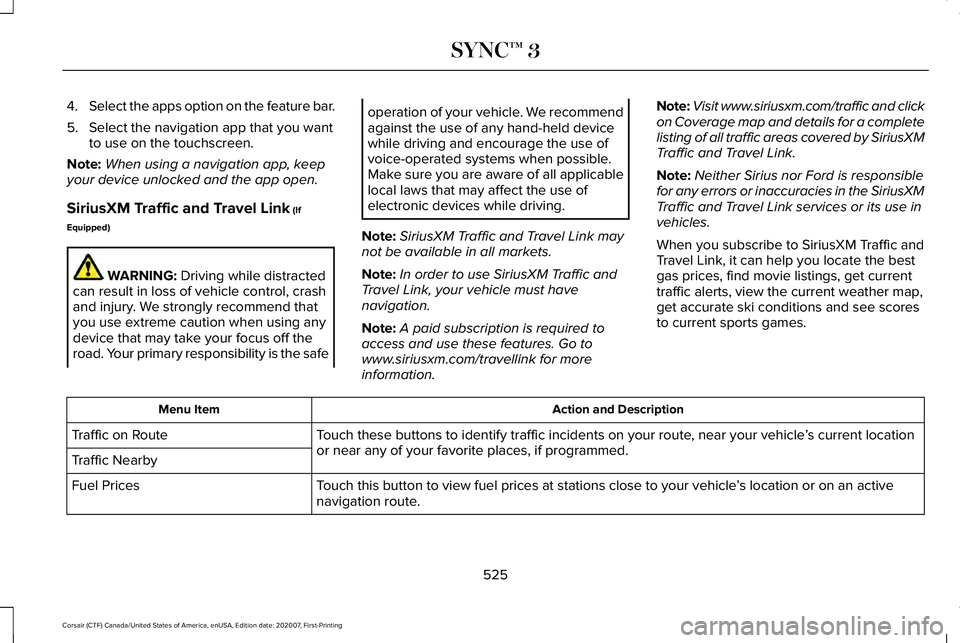
4.
Select the apps option on the feature bar.
5. Select the navigation app that you want to use on the touchscreen.
Note: When using a navigation app, keep
your device unlocked and the app open.
SiriusXM Traffic and Travel Link (If
Equipped) WARNING:
Driving while distracted
can result in loss of vehicle control, crash
and injury. We strongly recommend that
you use extreme caution when using any
device that may take your focus off the
road. Your primary responsibility is the safe operation of your vehicle. We recommend
against the use of any hand-held device
while driving and encourage the use of
voice-operated systems when possible.
Make sure you are aware of all applicable
local laws that may affect the use of
electronic devices while driving.
Note: SiriusXM Traffic and Travel Link may
not be available in all markets.
Note: In order to use SiriusXM Traffic and
Travel Link, your vehicle must have
navigation.
Note: A paid subscription is required to
access and use these features. Go to
www.siriusxm.com/travellink for more
information. Note:
Visit www.siriusxm.com/traffic and click
on Coverage map and details for a complete
listing of all traffic areas covered by SiriusXM
Traffic and Travel Link.
Note: Neither Sirius nor Ford is responsible
for any errors or inaccuracies in the SiriusXM
Traffic and Travel Link services or its use in
vehicles.
When you subscribe to SiriusXM Traffic and
Travel Link, it can help you locate the best
gas prices, find movie listings, get current
traffic alerts, view the current weather map,
get accurate ski conditions and see scores
to current sports games. Action and Description
Menu Item
Touch these buttons to identify traffic incidents on your route, near your vehicle ’s current location
or near any of your favorite places, if programmed.
Traffic on Route
Traffic Nearby
Touch this button to view fuel prices at stations close to your vehicle ’s location or on an active
navigation route.
Fuel Prices
525
Corsair (CTF) Canada/United States of America, enUSA, Edition date: 202007, First-Printing SYNC™ 3
Page 550 of 638
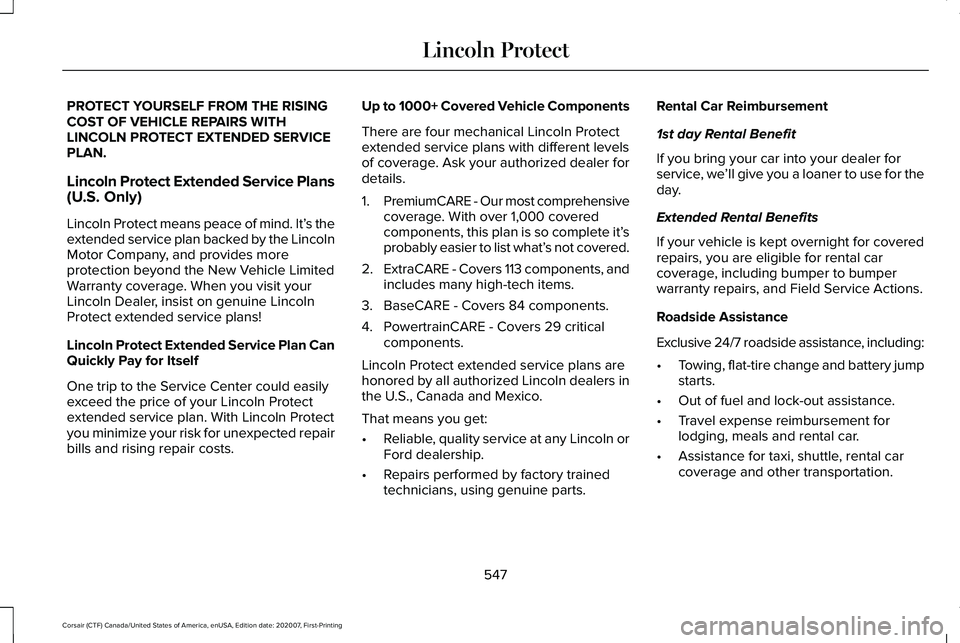
PROTECT YOURSELF FROM THE RISING
COST OF VEHICLE REPAIRS WITH
LINCOLN PROTECT EXTENDED SERVICE
PLAN.
Lincoln Protect Extended Service Plans
(U.S. Only)
Lincoln Protect means peace of mind. It’
s the
extended service plan backed by the Lincoln
Motor Company, and provides more
protection beyond the New Vehicle Limited
Warranty coverage. When you visit your
Lincoln Dealer, insist on genuine Lincoln
Protect extended service plans!
Lincoln Protect Extended Service Plan Can
Quickly Pay for Itself
One trip to the Service Center could easily
exceed the price of your Lincoln Protect
extended service plan. With Lincoln Protect
you minimize your risk for unexpected repair
bills and rising repair costs. Up to 1000+ Covered Vehicle Components
There are four mechanical Lincoln Protect
extended service plans with different levels
of coverage. Ask your authorized dealer for
details.
1.
PremiumCARE - Our most comprehensive
coverage. With over 1,000 covered
components, this plan is so complete it’ s
probably easier to list what’ s not covered.
2. ExtraCARE - Covers 113 components, and
includes many high-tech items.
3. BaseCARE - Covers 84 components.
4. PowertrainCARE - Covers 29 critical components.
Lincoln Protect extended service plans are
honored by all authorized Lincoln dealers in
the U.S., Canada and Mexico.
That means you get:
• Reliable, quality service at any Lincoln or
Ford dealership.
• Repairs performed by factory trained
technicians, using genuine parts. Rental Car Reimbursement
1st day Rental Benefit
If you bring your car into your dealer for
service, we
’ll give you a loaner to use for the
day.
Extended Rental Benefits
If your vehicle is kept overnight for covered
repairs, you are eligible for rental car
coverage, including bumper to bumper
warranty repairs, and Field Service Actions.
Roadside Assistance
Exclusive 24/7 roadside assistance, including:
• Towing, flat-tire change and battery jump
starts.
• Out of fuel and lock-out assistance.
• Travel expense reimbursement for
lodging, meals and rental car.
• Assistance for taxi, shuttle, rental car
coverage and other transportation.
547
Corsair (CTF) Canada/United States of America, enUSA, Edition date: 202007, First-Printing Lincoln Protect
Page 555 of 638

Make sure to change your vehicle
’s oils and
fluids at the specified intervals or in
conjunction with a repair. Flushing is a viable
way to change fluid for many vehicle
sub-systems during scheduled maintenance. It is critical that systems are flushed only with
new fluid that is the same as that required
to fill and operate the system or using a
Ford-approved flushing chemical.
Owner Checks and Services
Make sure you perform the following basic
maintenance checks and inspections every
month or at six-month intervals. Check Every Month
Engine oil level.
Function of all interior and exterior lights.
Tires (including spare) for wear and proper pressure. Windshield washer fluid level.
Fuel and water separator. Drain if necessary (or if indicated by the information display). Holes and slots in the tail pipe to make sure they are functional and clear of debris. Check Every Six Months
Battery connections. Clean if necessary.
Body and door drain holes for obstructions. Clean if necessary. Cooling system fluid level and coolant strength.
Door weatherstrips for wear. Lubricate if necessary.
552
Corsair (CTF) Canada/United States of America, enUSA, Edition date: 202007, First-Printing Scheduled Maintenance
Page 565 of 638
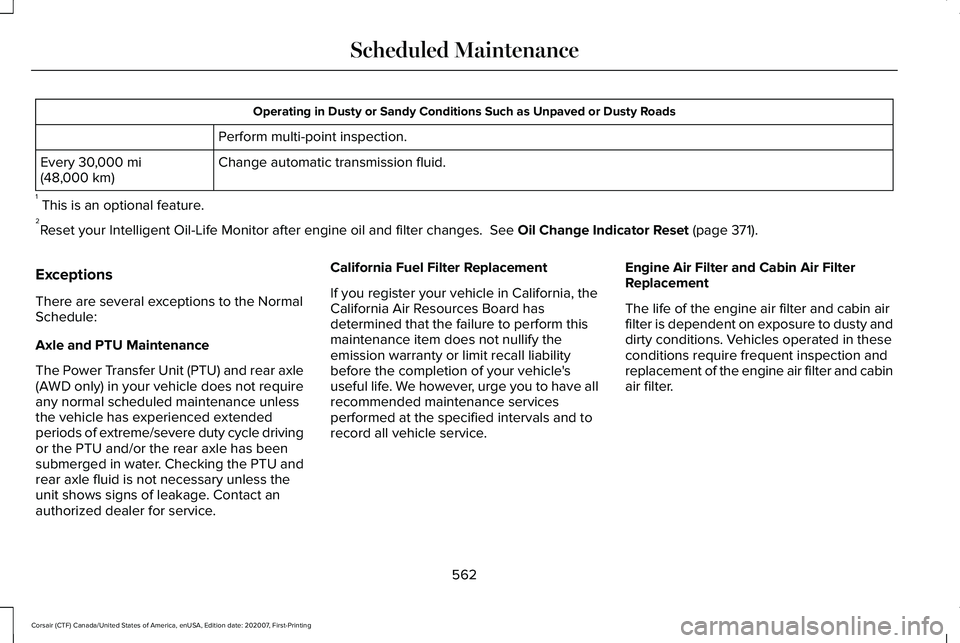
Operating in Dusty or Sandy Conditions Such as Unpaved or Dusty Roads
Perform multi-point inspection.
Change automatic transmission fluid.
Every 30,000 mi
(48,000 km)
1 This is an optional feature.
2 Reset your Intelligent Oil-Life Monitor after engine oil and filter chang\
es.
See Oil Change Indicator Reset (page 371).
Exceptions
There are several exceptions to the Normal
Schedule:
Axle and PTU Maintenance
The Power Transfer Unit (PTU) and rear axle
(AWD only) in your vehicle does not require
any normal scheduled maintenance unless
the vehicle has experienced extended
periods of extreme/severe duty cycle driving
or the PTU and/or the rear axle has been
submerged in water. Checking the PTU and
rear axle fluid is not necessary unless the
unit shows signs of leakage. Contact an
authorized dealer for service. California Fuel Filter Replacement
If you register your vehicle in California, the
California Air Resources Board has
determined that the failure to perform this
maintenance item does not nullify the
emission warranty or limit recall liability
before the completion of your vehicle's
useful life. We however, urge you to have all
recommended maintenance services
performed at the specified intervals and to
record all vehicle service.
Engine Air Filter and Cabin Air Filter
Replacement
The life of the engine air filter and cabin air
filter is dependent on exposure to dusty and
dirty conditions. Vehicles operated in these
conditions require frequent inspection and
replacement of the engine air filter and cabin
air filter.
562
Corsair (CTF) Canada/United States of America, enUSA, Edition date: 202007, First-Printing Scheduled Maintenance
Page 566 of 638
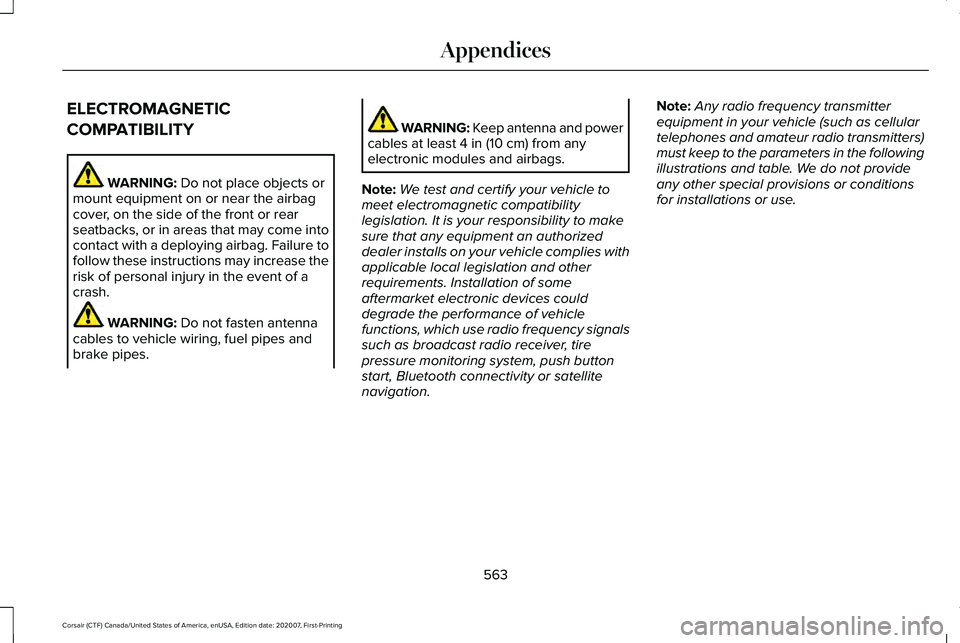
ELECTROMAGNETIC
COMPATIBILITY
WARNING: Do not place objects or
mount equipment on or near the airbag
cover, on the side of the front or rear
seatbacks, or in areas that may come into
contact with a deploying airbag. Failure to
follow these instructions may increase the
risk of personal injury in the event of a
crash. WARNING:
Do not fasten antenna
cables to vehicle wiring, fuel pipes and
brake pipes. WARNING: Keep antenna and power
cables at least
4 in (10 cm) from any
electronic modules and airbags.
Note: We test and certify your vehicle to
meet electromagnetic compatibility
legislation. It is your responsibility to make
sure that any equipment an authorized
dealer installs on your vehicle complies with
applicable local legislation and other
requirements. Installation of some
aftermarket electronic devices could
degrade the performance of vehicle
functions, which use radio frequency signals
such as broadcast radio receiver, tire
pressure monitoring system, push button
start, Bluetooth connectivity or satellite
navigation. Note:
Any radio frequency transmitter
equipment in your vehicle (such as cellular
telephones and amateur radio transmitters)
must keep to the parameters in the following
illustrations and table. We do not provide
any other special provisions or conditions
for installations or use.
563
Corsair (CTF) Canada/United States of America, enUSA, Edition date: 202007, First-Printing Appendices
Page 622 of 638
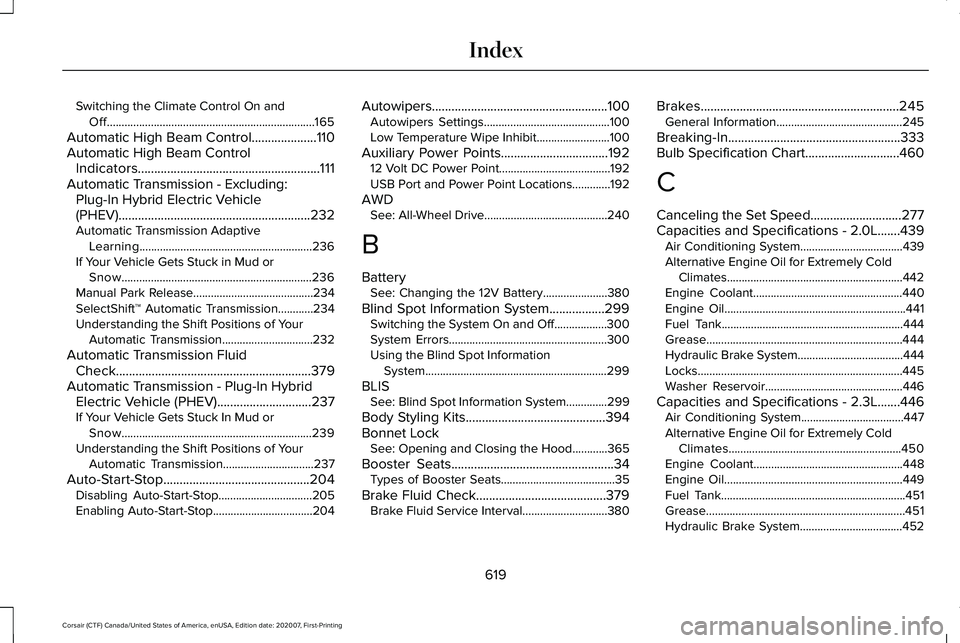
Switching the Climate Control On and
Off.......................................................................165
Automatic High Beam Control....................110
Automatic High Beam Control Indicators........................................................111
Automatic Transmission - Excluding: Plug-In Hybrid Electric Vehicle
(PHEV)...........................................................232
Automatic Transmission Adaptive
Learning...........................................................236
If Your Vehicle Gets Stuck in Mud or Snow.................................................................236
Manual Park Release.........................................234
SelectShift™ Automatic Transmission............234
Understanding the Shift Positions of Your Automatic Transmission...............................232
Automatic Transmission Fluid Check............................................................379
Automatic Transmission - Plug-In Hybrid Electric Vehicle (PHEV).............................237
If Your Vehicle Gets Stuck In Mud or Snow.................................................................239
Understanding the Shift Positions of Your Automatic Transmission...............................
237
Auto-Start-Stop.............................................204 Disabling Auto-Start-Stop................................205
Enabling Auto-Start-Stop..................................204 Autowipers......................................................100
Autowipers Settings...........................................100
Low Temperature Wipe Inhibit.........................100
Auxiliary Power Points.................................192 12 Volt DC Power Point......................................192
USB Port and Power Point Locations.............
192
AWD See: All-Wheel Drive..........................................240
B
Battery See: Changing the 12V Battery......................380
Blind Spot Information System.................299 Switching the System On and Off..................300
System Errors......................................................300
Using the Blind Spot Information
System..............................................................299
BLIS See: Blind Spot Information System..............299
Body Styling Kits
...........................................394
Bonnet Lock See: Opening and Closing the Hood............365
Booster Seats..................................................34 Types of Booster Seats.......................................35
Brake Fluid Check........................................379 Brake Fluid Service Interval.............................380 Brakes.............................................................245
General Information...........................................245
Breaking-In.....................................................333
Bulb Specification Chart.............................460
C
Canceling the Set Speed............................277
Capacities and Specifications - 2.0L.......439 Air Conditioning System...................................
439
Alternative Engine Oil for Extremely Cold Climates............................................................442
Engine Coolant...................................................440
Engine Oil..............................................................441
Fuel Tank..............................................................444
Grease...................................................................444
Hydraulic Brake System....................................444
Locks......................................................................445
Washer Reservoir...............................................446
Capacities and Specifications - 2.3L.......446 Air Conditioning System...................................
447
Alternative Engine Oil for Extremely Cold Climates...........................................................450
Engine Coolant...................................................448
Engine Oil.............................................................449
Fuel Tank...............................................................451
Grease....................................................................451
Hydraulic Brake System...................................452
619
Corsair (CTF) Canada/United States of America, enUSA, Edition date: 202007, First-Printing Index
Page 623 of 638

Locks......................................................................453
Washer Reservoir...............................................453
Capacities and Specifications - 2.5L, Plug-In Hybrid Electric Vehicle
(PHEV)...........................................................454
Air Conditioning System...................................454
Engine Coolant...................................................455
Engine Oil.............................................................456
Fuel Tank..............................................................457
Grease...................................................................457
Hydraulic Brake System...................................458
Locks.....................................................................459
Washer Reservoir...............................................459
Capacities and Specifications...................433
Car Wash See: Cleaning the Exterior...............................387
Catalytic Converter
......................................222
On-Board Diagnostics (OBD-II).......................223
Readiness for Inspection and Maintenance (I/M) Testing.....................................................224
Changing a Bulb
...........................................385
Changing a Fuse..........................................363
Engine Compartment Fuse Box......................363
Fuse Types...........................................................364
General Information...........................................363
Changing a Road Wheel.............................423 Dissimilar Spare Wheel and Tire Assembly
Information.......................................................424 Tire Change Procedure....................................425
Changing the 12V Battery..........................380 Remove and Reinstall the Battery..................382
Changing the Engine Air Filter - 2.0L/ 2.3L................................................................372
Gas Engines.........................................................372
Changing the Engine Air Filter - 2.5L, Plug-In Hybrid Electric Vehicle
(PHEV)...........................................................373
Changing the Vehicle Wi-Fi Hotspot Name or Password
................................................466
Changing the Wiper Blades......................384 Front Wiper Blades............................................384
Rear Window Wiper Blade...............................385
Charging the High Voltage Battery.........225 IMPORTANT SAFETY INSTRUCTIONS.........
225
Checking MyKey System Status.................74
Checking the Wiper Blades.......................384
Child Restraint and Seatbelt Maintenance..................................................48
Child Restraint Positioning............................37
Child Safety......................................................26 General Information.............................................26
Child Safety Locks..........................................39 Left-Hand Side.......................................................40
Right-Hand Side....................................................40
Cleaning Leather Seats...............................391 Cleaning Products........................................386
Materials...............................................................386
Cleaning the Engine
....................................389
Cleaning the Exterior...................................387 Cleaning the Headlamps..................................387
Exterior Chrome Parts.......................................388
Exterior Plastic Parts..........................................388
Stripes or Graphics............................................388
Underbody...........................................................388
Under Hood.........................................................388
Cleaning the Instrument Panel and Instrument Cluster Lens...........................390
Cleaning the Interior...................................390
Cleaning the Wheels...................................392
Cleaning the Windows and Wiper Blades...........................................................389
Clearing All MyKeys........................................73
Clearing the Garage Door Opener
...........190
Climate............................................................504
Accessing Rear Climate Controls...................507
Accessing the Climate Control Menu...........
504
Directing the Airflow..........................................504
Rear Climate Control Lock Indicator.............
507
Setting the Blower Motor Speed...................505
Setting the Temperature..................................505
Switching Auto Mode On and Off..................505
Switching Dual Zone Mode On and Off.......505
620
Corsair (CTF) Canada/United States of America, enUSA, Edition date: 202007, First-Printing Index
Page 626 of 638
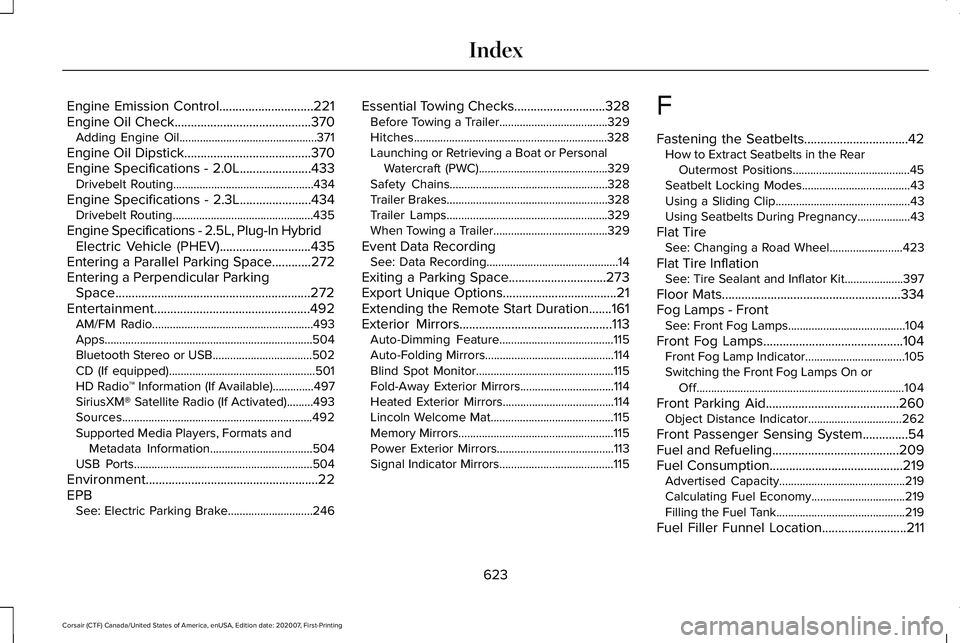
Engine Emission Control.............................221
Engine Oil Check..........................................370
Adding Engine Oil...............................................371
Engine Oil Dipstick.......................................370
Engine Specifications - 2.0L......................433
Drivebelt Routing................................................434
Engine Specifications - 2.3L
......................434
Drivebelt Routing................................................435
Engine Specifications - 2.5L, Plug-In Hybrid Electric Vehicle (PHEV)............................435
Entering a Parallel Parking Space
............272
Entering a Perpendicular Parking Space............................................................272
Entertainment................................................492 AM/FM Radio.......................................................493
Apps.......................................................................504
Bluetooth Stereo or USB..................................
502
CD (If equipped)..................................................501
HD Radio ™ Information (If Available)..............497
SiriusXM® Satellite Radio (If Activated).........
493
Sources.................................................................492
Supported Media Players, Formats and Metadata Information...................................504
USB Ports.............................................................504
Environment.....................................................22
EPB See: Electric Parking Brake.............................246 Essential Towing Checks
............................328
Before Towing a Trailer.....................................329
Hitches..................................................................328
Launching or Retrieving a Boat or Personal
Watercraft (PWC)............................................329
Safety Chains......................................................328
Trailer Brakes.......................................................328
Trailer Lamps.......................................................329
When Towing a Trailer.......................................329
Event Data Recording See: Data Recording.............................................14
Exiting a Parking Space
..............................273
Export Unique Options...................................21
Extending the Remote Start Duration
.......161
Exterior Mirrors...............................................113 Auto-Dimming Feature.......................................115
Auto-Folding Mirrors............................................114
Blind Spot Monitor...............................................115
Fold-Away Exterior Mirrors................................114
Heated Exterior Mirrors......................................114
Lincoln Welcome Mat..........................................115
Memory Mirrors.....................................................115
Power Exterior Mirrors........................................113
Signal Indicator Mirrors.......................................115 F
Fastening the Seatbelts
................................42
How to Extract Seatbelts in the Rear
Outermost Positions........................................45
Seatbelt Locking Modes.....................................43
Using a Sliding Clip..............................................43
Using Seatbelts During Pregnancy..................43
Flat Tire See: Changing a Road Wheel.........................
423
Flat Tire Inflation See: Tire Sealant and Inflator Kit....................397
Floor Mats
.......................................................334
Fog Lamps - Front See: Front Fog Lamps........................................104
Front Fog Lamps...........................................104 Front Fog Lamp Indicator..................................105
Switching the Front Fog Lamps On or
Off.......................................................................104
Front Parking Aid
.........................................260
Object Distance Indicator................................262
Front Passenger Sensing System..............54
Fuel and Refueling.......................................209
Fuel Consumption.........................................219 Advertised Capacity...........................................219
Calculating Fuel Economy................................219
Filling the Fuel Tank............................................219
Fuel Filler Funnel Location..........................211
623
Corsair (CTF) Canada/United States of America, enUSA, Edition date: 202007, First-Printing Index