2021 LINCOLN AVIATOR ignition
[x] Cancel search: ignitionPage 26 of 667

Air vents.
A
Direction indicator. See Direction Indicators (page 114).
B
Voice control.
See Using Voice Recognition (page 494).
C
Audio control.
See Audio Control (page 102).
D
Information display.
See General Information (page 134).
E
Information display control.
See Information Display Control (page 104).
F
Wiper lever.
See Windshield Wipers (page 105).
G
Ignition switch.
See Keyless Starting (page 208).
H
Information and Entertainment display.
I
Camera button.
See Rear View Camera (page 283). See 360 Degree Camera (page 286).
J
Park aid button.
See Rear Parking Aid (page 272). See Front Parking Aid (page 274). See Active Park Assist (page 278).
K
Driver assistance button. See Auto-Start-Stop (page 218). See Using Traction Control (page 267).
See Auto Hold (page 261). See
Settings (page 540).
L
Audio unit.
See Audio Unit (page 482).
M
Climate control.
See Automatic Climate Control (page 168).
N
Hazard flasher switch.
See Hazard Flashers (page 352).
O
Transmission selector.
See Automatic Transmission (page 245).
P
Cruise control.
See Cruise Control (page 102).
Q
Horn.
See Horn (page 104).
R
Steering wheel adjustment.
See Adjusting the Steering Wheel (page 100).
S
23
Aviator (CTV) Canada/United States of America, enUSA, Edition date: 202007, Second-Printing At a Glance
Page 46 of 667

The child safety lock control is on the driver
door.
Press the control to switch the child safety
locks on. Press the control again to switch
them off. A light on the child safety control
illuminates when you switch them on.
The child lock setting remains on when you
switch off the ignition.
43
Aviator (CTV) Canada/United States of America, enUSA, Edition date: 202007, Second-Printing Child SafetyE295318
Page 50 of 667

How to Use the Automatic Locking Mode
1.
Buckle the combination lap and shoulder
belt.
2. Grasp the shoulder portion and pull downward until you pull the entire belt
out. Allow the belt to retract. As the belt
retracts, you will hear a clicking sound.
This indicates the seatbelt is now in the
automatic locking mode. How to Disengage the Automatic Locking
Mode
Unbuckle the combination lap and shoulder
belt and allow it to retract completely to
disengage the automatic locking mode and
turn on the vehicle sensitive (emergency)
locking mode.
SEATBELT HEIGHT ADJUSTMENT
WARNING: Position the seatbelt
height adjuster so that the seatbelt rests
across the middle of your shoulder. Failure
to adjust the seatbelt correctly could
reduce its effectiveness and increase the
risk of injury in a crash. 1.
Adjust the height of the shoulder belt so
the belt rests across the middle of your
shoulder.
2. Slide the adjuster up to raise the belt. Press the button and slide it down to
lower the belt.
SEATBELT WARNING LAMP AND
INDICATOR CHIME This lamp illuminates and an
indicator chime will sound if the
driver seatbelt has not been
fastened when the vehicle's ignition is turned
on.
47
Aviator (CTV) Canada/United States of America, enUSA, Edition date: 202007, Second-Printing SeatbeltsE142591 E201573 E71880
Page 51 of 667

Conditions of operation
Then
If
The seatbelt warning lamp illuminates and the indicator chime soundsfor a few seconds.
The driver seatbelt is not buckled before the ignition switch is turned
to the on position...
The seatbelt warning lamp and indicator chime turn off.
The driver seatbelt is buckled while the warning lamp is illuminated
and the indicator chime is sounding...
The seatbelt warning lamp and indicator chime remain off.
The driver seatbelt is buckled before the ignition switch is turned to
the on position...
SEATBELT REMINDER WARNING: The system will only
provide protection when you use the
seatbelt correctly.
This system monitors all seating positions
and provides audio and graphic feedback. This lamp illuminates and a
warning tone sounds if you do not
fasten your seatbelt when you
switch the ignition on. The lamp and tone
switch off when you fasten your seatbelt or
about one minute has elapsed.
When the initial warning expires for the
driver, more warnings are provided for the
driver and front outermost passenger. This
lamp illuminates and a warning tone sounds
if you or your front passenger do not fasten
the seatbelt buckle and the vehicle speed
exceeds 6 mph (9.7 km/h). To deactivate the
warning, see Deactivating and Activating the
Belt-Minder Feature. Note:
To avoid inadvertent warnings, do not
place large objects on the front passenger
seat. This lamp illuminates when you
switch the ignition on, identifying
the number of seating positions
with fastened buckles. It illuminates again
when a seating position changes from
unfastened to fastened.
48
Aviator (CTV) Canada/United States of America, enUSA, Edition date: 202007, Second-Printing SeatbeltsE71880 E206718
Page 53 of 667

Note:
The driver and front passenger
warnings switch on and off independently.
When you perform this procedure for one
seating position, do not buckle the other
position as this terminates the process.
Read Steps 1 - 4 before starting the
procedure.
Make sure that:
• You set the parking brake.
• The transmission is in park (P).
• The ignition is off.
• You close all vehicle doors.
• You unbuckle the driver and front
passenger seatbelts.
1. Switch the ignition on. Do not start the engine.
2. Wait until the seatbelt warning lamp turns
off (about one minute). After Step 2, wait
an additional five seconds before
proceeding with Step 3. Once you start
Step 3, you must complete the procedure
within 60 seconds. 3.
For the seating position you are switching
off, buckle then unbuckle the seatbelt
three times at a moderate speed, ending
in the unbuckled state. After Step 3, the
seatbelt warning lamp turns on.
4. When the seatbelt warning lamp is on, buckle then unbuckle the seatbelt. After
Step 4, the seatbelt warning lamp flashes
for confirmation.
• This switches the feature off if it is
currently on.
• This switches the feature on if it is
currently off.
CHILD RESTRAINT AND SEATBELT
MAINTENANCE
Inspect the vehicle seatbelts and child safety
seat systems periodically to make sure they
work properly and are not damaged. Inspect
the vehicle and child restraint seatbelts to
make sure there are no nicks, tears or cuts.
Replace if necessary. All vehicle seatbelt
assemblies, including retractors, buckles,
front seatbelt buckle assemblies, buckle
support assemblies (slide bar-if equipped), shoulder belt height adjusters (if equipped),
shoulder belt guide on seat backrest (if
equipped), child safety seat LATCH and
tether anchors, and attaching hardware,
should be inspected after a crash. Read the
child restraint manufacturer's instructions for
additional inspection and maintenance
information specific to the child restraint.
We recommend that all seatbelt assemblies
in use in vehicles involved in a crash be
replaced. However, if the crash was minor
and an authorized dealer finds that the belts
do not show damage and continue to
operate properly, they do not need to be
replaced. Seatbelt assemblies not in use
during a crash should also be inspected and
replaced if either damage or improper
operation is noted.
Properly care for seatbelts. See Vehicle
Care (page 404).
50
Aviator (CTV) Canada/United States of America, enUSA, Edition date: 202007, Second-Printing Seatbelts
Page 59 of 667
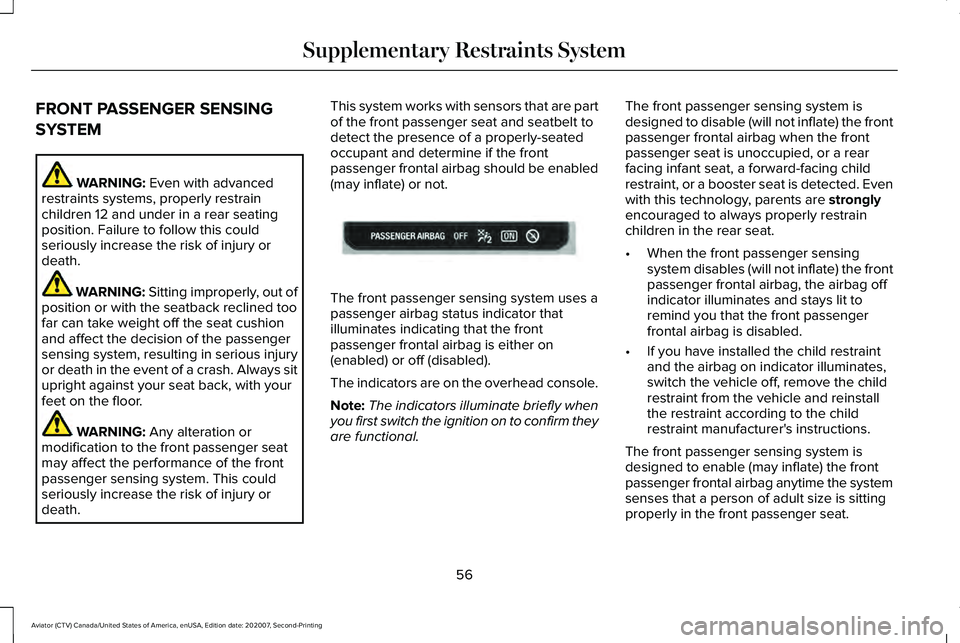
FRONT PASSENGER SENSING
SYSTEM
WARNING: Even with advanced
restraints systems, properly restrain
children 12 and under in a rear seating
position. Failure to follow this could
seriously increase the risk of injury or
death. WARNING: Sitting improperly, out of
position or with the seatback reclined too
far can take weight off the seat cushion
and affect the decision of the passenger
sensing system, resulting in serious injury
or death in the event of a crash. Always sit
upright against your seat back, with your
feet on the floor. WARNING:
Any alteration or
modification to the front passenger seat
may affect the performance of the front
passenger sensing system. This could
seriously increase the risk of injury or
death. This system works with sensors that are part
of the front passenger seat and seatbelt to
detect the presence of a properly-seated
occupant and determine if the front
passenger frontal airbag should be enabled
(may inflate) or not.
The front passenger sensing system uses a
passenger airbag status indicator that
illuminates indicating that the front
passenger frontal airbag is either on
(enabled) or off (disabled).
The indicators are on the overhead console.
Note:
The indicators illuminate briefly when
you first switch the ignition on to confirm they
are functional. The front passenger sensing system is
designed to disable (will not inflate) the front
passenger frontal airbag when the front
passenger seat is unoccupied, or a rear
facing infant seat, a forward-facing child
restraint, or a booster seat is detected. Even
with this technology, parents are
strongly
encouraged to always properly restrain
children in the rear seat.
• When the front passenger sensing
system disables (will not inflate) the front
passenger frontal airbag, the airbag off
indicator illuminates and stays lit to
remind you that the front passenger
frontal airbag is disabled.
• If you have installed the child restraint
and the airbag on indicator illuminates,
switch the vehicle off, remove the child
restraint from the vehicle and reinstall
the restraint according to the child
restraint manufacturer's instructions.
The front passenger sensing system is
designed to enable (may inflate) the front
passenger frontal airbag anytime the system
senses that a person of adult size is sitting
properly in the front passenger seat.
56
Aviator (CTV) Canada/United States of America, enUSA, Edition date: 202007, Second-Printing Supplementary Restraints SystemE181984
Page 64 of 667

CRASH SENSORS AND AIRBAG
INDICATOR
WARNING: Modifying or adding
equipment to the front end of your vehicle
(including hood, bumper system, frame,
front end body structure, tow hooks and
hood pins) may affect the performance of
the airbag system, increasing the risk of
injury. Do not modify or add equipment to
the front end of your vehicle.
Your vehicle has a collection of crash and
occupant sensors which provide information
to the restraints control module. The
restraints control module deploys (activates)
the seatbelt pretensioners, driver airbag,
passenger airbag, knee airbag(s), seat
mounted side airbags and the Safety
Canopy. Based on the type of crash, the
restraints control module deploys the
appropriate safety devices. The restraints control module also monitors
the readiness of the above safety devices
plus the crash and occupant sensors. The
readiness of the safety system is indicated
by a warning indicator light in the instrument
cluster or by a backup tone if the warning
light is not working. Routine maintenance of
the airbag is not required.
A difficulty with the system is indicated by
one or more of the following:
•
The readiness light will not illuminate
immediately after you switch the ignition
on.
• The readiness light either flashes or stays
lit.
• A series of five beeps is heard. The tone
pattern repeats periodically until the
problem, the light or both are repaired. If any of these things happen, even
intermittently, have the supplemental
restraint system serviced at an authorized
dealer immediately. Unless serviced, the
system may not function properly in the
event of a crash.
The restraint system is designed to activate
when the vehicle sustains conditions
sufficient to cause the restraint control
module to deploy a safety device.
The fact that not all the safety devices
activate for all occupants in a crash does not
mean something is wrong with the system.
Rather, it means the restraints control module
determined the accident conditions (crash
severity, type of crash, belt usage) were not
appropriate to activate these safety devices.
•
The front airbags are designed to
activate only in frontal and near-frontal
crashes (not rollovers, side impacts or
rear impacts) unless the crash causes
sufficient frontal deceleration.
• The seatbelt pretensioners are designed
to activate in frontal, near-frontal and side
crashes, and in rollovers.
61
Aviator (CTV) Canada/United States of America, enUSA, Edition date: 202007, Second-Printing Supplementary Restraints SystemE67017
Page 72 of 667

3.
Insert a screwdriver in the position shown
and carefully remove the battery.
4. Insert a new battery with the + facing
upward.
5. Reinstall the battery cover onto the remote control and install the key blade.
Note: Refer to local regulations before you
dispose of the remote control batteries. Note:
Do not wipe off any grease on the
battery terminals or on the back surface of
the circuit board.
Note: Replacing the remote control battery
does not erase the programmed key from
your vehicle. The remote control operates
as normal.
Car Finder Press the button twice within three
seconds. A tone sounds and the
direction indicators flash. We
recommend you use this method to locate
your vehicle, rather than using the panic
alarm.
Sounding the Panic Alarm Press the button to sound the
panic alarm. Press the button
again or switch the ignition on to
turn it off.
Note: The panic alarm only operates when
the ignition is off. Remote Start WARNING:
Do not start the engine
in a closed garage or in other enclosed
areas. Exhaust fumes are toxic. Always
open the garage door before you start the
engine. Failure to follow this instruction
could result in personal injury or death. The remote start button is on the
remote control.
This feature allows you to start your vehicle
from the outside. The remote control has an
extended operating range.
You can configure the automatic climate
control to operate when you remote start
your vehicle.
See Climate Control (page
168).
Many states and provinces restrict the use
of remote start. Check your local and state
or provincial laws for specific requirements
regarding remote start systems.
69
Aviator (CTV) Canada/United States of America, enUSA, Edition date: 202007, Second-Printing Keys and Remote ControlsE218402 E138623 E138624 E138625