2021 LEXUS RCF lane assist
[x] Cancel search: lane assistPage 168 of 408

1684-5. Using the driving support systems
celed. However, when the operation
conditions are met again, operation of the
function is automatically restored. ( P.167)
■Steering control function
Depending on the vehicle speed, lane
departure situation, ro ad conditions, etc.,
the driver may not feel the function is oper-
ating or the function may not operate at all.
■Lane departure alert function
The warning buzzer may be difficult to hear
due to external noise, audio playback, etc.
Also, it may be difficult to feel steering
wheel vibrations due to the road conditions
etc.
■Hands off steering wheel warning
In the following situations, a warning mes-
sage urging the driver to hold the steering
wheel and the symbol shown in the illustra-
tion are displayed on the multi-information
display to warn the driver.The warning stops
when the system determines that the driver
holds the steering wheel. Always keep your
hands on the steering wheel when using this
system, regardless of warnings.
●When the system determines that the
driver is driving without holding the steer-
ing wheel while the sy stem is operating
If the driver continue s to keep their hands
off of the steering wheel, the buzzer
sounds, the driver is warned and the func-
tion is temporarily ca nceled. This warning
also operates in the same way when the
driver continuously operates the steering
wheel only a small amount.
The buzzer also sounds even if the alert
type is set to .
Depending on the vehicle condition and
road conditions, the warning may not operate. Also, if the sy
stem determines that
the vehicle is driving around a curve, warn-
ings will occur earlier than during
straight-lane driving.
●When the system determines that the
driver is driving with out holding the steer-
ing wheel while the st eering wheel assist
of the steering assist function is operat-
ing.
If the driver continues to keep their hands
off of the steering wheel and the steering
wheel assist is operating, the buzzer
sounds and the driver is warned. Each time
the buzzer sounds, the continuing time of
the buzzer becomes longer.
The buzzer also sounds even if the alert
type is set to .
■Vehicle sway warning function
When the system determines that the vehi-
cle is swaying while the vehicle sway warn-
ing function is operating, a buzzer sounds
and a warning message urging the driver to
rest and the symbol sh own in the illustration
are simultaneously displayed on the
multi-information display.
Depending on the vehicle and road condi-
tions, the warning may not operate.
■White (yellow) lines are only on one side
of road
The LDA system will not operate for the
side on which white (yellow) lines could not
be recognized.
■Conditions in whic h functions may not
operate properly
In the following situations, the camera sen-
sor may not detect white (yellow) lines and
various functions may not operate normally.
Page 170 of 408

1704-5. Using the driving support systems
If a different warning message is displayed,
follow the instructions displayed on the
screen.
■Customization
The following settings can be changed.
For how to change settings, refer to P.360
“Front Cam-
era Unavail-
able”
The operation conditions
of the camera sensor (tem-
perature, etc.) are not met.
When the operation
conditions of the camera
sensor (temperature, etc.)
are met, the LDA system
will become available. Turn
the LDA system off, wait
for a little while, and then
turn the LDA system back
on.
“Lane Depar-
ture Alert
Unavailable”
The LDA system is tempo-
rarily canceled due to a
malfunction in a sensor
other than the camera sen-
sor.
Turn the LDA system off
and follow the appropriate
troubleshooting proce-
dures for the warning mes-
sage. Afterward, drive the
vehicle for a short time,
and then turn the LDA sys-
tem back on.
“Lane Depar-
ture Alert
Unavailable
Below
Approx
32MPH”The LDA system cannot be
used as the vehicle speed
is less than approximately
32 mph (50 km/h).
Drive the vehicle at
approximately 32 mph
(50 km/h) or more.
“Lane Depar-
ture Alert
Unavailable at
Current
Speed”The LDA system cannot be
used as the vehicle speed
is too high.
Slow down.
Warning mes-
sageDetails/Actions
FunctionSetting details
Lane departure
alert functionAdjust alert sensitivity
Adjust alert type
Steering control
functionTurn steering wheel
assistance on and off
Vehicle sway
warning functionTurn function on and
off
Adjust alert sensitivity
Page 179 of 408

1794-5. Using the driving support systems
4
Driving
*:If equipped
The Blind Spot Monitor is a system that
has 2 functions:
The BSM (Blind Spot Monitor) func-
tion
Assists the driver in making a deci-
sion when changing lanes
The RCTA (Rear Cross Traffic Alert)
function
Assists the driver when backing up
These functions use same sensors. BSM main switch
This switch is for both the BSM function
and RCTA function.
Pressing the switch turns the system on or
off. When the switch is turned on, the indi-
cator on the switch illuminates.
Outside rear view mirror indicators
BSM function:
When a vehicle is dete
cted in a blind spot
of the outside rear view mirrors or
approaching rapidly from behind into a
blind spot, the outside rear view mirror
indicator on the detected side will illumi-
nate. If the turn signal lever is operated
toward the detected side, the outside rear
view mirror indicator will flash.
RCTA function:
When a vehicle approaching from the right
or left at the rear of the vehicle is detected,
both outside rear view mirror indicators
will flash.
Center Display
If a vehicle approaching from the right or
left at the rear of th e vehicle is detected,
the RCTA icon ( P.184) for the detected
BSM (Blind Spot Monitor)*
The Blind Spot Monitor is a system
that uses rear side radar sensors
installed on the inner side of the
rear bumper on the left and right
side to assist the driver in confirm-
ing safety when changing lanes.
Summary of the Blind Spot Mon-
itor
A
B
C
Page 201 of 408

2014-5. Using the driving support systems
4
Driving
cator light continues to remain on, contact
your Lexus dealer.
■Operating conditions of hill-start assist
control
When the following four conditions are met,
the hill-start assist control will operate:
●The shift lever is in a position other than P
or N (when starting off forward/back-
ward on an upward incline).
●The vehicle is stopped.
●The accelerator pedal is not depressed.
●The parking brake is not engaged.
■Automatic system cancelation of
hill-start assist control
The hill-start assist control will turn off in any
of the following situations:
●The shift lever is moved to P or N.
●The accelerator pedal is depressed.
●The parking brake is engaged.
●Approximately 2 seconds elapse after
the brake pedal is released.
■Sounds and vibrations caused by the
ABS, brake assist, VSC, TRAC and
hill-start assist control systems
●A sound may be heard from the engine
compartment when the brake pedal is
depressed repeatedly, when the engine is
started or just after the vehicle begins to
move. This sound does not indicate that a
malfunction has occurred in any of these
systems.
●Any of the following conditions may
occur when the above systems are oper-
ating. None of these indicates that a mal-
function has occurred.
• Vibrations may be felt through the vehicle
body and steering.
• A motor sound may be heard after the vehicle comes to a stop.
• The brake pedal may pulsate slightly after the ABS is activated.
• The brake pedal may move down slightly after the ABS is activated.
■EPS operation sound
When the steering wheel is operated, a
motor sound (whirring sound) may be
heard. This does not indicate a malfunction.
■Reactivation of the TRAC/VSC systems
Even after the TRAC /VSC systems have
been turned off, turning the engine off and
then on again will automatically reactivate
the TRAC/VSC systems.
■Reactivation of the TRAC system linked
to vehicle speed
When only the TRAC system is turned off,
the TRAC system will turn on when vehicle
speed increases. Ho wever, when both
TRAC/VSC systems are turned off, the sys-
tems will not turn on even when vehicle
speed increases.
■Reduced effectiveness of the EPS sys-
tem
The effectiveness of the EPS system is
reduced to prevent the system from over-
heating when there is frequent steering
input over an extended period of time. The
steering wheel may feel heavy as a result.
Should this occur, re frain from excessive
steering input or stop the vehicle and turn
the engine off. The EPS system should
return to normal within 10 minutes.
WARNING
■The ABS does not operate effectively
when
●The limits of tire gripping performance
have been exceeded (such as exces-
sively worn tires on a snow covered
road).
●The vehicle hydroplanes while driving
at high speed on wet or slick roads.
■Stopping distance when the ABS is
operating may exceed that of normal
conditions
The ABS is not designed to shorten the
vehicle’s stopping di stance. Always main-
tain a safe distance from the vehicle in
front of you, especially in the following
situations:
●When driving on dirt, gravel or
snow-covered roads
●When driving over bumps in the road
Page 305 of 408

3057-2. Steps to take in an emergency
7
When trouble arises
■LDA (Lane Departure Alert) indicator
■PCS warning light
■Slip indicator
Warning lightDetails/Actions
(orange)
If the LDA indicator is illuminated:
Indicates a malfunction in the LDA (Lane Departure Alert with steering
control) system.
Check the warning message displayed on the multi-information
display. ( P.169)
If the LDA indicator flashes:
Indicates that the vehicle has deviated from the lane (while the LDA
[Lane Departure Alert with steering control] system is operating)
Check the area around the vehicle and return the vehicle to
between the lane lines.
Warning lightDetails/Actions
(flashes or illumi-
nates)
When a buzzer sounds simultaneously:
Indicates a malfunction has occurred in the PCS (Pre-Collision System).
Have the vehicle inspected by your Lexus dealer immediately.
When a buzzer does not sound:
The PCS (Pre-Collision System) has become temporarily unavailable,
corrective action may be necessary.
Follow the instructions displayed on the multi-information display.
( P.155, 312)
If the PCS (Pre-Collision System) or VSC (Vehicle Stability Control)
system is disabled, the PCS warning light will illuminate.
P.163
Warning lightDetails/Actions
Indicates a malfunction in:
The VSC (Vehicle Stability Control) system;
The TRAC (Traction Control) system; or
The hill-start assist control system
The light will flash when the VSC or the TRAC system is operating.
Have the vehicle inspected by your Lexus dealer immediately.
Page 318 of 408
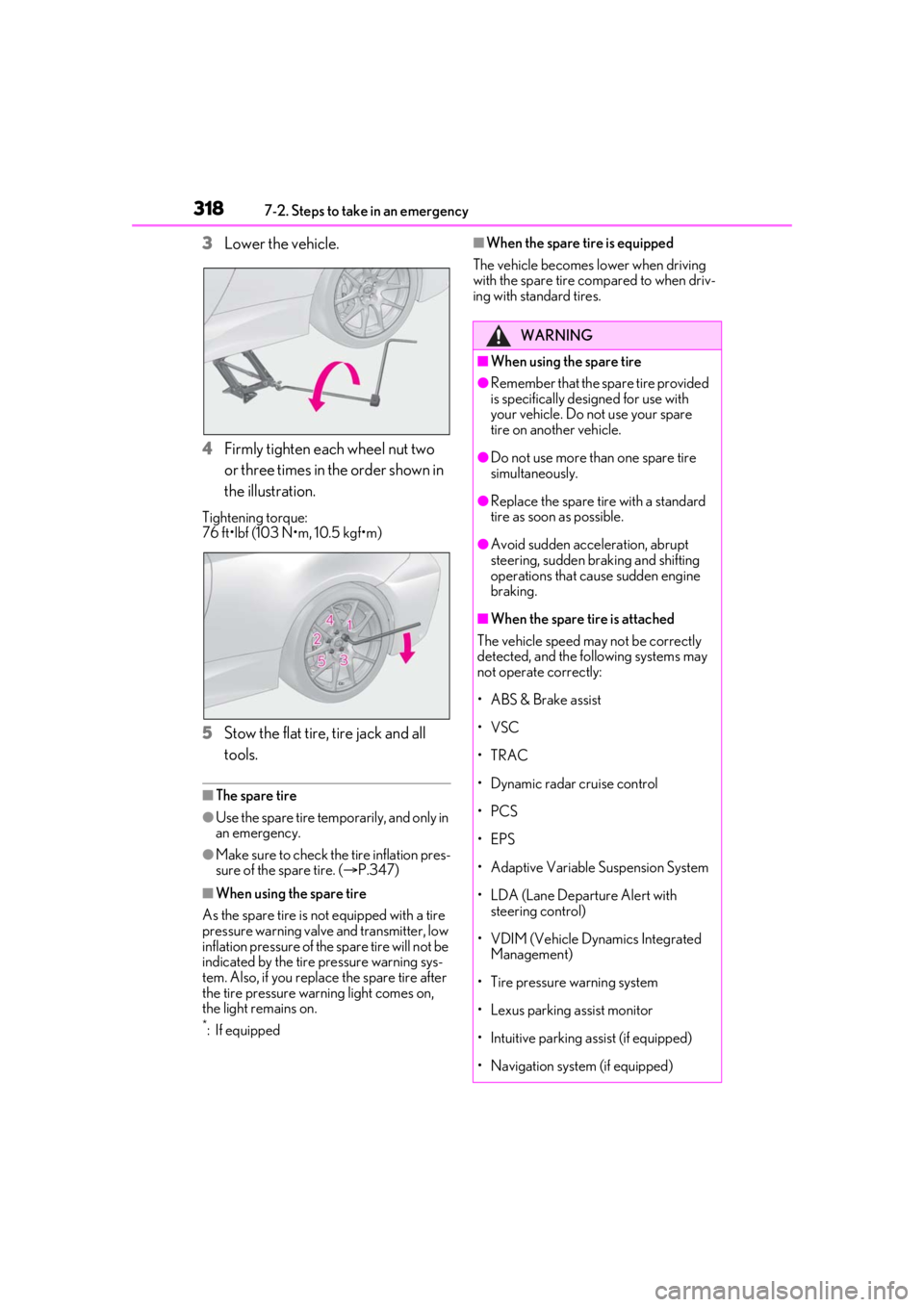
3187-2. Steps to take in an emergency
3Lower the vehicle.
4 Firmly tighten each wheel nut two
or three times in the order shown in
the illustration.
Tightening torque:
76 ft•lbf (103 N•m, 10.5 kgf•m)
5Stow the flat tire, tire jack and all
tools.
■The spare tire
●Use the spare tire temporarily, and only in
an emergency.
●Make sure to check the tire inflation pres-
sure of the spare tire. ( P.347)
■When using the spare tire
As the spare tire is not equipped with a tire
pressure warning valve and transmitter, low
inflation pressure of the spare tire will not be
indicated by the tire pressure warning sys-
tem. Also, if you replace the spare tire after
the tire pressure warning light comes on,
the light remains on.
*:If equipped
■When the spare tire is equipped
The vehicle becomes lower when driving
with the spare tire compared to when driv-
ing with standard tires.
WARNING
■When using the spare tire
●Remember that the sp are tire provided
is specifically designed for use with
your vehicle. Do not use your spare
tire on another vehicle.
●Do not use more than one spare tire
simultaneously.
●Replace the spare tire with a standard
tire as soon as possible.
●Avoid sudden acceleration, abrupt
steering, sudden br aking and shifting
operations that cause sudden engine
braking.
■When the spare tire is attached
The vehicle speed may not be correctly
detected, and the following systems may
not operate correctly:
• ABS & Brake assist
•VSC
•TRAC
• Dynamic radar cruise control
•PCS
•EPS
• Adaptive Variable Suspension System
• LDA (Lane Departure Alert with steering control)
• VDIM (Vehicle Dynamics Integrated Management)
• Tire pressure warning system
• Lexus parking assist monitor
• Intuitive parking assist (if equipped)
• Navigation system (if equipped)
Page 366 of 408

3668-2. Customization
■Lights (P.138)
■PCS (Pre-Collision System) ( P.157)
■LDA (Lane Departure Alert with steering control) ( P.164)
■Intuitive parking assist*( P.187)
*:If equipped
FunctionDefault settingCustomized setting
Daytime running light system
(except Canada)OnOffO—O
FunctionDefault settingCustomized setting
PCS (Pre-Collision System)OnOff—O—
Adjust alert timingMiddleFar—O—Near
FunctionDefault settingCustomized setting
Steering assist functionOnOff—O—
Alert typeSteering wheel
vibrationBuzzer—O—
Alert sensitivityStandardHigh—O—
Vehicle sway warning func-
tionOnOff—O—
Vehicle sway warning sensi-
tivityStandardHigh—O—Low
ABC
ABC
ABC
FunctionDefault settingCustomized setting
Detection distance of the
front center sensorFarNearO—O
Detection distance of the rear
center sensorFarNearO—O
Buzzer volume21 to 3O—O
ABC
Page 397 of 408

397Alphabetical Index
Heated steering wheel ................................ 221
HeatersAutomatic air conditioning system ..... 213
Heated steering wheel.............................. 221
Outside rear view mirrors ...................... 217
Rear window .................................................. 217
Seat heaters .................................................... 221
High mounted stoplight Replacing light bulbs................................289
Hill-start assist control ...............................200
Hood Open ............................................................... 264
Hooks Cargo hooks.................................................227
Coat hooks ................................................... 229
Retaining hooks (floor mat)......................22
Horn ................................................................... 109
I
I/M test .............................................................. 261
Identification Engine ............................................................. 343
Vehicle ............................................................ 342
Ignition switch (engine switch).................128 Auto power off function ............................ 131
Changing the engine switch modes. 130
If your vehicle has to be stopped in an
emergency ................................................ 294
Illuminated entry system ........................... 224
Indicators ........................................................... 63
Initialization Items to initialize .........................................369
Maintenance ................................................ 257
Power windows..............................................112
Tire pressure warning system ..............277
Inside rear view mirror ............................... 109
Instrument panel light control ....................73
Interior lights.................................................. 223 Front interior light ...................................... 223
Rear interior light ....................................... 223
Intuitive parking assist Function ............................................................187 Warning message ...................................... 189
J
Jack
Positioning a floor jack ............................265
Vehicle-equipped jack ................ 314, 320
Jack handle .......................................... 314, 320
Jam protection function Moon roof ........................................................ 115
Power windows ............................................. 112
K
Keyless entrySmart access system with push-button start ...................................................................98
Wireless remote control ...........................90
Keys Battery-saving function..............................99
Electronic key ................................................ 88
Engine switch ................................................ 128
If the electronic key does not operate properly ....................................................... 332
If you lose your keys .................................. 331
Key number plate ........................................ 88
Keyless entry ..........................................92, 98
Mechanical key ............................................. 88
Replacing the battery ...............................283
Warning buzzer ............................................ 99
Wireless remote control ...........................90
Knee airbags .................................................... 28
L
Lane Departure Alert LDA indicator ............................................. 305
Lane Departure Alert with steering control (LDA)Operation ....................................................... 164
Warning message ...................................... 169
Language (multi-information display) .....81
LATCH anchors ............................................. 49