2021 LEXUS LS500 fuel
[x] Cancel search: fuelPage 62 of 520
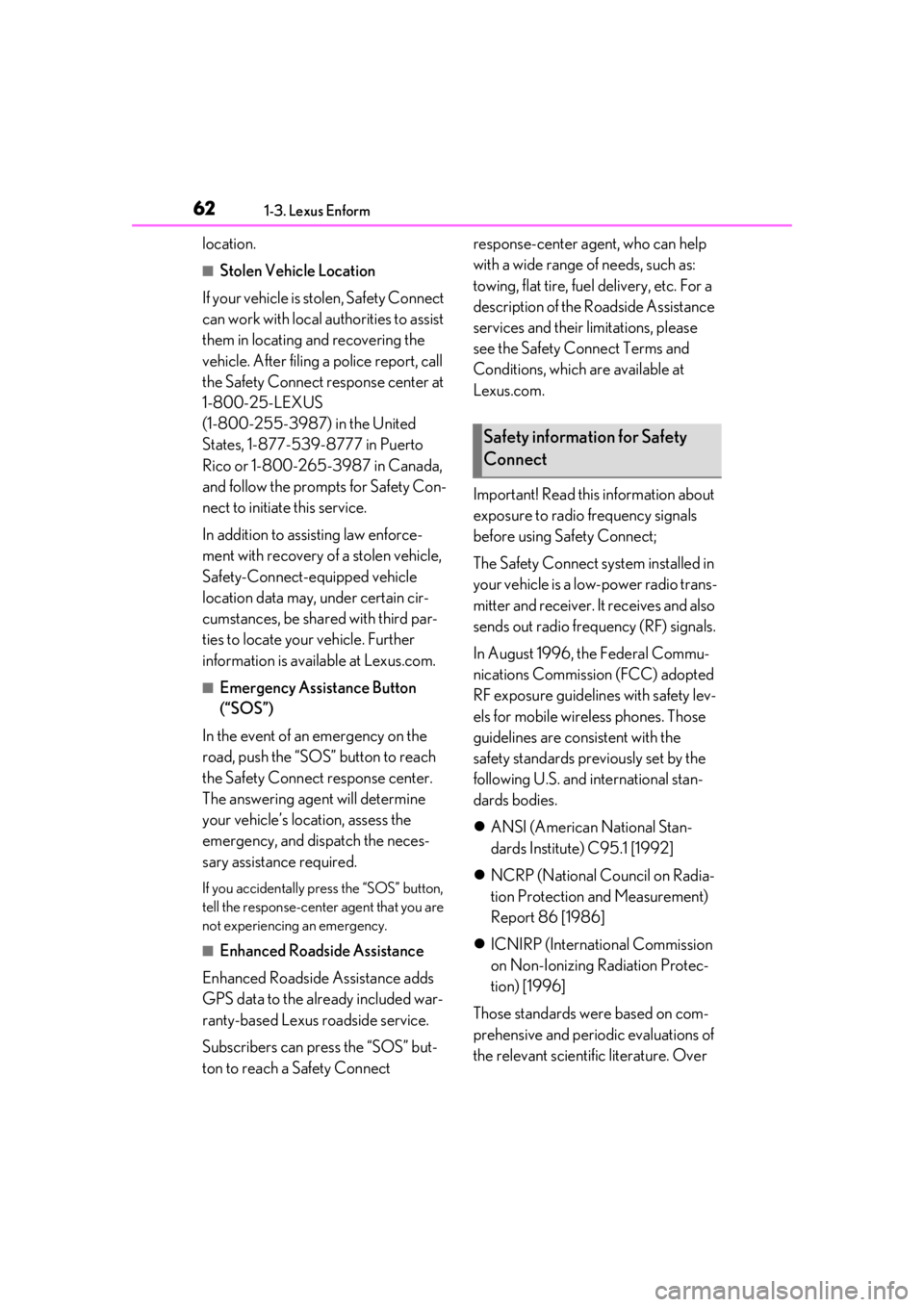
621-3. Lexus Enform
location.
■Stolen Vehicle Location
If your vehicle is stolen, Safety Connect
can work with local authorities to assist
them in locating and recovering the
vehicle. After filing a police report, call
the Safety Connect response center at
1-800-25-LEXUS
(1-800-255-3987) in the United
States, 1-877-539-8777 in Puerto
Rico or 1-800-265- 3987 in Canada,
and follow the prompts for Safety Con-
nect to initiate this service.
In addition to assisting law enforce-
ment with recovery of a stolen vehicle,
Safety-Connect-equipped vehicle
location data may, under certain cir-
cumstances, be shared with third par-
ties to locate your vehicle. Further
information is available at Lexus.com.
■Emergency Assistance Button
(“SOS”)
In the event of an emergency on the
road, push the “SOS” button to reach
the Safety Connect response center.
The answering agent will determine
your vehicle’s location, assess the
emergency, and dispatch the neces-
sary assistance required.
If you accidentally press the “SOS” button,
tell the response-center agent that you are
not experiencing an emergency.
■Enhanced Roadside Assistance
Enhanced Roadside Assistance adds
GPS data to the already included war-
ranty-based Lexus roadside service.
Subscribers can press the “SOS” but-
ton to reach a Safety Connect response-center agent, who can help
with a wide range of needs, such as:
towing, flat tire, fuel delivery, etc. For a
description of the Roadside Assistance
services and their limitations, please
see the Safety Connect Terms and
Conditions, which are available at
Lexus.com.
Important! Read this information about
exposure to radio frequency signals
before using Safety Connect;
The Safety Connect system installed in
your vehicle is a low-power radio trans-
mitter and receiver. It receives and also
sends out radio frequency (RF) signals.
In August 1996, the Federal Commu-
nications Commission (FCC) adopted
RF exposure guidelines with safety lev-
els for mobile wireless phones. Those
guidelines are consistent with the
safety standards previously set by the
following U.S. and international stan-
dards bodies.
ANSI (American National Stan-
dards Institute) C95.1 [1992]
NCRP (National Council on Radia-
tion Protection and Measurement)
Report 86 [1986]
ICNIRP (International Commission
on Non-Ionizing Radiation Protec-
tion) [1996]
Those standards were based on com-
prehensive and periodic evaluations of
the relevant scientific literature. Over
Safety information for Safety
Connect
Page 69 of 520

69
2
2
Vehicle status information and indicators
Vehicle status informationand indicators
.2-1. Instrument cluster
Warning lights and indicators........................................................... 70
Gauges and meters (except F SPORT models) ........................ 75
Gauges and meters (F SPORT models) .......................................... 78
Multi-information display.......... 82
Head-up display ........................... 89
Fuel consumption information ........................................................... 93
Page 71 of 520

712-1. Instrument cluster
2
Vehicle status information and indicators
Warning lights inform the driver of mal-
functions in the indicated vehicle’s sys-
tems.
*1: These lights come on when the engine switch is turned to IGNITION ON
mode to indicate that a system check is
Warning lights
(U.S.A.)
Brake system warning light*1
( P.427)
(red)
(Canada)
Brake system warning light*1
( P.427)
(yellow)
Brake system warning light*1
( P.427)
High coolant temperature
warning light
*2 ( P.427)
Charging system warning
light
*2 ( P.428)
Low engine oil pressure warn-
ing light
*2 ( P.428)
(U.S.A.)
Malfunction indicator lamp*1
( P.428)
(Canada)
Malfunction indicator lamp*1
( P.428)
SRS warning light
*1 ( P.428)
Pop Up Hood warning light
*1
( P.429)
(U.S.A.)
ABS warning light*1 ( P.429)
(Canada)
ABS warning light*1 ( P.429)
Inappropriate pedal operation
warning light
*2 ( P.429)
(red)
Electric power steering system
warning light
*1 ( P.430)
(yellow)
Electric power st eering system
warning light
*1 ( P.430)
Low fuel level warning light
( P.430)
Driver’s and front passenger’s
seat belt re minder light
( P.430)
Rear passengers’ seat
belt reminder lights
(except F SPORT mod-
els) ( P.431)
Rear passengers’ seat belt
reminder lights (F SPORT mod-
els) ( P.431)
Tire pressure warning light
*1
( P.431)
(orange)
LTA indicator ( P.431)
(flashes)
RCD OFF indicator (if
equipped) ( P.432)
(flashes or
illuminates)PCS warning light*1 ( P.432)
Slip indicator
*1 ( P.432)
(flashes)
(U.S.A.)
Parking brake indicator
( P.433)
(flashes)
(Canada)
Parking brake indicator
( P.433)
(flashes)
Brake hold operated indicator*1
( P.433)
Page 75 of 520

752-1. Instrument cluster
2
Vehicle status information and indicators
■Locations of gauges and meters
The units of measure may differ depending on the intended destination of the vehicle.
Engine coolant temperature gauge
Displays the engine coolant temperature
Odometer and trip meter display (P.76)
Outside temperature
Displays the outside temperature within the range of -40°F (-40°C) to 122°F (50°C)
Tachometer
Displays the engine speed in revolutions per minute
When sport mode is se lected for the driving mode, the periphery of the tachometer will
change color and the scale of the tachometer will be emphasized.
Speedometer
Clock
Time displayed is linked to the analog clock on the center panel. (P.354)
Shift position indicator ( P.180)
Shift range/gear position ( P.178)
Fuel gauge
Displays the quantity of fuel remaining in the tank
Multi-information display
Presents the driver with a variety of vehicle data ( P.82)
Gauges and meters (except F SPORT models)
Meter display
A
B
C
D
E
F
G
H
I
J
Page 79 of 520
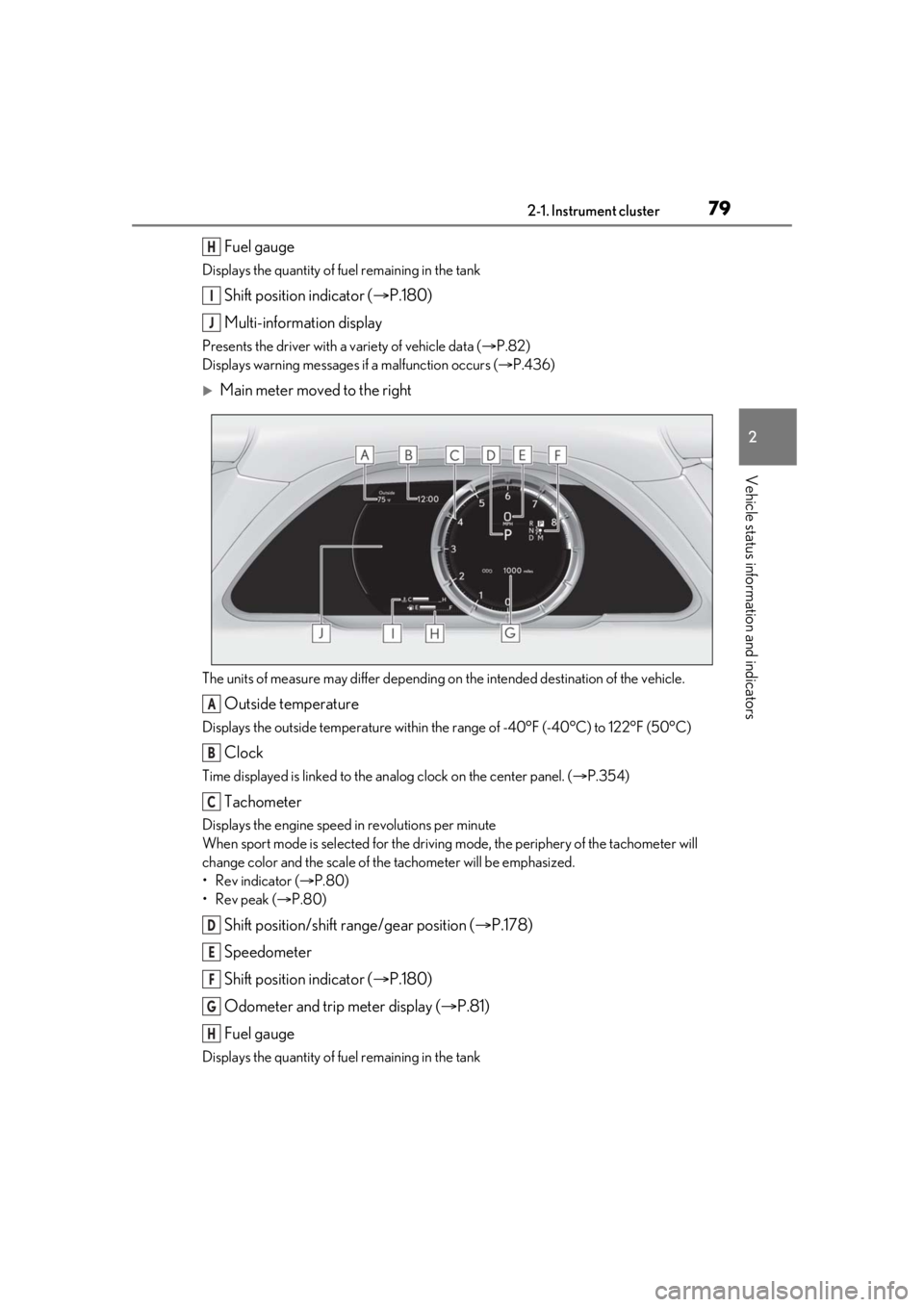
792-1. Instrument cluster
2
Vehicle status information and indicators
Fuel gauge
Displays the quantity of fuel remaining in the tank
Shift position indicator (P.180)
Multi-information display
Presents the driver with a variety of vehicle data ( P.82)
Displays warning messages if a malfunction occurs ( P.436)
Main meter moved to the right
The units of measure may differ depending on the intended destination of the vehicle.
Outside temperature
Displays the outside temperature within the range of -40°F (-40°C) to 122°F (50°C)
Clock
Time displayed is linked to the analog clock on the center panel. (P.354)
Tachometer
Displays the engine speed in revolutions per minute
When sport mode is se lected for the driving mode, the periphery of the tachometer will
change color and the scale of the tachometer will be emphasized.
• Rev indicator ( P.80)
•Rev peak ( P.80)
Shift position/shift range/gear position ( P.178)
Speedometer
Shift position indicator ( P.180)
Odometer and trip meter display ( P.81)
Fuel gauge
Displays the quantity of fuel remaining in the tank
H
I
J
A
B
C
D
E
F
G
H
Page 84 of 520

842-1. Instrument cluster
/ : Select menu icons
/ : Change displayed con-
tent, scroll up/down the screen and
move the cursor up/down
Press: Enter/Set
Press and hold: Reset
Move the main meter
* and return
to the previous screen
Call sending/receiving and history
display
Linked with the hands-free system, sending
or receiving call is displayed. For details
regarding the hands-fr ee system, refer to
the “NAVIGATION AND MULTIMEDIA
SYSTEM OWNER’S MANUAL”.
*:F SPORT models
■Display items (except F SPORT
models)
Press or of the meter control
switch and select . Then press
or to display the following items:
Drive information 1
Drive information 2
Eco Driving Indicator
Boost gauge
Tire pressure ( P.395)
Display off
■Display items (F SPORT models)
Main meter in center position
Press or of the meter control
switch to display the following items:
Drive information 1
Drive information 2
Tire pressure ( P.395)
Gear positions
Units
Display off
Driving support system information
*
( P.87)
*: Can be selected when a driving support
system is enabled. ( P.238, 254)
Main meter moved to the right
Press or of the meter control
switch and select . Then press
or to display the following items:
Drive information 1
Drive information 2
Eco Driving Indicator
Boost gauge
G-force
Gear Position
Tire pressure ( P.395)
Display off
■Drive information 1/Drive infor-
mation 2
Displays drive information such as the
following:
Use the displayed values as a reference
only.
Drive information 1
• Current fuel consumption
• Average fuel economy (after reset)
Drive information 2
Content of driving information
A
B
C
D
Page 85 of 520

852-1. Instrument cluster
2
Vehicle status information and indicators
• Distance (driving range)
• Average vehicle speed (after reset)
Displayed items (listed below) can be
changed on . (P.87)
Current fuel consumption
Bar type: Displays instantaneous current
fuel consumption
Average fuel economy
After reset: Displays average fuel con-
sumption since the display was reset
*1
After start: Displays average fuel con-
sumption since engine start
After refuel: Displays average fuel con-
sumption since refuel
Average vehicle speed
After reset: Displays average vehicle
speed since the display was reset
*1
After start: Displays average vehicle speed
since engine start
Elapsed time
After reset: Displays elapsed time since the
display was reset
*1
After start: Displays elapsed time since
engine start
Distance
Driving range: Displays driving range with
remaining fuel
*2, 3
After start: Displays the distance driven
since engine start
Other
Blank: No item
*1: To reset, display the desired item and
press and hold of the meter control
switch.
*2: This distance is computed based on your average fuel consumption. As a
result, the actual distance that can be
driven may differ from that displayed.
*3: When only a small amount of fuel is
added to the tank, the display may not
be updated.
When refueling, turn the engine switch
off. If the vehicle is refueled without
turning the engine switch off, the display
may not be updated.
■Eco Driving Indicator
Eco Driving Indicator Light
During Eco-friendly acceleration (Eco
driving), the Eco Driving Indicator Light
will turn on. When the acceleration
exceeds the Zone of Eco driving, or when
the vehicle is stopped, the light turns off.
Eco Driving Indicator Zone Display
Suggests the Zone of Eco driving with cur-
rent Eco driving ratio based on accelera-
tion.
Eco driving ratio based on acceler-
ation
If the acceleration exceeds the Zone of
Eco driving, the right side of the Eco Driv-
ing Indicator Zone Display will illuminate.
At this time, the Eco Driving Indicator Light
will turn off.
A
B
C
Page 93 of 520
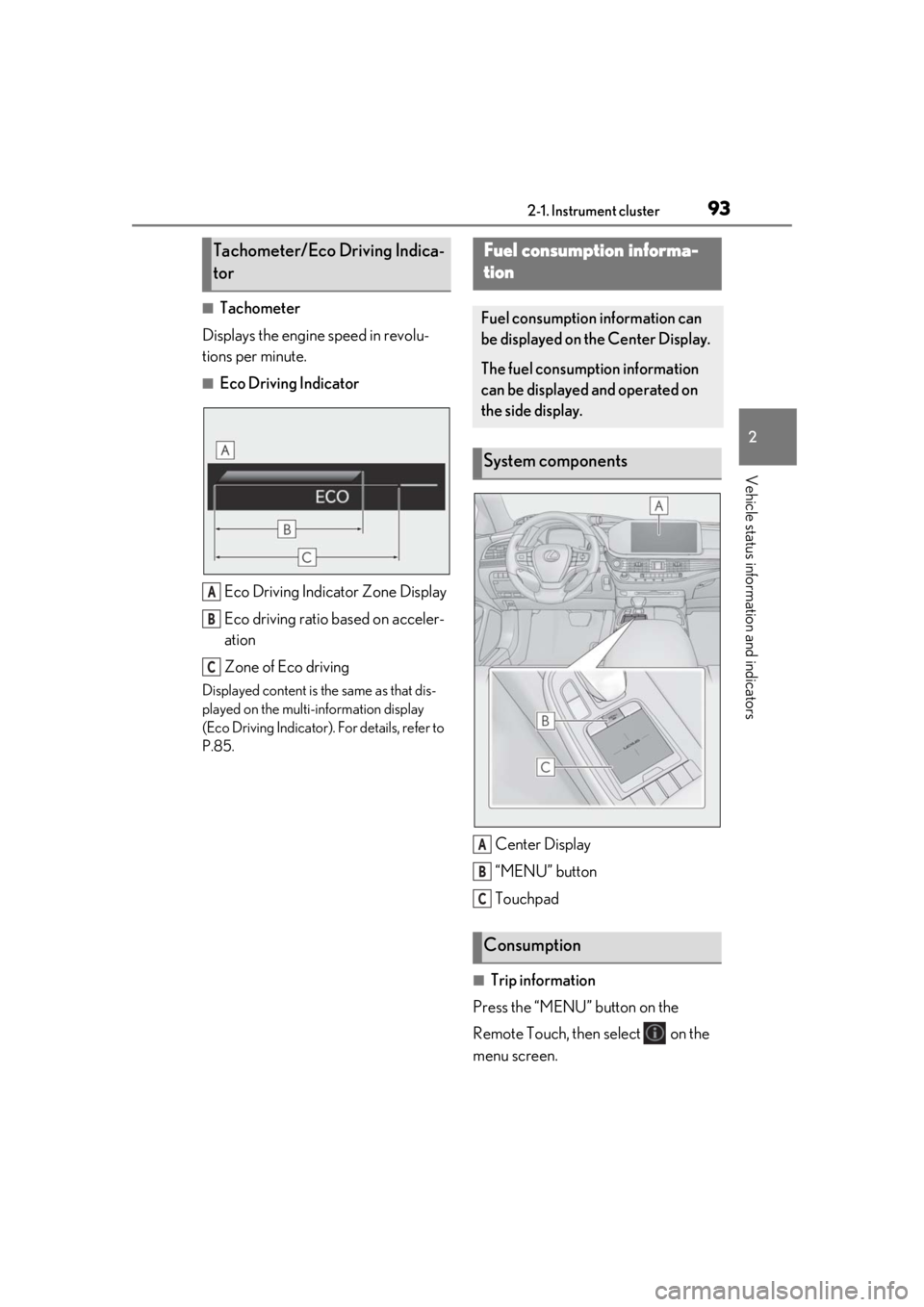
932-1. Instrument cluster
2
Vehicle status information and indicators
■Tachometer
Displays the engine speed in revolu-
tions per minute.
■Eco Driving Indicator
Eco Driving Indicator Zone Display
Eco driving ratio based on acceler-
ation
Zone of Eco driving
Displayed content is the same as that dis-
played on the multi-information display
(Eco Driving Indicator). For details, refer to
P.85.
Center Display
“MENU” button
Touchpad
■Trip information
Press the “MENU” button on the
Remote Touch, then select on the
menu screen.
Tachometer/Eco Driving Indica-
tor
A
B
C
Fuel consumption informa-
tion
Fuel consumption information can
be displayed on the Center Display.
The fuel consumption information
can be displayed and operated on
the side display.
System components
Consumption
A
B
C