2021 Lexus LC500C low oil pressure
[x] Cancel search: low oil pressurePage 72 of 410

702-1. Instrument cluster
2-1.Instrument cluster
For the purpose of explanation, the following illustrations display all warning lights
and indicators illuminated.
The units used on the meters and some indicators may differ depending on the target
region.
Warning lights inform the driver of
malfunctions in the indicated vehicle
systems.
Warning lights and indicators
The warning lights and indicators on th e instrument cluster, center panel and
outside rear view mirrors inform the driver of the status of the vehicle’s various
systems.
Instrument cluster
Warning lights
(U.S.A.)
Brake system warning light*1
( P.314)
(red)
(Canada)
Brake system warning light*1
( P.314)
Charging system warning
light
*2 ( P.314)
Low engine oil pressure
warning light
*2 ( P.314)
(U.S.A.)
Malfunction indicator lamp*1
( P.315)
(Canada)
Malfunction indicator lamp*1
( P.315)
SRS warning light
*1 ( P.315)
(U.S.A.)
ABS warning light*1
( P.315)
Page 83 of 410

812-1. Instrument cluster
2
Vehicle status information and indicators
respectively
Distance (range/after start)*1
Displays the estimated maximum distance
that can be driven with the quantity of fuel
remaining and the distance driven after the
engine was started respectively.
• This distance is computed based on your
average fuel consumption. As a result,
the actual distance that can be driven
may differ from that displayed.
• When only a small amount of fuel is added to the tank, the display may not be
updated.
When refueling, turn the engine switch
off. If the vehicle is refueled without turn-
ing the engine switch off, the display may
not be updated.
*1: Displayed when the item is set in “Drive Info 1” and “Drive Info 2”.
*2: The function can be reset by pressing “OK” of the meter control switches for
longer than 1 second when the item to
reset is displayed.
If there is more than one item that can
be reset, the item selection screen will
appear.
■Eco Driving Indicator/engine oil
temperature gauge
P.73, 75
■Tire pressure
P.283
■Gear positions
Displays the current shift range or gear
position when the shift position is in D
or M.
■Units
The units of measure used can be
changed while driving.
Unlike the units sett ing performed on the
settings display, th e units setting per-
formed on the drive information menu can
be changed while driving.
■G-force
Displays lateral G-forces on the vehi-
cle
Reading the display
• Normal display
Displays the following on the multi-infor-
mation display
Acceleration G-force on the vehicle
Current G-force value (analyzed value
of front/rear and left/right G-forces)
• Advanced display
Displays the following on the main meter
and multi-information display
Multi-information display:
Acceleration G-force on the vehicle
Record of the maximum G-forces
A
B
A
B
Page 225 of 410

2234-6. Driving tips
4
Driving
4-6.Driving tips
Use fluids that are appropriate to
the prevailing outside temperatures.
• Engine oil
• Engine coolant
• Washer fluid
Have a service technician inspect
the condition of the battery.
Have the vehicle fitted with four
snow tires.
Ensure that all tires are the specified size
and the same brand.
Perform the following according to the
driving conditions:
Do not try to forcibly open a door or
a side window, or move wipers that
are frozen. Pour warm water over
the frozen area to melt the ice, and
then wipe away the water immedi-
ately to prevent it from freezing.
When the outside door handle is
frozen, unlock the doors using the
wireless remote control. If the out-
side door handles remain retracted
and do not move even if the doors
are unlocked using the wireless
remote control, pour warm water
over the frozen area to melt the ice
and wipe away the water immedi-
ately to prevent it from freezing. The
outside door handle may not retract
due to ice, however, the outside
door handle will return to the nor-
mal position after the ice melts.
To ensure proper operation of the
climate control system fan, remove
Winter driving tips
Carry out the necessary prepara-
tions and inspections before driving
the vehicle in winter. Always drive
the vehicle in a manner appropriate
to the prevailing weather condi-
tions.
Preparation for winter
WARNING
■Driving with snow tires
Observe the following precautions to
reduce the risk of accidents.
Failure to do so may result in a loss of
vehicle control and cause death or seri-
ous injury.
●Use tires of the specified size.
●Maintain the recommended level of air
pressure.
●Do not drive in excess of 75 mph (120
km/h), regardless of the type of snow
tires being used.
●Use snow tires on all, not just some
wheels.
NOTICE
■Driving with tire chains
Do not fit tire chains. Tire chains may
damage the vehicle body and suspen-
sion, and adversely affect driving perfor-
mance.
■Repairing or replacing snow tires
Request repairs or replacement of snow
tires from Lexus dealers or legitimate tire
retailers.
This is because the removal and attach-
ment of snow tires affects the operation
of the tire pressure warning valves and
transmitters.
Before driving the vehicle
Page 273 of 410

2716-3. Do-it-yourself maintenance
6
Maintenance and care
Tire inflation
pressure
( P.293)• Tire pressure gauge
• Compressed air source
Washer fluid
( P.278)
• Water or washer fluid
containing antifreeze
(for winter use)
• Funnel (used only for adding water or washer
fluid)
WARNING
The engine compartment contains many
mechanisms and fluids that may move
suddenly, become hot, or become elec-
trically energized. To avoid death or seri-
ous injury, observe the following
precautions.
■When working on the engine com-
partment
●Keep hands, clothi ng and tools away
from the moving fan and engine drive
belt.
●Be careful not to touch the engine,
radiator, exhaust manifold, etc. right
after driving as they may be hot. Oil
and other fluids may also be hot.
●Do not leave anything that may burn
easily, such as paper and rags, in the
engine compartment.
●Do not smoke, cause sparks or expose
an open flame to fuel. Fuel fumes are
flammable.
■When working near the electric cool-
ing fan or radiator grille
Be sure the engine switch is off.
With the engine switch in ON, the elec-
tric cooling fan may automatically start to
run if the air conditioning is on and/or the
coolant temperature is high. ( P.277)
ItemsParts and tools■Safety glasses
Wear safety glasses to prevent flying or
falling material, fluid spray, etc. from get-
ting in your eyes.
NOTICE
■If you remove the air cleaner filter
Driving with the air cleaner filter
removed may cause excessive engine
wear due to dirt in the air.
Page 294 of 410
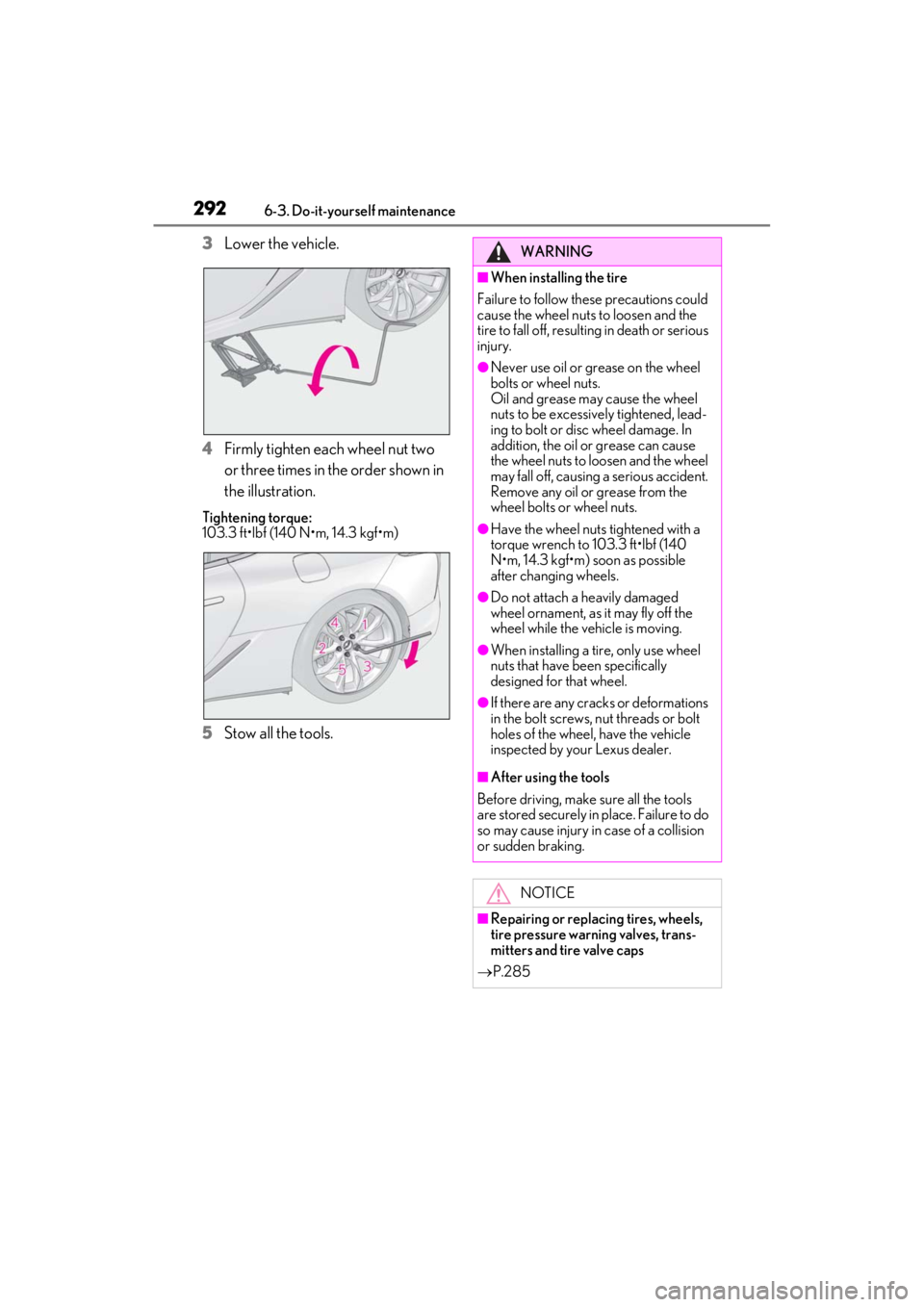
2926-3. Do-it-yourself maintenance
3Lower the vehicle.
4
Firmly tighten each wheel nut two
or three times in the order shown in
the illustration.
Tightening torque:
103.3 ft•lbf (140 N•m, 14.3 kgf•m)
5Stow all the tools.
WARNING
■When installing the tire
Failure to follow these precautions could
cause the wheel nuts to loosen and the
tire to fall off, result ing in death or serious
injury.
●Never use oil or grease on the wheel
bolts or wheel nuts.
Oil and grease may cause the wheel
nuts to be excessively tightened, lead-
ing to bolt or disc wheel damage. In
addition, the oil or grease can cause
the wheel nuts to loosen and the wheel
may fall off, causing a serious accident.
Remove any oil or grease from the
wheel bolts or wheel nuts.
●Have the wheel nuts tightened with a
torque wrench to 103.3 ft•lbf (140
N•m, 14.3 kgf•m) soon as possible
after changing wheels.
●Do not attach a heavily damaged
wheel ornament, as it may fly off the
wheel while the vehicle is moving.
●When installing a tire, only use wheel
nuts that have been specifically
designed for that wheel.
●If there are any cracks or deformations
in the bolt screws, nut threads or bolt
holes of the wheel, have the vehicle
inspected by your Lexus dealer.
■After using the tools
Before driving, make sure all the tools
are stored securely in place. Failure to do
so may cause injury in case of a collision
or sudden braking.
NOTICE
■Repairing or replac ing tires, wheels,
tire pressure warning valves, trans-
mitters and tire valve caps
P.285
Page 316 of 410

3147-2. Steps to take in an emergency
■Brake system warning light (warning buzzer)
■Charging system warning light*
*: This light illuminates on the multi-information display.
■Low engine oil pressure warning light (warning buzzer)*
*: This light illuminates on the multi-information display.
If a warning light turns on or a warning buzzer sounds
Calmly perform the following actions if any of the warning lights comes on or
flashes. If a light comes on or flashes, bu t then goes off, this does not necessar-
ily indicate a malfunction in the system. However, if this continues to occur,
have the vehicle inspected by your Lexus dealer.
Actions to the warning lights or warning buzzers
Warning lightDetails/Actions
(U.S.A.)
(red)
(Canada)
Indicates that:
The brake fluid level is low; or
The brake system is malfunctioning
This light also comes on when the pa rking brake is not released. If the
light turns off after the parking brake is fully released the system is oper-
ating normally.
Immediately stop the vehicle in a safe place and contact your
Lexus dealer. Continuing to driv e the vehicle may be dangerous.
Indicates that the brake pads are worn out (only the right-side pads
can be detected)
Have the vehicle inspected by your Lexus dealer.
Warning lightDetails/Actions
Indicates a malfunction in the vehicle’s charging system
Immediately stop the vehicle in a safe place and contact your
Lexus dealer.
Warning lightDetails/Actions
Indicates that the engine oil pressure is too low
Immediately stop the vehicle in a safe place and contact your
Lexus dealer.
Page 327 of 410

3257-2. Steps to take in an emergency
7
When trouble arises
●Malfunction in the EPS (Electric Power Steering) system
The electric power steering sy stem warning light comes on. ( P.315)
●Malfunction in the tire pressure warning system
The tire pressure warn ing light comes on. (P.319)
●Remaining fuel level is low
The low fuel level warning light comes on. ( P.318)
■If “Shift to P Before Ex iting Vehicle” is shown
The driver’s door is opened without turning the en gine switch to off with the shift lever in any
position other than P. Shif t the shift position to P.
■If “Shift Is in N Release Accelerator Before Shifting” is shown
The accelerator pedal has been depressed when th e shift position is in N. Release the accel-
erator pedal and shift the shift position to D or R.
■If “Shift system malfunction Driving unavailable” is shown
There is a malfunction in the shift control system. Have the vehicle inspected by your Lexus
dealer immediately.
■If “Auto Power Off to Conserve Battery” is shown
Power was turned off due to the automatic power off function. Next time when starting the
engine, increase the engine speed slightly an d maintain that level for approximately 5 min-
utes to recharge the battery.
■If a message that indicates the need for the shift lever operation is shown
To prevent the shift lever from being operated incorrectly or the vehicle from moving unex-
pectedly, a message that requires shifting the shift lever may be shown on the multi-informa-
tion display. In that case, follow the instruction of the me ssage and shift the shift lever.
■If a message that indicates the malfunction of front camera is displayed
The following systems may be suspended un til the problem shown in the message is
resolved. ( P.177, 314)
●PCS (Pre-Collision System)
●LKA (Lane-Keeping Assist)
●Automatic High Beam
●Dynamic radar cruise control with full-speed range
■If “Engine Stopped Steeri ng Power Low” is shown
The steering wheel may become extremely heavy. If the steering wheel becomes heavier
than usual when operating, hold firmly and operate using more force than usual.
■If “Maintenance Required Soon” is shown
Indicates that all maintenance according to th e driven distance on the maintenance sched-
ule
* should be performed soon. The message is shown approximately 4500 miles (7200
km) after the message has been reset. If necessary, perform maintenance.
*: Refer to the separate “Scheduled Maintena nce” or “Owner’s Manual Supplement” for
the maintenance interval a pplicable to your vehicle.
■If “Engine Oil Level Low Add or Replace” is shown
The engine oil level is low. Chec k the level of engine oil, and add if necessary. This message
Page 328 of 410

3267-2. Steps to take in an emergency
may appear if the vehicle is stopped on a slope. Move the vehicle to a level surface and
check to see if the message disappears.
■If a message that indicates the need for referring to Owner’s Manual is shown
●If any of the following messages is shown on the multi-information display, follow the
instructions.
• “Engine Coolant Temp High” ( P.345)
• “Battery low” ( P.332)
• “Transmission Fluid Temp High” ( P.150)
●If any of the following messages is shown on the multi-information di splay, it may indicate
a malfunction. Have the vehicle inspected by your Lexus dealer immediately.
• “Access System with Elec. Key Malfunction”
• “Shift system malfunction”
• “P switch malfunction”
• “Shift system unavailable”
●If any of the following messages is shown on the multi-information di splay, it may indicate
a malfunction. Immediately stop the vehicle and contact your Lexus dealer.
• “Braking Power Low”
• “Charging System Malfunction”
• “Oil Pressure Low”
●If “Battery low” is shown, the battery charge is insufficient . Recharge or replace the bat-
tery.
■If a message that indicates the need for visiting your Lexus dealer is shown
The system or part shown on the multi-information display is malfunctioning. Have the vehi-
cle inspected by your Lexus dealer immediately.
■Warning buzzer
In some cases, the buzzer may not be heard du e to being in a noisy location or audio sound.
NOTICE
■While the engine oil level warning message is displayed
Continued engine operation with low engine oil will damage the engine.
■If “High Power Consumption Partial Limit On AC/Heater Operation” is shown fre-
quently
Air conditioning, heater and other operations are temporarily limited due to high power
consumption. Turn off unnecessary electronic equipment to reduce power consumption,
and wait until the power supply returns to normal. If this message is frequently displayed,
have the vehicle inspected at your Lexus dealer.