2021 Lexus LC500C Open
[x] Cancel search: OpenPage 155 of 410

1534-2. Driving procedures
4
Driving
■Shifting the shift position from P to
other positions
While depressing the brake pedal
firmly, operate the shift lever. If the
shift lever is operated without
depressing the brake pedal, the
buzzer will sound and the shifting
operation will be disabled.
When selecting the shift position,
make sure that the shift position has
been changed to the desired posi-
tion by checking the shift position
indicator provided on the instru-
ment cluster.
The shift position cannot be
changed from P to M directly.
■Automatic P position selection function
In the following situations, the shift position
is automatically changed to P.
●When pressing the engine switch with
the vehicle stopped while the engine
switch is in ON and th e shift position is in
a position other than P (after the shift
position has changed to P, the engine
switch will turn off)
*
●When the driver’s door is opened and all
of the following conditions are met, while
the shift position is in a position other than
P
• The engine switch is in ON.
• The driver is no wearing the seat belt.
• The brake pedal is not depressed.
To start off the vehicle after the shift position
is changed to P, operate the shift lever
again.
●When the vehicle is stopped after the
engine has been stopped in an emer-
gency while driving
●When voltage of the battery drops while
the shift position is in a position other than
P
*: When the engine swit ch is pressed while driving at extremely slow speeds, such as
immediately before stopping the vehicle,
the shift position may automatically
change to P. Make sure that the vehicle is
completely stopped before pressing the
engine switch.
■When the engine switch is changed to
ACC with the shift position held in N
●Performing the following operations
allows the engine switch to be set to
ACC with the shift position held in N.
1 Operate the shift lever and change the
shift position to N when the engine is
running.
2 Return the shift lever to its regular posi-
tion ( ).
3 Operate the shift lever to N and hold it
there until the buzzer sounds.
4 Press the engine switch within 5 sec-
onds after the buzzer sounds.
The engine switch will be set to ACC with
the shift position in N.
*
Make sure to check that the buzzer sounds
and “Holding N Push P Switch When
Done” is displayed on the multi-information
display.
●To change a shift position to a position
other than N, press the P position switch.
*: To keep this state, do not operate the
engine switch. If the engine switch is
operated repeatedly, the engine switch
will turn off after the shift position has
automatically changed to P.
■If the shift position cannot be shifted
from P
There is a possibility th at the battery is dis-
charged. Check the batter y in this situation.
( P.332)
Page 156 of 410

1544-2. Driving procedures
■Driving mode
P.203
■Snow mode
Snow mode can be se lected to suit the
conditions when driving on slippery
road surfaces, such as on snow.
Turn the switch backward.
The snow mode indicator comes on.
Turn the switch backward again to
return to normal mode.
■Snow mode automatic deactivation
Snow mode is automatically deactivated if
the engine switch is turned off after driving
in snow mode.
To drive using temporary shift range
selection, operate the “-” or “+” paddle
shift switch.
When the “-” paddle shift switch is
operated, the shift range switches to a
range that enables engine braking
force that is suitable to driving condi-
tions. When the “+” paddle shift switch
WARNING
■P position switch
●Do not press the P position switch
while the vehicle is moving.
If the P position switch is pressed when
driving at very low speeds (for exam-
ple, directly before stopping the vehi-
cle), the vehicle may stop suddenly
when the shift position switches to P,
which could lead to an accident.
●In order to prevent the shift position
from accidentally being changed, do
not touch the P position switch or shift
lever when not using them.
NOTICE
■Notes regarding shift lever and P
position switch operation
Avoid repeatedly operating the shift
lever and P position switch in quick suc-
cession.
The system protection function may acti-
vate and it will not be temporarily possi-
ble to shift the shift position other than P.
If this happens, plea se wait for a while
before attempting to change the shift
position again.
■When exiting the vehicle (driver’s
seat only)
Check that the shift position indicator
shows P and that the parking brake indi-
cator is illuminated before opening the
door and exiting the vehicle.
■When changing the engine switch to
ACC with the shift position held in N
Even if the engine is not running, by
operating the shift le ver and the engine
switch, the engine switch may be
changed to ACC with the shift position
held in N. Make sure that the engine is
running before performing the opera-
tion.
Selecting the driving mode
Selecting shift ranges in the D
position
Page 164 of 410

1624-3. Operating the lights and wipers
■Automatic light off system
●When the headlights come on: The head-
lights and tail lights turn off 30 seconds
after the driver’s door is opened and
closed if the engine switch is turned to
ACC or turned off. (The lights turn off
immediately if on the key is
pressed after all the doors are locked.)
●When only the tail lights come on: The tail
lights turn off automatically if the engine
switch is turned to ACC or turned off and
the driver’s door is opened.
For the U.S.A.: To turn the lights on again,
turn the engine switch to ON, or turn the
light switch off once and then back to
or .
For Canada: To turn the lights on again, turn
the engine switch to ON, or turn the light
switch to position once and then back
to or .
■Light reminder buzzer
A buzzer sounds when the engine switch is
turned off or turned to ACC and the
driver’s door is opened while the lights are
turned on.
■Automatic headlight leveling system
The level of the headlights is automatically
adjusted according to the number of pas-
sengers and the loading condition of the
vehicle to ensure that the headlights do not
interfere with other road users.
■Windshield wiper linked headlight illu-
mination
When driving during daytime with the
headlight switch turned to , if the wind- shield wipers are used, the headlights will
turn on automatically after several seconds
to help enhance the visibility of your vehicle.
■Battery-saving function
In order to prevent the battery of the vehi-
cle from discharging, if the headlights
and/or tail lights are on when the engine
switch is turned off the battery saving func-
tion will operate and automatically turn off
all the lights after approximately 20 min-
utes.
When the engine switch is turned to ON,
the battery-saving function will be disabled.
When any of the following are performed,
the battery-saving function is canceled
once and then reactivated. All the lights will
turn off automatically 20 minutes after the
battery-saving function has been reacti-
vated:
●When the headlight switch is operated
●When a door is opened or closed
■Welcome light illumination control
The side marker, parking, tail and license
plate lights automatically turn on at night
when the doors are unlocked using the
entry function or wireless remote control if
the light switch is in the position.
■Customization
Settings (e.g. light sensor sensitivity) can be
changed.
(Customizable features: P.367)
NOTICE
■To prevent battery discharge
Do not leave the lights on longer than
necessary when the engine is not run-
ning.
Page 170 of 410

1684-3. Operating the lights and wipers
couple of times after the washer squirts.
(After operating severa l times, the wipers
operate once more time after a short delay
to prevent dripping. However, the dripping
prevention does not operate while the
vehicle is moving.)
■The windshield wiper and washer can be
operated when
The engine switch is in ON.
■Raindrop sensor
●The raindrop sensor judges the amount
of raindrops.
An optical sensor is adopted. It may not
operate properly when sunlight from the
rising or setting of the sun intermittently
strikes the windshield, or if bugs etc. are
present on the windshield.
●If the wiper is turned to “AUTO” position
while the engine switch is in ON, the wip-
ers will operate once to show that
“AUTO” mode is activated.
●If the temperature of the raindrop sensor
is 185°F (85°C) or higher, or -22°F (-
30°C) or lower, automatic operation
may not occur. In this case, operate the
wipers in any mode other than “AUTO”.
■If no windshield washer fluid sprays
Check that the washer nozzles are not
blocked if there is wash er fluid in the wind-
shield washer fluid reservoir.
■Front door opening linked windshield
wiper stop function
When “AUTO” is selected and the wind-
shield wipers are operating, if a front door is
opened, the operation of the windshield
wipers will be stopped to prevent anyone
near the vehicle from being sprayed by
water from the wipers, provided the vehicle
is stopped. When the front door is closed,
wiper operation will resume.
■To protect the windshield wipers
If movement of the windshield wipers is
largely restricted by a foreign object such
as snow, the operatio n of the windshield
wipers may be stopped automatically to
protect the windshield wipers. In this case,
turn the windshield wiper switch off and
remove the foreign object, and then use the
windshield wipers.
■When stopping the engine in an emer-
gency while driving
If the windshield wipe rs are operating when
the engine is stopped, the windshield wipers
will operate in high speed operation. After
the vehicle is stopped, operation will return
to normal when the engine switch is turned
to ON, or operation will stop when the
driver’s door is opened.
■Customization
The rain-sensing operation setting can be
changed.
(Customizable features: P.367)
Page 173 of 410
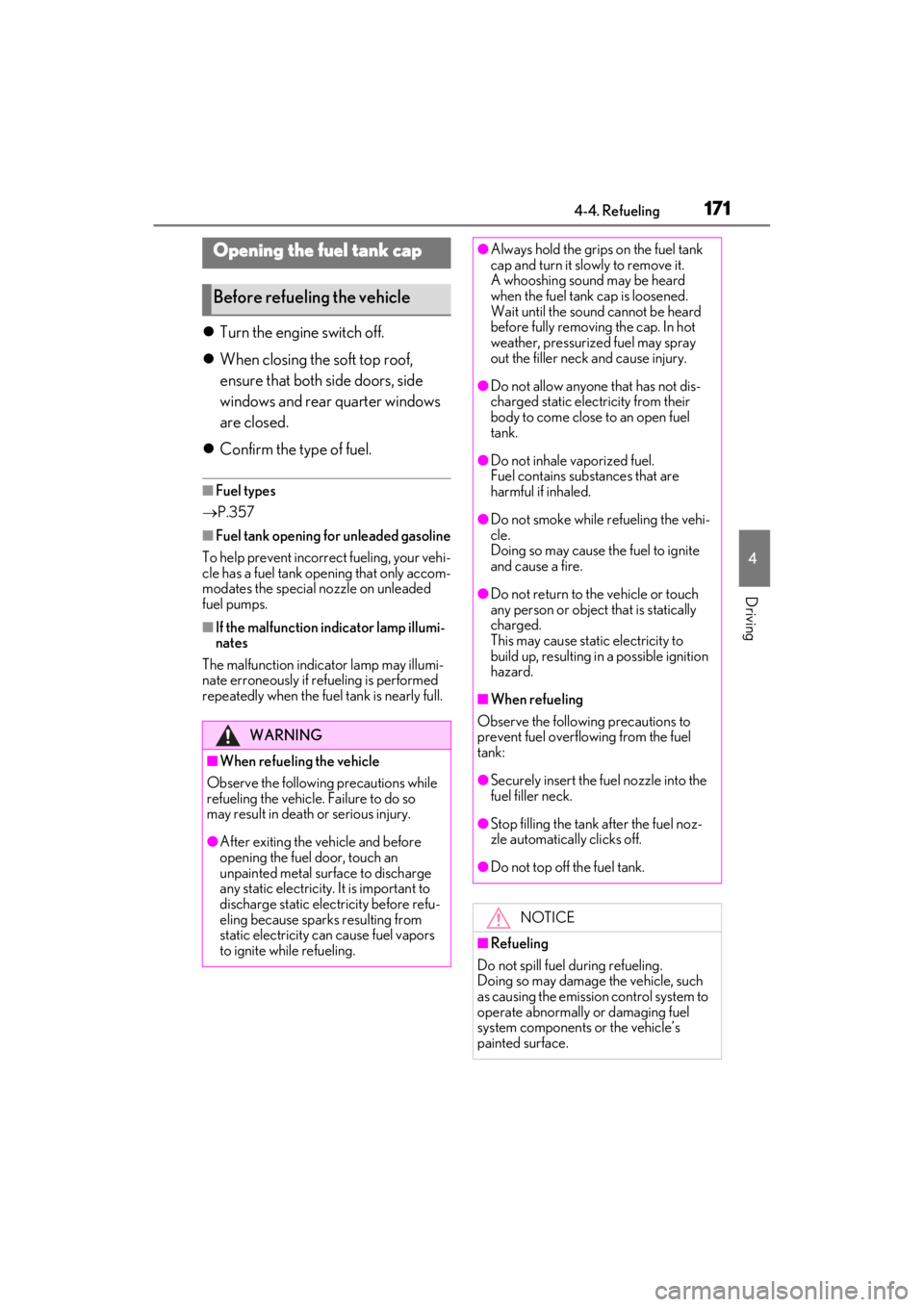
1714-4. Refueling
4
Driving
4-4.Refueling
Turn the engine switch off.
When closing the soft top roof,
ensure that both side doors, side
windows and rear quarter windows
are closed.
Confirm the type of fuel.
■Fuel types
P.357
■Fuel tank opening for unleaded gasoline
To help prevent incorrect fueling, your vehi-
cle has a fuel tank opening that only accom-
modates the special nozzle on unleaded
fuel pumps.
■If the malfunction indicator lamp illumi-
nates
The malfunction indicator lamp may illumi-
nate erroneously if refueling is performed
repeatedly when the fuel tank is nearly full.
Opening the fuel tank cap
Before refueling the vehicle
WARNING
■When refueling the vehicle
Observe the following precautions while
refueling the vehicle. Failure to do so
may result in death or serious injury.
●After exiting the vehicle and before
opening the fuel door, touch an
unpainted metal surface to discharge
any static electricity. It is important to
discharge static electricity before refu-
eling because sparks resulting from
static electricity can cause fuel vapors
to ignite while refueling.
●Always hold the grips on the fuel tank
cap and turn it slowly to remove it.
A whooshing sound may be heard
when the fuel tank cap is loosened.
Wait until the sound cannot be heard
before fully removing the cap. In hot
weather, pressurized fuel may spray
out the filler neck and cause injury.
●Do not allow anyone that has not dis-
charged static electricity from their
body to come close to an open fuel
tank.
●Do not inhale vaporized fuel.
Fuel contains substances that are
harmful if inhaled.
●Do not smoke while refueling the vehi-
cle.
Doing so may cause the fuel to ignite
and cause a fire.
●Do not return to the vehicle or touch
any person or object that is statically
charged.
This may cause static electricity to
build up, resulting in a possible ignition
hazard.
■When refueling
Observe the following precautions to
prevent fuel overflowing from the fuel
tank:
●Securely insert the fuel nozzle into the
fuel filler neck.
●Stop filling the tank after the fuel noz-
zle automatically clicks off.
●Do not top off the fuel tank.
NOTICE
■Refueling
Do not spill fuel during refueling.
Doing so may damage the vehicle, such
as causing the emission control system to
operate abnormally or damaging fuel
system components or the vehicle’s
painted surface.
Page 174 of 410

1724-4. Refueling
1Press the opener.
When the doors has been locked using the
entry function or wireless remote control,
the fuel filler door cannot be opened.
2Turn the fuel tank cap slowly and
remove it, then put it into the holder
on the fuel filler door.
■If the fuel filler door cannot be opened
P.330
After refueling, turn the fuel tank cap
until you hear a click. Once the cap is
released, it will turn slightly in the
opposite direction.
Opening the fuel tank cap
Closing the fuel tank cap
WARNING
■When replacing the fuel tank cap
Do not use anything but a genuine Lexus
fuel tank cap designed for your vehicle.
Doing so may cause a fire or other inci-
dent which may result in death or serious
injury.
Page 180 of 410

1784-5. Using the driving support systems
●In the following situations, if the situation has changed (or the vehicle has been driven for
some time) and the normal operating conditions are detected, the message will disap-
pear and the system will become operational.
If the message does not disappear, contact your Lexus dealer.
• When the temperature around the radar sensor is outside of the operational range, such as when the vehicle is in the sun or in an extremely cold environment
• When the front camera cannot detect objects in front of the vehicle, such as when driving
in the dark, snow, or fog, or when brig ht lights are shining into the front camera
When the temperature around the front
camera is outside of th e operational range,
such as when the vehicle is in the sun or in an
extremely cold environment
If the front camera is hot, such as after the
vehicle had been parked in the sun, use the
air conditioning system to decrease the tem-
perature around the front camera.
If a sunshade was used when the vehicle was
parked, depending on its type, the sunlight
reflected from the surface of the sunshade
may cause the temperature of the front cam-
era to become excessively high.
If the front camera is cold, such after the
vehicle is parked in an extremely cold envi-
ronment, use the air conditioning system to
increase the temperature around the front
camera.
The area in front of the front camera is
obstructed, such as when the hood is open
or a sticker is attached to the part of the
windshield in front of the front camera.
Close the hood, remove the sticker, etc. to
clear the obstruction.
SituationActions
Page 185 of 410
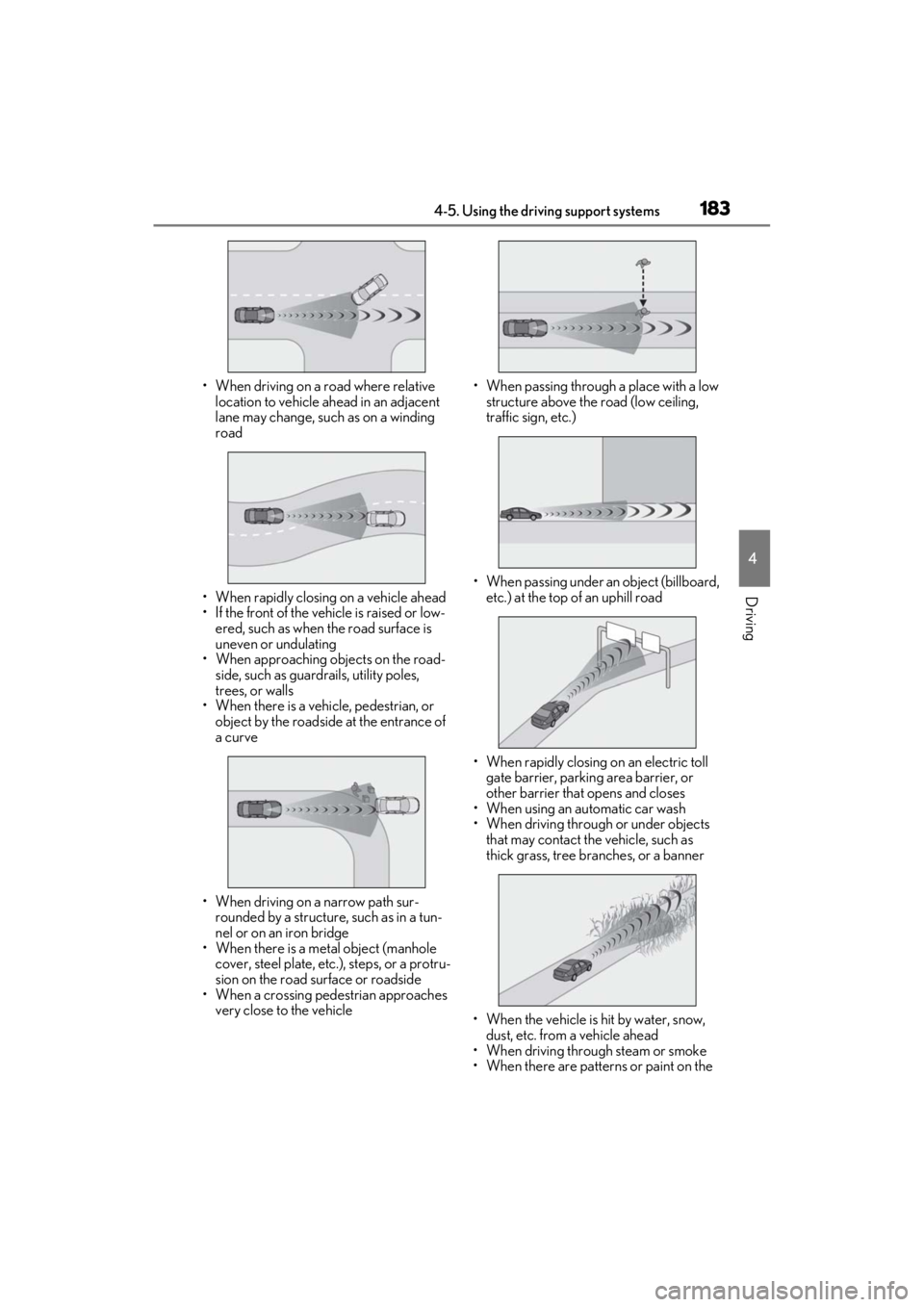
1834-5. Using the driving support systems
4
Driving
• When driving on a road where relative location to vehicle ahead in an adjacent
lane may change, such as on a winding
road
• When rapidly closing on a vehicle ahead
• If the front of the vehicle is raised or low- ered, such as when the road surface is
uneven or undulating
• When approaching objects on the road- side, such as guardr ails, utility poles,
trees, or walls
• When there is a vehicle, pedestrian, or object by the roadside at the entrance of
a curve
• When driving on a narrow path sur- rounded by a structure, such as in a tun-
nel or on an iron bridge
• When there is a metal object (manhole cover, steel plate, etc.), steps, or a protru-
sion on the road surface or roadside
• When a crossing pedestrian approaches very close to the vehicle • When passing through a place with a low
structure above the road (low ceiling,
traffic sign, etc.)
• When passing under an object (billboard,
etc.) at the top of an uphill road
• When rapidly closing on an electric toll gate barrier, parking area barrier, or
other barrier that opens and closes
• When using an automatic car wash
• When driving through or under objects that may contact the vehicle, such as
thick grass, tree br anches, or a banner
• When the vehicle is hit by water, snow, dust, etc. from a vehicle ahead
• When driving through steam or smoke
• When there are patterns or paint on the