2021 Lexus LC500C audio
[x] Cancel search: audioPage 231 of 410

2295-1. Remote Touch
5
Interior features
■Main display
For details about the functions and
operation of the main display, refer to
the respective section and “NAVIGA-
TION SYSTEM OWNER’S MAN-
UAL”.
■Side display
The following functions can be dis-
played and operated on the side dis-
play.
Select or to display the desired
screen.
Navigation system
*
Audio*
Vehicle information ( P.90)
Air conditioning system ( P.237) Show/hide the side display
*: Refer to the “NAVIGATION SYSTEM
OWNER’S MANUAL”.
■Screen display during low temperatures
When the ambient temperature is
extremely low, screen response may be
delayed even if the Remote Touch is oper-
ated.
A
B
C
D
E
Page 265 of 410

2636-1. Maintenance and care
6
Maintenance and care
Remove dirt using a water-damp-
ened soft cloth or synthetic chamois.
Wipe the surface with a dry soft
cloth to remove any remaining
moisture.
■Cleaning the areas with satin-finish
metal accents
The metal areas use a layer of real metal for
the surface. It is necessary to clean them
regularly. If dirty areas are left uncleaned
for long periods of time, they may be diffi-
WARNING
■Cleaning the interior (especially
instrument panel)
Do not use polish wax or polish cleaner.
The instrument panel may reflect off the
windshield, obstructing the driver’s view
and leading to an accident, resulting in
death or serious injury.
NOTICE
■Cleaning detergents
●Do not use the following types of
detergent, as they may discolor the
vehicle interior or cause streaks or
damage to painted surfaces:
• Other than the seats and soft top roof: Organic substances such as benzene
or gasoline, alkaline or acidic solutions,
dye, and bleach
• Seats: Alkaline or acidic solutions, such as thinner, benzene, and alcohol
• Soft top roof: Solutions
●Do not use polish wax or polish
cleaner. The instrument panel’s or
other interior part’s painted surface
may be damaged.
■Preventing damage to leather sur-
faces
Observe the following precautions to
avoid damage to and deterioration of
leather surfaces:
●Remove any dust or dirt from leather
surfaces immediately.
●Do not expose the vehicle to direct
sunlight for extended periods of time.
Park the vehicle in the shade, espe-
cially during summer.
●Do not place items made of vinyl, plas-
tic, or containing wax on the uphol-
stery, as they may stick to the leather
surface if the vehicle interior heats up
significantly.
■When cleaning the soft top roof
Do not excessively use water. Doing so
may cause a stain on the soft top roof.
■Water on the floor
Do not wash the vehicle floor with water.
Vehicle systems such as the audio sys-
tem may be damaged if water comes into
contact with electrical components such
as the audio system above or under the
floor of the vehicle. Water may also
cause the body to rust.
■When cleaning the inside of the wind-
shield
Do not allow glass cleaner to contact the
lens. Also, do not touch the lens.
( P.173)
■Cleaning the inside of the rear win-
dow
●Do not use glass cleaner to clean the
rear window, as this may cause dam-
age to the rear window defogger
heater wires or antenna. Use a cloth
dampened with lukewarm water to
gently wipe the window clean. Wipe
the window in strokes running parallel
to the heater wires or antenna.
●Be careful not to scratch or damage
the heater wires or antenna.
Cleaning the areas with satin-
finish metal accents
Page 322 of 410

3207-2. Steps to take in an emergency
■Front passenger detection sensor, seat belt reminder and warning buzzer
If luggage is placed on the front passenger seat, the front passenger detection sensor may
cause the warning light to flash and the warning buzzer to sound even if a passenger is not
sitting in the seat.
■If the malfunction indicator lamp comes on while driving
First check the following:
●Is the fuel tank empty?
If it is, fill the fuel tank immediately.
●Is the fuel tank cap loose?
If it is, tighten it securely.
The light will go off af ter several driving trips.
If the light does not go off even after several trips, contact your Lexus dealer as soon as pos-
sible.
■Electric power steering system warning light (warning buzzer)
When the battery charge becomes insufficient or the voltage temporarily drops, the electric
power steering system warning light may come on and the warning buzzer may sound.
■Tire pressure warning light
When a malfunction occurs in the tire pressu re warning system, the tire pressure warning
light blinks to warn the driver . However, if the warning light blinks for 1 minute, and then
remains illuminated, making it difficult to determine whether the warning light was blinking
initially, turn the engine switch from off to ON and check if the warning light blinks.
■When the tire pressure warning light comes on
Check the tire inflation pressure and adjust to the appropriate level. Pushing the tire pres-
sure warning reset switch will not turn off the tire pressure warning light.
■The tire pressure warning light may come on due to natural causes
The tire pressure warnin g light may come on due to natural causes such as natural air leaks
and tire inflation pressure chan ges caused by temperature. In this case, adjusting the tire
inflation pressure will turn off the warning light (after a few minutes).
■Conditions that the tire pressure wa rning system may not function properly
P.283
■If the tire pressure warning light freque ntly comes on after blinking for 1 minute
If the tire pressure warning lig ht frequently comes on after blinking for 1 minute when the
engine switch is turned to ON, have it checked by your Lexus dealer.
■Warning buzzer
In some cases, the buzzer may not be heard du e to being in a noisy location or audio sound.
■Customization
The vehicle speed linked seat belt reminder buzzer can be disabled.
(Customizable features: P.367)
Page 328 of 410

3267-2. Steps to take in an emergency
may appear if the vehicle is stopped on a slope. Move the vehicle to a level surface and
check to see if the message disappears.
■If a message that indicates the need for referring to Owner’s Manual is shown
●If any of the following messages is shown on the multi-information display, follow the
instructions.
• “Engine Coolant Temp High” ( P.345)
• “Battery low” ( P.332)
• “Transmission Fluid Temp High” ( P.150)
●If any of the following messages is shown on the multi-information di splay, it may indicate
a malfunction. Have the vehicle inspected by your Lexus dealer immediately.
• “Access System with Elec. Key Malfunction”
• “Shift system malfunction”
• “P switch malfunction”
• “Shift system unavailable”
●If any of the following messages is shown on the multi-information di splay, it may indicate
a malfunction. Immediately stop the vehicle and contact your Lexus dealer.
• “Braking Power Low”
• “Charging System Malfunction”
• “Oil Pressure Low”
●If “Battery low” is shown, the battery charge is insufficient . Recharge or replace the bat-
tery.
■If a message that indicates the need for visiting your Lexus dealer is shown
The system or part shown on the multi-information display is malfunctioning. Have the vehi-
cle inspected by your Lexus dealer immediately.
■Warning buzzer
In some cases, the buzzer may not be heard du e to being in a noisy location or audio sound.
NOTICE
■While the engine oil level warning message is displayed
Continued engine operation with low engine oil will damage the engine.
■If “High Power Consumption Partial Limit On AC/Heater Operation” is shown fre-
quently
Air conditioning, heater and other operations are temporarily limited due to high power
consumption. Turn off unnecessary electronic equipment to reduce power consumption,
and wait until the power supply returns to normal. If this message is frequently displayed,
have the vehicle inspected at your Lexus dealer.
Page 337 of 410

3357-2. Steps to take in an emergency
7
When trouble arises
Then, connect a negative cable clamp to on the second vehicle and con-
nect the clamp at the other end of the negative cable to .
Exclusive jump starting terminal (your vehicle)
Positive (+) battery terminal (second vehicle)
Negative (-) battery terminal (second vehicle)
Solid, stationary, unpainted metallic point away from the exclusive jump starting
terminal and any mo ving parts as shown in the illustration
6 Start the engine of the second vehi-
cle. Increase the engine speed
slightly and maintain at that level for
approximately 5 minutes to
recharge the battery of your vehi-
cle.
7 Open and close any of the door of
your vehicle with the engine switch
OFF.
8 Maintain the engine speed of the
second vehicle and start the engine
of your vehicle by turning the
engine switch to ON.
9 Once the vehicle’s engine has
started, remove the jumper cables
in the exact reverse order from
which they were connected. 10
Close the exclusive jump starting
terminal cover, and reinstall the
fuse box cover to its original posi-
tion.
Once the engine starts, have the vehicle
inspected at your Lexus dealer as soon as
possible.
■Starting the engine when the battery is
discharged
The engine cannot be started by push-start-
ing.
■To prevent battery discharge
●Turn off the headlights and the audio sys-
tem while the engine is stopped.
●Turn off any unnecessary electrical com-
ponents when the vehicle is running at a
low speed for an extended period, such
as in heavy traffic.
C
D
A
B
C
D
Page 371 of 410

3698-2. Customization
8
Vehicle specifications
*1: For details about each function: P.75, 83
*2: The default setting varies according to country.
*3: 2 of the following items: current fuel cons umption, average fuel economy (after reset),
average fuel economy (after start), average fuel economy (after refuel), average vehicle
speed (after reset), average vehicle speed (after start), elapsed time (after reset),
elapsed time (after start), distance (driving range), distance (after start), blank.
*4: Refer to the “NAVIGATION SYSTEM OWNER’S MANUAL”.
■HUD (Head-up Display)* ( P.85)
*:If equipped
Sensor sensitivity for darkening the
brightness of the instrument cluster
depending on the outside bright-
ness
Standard-2 to 2O
Sensor sensitivity for returning the
brightness of the instrument cluster
to the original level depending on
the outside brightness
Standard-2 to 2O
Suggestion functionOn
On
(when the vehicle is stopped)
OO
Off
FunctionDefault settingCustomized setting
Gauge informationTachometer
Eco Driving Indica- tor Light
O
No display
Driving support display (Naviga-
tion system)OnOffO
Driving support display (Lane dis-
play)OnOffO
Driving support display (Driving
assist)OnOffO
Driving support display (Compass)OnOffO
Driving support display (Audio)OnOffO
Function*1Default settingCustomized settingABC
ABC
Page 379 of 410
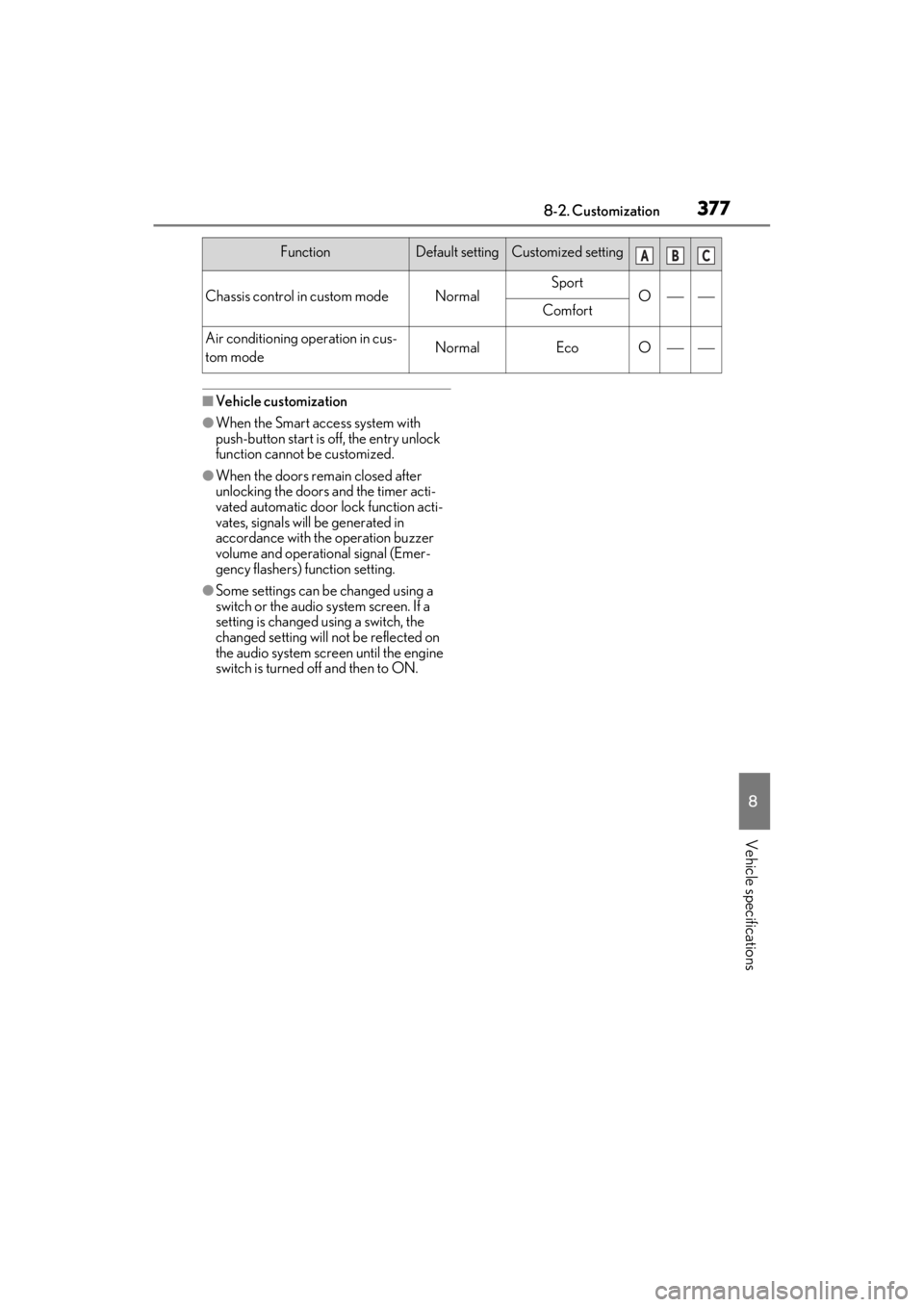
3778-2. Customization
8
Vehicle specifications
■Vehicle customization
●When the Smart access system with
push-button start is off, the entry unlock
function cannot be customized.
●When the doors remain closed after
unlocking the doors and the timer acti-
vated automatic door lock function acti-
vates, signals will be generated in
accordance with the operation buzzer
volume and operational signal (Emer-
gency flashers) function setting.
●Some settings can be changed using a
switch or the audio system screen. If a
setting is changed using a switch, the
changed setting will not be reflected on
the audio system screen until the engine
switch is turned off and then to ON.
Chassis control in custom modeNormalSportOComfort
Air conditioning operation in cus-
tom modeNormalEcoO
FunctionDefault settingCustomized settingABC
Page 401 of 410

Alphabetical index399
LeverAuxiliary catch lever ..................................272
Hood lock release lever..........................272
Internal trunk release lever .....................102
Shift lever......................................................... 150
Turn signal lever .......................................... 156
Wiper lever..................................................... 167
Lexus climate concierge .......................... 230
Lexus Enform Safety Connect.................. 56
Lexus Safety System +................................. 173 Automatic High Beam ..............................164
Dynamic radar cruise control with full-speed range ................................................194
LKA (Lane-Keeping Assist).................. 186
PCS (Pre-Collision System).................. 179
License plate lights......................................... 161 Light switch ...................................................... 161
Replacing light bulbs................................303
Light bulbs Replacing .......................................................303
Wattage..........................................................356
Lights Automatic High Beam system..............164
Headlight switch ........................................... 161
Illuminated entry system......................... 244
Interior lights list.......................................... 244
Interior lights................................................. 244
Personal lights ............................................. 245
Replacing light bulbs................................303
Trunk light........................................................102
Turn signal lever .......................................... 156
Vanity lights .................................................. 249
Wattage..........................................................356
Welcome light illumination control .... 162
LKA (Lane-Keeping Assist)..................... 186 Operation....................................................... 186
Warning messages .................................... 192
Lock steering column ..................................146
Low profile tire................................................281
Luggage cover ............................................... 126M
Maintenance Do-it-yourself maintenance ................. 270
General maintenance .............................266
Maintenance data ..................................... 350
Maintenance requirements ..................265
Malfunction indicator lamp .......................315
Master warning light ....................................319
Meter Changing the display.................................. 78
Head-up display............................................85
Indicators............................................................. 71
Instrument panel light control................. 78
Meters................................................................. 75
Multi-information display .......................... 79
Operating the meter control switches............................................................................ 80
Settings...............................................................83
Warning lights ...............................................314
Warning message ..................................... 323
Micro dust and pollen filter ..................... 237
Mirrors Inside rear view mirror ............................... 118
Outside rear view mirror defoggers233
Outside rear view mirrors........................ 119
Vanity mirrors .............................................. 249
Multi-information display .............................79 Audio system-linked ................................... 82
Drive information ......................................... 80
Dynamic radar cruise control with full-
speed range ............................................... 194
Eco Driving Indicator.................................. 73
Gear positions ................................................ 81
G-force ............................................................... 81
LKA (Lane-Keeping Assist) .................. 189
Navigation system-linked......................... 82
Settings...............................................................83
Suggestion function .....................................84
Switching the display.................................. 80
Tire pressure ................................................283
Warning message ..................................... 323