2021 Lexus IS350 Remot
[x] Cancel search: RemotPage 317 of 436

3176-3. Do-it-yourself maintenance
6
Maintenance and care
1Take out the mechanical key.
2 Remove the cover.
To prevent damage to the key, wrap the tip
of the screwdriver with tape.
3Remove the depleted battery.
Insert a new battery with the “+” terminal
facing up.
Replacing the battery
WARNING
■Battery precautions
Observe the following precautions. Fail-
ure to do so may result in death or seri-
ous injury.
●Do not swallow the battery. Doing so
may cause chemical burns.
●A coin battery or button battery is
used in the electronic key. If a battery is
swallowed, it may cause severe chemi-
cal burns in as little as 2 hours and may
result in death or serious injury.
●Keep away new and removed batteries
from children.
●If the cover cannot be firmly closed,
stop using the electronic key and stow
the key in the place where children
cannot reach, and then contact your
Lexus dealer.
●If you accidentally swallow a battery or
put a battery into a part of your body,
get emergency medical attention
immediately.
■To prevent battery explosion or leak-
age of flammable liquid or gas
●Replace the battery with a new battery
of the same type. If a wrong type of
battery is used, it may explode.
●Do not expose batteries to extremely
low pressure due to high altitude or
extremely high temperatures.
●Do not burn, break or cut a battery.
NOTICE
■For normal operation after replacing
the battery
Observe the following precautions to
prevent accidents:
●Always work with dry hands.
Moisture may cause the battery to
rust.
●Do not touch or move any other com-
ponent inside the remote control.
●Do not bend either of the battery ter-
minals.
Page 359 of 436

3597-2. Steps to take in an emergency
7
When trouble arises
Remove the cover inside the trunk and
pull the lever.
■When the electronic key does not work
properly
●Make sure that the smart access system
with push-button start has not been deac-
tivated in the customization setting. If it is
off, turn the function on.
●Check if battery-saving mo de is set. If it is
set, cancel the function. ( P.100)
■Doors
Use the mechanical key ( P.90) in
order to perform th e following opera-
tions:
If the fuel filler door cannot
be opened
If the fuel filler door cannot be
opened by pressing the center of
the rear edge of the fuel filler door
with the doors unlocked, the follow-
ing procedure can be used to open
the fuel filler door.
Opening the fuel filler door
If the electronic key does not
operate properly
If communication between the
electronic key and vehicle is inter-
rupted ( P.100) or the electronic
key cannot be used because the
battery is depleted, the smart
access system with push-button
start and wireless remote control
cannot be used. In such cases, the
doors and trunk can be opened and
the engine can be started by follow-
ing the procedure below.
NOTICE
■In case of a smart access system with
push-button start malfunction or
other key-rela ted problems
Take your vehicle with all the electronic
keys provided with your vehicle to your
Lexus dealer.
Locking and unlocking the
doors, unlocking the trunk
Page 363 of 436
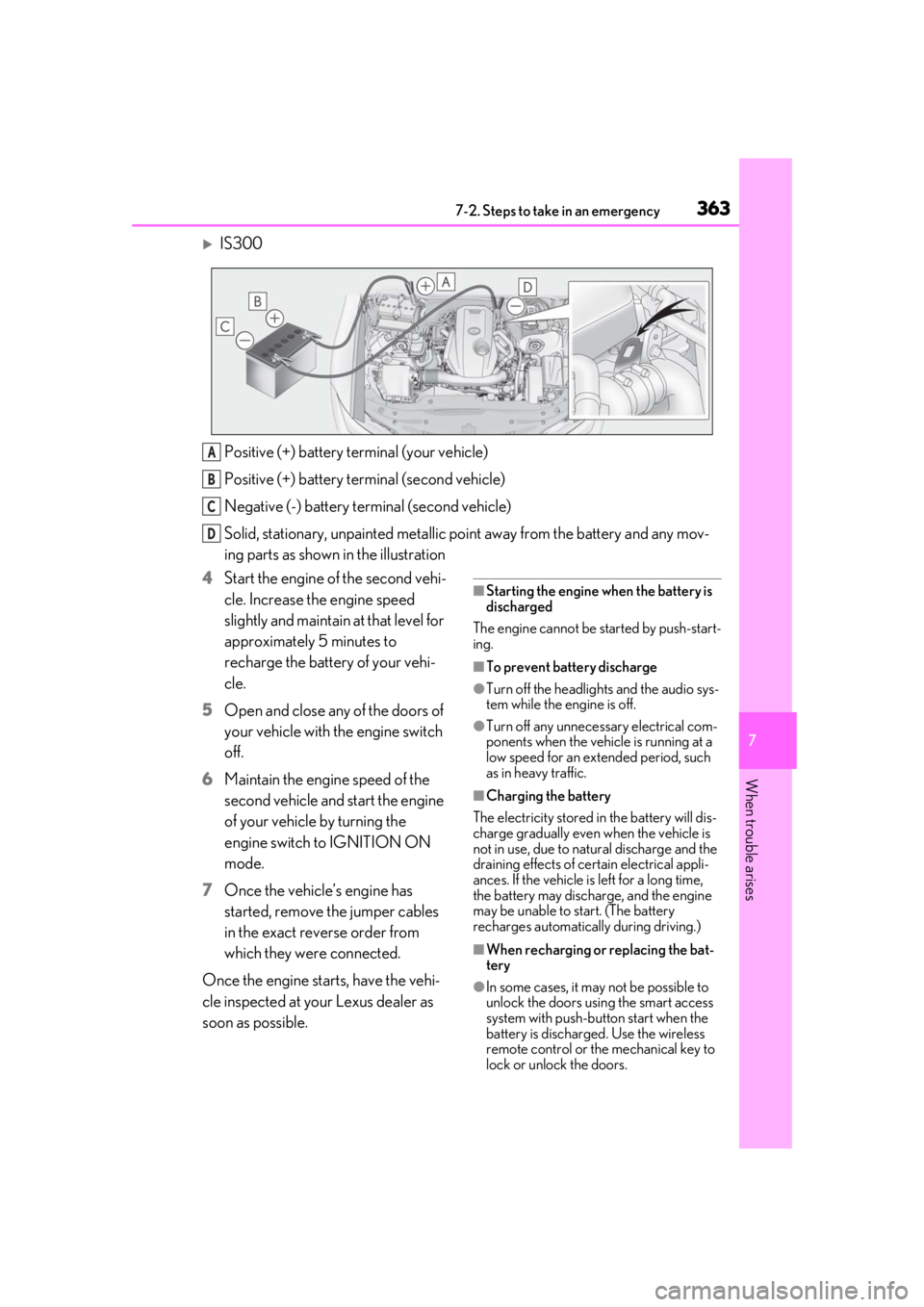
3637-2. Steps to take in an emergency
7
When trouble arises
IS300Positive (+) battery terminal (your vehicle)
Positive (+) battery terminal (second vehicle)
Negative (-) battery terminal (second vehicle)
Solid, stationary, unpainted metallic poin t away from the battery and any mov-
ing parts as shown in the illustration
4 Start the engine of the second vehi-
cle. Increase the engine speed
slightly and maintain at that level for
approximately 5 minutes to
recharge the battery of your vehi-
cle.
5 Open and close any of the doors of
your vehicle with the engine switch
off.
6 Maintain the engine speed of the
second vehicle and start the engine
of your vehicle by turning the
engine switch to IGNITION ON
mode.
7 Once the vehicle’s engine has
started, remove the jumper cables
in the exact reverse order from
which they were connected.
Once the engine starts, have the vehi-
cle inspected at your Lexus dealer as
soon as possible.
■Starting the engine when the battery is
discharged
The engine cannot be started by push-start-
ing.
■To prevent battery discharge
●Turn off the headlights and the audio sys-
tem while the engine is off.
●Turn off any unnecessary electrical com-
ponents when the vehicle is running at a
low speed for an extended period, such
as in heavy traffic.
■Charging the battery
The electricity stored in the battery will dis-
charge gradually even when the vehicle is
not in use, due to natural discharge and the
draining effects of certain electrical appli-
ances. If the vehicle is left for a long time,
the battery may discharge, and the engine
may be unable to start. (The battery
recharges automatically during driving.)
■When recharging or replacing the bat-
tery
●In some cases, it may not be possible to
unlock the doors using the smart access
system with push-button start when the
battery is discharged. Use the wireless
remote control or the mechanical key to
lock or unlock the doors.
A
B
C
D
Page 394 of 436

3948-2. Customization
8-2.Customization
■Changing by using the meter con-
trol switches
1 Press or to select .
2 Operate the switches to select a
desired item.
3 Change the setting by referring to
the message displayed on the
screen.
■Changing by using the Remote
Touch
1 Press the “MENU” button on the
Remote Touch.
2 Select “Setup” on the menu screen
and select “Vehicle”.
3 Select “Vehicle Customization” or
“Drive Mode Customization”.
Various setting can be changed. Refer to
the list of settings th at can be changed for
details.
This system can also be operated by the
touch screen.
For details on the Remote Touch, refer
to the “NAVIGATION AND MULTI-
MEDIA SYSTEM OWNER’S MAN-
UAL”.
■When customizing using the Remote
Touch
Stop the vehicle in a safe place, apply the
parking brake, and shift the shift lever to P.
Also, to prevent battery discharge, leave
the engine running while customizing the
features.
Some function settings are changed simultaneously with other functions being cus-
tomized. Contact your Lexus dealer for further details.
Settings that can be changed using the Remote Touch
Settings that can be changed using the meter control switches
Settings that can be changed by your Lexus dealer
Customizable features
Your vehicle includes a variety of
electronic features that can be per-
sonalized to suit your preferences.
The settings of these features can
be changed by using the meter con-
trol switches, the Remote Touch, or
at your Lexus dealer.
Customizing vehicle features
WARNING
■During customization
As the engine needs to be running
during customization, ensure that the
vehicle is parked in a place with ade-
quate ventilation. In a closed area such as
a garage, exhaust gases including harm-
ful carbon monoxide (CO) may collect
and enter the vehicle. This may lead to
death or a serious health hazard.
NOTICE
■During customization
To prevent battery discharge, ensure that
the engine is running while customizing
features.
Customizable features
A
B
C
Page 396 of 436

3968-2. Customization
*2: The default setting varies according to country.
*3:Except F SPORT models
*4: Some status screens cannot be registered (indicated on the multi-information display)
*5:F SPORT models
*6: IS350 AWD/IS350/IS300 AWD
*7:IS300
■Door lock (P.92, 96, 359)
■Smart access system with push-button start and wireless remote control
( P.92, 99)
FunctionDefault settingCustomized setting
Unlocking using a mechani-
cal key
Driver’s door
unlocked in one step, all doors
unlocked in two steps
All doors unlocked in one step——O
Automatic door lock
Shifting the shift
lever to position other than P
Off
O—OVehicle speed is
approximately 12
mph (20 km/h) or higher
Automatic door unlockShifting the shift lever to POff
O—ODriver’s door is opened
Locking/unlocking of the
trunk when all doors are
locked/unlocked
OnOff——O
FunctionDefault settingCustomized setting
Operation buzzer volume5OffO—O1 to 7
Operation signal (Emer-
gency flashers)OnOffO—O
Time elapsed before auto-
matic door lock function is
activated if door is not
opened after being unlocked
60 seconds
Off
O—O30 seconds
120 seconds
ABC
ABC
Page 397 of 436
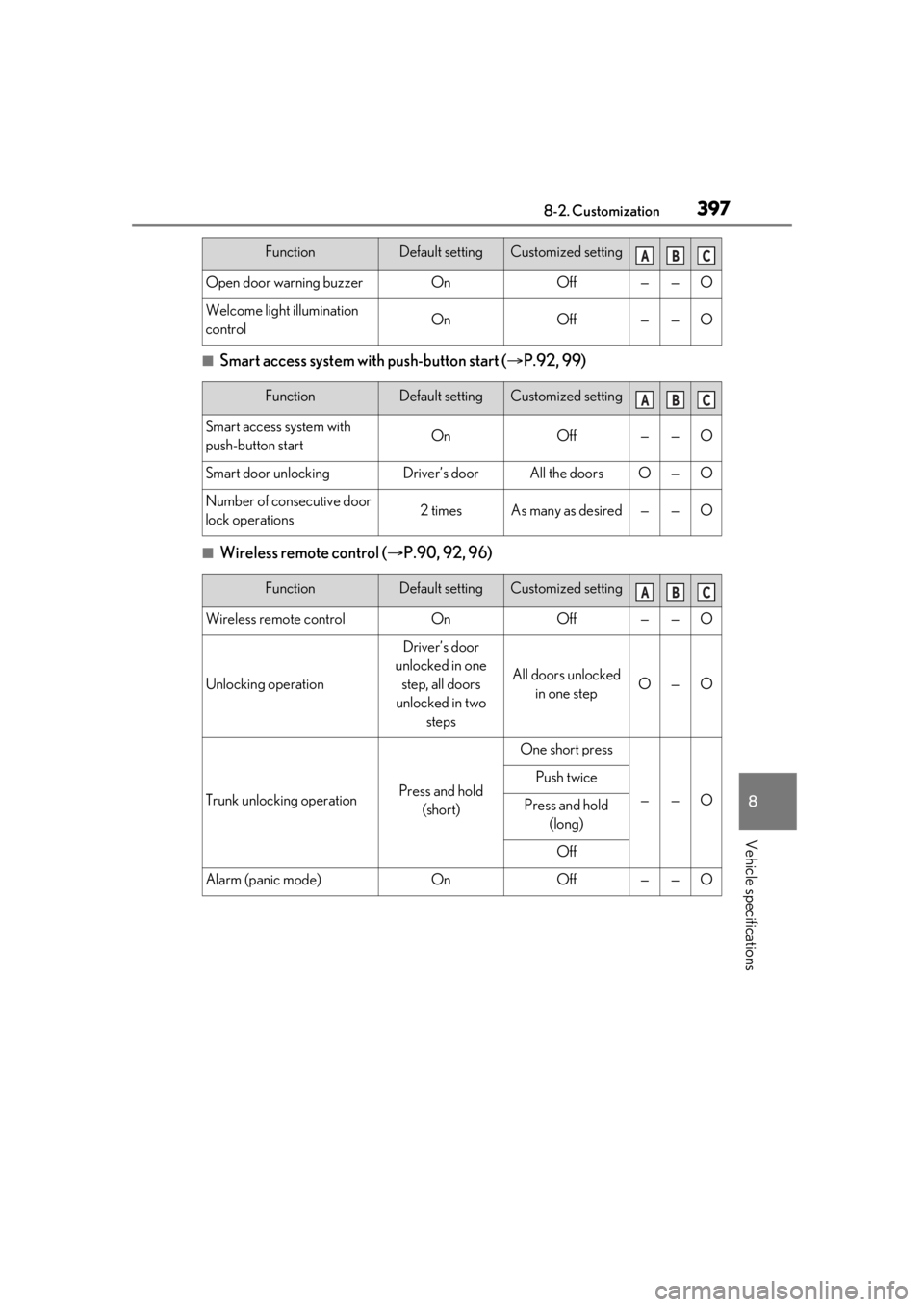
3978-2. Customization
8
Vehicle specifications
■Smart access system with push-button start (P.92, 99)
■Wireless remote control ( P.90, 92, 96)
Open door warning buzzerOnOff——O
Welcome light illumination
controlOnOff——O
FunctionDefault settingCustomized setting
Smart access system with
push-button startOnOff——O
Smart door unlockingDriver’s doorAll the doorsO—O
Number of consecutive door
lock operations2 timesAs many as desired——O
FunctionDefault settingCustomized setting
Wireless remote controlOnOff——O
Unlocking operation
Driver’s door
unlocked in one step, all doors
unlocked in two steps
All doors unlocked in one stepO—O
Trunk unlocking operationPress and hold (short)
One short press
——O
Push twice
Press and hold (long)
Off
Alarm (panic mode)OnOff——O
FunctionDefault settingCustomized settingABC
ABC
ABC
Page 398 of 436
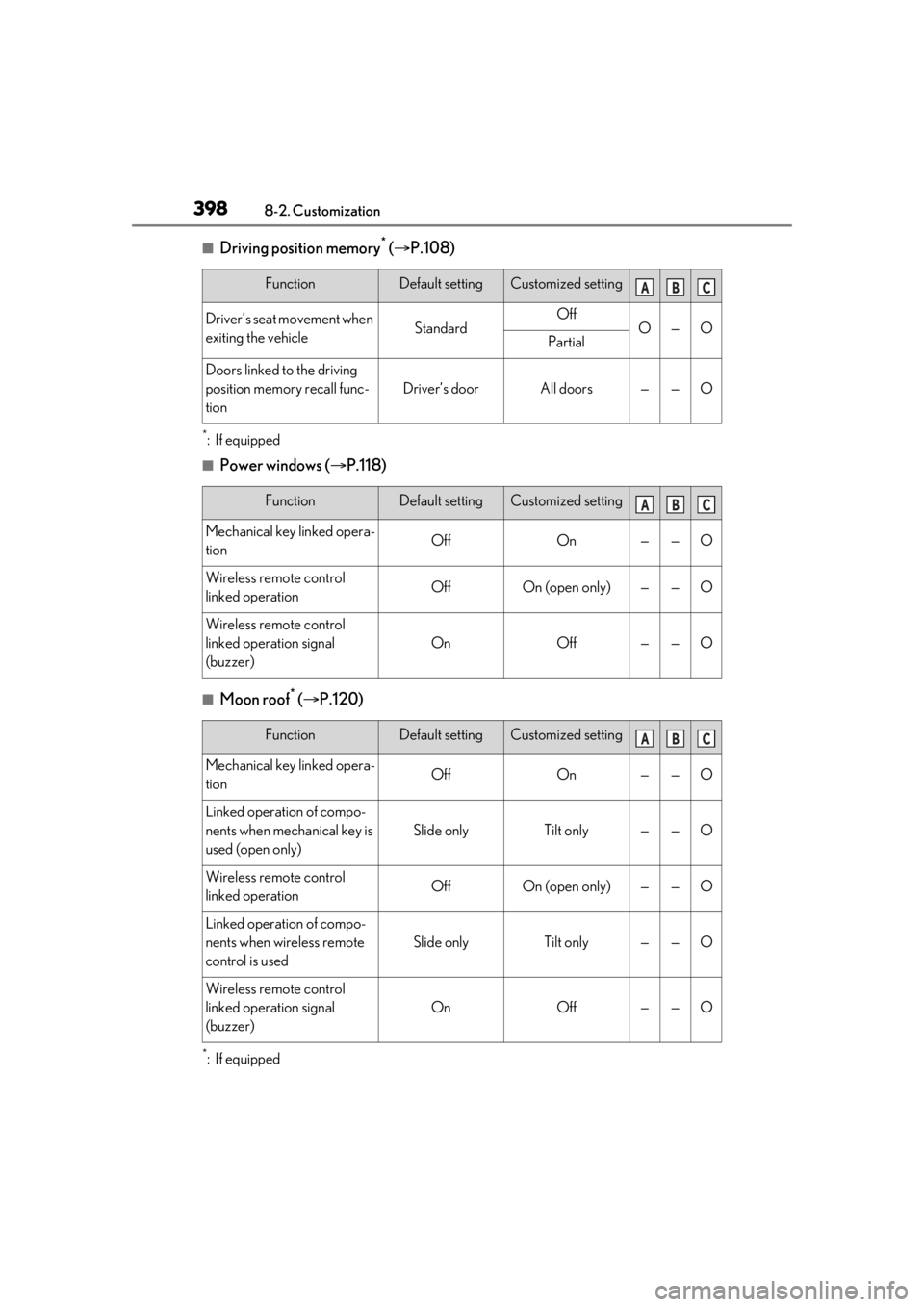
3988-2. Customization
■Driving position memory* ( P.108)
*:If equipped
■Power windows ( P.118)
■Moon roof* ( P.120)
*:If equipped
FunctionDefault settingCustomized setting
Driver’s seat movement when
exiting the vehicleStandardOffO—OPartial
Doors linked to the driving
position memory recall func-
tion
Driver’s doorAll doors——O
FunctionDefault settingCustomized setting
Mechanical key linked opera-
tionOffOn——O
Wireless remote control
linked operationOffOn (open only)——O
Wireless remote control
linked operation signal
(buzzer)
OnOff——O
FunctionDefault settingCustomized setting
Mechanical key linked opera-
tionOffOn——O
Linked operation of compo-
nents when mechanical key is
used (open only)
Slide onlyTilt only——O
Wireless remote control
linked operationOffOn (open only)——O
Linked operation of compo-
nents when wireless remote
control is used
Slide onlyTilt only——O
Wireless remote control
linked operation signal
(buzzer)
OnOff——O
ABC
ABC
ABC
Page 423 of 436

423Alphabetical Index
Distance until next engine oil change .....75
Do-it-yourself maintenance .................... 287
Door courtesy lights ................................... 263Wattage........................................................... 381
Door lock Doors.................................................................. 92
Smart access system with push-button start ................................................................... 99
Wireless remote control........................... 90
Doors Automatic door lock ing and unlocking
system ............................................................. 95
Door glasses ................................................... 118
Door lock.......................................................... 92
Open door warning buzzer .......... 93, 94
Outside rear view mirrors ....................... 116
Rear door child-protectors ..................... 94
Drive distance ...................................................79
Drive info 1/Drive info 2/Drive info 3.....79
Driver’s seat position memory Driving position memory........................ 108
Memory recall function ........................... 109
Power easy access system .................... 108
Drive-Start Control (DSC) Sudden start restraint control................ 129
Driving Break-in tips ...................................................125
Correct driving posture .............................23
Driving mode select switch .................. 236
Procedures ..................................................... 124
Winter drive tips......................................... 243
Driving information display ........................ 78
Driving position memory........................... 108 Memory recall function ........................... 109
Power easy access system .................... 108
Driving range ....................................................79
Driving support system information display ...............................................................................81
DSC (Drive-Start Control) Sudden start restraint control................ 129 Dynamic radar cruise control with
full-speed range ..........................................192Warning message .................................... 200
E
Eco Driving Indicator.................................... 80
Eco Driving Indicator Light ........................ 80
EDR (Event data recorder) ............................7
Elapsed time ......................................................79
Electric Power Steering (EPS) .............. 238 Warning light .............................................. 340
Electronic key .................................................. 88 Battery-saving function............................100
If the electronic key does not operate properly ...................................................... 359
Replacing the battery ................................ 316
Emergency flashers .................................... 328
Emergency, in case of If a warning buzzer sounds................... 337
If a warning light turns on....................... 337
If a warning message is displayed .....346
If the battery is discharged ..................... 361
If the electronic key does not operate properly ...................................................... 359
If the engine will not start........................357
If the fuel filler do or cannot be opened
......................................................................... 359
If the vehicle is trapped in rising water ..........................................................................329
If you have a flat tire ..................................349
If you lose your keys ................................ 358
If you think something is wrong..........335
If your vehicle becomes stuck ............ 368
If your vehicle has to be stopped in an emergency .................................................328
If your vehicle needs to be towed ...... 331
If your vehicle overheats ....................... 365
Engine ACCESSORY mode............................... 136
Compartment..............................................295
Engine switch .................................................134
Fuel pump shut off system.....................336