Page 5 of 42
4
Component names and functions
Control panel
Note: Depending on vehicle models and specifications, the
illustration above may differ from the product′s actual appearance and layout.
12341
2
345
a PWR button/VOL knob \225Press to turn AV (radio/media) on or off. \225Press and hold to turn off the screen and the sound. \225Turn to the left or right to adjust the system sound volume.
b Reset button
c RADIO button \225Press to turn on the radio. While listening to the radio, press to
change the radio mode.
d MEDIA button \225Press to play content from a media storage device. \225If you have multiple media storage devices, select one from the
media selection window.
e Custom button () \225Press to use a custom function. \225Press and hold to access the Custom Button settings screen.
Page 17 of 42
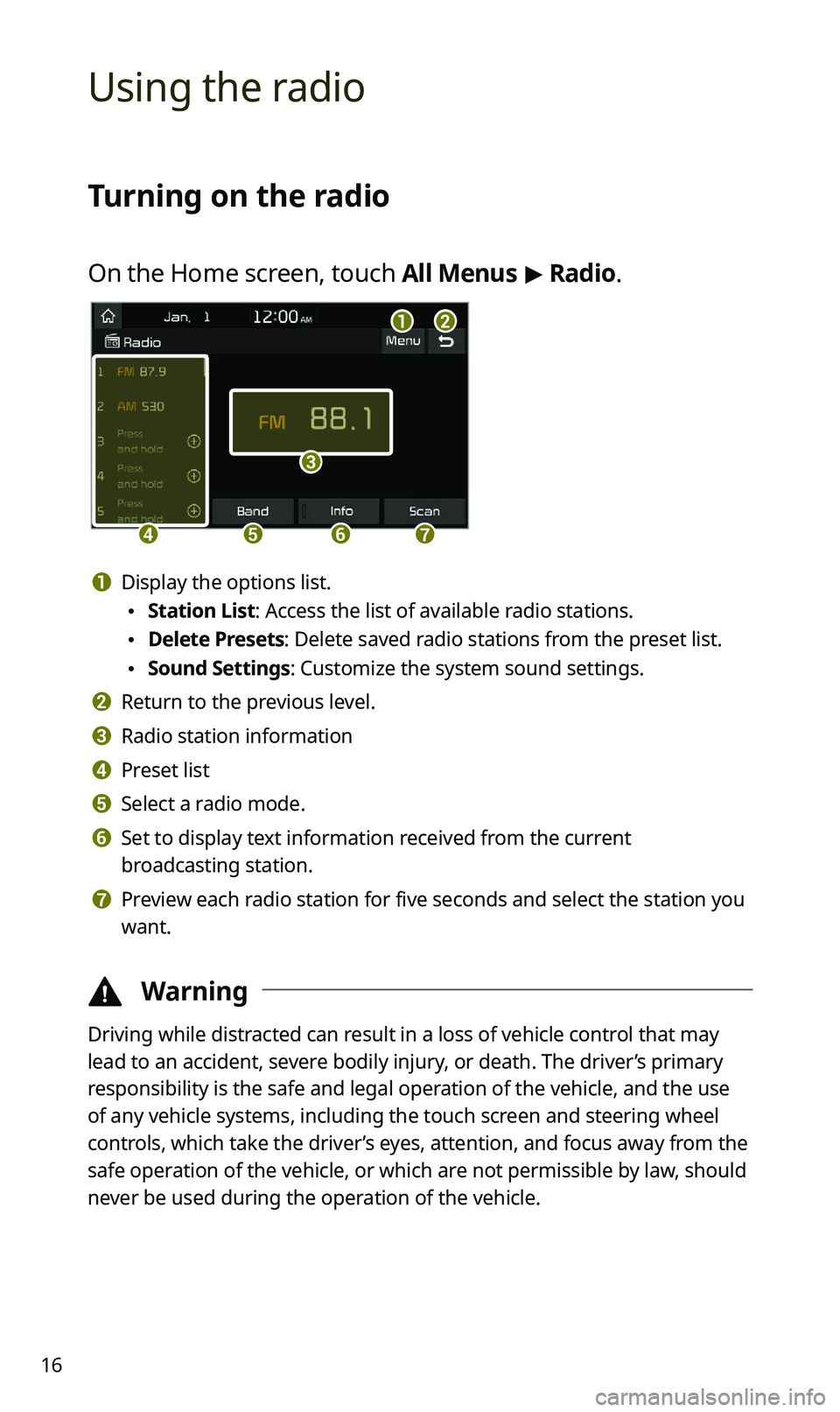
16
Using the radio
Turning on the radio
On the Home screen, touch All Menus > Radio.
ab
c
defg
a Display the options list.
\225 Station List: Access the list of available radio stations.
\225Delete Presets: Delete saved radio stations from the preset list.
\225Sound Settings: Customize the system sound settings.
b Return to the previous level.
c Radio station information
d Preset list
e Select a radio mode.
f Set to display text information received from the current
broadcasting station.
g Preview each radio station for five seconds and select the station you
want.
\334 Warning
Driving while distracted can result in a loss of vehicle control that may
lead to an accident, severe bodily injury, or death. The driver’s primary
responsibility is the safe and legal operation of the vehicle, and the use
of any vehicle systems, including the touch screen and steering wheel
controls, which take the driver’s eyes, attention, and focus away from the
safe operation of the vehicle, or which are not permissible by law, should
never be used during the operation of the vehicle.
Page 34 of 42
33
Broadcast reception
QNo sound is heard or a distorted noise is heard when listening to
the radio while driving.
ADepending on the location, the reception may deteriorate due to
obstacles. If the reception diminishes, change the radio station to
another one.
Attaching a window film including metal components to the
rear window equipped with a glass antenna may lower radio
reception.
How to self-check a system fault
QMy system does not operate normally. What should I do?
ACheck your system by referring to the solutions explained in the
troubleshooting sections.
If the system still does not operate normally after following the
relevant instructions, press and hold the reset button.
If the problem persists, contact your place of purchase or dealer.