2021 KIA SPORTAGE brakes
[x] Cancel search: brakesPage 11 of 631
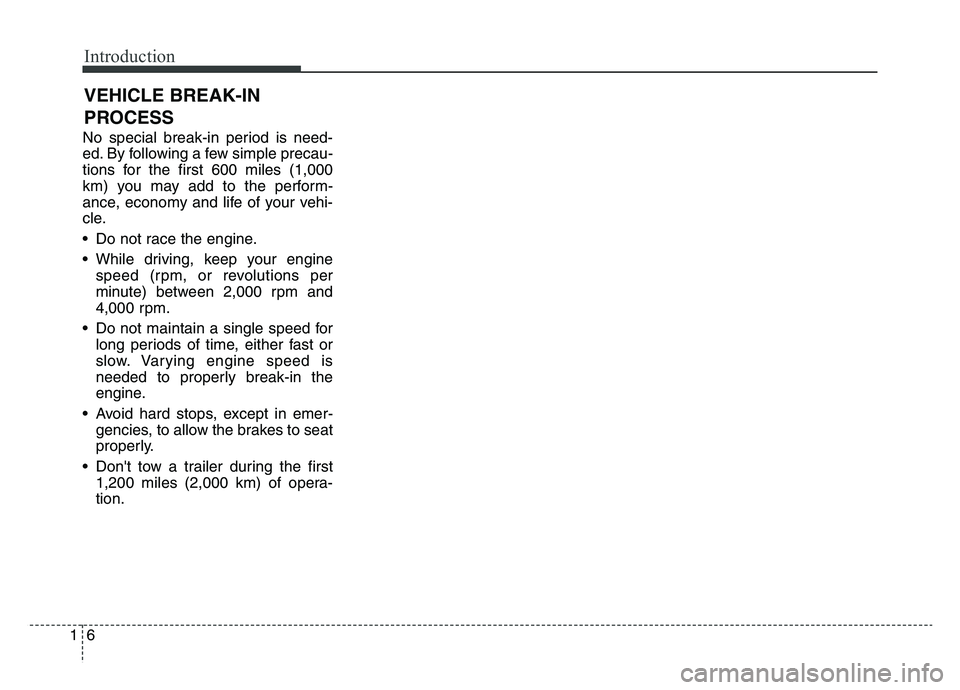
Introduction
61
No special break-in period is need-
ed. By following a few simple precau-
tions for the first 600 miles (1,000
km) you may add to the perform-
ance, economy and life of your vehi-
cle.
• Do not race the engine.
• While driving, keep your enginespeed (rpm, or revolutions per
minute) between 2,000 rpm and
4,000 rpm.
• Do not maintain a single speed for long periods of time, either fast or
slow. Varying engine speed is
needed to properly break-in the
engine.
• Avoid hard stops, except in emer- gencies, to allow the brakes to seat
properly.
• Don't tow a trailer during the first 1,200 miles (2,000 km) of opera-
tion.
VEHICLE BREAK-IN
PROCESS
Page 195 of 631
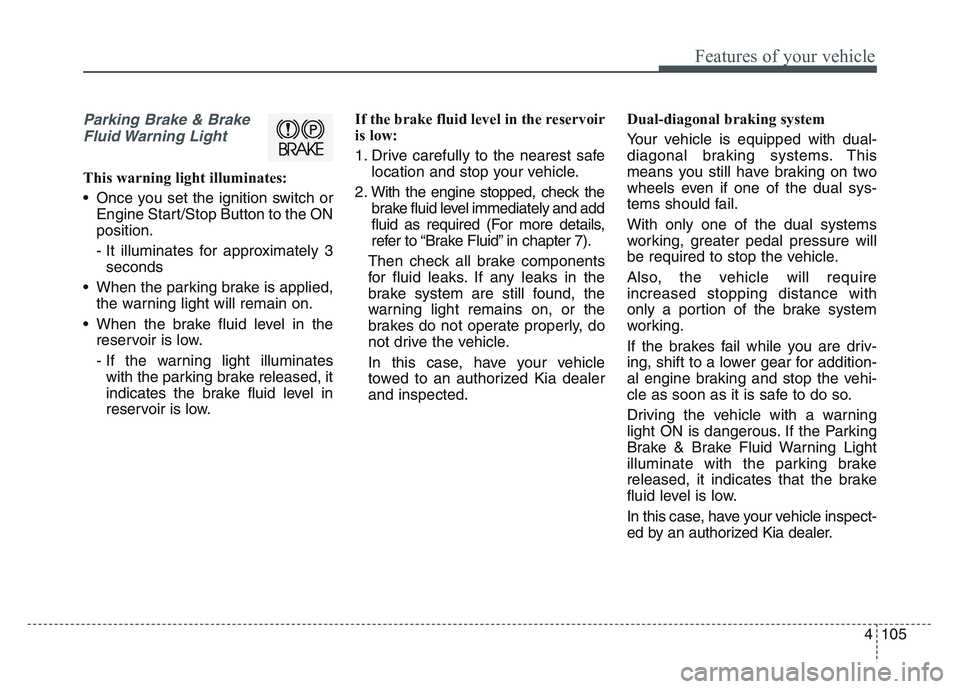
4 105
Features of your vehicle
Parking Brake & BrakeFluid Warning Light
This warning light illuminates:
• Once you set the ignition switch or Engine Start/Stop Button to the ON
position.
- It illuminates for approximately 3seconds
• When the parking brake is applied, the warning light will remain on.
• When the brake fluid level in the reservoir is low.
- If the warning light illuminateswith the parking brake released, it
indicates the brake fluid level in
reservoir is low. If the brake fluid level in the reservoir
is low:
1. Drive carefully to the nearest safe
location and stop your vehicle.
2. With the engine stopped, check the brake fluid level immediately and add
fluid as required (For more details,
refer to “Brake Fluid” in chapter 7).
Then check all brake components
for fluid leaks. If any leaks in the
brake system are still found, the
warning light remains on, or the
brakes do not operate properly, do
not drive the vehicle.
In this case, have your vehicle
towed to an authorized Kia dealer
and inspected. Dual-diagonal braking system
Your vehicle is equipped with dual-
diagonal braking systems. This
means you still have braking on two
wheels even if one of the dual sys-
tems should fail.
With only one of the dual systems
working, greater pedal pressure will
be required to stop the vehicle.
Also, the vehicle will require
increased stopping distance with
only a portion of the brake system
working.
If the brakes fail while you are driv-
ing, shift to a lower gear for addition-
al engine braking and stop the vehi-
cle as soon as it is safe to do so.
Driving the vehicle with a warning
light ON is dangerous. If the Parking
Brake & Brake Fluid Warning Light
illuminate with the parking brake
released, it indicates that the brake
fluid level is low.
In this case, have your vehicle inspect-
ed by an authorized Kia dealer.
Page 199 of 631
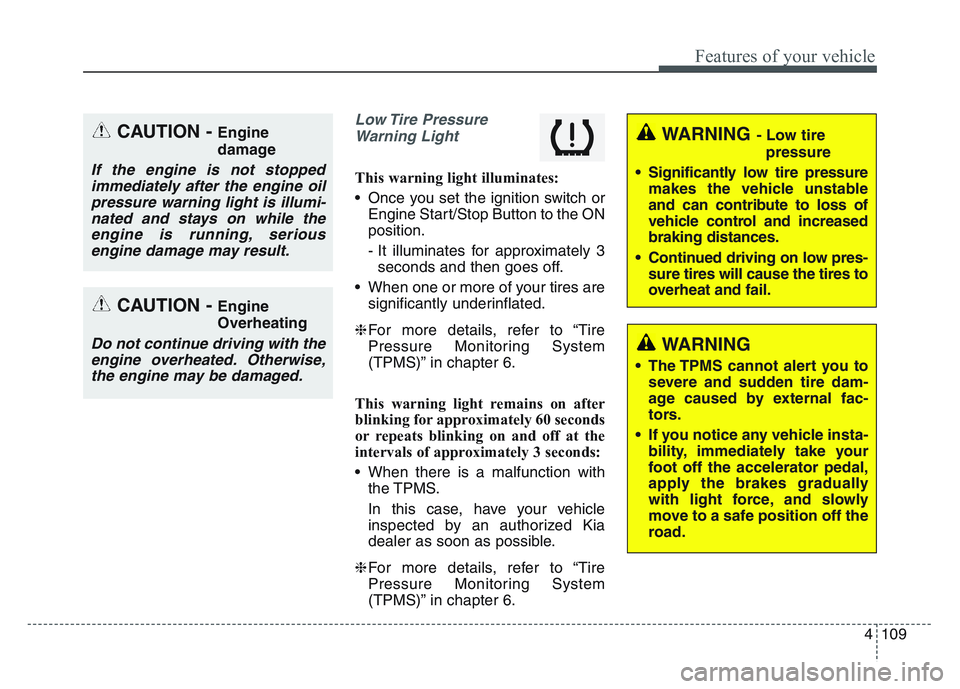
4 109
Features of your vehicle
Low Tire PressureWarning Light
This warning light illuminates:
• Once you set the ignition switch or Engine Start/Stop Button to the ON
position.
- It illuminates for approximately 3seconds and then goes off.
• When one or more of your tires are significantly underinflated.
❈ For more details, refer to “Tire
Pressure Monitoring System
(TPMS)” in chapter 6.
This warning light remains on after
blinking for approximately 60 seconds
or repeats blinking on and off at the
intervals of approximately 3 seconds:
• When there is a malfunction with the TPMS.
In this case, have your vehicle
inspected by an authorized Kia
dealer as soon as possible.
❈ For more details, refer to “Tire
Pressure Monitoring System
(TPMS)” in chapter 6.
CAUTION - Engine
damage
If the engine is not stopped
immediately after the engine oilpressure warning light is illumi-nated and stays on while theengine is running, seriousengine damage may result.
CAUTION - Engine
Overheating
Do not continue driving with theengine overheated. Otherwise,the engine may be damaged.
WARNING - Low tire
pressure
• Significantly low tire pressure makes the vehicle unstable
and can contribute to loss of
vehicle control and increased
braking distances.
• Continued driving on low pres- sure tires will cause the tires to
overheat and fail.
WARNING
• The TPMS cannot alert you tosevere and sudden tire dam-
age caused by external fac-
tors.
• If you notice any vehicle insta- bility, immediately take your
foot off the accelerator pedal,
apply the brakes gradually
with light force, and slowly
move to a safe position off the
road.
Page 209 of 631
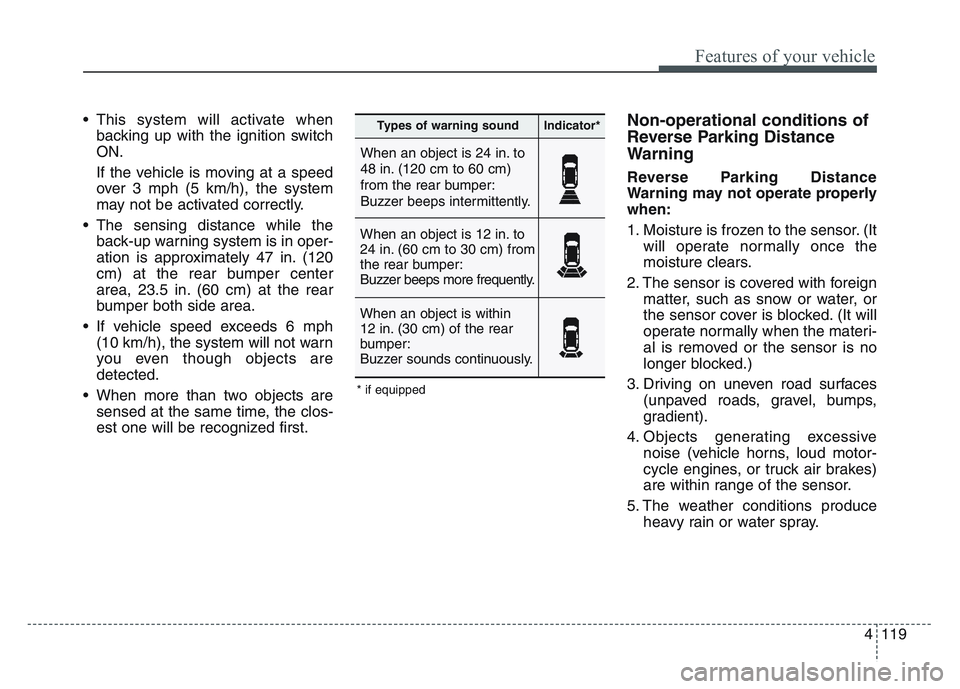
4 119
Features of your vehicle
• This system will activate whenbacking up with the ignition switch
ON.
If the vehicle is moving at a speed
over 3 mph (5 km/h), the system
may not be activated correctly.
• The sensing distance while the back-up warning system is in oper-
ation is approximately 47 in. (120
cm) at the rear bumper center
area, 23.5 in. (60 cm) at the rear
bumper both side area.
• If vehicle speed exceeds 6 mph (10 km/h), the system will not warn
you even though objects are
detected.
• When more than two objects are sensed at the same time, the clos-
est one will be recognized first.Non-operational conditions of
Reverse Parking Distance
Warning
Reverse Parking Distance
Warning may not operate properly
when:
1. Moisture is frozen to the sensor. (It will operate normally once the
moisture clears.
2. The sensor is covered with foreign matter, such as snow or water, or
the sensor cover is blocked. (It will
operate normally when the materi-
al is removed or the sensor is no
longer blocked.)
3. Driving on uneven road surfaces (unpaved roads, gravel, bumps,
gradient).
4. Objects generating excessive noise (vehicle horns, loud motor-
cycle engines, or truck air brakes)
are within range of the sensor.
5. The weather conditions produce heavy rain or water spray.
When an object is 24 in. to
48 in. (120 cm to 60 cm)
from the rear bumper:
Buzzer beeps intermittently.
When an object is 12 in. to
24 in. (60 cm to 30 cm) from
the rear bumper:
Buzzer beeps more frequently.
When an object is within
12 in. (30 cm) of the rear
bumper:
Buzzer sounds continuously.
Types of warning soundIndicator*
* if equipped
Page 214 of 631
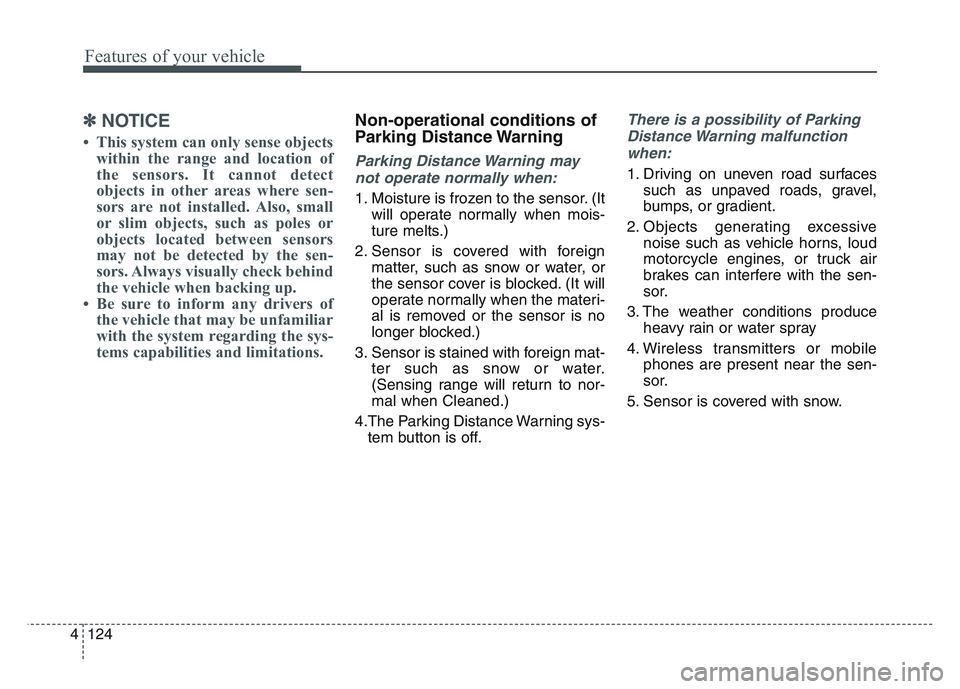
Features of your vehicle
1244
✽NOTICE
• This system can only sense objectswithin the range and location of
the sensors. It cannot detect
objects in other areas where sen-
sors are not installed. Also, small
or slim objects, such as poles or
objects located between sensors
may not be detected by the sen-
sors. Always visually check behind
the vehicle when backing up.
• Be sure to inform any drivers of the vehicle that may be unfamiliar
with the system regarding the sys-
tems capabilities and limitations.
Non-operational conditions of
Parking Distance Warning
Parking Distance Warning may
not operate normally when:
1. Moisture is frozen to the sensor. (It will operate normally when mois-
ture melts.)
2. Sensor is covered with foreign matter, such as snow or water, or
the sensor cover is blocked. (It will
operate normally when the materi-
al is removed or the sensor is no
longer blocked.)
3. Sensor is stained with foreign mat- ter such as snow or water.
(Sensing range will return to nor-
mal when Cleaned.)
4.The Parking Distance Warning sys- tem button is off.
There is a possibility of Parking
Distance Warning malfunctionwhen:
1. Driving on uneven road surfaces such as unpaved roads, gravel,
bumps, or gradient.
2. Objects generating excessive noise such as vehicle horns, loud
motorcycle engines, or truck air
brakes can interfere with the sen-
sor.
3. The weather conditions produce heavy rain or water spray
4. Wireless transmitters or mobile phones are present near the sen-
sor.
5. Sensor is covered with snow.
Page 287 of 631
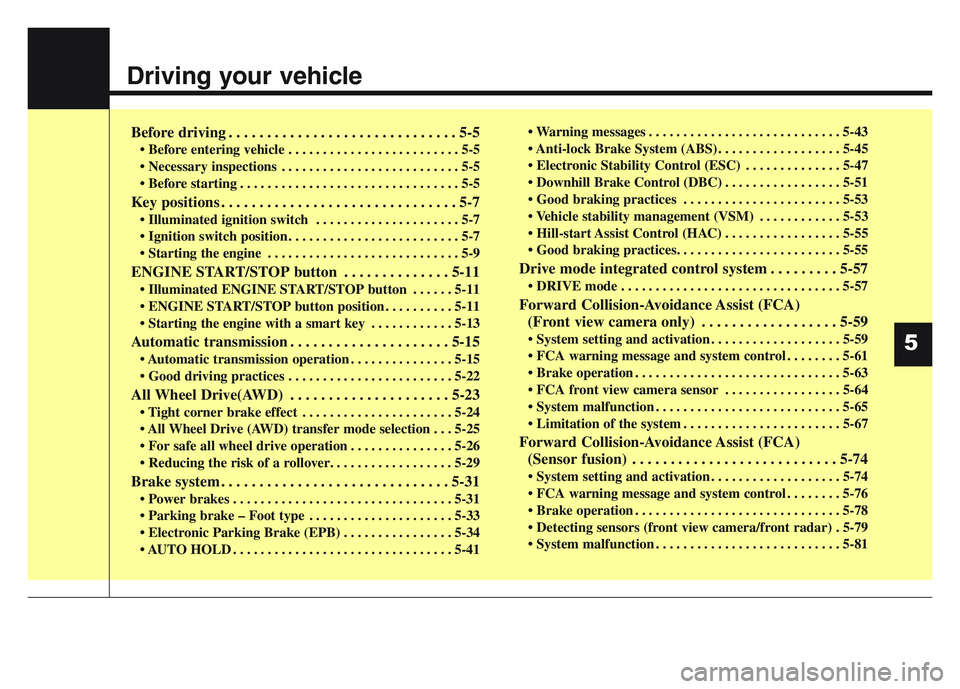
Driving your vehicle
Before driving . . . . . . . . . . . . . . . . . . . . . . . . . . . . . . 5-5
• Before entering vehicle . . . . . . . . . . . . . . . . . . . . . . . . . 5-5
• Necessary inspections . . . . . . . . . . . . . . . . . . . . . . . . . . 5-5
• Before starting . . . . . . . . . . . . . . . . . . . . . . . . . . . . . . . . 5-5
Key positions . . . . . . . . . . . . . . . . . . . . . . . . . . . . . . . 5-7
• Illuminated ignition switch . . . . . . . . . . . . . . . . . . . . . 5-7
• Ignition switch position . . . . . . . . . . . . . . . . . . . . . . . . . 5-7
• Starting the engine . . . . . . . . . . . . . . . . . . . . . . . . . . . . 5-9
ENGINE START/STOP button . . . . . . . . . . . . . . 5-11
• Illuminated ENGINE START/STOP button . . . . . . 5-11
• ENGINE START/STOP button position . . . . . . . . . . 5-11
• Starting the engine with a smart key . . . . . . . . . . . . 5-13
Automatic transmission . . . . . . . . . . . . . . . . . . . . . 5-15
• Automatic transmission operation . . . . . . . . . . . . . . . 5-15
• Good driving practices . . . . . . . . . . . . . . . . . . . . . . . . 5-22
All Wheel Drive(AWD) . . . . . . . . . . . . . . . . . . . . . 5-23
• Tight corner brake effect . . . . . . . . . . . . . . . . . . . . . . 5-24
• All Wheel Drive (AWD) transfer mode selection . . . 5-25
• For safe all wheel drive operation . . . . . . . . . . . . . . . 5-26
• Reducing the risk of a rollover. . . . . . . . . . . . . . . . . . 5-29
Brake system . . . . . . . . . . . . . . . . . . . . . . . . . . . . . . 5-31
• Power brakes . . . . . . . . . . . . . . . . . . . . . . . . . . . . . . . . 5-31
• Parking brake – Foot type . . . . . . . . . . . . . . . . . . . . . 5-33
• Electronic Parking Brake (EPB) . . . . . . . . . . . . . . . . 5-34
• AUTO HOLD . . . . . . . . . . . . . . . . . . . . . . . . . . . . . . . . 5-41• Warning messages . . . . . . . . . . . . . . . . . . . . . . . . . . . . 5-43
• Anti-lock Brake System (ABS) . . . . . . . . . . . . . . . . . . 5-45
• Electronic Stability Control (ESC) . . . . . . . . . . . . . . 5-47
• Downhill Brake Control (DBC) . . . . . . . . . . . . . . . . . 5-51
• Good braking practices . . . . . . . . . . . . . . . . . . . . . . . 5-53
• Vehicle stability management (VSM) . . . . . . . . . . . . 5-53
• Hill-start Assist Control (HAC) . . . . . . . . . . . . . . . . . 5-55
• Good braking practices. . . . . . . . . . . . . . . . . . . . . . . . 5-55
Drive mode integrated control system . . . . . . . . . 5-57
• DRIVE mode . . . . . . . . . . . . . . . . . . . . . . . . . . . . . . . . 5-57
Forward Collision-Avoidance Assist (FCA)
(Front view camera only) . . . . . . . . . . . . . . . . . . 5-59
• System setting and activation . . . . . . . . . . . . . . . . . . . 5-59
• FCA warning message and system control . . . . . . . . 5-61
• Brake operation . . . . . . . . . . . . . . . . . . . . . . . . . . . . . . 5-63
• FCA front view camera sensor . . . . . . . . . . . . . . . . . 5-64
• System malfunction . . . . . . . . . . . . . . . . . . . . . . . . . . . 5-65
• Limitation of the system . . . . . . . . . . . . . . . . . . . . . . . 5-67
Forward Collision-Avoidance Assist (FCA)(Sensor fusion) . . . . . . . . . . . . . . . . . . . . . . . . . . . 5-74
• System setting and activation . . . . . . . . . . . . . . . . . . . 5-74
• FCA warning message and system control . . . . . . . . 5-76
• Brake operation . . . . . . . . . . . . . . . . . . . . . . . . . . . . . . 5-78
• Detecting sensors (front view camera/front radar) . 5-79
• System malfunction . . . . . . . . . . . . . . . . . . . . . . . . . . . 5-81
5
Page 289 of 631
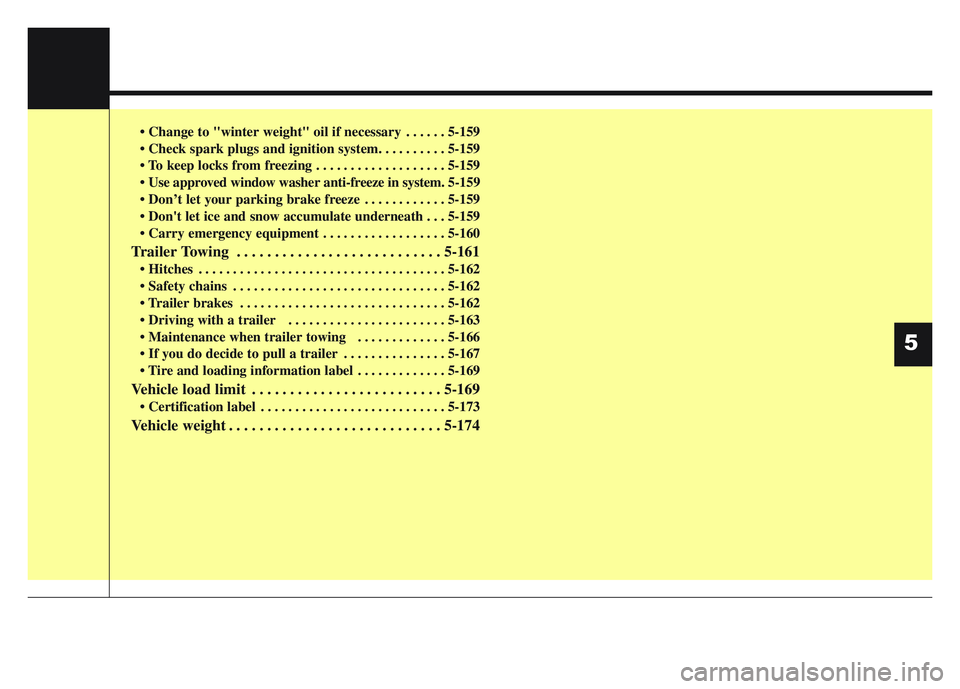
5
• Change to "winter weight" oil if necessary . . . . . . 5-159
• Check spark plugs and ignition system. . . . . . . . . . 5-159
• To keep locks from freezing . . . . . . . . . . . . . . . . . . . 5-159
• Use approved window washer anti-freeze in system. 5-159
• Don’t let your parking brake freeze . . . . . . . . . . . . 5-159
• Don't let ice and snow accumulate underneath . . . 5-159
• Carry emergency equipment . . . . . . . . . . . . . . . . . . 5-160
Trailer Towing . . . . . . . . . . . . . . . . . . . . . . . . . . . 5-161
• Hitches . . . . . . . . . . . . . . . . . . . . . . . . . . . . . . . . . . . . \
5-162
• Safety chains . . . . . . . . . . . . . . . . . . . . . . . . . . . . . . . 5-162
• Trailer brakes . . . . . . . . . . . . . . . . . . . . . . . . . . . . . . 5-162
• Driving with a trailer . . . . . . . . . . . . . . . . . . . . . . . 5-163
• Maintenance when trailer towing . . . . . . . . . . . . . 5-166
• If you do decide to pull a trailer . . . . . . . . . . . . . . . 5-167
• Tire and loading information label . . . . . . . . . . . . . 5-169
Vehicle load limit . . . . . . . . . . . . . . . . . . . . . . . . . 5-169
• Certification label . . . . . . . . . . . . . . . . . . . . . . . . . . . 5-173
Vehicle weight . . . . . . . . . . . . . . . . . . . . . . . . . . . . 5-174
Page 302 of 631
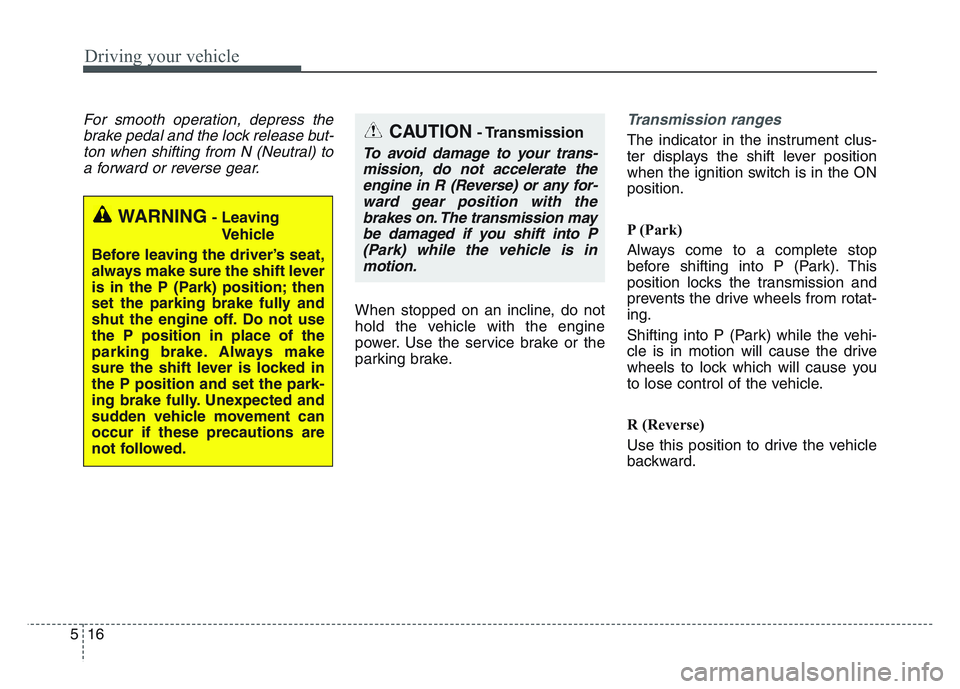
Driving your vehicle
165
For smooth operation, depress thebrake pedal and the lock release but-ton when shifting from N (Neutral) toa forward or reverse gear.
When stopped on an incline, do not
hold the vehicle with the engine
power. Use the service brake or the
parking brake.
Transmission ranges
The indicator in the instrument clus-
ter displays the shift lever position
when the ignition switch is in the ON
position.
P (Park)
Always come to a complete stop
before shifting into P (Park). This
position locks the transmission and
prevents the drive wheels from rotat-
ing.
Shifting into P (Park) while the vehi-
cle is in motion will cause the drive
wheels to lock which will cause you
to lose control of the vehicle.
R (Reverse)
Use this position to drive the vehicle
backward.
WARNING- Leaving
Vehicle
Before leaving the driver’s seat,
always make sure the shift lever
is in the P (Park) position; then
set the parking brake fully and
shut the engine off. Do not use
the P position in place of the
parking brake. Always make
sure the shift lever is locked in
the P position and set the park-
ing brake fully. Unexpected and
sudden vehicle movement can
occur if these precautions are
not followed.
CAUTION- Transmission
To avoid damage to your trans- mission, do not accelerate theengine in R (Reverse) or any for-ward gear position with thebrakes on. The transmission maybe damaged if you shift into P(Park) while the vehicle is inmotion.