2021 KIA SORENTO HYBRID charging
[x] Cancel search: chargingPage 4 of 66

TABLE OF CONTENTS
VIDEOS & QR CODES .....Inside Front Cover
INSTRUMENT CLUSTER
Instrument Cluster Overview ................03Hybrid Indicators at Startup .................03Indicators & Warning Lights .................04Tire Pressure Monitoring System ( TPMS) .......05Fuel Economy ............................05Drive Mode Integrated Control System* ........06
VEHICLE SETTINGS
Trip Modes / Trip Computer ..................07LCD Instrument Cluster Modes ...............07User Settings – Instrument Cluster ............08Vehicle Settings* – Audio Head Unit ...........08Vehicle Auto-Shut Off* .....................09Service Interval Mode ......................09
HYBRID (HEV) SYSTEM
Instrument Cluster LCD - Energy Flow ..........10UVO link with Navigation Display* ..............12
ADVANCED DRIVER ASSISTANCE SYSTEMS (ADAS)
Blind-Spot Collision-Avoidance Assist (BCA)* .....13Rear Cross-Traffic Collision-Avoidance Assist (RCCA)* ...........................14Lane Following Assist (LFA)* ..................15Lane Keeping Assist (LK A) ...................16Safe Exit Assist (SE A)* ......................17Forward Collision-Avoidance Assist (FCA)* .......18Leading Vehicle Departure Alert (LVDA) .........19Manual Speed Limit Assist (MSL A)* ...........20Intelligent Speed Limit Assist (ISL A) ...........20Driver Attention Warning (DAW) ..............21
DRIVER’S PANEL
Instrument Cluster Illumination Control .........22Electronic Stability Control (ESC) .............22Hill-Start Assist Control (HAC) ...............22
DRIVER’S PANEL (CO N T IN U ED)
Reverse Parking Aid Function* ...............23Engine Start /Stop Button*. . . . . . . . . . . . . . . . . . . 23Power Windows, Window Lock & Central Door Lock / Auto Door Lock /Unlock ..........24Electronic Child Safety Lock System ...........24Power/Heated Outside Mirrors*. . . . . . . . . . . . . . . 24Manual Folding Mirrors .....................24
STEERING WHEEL CONTROLS
Tilt/ Telescoping Steering Wheel ..............25Headlights & High Beams ...................26High Beam Assist .........................26Turn Signals & Fog Lights* ..................27Windshield Wipers & Washers ................27Rear Wiper & Washer* .....................27Smart Cruise Control (SCC)* with Stop & Go* ....28Cruise Control (CC) ........................29
AUDIO SYSTEMS
Bluetooth® Wireless Technology ..............30 Audio Controls ...........................31 Android Auto™ / Apple CarPlay® Setup .........32Standard Audio System* ....................33UVO link Activation* / UVO Assistance* .........34Kia Access with UVO link App Download ........35Kia Access with UVO link App Features Guide ....35Standard Audio System - Value with UVO link* ...36UVO link with Navigation* ...................37
CENTER PANEL
Digital Clock / Multimedia USB Port, Power Outlets & USB Charger Port ..........38Wireless Smartphone Charging System* ........39Automatic Climate Control* ..................40Manual Climate Control* ....................42Rotary Dial Shifter Knob – Shift-by-Wire ........43Paddle Shifters*Dual Clutch Transmission (DCT ) ..............43
CENTER PANEL (CO N T IN U ED)
AWD (All-Wheel Drive) Lock* ................44Idle, Stop & Go (ISG) System .................44Electronic Parking Brake (EPB) / Auto Hold ......45Heated Steering Wheel .....................46Seat Warmers* ...........................46
S E AT I N G
Front Seat Headrest Adjustment ..............47Driver Position Memory System*. . . . . . . . . . . . . . 47Power Adjustable Driver’s Seat / Power Lumbar ..48Rear Occupant Alert (ROA) with Ultrasonic Sensors 492nd-Row Folding Seat / Auto-Folding Seat ......50One-Touch Slide & Fold / 3rd-Row Folding Seat ..51
OTHER KEY FEATURES
Sunvisor ................................52Remote Keyless Entry (Folding Key)* ..........52Double-Turn Lock /Unlock All .................52Smart Key* ..............................53Power Liftgate* ...........................54Smart Liftgate with Auto Open* ..............55Map/Room Lamps. . . . . . . . . . . . . . . . . . . . . . . . . 56Panoramic Sunroof with Power Sunshade* ......56HomeLink® with Auto-Dimming Rearview Mirror .57Rear View Monitor (RVM) ...................58Reverse Parking Distance Warning (PDW ) .......58Hood Release Lever and Latch ...................59Fuel Cap / Malfunction Indicator ..................59
SAFETY FEATURES
Occupant Detection System (ODS) / Passenger Airbag Off Indicator .............60Child-Protector Rear Door Locks* .............60Seat Belts ...............................60
MAINTENANCE CHART-TURBO .Back Cover
LEGAL DISCLAIMERS ......Inside Back Cover
*IF EQUIPPED2SORENTO HYBRID FEATURES & FUNCTIONS GUIDE
Page 5 of 66

Instrument Cluster Overview
This illustration is for demonstration purposes only. Some indicators and warning lights may not appear in the illustration. On the vehicle, they may appear in the LCD.
Your vehicle’s instrument cluster & indicator light locations may differ from those in the illustrations. Refer to Section 4 in the Owner’s Manual for more information.
A Speedometer
B Power Gauge
C Hybrid battery SOC
(State of Charge) gauge
D Indicators & Warning Lights
E LCD Display (including
Trip computer)
F Fuel Gauge
Arrow direction indicates the side of the vehicle the fuel door is locatedFull LCD cluster ( Type B)
Conventional Cluster (Type A)
ALWAYS CHECK THE OWNER’S MANUAL FOR COMPLETE OPER ATING INFORMATION AND SAFET Y WARNINGS. *IF EQUIPPED3
EPB
AUTO
06
CH
1 5
2
D
4
3x1
000 rpm
E F
MPH
km/h0 160
20
140
40
120
60
100
80
20
40 60
200
2 40
2 80
300
80
180
1
00 160
1
20 140
0
E F LH
160
20
140
40
120
60
100
80
MPH
526mi15000mi50F°25 .7MPG
CHARGEPOWER
ECO
EPB
EVOFF
AUTO
CH
D
E F
06
1
5
2
MPH
km/h0
160
20
140
40
120
60
100
80
20
40 60
200
2 40
2 80
300
80
180
1
00 160
1
20 140
0
E F
160
20
140
40
120
60
100
80
MPH
526mi50F°
CHARGE
ECO
POWER
BA
HG
I
J
C
F
D
E
Hybrid Indicators at Startup
G Power Gauge - Indicates how economically the vehicle is being driven.
• CHARGE H – Indicates that the energy made by the vehicle is being converted
to electrical energy (regenerated energy)
• ECO I – Indicates that the vehicle is being driven in an ECO-friendly manner
• POWER J – Indicates that the vehicle is exceeding the ECO-friendly range
K EV Mode - Illuminates when only the electric motor is powering the vehicle
L Ready - Illuminates when the Hybrid system is operational. Even if the engine is
off, the vehicle can be driven
M Service Indicator – Illuminates when a malfunction occurs in the vehicle’s Hybrid
system. Have an authorized Kia dealer address the concern as soon as possible
REMINDER: Avoid starting or driving the vehicle when the fuel tank is empty. As the engine will be incapable of charging the high-voltage Hybrid battery, the battery will lose its charge and may be damaged.
Your vehicle’s instrument cluster & indicator light locations may differ from those in the illustrations. For more information on the instrument cluster, please refer to section 1 in the Owner’s Manual.
This illustration is for demonstration purposes only. Some indicators and warning lights may not appear in illustration. On the vehicle, they may appear in the LCD.
KL
M
INSTRUMENT CLUSTER
INSTRUMENTCLUSTER
Page 6 of 66

*IF EQUIPPED4SORENTO HYBRID FEATURES & FUNCTIONS GUIDE
Indicators & Warning Lights
Your vehicle’s instrument cluster & indicator light locations may differ from those in the illustrations. Refer to Section 4 in the Owner’s Manual for more information.
READY Indicator
EVE V Mode Indicator
Hybrid System Warning Light*
Engine Oil Pressure Warning Light
Malfunction Indicator Light
Electric Parking Brake (EPB) Warning Light*
Seat Belt Warning Light
Light ON Indicator Light
High Beam Indicator Light
Low Beam Indicator Light*
Front Fog Light Indicator Light
High Beam Assist Indicator Light*
Parking Brake & Brake Fluid Warning Light
Forward Collision-Avoidance Assist (FCA) Warning Light*
All-Wheel Drive (AWD) Warning Light*
All-Wheel Drive (AWD) Lock Indicator Light*
Electronic Power Steering (EPS) Warning Light
Charging System Warning Light*
Airbag Warning Light
Low Fuel Level Warning Light
Immobilizer Indicator Light*
Engine Coolant Temperature Warning Light*
Icy Road Warning Indicator Light*
Low Tire Pressure Light / Tire Pressure Monitoring System ( TPMS) Malfunction Indicator Light
Anti-Lock Braking System (ABS) Warning Light
Electronic Stability Control (ESC) OFF Indicator Light
Electronic Stability Control (ESC) Indicator Light
AUTO HOLD Indicator*
EPB
EVOFF
AUTO
CH
D
E F
MPH
km/h0 160
20
140
40
120
60
100
80
20
40 60
200
2 40
2 80
300
80
180
1
00 160
1
20 140
0
E F
160
20
140
40
120
60
100
80
MPH
526mi50F°
CHARGE
ECO
POWER
Cruise Control Indicator Light*
/Cruise Control ON/SET Indicator Light*
Washer Fluid Warning Light*
Master Warning Light
Electronic Brake Force Distribution (EBD) System Warning Light (two separate indicators on Instrument Cluster lit at same time)
Lane Keeping Assist Indicator Light
LED Headlamp Warning Indicator*
Downhill Brake Assist (DBC) Indicator*
Auto Stop Indicator Light*
SPORT Mode Indicator Light
ECO Mode Indicator Light
SMART Mode Indicator Light
Conventional cluster ( Type A )
This illustration is for demonstration purposes only. Some indicators and warning lights may not appear in the illustration. On the vehicle, they may appear in the LCD.
INSTRUMENT CLUSTER
INSTRUMENTCLUSTER
Page 10 of 66
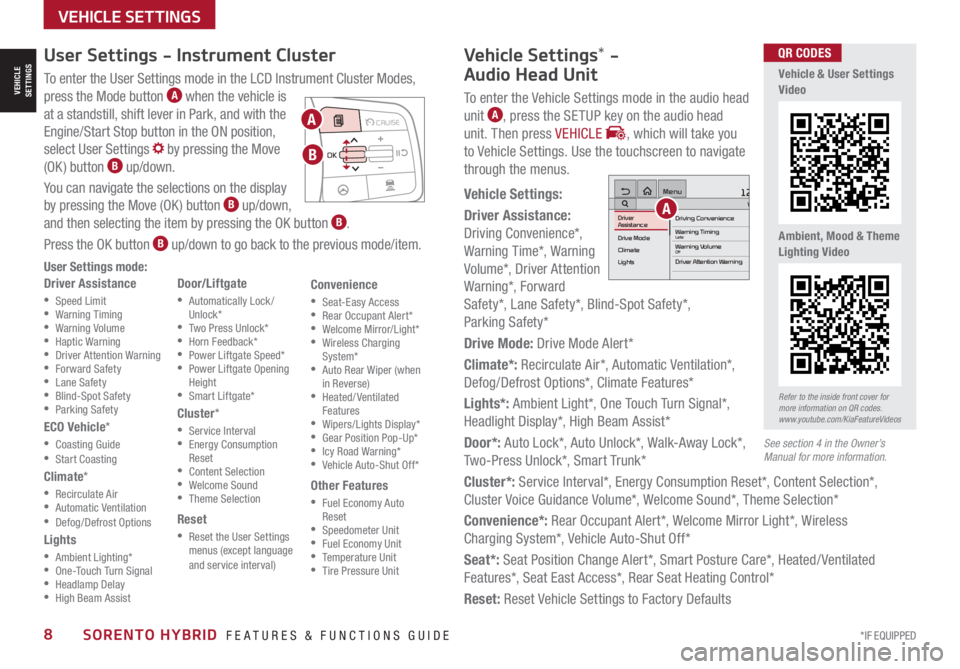
*IF EQUIPPED8SORENTO HYBRID FEATURES & FUNCTIONS GUIDE
To enter the User Settings mode in the LCD Instrument Cluster Modes,
press the Mode button A when the vehicle is
at a standstill, shift lever in Park, and with the
Engine/Start Stop button in the ON position,
select User Settings by pressing the Move
(OK ) button B up/down.
You can navigate the selections on the display
by pressing the Move (OK ) button B up/down,
and then selecting the item by pressing the OK button B.
Press the OK button B up/down to go back to the previous mode/item.
User Settings mode:
Driver Assistance
•Speed Limit •Warning Timing •Warning Volume •Haptic Warning •Driver Attention Warning •Forward Safety •Lane Safety •Blind-Spot Safety •Parking Safety
ECO Vehicle*
•Coasting Guide •Start Coasting
Climate*
•Recirculate Air •Automatic Ventilation •Defog/Defrost Options
Lights
•Ambient Lighting* •One-Touch Turn Signal •Headlamp Delay •High Beam Assist
Door/Liftgate
•Automatically Lock /Unlock* •Two Press Unlock* •Horn Feedback* •Power Liftgate Speed* •Power Liftgate Opening Height •Smart Liftgate*
Cluster*
•Service Interval •Energy Consumption Reset •Content Selection •Welcome Sound •Theme Selection
Reset
•Reset the User Settings menus (except language and service interval)
Convenience
•Seat-Easy Access •Rear Occupant Alert* •Welcome Mirror/Light* •Wireless Charging System* •Auto Rear Wiper (when in Reverse) •Heated/ Ventilated Features •Wipers/Lights Display* •Gear Position Pop-Up* •Icy Road Warning* •Vehicle Auto-Shut Off*
Other Features
•Fuel Economy Auto Reset •Speedometer Unit •Fuel Economy Unit •Temperature Unit •Tire Pressure Unit
User Settings - Instrument Cluster
Refer to the inside front cover for more information on QR codes.www.youtube.com/KiaFeatureVideos
QR CODES
MODE MODE
MODE
MODE MODE
OK
CRUISE
Smart Cruise Control
OK
Cruise Control
OK
CRUISE
BluetoothEco
OK
CRUISE
L FA
OK
CRUISE
User Settings
Trip Modes
Fuel Econ
OK
CRUISE
HDA
MODE
OK
CRUISE
Audio LV DA MSLA - ISLA
MODE
OK
MODE CRUISE
CRUISE
A
B
Vehicle & User Settings Video
Ambient, Mood & Theme Lighting Video
See section 4 in the Owner’s Manual for more information.
Vehicle Settings* -
Audio Head Unit
To enter the Vehicle Settings mode in the audio head
unit A, press the SETUP key on the audio head
unit. Then press VEHICLE , which will take you
to Vehicle Settings. Use the touchscreen to navigate
through the menus.
Vehicle Settings:
Driver Assistance:
Driving Convenience*,
Warning Time*, Warning
Volume*, Driver Attention
Warning*, Forward
Safety*, Lane Safety*, Blind-Spot Safety*,
Parking Safety*
Drive Mode: Drive Mode Alert*
Climate*: Recirculate Air*, Automatic Ventilation*,
Defog/Defrost Options*, Climate Features*
Lights*: Ambient Light*, One Touch Turn Signal*,
Headlight Display*, High Beam Assist*
Door*: Auto Lock*, Auto Unlock*, Walk-Away Lock*,
Two-Press Unlock*, Smart Trunk*
Cluster*: Service Interval*, Energy Consumption Reset*, Content Selection*,
Cluster Voice Guidance Volume*, Welcome Sound*, Theme Selection*
Convenience*: Rear Occupant Alert*, Welcome Mirror Light*, Wireless
Charging System*, Vehicle Auto-Shut Off*
Seat*: Seat Position Change Alert*, Smart Posture Care*, Heated/ Ventilated
Features*, Seat East Access*, Rear Seat Heating Control*
Reset: Reset Vehicle Settings to Factory Defaults
12:00 AM Jan. 1MenuVehicle SettingsDriving Convenience
Drive Mode
Climate
LightsDriver
AssistanceWarning TimingLateWarning VolumeOffDriver Attention Warning
VEHICLE SETTINGS
VEHICLESETTINGS
A
Page 12 of 66

*IF EQUIPPED †LEGAL DISCL AIMERS ON BACK INSIDE COVER10SORENTO HYBRID FEATURES & FUNCTIONS GUIDE
HYBRID SYSTEM
HYBRID SYSTEM
Instrument Cluster LCD – Energy Flow
Optima Hybrid/Plug-In’s instrument cluster LCD screen displays the following Hybrid/Plug-In system modes to
inform the driver of its status. To change modes, go to User Settings in the LCD Instrument Cluster modes.
Your vehicle’s instrument cluster & indicator light locations may differ from those in the illustrations. For more information on the instrument cluster, please refer to the Owner’s Manual.These illustrations are for demonstration purposes only. Some indicators and warning lights may not appear in illustration. On the vehicle, they may appear in the LCD.
EV Propulsion - The electric motor
is moving the vehicle.
Engine-Only Propulsion - The engine is moving
the vehicle.
Power Assist - Both the electric motor AND the
engine are moving the vehicle.
Engine Generation - While the vehicle is stopped,
the engine is charging the Hybrid/Plug-In battery.
Page 13 of 66

ALWAYS CHECK THE OWNER’S MANUAL FOR COMPLETE OPER ATING INFORMATION AND SAFET Y WARNINGS. *IF EQUIPPED11
HYBRID SYSTEM
HYBRID SYSTEM
Your vehicle’s instrument cluster & indicator light locations may differ from those in the illustrations. For more information on the instrument cluster, please refer to the Owner’s Manual.These illustrations are for demonstration purposes only. Some indicators and warning lights may not appear in illustration. On the vehicle, they may appear in the LCD.
Instrument Cluster LCD – Energy Flow (continued)
Optima Hybrid/Plug-In’s instrument cluster LCD screen displays the following Hybrid/Plug-In system modes to
inform the driver of its status. To change modes, go to User Settings in the LCD Instrument Cluster modes.
Power Reserve - While the engine powers the vehicle,
it is also recharging the Hybrid/Plug-In battery.
Engine Brake/Regeneration - The regenerative braking
system is recharging the Hybrid/Plug-In battery.
Vehicle Stop - The vehicle’s Hybrid/Plug-In
system is standing by.
Engine Generation/Regeneration - The engine and the regenerative
braking system are both recharging the Hybrid/Plug-In battery.
Page 14 of 66
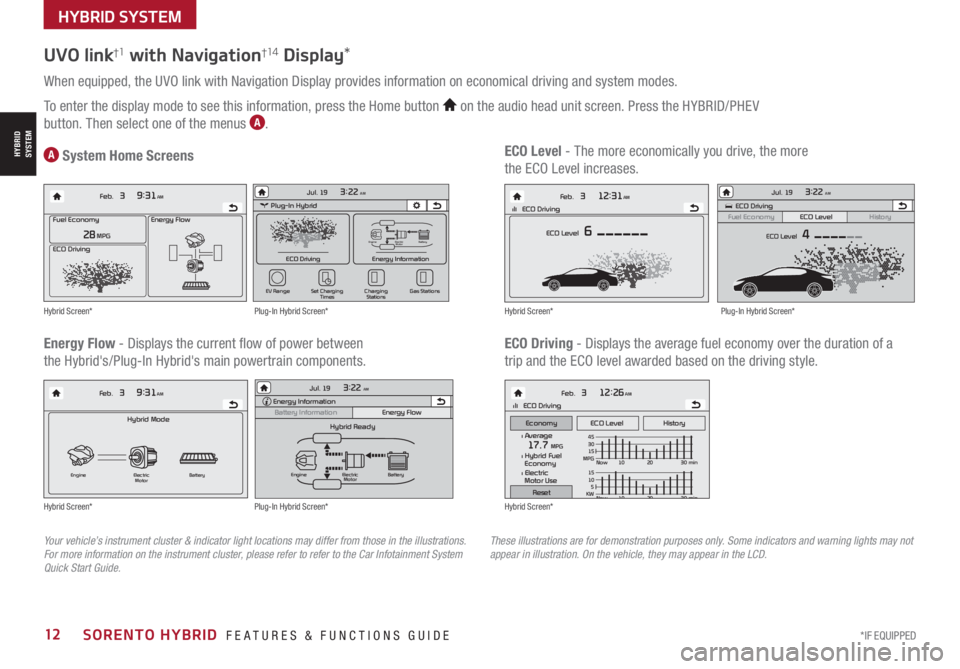
*IF EQUIPPED12SORENTO HYBRID FEATURES & FUNCTIONS GUIDE
HYBRID SYSTEM
HYBRID SYSTEM
UVO link†1 with Navigation†1 4 Display*
When equipped, the UVO link with Navigation Display provides information on economical driving and system modes.
To enter the display mode to see this information, press the Home button on the audio head unit screen. Press the HYBRID/PHEV
button. Then select one of the menus A.
Energy Flow - Displays the current flow of power between
the Hybrid's/Plug-In Hybrid's main powertrain components.
ECO Level - The more economically you drive, the more
the ECO Level increases.A System Home Screens
ECO Driving - Displays the average fuel economy over the duration of a
trip and the ECO level awarded based on the driving style.
Energy Flow28 MPG
Feb. 3
9:31AM
Fuel Economy
ECO Driving
Feb. 3
12:26AMlll ECO Driving
ECO Level History
Feb. 3
12:31AM
ECO Level 6
Feb. 3
9:31AM
Hybrid Mode
Engine Electric
Motor Battery
l Average17.7 MPGl Hybrid Fuel
Economy
l Electric
Motor Use
lll ECO Driving
Economy
Reset
15
10
5
KW Now 10 20 30 min
45
30
15
MPG Now 10 20 30 min
Energy Flow28 MPG
Feb. 3
9:31AM
Fuel Economy
ECO Driving
Feb. 3
12:26AMlll ECO Driving
ECO Level History
Feb. 3
12:31AM
ECO Level 6
Feb. 3
9:31AM
Hybrid Mode
Engine Electric
Motor Battery
l Average17.7 MPGl Hybrid Fuel
Economy
l Electric
Motor Use
lll ECO Driving
Economy
Reset
15
10
5
KW
Now 10 20 30 min
45
30
15
MPG Now 10 20 30 min
Energy Flow28 MPG
Feb. 3
9:31AM
Fuel Economy
ECO Driving
Feb. 3
12:26AMlll ECO Driving
ECO Level History
Feb. 3
12:31AM
ECO Level 6
Feb. 3
9:31AM
Hybrid Mode
Engine Electric
Motor Battery
l Average17.7 MPGl Hybrid Fuel
Economy
l Electric
Motor Use
lll ECO Driving
Economy
Reset
15
10
5
KW Now 10 20 30 min
45
30
15
MPG Now 10 20 30 min
Energy Flow28 MPG
Feb. 3
9:31AM
Fuel Economy
ECO Driving
Feb. 3
12:26AMlll ECO Driving
ECO Level History
Feb. 3
12:31AM
ECO Level 6
Feb. 3
9:31AM
Hybrid Mode
Engine Electric
Motor Battery
l Average17.7 MPGl Hybrid Fuel
Economy
l Electric
Motor Use
lll ECO Driving
Economy
Reset
15
10
5
KW Now 10 20 30 min
45
30
15
MPG Now 10 20 30 min
Plug-In Hybrid
ECO Driving
Jul. 193:22 AM
Energy Information
Charging
Stations
Set Charging
Times
EV Range
Gas Stations
ECO Driving
ECO Level
Fuel Economy History
Jul. 193:22 AM
ECO Level 4
Energy Information
Energy Flow
Hybrid Ready
Engine Electric
Motor Battery
Battery InformationJul. 19
3:22 AMEnergy Information
Energy Flow
Battery Information Jul. 193:22 AM
Total Range
Electric
Remaining Charging Time
GasolineNormal (240V) 1 h 20 m
35080%50
300
mi
mi
mi
Engine Electric
Motor Battery
Plug-In Hybrid
ECO Driving
Jul. 193:22 AM
Energy Information
Charging
Stations
Set Charging
Times
EV Range
Gas Stations
ECO Driving
ECO Level
Fuel Economy History
Jul. 193:22 AM
ECO Level 4
Energy Information
Energy Flow
Hybrid Ready
Engine Electric
Motor Battery
Battery InformationJul. 19
3:22 AMEnergy Information
Energy Flow
Battery Information Jul. 193:22 AM
Total Range
Electric
Remaining Charging Time
GasolineNormal (240V) 1 h 20 m
35080%50
300
mi
mi
mi
Engine Electric
Motor Battery
Plug-In Hybrid
ECO Driving
Jul. 193:22 AM
Energy Information
Charging
Stations
Set Charging
Times
EV Range
Gas Stations
ECO Driving
ECO Level
Fuel Economy History
Jul. 193:22 AM
ECO Level 4
Energy Information
Energy Flow
Hybrid Ready
Engine Electric
Motor Battery
Battery InformationJul. 19
3:22 AMEnergy Information
Energy Flow
Battery Information Jul. 193:22 AM
Total Range
Electric
Remaining Charging Time
GasolineNormal (240V) 1 h 20 m
35080%50
300
mi
mi
mi
Engine Electric
Motor Battery
Hybrid Screen*
Hybrid Screen*
Hybrid Screen*
Hybrid Screen*
Plug-In Hybrid Screen*
Plug-In Hybrid Screen*
Plug-In Hybrid Screen*
Your vehicle’s instrument cluster & indicator light locations may differ from those in the illustrations. For more information on the instrument cluster, please refer to refer to the Car Infotainment System Quick Start Guide.
These illustrations are for demonstration purposes only. Some indicators and warning lights may not appear in illustration. On the vehicle, they may appear in the LCD.
Page 40 of 66

*IF EQUIPPED38SORENTO HYBRID FEATURES & FUNCTIONS GUIDE
CENTER PANEL
Multimedia USB Ports, Power Outlets, & USB Charger Ports* Digital Clock
Press SETUP, then select General, scroll
down and select Date/ Time from the menu
to adjust.
Multimedia USB Port*
A Use the Multimedia USB port to
connect USB audio devices and
smartphones
Power Outlets
B Use the power outlets for mobile
phones and other devices
designed to operate on a
12V (180W max) power outlet
USB Charger Ports*
C USB charger ports* and power
ports are located in the Center
Panel, inside and on the back of
the Center Console
(Located on Center Console below Climate Controls)
REMINDERS:
• Using the Power Outlet (accessory plug) and USB charger for prolonged periods of time with the Engine Start /Stop button in the ACC position (Engine OFF ) for prolonged period time could cause the battery to discharge
• Use only the charging cables that your device manufacturer supplied. Third party cables may cause damage to device
• The USB data port (Multimedia USB port) is located next to the Power Outlets. The USB Charger ports do not support data transfer
Refer to section 4 in the Owner’s Manual for more information.
For illustrative purposes only. Your actual display, buttons and/or features may vary.
(Located on Back of Center Console)
• Press the Return button on the audio head unit to ensure changes are saved
• When needed, Daylight Savings must be enabled in the Clock Settings screen
• To access manual date and time setting, turn GPS time OFF in the Clock Settings (UVO link with Navigation*)
QUICK TIPS
The power outlets are inactive when the Engine Start /Stop button is OFF.
QUICK TIP
Seat warmers / ventilation Wireless charge center console, back seat
USB / Multimedia
USB
180W12V
Seat warmers / ventilationWireless charge center console, back seat
USB / Multimedia
USB
180W12V
Seat warmers / ventilationWireless charge center console, back seat
USB / Multimedia
USB
180W12V
ABB
C
Refer to the Car Infotainment System Quick Reference Guide for more information.
CENTER PANEL