Page 140 of 244
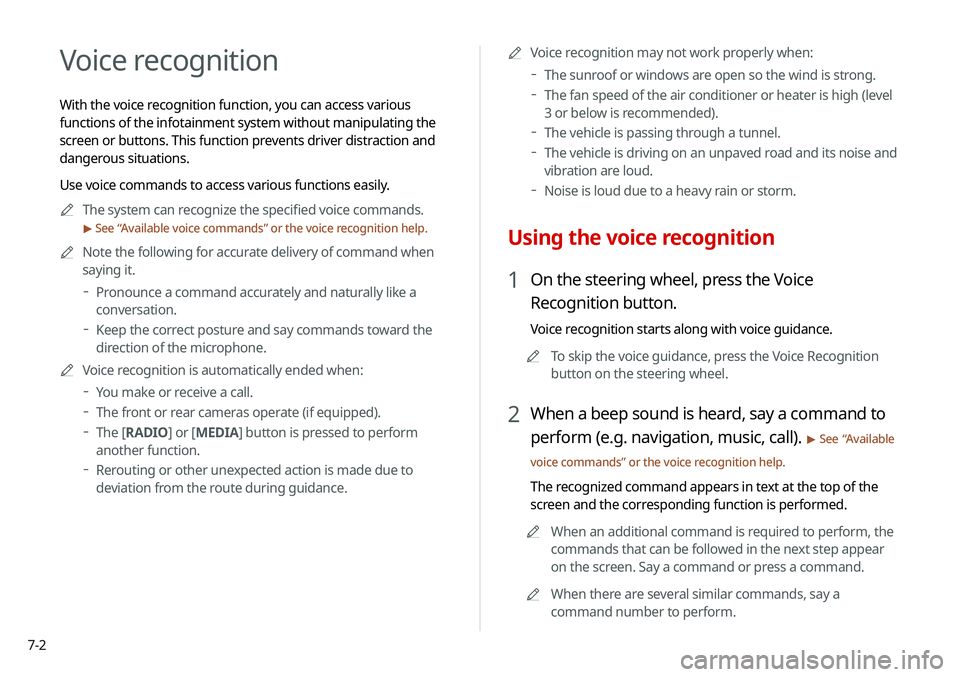
7-2
Voice recognition
With the voice recognition function, you can access various
functions of the infotainment system without manipulating the
screen or buttons. This function prevents driver distraction and
dangerous situations.
Use voice commands to access various functions easily.A
A
The system can recognize the specified voice commands.
> See “Available voice commands” or the voice recognition help.
A
A
Note the following for accurate delivery of command when
saying it.
Pronounce a command accurately and naturally like a
conversation.
Keep the correct posture and say commands toward the
direction of the microphone.
A
A
Voice recognition is automatically ended when:
You make or receive a call.
The front or rear cameras operate (if equipped).
The
[RADIO] or [MEDIA] button is pressed to perform
another function.
Rerouting or other unexpected action is made due to
deviation from the route during guidance. A
A
Voice recognition may not work properly when:
The sunroof or windows are open so the wind is strong.
The fan speed of the air conditioner or heater is high (level
3 or below is recommended).
The vehicle is passing through a tunnel.
The vehicle is driving on an unpaved road and its noise and
vibration are loud.
Noise is loud due to a heavy rain or storm.
Using the voice recognition
1 On the steering wheel, press the Voice
Recognition button.
Voice recognition starts along with voice guidance.
A
A
To skip the voice guidance, press the Voice Recognition
button on the steering wheel.
2 When a beep sound is heard, say a command to
perform (e.g. navigation, music, call).
> See “Available
voice commands” or the voice recognition help.
The recognized command appears in text at the top of the
screen and the corresponding function is performed. A
A
When an additional command is required to perform, the
commands that can be followed in the next step appear
on the screen. Say a command or press a command.
A
A
When there are several similar commands, say a
command number to perform.
Page 145 of 244
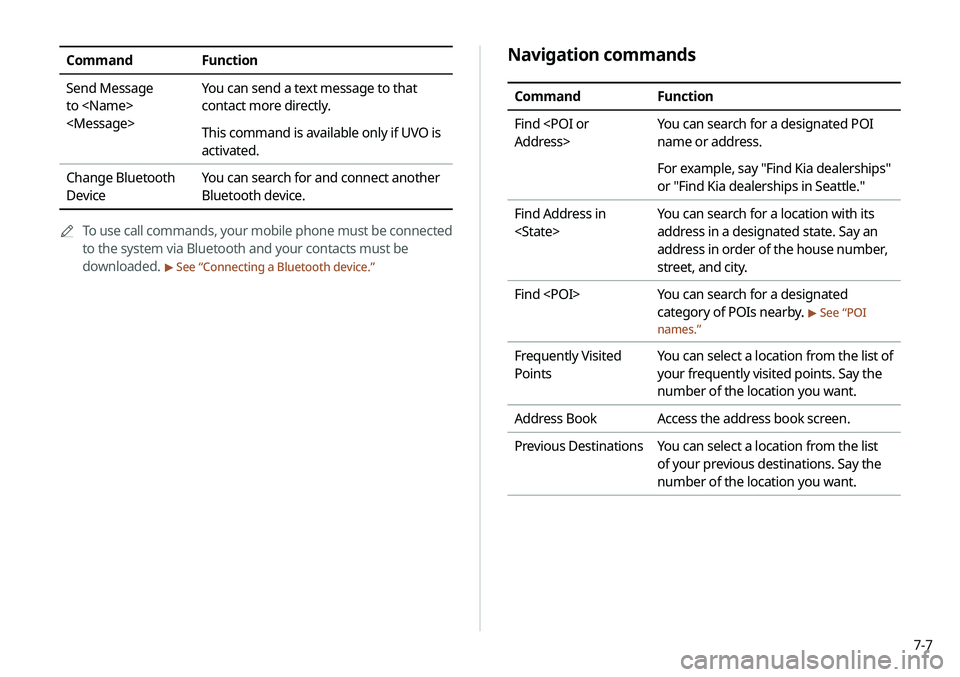
7-7
Navigation commands
CommandFunction
Find
Address> You can search for a designated POI
name or address.
For example, say "Find Kia dealerships"
or "Find Kia dealerships in Seattle."
Find Address in
You can search for a location with its
address in a designated state. Say an
address in order of the house number,
street, and city.
Find You can search for a designated
category of POIs nearby.
> See “POI
names.”
Frequently Visited
Points You can select a location from the list of
your frequently visited points. Say the
number of the location you want.
Address Book Access the address book screen.
Previous Destinations You can select a location from the list
of your previous destinations. Say the
number of the location you want.
CommandFunction
Send Message
to
You can send a text message to that
contact more directly.
This command is available only if UVO is
activated.
Change Bluetooth
Device You can search for and connect another
Bluetooth device.
A
A
To use call commands, your mobile phone must be connected
to the system via Bluetooth and your contacts must be
downloaded.
> See “Connecting a Bluetooth device.”
Page 146 of 244
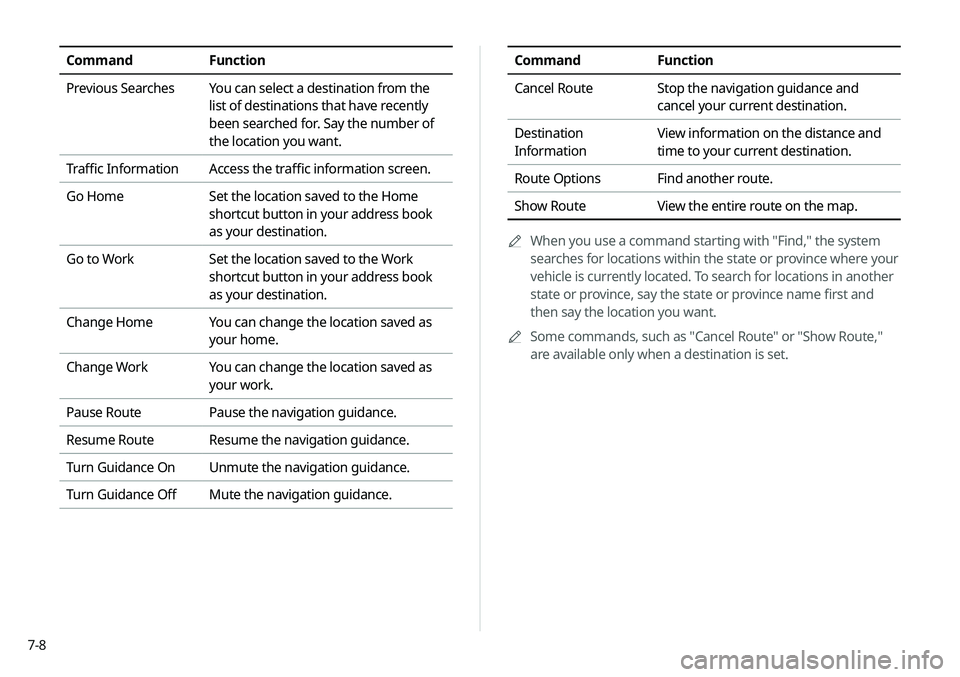
7-8
CommandFunction
Cancel Route Stop the navigation guidance and
cancel your current destination.
Destination
Information View information on the distance and
time to your current destination.
Route Options Find another route.
Show Route View the entire route on the map.
A
A
When you use a command starting with "Find," the system
searches for locations within the state or province where your
vehicle is currently located. To search for locations in another
state or province, say the state or province name first and
then say the location you want.
A
A
Some commands, such as "Cancel Route " or "Show Route,"
are available only when a destination is set.Command Function
Previous Searches You can select a destination from the
list of destinations that have recently
been searched for. Say the number of
the location you want.
Traffic Information Access the traffic information screen.
Go Home Set the location saved to the Home
shortcut button in your address book
as your destination.
Go to Work Set the location saved to the Work
shortcut button in your address book
as your destination.
Change Home You can change the location saved as
your home.
Change Work You can change the location saved as
your work.
Pause Route Pause the navigation guidance.
Resume Route Resume the navigation guidance.
Turn Guidance On Unmute the navigation guidance.
Turn Guidance Off Mute the navigation guidance.
Page 167 of 244
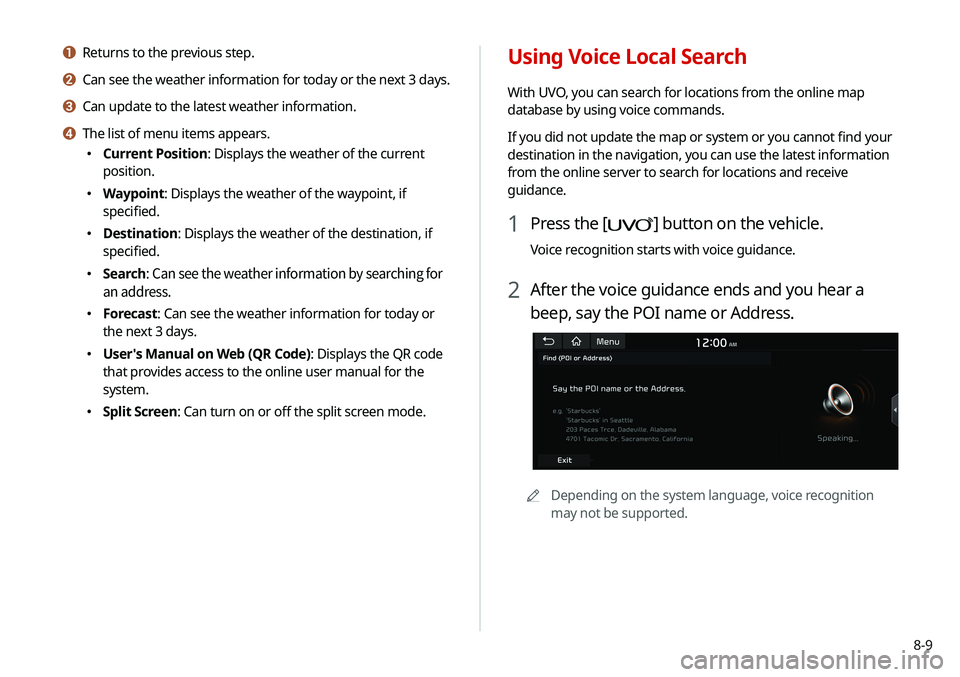
8-9
Using Voice Local Search
With UVO, you can search for locations from the online map
database by using voice commands.
If you did not update the map or system or you cannot find your
destination in the navigation, you can use the latest information
from the online server to search for locations and receive
guidance.
1 Press the [] button on the vehicle.
Voice recognition starts with voice guidance.
2 After the voice guidance ends and you hear a
beep, say the POI name or Address.
A
A
Depending on the system language, voice recognition
may not be supported.
a Returns to the previous step.
b Can see the weather information for today or the next 3 days.
c Can update to the latest weather information.
d The list of menu items appears.
�Current Position: Displays the weather of the current
position.
�Waypoint: Displays the weather of the waypoint, if
specified.
�Destination: Displays the weather of the destination, if
specified.
�Search:
Can see the weather information by searching for
an address.
� Forecast: Can see the weather information for today or
the next 3 days.
�User's Manual on Web (QR Code): Displays the QR code
that provides access to the online user manual for the
system.
�Split Screen: Can turn on or off the split screen mode.
Page 168 of 244
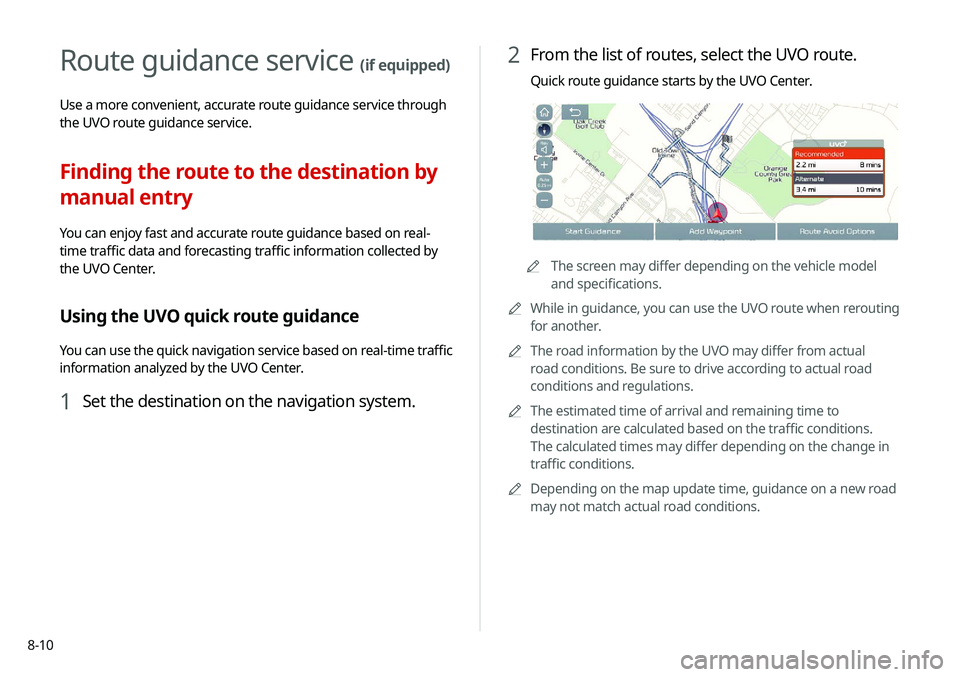
8-10
2 From the list of routes, select the UVO route.
Quick route guidance starts by the UVO Center.
AAThe screen may differ depending on the vehicle model
and specifications.
A
A
While in guidance, you can use the UVO route when rerouting
for another.
A
A
The road information by the UVO may differ from actual
road conditions. Be sure to drive according to actual road
conditions and regulations.
A
A
The estimated time of arrival and remaining time to
destination are calculated based on the traffic conditions.
The calculated times may differ depending on the change in
traffic conditions.
A
A
Depending on the map update time, guidance on a new road
may not match actual road conditions.
Route guidance service (if equipped)
Use a more convenient, accurate route guidance service through
the UVO route guidance service.
Finding the route to the destination by
manual entry
You can enjoy fast and accurate route guidance based on real-
time traffic data and forecasting traffic information collected by
the UVO Center.
Using the UVO quick route guidance
You can use the quick navigation service based on real-time traffic
information analyzed by the UVO Center.
1 Set the destination on the navigation system.
Page 169 of 244
Settings
Configuring the vehicle settings
Configuring the device connection settings Configuring the advanced system settings Configuring the button settingsConfiguring the sound settings
Configuring the voice recognition settings Configuring the navigation settingsConfiguring the UVO settings
Configuring the user profile settings
Configuring the general system settings Configuring the display settingsConfiguring the media settings
Updating the system software and map
09
Page 171 of 244
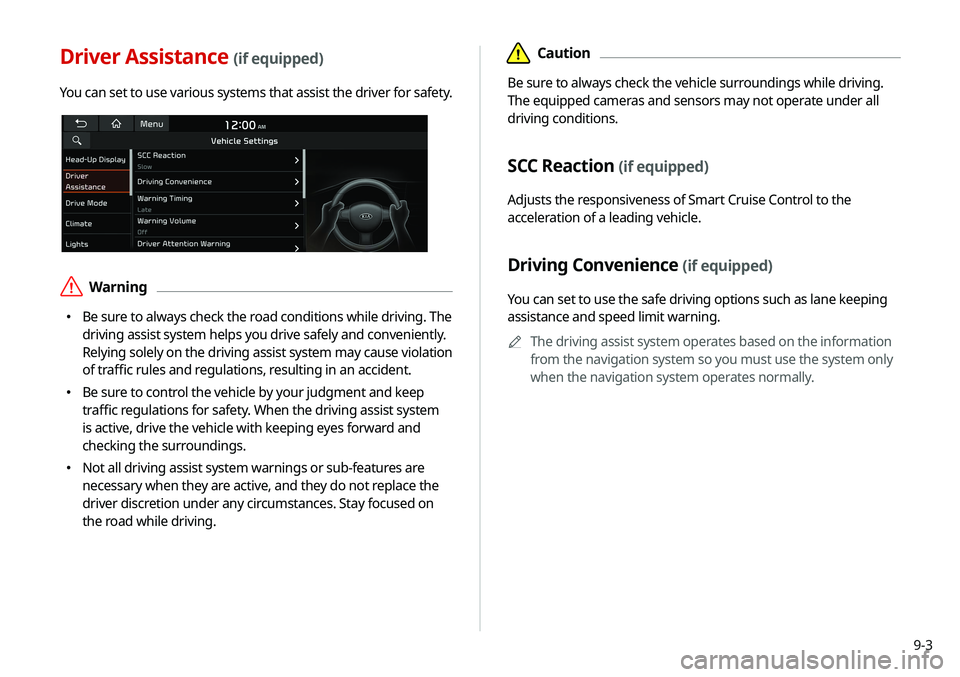
9-3
ÜCaution
Be sure to always check the vehicle surroundings while driving.
The equipped cameras and sensors may not operate under all
driving conditions.
SCC Reaction (if equipped)
Adjusts the responsiveness of Smart Cruise Control to the
acceleration of a leading vehicle.
Driving Convenience (if equipped)
You can set to use the safe driving options such as lane keeping
assistance and speed limit warning.A
A
The driving assist system operates based on the information
from the navigation system so you must use the system only
when the navigation system operates normally.
Driver Assistance (if equipped)
You can set to use various systems that assist the driver for safety.
ÝWarning
�Be sure to always check the road conditions while driving. The
driving assist system helps you drive safely and conveniently.
Relying solely on the driving assist system may cause violation
of traffic rules and regulations, resulting in an accident.
�Be sure to control the vehicle by your judgment and keep
traffic regulations for safety. When the driving assist system
is active, drive the vehicle with keeping eyes forward and
checking the surroundings.
�Not all driving assist system warnings or sub-features are
necessary when they are active, and they do not replace the
driver discretion under any circumstances. Stay focused on
the road while driving.
Page 185 of 244
9-17
Configuring the advanced
system settings
(if equipped)
You can configure the settings for notification and button actions.
1 On the All Menus screen, press Setup >
Advanced.
The advanced settings screen appears.
2 Configure the settings required:
Return to Map: Set Time
You can set the system to automatically display the map screen
after a specified period of time when switched to the Radio/Media
mode screen while using the navigation.
A
A
This function works while driving once a destination has been
set.
A
A
This feature is not available on the phone projection screen.