2021 KIA NIRO HYBRID EV sensor
[x] Cancel search: sensorPage 267 of 667
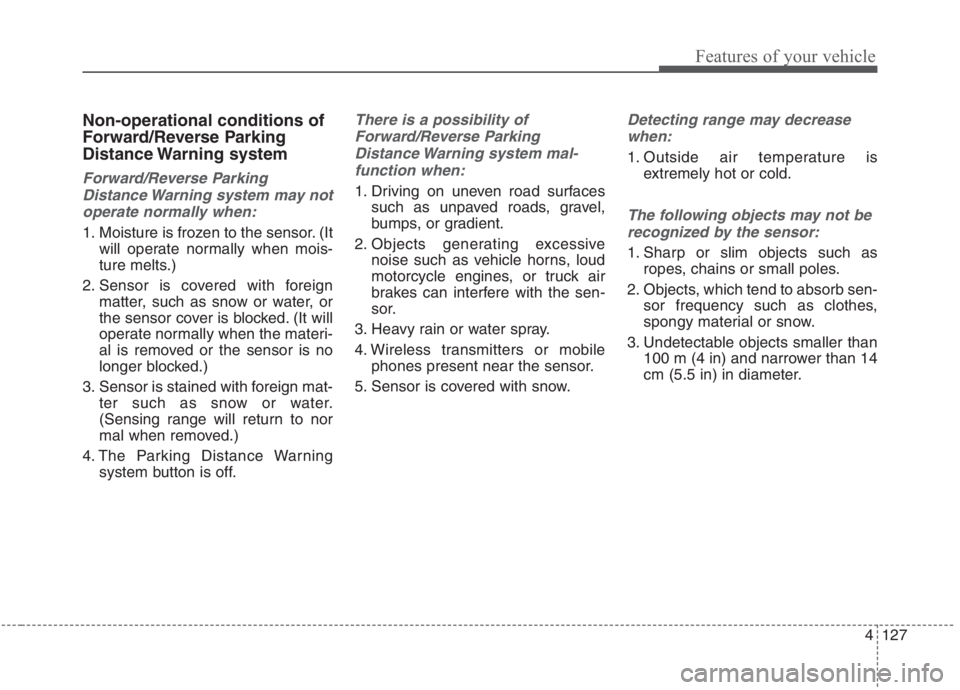
4127
Features of your vehicle
Non-operational conditions of
Forward/Reverse Parking
Distance Warning system
Forward/Reverse Parking
Distance Warning system may not
operate normally when:
1. Moisture is frozen to the sensor. (It
will operate normally when mois-
ture melts.)
2. Sensor is covered with foreign
matter, such as snow or water, or
the sensor cover is blocked. (It will
operate normally when the materi-
al is removed or the sensor is no
longer blocked.)
3. Sensor is stained with foreign mat-
ter such as snow or water.
(Sensing range will return to nor
mal when removed.)
4. The Parking Distance Warning
system button is off.
There is a possibility of
Forward/Reverse Parking
Distance Warning system mal-
function when:
1. Driving on uneven road surfaces
such as unpaved roads, gravel,
bumps, or gradient.
2. Objects generating excessive
noise such as vehicle horns, loud
motorcycle engines, or truck air
brakes can interfere with the sen-
sor.
3. Heavy rain or water spray.
4. Wireless transmitters or mobile
phones present near the sensor.
5. Sensor is covered with snow.
Detecting range may decrease
when:
1. Outside air temperature is
extremely hot or cold.
The following objects may not be
recognized by the sensor:
1. Sharp or slim objects such as
ropes, chains or small poles.
2. Objects, which tend to absorb sen-
sor frequency such as clothes,
spongy material or snow.
3. Undetectable objects smaller than
100 m (4 in) and narrower than 14
cm (5.5 in) in diameter.
Page 268 of 667
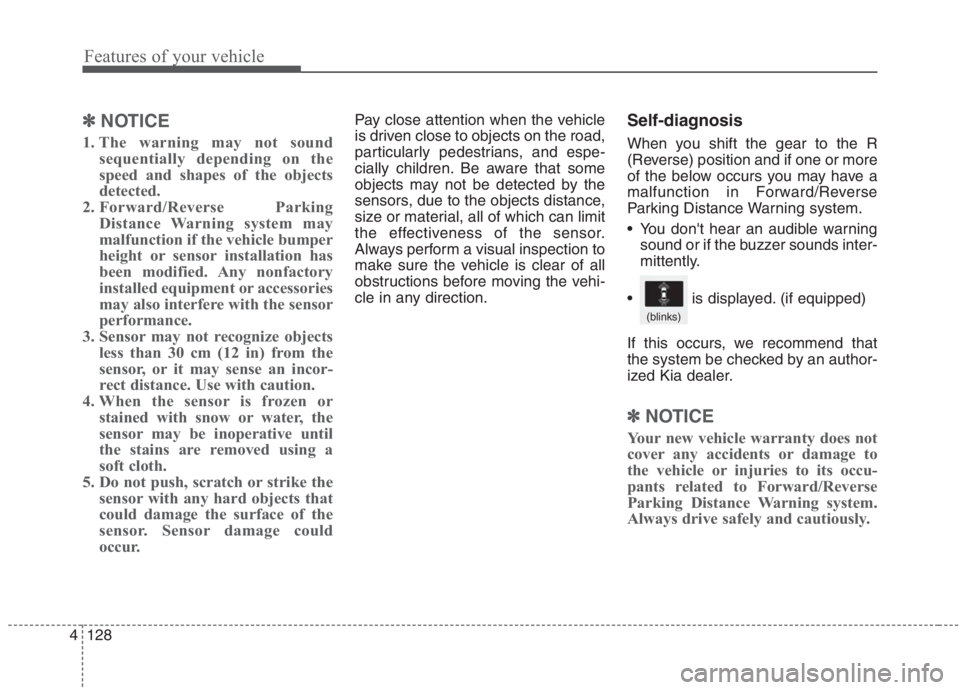
Features of your vehicle
128 4
✽
✽
NOTICE
1. The warning may not sound
sequentially depending on the
speed and shapes of the objects
detected.
2. Forward/Reverse Parking
Distance Warning system may
malfunction if the vehicle bumper
height or sensor installation has
been modified. Any nonfactory
installed equipment or accessories
may also interfere with the sensor
performance.
3. Sensor may not recognize objects
less than 30 cm (12 in) from the
sensor, or it may sense an incor-
rect distance. Use with caution.
4. When the sensor is frozen or
stained with snow or water, the
sensor may be inoperative until
the stains are removed using a
soft cloth.
5. Do not push, scratch or strike the
sensor with any hard objects that
could damage the surface of the
sensor. Sensor damage could
occur.
Pay close attention when the vehicle
is driven close to objects on the road,
particularly pedestrians, and espe-
cially children. Be aware that some
objects may not be detected by the
sensors, due to the objects distance,
size or material, all of which can limit
the effectiveness of the sensor.
Always perform a visual inspection to
make sure the vehicle is clear of all
obstructions before moving the vehi-
cle in any direction.Self-diagnosis
When you shift the gear to the R
(Reverse) position and if one or more
of the below occurs you may have a
malfunction in Forward/Reverse
Parking Distance Warning system.
You don't hear an audible warning
sound or if the buzzer sounds inter-
mittently.
If this occurs, we recommend that
the system be checked by an author-
ized Kia dealer.
✽ ✽
NOTICE
Your new vehicle warranty does not
cover any accidents or damage to
the vehicle or injuries to its occu-
pants related to Forward/Reverse
Parking Distance Warning system.
Always drive safely and cautiously.
is displayed. (if equipped)
(blinks)
Page 271 of 667
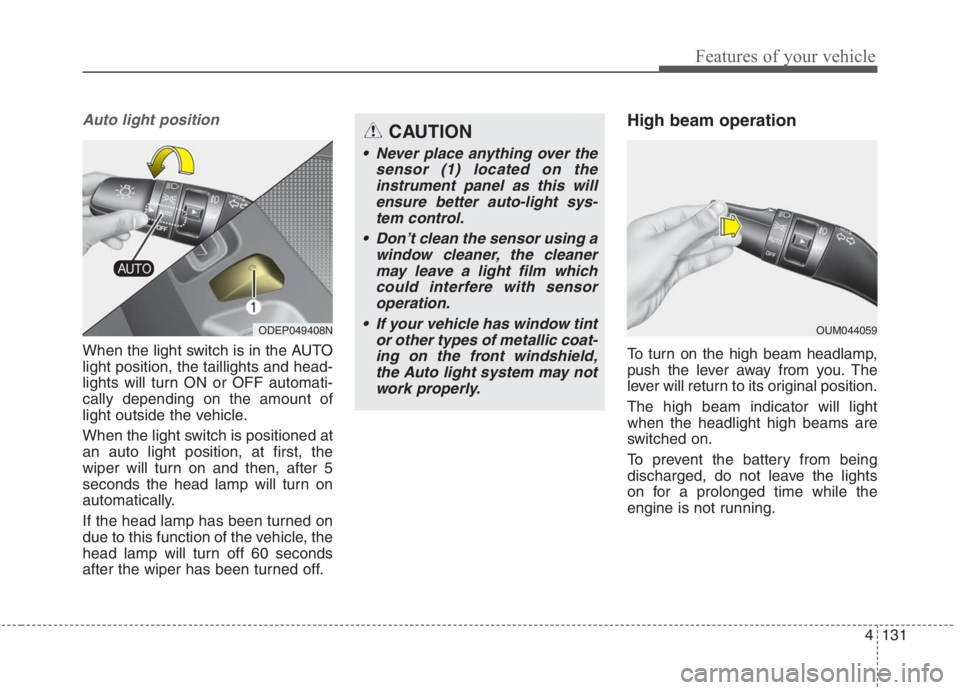
4131
Features of your vehicle
Auto light position
When the light switch is in the AUTO
light position, the taillights and head-
lights will turn ON or OFF automati-
cally depending on the amount of
light outside the vehicle.
When the light switch is positioned at
an auto light position, at first, the
wiper will turn on and then, after 5
seconds the head lamp will turn on
automatically.
If the head lamp has been turned on
due to this function of the vehicle, the
head lamp will turn off 60 seconds
after the wiper has been turned off.
High beam operation
To turn on the high beam headlamp,
push the lever away from you. The
lever will return to its original position.
The high beam indicator will light
when the headlight high beams are
switched on.
To prevent the battery from being
discharged, do not leave the lights
on for a prolonged time while the
engine is not running.
ODEP049408NOUM044059
CAUTION
Never place anything over the
sensor (1) located on the
instrument panel as this will
ensure better auto-light sys-
tem control.
Don’t clean the sensor using a
window cleaner, the cleaner
may leave a light film which
could interfere with sensor
operation.
If your vehicle has window tint
or other types of metallic coat-
ing on the front windshield,
the Auto light system may not
work properly.
Page 287 of 667
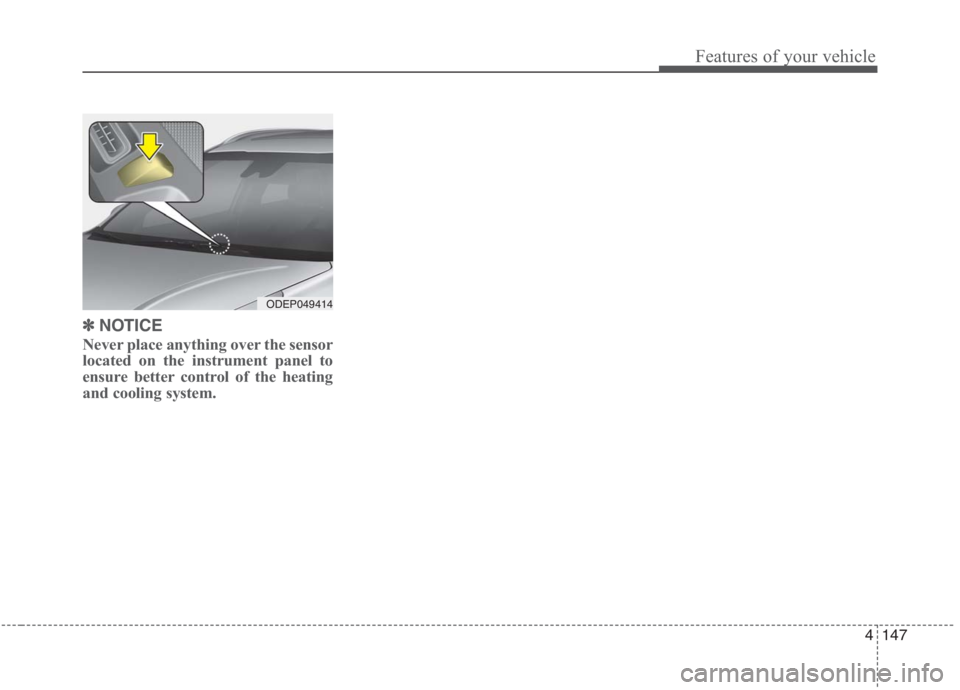
4147
Features of your vehicle
✽ ✽
NOTICE
Never place anything over the sensor
located on the instrument panel to
ensure better control of the heating
and cooling system.
ODEP049414
Page 303 of 667
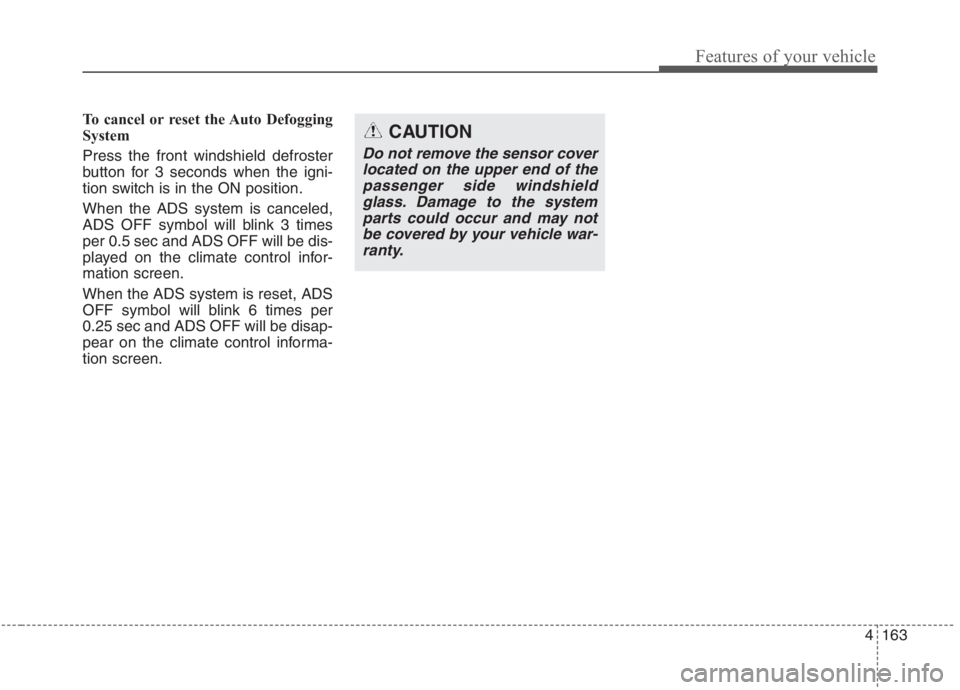
4163
Features of your vehicle
To cancel or reset the Auto Defogging
System
Press the front windshield defroster
button for 3 seconds when the igni-
tion switch is in the ON position.
When the ADS system is canceled,
ADS OFF symbol will blink 3 times
per 0.5 sec and ADS OFF will be dis-
played on the climate control infor-
mation screen.
When the ADS system is reset, ADS
OFF symbol will blink 6 times per
0.25 sec and ADS OFF will be disap-
pear on the climate control informa-
tion screen.CAUTION
Do not remove the sensor cover
located on the upper end of the
passenger side windshield
glass. Damage to the system
parts could occur and may not
be covered by your vehicle war-
ranty.
Page 327 of 667
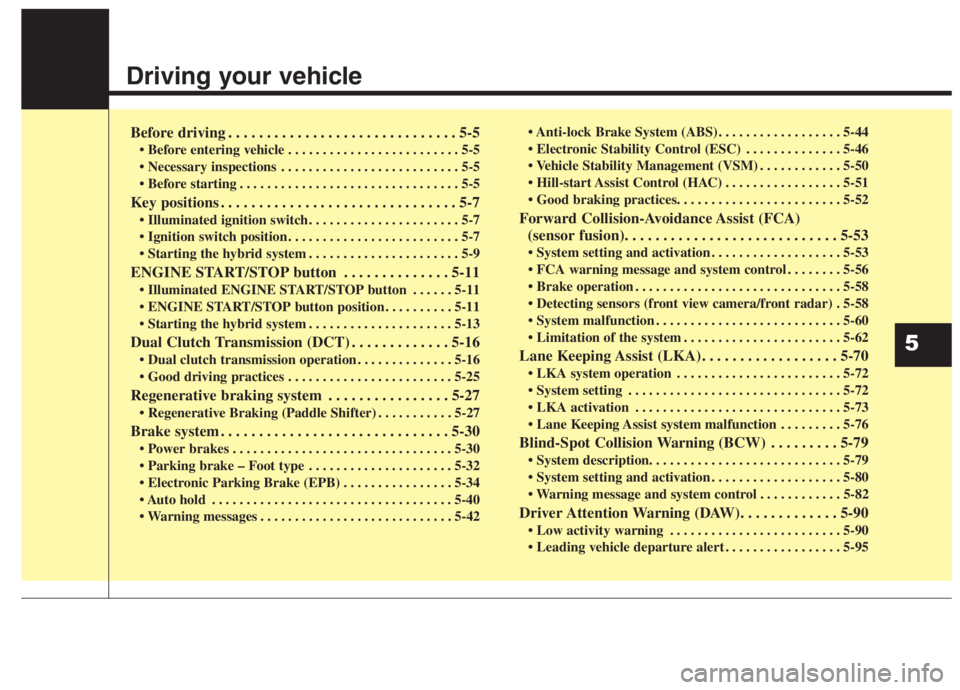
Driving your vehicle
Before driving . . . . . . . . . . . . . . . . . . . . . . . . . . . . . . 5-5
• Before entering vehicle . . . . . . . . . . . . . . . . . . . . . . . . . 5-5
. . . . . . . . . . . . . . . . . . . . . . . . . . 5-5
. . . . . . . . . . . . . . . . . . . . . . . . . . . . . . . . 5-5
Key positions . . . . . . . . . . . . . . . . . . . . . . . . . . . . . . . 5-7
. . . . . . . . . . . . . . . . . . . . . . 5-7
. . . . . . . . . . . . . . . . . . . . . . . . . 5-7
. . . . . . . . . . . . . . . . . . . . . . 5-9
ENGINE START/STOP button . . . . . . . . . . . . . . 5-11
. . . . . . 5-11
. . . . . . . . . . 5-11
. . . . . . . . . . . . . . . . . . . . . 5-13
Dual Clutch Transmission (DCT) . . . . . . . . . . . . . 5-16
. . . . . . . . . . . . . . 5-16
. . . . . . . . . . . . . . . . . . . . . . . . 5-25
Regenerative braking system . . . . . . . . . . . . . . . . 5-27
. . . . . . . . . . . 5-27
Brake system . . . . . . . . . . . . . . . . . . . . . . . . . . . . . . 5-30
. . . . . . . . . . . . . . . . . . . . . . . . . . . . . . . . 5-30
. . . . . . . . . . . . . . . . . . . . . 5-32
. . . . . . . . . . . . . . . . 5-34
. . . . . . . . . . . . . . . . . . . . . . . . . . . . . . . . . . . 5-40
. . . . . . . . . . . . . . . . . . . . . . . . . . . . 5-42 . . . . . . . . . . . . . . . . . . 5-44
. . . . . . . . . . . . . . 5-46
. . . . . . . . . . . . 5-50
. . . . . . . . . . . . . . . . . 5-51
Forward Collision-Avoidance Assist (FCA)
(sensor fusion). . . . . . . . . . . . . . . . . . . . . . . . . . . . 5-53
. . . . . . . . . . . . . . . . . . . 5-53
. . . . . . . . 5-56
. . . . . . . . . . . . . . . . . . . . . . . . . . . . . . 5-58
. 5-58
. . . . . . . . . . . . . . . . . . . . . . . . . . . 5-60
. . . . . . . . . . . . . . . . . . . . . . . 5-62
Lane Keeping Assist (LKA). . . . . . . . . . . . . . . . . . 5-70
. . . . . . . . . . . . . . . . . . . . . . . . 5-72
. . . . . . . . . . . . . . . . . . . . . . . . . . . . . . . 5-72
. . . . . . . . . . . . . . . . . . . . . . . . . . . . . . 5-73
. . . . . . . . . 5-76
Blind-Spot Collision Warning (BCW) . . . . . . . . . 5-79
. . . . . . . . . . . . . . . . . . . 5-80
. . . . . . . . . . . . 5-82
Driver Attention Warning (DAW). . . . . . . . . . . . . 5-90
. . . . . . . . . . . . . . . . . . . . . . . . . 5-90
. . . . . . . . . . . . . . . . . 5-95
5
Page 379 of 667
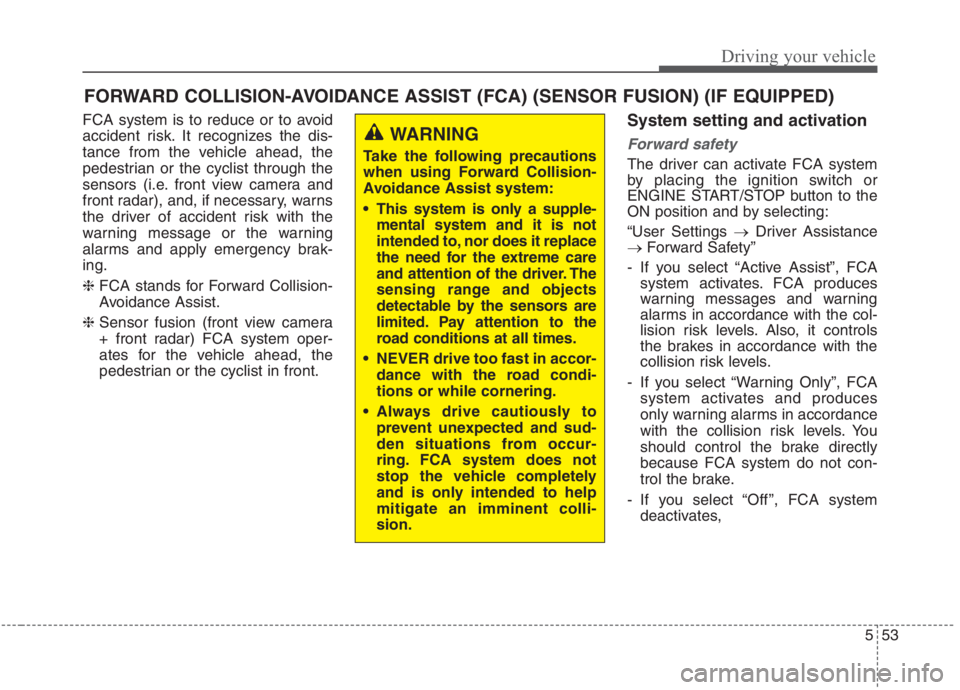
553
Driving your vehicle
FCA system is to reduce or to avoid
accident risk. It recognizes the dis-
tance from the vehicle ahead, the
pedestrian or the cyclist through the
sensors (i.e. front view camera and
front radar), and, if necessary, warns
the driver of accident risk with the
warning message or the warning
alarms and apply emergency brak-
ing.
❈FCA stands for Forward Collision-
Avoidance Assist.
❈Sensor fusion (front view camera
+ front radar) FCA system oper-
ates for the vehicle ahead, the
pedestrian or the cyclist in front.System setting and activation
Forward safety
The driver can activate FCA system
by placing the ignition switch or
ENGINE START/STOP button to the
ON position and by selecting:
“User Settings →Driver Assistance
→Forward Safety”
- If you select “Active Assist”, FCA
system activates. FCA produces
warning messages and warning
alarms in accordance with the col-
lision risk levels. Also, it controls
the brakes in accordance with the
collision risk levels.
- If you select “Warning Only”, FCA
system activates and produces
only warning alarms in accordance
with the collision risk levels. You
should control the brake directly
because FCA system do not con-
trol the brake.
- If you select “Off ”, FCA system
deactivates,
FORWARD COLLISION-AVOIDANCE ASSIST (FCA) (SENSOR FUSION) (IF EQUIPPED)
WARNING
Take the following precautions
when using Forward Collision-
Avoidance Assist system:
This system is only a supple-
mental system and it is not
intended to, nor does it replace
the need for the extreme care
and attention of the driver. The
sensing range and objects
detectable by the sensors are
limited. Pay attention to the
road conditions at all times.
NEVER drive too fast in accor-
dance with the road condi-
tions or while cornering.
Always drive cautiously to
prevent unexpected and sud-
den situations from occur-
ring. FCA system does not
stop the vehicle completely
and is only intended to help
mitigate an imminent colli-
sion.
Page 384 of 667
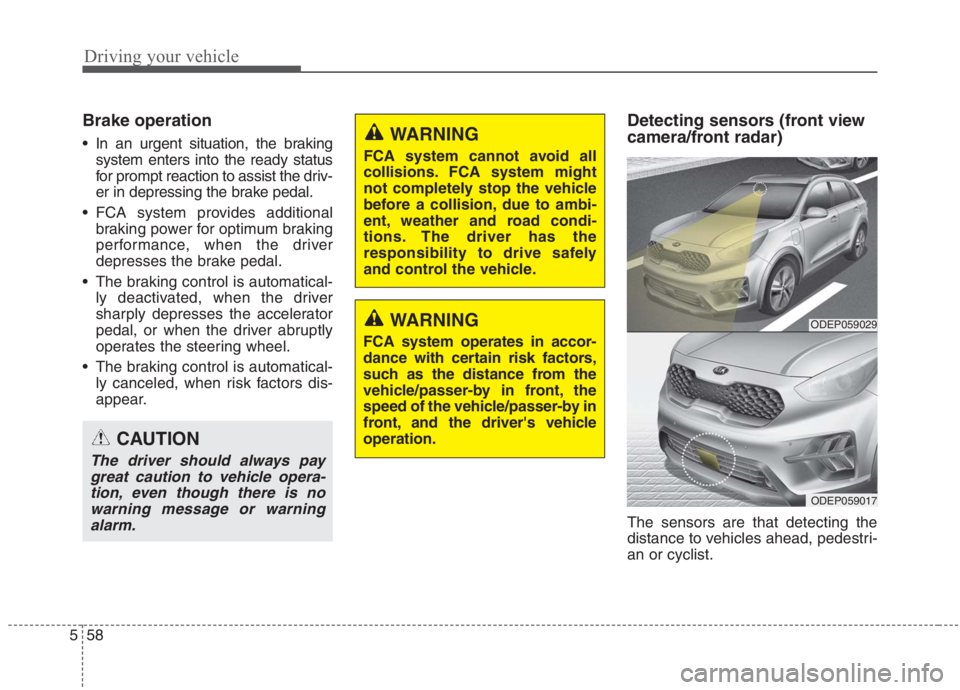
Driving your vehicle
58 5
Brake operation
In an urgent situation, the braking
system enters into the ready status
for prompt reaction to assist the driv-
er in depressing the brake pedal.
FCA system provides additional
braking power for optimum braking
performance, when the driver
depresses the brake pedal.
The braking control is automatical-
ly deactivated, when the driver
sharply depresses the accelerator
pedal, or when the driver abruptly
operates the steering wheel.
The braking control is automatical-
ly canceled, when risk factors dis-
appear.
Detecting sensors (front view
camera/front radar)
The sensors are that detecting the
distance to vehicles ahead, pedestri-
an or cyclist.
CAUTION
The driver should always pay
great caution to vehicle opera-
tion, even though there is no
warning message or warning
alarm.
WARNING
FCA system cannot avoid all
collisions. FCA system might
not completely stop the vehicle
before a collision, due to ambi-
ent, weather and road condi-
tions. The driver has the
responsibility to drive safely
and control the vehicle.
WARNING
FCA system operates in accor-
dance with certain risk factors,
such as the distance from the
vehicle/passer-by in front, the
speed of the vehicle/passer-by in
front, and the driver's vehicle
operation.
ODEP059029
ODEP059017