Page 444 of 667
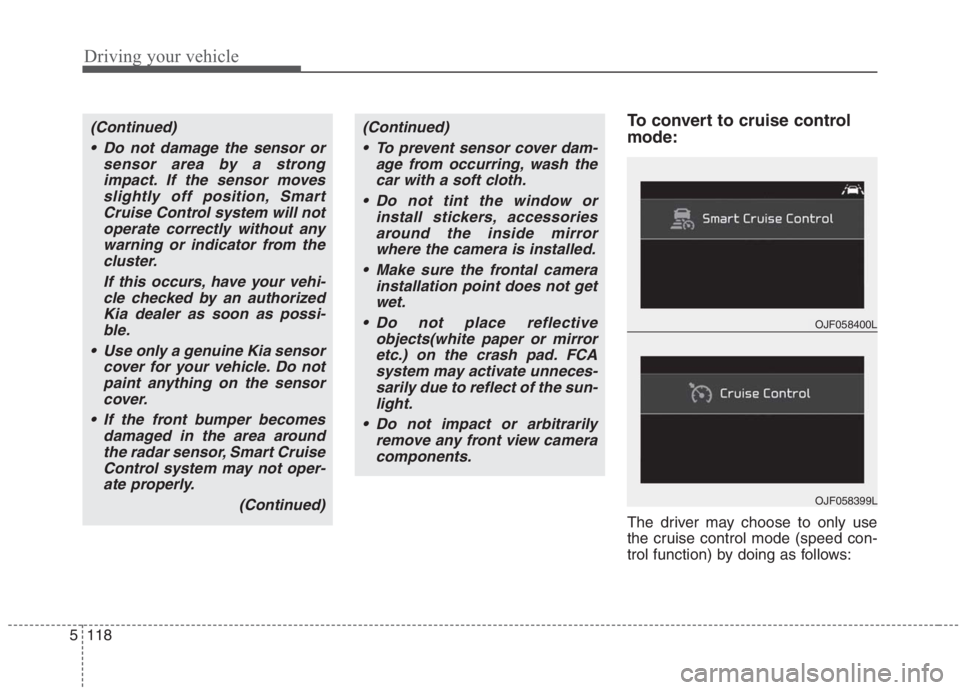
Driving your vehicle
118 5
To convert to cruise control
mode:
The driver may choose to only use
the cruise control mode (speed con-
trol function) by doing as follows:
(Continued)
Do not damage the sensor or
sensor area by a strong
impact. If the sensor moves
slightly off position, Smart
Cruise Control system will not
operate correctly without any
warning or indicator from the
cluster.
If this occurs, have your vehi-
cle checked by an authorized
Kia dealer as soon as possi-
ble.
Use only a genuine Kia sensor
cover for your vehicle. Do not
paint anything on the sensor
cover.
If the front bumper becomes
damaged in the area around
the radar sensor, Smart Cruise
Control system may not oper-
ate properly.
(Continued)(Continued)
To prevent sensor cover dam-
age from occurring, wash the
car with a soft cloth.
Do not tint the window or
install stickers, accessories
around the inside mirror
where the camera is installed.
Make sure the frontal camera
installation point does not get
wet.
Do not place reflective
objects(white paper or mirror
etc.) on the crash pad. FCA
system may activate unneces-
sarily due to reflect of the sun-
light.
Do not impact or arbitrarily
remove any front view camera
components.
OJF058400L
OJF058399L
Page 445 of 667
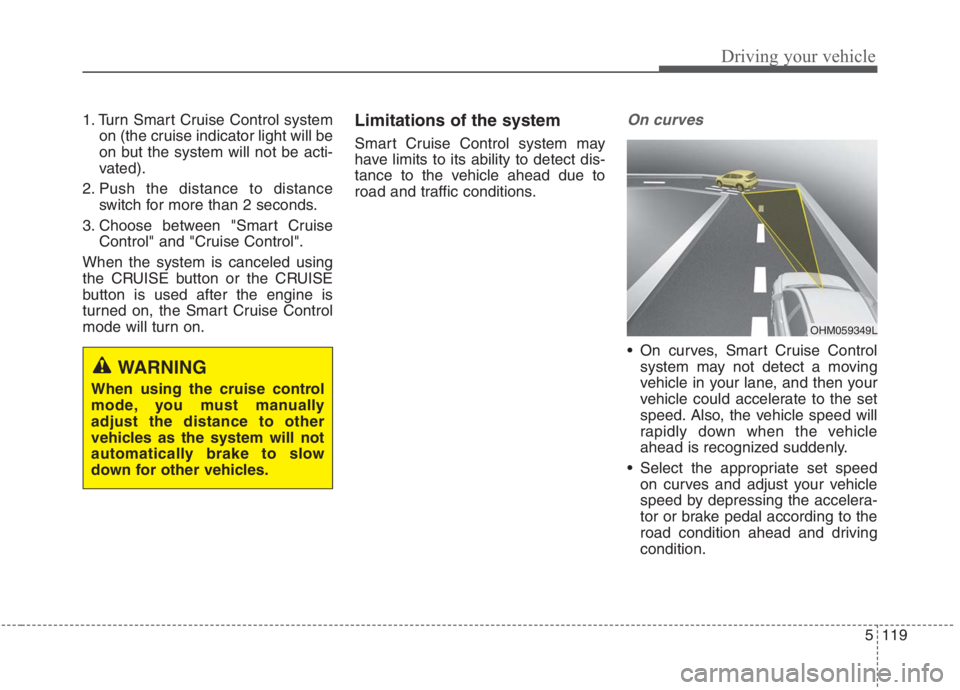
5119
Driving your vehicle
1. Turn Smart Cruise Control system
on (the cruise indicator light will be
on but the system will not be acti-
vated).
2. Push the distance to distance
switch for more than 2 seconds.
3. Choose between "Smart Cruise
Control" and "Cruise Control".
When the system is canceled using
the CRUISE button or the CRUISE
button is used after the engine is
turned on, the Smart Cruise Control
mode will turn on.Limitations of the system
Smart Cruise Control system may
have limits to its ability to detect dis-
tance to the vehicle ahead due to
road and traffic conditions.
On curves
On curves, Smart Cruise Control
system may not detect a moving
vehicle in your lane, and then your
vehicle could accelerate to the set
speed. Also, the vehicle speed will
rapidly down when the vehicle
ahead is recognized suddenly.
Select the appropriate set speed
on curves and adjust your vehicle
speed by depressing the accelera-
tor or brake pedal according to the
road condition ahead and driving
condition.
WARNING
When using the cruise control
mode, you must manually
adjust the distance to other
vehicles as the system will not
automatically brake to slow
down for other vehicles.
OHM059349L
Page 452 of 667

Driving your vehicle
126 5
LFA system operation
To use Lane Following Assist two
steps are necessary:
(1) LFA system has to be enabled,
and
(2) SCC system has to be activated
With the ignition switch or ENGINE
START/STOP button in the [ON],
select or release the setting from
“User setting →Driver Assistance →
Driving Assist →Lane Following
Assist”.
Select LFA system in the user setting
of the instrument panel.
The LFA system status is remem-
bered by the system and therefore
does not need to be enabled again
for each new journey.
(Continued)
- Depending on your surround-
ings and road conditions, LFA
system could fail to recognize
the lane and stop working. In
turn, extra caution is required
while driving with LFA system
on.
- Be sure to check the non-
operating conditions and cau-
tions for the driver before
using LFA system.
- Do not place reflective materi-
als such as white paper or
mirror on the crash pad.
Sunlight reflections can cause
a malfunction in LFA system.
- Too big sound from the sound
system can interrupt the
alarming sound from LFA sys-
tem.
(Continued)(Continued)
- Keeping your hands off the
wheel while driving will trigger
the hands-off warning and
deactivate the steering-assist
system. Put your hands back
on the wheel, then the steer-
ing-assist system will be re-
activated.
- When driving at a high speed,
the steering assist force can
become weak and the vehicle
can drive out of its lane. Extra
caution is required, and com-
ply with the speed limit.
- Attaching an object to the
steering wheel could deter
steering assistance.
- Attaching an object to the
steering wheel could deter the
hands-off alarming system.
Page 454 of 667
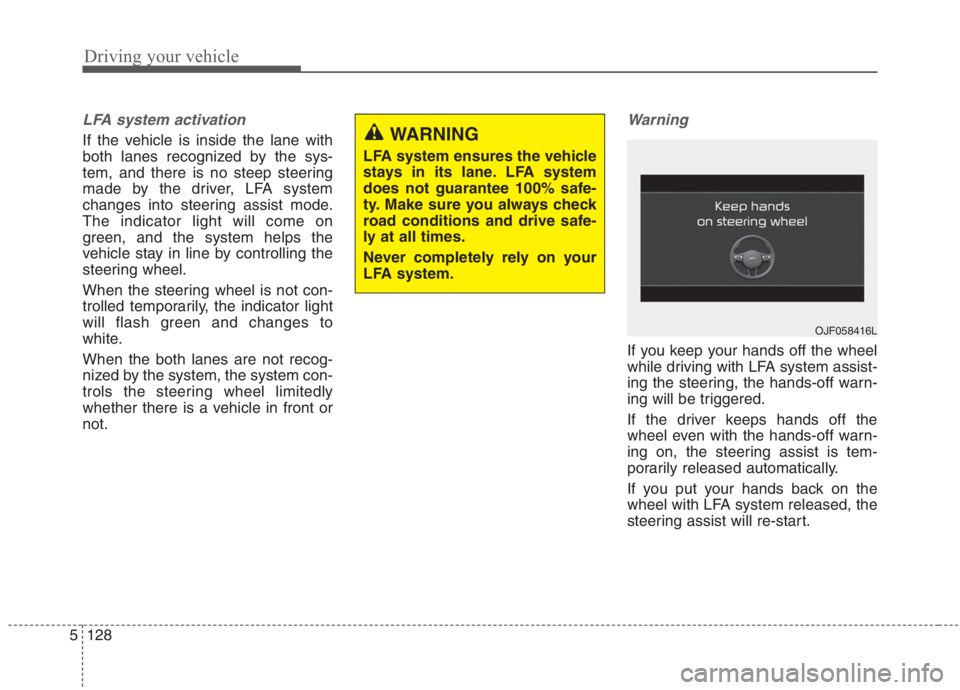
Driving your vehicle
128 5
LFA system activation
If the vehicle is inside the lane with
both lanes recognized by the sys-
tem, and there is no steep steering
made by the driver, LFA system
changes into steering assist mode.
The indicator light will come on
green, and the system helps the
vehicle stay in line by controlling the
steering wheel.
When the steering wheel is not con-
trolled temporarily, the indicator light
will flash green and changes to
white.
When the both lanes are not recog-
nized by the system, the system con-
trols the steering wheel limitedly
whether there is a vehicle in front or
not.
Warning
If you keep your hands off the wheel
while driving with LFA system assist-
ing the steering, the hands-off warn-
ing will be triggered.
If the driver keeps hands off the
wheel even with the hands-off warn-
ing on, the steering assist is tem-
porarily released automatically.
If you put your hands back on the
wheel with LFA system released, the
steering assist will re-start.
WARNING
LFA system ensures the vehicle
stays in its lane. LFA system
does not guarantee 100% safe-
ty. Make sure you always check
road conditions and drive safe-
ly at all times.
Never completely rely on your
LFA system.
OJF058416L
Page 455 of 667
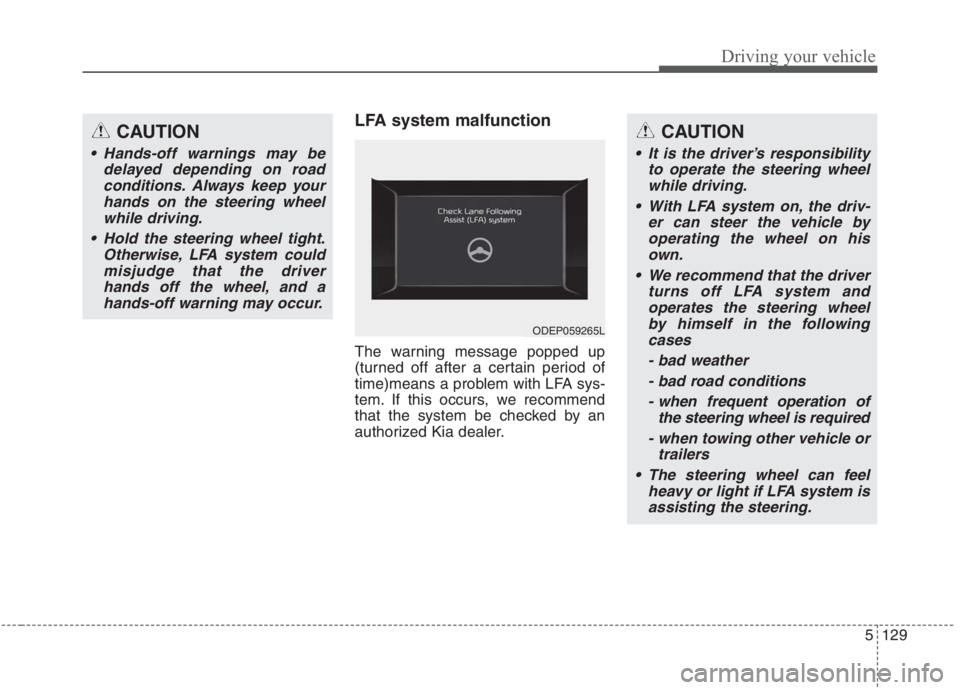
5129
Driving your vehicle
LFA system malfunction
The warning message popped up
(turned off after a certain period of
time)means a problem with LFA sys-
tem. If this occurs, we recommend
that the system be checked by an
authorized Kia dealer.
CAUTION
Hands-off warnings may be
delayed depending on road
conditions. Always keep your
hands on the steering wheel
while driving.
Hold the steering wheel tight.
Otherwise, LFA system could
misjudge that the driver
hands off the wheel, and a
hands-off warning may occur.
CAUTION
It is the driver’s responsibility
to operate the steering wheel
while driving.
With LFA system on, the driv-
er can steer the vehicle by
operating the wheel on his
own.
We recommend that the driver
turns off LFA system and
operates the steering wheel
by himself in the following
cases
- bad weather
- bad road conditions
- when frequent operation of
the steering wheel is required
- when towing other vehicle or
trailers
The steering wheel can feel
heavy or light if LFA system is
assisting the steering.
ODEP059265L
Page 456 of 667
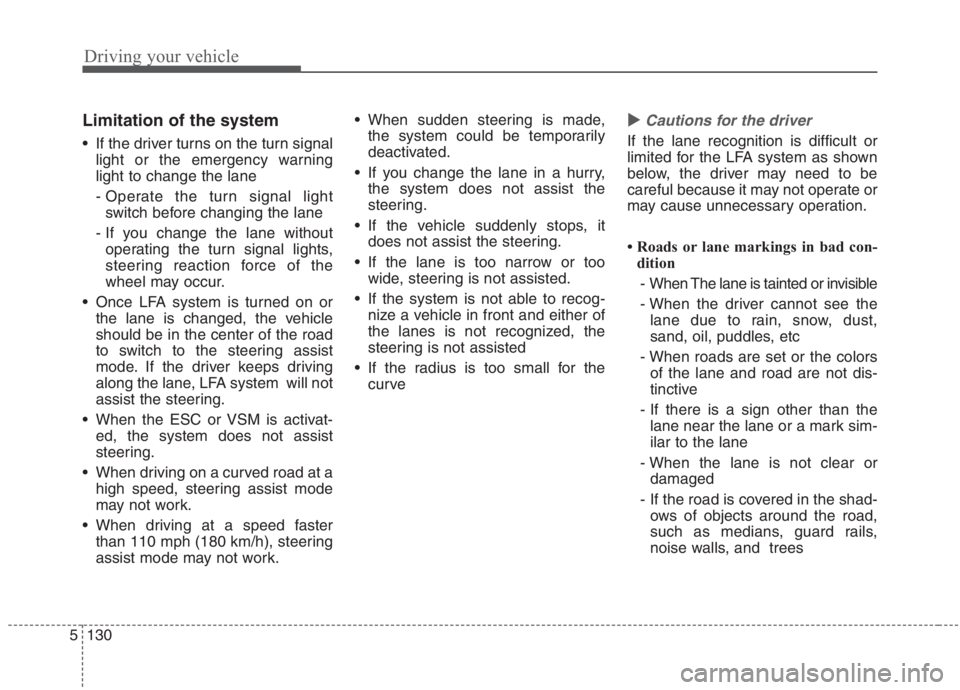
Driving your vehicle
130 5
Limitation of the system
If the driver turns on the turn signal
light or the emergency warning
light to change the lane
- Operate the turn signal light
switch before changing the lane
- If you change the lane without
operating the turn signal lights,
steering reaction force of the
wheel may occur.
Once LFA system is turned on or
the lane is changed, the vehicle
should be in the center of the road
to switch to the steering assist
mode. If the driver keeps driving
along the lane, LFA system will not
assist the steering.
When the ESC or VSM is activat-
ed, the system does not assist
steering.
When driving on a curved road at a
high speed, steering assist mode
may not work.
When driving at a speed faster
than 110 mph (180 km/h), steering
assist mode may not work. When sudden steering is made,
the system could be temporarily
deactivated.
If you change the lane in a hurry,
the system does not assist the
steering.
If the vehicle suddenly stops, it
does not assist the steering.
If the lane is too narrow or too
wide, steering is not assisted.
If the system is not able to recog-
nize a vehicle in front and either of
the lanes is not recognized, the
steering is not assisted
If the radius is too small for the
curve� �
Cautions for the driver
If the lane recognition is difficult or
limited for the LFA system as shown
below, the driver may need to be
careful because it may not operate or
may cause unnecessary operation.
• Roads or lane markings in bad con-
dition
- When The lane is tainted or invisible
- When the driver cannot see the
lane due to rain, snow, dust,
sand, oil, puddles, etc
- When roads are set or the colors
of the lane and road are not dis-
tinctive
- If there is a sign other than the
lane near the lane or a mark sim-
ilar to the lane
- When the lane is not clear or
damaged
- If the road is covered in the shad-
ows of objects around the road,
such as medians, guard rails,
noise walls, and trees
Page 458 of 667
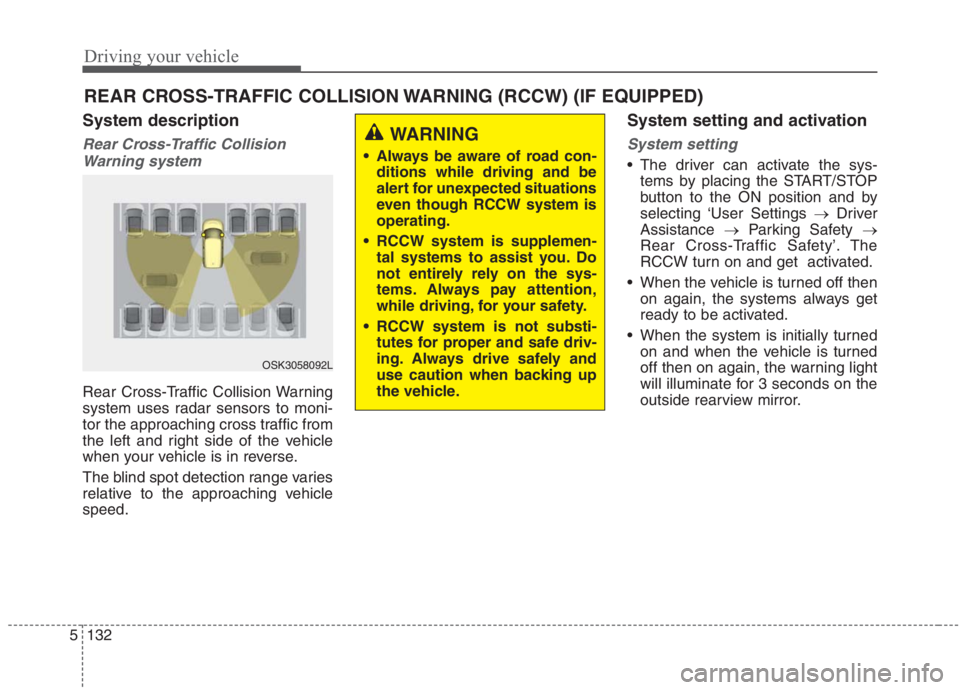
Driving your vehicle
132 5
System description
Rear Cross-Traffic Collision
Warning system
Rear Cross-Traffic Collision Warning
system uses radar sensors to moni-
tor the approaching cross traffic from
the left and right side of the vehicle
when your vehicle is in reverse.
The blind spot detection range varies
relative to the approaching vehicle
speed.
System setting and activation
System setting
The driver can activate the sys-
tems by placing the START/STOP
button to the ON position and by
selecting ‘User Settings →Driver
Assistance →Parking Safety →
Rear Cross-Traffic Safety’. The
RCCW turn on and get activated.
When the vehicle is turned off then
on again, the systems always get
ready to be activated.
When the system is initially turned
on and when the vehicle is turned
off then on again, the warning light
will illuminate for 3 seconds on the
outside rearview mirror.
REAR CROSS-TRAFFIC COLLISION WARNING (RCCW) (IF EQUIPPED)
OSK3058092L
WARNING
Always be aware of road con-
ditions while driving and be
alert for unexpected situations
even though RCCW system is
operating.
RCCW system is supplemen-
tal systems to assist you. Do
not entirely rely on the sys-
tems. Always pay attention,
while driving, for your safety.
RCCW system is not substi-
tutes for proper and safe driv-
ing. Always drive safely and
use caution when backing up
the vehicle.
Page 459 of 667
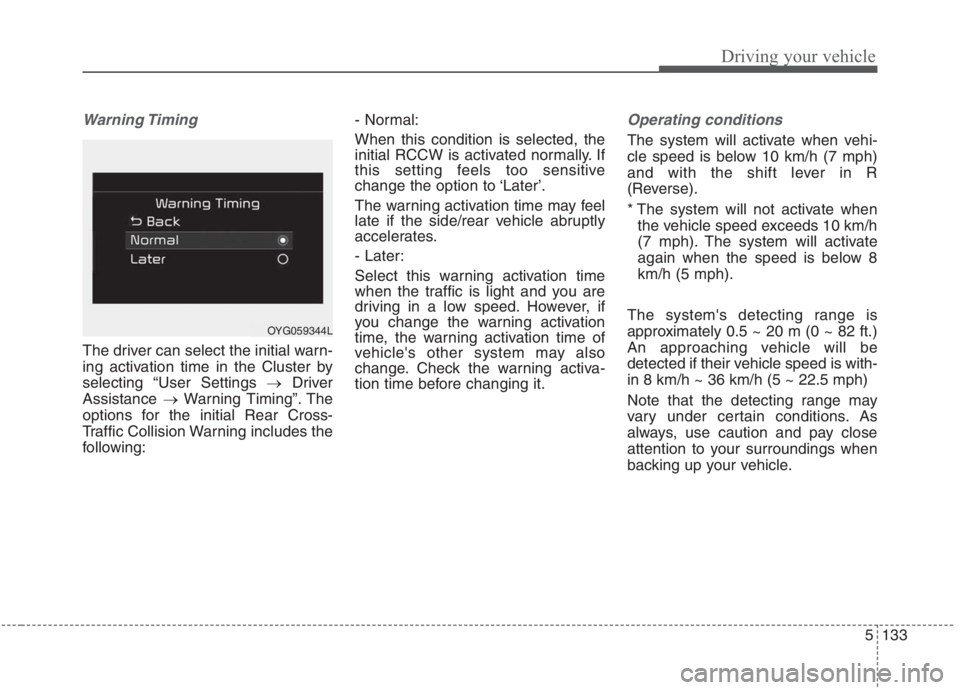
5133
Driving your vehicle
Warning Timing
The driver can select the initial warn-
ing activation time in the Cluster by
selecting “User Settings →Driver
Assistance →Warning Timing”. The
options for the initial Rear Cross-
Traffic Collision Warning includes the
following:- Normal:
When this condition is selected, the
initial RCCW is activated normally. If
this setting feels too sensitive
change the option to ‘Later’.
The warning activation time may feel
late if the side/rear vehicle abruptly
accelerates.
- Later:
Select this warning activation time
when the traffic is light and you are
driving in a low speed. However, if
you change the warning activation
time, the warning activation time of
vehicle's other system may also
change. Check the warning activa-
tion time before changing it.
Operating conditions
The system will activate when vehi-
cle speed is below 10 km/h (7 mph)
and with the shift lever in R
(Reverse).
* The system will not activate when
the vehicle speed exceeds 10 km/h
(7 mph). The system will activate
again when the speed is below 8
km/h (5 mph).
The system's detecting range is
approximately 0.5 ~ 20 m (0 ~ 82 ft.)
An approaching vehicle will be
detected if their vehicle speed is with-
in 8 km/h ~ 36 km/h (5 ~ 22.5 mph)
Note that the detecting range may
vary under certain conditions. As
always, use caution and pay close
attention to your surroundings when
backing up your vehicle.
OYG059344L