Page 382 of 667
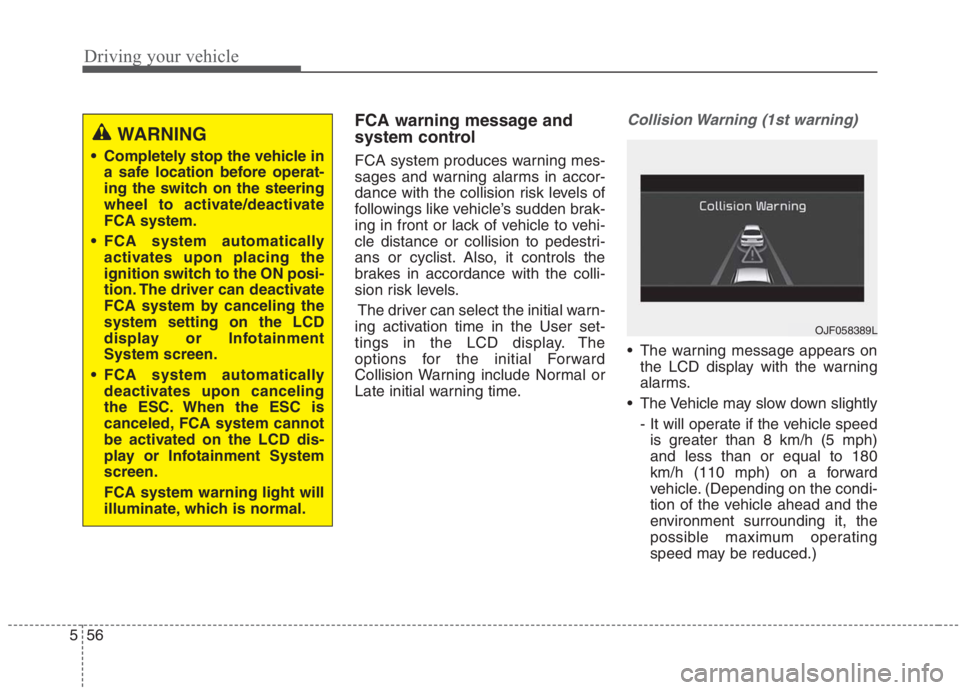
Driving your vehicle
56 5
FCA warning message and
system control
FCA system produces warning mes-
sages and warning alarms in accor-
dance with the collision risk levels of
followings like vehicle’s sudden brak-
ing in front or lack of vehicle to vehi-
cle distance or collision to pedestri-
ans or cyclist. Also, it controls the
brakes in accordance with the colli-
sion risk levels.
The driver can select the initial warn-
ing activation time in the User set-
tings in the LCD display. The
options for the initial Forward
Collision Warning include Normal or
Late initial warning time.
Collision Warning (1st warning)
The warning message appears on
the LCD display with the warning
alarms.
The Vehicle may slow down slightly
- It will operate if the vehicle speed
is greater than 8 km/h (5 mph)
and less than or equal to 180
km/h (110 mph) on a forward
vehicle. (Depending on the condi-
tion of the vehicle ahead and the
environment surrounding it, the
possible maximum operating
speed may be reduced.)
WARNING
Completely stop the vehicle in
a safe location before operat-
ing the switch on the steering
wheel to activate/deactivate
FCA system.
FCA system automatically
activates upon placing the
ignition switch to the ON posi-
tion. The driver can deactivate
FCA system by canceling the
system setting on the LCD
display or Infotainment
System screen.
FCA system automatically
deactivates upon canceling
the ESC. When the ESC is
canceled, FCA system cannot
be activated on the LCD dis-
play or Infotainment System
screen.
FCA system warning light will
illuminate, which is normal.
OJF058389L
Page 385 of 667
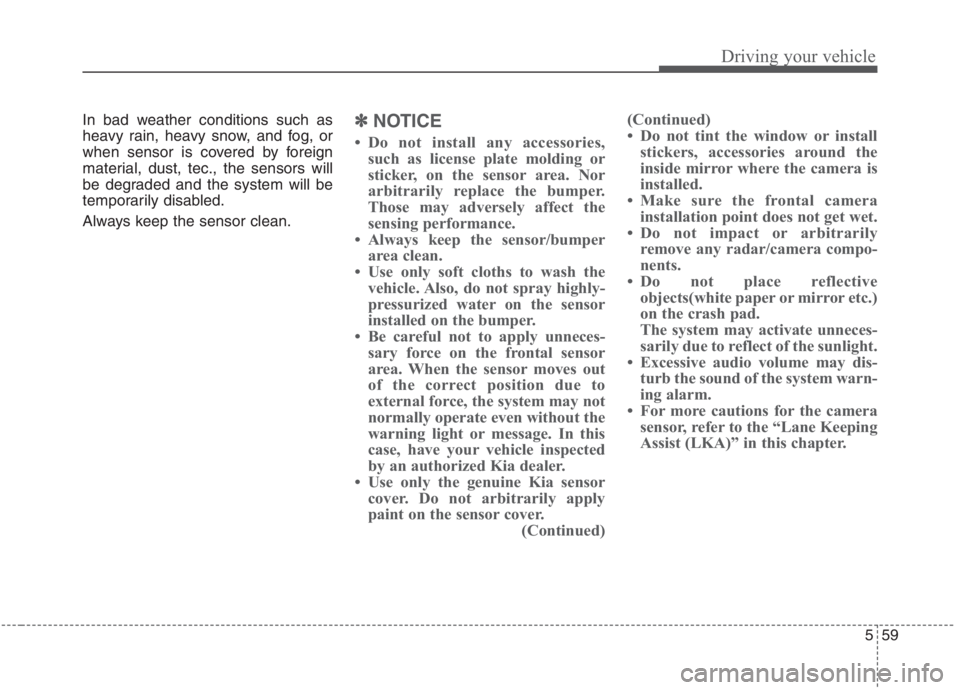
559
Driving your vehicle
In bad weather conditions such as
heavy rain, heavy snow, and fog, or
when sensor is covered by foreign
material, dust, tec., the sensors will
be degraded and the system will be
temporarily disabled.
Always keep the sensor clean.✽ ✽
NOTICE
• Do not install any accessories,
such as license plate molding or
sticker, on the sensor area. Nor
arbitrarily replace the bumper.
Those may adversely affect the
sensing performance.
• Always keep the sensor/bumper
area clean.
• Use only soft cloths to wash the
vehicle. Also, do not spray highly-
pressurized water on the sensor
installed on the bumper.
• Be careful not to apply unneces-
sary force on the frontal sensor
area. When the sensor moves out
of the correct position due to
external force, the system may not
normally operate even without the
warning light or message. In this
case, have your vehicle inspected
by an authorized Kia dealer.
• Use only the genuine Kia sensor
cover. Do not arbitrarily apply
paint on the sensor cover.
(Continued)(Continued)
• Do not tint the window or install
stickers, accessories around the
inside mirror where the camera is
installed.
• Make sure the frontal camera
installation point does not get wet.
• Do not impact or arbitrarily
remove any radar/camera compo-
nents.
• Do not place reflective
objects(white paper or mirror etc.)
on the crash pad.
The system may activate unneces-
sarily due to reflect of the sunlight.
• Excessive audio volume may dis-
turb the sound of the system warn-
ing alarm.
• For more cautions for the camera
sensor, refer to the “Lane Keeping
Assist (LKA)” in this chapter.
Page 386 of 667
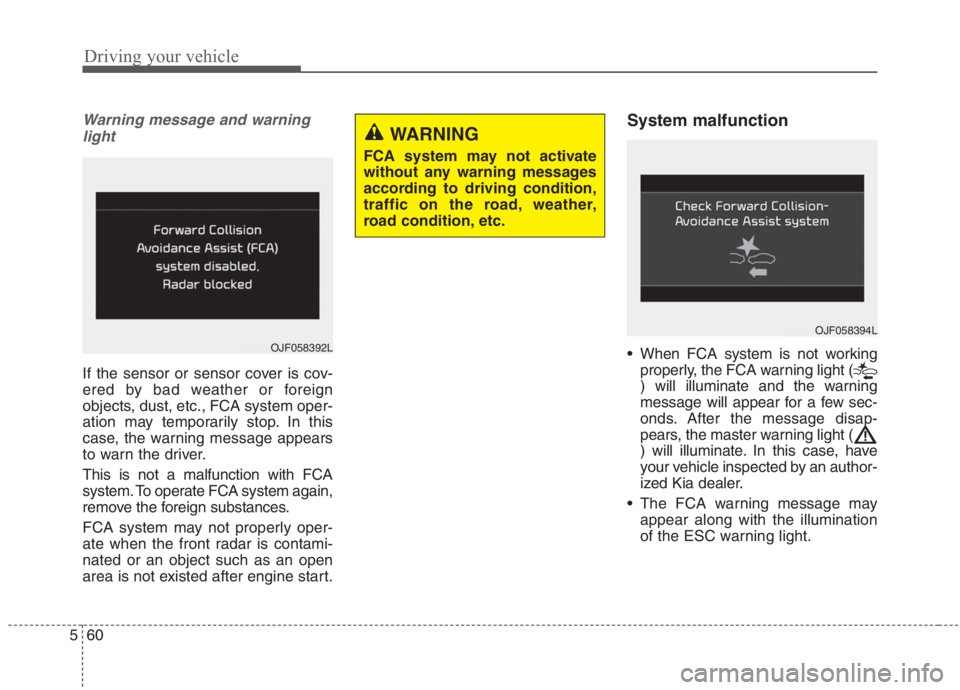
Driving your vehicle
60 5
Warning message and warning
light
If the sensor or sensor cover is cov-
ered by bad weather or foreign
objects, dust, etc., FCA system oper-
ation may temporarily stop. In this
case, the warning message appears
to warn the driver.
This is not a malfunction with FCA
system. To operate FCA system again,
remove the foreign substances.
FCA system may not properly oper-
ate when the front radar is contami-
nated or an object such as an open
area is not existed after engine start.
System malfunction
When FCA system is not working
properly, the FCA warning light (
) will illuminate and the warning
message will appear for a few sec-
onds. After the message disap-
pears, the master warning light (
) will illuminate. In this case, have
your vehicle inspected by an author-
ized Kia dealer.
The FCA warning message may
appear along with the illumination
of the ESC warning light.
WARNING
FCA system may not activate
without any warning messages
according to driving condition,
traffic on the road, weather,
road condition, etc.
OJF058394L
OJF058392L
Page 396 of 667
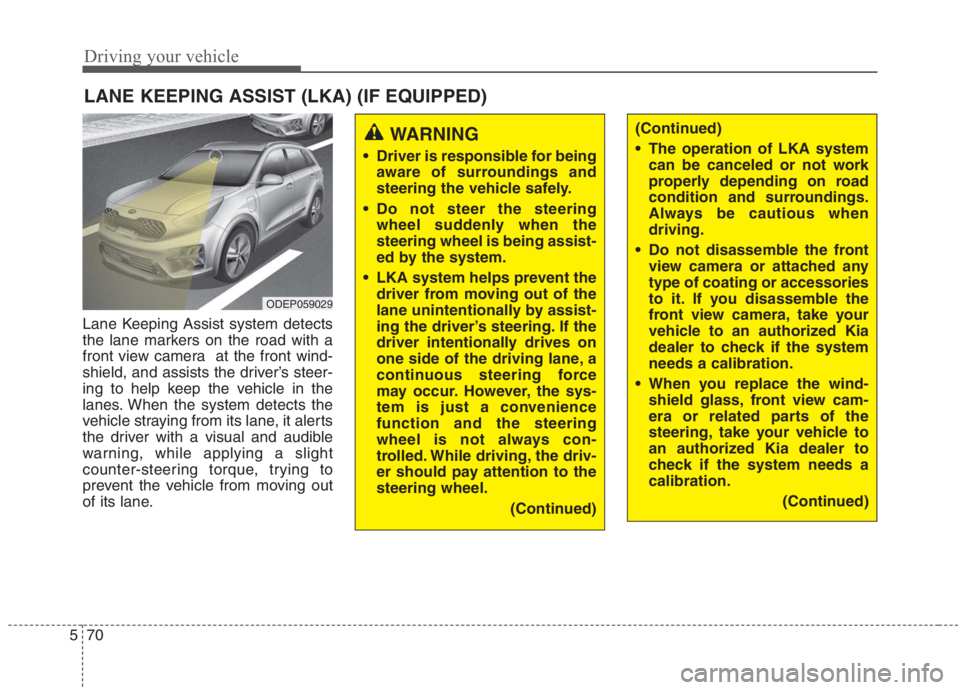
Driving your vehicle
70 5
Lane Keeping Assist system detects
the lane markers on the road with a
front view camera at the front wind-
shield, and assists the driver’s steer-
ing to help keep the vehicle in the
lanes. When the system detects the
vehicle straying from its lane, it alerts
the driver with a visual and audible
warning, while applying a slight
counter-steering torque, trying to
prevent the vehicle from moving out
of its lane.
LANE KEEPING ASSIST (LKA) (IF EQUIPPED)
WARNING
Driver is responsible for being
aware of surroundings and
steering the vehicle safely.
Do not steer the steering
wheel suddenly when the
steering wheel is being assist-
ed by the system.
LKA system helps prevent the
driver from moving out of the
lane unintentionally by assist-
ing the driver’s steering. If the
driver intentionally drives on
one side of the driving lane, a
continuous steering force
may occur. However, the sys-
tem is just a convenience
function and the steering
wheel is not always con-
trolled. While driving, the driv-
er should pay attention to the
steering wheel.
(Continued)
(Continued)
The operation of LKA system
can be canceled or not work
properly depending on road
condition and surroundings.
Always be cautious when
driving.
Do not disassemble the front
view camera or attached any
type of coating or accessories
to it. If you disassemble the
front view camera, take your
vehicle to an authorized Kia
dealer to check if the system
needs a calibration.
When you replace the wind-
shield glass, front view cam-
era or related parts of the
steering, take your vehicle to
an authorized Kia dealer to
check if the system needs a
calibration.
(Continued)
ODEP059029
Page 397 of 667
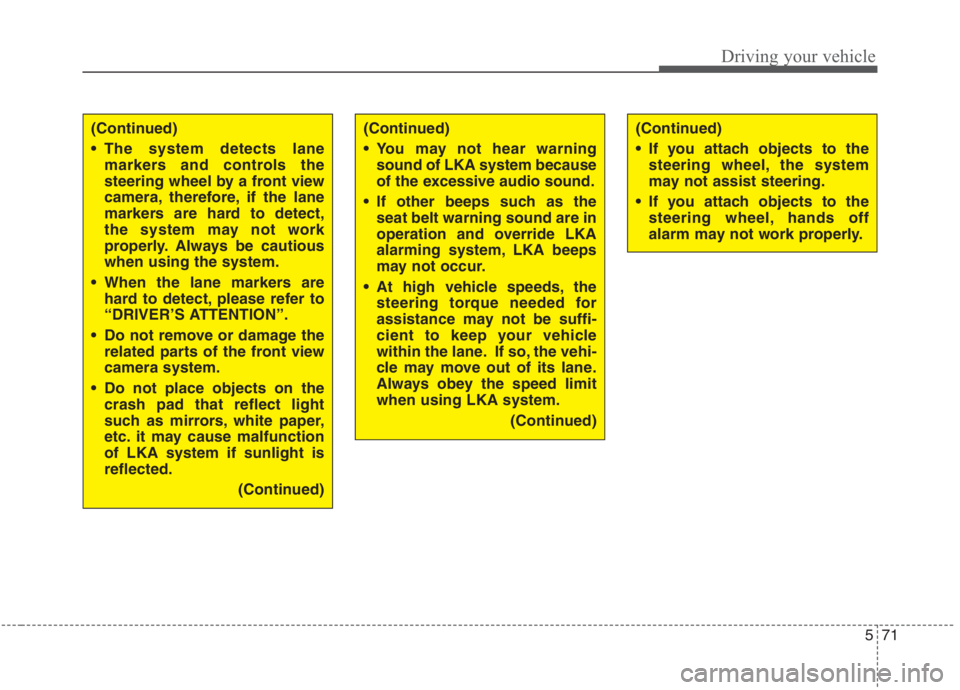
571
Driving your vehicle
(Continued)
The system detects lane
markers and controls the
steering wheel by a front view
camera, therefore, if the lane
markers are hard to detect,
the system may not work
properly. Always be cautious
when using the system.
When the lane markers are
hard to detect, please refer to
“DRIVER’S ATTENTION”.
Do not remove or damage the
related parts of the front view
camera system.
Do not place objects on the
crash pad that reflect light
such as mirrors, white paper,
etc. it may cause malfunction
of LKA system if sunlight is
reflected.
(Continued)(Continued)
You may not hear warning
sound of LKA system because
of the excessive audio sound.
If other beeps such as the
seat belt warning sound are in
operation and override LKA
alarming system, LKA beeps
may not occur.
At high vehicle speeds, the
steering torque needed for
assistance may not be suffi-
cient to keep your vehicle
within the lane. If so, the vehi-
cle may move out of its lane.
Always obey the speed limit
when using LKA system.
(Continued)(Continued)
If you attach objects to the
steering wheel, the system
may not assist steering.
If you attach objects to the
steering wheel, hands off
alarm may not work properly.
Page 401 of 667
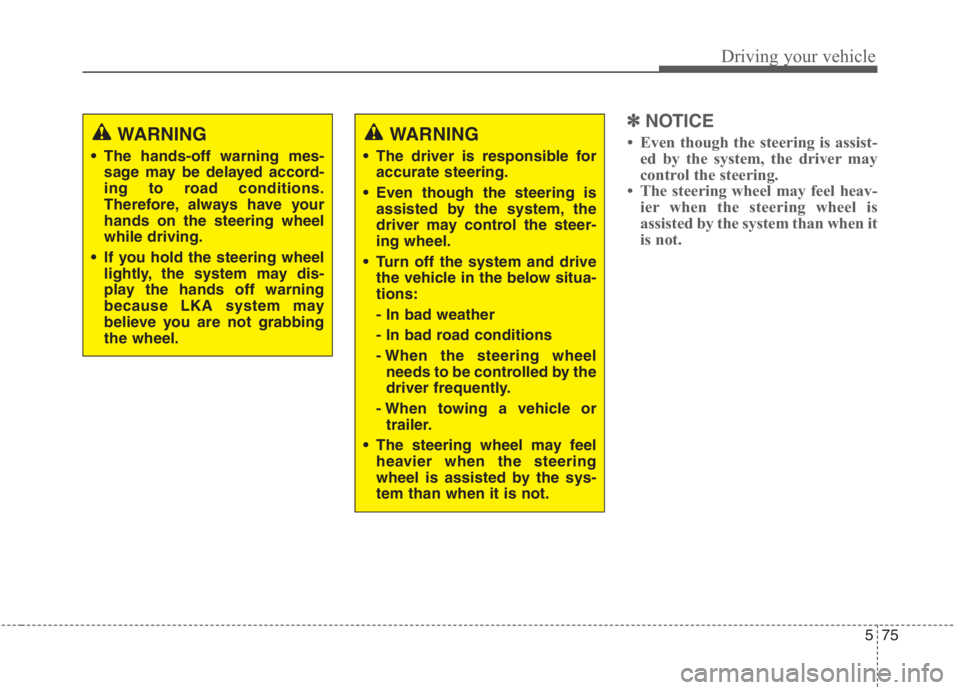
575
Driving your vehicle
✽ ✽
NOTICE
• Even though the steering is assist-
ed by the system, the driver may
control the steering.
• The steering wheel may feel heav-
ier when the steering wheel is
assisted by the system than when it
is not. WARNING
The hands-off warning mes-
sage may be delayed accord-
ing to road conditions.
Therefore, always have your
hands on the steering wheel
while driving.
If you hold the steering wheel
lightly, the system may dis-
play the hands off warning
because LKA system may
believe you are not grabbing
the wheel.
WARNING
The driver is responsible for
accurate steering.
Even though the steering is
assisted by the system, the
driver may control the steer-
ing wheel.
Turn off the system and drive
the vehicle in the below situa-
tions:
- In bad weather
- In bad road conditions
- When the steering wheel
needs to be controlled by the
driver frequently.
- When towing a vehicle or
trailer.
The steering wheel may feel
heavier when the steering
wheel is assisted by the sys-
tem than when it is not.
Page 404 of 667
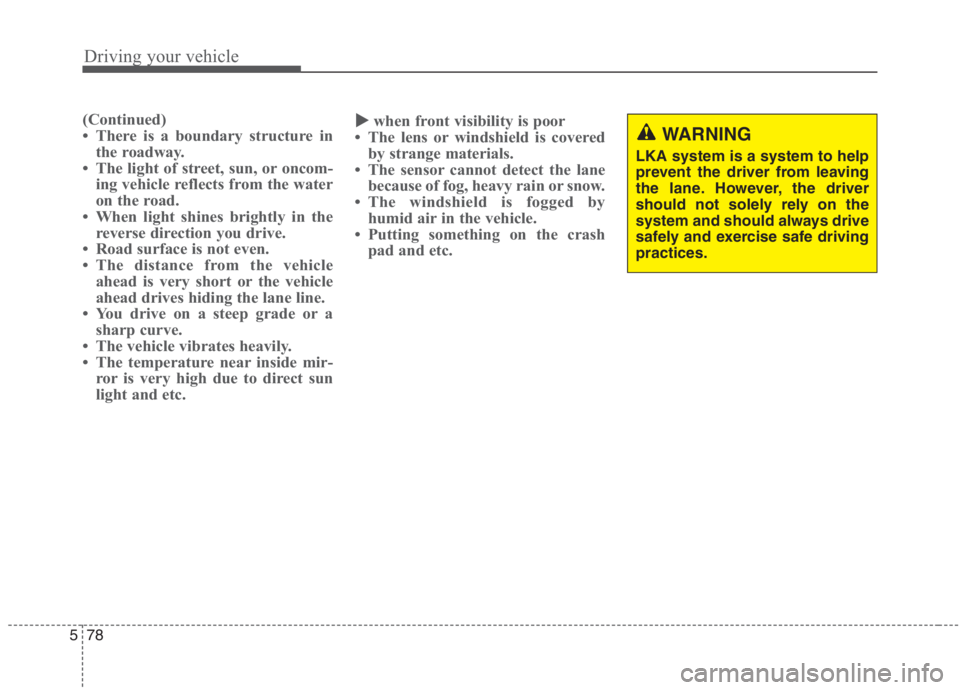
Driving your vehicle
78 5
(Continued)
• There is a boundary structure in
the roadway.
• The light of street, sun, or oncom-
ing vehicle reflects from the water
on the road.
• When light shines brightly in the
reverse direction you drive.
• Road surface is not even.
• The distance from the vehicle
ahead is very short or the vehicle
ahead drives hiding the lane line.
• You drive on a steep grade or a
sharp curve.
• The vehicle vibrates heavily.
• The temperature near inside mir-
ror is very high due to direct sun
light and etc.� �
when front visibility is poor
• The lens or windshield is covered
by strange materials.
• The sensor cannot detect the lane
because of fog, heavy rain or snow.
• The windshield is fogged by
humid air in the vehicle.
• Putting something on the crash
pad and etc.
WARNING
LKA system is a system to help
prevent the driver from leaving
the lane. However, the driver
should not solely rely on the
system and should always drive
safely and exercise safe driving
practices.
Page 406 of 667
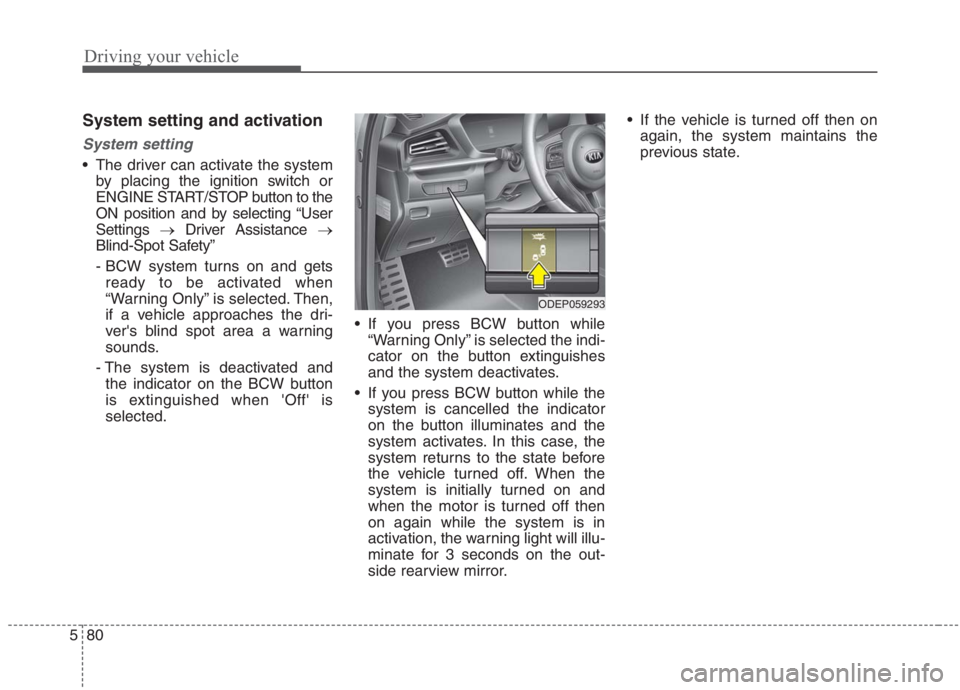
Driving your vehicle
80 5
System setting and activation
System setting
The driver can activate the system
by placing the ignition switch or
ENGINE START/STOP button to the
ON position and by selecting “User
Settings →Driver Assistance →
Blind-Spot Safety”
- BCW system turns on and gets
ready to be activated when
“Warning Only” is selected. Then,
if a vehicle approaches the dri-
ver's blind spot area a warning
sounds.
- The system is deactivated and
the indicator on the BCW button
is extinguished when 'Off' is
selected. If you press BCW button while
“Warning Only” is selected the indi-
cator on the button extinguishes
and the system deactivates.
If you press BCW button while the
system is cancelled the indicator
on the button illuminates and the
system activates. In this case, the
system returns to the state before
the vehicle turned off. When the
system is initially turned on and
when the motor is turned off then
on again while the system is in
activation, the warning light will illu-
minate for 3 seconds on the out-
side rearview mirror. If the vehicle is turned off then on
again, the system maintains the
previous state.
ODEP059293