2021 JEEP PATRIOT manual radio set
[x] Cancel search: manual radio setPage 72 of 332

the radio volume control knob or from the
steering wheel radio control (right switch), if so
equipped.
The radio display will be used for visual prompts
from the Uconnect Phone such as “CELL” or
caller ID on certain radios.
OperationVoice commands can be used to operate the
Uconnect Phone and to navigate through the
Uconnect Phone menu structure. Voice com-
mands are required after most Uconnect Phone
prompts. You will be prompted for a specific
command and then guided through the avail-
able options.
•Prior to giving a voice command, one must
wait for the beep, which follows the “Ready”
prompt or another prompt.
•For certain operations, compound com-
mands can be used. For example, instead of
saying “Setup” and then “Pair a Device,” the
following compound command can be said:
“Pair a Bluetooth Device.”
•For each feature explanation in this section,
only the compound form of the voice com-mand is given. You can also break the com-
mands into parts and say each part of the
command when you are asked for it. For
example, you can use the compound form
voice command “Phonebook New Entry,” or
you can break the compound form command
into two voice commands: “Phonebook” and
“New Entry.” Please remember, the
Uconnect Phone works best when you talk in
a normal conversational tone, as if speaking
to someone sitting a few feet/meters away
from you.
Voice Command Tree
Refer to “Voice Tree” in this section.
Help Command
If you need assistance at any prompt, or if you
want to know your options at any prompt, say
“Help” following the beep. The Uconnect Phone
will play some of the options at any prompt if
you ask for help.
To activate the Uconnect Phone, simply push
the Phone
button and follow the audible
prompts for directions. Uconnect Phone ses-
sions begin with a push of the Phone
button
on the radio control head.Cancel Command
At any prompt, after the beep, you can say
“Cancel” and you will be returned to the main
menu. However, in a few instances the system
will take you back to the previous menu.
Pair (Link) Uconnect Phone To A Mobile
Phone
To begin using your Uconnect Phone, you must
pair your compatible Bluetooth enabled mobile
phone.
To complete the pairing process, you will need
to reference your mobile phone Owner’s
Manual. The Uconnect website may also pro-
vide detailed instructions for pairing.
The following are general phone to Uconnect
Phone pairing instructions:
1. Activate the Bluetooth on your mobile
phone.
2. Push the Phone
button to begin.
3. After the “Ready” prompt and the following
beep, say “Device Pairing.”
4. When prompted, after the beep, say “Pair a
Device” and follow the audible prompts.
68
Page 122 of 332

•Personal Settings (Customer-Programmable Features).......142•CYBERSECURITY . . . . . . . . . . . . . . . . . . . . . .. . . . . . . . .144
•SOUND SYSTEMS . . . . . .. . . . . . . . . . . . . . . . . . . . . . . .145
•iPod/USB/MP3 CONTROL — IF EQUIPPED . . . . . . . . . . . . . . .145
•Connecting The iPod Or External USB Device.............145
•Using This Feature.............................146
•Controlling The iPod Or External USB Device Using Radio
Buttons....................................146
•Play Mode..................................146
•List Or Browse Mode............................147
•Bluetooth Streaming Audio (BTSA)...................148
•NAVIGATION SYSTEM — IF EQUIPPED . . . . . . . . . . . . .. . . .149
•STEERING WHEEL AUDIO CONTROLS.................149
•Radio Operation...............................149
•CD Player...................................149
•CD/DVD DISC MAINTENANCE . . . . . . . . . . . . . . . ........150
•RADIO OPERATION AND MOBILE DEVICES . . . . . . . . ......150
•CLIMATE CONTROLS . . . . . . . . . . . . . . . .............150
•Manual Heating And Air Conditioning..................150
•Automatic Temperature Control (ATC) — If Equipped........153
•Operating Tips...............................157
11 8
Page 146 of 332
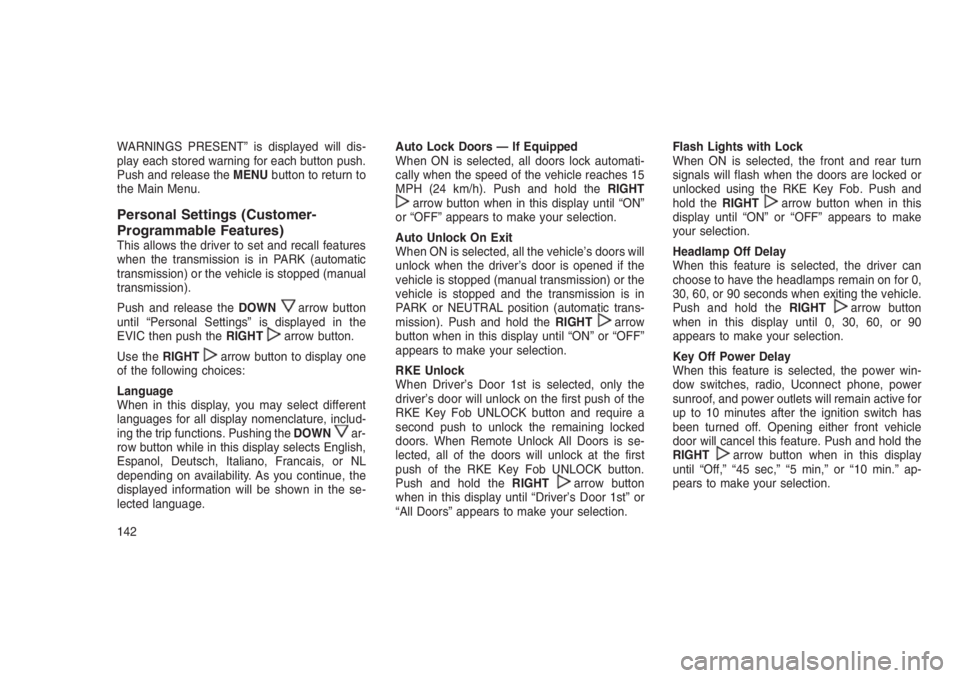
WARNINGS PRESENT” is displayed will dis-
play each stored warning for each button push.
Push and release theMENUbutton to return to
the Main Menu.
Personal Settings (Customer-
Programmable Features)
This allows the driver to set and recall features
when the transmission is in PARK (automatic
transmission) or the vehicle is stopped (manual
transmission).
Push and release theDOWN
arrow button
until “Personal Settings” is displayed in the
EVIC then push theRIGHT
arrow button.
Use theRIGHT
arrow button to display one
of the following choices:
Language
When in this display, you may select different
languages for all display nomenclature, includ-
ing the trip functions. Pushing theDOWN
ar-
row button while in this display selects English,
Espanol, Deutsch, Italiano, Francais, or NL
depending on availability. As you continue, the
displayed information will be shown in the se-
lected language.Auto Lock Doors — If Equipped
When ON is selected, all doors lock automati-
cally when the speed of the vehicle reaches 15
MPH (24 km/h). Push and hold theRIGHT
arrow button when in this display until “ON”
or “OFF” appears to make your selection.
Auto Unlock On Exit
When ON is selected, all the vehicle’s doors will
unlock when the driver’s door is opened if the
vehicle is stopped (manual transmission) or the
vehicle is stopped and the transmission is in
PARK or NEUTRAL position (automatic trans-
mission). Push and hold theRIGHT
arrow
button when in this display until “ON” or “OFF”
appears to make your selection.
RKE Unlock
When Driver’s Door 1st is selected, only the
driver’s door will unlock on the first push of the
RKE Key Fob UNLOCK button and require a
second push to unlock the remaining locked
doors. When Remote Unlock All Doors is se-
lected, all of the doors will unlock at the first
push of the RKE Key Fob UNLOCK button.
Push and hold theRIGHT
arrow button
when in this display until “Driver’s Door 1st” or
“All Doors” appears to make your selection.Flash Lights with Lock
When ON is selected, the front and rear turn
signals will flash when the doors are locked or
unlocked using the RKE Key Fob. Push and
hold theRIGHT
arrow button when in this
display until “ON” or “OFF” appears to make
your selection.
Headlamp Off Delay
When this feature is selected, the driver can
choose to have the headlamps remain on for 0,
30, 60, or 90 seconds when exiting the vehicle.
Push and hold theRIGHT
arrow button
when in this display until 0, 30, 60, or 90
appears to make your selection.
Key Off Power Delay
When this feature is selected, the power win-
dow switches, radio, Uconnect phone, power
sunroof, and power outlets will remain active for
up to 10 minutes after the ignition switch has
been turned off. Opening either front vehicle
door will cancel this feature. Push and hold the
RIGHT
arrow button when in this display
until “Off,” “45 sec,” “5 min,” or “10 min.” ap-
pears to make your selection.
142
Page 152 of 332

Pushing a PRESET button will display the cur-
rent list on the top line and the first item in that
list on the second line.
To exit List mode without selecting a track, push
the samePRESETbutton again to go back to
Play mode.
LISTbutton: TheLISTbutton will display the top
level menu of the iPod or external USB device.
•Turn theTUNEcontrol knob to list the top-
menu item to be selected and push the
TUNEcontrol knob. This will display the next
sub-menu list item on the audio device, then
follow the same steps to go to the desired
track in that list. Not all iPod or external USB
device sub-menu levels are available on this
system.
MUSIC TYPEbutton: TheMUSIC TYPEbutton
is another shortcut button to the genre listing on
your audio device.CAUTION!
•Leaving the iPod or external USB device
(or any supported device) anywhere in the
vehicle in extreme heat or cold can alter
the operation or damage the device. Fol-
low the device manufacturer’s guidelines.
•Placing items on the iPod or external USB
device, or connections to the iPod or ex-
ternal USB device in the vehicle, can
cause damage to the device and/or to the
connectors.
WARNING!
Do not plug in or remove the iPod or external
USB device while driving. Failure to follow
this warning could result in an accident.
Bluetooth Streaming Audio (BTSA)Music can be streamed from your cellular
phone to the Uconnect phone system.Refer to the Uconnect Owner’s Manual Supple-
ment for further information on Bluetooth con-
nectivity.
Controlling BTSA Using Radio Buttons
To enter BTSA mode, push either “AUX” button
on the radio or push the VR
button and say
“Bluetooth Streaming Audio.”
Play Mode
When switched to BTSA mode, some audio
devices can start playing music over the vehi-
cle’s audio system, but some devices require
the music to be initiated on the device first, then
it will get streamed to the Uconnect phone
system. Seven devices can be paired to the
Uconnect phone system, but just one can be
selected and played.
Selecting A Different Audio Device
1. Push the Phone
button to begin.
2. After the"Ready"prompt and following the
beep, say"Setup", then say"Select Audio
Devices."
148
Page 153 of 332

3. Say the name of the audio device or ask the
Uconnect phone system to list the audio
devices.
Next Track
Use the SEEK UP button, or push the VR
button on the radio and say “Next Track,” to
jump to the next music track on your cellular
phone.
Previous Track
Use the SEEK DOWN button, or push the VR
button on the radio and say “Previous
Track,” to jump to the previous music track on
your cellular phone.
Browse
Browsing is not available on a Bluetooth
Streaming Audio (BTSA) device. Only the cur-
rent song that is playing will display info.
NAVIGATION SYSTEM — IF
EQUIPPED
Refer to your Navigation User’s Manual.
STEERING WHEEL AUDIO
CONTROLS
The remote sound system controls are located
on the rear surface of the steering wheel. Reach
behind the wheel to access the switches.
The right-hand control is a rocker-type switch
with a pushbutton in the center and controls the
volume and mode of the sound system. Push-
ing the top of the rocker switch will increase the
volume, and pushing the bottom of the rocker
switch will decrease the volume.Pushing the center button will make the radio
switch between the various modes available.
The left-hand control is a rocker-type switch
with a pushbutton in the center. The function of
the left-hand control is different depending on
which mode you are in.
The following describes the left-hand control
operation in each mode.
Radio OperationPushing the top of the switch will “Seek” up for
the next listenable station and pushing the
bottom of the switch will “Seek” down for the
next listenable station.
The button located in the center of the left-hand
control will tune to the next preset station that you
have programmed in the radio preset button.
CD PlayerPushing the top of the switch once will go to the
next track on the CD. Pushing the bottom of the
switch once will go to the beginning of the
current track, or to the beginning of the previous
track if it is within eight seconds after the current
track begins to play.
Remote Sound System Controls (Back View Of
Steering Wheel)
149
Page 246 of 332

WARNING!(Continued)
•Batteries contain sulfuric acid that can
burn your skin or eyes and generate hy-
drogen gas which is flammable and explo-
sive. Keep open flames or sparks away
from the battery.
1. Set the parking brake, shift the automatic
transmission into PARK (manual transmis-
sion to NEUTRAL) and turn the ignition to
LOCK.
2. Turn off the heater, radio, and all unneces-
sary electrical accessories.
3. If using another vehicle to jump-start the
battery, park the vehicle within the jumper
cables reach, set the parking brake and
make sure the ignition is OFF.
WARNING!
Do not allow vehicles to touch each other as
this could establish a ground connection and
personal injury could result.
Jump-Starting Procedure
WARNING!
Failure to follow this jump-starting procedure
could result in personal injury or property
damage due to battery explosion.
CAUTION!
Failure to follow these procedures could re-
sult in damage to the charging system of the
booster vehicle or the discharged vehicle.
NOTE:
Remove Air Intake before proceeding with
this Jump-Starting procedure.Connecting The Jumper Cables
1. Connect the positive(+)end of the jumper
cable to the positive(+)post of the dis-
charged vehicle.
2. Connect the opposite end of the positive(+)
jumper cable to the positive(+)post of the
booster battery.
3. Connect the negative end(-)of the jumper
cable to the negative(-)post of the booster
battery.
4. Connect the opposite end of the negative(-)
jumper cable to a good engine ground (ex-
posed metal part of the discharged vehicle’s
engine) away from the battery and the fuel
injection system.
WARNING!
Do not connect the jumper cable to the
negative(-)post of the discharged battery.
The resulting electrical spark could cause
(Continued)
242
Page 327 of 332

Synthetic.................258
Viscosity.................257
Onboard Diagnostic System.........255
Operating Precautions............255
Operator Manual (Owner’s Manual)......6
Overheating, Engine.............227
Owner’s Manual (Operator Manual)......6
Paint Care..................271
Parking Brake.................185
Passing Light..................98
Personal Settings...............142
Pets.......................57
Phone, Cellular.................67
Phone, Hands-Free (Uconnect)........67
Power
Door Locks................21
Mirrors...................66
Outlet (Auxiliary Electrical Outlet) . . .108
Steering.................184
Sunroof..................106
Transfer Unit...............270
Windows..................24
Power Seats
Down....................89
Forward...................89
Rearward..................89Tilt......................89
Up......................89
Power Steering Fluid.............282
Power Transfer Unit.............270
Pregnant Women And Seat Belts......34
Preparation For Jacking...........229
Pretensioners
Seat Belts.................34
Programmable Electronic Features.....142
Radial Ply Tires................197
Radiator Cap (Coolant Pressure Cap) . . .264
Radio (Sound Systems)...........145
Radio Operation...............150
Rear Axle (Differential)............270
Rear Camera.................104
Rear Drive Assembly.............270
Rear Liftgate (Sedan).............25
Rear Seat, Folding...............94
Rear Window Defroster...........114
Rear Window Features............113
Rear Wiper/Washer.............113
Rearview Mirrors................65
Recorder, Event Data.............45
Recreational Towing.............223
Refrigerant..................260
Reminder, Seat Belt..............27Remote Control
Door Locks................16
Security Alarm...............14
Remote Keyless Entry (Sedan)........16
Remote Sound System (Radio) Controls . .149
Remote Starting System...........19
Repeater Lights, Side............279
Replacement Bulbs.............279
Replacement Keys...............14
Replacement Parts..............256
Replacement Tires..............201
Restraint, Head................92
Retractable Cargo Area Cover........111
Roll Over Warning................4
Roof Type Carrier...............114
Rotation, Tires................203
Safety Checks Inside Vehicle.........59
Safety Checks Outside Vehicle........60
Safety Tips...................58
Safety, Exhaust Gas..............58
Schedule, Maintenance........284, 285
Seat Belt
Adjustable Upper Shoulder Belt
Anchorage.................31
Automatic Locking Retractor (ALR) . . .34
Energy Management Feature.......34
323
Page 328 of 332

Lap/Shoulder Belt Operation.......30
Lap/Shoulder Belt Untwisting.......31
Lap/Shoulder Belts............28
Pregnant Women.............34
Seat Belt Pretensioner..........34
Seat Belt Reminder............27
Seat Belt Maintenance............274
Seat Belt Reminder..............27
Seat Belts.................27, 59
Adjustable Shoulder Belt.........31
Adjustable Upper Shoulder Anchorage .31
Front Seat............27, 28, 30
Inspection.................59
Operating Instructions..........30
Pregnant Women.............34
Pretensioners...............34
Rear Seat.................28
Reminder.................123
Untwisting Procedure...........31
Seats....................88, 89
Adjustment............88, 89, 90
Heated...................89
Lumbar Support..............91
Rear Folding...............94
Seatback Release............91
Tilting...................91
Security Alarm............14, 15, 125Sentry Key (Immobilizer)...........13
Sentry Key Programming...........14
Service Assistance..............296
Settings, Personal..............142
Shift Lever Override.............244
Shift Speeds, Manual Transmission. . . .167
Shoulder Belts.................28
Side Repeater Lights.............279
Side Window Demisters (Defrosters). . . .158
Signals, Turn............60, 136, 280
Snow Chains (Tire Chains).........202
Snow Tires..................198
Sound Systems................145
Sound Systems (Radio)...........145
Spare Tire.............199, 200, 229
Speed Control
Accel/Decel...............104
Resume.................103
Speed Control (Cruise Control).......102
Starting....................165
Automatic Transmission.........165
Engine Fails To Start..........166
Manual Transmission..........165
Remote..................19
Starting Procedures.............165
Steering
Power...................184Tilt Column................101
Wheel Lock................13
Steering Wheel Audio Controls.......149
Steering Wheel Mounted Sound System
Controls..................149
Storage....................278
Storage Bin..................109
Storage, Vehicle...............158
Stuck, Freeing................243
Sun Roof...................106
Sun Visor Extension..............66
Supplemental Restraint System - Air Bag . .38
Synthetic Engine Oil.............258
System, Navigation (Uconnect GPS). . . .149
System, Remote Starting...........19
Taillights....................280
Temperature Control, Automatic (ATC) . . .153
Tie Down Hooks, Cargo...........112
Tilt
Down....................89
Up......................89
Tilt Steering Column.............101
Tire Service Kit .235, 236, 237, 238, 239, 240
Tires.................60, 195, 199
Aging (Life Of Tires)...........201
Air Pressure...............195
324