2021 JEEP PATRIOT wheel
[x] Cancel search: wheelPage 151 of 332

•Jump forward in the current track by pushing
and holding theFF>> button.
•A single push backward <
tively, for five seconds.
•Use the <
jump to the previous or next track. Pushing
theSEEK>> button during play mode will
jump to the next track in the list, or push the
VR button and say"Next or Previous Track."
•While a track is playing, push theINFO
button to see the associated metadata (artist,
track title, album, etc.) for that track. Pushing
theINFObutton again jumps to the next
screen of data for that track. Once all screens
have been viewed, the lastINFObutton push
will go back to the play mode screen on the
radio.
•Pushing theREPEATbutton will change the
audio device mode to repeat the current
playing track or push the VR button and say
"Repeat ON"or"Repeat Off."
•Push theSCANbutton to use iPod/USB/MP3
device scan mode, which will play the first tenseconds of each track in the current list and
then forward to the next song. To stop SCAN
mode and start playing the desired track,
when it is playing the track, push theSCAN
button again. During Scan mode, pushing the
<
the previous and next tracks.
•RNDbutton (available on sales code RES
radio only): Pushing this button toggles be-
tween Shuffle ON and Shuffle OFF modes for
the iPod or external USB device, or push the
VR button and say"Shuffle ON"or"Shuffle
Off."If theRNDicon is showing on the radio
display, then the shuffle mode is ON.
List Or Browse ModeDuring Play mode, pushing any of the buttons
described below, will bring up List mode. List
mode enables scrolling through the list of
menus and tracks on the audio device.
TUNEcontrol knob: TheTUNEcontrol knob
functions in a similar manner as the scroll wheel
on the audio device or external USB device.
•Turning it clockwise (forward) and counter-
clockwise (backward) scrolls through thelists, displaying the track detail on the radio
display. Once the track to be played is high-
lighted on the radio display, push theTUNE
control knob to select and start playing the
track. Turning theTUNEcontrol knob fast will
scroll through the list faster. During fast
scroll, a slight delay in updating the informa-
tion on the radio display may be noticeable.
During all List modes, the iPod displays all lists
in “wrap-around” mode. So if the track is at the
bottom of the list, just turn the wheel backward
(counterclockwise) to get to the track faster.
In List mode, the radioPRESETbuttons are
used as shortcuts to the following lists on the
iPod or external USB device:
•Preset 1 – Playlists
•Preset 2 – Artists
•Preset 3 – Albums
•Preset 4 – Genres
•Preset 5 – Audiobooks
•Preset 6 – Podcasts
147
Page 153 of 332

3. Say the name of the audio device or ask the
Uconnect phone system to list the audio
devices.
Next Track
Use the SEEK UP button, or push the VR
button on the radio and say “Next Track,” to
jump to the next music track on your cellular
phone.
Previous Track
Use the SEEK DOWN button, or push the VR
button on the radio and say “Previous
Track,” to jump to the previous music track on
your cellular phone.
Browse
Browsing is not available on a Bluetooth
Streaming Audio (BTSA) device. Only the cur-
rent song that is playing will display info.
NAVIGATION SYSTEM — IF
EQUIPPED
Refer to your Navigation User’s Manual.
STEERING WHEEL AUDIO
CONTROLS
The remote sound system controls are located
on the rear surface of the steering wheel. Reach
behind the wheel to access the switches.
The right-hand control is a rocker-type switch
with a pushbutton in the center and controls the
volume and mode of the sound system. Push-
ing the top of the rocker switch will increase the
volume, and pushing the bottom of the rocker
switch will decrease the volume.Pushing the center button will make the radio
switch between the various modes available.
The left-hand control is a rocker-type switch
with a pushbutton in the center. The function of
the left-hand control is different depending on
which mode you are in.
The following describes the left-hand control
operation in each mode.
Radio OperationPushing the top of the switch will “Seek” up for
the next listenable station and pushing the
bottom of the switch will “Seek” down for the
next listenable station.
The button located in the center of the left-hand
control will tune to the next preset station that you
have programmed in the radio preset button.
CD PlayerPushing the top of the switch once will go to the
next track on the CD. Pushing the bottom of the
switch once will go to the beginning of the
current track, or to the beginning of the previous
track if it is within eight seconds after the current
track begins to play.
Remote Sound System Controls (Back View Of
Steering Wheel)
149
Page 166 of 332
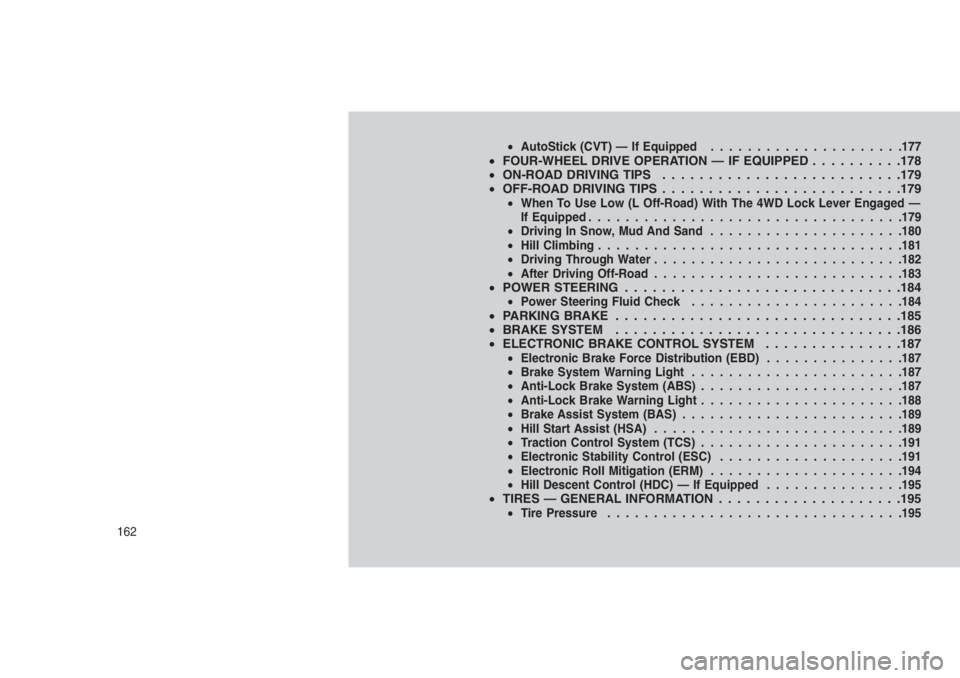
•AutoStick (CVT) — If Equipped.....................177•FOUR-WHEEL DRIVE OPERATION — IF EQUIPPED . . . . . . . . . .178
•ON-ROAD DRIVING TIPS . . . . . . . . . . . . . . . . . .........179
•OFF-ROAD DRIVING TIPS..........................179
•When To Use Low (L Off-Road) With The 4WD Lock Lever Engaged —
If Equipped..................................179
•Driving In Snow, Mud And Sand.....................180
•Hill Climbing.................................181
•Driving Through Water...........................182
•After Driving Off-Road...........................183
•POWER STEERING . . . . . . . . . .....................184•Power Steering Fluid Check.......................184•PARKING BRAKE . ..............................185
•BRAKE SYSTEM . . . . . . . . . . . . . . . . . ..............186
•ELECTRONIC BRAKE CONTROL SYSTEM . . . . . . . . . ......187
•Electronic Brake Force Distribution (EBD)...............187
•Brake System Warning Light.......................187
•Anti-Lock Brake System (ABS)......................187
•Anti-Lock Brake Warning Light......................188
•Brake Assist System (BAS)........................189
•Hill Start Assist (HSA)...........................189
•Traction Control System (TCS)......................191
•Electronic Stability Control (ESC)....................191
•Electronic Roll Mitigation (ERM).....................194
•Hill Descent Control (HDC) — If Equipped...............195
•TIRES — GENERAL INFORMATION . . . . . . . . . . . . . . . . . . . .195•Tire Pressure................................195
162
Page 174 of 332

manually select the transmission gear, and will
display the current gear in the instrument clus-
ter as 1, 2, 3, etc.
Gear Ranges
DO NOT race the engine when shifting from
PARK or NEUTRAL into another gear range.
NOTE:
After selecting any gear range, wait a mo-
ment to allow the selected gear to engage
before accelerating. This is especially im-
portant when the engine is cold.
PARK (P)
This range supplements the parking brake by
locking the transmission. The engine can be
started in this range. Never attempt to use
PARK while the vehicle is in motion. Apply the
parking brake when leaving the vehicle in this
range.
When parking on a level surface, you may shift
the transmission into PARK first, and then apply
the parking brake.
When parking on a hill, apply the parking brake
before shifting the transmission to PARK, oth-
erwise the load on the transmission lockingmechanism may make it difficult to move the
gear selector out of PARK. As an added precau-
tion, turn the front wheels toward the curb on a
downhill grade and away from the curb on an
uphill grade.
WARNING!
•Never use the PARK position as a substi-
tute for the parking brake. Always apply
the parking brake fully when parked to
guard against vehicle movement and pos-
sible injury or damage.
•Your vehicle could move and injure you
and others if it is not in PARK. Check by
trying to move the gear selector out of
PARK with the brake pedal released. Make
sure the transmission is in PARK before
leaving the vehicle.
(Continued)
WARNING!(Continued)
•It is dangerous to shift out of PARK or
NEUTRAL if the engine speed is higher
than idle speed. If your foot is not firmly
pressing the brake pedal, the vehicle could
accelerate quickly forward or in reverse.
You could lose control of the vehicle and
hit someone or something. Only shift into
gear when the engine is idling normally
and your foot is firmly pressing the brake
pedal.
•Unintended movement of a vehicle could
injure those in or near the vehicle. As with
all vehicles, you should never exit a ve-
hicle while the engine is running. Before
exiting a vehicle, always shift the transmis-
sion into PARK, apply the parking brake,
turn the engine OFF, and remove the igni-
tion key. Once the key is removed, the
transmission is locked in PARK, securing
the vehicle against unwanted movement.
(Continued)
170
Page 178 of 332

Gear Ranges
DO NOT race the engine when shifting from
PARK or NEUTRAL into another gear range.
NOTE:
After selecting any gear range, wait a mo-
ment to allow the selected gear to engage
before accelerating. This is especially im-
portant when the engine is cold.
PARK (P)
This range supplements the parking brake by
locking the transmission. The engine can be
started in this range. Never attempt to use
PARK while the vehicle is in motion. Apply the
parking brake when leaving the vehicle in this
range.
When parking on a level surface, you may shift
the transmission into PARK first, and then apply
the parking brake.When parking on a hill, apply the parking brake
before shifting the transmission to PARK, oth-
erwise the load on the transmission locking
mechanism may make it difficult to move the
gear selector out of PARK. As an added precau-
tion, turn the front wheels toward the curb on a
downhill grade and away from the curb on an
uphill grade.
WARNING!
•Never use the PARK position as a substi-
tute for the parking brake. Always apply
the parking brake fully when parked to
guard against vehicle movement and pos-
sible injury or damage.
•Your vehicle could move and injure you
and others if it is not in PARK. Check by
trying to move the gear selector out of
PARK with the brake pedal released. Make
sure the transmission is in PARK before
leaving the vehicle.
(Continued)
WARNING!(Continued)
•It is dangerous to shift out of PARK or
NEUTRAL if the engine speed is higher
than idle speed. If your foot is not firmly
pressing the brake pedal, the vehicle could
accelerate quickly forward or in reverse.
You could lose control of the vehicle and
hit someone or something. Only shift into
gear when the engine is idling normally
and your foot is firmly pressing the brake
pedal.
•Unintended movement of a vehicle could
injure those in or near the vehicle. As with
all vehicles, you should never exit a ve-
hicle while the engine is running. Before
exiting a vehicle, always shift the transmis-
sion into PARK, apply the parking brake,
turn the engine OFF, and remove the igni-
tion key. Once the key is removed, the
transmission is locked in PARK, securing
the vehicle against unwanted movement.
(Continued)
174
Page 181 of 332

will remain in the selected gear until another
upshift or downshift is chosen, except as de-
scribed below:
•The transmission will automatically upshift
when necessary to prevent engine over-
speed.
•The transmission will automatically downshift
as the vehicle slows (to prevent engine lug-
ging) and will display the current gear.
•The transmission will automatically downshift
to first gear when coming to a stop. After a
stop, the driver should manually upshift (+)
the transmission as the vehicle is
accelerated.
•You can start out, from a stop, in first or
second gear. Tapping (+) (at a stop) will allow
starting in second gear. Starting out in sec-
ond gear can be helpful in snowy or icy
conditions.
•If a requested downshift would cause the
engine to overspeed, that shift will not occur.
•Avoid using speed control when AutoStick is
engaged.•Transmission shifting will be more noticeable
when AutoStick is engaged.
•The system may revert to automatic shift
mode if a fault or overheat condition is
detected.
To disengage AutoStick mode, hold the gear
selector to the right (+) until “D” is once again
displayed in the instrument cluster. You can shift
in or out of the AutoStick mode at any time
without taking your foot off the accelerator
pedal.
WARNING!
Do not downshift for additional engine brak-
ing on a slippery surface. The drive wheels
could lose their grip and the vehicle could
skid, causing a collision or personal injury.
AutoStick (CVT) — If EquippedAutoStick is a driver-interactive transmission
feature providing six manually selectable gear
ratios, giving you more control of the vehicle.
AutoStick allows you to maximize engine brak-
ing, eliminate undesirable upshifts and down-shifts, and improve overall vehicle performance.
This system can also provide you with more
control during passing, city driving, cold slippery
conditions, mountain driving, trailer towing, and
many other situations.
Operation
NOTE:
AutoStick is not available until the CVT
warms up in cold weather.
When the gear selector is in the DRIVE position,
AutoStick is activated by moving the gear se-
lector side-to-side. Moving the gear selector to
the right (+) will activate AutoStick and shift up
to the next higher manual ratio, unless you are
already operating in or near Overdrive, in which
case sixth gear ratio will be selected. In like
manner, moving the gear selector to the left (-)
will activate AutoStick and shift to the next lower
manual ratio. The manually-selected gear will
be displayed in the instrument cluster.
In AutoStick mode, the transmission will shift up
or down when (+/-) is manually selected by the
driver, unless an engine lugging or overspeed
condition would result. It will remain in the
177
Page 182 of 332

selected gear until another upshift or downshift
is chosen, except as described below:
•The transmission will automatically upshift
when necessary to prevent engine over-
speed.
•The transmission will automatically downshift
as the vehicle slows (to prevent engine lug-
ging) and will display the current gear.
•The transmission will automatically downshift
to first gear when coming to a stop. After a
stop, the driver should manually upshift (+)
the transmission as the vehicle is
accelerated.
•If a requested downshift would cause the
engine to overspeed, that shift will not occur.
•Transmission shifting will be more noticeable
when AutoStick is engaged.
•Heavy Anti-Lock Brake System (ABS) appli-
cation will disengage AutoStick mode.
•The system may revert to automatic shift
mode if a fault or overheat condition is
detected.To disengage AutoStick mode, hold the gear
selector to the right (+) until “D” is once again
displayed in the instrument cluster. You can shift
in or out of the AutoStick mode at any time
without taking your foot off the accelerator
pedal.
WARNING!
Do not downshift for additional engine brak-
ing on a slippery surface. The drive wheels
could lose their grip and the vehicle could
skid, causing a collision or personal injury.
FOUR-WHEEL DRIVE
OPERATION — IF EQUIPPED
This feature provides full time, on-demand,
four–wheel drive (4WD).Where one or more wheels have wheel spin or
if additional traction is needed in sand, deep
snow, or loose traction surfaces, activate the
“4WD LOCK” switch by pulling up once and
releasing. This locks the center coupling allow-
ing more torque to be sent to the rear wheels.
The “4WD Indicator Light” will come on in the
cluster. This can be done on the fly, at any
vehicle speed. To deactivate, simply pull on the
switch one more time. The “4WD Indicator
Light” will then go out.
Four-Wheel Drive Switch
178
Page 183 of 332

NOTE:
Refer to “Electronic Brake Control System/
Electronic Stability Control (ESC)” in “Start-
ing And Operating” for further information.
ON-ROAD DRIVING TIPS
Utility vehicles have higher ground clearance
and a narrower track to make them capable of
performing in a wide variety of off-road applica-
tions. Specific design characteristics give them
a higher center of gravity than ordinary vehicles.
An advantage of the higher ground clearance is
a better view of the road, allowing you to
anticipate problems. They are not designed for
cornering at the same speeds as conventional
two-wheel drive vehicles any more than low-
slung sports cars are designed to perform sat-
isfactorily in off-road conditions. If at all pos-
sible, avoid sharp turns or abrupt maneuvers.
As with other vehicles of this type, failure to
operate this vehicle correctly may result in loss
of control or vehicle rollover.
OFF-ROAD DRIVING TIPS
You will encounter many types of terrain driving
off-road. You should be familiar with the terrain
and area before proceeding. There are many
types of surface conditions: hard packed dirt,
gravel, rocks, grass, sand, mud, snow and ice.
Every surface has a different effect on your
vehicle’s steering, handling and traction. Con-
trolling your vehicle is one of the keys to suc-
cessful off-road driving, so always keep a firm
grip on the steering wheel and maintain a good
driving posture. Avoid sudden accelerations,
turns or braking. In most cases there are no
road signs, posted speed limits or signal lights.
Therefore you will need to use your own good
judgment on what is safe and what is not. When
on a trail, you should always be looking ahead
for surface obstacles and changes in terrain.
The key is to plan your future driving route while
remembering what you are currently driving
over.CAUTION!
Never park your vehicle over dry grass or
other combustible materials. The heat from
your vehicle exhaust system could cause a
fire.
WARNING!
Always wear your seat belt and firmly tie
down cargo. Unsecured cargo can become
projectiles in an off-road situation.
When To Use Low (L Off-Road) With
The 4WD Lock Lever Engaged — If
Equipped
When driving off-road, shift into low (L Off-Road
[if equipped] ) and activate the 4WD LOCK. This
will provide additional traction and activates the
numerous off-road features to improve handling
and control on slippery or difficult terrain. Due to
the sustained lower gearing, low (L Off-Road [if
equipped] ) with 4WD LOCK engaged will allow
the engine to operate in a higher power range.
179