2021 INFINITI QX80 ECO mode
[x] Cancel search: ECO modePage 337 of 529

5-74Starting and driving
vehicle distance if:
.The chime sounds.
. The vehicle ahead detection and set
distance indicator blink.
The warning chime may not sound in some
cases when there is a short distance be-
tween vehicles. Some examples are:
. When the vehicles are traveling at the
same speed and the distance between
vehicles is not changing
. When the vehicle ahead is traveling
faster and the distance between vehicles
is increasing
. When a vehicle cuts in near your vehicle
The warning chime will not sound when:
. Your vehicle approaches other vehicles
that are parked or moving slowly.
. The accelerator pedal is depressed, over-
riding the system.
NOTE:
The approach warning chime may sound
and the system display may blink when the
radar sensor detects objects on the side of
the vehicle or on the side of the road. This
may cause the ICC system to decelerate or
accelerate the vehicle. The radar sensor may
detect these objects when the vehicle is
driven on winding roads, narrow roads, hilly
roads or when entering or exiting a curve. In
these cases you will have to manually control the proper distance ahead of your
vehicle.
Also, the sensor sensitivity can be affected
by vehicle operation (steering maneuver or
driving position in the lane) or traffic or
vehicle condition (for example, if a vehicle is
being driven with some damage).
Automatic cancellation
A chime sounds under the following condi-
tions and the control is automatically can-
celed.
.
When the vehicle ahead is not detected
and your vehicle is traveling below the
speed of 15 MPH (24 km/h)
. When the system judges the vehicle is at
standstill
. When the shift lever is not in the D (Drive)
or manual shift mode
. When the parking brake is applied
. When the SNOW mode switch is pushed
on.
. When the 4WD shift switch is in the 4H
or 4L position (for 4WD models)
. When the VDC system is turned off
. When the VDC (including the traction
control system) operates
. When distance measurement becomes
impaired due to adhesion of dirt or
obstruction to the sensor .
When a wheel slips
. When the radar signal is temporarily
interrupted
Vehicle-to-vehicle distance control
mode limitations
WARNING
Listed below are the system limitations
for the ICC system. Failure to operate
the vehicle in accordance with these
system limitations could result in serious
injury or death.
. The system is primarily intended for
use on straight, dry, open roads with
light traffic. It is not advisable to use
the system in city traffic or con-
gested areas.
. This system will not adapt automati-
cally to road conditions. This system
should be used in evenly flowing
traffic. Do not use the system on
roads with sharp curves, or on icy
roads, in heavy rain or in fog.
. As there is a performance limit to the
distance control function, never rely
solely on the ICC system. This system
does not correct careless, inattentive
or absent-minded driving, or over-
Page 338 of 529

come poor visibility in rain, fog, or
other bad weather. Decelerate the
vehicle speed by depressing the brake
pedal, depending on the distance to
the vehicle ahead and the surround-
ing circumstances in order to main-
tain a safe distance between vehicles.
. If the vehicle ahead comes to a stop,
the vehicle decelerates to a standstill
within the limitations of the system.
The system will cancel once it judges
that the vehicle has come to a
standstill and sound a warning chime.
To prevent the vehicle from moving,
the driver must depress the brake
pedal.
. Always pay attention to the opera-
tion of the vehicle and be ready to
manually control the proper follow-
ing distance. The vehicle-to-vehicle
distance control mode of the ICC
system may not be able to maintain
the selected distance between vehi-
cles (following distance) or selected
vehicle speed under some circum-
stances.
. Normally when controlling the dis-
tance to a vehicle ahead, this system
automatically accelerates or decele-
rates your vehicle according to the
speed of the vehicle ahead. Depress the accelerator to properly accelerate
your vehicle when acceleration is
required for a lane change. Depress
the brake pedal when deceleration is
required to maintain a safe distance
to the vehicle ahead due to its sudden
braking or if a vehicle cuts in. Always
stay alert when using the ICC system.
. The system may not detect the
vehicle in front of you in certain road
or weather conditions. To avoid ac-
cidents, never use the ICC system
under the following conditions:
— On roads where the traffic is heavy or there are sharp curves
— On slippery road surfaces such as on ice or snow, etc.
— During bad weather (rain, fog, snow, etc.)
— When rain, snow or dirt adhere to the system sensor
— On steep downhill roads (the vehicle may go beyond the set
vehicle speed and frequent brak-
ing may result in overheating the
brakes)
— On repeated uphill and downhill roads — When traffic conditions make it
difficult to keep a proper distance
between vehicles because of fre-
quent acceleration or deceleration
. Do not use the ICC system if you are
towing a trailer. The system may not
detect a vehicle ahead.
. In some road or traffic conditions, a
vehicle or object can unexpectedly
come into the sensor detection zone
and cause automatic braking. You
may need to control the distance
from other vehicles using the accel-
erator pedal. Always stay alert and
avoid using the ICC system when it is
not recommended in this section.
The radar sensor will not detect the follow-
ing objects:
. Stationary and slow moving vehicles
. Pedestrians or objects in the roadway
. Oncoming vehicles in the same lane
. Motorcycles traveling offset in the travel
lane
The sensor generally detects the signals
returned from the vehicle ahead. Therefore,
if the sensor cannot detect the reflection
from the vehicle ahead, the ICC system may
not maintain the selected distance.
The following are some conditions in which
Starting and driving5-75
Page 343 of 529

5-80Starting and driving
JVS1154X
Sensor maintenance
The sensor for the ICC systemis located
behind the grille of the front bumper.
To keep the ICC system operating properly,
be sure to observe the following:
. Always keep the sensor area of the front
bumper clean.
. Do not strike or damage the areas around
the sensor.
. Do not cover or attach stickers or similar
objects on the front bumper near the
sensor area. This could cause failure or
malfunction.
. Do not attach metallic objects near the
sensor area (brush guard, etc.). This could cause failure or malfunction.
. Do not alter, remove or paint the front
bumper. Before customizing or restoring
the front bumper, it is recommended you
contact an INFINITI retailer.
Radio frequency statement
Model: ARS4–A
IC: 4135A-ARS4A
FCC ID: OAYARS4A
This device complies with Part 15 of the FCC
Rules and with Industry Canada licence
exempt RSS standard(s). Operation is sub-
ject to the following two conditions:
(1) This device may not cause harmful interference, and
(2) This device must accept any interfer- ence received, including interference
that may cause undesired operation.
CONVENTIONAL (fixed speed)
CRUISE CONTROL MODE
This mode allows driving at a speed between
25 to 90 MPH (40 to 144 km/h) without
keeping your foot on the accelerator pedal.
WARNING
.In the conventional (fixed speed)
cruise control mode, a warning chime does not sound to warn you if you are
too close to the vehicle ahead, as
neither the presence of the vehicle
ahead nor the vehicle-to-vehicle dis-
tance is detected.
. Pay special attention to the distance
between your vehicle and the vehicle
ahead of you or a collision could
occur.
. Always confirm the setting in the ICC
system display.
. Do not use the conventional (fixed
speed) cruise control mode when
driving under the following condi-
tions.
— when it is not possible to keep the vehicle at a set speed
— in heavy traffic or in traffic that varies in speed
— on winding or hilly roads
— on slippery roads (rain, snow, ice, etc.)
— in very windy areas
Doing so could cause a loss of vehicle
control and result in an accident.
Page 345 of 529

5-82Starting and driving
WAF0313X
Operating conventional (fixed
speed) cruise control mode
To turn on the conventional (fixed speed)
cruise control mode,push and hold the
MAIN switch
for longer than about 1.5
seconds.
When pushing the MAIN switch on, the
conventional (fixed speed) cruise control
mode display and indicators are displayed
on the vehicle information display. After you
hold the MAIN switch on for longer than
about 1.5 seconds, the ICC system display
goes out. The cruise indicator stays lit. You
can now set your desired cruising speed.
Pushing the MAIN switch again will turn the system completely off.
When the ignition switch is pushed to the
OFF position, the system is also automati-
cally turned off.
To use the ICC system again, quickly push
and release the MAIN switch (vehicle-to-
vehicle distance control mode) or push and
hold it (conventional cruise control mode)
again to turn it on.
When the Distance Control Assist (DCA)
system is on, the conventional (fixed speed)
cruise control mode cannot be turned on
even though the MAIN switch is pushed and
held.
To turn on the conventional (fixed speed)
cruise control mode, turn off the DCA
system. See “Distance Control Assist
(DCA)” (P.5-84).CAUTION
To avoid accidentally engaging cruise
control, make sure to turn the MAIN
switch off when not using the ICC
system.
WAF0314X
To set cruising speed,
accelerate your
vehicle to the desired speed, push the
COAST/SET switch and release it. (The
color of the cruise indicator changes to
green and set vehicle speed indicator comes
on.) Take your foot off the accelerator pedal.
Your vehicle will maintain the set speed.
. To pass another vehicle, depress the
accelerator pedal. When you release the
pedal, the vehicle will return to the
previously set speed.
. The vehicle may not maintain the set
speed when going up or down steep hills.
If this happens, manually maintain vehi-
cle speed.
To cancel the preset speed, use any of the
Page 353 of 529

5-90Starting and driving
control mode off, then push the dynamic
driver assistance switch.)
For details about the Conventional (fixed
speed) cruise control mode, see “Intelligent
Cruise Control (ICC)” (P.5-64).
When the engine is turned off, the system is
automatically turned off.
JVS1214X
HOW TO ENABLE/DISABLE THE
DCA SYSTEM
Perform the following steps to enable or
disable the DCA system.
1. Push the MENU button
and touch
[Driver Assistance] on the lower display.
2. Touch [Forward Assist].
3. Touch [Distance Control] to enable or disable the system.
The displayed keys on the lower display may
vary depending on models, specifications
and software versions.
If the LDP, BSI and DCA systems are set to
off in the lower display and the dynamic driver assistance switch is pushed, the LDP/
BSI/DCA ON indicator will blink for approxi-
mately 2 seconds.
For additional information on LDP and BSI,
refer to “LDP system operation” (P.5-26)
and “Blind Spot Intervention
®(BSI)” (P.5-
41).
Page 358 of 529
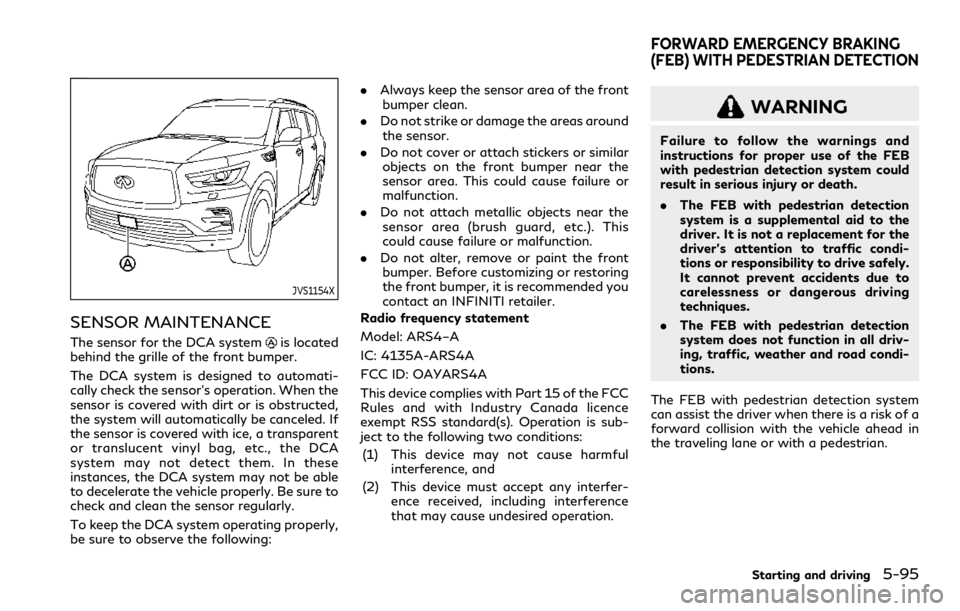
JVS1154X
SENSOR MAINTENANCE
The sensor for the DCA systemis located
behind the grille of the front bumper.
The DCA system is designed to automati-
cally check the sensor’s operation. When the
sensor is covered with dirt or is obstructed,
the system will automatically be canceled. If
the sensor is covered with ice, a transparent
or translucent vinyl bag, etc., the DCA
system may not detect them. In these
instances, the DCA system may not be able
to decelerate the vehicle properly. Be sure to
check and clean the sensor regularly.
To keep the DCA system operating properly,
be sure to observe the following: .
Always keep the sensor area of the front
bumper clean.
. Do not strike or damage the areas around
the sensor.
. Do not cover or attach stickers or similar
objects on the front bumper near the
sensor area. This could cause failure or
malfunction.
. Do not attach metallic objects near the
sensor area (brush guard, etc.). This
could cause failure or malfunction.
. Do not alter, remove or paint the front
bumper. Before customizing or restoring
the front bumper, it is recommended you
contact an INFINITI retailer.
Radio frequency statement
Model: ARS4–A
IC: 4135A-ARS4A
FCC ID: OAYARS4A
This device complies with Part 15 of the FCC
Rules and with Industry Canada licence
exempt RSS standard(s). Operation is sub-
ject to the following two conditions:
(1) This device may not cause harmful interference, and
(2) This device must accept any interfer- ence received, including interference
that may cause undesired operation.
WARNING
Failure to follow the warnings and
instructions for proper use of the FEB
with pedestrian detection system could
result in serious injury or death.
.The FEB with pedestrian detection
system is a supplemental aid to the
driver. It is not a replacement for the
driver’s attention to traffic condi-
tions or responsibility to drive safely.
It cannot prevent accidents due to
carelessness or dangerous driving
techniques.
. The FEB with pedestrian detection
system does not function in all driv-
ing, traffic, weather and road condi-
tions.
The FEB with pedestrian detection system
can assist the driver when there is a risk of a
forward collision with the vehicle ahead in
the traveling lane or with a pedestrian.
Starting and driving5-95
FORWARD EMERGENCY BRAKING
(FEB) WITH PEDESTRIAN DETECTION
Page 366 of 529

JVS1158X
SYSTEM MAINTENANCE
The radar sensoris located behind the
grille of the front bumper. The camerais
located on the upper side of the windshield.
To keep the FEB with pedestrian detection
system operating properly, be sure to ob-
serve the following:
. Always keep the sensor area of the front
bumper and windshield clean.
. Do not strike or damage the areas around
the sensors (ex. Bumper, windshield).
. Do not cover or attach stickers or similar
objects on the front bumper near the
sensor area. This could cause failure or
malfunction. .
Do not attach metallic objects near the
radar sensor area (brush guard, etc.).
This could cause failure or malfunction.
. Do not place reflective materials, such as
white paper or a mirror, on the instru-
ment panel. The reflection of sunlight
may adversely affect the camera unit’s
detection capability.
. Do not alter, remove or paint the front
bumper. It is recommended you contact
an INFINITI retailer before customizing
or restoring the front bumper.
Radio frequency statement
Model: ARS4–A
IC: 4135A-ARS4A
FCC ID: OAYARS4A
This device complies with Part 15 of the FCC
Rules and with Industry Canada licence
exempt RSS standard(s). Operation is sub-
ject to the following two conditions:
(1) This device may not cause harmful interference, and
(2) This device must accept any interfer- ence received, including interference
that may cause undesired operation.
WARNING
Failure to follow the warnings and
instructions for proper use of the PFCW
system could result in serious injury or
death.
.The PFCW system helps warn the
driver before a collision but will not
avoid a collision. It is the driver’s
responsibility to stay alert, drive
safely and be in control of the vehicle
at all times.
The PFCW system can help alert the driver
when there is a sudden braking of a second
vehicle traveling in front of the vehicle ahead
in the same lane.
Starting and driving5-103
PREDICTIVE FORWARD
COLLISION WARNING (PFCW)
Page 374 of 529

JVS1154X
SYSTEM MAINTENANCE
The sensoris located behind the grille of
the front bumper.
To keep the system operating properly, be
sure to observe the following:
. Always keep the sensor area of the front
bumper clean.
. Do not strike or damage the areas around
the sensor.
. Do not cover or attach stickers or similar
objects on the front bumper near the
sensor area. This could cause failure or
malfunction.
. Do not attach metallic objects near the
sensor area (brush guard, etc.). This could cause failure or malfunction.
. Do not alter, remove or paint the front
bumper. Before customizing or restoring
the front bumper, it is recommended you
contact an INFINITI retailer.
Radio frequency statement
Model: ARS4–A
IC: 4135A-ARS4A
FCC ID: OAYARS4A
This device complies with Part 15 of the FCC
Rules and with Industry Canada licence
exempt RSS standard(s). Operation is sub-
ject to the following two conditions:
(1) This device may not cause harmful interference, and
(2) This device must accept any interfer- ence received, including interference
that may cause undesired operation.
CAUTION
During the first 1,200 miles (2,000 km),
follow these recommendations to obtain
maximum engine performance and en-
sure the future reliability and economy
of your new vehicle.
Failure to follow these recommendations
may result in shortened engine life and
reduced engine performance.
. Avoid driving for long periods at constant
speed, either fast or slow. Do not run the
engine over 4,000 rpm.
. Do not accelerate at full throttle in any
gear.
. Avoid quick starts.
. Avoid hard braking as much as possible.
. Do not tow a trailer for the first 500
miles (805 km).
Starting and driving5-111
BREAK-IN SCHEDULE