2021 INFINITI QX80 rear console
[x] Cancel search: rear consolePage 99 of 529

How to temporarily disable the rear door
alert system ................................................................ 2-55
Power outlet .................................................................... 2-56 USB (Universal Serial Bus)
charging connector ................................................... 2-58
E-Call (SOS) Button (if so equipped) ........................ 2-59 Emergency support ................................................... 2-59
Storage ........................................................................\
..... 2-60
Cup holders ................................................................ 2-60
Sunglasses holder ...................................................... 2-62
Glove box ..................................................................... 2-63
Console box ................................................................ 2-63
Tray ........................................................................\
....... 2-65
Coat hooks .................................................................. 2-65
Luggage hooks .......................................................... 2-66
Cargo floor box .......................................................... 2-66
Roof rack ..................................................................... 2-67
Windows ........................................................................\
... 2-68
Power windows ......................................................... 2-68
Moonroof ........................................................................\
.. 2-70 Power moonroof ....................................................... 2-70
Welcome light .................................................................. 2-72 Battery saver system .............................................. 2-72
Interior lights .................................................................... 2-72
Interior light switch .................................................. 2-73
Console light ............................................................... 2-73
Map lights ................................................................... 2-74
Rear personal lights .................................................. 2-74 Vanity mirror lights ........................................................ 2-74
Cargo light ....................................................................... 2-75
HomeLink
®Universal Transceiver (Type A)
(if so equipped) ............................................................... 2-75
Programming HomeLink
®..................................... 2-76
Programming HomeLink®for Canadian
customers and gate openers ............................... 2-77
Operating the HomeLink
®
Universal Transceiver ............................................. 2-77
Programming troubleshooting ............................ 2-78
Clearing the programmed information ............. 2-78
Reprogramming a single
HomeLink
®button .................................................. 2-78
If your vehicle is stolen .......................................... 2-78
HomeLink
®Universal Transceiver (Type B) (if
so equipped) .................................................................... 2-79
Programming HomeLink
®.................................... 2-80
Using the garage door
two-way communication ...................................... 2-82
Programming HomeLink
®for Canadian
customers and gate openers ............................... 2-83
Operating the HomeLink
®
Universal Transceiver ............................................. 2-83
Programming troubleshooting ............................ 2-83
Clearing the programmed information ............ 2-84
Reprogramming a single
HomeLink
®button ................................................. 2-84
If your vehicle is stolen ......................................... 2-84
Page 147 of 529

2-50Instruments and controls
SIC2770
REAR (if so equipped)
The 2nd row outboard seats are warmed by
built-in heaters. The switches located on the
back side of the center console can be
operated independently of each other.
1. Start the engine.
2. Select heat range.
For high heat, push the HI (High) side
of the switch.
For low heat, push the LO (Low) side
of the switch.
The indicator light in the switch
will
illuminate when the heater is on. 3. To turn off the heater, return the switch
to the level position. Make sure the
indicator light goes off.
The heater is controlled by a thermostat,
automatically turning the heater on and
off. The indicator light will remain on as
long as the switch is on.
When the vehicle’s interior is warmed, or
before you leave the vehicle, be sure to
turn off the switch.
WARNING
Do not use or allow occupants to use the
climate controlled seats if you or the
occupants cannot monitor seat tem-
peratures or have an inability to feel
pain in body parts that contact with the
seat. Use of the climate controlled seats
by such people could result in serious
injury.
CAUTION
.The battery could run down if the
climate controlled seat is operated
while the engine is not running.
. Do not use the climate controlled seat
for extended periods or when no one
is using the seat.
. Do not put anything on the seat
which insulates heat, such as a blan-
ket, cushion, seat cover, etc. Other-
wise, the seat may become
overheated.
. Do not place anything hard or heavy
on the seat or pierce it with a pin or
similar object. This may result in
damage to the climate controlled
CLIMATE CONTROLLED SEATS
(if so equipped)
Page 153 of 529

2-56Instruments and controls
.Usingswitch, a driver can select
“Disable Alert” to disable the horn alert
for the remainder of the current trip.
WARNING
. There may be times when there is an
object or passenger in the rear seat(s)
but the audible alert does not sound.
For example, this may occur if rear
seat passengers enter or exit the
vehicle during a trip.
. The system does not directly detect
objects or passengers in the rear seat
(s). Instead, it can detect when a rear
door is opened and closed, indicating
that there may be something in the
rear seat(s).
NOTE:
There may be times when the horn sounds
but there are no objects or passengers in the
rear seat(s).
CAUTION
. Use power outlet with the engine
running to avoid discharging the
vehicle battery.
. Avoid using power outlet when the
air conditioner, headlights or rear
window defroster is on.
. Before inserting or disconnecting a
plug, be sure the electrical accessory
being used is turned OFF.
. When not in use, be sure to close the
cap. Do not allow water or any liquid
to contact the outlet.
WAC0172X
Instrument panel
SIC4456
Back side of front console
POWER OUTLET
Page 161 of 529

2-64Instruments and controls
JVI1509X
Type B (if so equipped):
To open the console box lid from the front
seat, push up the knob
and pull up the lid.
To open the console box lid from the 2nd
row seat, push the knob
.
To close, push the lid down until the lock
latches.
SIC4422
Rear (if so equipped)
To open the lid, push the knob upand pull
up the lid.
To close, push the lid down until the lock
latches.
Page 170 of 529

JVI0760X
INTERIOR LIGHT SWITCH
ON switch
When the ON switchis pushed in, the map
lights and rear personal lights will illuminate.
DOOR OFF switch
When the switchis not pushed in, the map
lights and rear personal lights will illuminate
for a period of time under the following
conditions:
. when the ignition switch is placed in the
OFF position.
. when doors are unlocked by pushing the
UNLOCK
button on the Intelligent
Key or door handle request switch with the ignition switch in the OFF position.
. when any door is opened and then closed
with the ignition switch in the OFF
position.
. when any door is opened with the
ignition switch in the ACC or ON posi-
tion.
— The lights will remain on while the
door is opened. When the door is
closed, the lights will turn off.
When the “Lamp ON when Door Unlocks”
key is set to the OFF position (see INFINITI
InTouch
TMOwner’s Manual), the lights will
illuminate under the following condition:
. any door is opened with the ignition
switch in any position
— remain on while the door is opened. When the door is closed, the lights go
off.
When the switch
is pushed in, the map
lights and rear personal lights will not
illuminate under the above condition.
JVI0759X
CONSOLE LIGHT
The console light will turn on whenever the
clearance lights or headlights are illumi-
nated.
Instruments and controls2-73
Page 258 of 529
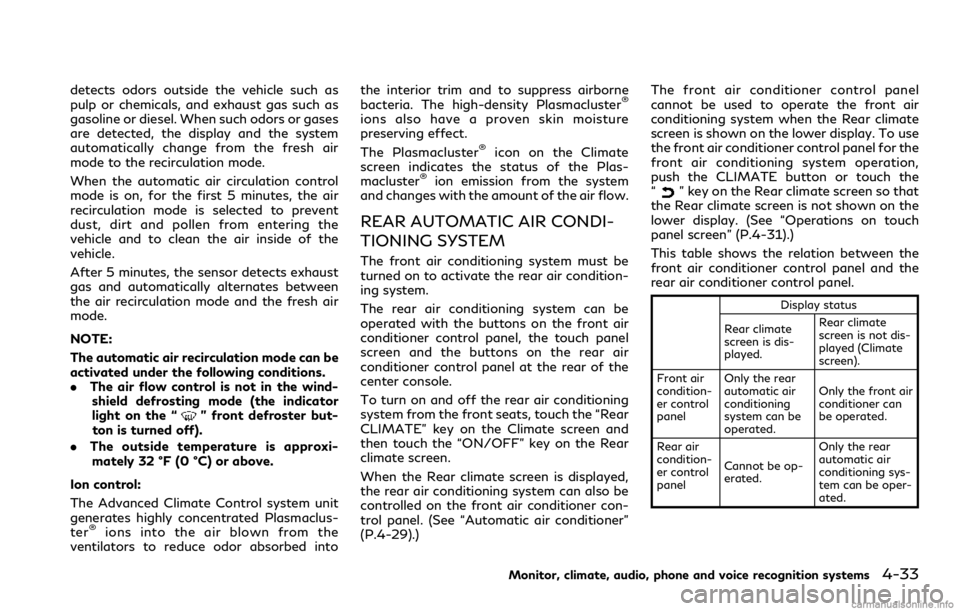
detects odors outside the vehicle such as
pulp or chemicals, and exhaust gas such as
gasoline or diesel. When such odors or gases
are detected, the display and the system
automatically change from the fresh air
mode to the recirculation mode.
When the automatic air circulation control
mode is on, for the first 5 minutes, the air
recirculation mode is selected to prevent
dust, dirt and pollen from entering the
vehicle and to clean the air inside of the
vehicle.
After 5 minutes, the sensor detects exhaust
gas and automatically alternates between
the air recirculation mode and the fresh air
mode.
NOTE:
The automatic air recirculation mode can be
activated under the following conditions.
.The air flow control is not in the wind-
shield defrosting mode (the indicator
light on the “
” front defroster but-
ton is turned off).
. The outside temperature is approxi-
mately 32 °F (0 °C) or above.
Ion control:
The Advanced Climate Control system unit
generates highly concentrated Plasmaclus-
ter
®ions into the air blown from the
ventilators to reduce odor absorbed into the interior trim and to suppress airborne
bacteria. The high-density Plasmacluster
®
ions also have a proven skin moisture
preserving effect.
The Plasmacluster
®icon on the Climate
screen indicates the status of the Plas-
macluster
®ion emission from the system
and changes with the amount of the air flow.
REAR AUTOMATIC AIR CONDI-
TIONING SYSTEM
The front air conditioning system must be
turned on to activate the rear air condition-
ing system.
The rear air conditioning system can be
operated with the buttons on the front air
conditioner control panel, the touch panel
screen and the buttons on the rear air
conditioner control panel at the rear of the
center console.
To turn on and off the rear air conditioning
system from the front seats, touch the “Rear
CLIMATE” key on the Climate screen and
then touch the “ON/OFF” key on the Rear
climate screen.
When the Rear climate screen is displayed,
the rear air conditioning system can also be
controlled on the front air conditioner con-
trol panel. (See “Automatic air conditioner”
(P.4-29).) The front air conditioner control panel
cannot be used to operate the front air
conditioning system when the Rear climate
screen is shown on the lower display. To use
the front air conditioner control panel for the
front air conditioning system operation,
push the CLIMATE button or touch the
“
” key on the Rear climate screen so that
the Rear climate screen is not shown on the
lower display. (See “Operations on touch
panel screen” (P.4-31).)
This table shows the relation between the
front air conditioner control panel and the
rear air conditioner control panel.
Display status
Rear climate
screen is dis-
played. Rear climate
screen is not dis-
played (Climate
screen).
Front air
condition-
er control
panel Only the rear
automatic air
conditioning
system can be
operated. Only the front air
conditioner can
be operated.
Rear air
condition-
er control
panel Cannot be op-
erated. Only the rear
automatic air
conditioning sys-
tem can be oper-
ated.
Monitor, climate, audio, phone and voice recognition systems4-33
Page 260 of 529

.“Auto”
Touch to turn the auto mode on/off.
. “Mode”
Touch to select different air flow mode.
WAE0470X
1. “” on/off button
2. “
” fan speed control button
3. AUTO button
4. Display
5. MODE button
6. TEMP button
Rear air conditioner control panel
operation
Rear control buttons:
The rear seat passengers can adjust the rear
automatic air conditioning system using the
control switches on the rear of the center
console.
The rear control buttons do not function
when the Rear climate screen is shown on
the front display. To activate the rear control
buttons, push the CLIMATE button and
switch the screen to the Climate screen.
. “
” on/off button:
Rear automatic air conditioning system
on and off
. “
” fan speed control button:
Rear fan speed control up/down
. AUTO button:
Rear automatic air conditioning system
on, AUTO mode on
. MODE button:
Rear air flow control change
. TEMP button:
Rear temperature control up/down
Monitor, climate, audio, phone and voice recognition systems4-35
Page 519 of 529
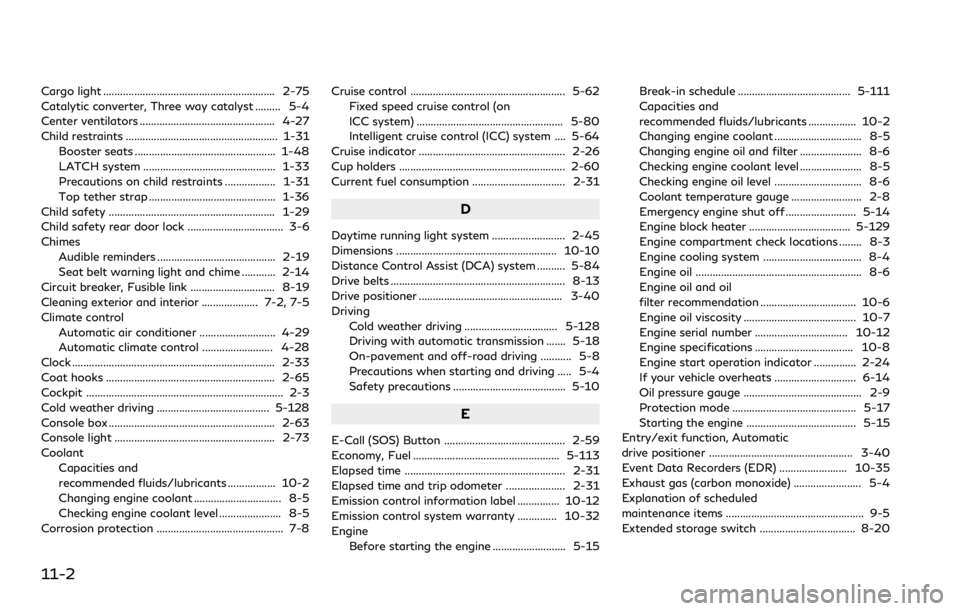
11-2
Cargo light ............................................................. 2-75
Catalytic converter, Three way catalyst ......... 5-4
Center ventilators ................................................ 4-27
Child restraints ...................................................... 1-31Booster seats .................................................. 1-48
LATCH system ............................................... 1-33
Precautions on child restraints .................. 1-31
Top tether strap ............................................. 1-36
Child safety ........................................................... 1-29
Child safety rear door lock .................................. 3-6
Chimes Audible reminders .......................................... 2-19
Seat belt warning light and chime ............ 2-14
Circuit breaker, Fusible link .............................. 8-19
Cleaning exterior and interior .................... 7-2, 7-5
Climate control Automatic air conditioner ........................... 4-29
Automatic climate control ......................... 4-28
Clock ........................................................................\
2-33
Coat hooks ............................................................ 2-65
Cockpit ...................................................................... 2-3
Cold weather driving ........................................ 5-128
Console box ........................................................... 2-63
Console light ......................................................... 2-73
Coolant
Capacities and
recommended fluids/lubricants ................. 10-2
Changing engine coolant ............................... 8-5
Checking engine coolant level ...................... 8-5
Corrosion protection ............................................. 7-8 Cruise control ....................................................... 5-62
Fixed speed cruise control (on
ICC system) .................................................... 5-80
Intelligent cruise control (ICC) system .... 5-64
Cruise indicator .................................................... 2-26
Cup holders ........................................................... 2-60
Current fuel consumption ................................. 2-31
D
Daytime running light system .......................... 2-45
Dimensions ......................................................... 10-10
Distance Control Assist (DCA) system .......... 5-84
Drive belts .............................................................. 8-13
Drive positioner ................................................... 3-40
Driving Cold weather driving ................................. 5-128
Driving with automatic transmission ....... 5-18
On-pavement and off-road driving ........... 5-8
Precautions when starting and driving ..... 5-4
Safety precautions ........................................ 5-10
E
E-Call (SOS) Button ........................................... 2-59
Economy, Fuel .................................................... 5-113
Elapsed time ......................................................... 2-31
Elapsed time and trip odometer ..................... 2-31
Emission control information label ............... 10-12
Emission control system warranty .............. 10-32
EngineBefore starting the engine .......................... 5-15 Break-in schedule ........................................ 5-111
Capacities and
recommended fluids/lubricants ................. 10-2
Changing engine coolant ............................... 8-5
Changing engine oil and filter ...................... 8-6
Checking engine coolant level ...................... 8-5
Checking engine oil level ............................... 8-6
Coolant temperature gauge ......................... 2-8
Emergency engine shut off ......................... 5-14
Engine block heater .................................... 5-129
Engine compartment check locations ........ 8-3
Engine cooling system ................................... 8-4
Engine oil ........................................................... 8-6
Engine oil and oil
filter recommendation .................................. 10-6
Engine oil viscosity ........................................ 10-7
Engine serial number ................................. 10-12
Engine specifications ................................... 10-8
Engine start operation indicator ............... 2-24
If your vehicle overheats ............................. 6-14
Oil pressure gauge .......................................... 2-9
Protection mode ............................................ 5-17
Starting the engine ....................................... 5-15
Entry/exit function, Automatic
drive positioner ................................................... 3-40
Event Data Recorders (EDR) ........................ 10-35
Exhaust gas (carbon monoxide) ........................ 5-4
Explanation of scheduled
maintenance items ................................................. 9-5
Extended storage switch .................................. 8-20