2021 INFINITI QX50 steering
[x] Cancel search: steeringPage 7 of 28

4
Instrument Panel
Upper display/Navigation System (if so equipped)
Automatic heater and air conditioner controls
Lower display
Audio control panel
Shift lever
Push-button ignition switch
Hood latch release
Lower switch bank
• Instrument brightness control
• Front and rear sonar switch (if so equipped)
• Steering assist switch (if so equipped)
• Power liftgate switch
• Headlight control switch
• Fog light switch (if so equipped)
• Head Up Display (HUD) switch (if so equipped)
• Dynamic driver assistance switch (if so equipped)
Page 11 of 28

8
Electronic Parking Brake
To apply the parking brake, pull the electric
parking brake switch
up, located below the
instrument panel, regardless of the ignition
switch position.
To release the parking brake, depress the brake
pedal and push the electric parking brake switch
down while the ignition is on. The parking
brake will be automatically released when you
depress the accelerator pedal as long as
certain conditions are met, such as having your
seatbelt fastened.
Please see your Owner’s Manual for important safety
information, system limitations, and additional operating and
feature information.
Two positions for the driver’s seat, steering column and outside mirrors can be stored in the
memory seat system. To set a memory position:
1. Place the ignition switch in the ON position. (The vehicle should be stopped while
setting the memory.)
2. Adjust the driver’s seat, steering column and outside mirrors to the desired positions
using the adjusting switches for each feature.
3. Push the SET switch
, and within 5 seconds,
push the memory switch (1 or 2)
. The
indicator light for the memory switch you select
will illuminate for approximately 5 seconds and
a chime will sound when the memory is stored.
The driver’s seat and steering column will
automatically move when the driver’s side door is
opened, to allow the driver to get in and out of the
driver’s seat more easily. “Lift Steering upon Exit” and “Slide Driver Seat Back on Exit” can
be adjusted in the lower touch-screen display under “Comfort & Convenience.”
Please see your Owner’s Manual for important safety information, system limitations, and additional operating and
feature information.
Memory Seat (if so equipped)
Page 13 of 28

10
Heater and Air Conditioner (automatic)
The climate controls can be adjusted using the
buttons on either side of the lower display and
through the “Climate” screen
on the lower display.
• To access the “Climate” screen
, press the
CLIMATE button
below the lower display.
HEATED STEERING WHEEL (if so equipped)
To turn the heated steering wheel on or off, touch the
“Steering Heater” key
on the lower display.
REAR CONTROLS (if so equipped)
• Adjust the temperature up or down using the
temperature buttons
.
SYNC MODE SETTING
The driver’s, passenger’s and rear (if so equipped)
temperature set points can be synchronized touching the “SYNC” key
on
the lower display. If the feature is engaged, the rear temperature settings will
synchronize with the driver’s and passenger’s side settings. The temperature can
then be controlled by using the temperature control buttons
.
Please see your Owner’s Manual for important safety information, system limitations, and additional
operating and feature information.
Page 18 of 28

15
Apple CarPlay® lets you use your compatible iPhone® to make calls, listen to music, send and receive messages, get directions and use iPhone apps
directly from your vehicle display. The display may be different based on iOS software version.
Connect your compatible iPhone to the USB connection port located under the control panel.
•
Depending on the setting, the startup information screen will appear on the upper display.
•
Touch “Yes” then “OK” to use Apple CarPlay.
• After the iPhone is connected, the Apple CarPlay home screen will appear, and the iPhone
functions displayed on the screen can be operated by the in-vehicle system.
While connected to Apple CarPlay, Siri® operation can be accessed.
There are two ways to start a Siri session:
1 . Press and hold the
button on the steering wheel.
2 . Touch and hold the
key or key on the lower left corner of the Apple CarPlay screen.
Press the
button on the steering wheel or touch the key or key on the lower left
corner of the Apple CarPlay screen to end the Siri session.
Keep the interior of the vehicle as quiet as possible. Close the windows to eliminate the surrounding
noises (traffic noises, vibration sounds, etc.) and point the heater and air conditioner vents away
from the ceiling, which may prevent the system from recognizing the voice commands correctly.
When Siri finishes responding the session will automatically end and return to the home screen.
Some Siri functions may not be available during driving. For functions that can be used with Siri,
please refer to the Apple® website.
Please see your INFINITI InTouch™ Owner’s Manual for important safety information, system limitations, and additional operating
and feature information.
Apple CarPlay®
Page 19 of 28

16
Android Auto™ connects with your compatible Android® phone to control your phone, apps and navigation directly from your vehicle display.
INITIAL SETUP
• Download the Android Auto app from the Google Play™ store to your compatible Android phone.
• Launch the app from your Android phone and follow the directions for setting up the application. Several permissions will need to be given to
the app for Android Auto to fully function on your in-vehicle system.
USING ANDROID AUTO
To connect your Android phone to the in-vehicle system, you must connect a USB cable to the USB
connection port located under the control panel.
• Depending on the setting, the startup information screen will appear on the upper display.
• Touch “Yes” then “OK” to use Android Auto.
• After the cellular phone is connected, the Android Auto home screen will appear and can be
operated by the in-vehicle system. When connected to Android Auto, Google Assistant
TM can be
accessed. There are three ways to start Google AssistantTM:
1 . Press and hold the
button on the steering wheel until a beep is heard.
2 . Touch the
key
on the Launch Bar.
3. Say “OK Google” (requires appropriate permissions enabled via cellular phone).
To return to the Android Auto home screen after operation, touch the
key on the Launch Bar.
To exit the Android Auto screen, touch the
key on the Launch Bar and then touch the exit key.
To return to the Android Auto home screen from the main menu:
1 . Press the
MENU button and touch the key , o r
2 . Touch the “Information” key
, touch the “Apps” key, and then select the “Android Auto” key.
If you have difficulties with connection or performance, try a different USB cable.
Please see your INFINITI InTouch™ Owner’s Manual for important safety information, system limitations, and additional operating and feature information.
Android Auto™
Page 20 of 28

17
Navigation System (if so equipped)
Use the Infiniti controller , touch-screen and OK button to navigate through the upper
display screens.
• Press the
back button to return to the previous screen.
• Press the MAP/VOICE button
to display the map.
SETTING A ROUTE
To set a route, first ensure that the correct region is selected on the upper display.
1. Press the MENU button
below the lower display.
2. Touch the “Destination” key
on the lower display.
3. Select the preferred destination setting method.
4. Enter the address number, street name, and city as prompted by the screen.
SETTING A ROUTE WHILE DRIVING USING VOICE RECOGNITION
1. Press the
button on the steering wheel. Wait for the prompt and say “Navigation”.
2. Then, say a command from the list, such as “Street Address”, and follow the prompts until your
route is calculated.
CANCELING A ROUTE
1. Press the MENU button
below the lower display.
2. Touch the “Cancel Route” key
on the lower display.
Please see your INFINITI InTouch™ Owner’s Manual for important safety information, system limitations, and additional operating
and feature information.
Page 22 of 28

19
SYSTEM OPERATING TIPS
• The interior of the vehicle should be as quiet as possible.
• Speak naturally. Speaking too fast, too slow, too soft, or too loud makes voice recognition more difficult.
• Confirm that the correct voice commands are being used. Glance at the screen to see the currently available commands.
USING THE VOICE RECOGNITION SYSTEM
• Press the
button on the steering wheel, and a list of commands will appear on the screen.
• After the tone sounds, speak the command.
• To skip the voice prompt and give the command immediately, press the
button on the steering wheel to interrupt the system. Speak the
next command after the tone sounds.
• To cancel the command, press and hold the
button on the steering wheel.
Please see your INFINITI InTouch™ Owner’s Manual for important safety information, system limitations, and additional operating and feature information.
Voice Recognition
Page 24 of 28
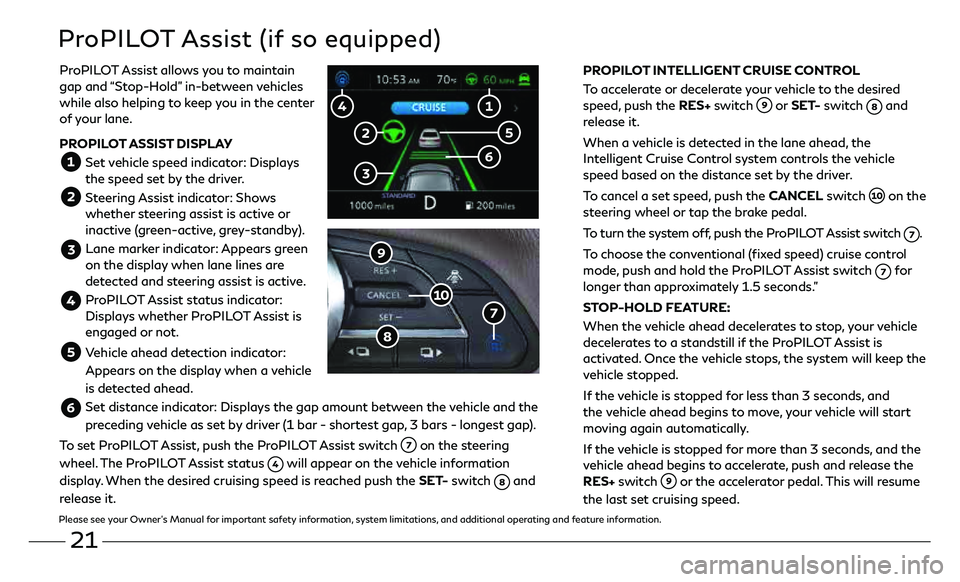
21
ProPILOT Assist (if so equipped)
PROPILOT INTELLIGENT CRUISE CONTROL
To accelerate or decelerate your vehicle to the desired
speed, push the RES+ switch
or SET- switch and
release it.
When a vehicle is detected in the lane ahead, the
Intelligent Cruise Control system controls the vehicle
speed based on the distance set by the driver.
To cancel a set speed, push the CANCEL switch
on the
steering wheel or tap the brake pedal.
To turn the system off, push the ProPILOT Assist switch
.
To choose the conventional (fixed speed) cruise control
mode, push and hold the ProPILOT Assist switch
for
longer than approximately 1.5 seconds.”
STOP-HOLD FEATURE:
When the vehicle ahead decelerates to stop, your vehicle
decelerates to a standstill if the ProPILOT Assist is
activated. Once the vehicle stops, the system will keep the
vehicle stopped.
If the vehicle is stopped for less than 3 seconds, and
the vehicle ahead begins to move, your vehicle will start
moving again automatically.
If the vehicle is stopped for more than 3 seconds, and the
vehicle ahead begins to accelerate, push and release the
RES+ switch
or the accelerator pedal. This will resume
the last set cruising speed.
ProPILOT Assist allows you to maintain
gap and “Stop-Hold” in-between vehicles
while also helping to keep you in the center
of your lane.
PROPILOT ASSIST DISPLAY
Set vehicle speed indicator: Displays
the speed set by the driver.
Steering Assist indicator: Shows
whether steering assist is active or
inactive (green-active, grey-standby).
Lane marker indicator: Appears green
on the display when lane lines are
detected and steering assist is active.
ProPILOT Assist status indicator:
Displays whether ProPILOT Assist is
engaged or not.
Vehicle ahead detection indicator:
Appears on the display when a vehicle
is detected ahead.
Set distance indicator: Displays the gap amount between the vehicle and the
preceding vehicle as set by driver (1 bar - shortest gap, 3 bars - longest gap).
To set ProPILOT Assist, push the ProPILOT Assist switch
on the steering
wheel. The ProPILOT Assist status
will appear on the vehicle information
display. When the desired cruising speed is reached push the SET- switch
and
release it.
Please see your Owner’s Manual for important safety information, system limitations, and additional operating and feature information.