2021 INFINITI QX50 Shift
[x] Cancel search: ShiftPage 285 of 542

•The LDP system may activate if you
change lanes without first activating
your turn signal or, for example, if a con-
struction zone directs traffic to cross an
existing lane marker. If this occurs you
may need to apply corrective steering to
complete your lane change.
• Because the LDP may not activate under
the road, weather, and lane marker con-
ditions described in this section, it may
not activate every time your vehicle be-
gins to leave its lane and you will need to
apply corrective steering.
• The LDP system will not operate at
speeds below approximately 37 mph (60
km/h) or if it cannot detect lane markers.
• Do not use the LDP system under the
following conditions as it may not func-
tion properly:
– During bad weather (rain, fog, snow,
etc.).
– When driving on slippery roads, such
as on ice or snow.
– When driving on winding or uneven
roads.
– When there is a lane closure due to
road repairs.
– When driving in a makeshift or tem-
porary lane. –
When driving on roads where the lane
width is too narrow.
– When driving without normal tire
conditions (for example, tire wear,
low tire pressure, installation of
spare tire, tire chains, non-standard
wheels).
– When the vehicle is equipped with
nonoriginal brake parts or suspen-
sion parts.
– When you are towing a trailer or
other vehicle.
The system may not function properly un-
der the following conditions:
• On roads where there are multiple paral-
lel lane markers; lane markers that are
faded or not painted clearly; yellow
painted lane markers; non-standard lane
markers; or lane markers covered with
water, dirt, snow, etc.
• On roads where discontinued lane mark-
ers are still detectable.
• On roads where there are sharp curves.
• On roads where there are sharply con-
trasting objects, such as shadows, snow,
water, wheel ruts, seams or lines remain-
ing after road repairs. (The LDP system
could detect these items as lane markers.)
• On roads where the traveling lane
merges or separates.
• When the vehicle’s traveling direction
does not align with the lane marker.
• When traveling close to the vehicle in
front of you, which obstructs the lane
camera unit detection range.
• When rain, snow or dirt adheres to the
windshield in front of the lane camera
unit.
• When the headlights are not bright due
to dirt on the lens or if the aiming is not
adjusted properly.
• When strong light enters the lane cam-
era unit. (For example, the light directly
shines on the front of the vehicle at sun-
rise or sunset.)
• When a sudden change in brightness oc-
curs. (For example, when the vehicle en-
ters or exits a tunnel or under a bridge.)
While the LDP system is operating, you may
hear a sound of brake operation. This is nor-
mal and indicates that the LDP system is
operating properly.
Starting and driving5-43
Page 302 of 542

–When strong light enters a lane cam-
era unit (e.g., light directly shines on
the front of the vehicle at sunrise or
sunset).
– When a sudden change in brightness
occurs (e.g., when the vehicle enters
or exits a tunnel or under a bridge).
• Do not use the BSI system under the fol-
lowing conditions because the system
may not function properly:
– During bad weather (e.g., rain, fog,
snow, etc.).
– When driving on slippery roads, such
as on ice or snow, etc.
– When driving on winding or uneven
roads.
– When there is a lane closure due to
road repairs.
– When driving in a makeshift lane.
– When driving on roads where the lane
width is too narrow.
– When driving with a tire that is not
within normal tire conditions (e.g.,
tire wear, low tire pressure, installa-
tion of spare tire, tire chains, non-
standard wheels). –
When the vehicle is equipped with
non-original brake parts or suspen-
sion parts.
• Do not use the BSI system when towing a
trailer.
• Excessive noise (e.g., audio system vol-
ume, open vehicle window) will interfere
with the chime sound, and it may not be
heard.
BSI DRIVING SITUATIONS
Another vehicle approaching from
behind
Illustration 1: The side indicator light illumi-
nates if a vehicle enters the detection zone
from behind in an adjacent lane.
However, if the overtaking vehicle is traveling
much faster than your vehicle, the indicator
light may not illuminate before the detected
vehicle is beside your vehicle. Always use the
side and rear mirrors and turn and look in the
direction your vehicle will move to ensure it is
safe to change lanes.
SSD1026
Illustration 1 – Approaching from behind
5-60Starting and driving
Page 310 of 542

RCTA SYSTEM OPERATION
1. Side indicator lightThe RCTA system can help alert the driver of
an approaching vehicle when the driver is
backing out of a parking space.When the shift position is in R (Reverse) and
the vehicle speed is less than approximately 5
mph (8 km/h), the RCTA system is
operational.
If the radar detects an approaching vehicle
from either side, the system chimes (once)
and the side indicator light flashes on the side
the vehicle is approaching from.
LSD3608
5-68Starting and driving
Page 318 of 542

• If theindicator blinks, turn the Cruise
controlswitch off and have the sys-
tem checked. It is recommended that you
visit an INFINITI retailer for this service.
• The
indicator may sometimes blink
when the Cruise controlswitch is
turned on while pushing the RES+, SET– or
CANCEL switch. To properly set the cruise
control system, perform the steps below.
WARNING
Do not use the cruise control when driving
under the following conditions:
• When it is not possible to keep the ve-
hicle at a set speed
• In heavy traffic or in traffic that varies in
speed
• On winding or hilly roads
• On slippery roads (rain, snow, ice, etc.)
• In very windy areas
Doing so could cause a loss of vehicle con-
trol and result in an accident.
CRUISE CONTROL OPERATIONS
The cruise control allows driving at a speed
between 25 - 89 mph (40 - 144 km/h) with-
out keeping your foot on the accelerator
pedal.
To turn on the cruise control, push the Cruise
control
switch on. Theindicator in
the vehicle information display will illuminate.
To set cruising speed, accelerate the vehicle
to the desired speed, push the SET– switch
and release it. The
indicator in the ve-
hicle information display will illuminate. Take
your foot off the accelerator pedal. Your ve-
hicle maintains the set speed.
• To pass another vehicle, depress the accel-
erator pedal. When you release the pedal,
the vehicle returns to the previously set
speed.
• The vehicle may not maintain the set speed when going up or down steep hills. If this
happens, drive without the cruise control.
To cancel the preset speed, use one of the
following three methods:
• Push the CANCEL switch; the
indica-
tor in the vehicle information display goes
out.
• Tap the brake pedal; the
indicator
goes out. • Push the Cruise control
switch off.
Theindicator in the vehicle informa-
tion display go out.
The cruise control is automatically canceled
and the
indicator in the vehicle informa-
tion display goes out if:
• You depress the brake pedal while pushing the RES+ or SET– switch. The preset speed
is deleted from memory.
• The vehicle slows down more than 8 mph (13 km/h) below the set speed.
• You move the shift lever to N (Neutral).
To reset at a faster cruising speed, use one of
the following three methods:
• Depress the accelerator pedal. When the vehicle attains the desired speed, push and
release the SET– switch.
• Push and hold the RES+ switch. When the vehicle attains the speed you desire, release
the switch.
• Push and release the RES+ switch. Each time you do this, the set speed increases by
about 1 mph (1.6 km/h).
5-76Starting and driving
Page 325 of 542

When the SET- switch is pushed under the
following conditions, the ProPILOT Assist
system cannot be set and the set vehicle
speed indicator
O1blinks for approximately 2
seconds:
• When traveling below 20 mph (30 km/h) and the vehicle ahead is not detected
• When the shift lever is not in the D (Drive) position or manual shift mode
• When the electronic parking brake is applied
• When the brakes are operated by the driver • When the VDC system is off. For additional
information, see “Vehicle Dynamic Control
(VDC) system” (P. 5-154).
• When the VDC system (including the trac- tion control system) is operating
• When a wheel is slipping
• When any door is open
• When the driver’s seat belt is not fastened
How to change the set vehicle
speed
The set vehicle speed can be adjusted.
To change to a faster cruising speed:
• Push and hold the RES+ switch. The set vehicle speed increases by approximately
5 mph (5 km/h).
• Push, then quickly release, the RES+ switch. Each time you do this, the set speed in-
creases by approximately 1 mph (1 km/h).
LSD3617LSD2948
Starting and driving5-83
Page 329 of 542

NOTE:
• When the Cruise screen is displayed on thevehicle information display, press the OK
button on the steering wheel to call up the
“Driving Aids” setting display in the upper
display.
• When enabling/disabling the system through the lower display, the system re-
tains the current settings even if the en-
gine is restarted.
How to cancel the ProPILOT Assist
system
To cancel the ProPILOT Assist system, use
one of the following methods:
• Push the CANCEL switch.
• Tap the brake pedal (except at a standstill).
• Push the ProPILOT Assist switch to turnthe system off. The ProPILOT Assist status
indicator will go out.
When the ProPILOT Assist system is can-
celed while the vehicle is stopped, the elec-
tronic parking brake is automatically
activated.
WARNING
To prevent the vehicle from moving or roll-
ing unexpectedly, which could result in se-
rious personal injury or property damage,
before exiting the vehicle make sure to
push the ProPILOT Assist switch to turn
the system off, place the shift lever in the P
(Park) position, and turn the engine off.
INTELLIGENT CRUISE CONTROL
(ICC) (for vehicles with ProPILOT
Assist)
WARNING
Failure to follow the warnings and instruc-
tions for proper use of the ICC system
could result in serious injury or death.
• The ICC system is only an aid to assist the
driver and is not a collision warning or
avoidance device. It is recommended for
highway use only and it is not intended
for city driving. It is the driver’s respon-
sibility to stay alert, drive safely, and be
in control of the vehicle at all times. •
There are limitations to the ICC system
capability. The ICC system does not
function in all driving, traffic, weather,
and road conditions. It is the driver’s re-
sponsibility to stay alert, drive safely,
keep the vehicle in the traveling lane, and
be in control of the vehicle at all times.
• Always observe posted speed limits and
do not set the speed over them.
• The ICC system does not react to sta-
tionary and slow moving vehicles.
• Always drive carefully and attentively
when using the ICC system. Read and
understand the Owner’s Manual thor-
oughly before using the ICC system. To
avoid serious injury or death, do not rely
on the system to prevent accidents or to
control the vehicle’s speed in emergency
situations. Do not use the ICC system
except in appropriate road and traffic
conditions.
ICC system operation
The ICC system is designed to maintain a
selected distance from the vehicle in front of
you and can reduce the speed to match a
slower vehicle ahead. The system decelerates
the vehicle as necessary and if the vehicle
Starting and driving5-87
Page 337 of 542
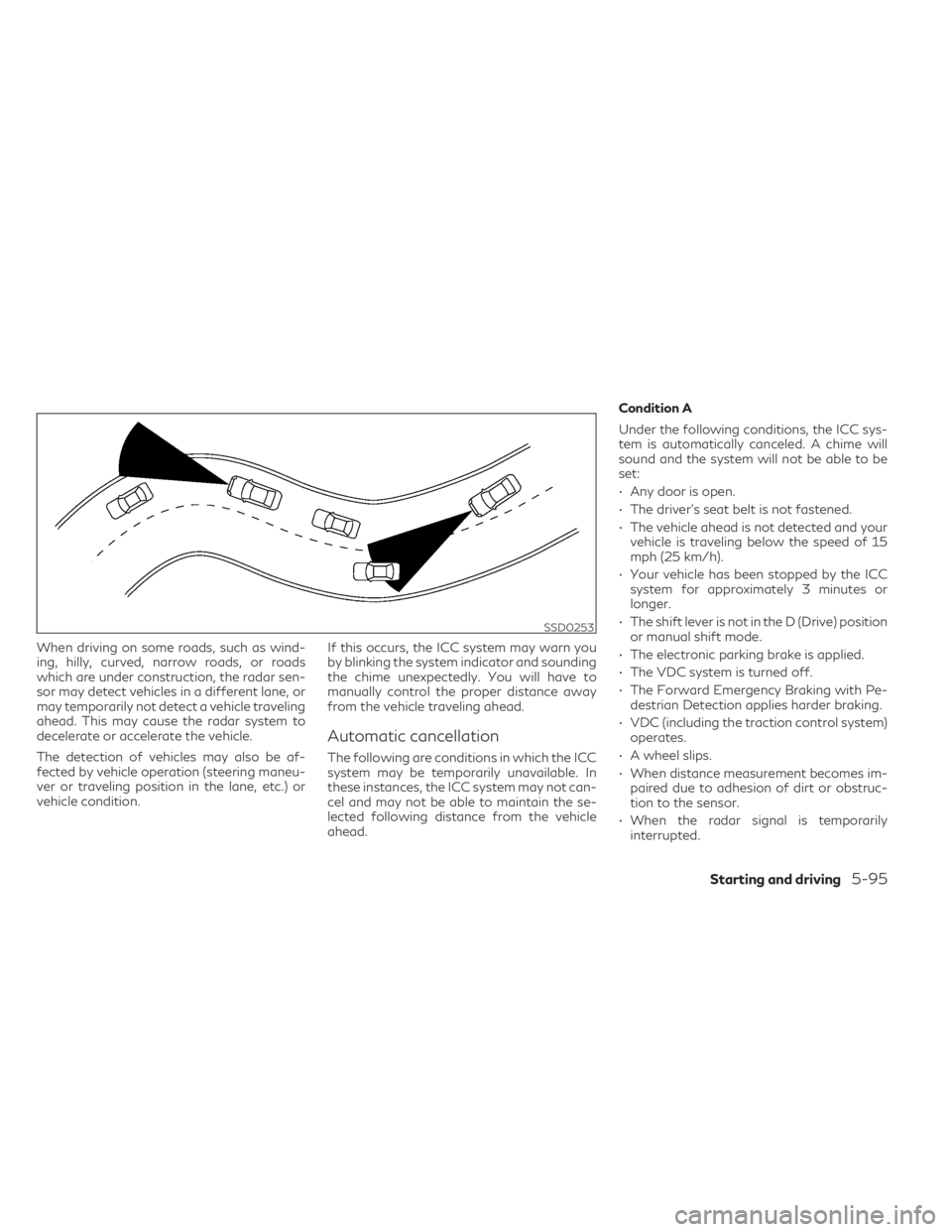
When driving on some roads, such as wind-
ing, hilly, curved, narrow roads, or roads
which are under construction, the radar sen-
sor may detect vehicles in a different lane, or
may temporarily not detect a vehicle traveling
ahead. This may cause the radar system to
decelerate or accelerate the vehicle.
The detection of vehicles may also be af-
fected by vehicle operation (steering maneu-
ver or traveling position in the lane, etc.) or
vehicle condition.If this occurs, the ICC system may warn you
by blinking the system indicator and sounding
the chime unexpectedly. You will have to
manually control the proper distance away
from the vehicle traveling ahead.
Automatic cancellation
The following are conditions in which the ICC
system may be temporarily unavailable. In
these instances, the ICC system may not can-
cel and may not be able to maintain the se-
lected following distance from the vehicle
ahead.Condition A
Under the following conditions, the ICC sys-
tem is automatically canceled. A chime will
sound and the system will not be able to be
set:
• Any door is open.
• The driver’s seat belt is not fastened.
• The vehicle ahead is not detected and your
vehicle is traveling below the speed of 15
mph (25 km/h).
• Your vehicle has been stopped by the ICC system for approximately 3 minutes or
longer.
• The shift lever is not in the D (Drive) position or manual shift mode.
• The electronic parking brake is applied.
• The VDC system is turned off.
• The Forward Emergency Braking with Pe- destrian Detection applies harder braking.
• VDC (including the traction control system) operates.
• A wheel slips.
• When distance measurement becomes im- paired due to adhesion of dirt or obstruc-
tion to the sensor.
• When the radar signal is temporarily interrupted.
SSD0253
Starting and driving5-95
Page 338 of 542

Action to take:
When the conditions listed above are no lon-
ger present, turn the system off using the
ProPILOT Assist switch. Turn the ProPILOT
Assist system back on to use the system.
NOTE:
When the ICC system is canceled under
the following conditions at a standstill,
the electronic parking brake is automati-
cally activated:
• Any door is open.
• The driver’s seat belt is not fastened.
• Your vehicle has been stopped by the ICCsystem for approximately 3 minutes or
longer.
• The shift lever is not in the D (Drive) posi- tion or manual shift mode.
• The VDC system is turned off.
• When distance measurement becomes im- paired due to adhesion of dirt or obstruc-
tion to the sensor.
• When the radar signal is temporarily interrupted.
Condition B
When the radar sensor of the front bumper is
covered with dirt or is obstructed, the ICC
system will automatically be canceled. The chime will sound and the “Unavailable:
Front Radar Blocked” warning message will
appear in the vehicle information display.
Action to take:
If the warning message appears, stop the
vehicle in a safe place, press the Park button
to place the vehicle in the P (Park) position,
and turn the engine off. When the radar sig-
nal is temporarily interrupted, clean the sen-
sor area of the front bumper and restart the
engine. If the “Unavailable: Front Radar
Blocked” warning message continues to be
displayed, have the system checked. It is rec-
ommended that you visit an INFINITI retailer
for this service.
Condition C
When driving on roads with limited road
structures or buildings (for example, long
bridges, deserts, snow fields, driving next to
long walls), the system may illuminate the
system warning light and display the “Un-
available: Front Radar Blocked” message.
Action to take:
When the above driving conditions no longer
exist, turn the system back on.
ICC system malfunction
If the ICC system malfunctions, it will be
turned off automatically, a chime will sound,
and the speed control status warning (or-
ange) will illuminate.
Action to take:
If the warning light comes on, stop the vehicle
in a safe place. Turn the engine off, restart
the engine and set the ICC system again. If it
is not possible to set the ICC system or the
indicator stays on, it may be a malfunction.
Although the normal driving can be contin-
ued, the ICC system should be inspected. It is
recommended that you visit an INFINITI re-
tailer for this service.
ICC sensor maintenance
The radar sensor is located on the front of the
vehicle.
To keep the ICC system operating properly,
be sure to observe the following:
• Always keep the sensor area clean.
• Do not strike or damage the areas around
the sensor.
• Do not attach a sticker (including transpar- ent material) or install an accessory near
the sensor. This could cause failure or
malfunction.
5-96Starting and driving