2021 INFINITI QX50 air condition
[x] Cancel search: air conditionPage 302 of 542

–When strong light enters a lane cam-
era unit (e.g., light directly shines on
the front of the vehicle at sunrise or
sunset).
– When a sudden change in brightness
occurs (e.g., when the vehicle enters
or exits a tunnel or under a bridge).
• Do not use the BSI system under the fol-
lowing conditions because the system
may not function properly:
– During bad weather (e.g., rain, fog,
snow, etc.).
– When driving on slippery roads, such
as on ice or snow, etc.
– When driving on winding or uneven
roads.
– When there is a lane closure due to
road repairs.
– When driving in a makeshift lane.
– When driving on roads where the lane
width is too narrow.
– When driving with a tire that is not
within normal tire conditions (e.g.,
tire wear, low tire pressure, installa-
tion of spare tire, tire chains, non-
standard wheels). –
When the vehicle is equipped with
non-original brake parts or suspen-
sion parts.
• Do not use the BSI system when towing a
trailer.
• Excessive noise (e.g., audio system vol-
ume, open vehicle window) will interfere
with the chime sound, and it may not be
heard.
BSI DRIVING SITUATIONS
Another vehicle approaching from
behind
Illustration 1: The side indicator light illumi-
nates if a vehicle enters the detection zone
from behind in an adjacent lane.
However, if the overtaking vehicle is traveling
much faster than your vehicle, the indicator
light may not illuminate before the detected
vehicle is beside your vehicle. Always use the
side and rear mirrors and turn and look in the
direction your vehicle will move to ensure it is
safe to change lanes.
SSD1026
Illustration 1 – Approaching from behind
5-60Starting and driving
Page 330 of 542

ahead comes to a stop, the vehicle deceler-
ates to a standstill. However, the ICC system
can only apply up to 40% of the vehicle’s total
braking power. This system should only be
used when traffic conditions allow vehicle
speeds to remain fairly constant or when ve-
hicle speeds change gradually. If a vehicle
moves into the traveling lane ahead or if a
vehicle traveling ahead rapidly decelerates,
the distance between vehicles may become
closer because the ICC system cannot decel-
erate the vehicle quickly enough. If this oc-
curs, the ICC system sounds a warning chime
and blinks the system display to notify the
driver to take necessary action.
The ICC system cancels and a warning chime
sounds if the speed is below approximately
15 mph (25 km/h) and a vehicle is not de-
tected ahead.
The ICC system operates as follows:
• When there are no vehicles traveling ahead,the ICC system maintains the speed set by
the driver. The set speed range is between
approximately 20 and 90 mph (30 and 144
km/h). • When there is a vehicle traveling ahead, the
ICC system adjusts the speed to maintain
the distance, selected by the driver, from
the vehicle ahead. If the vehicle ahead
comes to a stop, the vehicle decelerates to
a standstill. Once your vehicle stops, the
ICC system keeps the vehicle stopped.
• When your vehicle is stopped for less than 3 seconds and the vehicle ahead begins to
move, your vehicle will start moving again
automatically.
• When your vehicle is at a standstill for more than 3 seconds and the vehicle ahead be-
gins to accelerate, push the RES+ switch or
lightly depress the accelerator pedal. The
ICC system starts to follow the vehicle
ahead.
• When the vehicle traveling ahead moves to a different traveling lane, the ICC system
accelerates and maintains vehicle speed up
to the set speed.
The ICC system does not control vehicle
speed or warn you when you approach sta-
tionary and slow moving vehicles. You must
pay attention to vehicle operation to main-
tain proper distance from vehicles ahead
when approaching toll gates or traffic
congestion. When driving on the freeway at a set speed
and approaching a slower traveling vehicle
ahead, the ICC system adjusts the speed to
maintain the distance, selected by the driver,
from the vehicle ahead. If the vehicle ahead
changes lanes or exits the freeway, the ICC
system accelerates and maintains the speed
up to the set speed. Pay attention to the
driving operation to maintain control of the
vehicle as it accelerates to the set speed.
The vehicle may not maintain the set speed
on winding or hilly roads. If this occurs, you
will have to manually control the vehicle
speed.
SSD0254
5-88Starting and driving
Page 337 of 542
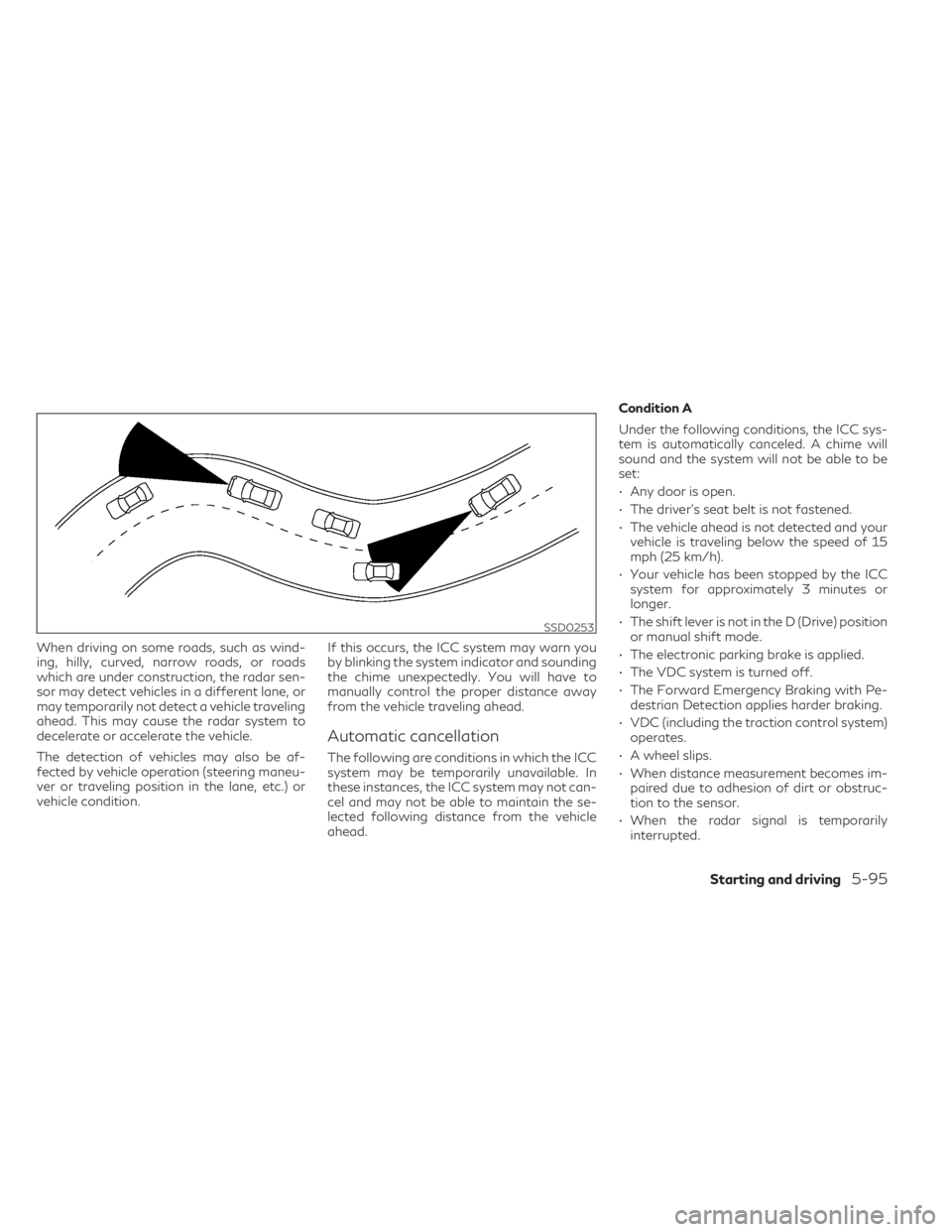
When driving on some roads, such as wind-
ing, hilly, curved, narrow roads, or roads
which are under construction, the radar sen-
sor may detect vehicles in a different lane, or
may temporarily not detect a vehicle traveling
ahead. This may cause the radar system to
decelerate or accelerate the vehicle.
The detection of vehicles may also be af-
fected by vehicle operation (steering maneu-
ver or traveling position in the lane, etc.) or
vehicle condition.If this occurs, the ICC system may warn you
by blinking the system indicator and sounding
the chime unexpectedly. You will have to
manually control the proper distance away
from the vehicle traveling ahead.
Automatic cancellation
The following are conditions in which the ICC
system may be temporarily unavailable. In
these instances, the ICC system may not can-
cel and may not be able to maintain the se-
lected following distance from the vehicle
ahead.Condition A
Under the following conditions, the ICC sys-
tem is automatically canceled. A chime will
sound and the system will not be able to be
set:
• Any door is open.
• The driver’s seat belt is not fastened.
• The vehicle ahead is not detected and your
vehicle is traveling below the speed of 15
mph (25 km/h).
• Your vehicle has been stopped by the ICC system for approximately 3 minutes or
longer.
• The shift lever is not in the D (Drive) position or manual shift mode.
• The electronic parking brake is applied.
• The VDC system is turned off.
• The Forward Emergency Braking with Pe- destrian Detection applies harder braking.
• VDC (including the traction control system) operates.
• A wheel slips.
• When distance measurement becomes im- paired due to adhesion of dirt or obstruc-
tion to the sensor.
• When the radar signal is temporarily interrupted.
SSD0253
Starting and driving5-95
Page 338 of 542

Action to take:
When the conditions listed above are no lon-
ger present, turn the system off using the
ProPILOT Assist switch. Turn the ProPILOT
Assist system back on to use the system.
NOTE:
When the ICC system is canceled under
the following conditions at a standstill,
the electronic parking brake is automati-
cally activated:
• Any door is open.
• The driver’s seat belt is not fastened.
• Your vehicle has been stopped by the ICCsystem for approximately 3 minutes or
longer.
• The shift lever is not in the D (Drive) posi- tion or manual shift mode.
• The VDC system is turned off.
• When distance measurement becomes im- paired due to adhesion of dirt or obstruc-
tion to the sensor.
• When the radar signal is temporarily interrupted.
Condition B
When the radar sensor of the front bumper is
covered with dirt or is obstructed, the ICC
system will automatically be canceled. The chime will sound and the “Unavailable:
Front Radar Blocked” warning message will
appear in the vehicle information display.
Action to take:
If the warning message appears, stop the
vehicle in a safe place, press the Park button
to place the vehicle in the P (Park) position,
and turn the engine off. When the radar sig-
nal is temporarily interrupted, clean the sen-
sor area of the front bumper and restart the
engine. If the “Unavailable: Front Radar
Blocked” warning message continues to be
displayed, have the system checked. It is rec-
ommended that you visit an INFINITI retailer
for this service.
Condition C
When driving on roads with limited road
structures or buildings (for example, long
bridges, deserts, snow fields, driving next to
long walls), the system may illuminate the
system warning light and display the “Un-
available: Front Radar Blocked” message.
Action to take:
When the above driving conditions no longer
exist, turn the system back on.
ICC system malfunction
If the ICC system malfunctions, it will be
turned off automatically, a chime will sound,
and the speed control status warning (or-
ange) will illuminate.
Action to take:
If the warning light comes on, stop the vehicle
in a safe place. Turn the engine off, restart
the engine and set the ICC system again. If it
is not possible to set the ICC system or the
indicator stays on, it may be a malfunction.
Although the normal driving can be contin-
ued, the ICC system should be inspected. It is
recommended that you visit an INFINITI re-
tailer for this service.
ICC sensor maintenance
The radar sensor is located on the front of the
vehicle.
To keep the ICC system operating properly,
be sure to observe the following:
• Always keep the sensor area clean.
• Do not strike or damage the areas around
the sensor.
• Do not attach a sticker (including transpar- ent material) or install an accessory near
the sensor. This could cause failure or
malfunction.
5-96Starting and driving
Page 342 of 542

If the steering wheel is not operated or the
driver takes his/her hands off the steering
wheel for a period of time, the warning (1)
appears in the vehicle information display.
If the driver does not operate the steering
wheel after the warning has been displayed,
an audible alert sounds and the warning
flashes in the vehicle information display, fol-
lowed by a quick brake application to request
the driver to take control of the vehicle again.
If the driver still does not respond, the ProPI-
LOT Assist turns on the hazard flasher and
slows the vehicle to a complete stop.
The driver can cancel the deceleration at any
time by steering, braking, accelerating, or op-
erating the ProPILOT Assist switch.
WARNING
Steering Assist is not a system for a hands-
free driving. Always keep your hands on
the steering wheel and drive your vehicle
safely. Failure to do so could cause a colli-
sion resulting in serious personal injury or
death.
NOTE:
If the driver lightly touches (instead of firmly
grips) the steering wheel, the steering
torque sensor may not detect the driver’s
hand(s) on the steering wheel and a sequence
of warnings may occur. When the driver
holds and operates the steering wheel again,
the warnings turn off.
Steering Assist limitations
WARNING
• In the following situations, the camera
may not detect lane markers correctly or
may detect lane markers incorrectly and
the Steering Assist may not operate
properly:
– When driving on roads where there
are multiple parallel lane markers,
lane markers that are faded or not
painted clearly, nonstandard lane
markers, or lane markers covered
with water, dirt, snow, etc.
– When driving on roads with discon-
tinued lane markers
– When driving on roads with a widen-
ing or narrowing lane width –
When driving on roads where there
are multiple lanes or unclear lane
markers due to road construction
– When driving on roads where there
are sharply contrasting objects, such
as shadows, snow, water, wheel ruts,
seams, or lines remaining after road
repairs (the Steering Assist could de-
tect these items as lane markers)
– When driving on roads where the
traveling lane merges or separates
• Do not use the Steering Assist under the
following conditions because the system
may not properly detect lane markers.
Doing so could cause a loss of vehicle
control and result in an accident.
– During bad weather (rain, fog, snow,
dust, etc.)
– When rain, snow, sand, etc., is thrown
up by the wheels of other vehicles
– When dirt, oil, ice, snow, water, or an-
other object adheres to the camera
unit
– When the lens of the camera unit is
foggy
– When strong light (for example, sun-
light or high beams from oncoming
vehicles) shines on the camera
5-100Starting and driving
Page 343 of 542

–When the headlights are not bright
due to dirt on the lens or the head-
lights are off in tunnels or darkness
– When a sudden change in brightness
occurs (for example, when the vehicle
enters or exits a tunnel or is under a
bridge)
– When driving on roads where the
traveling lane merges or separates or
where there are temporary lane
markers because of road
construction
– When there is a lane closure due to
road repairs
– When driving on a bumpy road sur-
face, such as an uneven dirt road
– When driving on sharp curves or
winding roads
– When driving on repeated uphill and
downhill roads
• Do not use the Steering Assist under the
following conditions because the system
will not operate properly:
– When driving with a tire that is not
within normal tire conditions (for ex-
ample, tire wear, abnormal tire pres-
sure, installation of a spare tire, tire
chains, nonstandard wheels) –
When the vehicle is equipped with
non-original brake or suspension
parts
– When an object that obstructs the
camera unit detection range is
attached
– When excessively heavy baggage is
loaded in the rear seat or luggage
area of your vehicle
– When the vehicle load capacity is
exceeded
– When towing a trailer or other vehicle
• Excessive noise will interfere with the
warning chime sound, and the beep may
not be heard.
• For the ProPILOT Assist system to oper-
ate properly, the windshield in front of
the camera must be clean. Replace worn
wiper blades. The correct size wiper
blades must be used to help make sure
the windshield is kept clean. Only use
Genuine INFINITI wiper blades, or
equivalent wiper blades, that are specifi-
cally designed for use on your vehicle
model and model year. It is recommended
that you visit your INFINITI retailer for
the correct parts for your vehicle.Steering Assist temporary standby
Automatic standby due to driving operation:
When the driver activates the turn signal, the
Steering Assist is temporarily placed in a
standby mode. (The Steering Assist restarts
automatically when the operating conditions
are met again.)
Automatic standby:
In the following cases, a warning message is
displayed along with the chime, and the
Steering Assist is placed in a temporary
standby mode. (The Steering Assist restarts
automatically when the operating conditions
are met again.)
• When lane markers on both sides are no longer detected
• When a vehicle ahead is no longer detected under approximately 37 mph (60 km/h)
Steering Assist cancel
Under the following conditions, the Steering
Assist cancels, and the Steering Assist status
indicator and the Steering Assist indicator
turn off:
Starting and driving5-101
Page 369 of 542

FEB WITH PEDESTRIAN
DETECTION SYSTEM
LIMITATIONS
WARNING
Listed below are the system limitations for
the FEB with Pedestrian Detection system.
Failure to operate the vehicle in accor-
dance with these system limitations could
result in serious injury or death.
• The FEB with Pedestrian Detection sys-
tem cannot detect all vehicles or pedes-
trians under all conditions.
• The radar sensor FEB with Pedestrian
Detection system does not detect the
following objects:
– Small pedestrians (including small
children), animals and cyclists.
– Pedestrians in wheelchairs or using
mobile transport such as scooters,
child-operated toys, or skateboards.
– Pedestrians who are seated or other-
wise not in a full upright standing or
walking position.
– Oncoming vehicles
– Crossing vehicles
– Obstacles on the roadside •
The FEB with Pedestrian Detection sys-
tem has some performance limitations.
– If a stationary vehicle is in the vehi-
cle’s path, the FEB with Pedestrian
Detection system will not function
when the vehicle is driven at speeds
over approximately 50 mph (80
km/h).
– For pedestrian detection, the FEB
with Pedestrian Detection system
will not function when the vehicle is
driven at speeds over approximately
37 mph (60 km/h) or below approxi-
mately 6 mph (10km/h).
• The FEB with Pedestrian Detection sys-
tem will not function for pedestrians in
darkness or in tunnels, even if there is
street lighting in the area.
• For pedestrians, the FEB with Pedes-
trian Detection system will not issue the
first warning.
• The FEB with Pedestrian Detection sys-
tem may not function if the vehicle ahead
is narrow (for example, a motorcycle).
• The FEB with Pedestrian Detection sys-
tem may not function if speed difference
between the two vehicles is too small. •
The radar sensor FEB with Pedestrian
Detection system may not function
properly or detect a vehicle ahead in the
following conditions:
– Poor visibility (conditions such as
rain, snow, fog, dust storms, sand-
storms, and road spray from other
vehicles).
– Driving on a steep downhill slope or
roads with sharp curves.
– Driving on a bumpy road surface, such
as an uneven dirt road.
– If dirt, ice, snow or other material is
covering the radar sensor area.
– Interference by other radar sources.
– The camera area of the windshield is
fogged up, or covered with dirt, wa-
ter drops, ice, snow, etc.
– Strong light (for example, sunlight or
high beams from oncoming vehicles)
enters the front camera. Strong light
causes the area around the pedes-
trian to be cast in a shadow, making it
difficult to see.
– A sudden change in brightness occurs.
(For example, when the vehicle enters
or exits a tunnel or a shaded area or
lightning flashes.)
Starting and driving5-127
Page 386 of 542

Radio Frequency Radiation Exposure
Information:
This equipment complies with FCC and IC
radiation exposure limits set forth for an un-
controlled environment.
This equipment should be installed and oper-
ated with minimum distance of 30 cm be-
tween the radiator and your body.
This transmitter must not be co-located or
operating in conjunction with any other an-
tenna or transmitter.
Cet équipment est conforme aux limites
d’exposition aux rayonnements IC établies
pour un environnement non contrôlé. Cet
équipment doit étre installé et utilisé avec un
minimum de 30 cm de distance entre la
source de rayonnement et votre corps.
FCC Notice
Changes or modifications not expressly ap-
proved by the party responsible for compli-
ance could void the user’s authority to oper-
ate the equipment.CAUTION
During the first 1,200 miles (2,000 km),
follow these recommendations to obtain
maximum engine performance and ensure
the future reliability and economy of your
new vehicle. Failure to follow these recom-
mendations may result in shortened engine
life and reduced engine performance.
• Avoid driving for long periods at constant speed, either fast or slow, and do not run
the engine over 4,000 rpm.
• Do not accelerate at full throttle in any gear.
• Avoid quick starts.
• Avoid hard braking as much as possible.
• Do not tow a trailer for the first 500 miles (805 kilometers). Your engine, axle or other
parts could be damaged. Follow these easy-to-use Fuel Efficient Driv-
ing Tips to help you achieve the most fuel
economy from your vehicle.
1.
Use Smooth Accelerator and Brake Pedal
Application
• Avoid rapid starts and stops.
• Use smooth, gentle accelerator and brake application whenever possible.
• Maintain constant speed while com- muting and coast whenever possible.
2. Maintain Constant Speed
• Look ahead to try and anticipate and minimize stops.
• Synchronizing your speed with traffic lights allows you to reduce your number
of stops.
• Maintaining a steady speed can mini- mize red light stops and improve fuel
efficiency.
3. Use Air Conditioning (A/C) at Higher Ve-
hicle Speeds
• Below 40 mph (64 km/h), it is more efficient to open windows to cool the
vehicle due to reduced engine load.
• Above 40 mph (64 km/h), it is more efficient to use A/C to cool the vehicle
due to increased aerodynamic drag.
BREAK-IN SCHEDULE FUEL EFFICIENT DRIVING TIPS
5-144Starting and driving