2021 INFINITI QX50 air condition
[x] Cancel search: air conditionPage 108 of 542

Stop vehicle and Apply
parking brake
This message may appear when the battery
charge is low.
Please park vehicle as soon as possible. It is
recommended that you visit an INFINITI
retailer.
Transmission Shift Position
indicator
This indicator shows the transmission shift
position.
Tire Pressure Low - Add Air
This warning appears when the low tire pres-
sure warning light in the meter illuminates
and low tire pressure is detected. The warn-
ing appears each time the ignition switch is
placed in the ON position as long as the low
tire pressure warning light remains illumi-
nated. If this warning appears, stop the ve-
hicle and adjust the tire pressures of all four
tires to the recommended COLD tire pres-
sure shown on the Tire and Loading Informa-
tion label. For additional information, see
“Low tire pressure warning light” (P. 2-13)
and “Tire Pressure Monitoring System
(TPMS)” (P. 5-5).
When parked apply parking
brake
This message appears when a malfunction
occurs in the electric shift control system be-
low 6 mph (10 km/h).
Have the system checked. It is recommended
that you visit an INFINITI retailer for this
service.
AWD Error: See Owner’s
Manual
This warning appears when the all-wheel
drive system is not functioning properly while
the engine is running.
AWD High Temp. Stop vehicle
This warning may appear while trying to free
a stuck vehicle due to increased oil tempera-
ture. The driving mode may change to
2-Wheel Drive (2WD). If this warning is dis-
played, stop the vehicle with the engine idling,
as soon as it is safe to do so. Then if the
warning turns off, you can continue driving.
AWD Tire Size Incorrect: See
Owner’s Manual
This warning may appear if there is a large
difference between the diameters of the
front and rear wheels. Pull off the road in a
safe area, with the engine idling. Check that
all the tire sizes are the same, that the tire
pressure is correct and that the tires are not
excessively worn.
CVT (AT) Malfunction Service now
This warning appears when there is a prob-
lem with the CVT system. If this warning
comes on, have the system checked. It is rec-
ommended that you visit an INFINITI retailer
for this service.
CVT (AT) hot Power reduced
This transmission has a high fluid tempera-
ture protection mode. If the fluid temperature
becomes too high (for example, climbing
steep grades in high temperatures with heavy
loads, such as when towing a trailer), engine
power and, under some conditions, vehicle
speed will be decreased automatically to re-
duce the chance of transmission damage.
Vehicle speed can be controlled with the ac-
celerator pedal, but the engine and vehicle
speed may be reduced.
2-24Instruments and controls
Page 109 of 542

WARNING
When the high fluid temperature protec-
tion mode operation occurs, vehicle speed
may be gradually reduced. The reduced
speed may be lower than other traffic,
which could increase the chance of a colli-
sion. Be especially careful when driving. If
necessary, pull to the side of the road at a
safe place and allow the transmission to
return to normal operation; or have it re-
paired if necessary.Engine hot Power reduced
This engine has a high fluid temperature pro-
tection mode. If the fluid temperature be-
comes too high (for example, climbing steep
grades in high temperatures with heavy
loads, such as when towing a trailer), engine
power and, under some conditions, vehicle
speed will be decreased automatically to re-
duce the chance of engine damage. Vehicle
speed can be controlled with the accelerator
pedal, but the engine and vehicle speed may
be reduced.
WARNING
When the high fluid temperature protec-
tion mode operation occurs, vehicle speed
may be gradually reduced. The reduced
speed may be lower than other traffic,
which could increase the chance of a colli-
sion. Be especially careful when driving. If
necessary, pull to the side of the road at a
safe place and allow the engine to return to
normal operation; or have it repaired if
necessary.
Engine Malfunction: Power Reduced
Service now
This warning appears when the engine is not
operating under normal conditions. If this
warning comes on, have the system checked. It is recommended that you visit an INFINITI
retailer for this service.
Engine Malfunction Service now
This warning appears when there is a prob-
lem with the engine. If this warning comes on,
have the system checked. It is recommended
that you visit an INFINITI retailer for this
service.
Engine Stalled: Stop safely
This message appears 30 seconds before the
vehicle is shut down due to an above normal
operating exhaust temperature. The Mal-
function Indicator Light (MIL) and malfunc-
tion warning (red) will illuminate. Have the
system checked. It is recommended that you
visit an INFINITI retailer immediately for this
service.
Service CVT (AT) Power reduced
This transmission has a high fluid tempera-
ture protection mode. If the fluid temperature
becomes too high (for example, climbing
steep grades in high temperatures with heavy
loads, such as when towing a trailer), engine
power and, under some conditions, vehicle
speed will be decreased automatically to re-
duce the chance of transmission damage.
Vehicle speed can be controlled with the ac-
celerator pedal, but the engine and vehicle
speed may be reduced.
Instruments and controls2-25
Page 111 of 542

If one or more of these warning appears,
have the system checked. It is recommended
that you visit an INFINITI retailer for this
service.
Not Available Bad Weather
This message may appear when the Steering
Assist system is engaged.
Under the following condition, the Steering
Assist system is automatically canceled:
• When the wiper (HI) operates
The system will be available when the above
condition no longer exists.
Not Available: High Camera Temp
This message appears when the camera de-
tects an interior temperature of more than
104°F (40°C).
For additional information, see “Blind Spot
Intervention® (BSI)” (P. 5-54) , “Lane Depar-
ture Warning (LDW)” (P. 5-35), “Lane Depar-
ture Prevention (LDP)” (P. 5-40) or “Traffic
Sign Recognition (TSR)” (P. 5-32).
Not Available Poor Road Conditions
This message may appear when the ProPI-
LOT Assist system, the Blind Spot Interven-
tion® (BSI) system, the Lane Departure Pre-
vention (LDP) system or the Distance Control
Assist (DCA) system is engaged.Under the following conditions, the ProPI-
LOT Assist system, the Blind Spot Interven-
tion® (BSI) system, the Lane Departure Pre-
vention (LDP) system, or the Distance
Control Assist (DCA) system, is automatically
canceled:
• When the VDC operates
• When a wheel slips
The above system cannot be used in some
situations (VDC operates and wheel slips).
Not Available Seat Belt Not
Fastened
This message may appear when the Intelli-
gent Cruise Control (ICC) (with ProPILOT
Assist) system is engaged.
Under the following condition, the ICC (with
ProPILOT Assist) system is automatically
canceled:
• When the driver’s seat belt is not fastened
The above system cannot be used when the
driver’s seat belt is not fastened.
Not Available Visibility is Impaired
This message may appear when the Intelli-
gent Cruise Control (ICC) (with ProPILOT
Assist) system is engaged.
Under the following conditions, The ICC
(with ProPILOT Assist) system is automati-
cally canceled:
• The camera area of the windshield is
fogged up or covered with dirt, water
drops, ice, snow, etc.
• Strong light, such as sunlight or high beams from oncoming vehicles, enter the front
camera
The system will be available when the above
conditions no longer exist.
If the warning message continues to appear,
stop the vehicle in a safe location, turn the
engine off, and clean the windshield.
ProPILOT Assist indicators
These indicators show the ProPILOT Assist
system status.
For additional information, see “ProPILOT
Assist” (P. 5-77).
Rear Automatic Braking
(RAB) indicator
This indicator appears to indicate the status
of the Rear Automatic Braking (RAB) system.
For additional information, see “Rear Auto-
matic Braking (RAB)” (P. 5-119).
Instruments and controls2-27
Page 128 of 542

CAUTION
• The battery could run down if the seat
heater is operated while the engine is not
running.
• Do not use the seat heater for extended
periods or when no one is using the seat.
• Do not put anything on the seat which
insulates heat, such as a blanket, cush-
ion, seat cover, etc. Otherwise, the seat
may become overheated.
• Do not place anything hard or heavy on
the seat or pierce it with a pin or similar
object. This may result in damage to the
heater. •
Any liquid spilled on the heated seat
should be removed immediately with a
dry cloth.
• When cleaning the seat, never use gaso-
line, benzine, thinner, or any similar
materials.
• If any malfunctions are found or the
heated seat does not operate, turn the
switch off and have the system checked.
It is recommended that you visit an
INFINITI retailer for this service.
Switch operation:
The front seats are warmed by built-in heat-
ers. The switches are located on the center
console and can be operated independently
of each other.
1. Place the ignition switch in the ON position.
2. Push the heated seat switch and select the desired heat range.
• For high heat, push the switch once.
• For medium heat, push the switch twice.
• For low heat, push the switch three times.
• The indicator light will illuminate when the heater is on. 3. To turn off the heater, push the heated
seat switch again. Make sure that the in-
dicator light turns off.
The heater is controlled by a control mod-
ule, automatically turning the heater on
and off.
The indicator light will remain on as long
as the switch is on.
When the seat is warmed, or before you
leave the vehicle, be sure to turn the
switch off.
Touch screen operation:
• Touch the
key on the lower display.
Select an item from High, Mid, Low, or
OFF.
NOTE:
For additional information, see “Heater and
air conditioner (automatic)” (P. 4-34).
LHA5300
2-44Instruments and controls
Page 133 of 542

•Do not use double adapters or more than
one electrical accessory.
• Use power outlets with the engine run-
ning to avoid discharging the vehicle
battery.
• Avoid using power outlets when the air
conditioner, headlights or rear window
defroster is on.
• Before inserting or disconnecting a plug,
be sure the electrical accessory being
used is turned off. •
Push the plug in as far as it will go. If good
contact is not made, the plug may over-
heat or the internal temperature fuse
may open.
• When not in use, be sure to close the cap.
Do not allow water or any other liquid to
contact the outlet.
The extended storage switch is used when
shipping the vehicle. It is located in the fuse
panel on the driver’s side of the instrument
panel. If any electrical equipment does not
operate, ensure the extended storage switch
is pushed fully in place, as shown.
To inspect the extended storage switch, en-
sure the ignition switch and headlight switch
are off, remove the fuse box cover
OAusing a
suitable tool in combination with a cloth to
avoid damaging the trim.
LIC3833
Cargo Area
LIC3359
EXTENDED STORAGE SWITCH
Instruments and controls2-49
Page 178 of 542
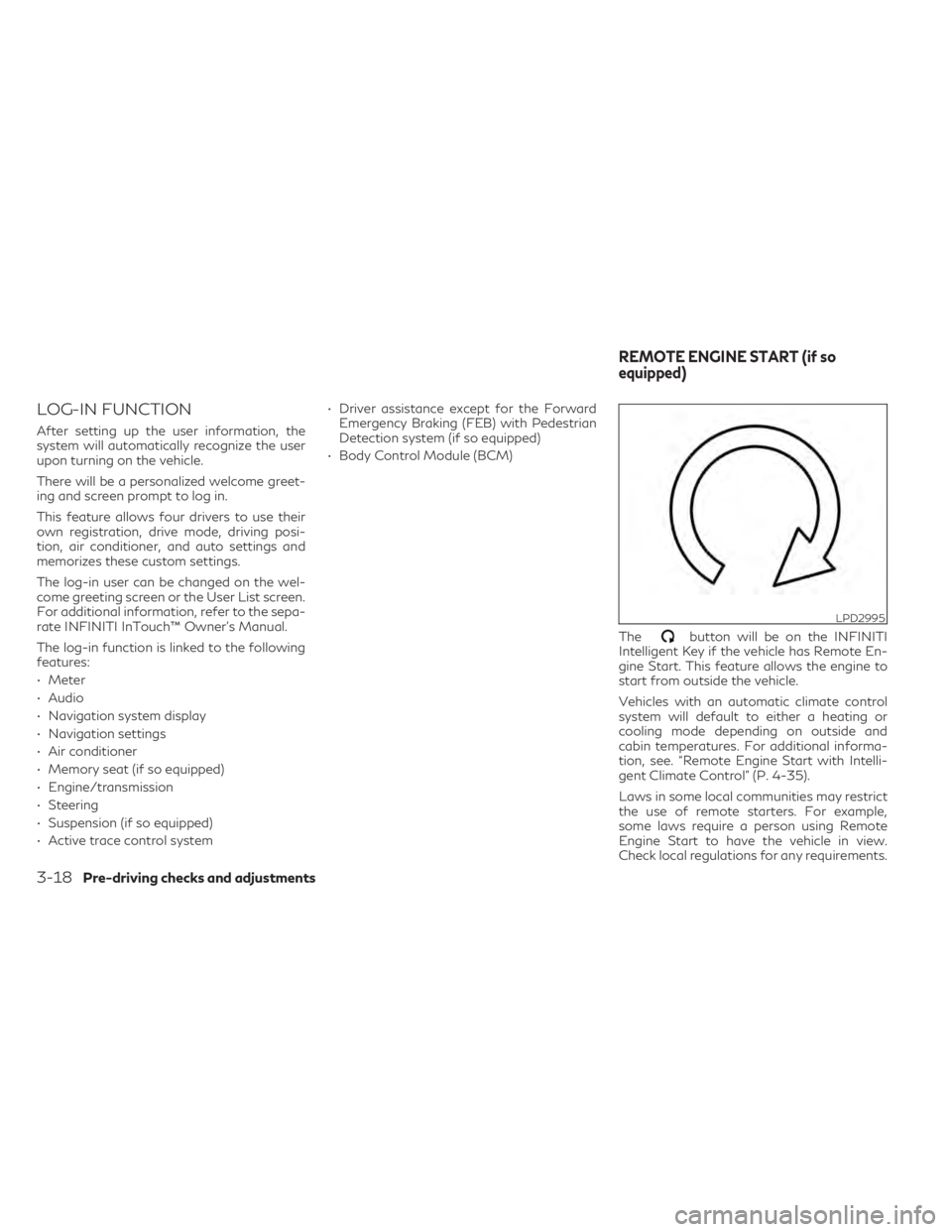
LOG-IN FUNCTION
After setting up the user information, the
system will automatically recognize the user
upon turning on the vehicle.
There will be a personalized welcome greet-
ing and screen prompt to log in.
This feature allows four drivers to use their
own registration, drive mode, driving posi-
tion, air conditioner, and auto settings and
memorizes these custom settings.
The log-in user can be changed on the wel-
come greeting screen or the User List screen.
For additional information, refer to the sepa-
rate INFINITI InTouch™ Owner’s Manual.
The log-in function is linked to the following
features:
• Meter
• Audio
• Navigation system display
• Navigation settings
• Air conditioner
• Memory seat (if so equipped)
• Engine/transmission
• Steering
• Suspension (if so equipped)
• Active trace control system• Driver assistance except for the Forward
Emergency Braking (FEB) with Pedestrian
Detection system (if so equipped)
• Body Control Module (BCM)
The
button will be on the INFINITI
Intelligent Key if the vehicle has Remote En-
gine Start. This feature allows the engine to
start from outside the vehicle.
Vehicles with an automatic climate control
system will default to either a heating or
cooling mode depending on outside and
cabin temperatures. For additional informa-
tion, see. “Remote Engine Start with Intelli-
gent Climate Control” (P. 4-35).
Laws in some local communities may restrict
the use of remote starters. For example,
some laws require a person using Remote
Engine Start to have the vehicle in view.
Check local regulations for any requirements.
LPD2995
REMOTE ENGINE START (if so
equipped)
3-18Pre-driving checks and adjustments
Page 198 of 542

When a new Intelligent Key is used, “Connec-
tion with the key has been done” will be dis-
played on the vehicle information display and
the memorized settings are available.
To engage the memorized settings, perform
the following:
1. Carry the Intelligent Key that is linked tothe memorized settings.
2. Unlock the doors by pushing the driver’s door handle request switch or the
button on the Intelligent Key.
3. Place the ignition switch in the ON posi- tion. The settings linked to the Intelligent
Key will start.
For additional information on using the cli-
mate control system, see “Heater and air con-
ditioner (automatic)” (P. 4-34).
For additional information, see “Monitor, cli-
mate, audio, phone and voice recognition
systems” (P. 4-2) or the separate INFINITI
InTouch™ Owner’s Manual.
SYSTEM OPERATION
The memory seat system will not work or will
stop operating under the following
conditions:
• When the vehicle speed is above 4 mph (7 km/h).
• When any of the memory switches are pushed while the memory seat is operating.
• When the switch for the driver’s seat and steering column is pushed while the
memory seat is operating.
• When the seat has already been moved to the memorized position.
• When no seat position is stored in the memory switch.
• When the shift lever is moved from P (Park) to any other position.
The memory seat system can be adjusted and
canceled. It is recommended you visit an
INFINITI retailer for this service.
3-38Pre-driving checks and adjustments
Page 199 of 542

4 Monitor, climate, audio, phone and voice
recognition systems
INFINITI InTouchTMOwner’s Manual.............4-2
RearView Monitor (if so equipped) ................4-3
RearView Monitor system operation ...........4-4
How to read the displayed lines ................4-4
Difference between predicted and actual
distances .....................................4-5
How to park with predicted course lines .......4-6
Adjusting the screen ......................... 4-8
How to turn on and off predicted course
lines ......................................... 4-8
RearView Monitor system limitations ......... 4-8
System maintenance ..........................4-9
Around View® Monitor (if so equipped) .........4-10
Around View® Monitor system operation .....4-11
Difference between predicted and actual
distances ................................... 4-16
How to park with predicted course lines ......4-17
How to switch the display ...................4-19
Around View® Monitor settings .............4-19
Adjusting the screen ........................ 4-20
Around View® Monitor system
limitations .................................. 4-21
System maintenance ........................ 4-23
Camera aiding sonar (parking sensor)
(if so equipped) ................................ 4-23Sonar system operation
.....................4-24
Turning on and off the sonar function ........4-25
Sonar system limitations ....................4-26
System maintenance ........................ 4-27
Moving Object Detection (MOD)
(if so equipped) ................................ 4-28
MOD system operation .....................4-29
Turning MOD on and off ....................4-31
MOD system limitations .....................4-31
System maintenance ........................ 4-32
Vents .......................................... 4-33
Heater and air conditioner (automatic) ..........4-34
Automatic operation ........................ 4-35
Manual operation ........................... 4-36
Operating tips .............................. 4-37
CLIMATE setting screen ....................4-37
Rear climate control (if so equipped) .........4-40
Heater and air conditioner settings
(if so equipped) ................................ 4-41
Servicing
air conditioner ........................ 4-42
USB/iPod® charging ports .....................4-42
Antenna ....................................... 4-43
Car phone or CB radio ......................... 4-43