2021 INFINITI QX50 fuel
[x] Cancel search: fuelPage 190 of 542

To remove the fuel-filler cap:
1. Turn the fuel-filler cap counterclockwiseto remove.
2. Put the fuel-filler cap on the cap holder
OAwhile refueling.
To install the fuel-filler cap:
1. Insert the fuel-filler cap straight into the fuel-filler tube.
2. Turn the fuel-filler cap clockwise until it clicks. The fuel-filler cap is a ratcheting
type.
Loose Fuel Cap warning
The Loose Fuel Cap warning will appear in
the vehicle information display when the
fuel-filler cap is not tightened correctly after
the vehicle has been refueled. It may take a
few driving trips for the message to be dis-
played. To turn off the warning, perform the
following:
1. Remove and install the fuel-filler cap assoon as possible. For additional informa-
tion, see “Fuel-filler cap” (P. 3-28).
2. Tighten the fuel-filler cap until it a single click is heard. 3. Press the
button on the steering
wheel for about 1 second to turn off the
Loose Fuel Cap warning message in the
vehicle information display.
LPD2726LPD2985
3-30Pre-driving checks and adjustments
Page 207 of 542

•Objects in the RearView Monitor will ap-
pear visually opposite compared to when
viewed in the rearview and outside
mirrors.
• Use the displayed lines as a reference.
The lines are highly affected by the num-
ber of occupants, fuel level, vehicle posi-
tion, road conditions and road grade.
• Make sure that the liftgate is securely
closed when backing up.
• Do not put anything on the rearview
camera. The rearview camera is installed
above the license plate.
• When washing the vehicle with high
pressure water, be sure not to spray it
around the camera. Otherwise, water
may enter the camera unit causing water
condensation on the lens, a malfunction,
fire or an electric shock.
• Do not strike the camera. It is a precision
instrument. Otherwise, it may malfunc-
tion or cause damage resulting in a fire or
an electric shock. The following are operating limitations and
do not represent a system malfunction:
• When the temperature is extremely high or
low, the screen may not clearly display
objects.
• When strong light directly shines on the camera, objects may not be displayed
clearly.
• Vertical lines may be seen in objects on the screen. This is due to strong reflected light
from the bumper.
• The screen may flicker under fluorescent light.
• The colors of objects on the RearView Monitor may differ somewhat from the ac-
tual color of objects.
• Objects on the monitor may not be clear in a dark environment.
• There may be a delay when switching be- tween views.
• If dirt, rain or snow accumulate on the cam- era, the RearView Monitor may not display
objects clearly. Clean the camera.
• Do not use wax on the camera lens. Wipe off any wax with a clean cloth dampened
with a diluted mild cleaning agent, then
wipe with a dry cloth.
SYSTEM MAINTENANCE
CAUTION
• Do not use alcohol, benzine or thinner to
clean the camera. This will cause
discoloration.
• Do not damage the camera as the moni-
tor screen may be adversely affected.
If dirt, rain or snow accumulates on the cam-
era
O1, the RearView Monitor may not dis-
play objects clearly. Clean the camera by wip-
ing it with a cloth dampened with a diluted
mild cleaning agent and then wiping it with a
dry cloth.
LHA4552
Monitor, climate, audio, phone and voice recognition systems4-9
Page 210 of 542

When the camera is first activated with the
bird’s-eye view in the display, a red icon will
flash on the upper display. This indicates that
the sonar system is activated. For additional
information on the front and rear sonar sys-
tem, see “Front and rear sonar system”
(P. 5-160).
Available views
WARNING
• The distance guide lines and the vehicle
width lines should be used as a reference
only when the vehicle is on a paved, level
surface. The apparent distance viewed
on the monitor may be different than the
actual distance between the vehicle and
displayed objects.
• Use the displayed lines and the bird’s-
eye view as a reference. The lines and the
bird’s-eye view are greatly affected by
the number of occupants, cargo, fuel
level, vehicle position, road condition
and road grade.
• If the tires are replaced with different
sized tires, the predicted course lines and
the bird's-eye view may be displayed
incorrectly. •
When driving the vehicle up a hill, objects
viewed in the monitor are further than
they appear. When driving the vehicle
down a hill, objects viewed in the monitor
are closer than they appear.
• Objects in the rear view will appear visu-
ally opposite compared to when viewed
in the monitor and outside mirrors.
• Use the mirrors or actually look to prop-
erly judge distances to other objects.
• On a snow-covered or slippery road,
there may be a difference between the
predicted course lines and the actual
course line.
• The vehicle width and predicted course
lines are wider than the actual width and
course.
• The displayed lines will appear slightly
off to the right, because the rearview
camera is not installed in the rear center
of the vehicle.
Front and rear view
Guiding lines that indicate the approximate
vehicle width and distance to objects with
reference to the vehicle body line
OAare dis-
played on the monitor.
Distance guide lines
Indicate distances from the vehicle body:
• Red line
O1: approximately 1.5 ft (0.5 m)
• Yellow line
O2: approximately 3 ft (1 m)
• Green line
O3: approximately 7 ft (2 m)
• Green line
O4: approximately 10 ft (3 m)
(if so equipped)
SAA1840
Front view
4-12Monitor, climate, audio, phone and voice recognition systems
Page 244 of 542
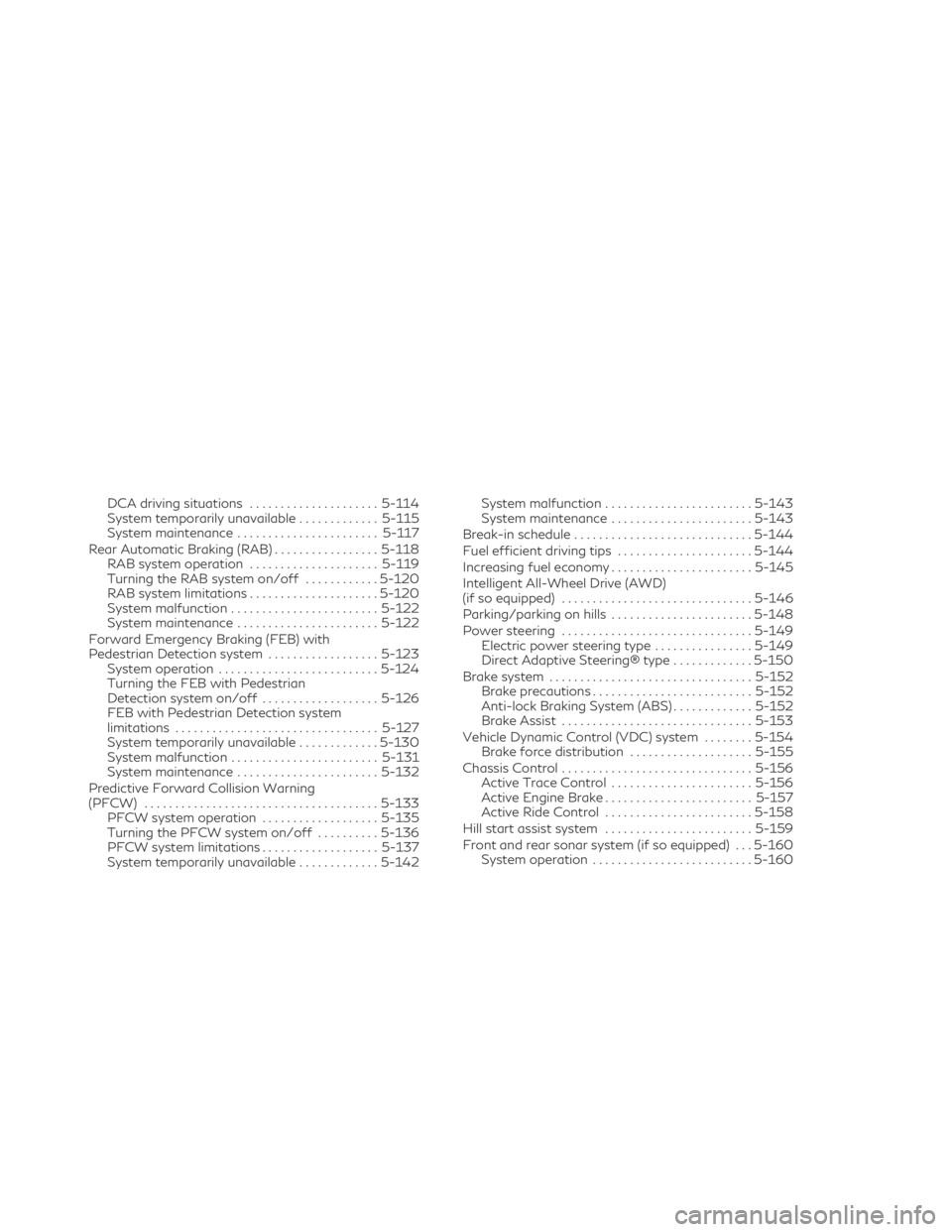
DCA driving situations.....................5-114
System temporarily unavailable .............5-115
System maintenance ....................... 5-117
Rear Automatic Braking (RAB) .................5-118
RAB system operation .....................5-119
Turning the RAB system on/off ............5-120
RAB system limitations .....................5-120
System malfunction ........................ 5-122
System maintenance ....................... 5-122
Forward Emergency Braking (FEB) with
Pedestrian Detection system ..................5-123
System operation .......................... 5-124
Turning the FEB with Pedestrian
Detection system on/off ...................5-126
FEB with Pedestrian Detection system
limitations ................................. 5-127
System temporarily unavailable .............5-130
System malfunction ........................ 5-131
System maintenance ....................... 5-132
Predictive Forward Collision Warning
(PFCW) ...................................... 5-133
PFCW system operation ...................5-135
Turning the PFCW system on/off ..........5-136
PFCW system limitations ...................5-137
System temporarily unavailable .............5-142 System malfunction
........................ 5-143
System maintenance ....................... 5-143
Break-in schedule ............................. 5-144
Fuel efficient driving tips ......................5-144
Increasing fuel economy .......................5-145
Intelligent All-Wheel Drive (AWD)
(if so equipped) ............................... 5-146
Parking/parking on hills .......................5-148
Power steering ............................... 5-149
Electric power steering type ................5-149
Direct Adaptive Steering® type .............5-150
Brake system ................................. 5-152
Brake precautions ..........................
5-152
Anti-lock
Braking System (ABS) .............5-152
Brake Assist ............................... 5-153
Vehicle Dynamic Control (VDC) system ........5-154
Brake force distribution ....................5-155
Chassis Control ............................... 5-156
Active Trace Control ....................... 5-156
Active Engine Brake ........................ 5-157
Active Ride Control ........................ 5-158
Hill start assist system ........................ 5-159
Front and rear sonar system (if so equipped) . . . 5-160 System operation .......................... 5-160
Page 247 of 542

CAUTION
• Do not use leaded gasoline. Deposits
from leaded gasoline will seriously re-
duce the three-way catalyst's ability to
help reduce exhaust pollutants.
• Keep your engine tuned up. Malfunc-
tions in the ignition, fuel injection, or
electrical systems can cause over rich
fuel flow into the three-way catalyst,
causing it to overheat. Do not keep driv-
ing if the engine misfires, or if noticeable
loss of performance or other unusual op-
erating conditions are detected. Have
the vehicle inspected promptly. It is rec-
ommended that you visit an INFINITI re-
tailer for this service.
• Avoid driving with an extremely low fuel
level. Running out of fuel could cause the
engine to misfire, damaging the three-
way catalyst.
• Do not race the engine while warming it
up.
• Do not push or tow your vehicle to start
the engine.TIRE PRESSURE MONITORING
SYSTEM (TPMS)
Each tire, including the spare (if provided),
should be checked monthly when cold and
inflated to the inflation pressure recom-
mended by the vehicle manufacturer on the
vehicle placard or tire inflation pressure label.
(If your vehicle has tires of a different size
than the size indicated on the vehicle placard
or tire inflation pressure label, you should
determine the proper tire inflation pressure
for those tires.)
As an added safety feature, your vehicle has
been equipped with a Tire Pressure Monitor-
ing System (TPMS) that illuminates a low tire
pressure telltale when one or more of your
tires is significantly under-inflated. Accord-
ingly, when the low tire pressure telltale illu-
minates, you should stop and check all your
tires as soon as possible, and inflate them to
the proper pressure. Driving on a significantly
under-inflated tire causes the tire to overheat
and can lead to tire failure. Under-inflation
also reduces fuel efficiency and tire tread life,
and may affect the vehicle’s handling and
stopping ability. Please note that the TPMS is not a substitute
for proper tire maintenance, and it is the driv-
er’s responsibility to maintain correct tire
pressure, even if under-inflation has not
reached the level to trigger illumination of the
TPMS low tire pressure telltale.
Your vehicle has also been equipped with a
TPMS malfunction indicator to indicate
when the system is not operating properly.
The TPMS malfunction indicator is combined
with the low tire pressure telltale. When the
system detects a malfunction, the telltale will
flash for approximately one minute and then
remain continuously illuminated. This se-
quence will continue upon subsequent vehicle
start-ups as long as the malfunction exists.
When the malfunction indicator is illumi-
nated, the system may not be able to detect
or signal low tire pressure as intended. TPMS
malfunctions may occur for a variety of rea-
sons, including the installation of replace-
ment or alternate tires or wheels on the ve-
hicle that prevent the TPMS from functioning
properly. Always check the TPMS malfunc-
tion telltale after replacing one or more tires
or wheels on your vehicle to ensure that the
replacement or alternate tires and wheels al-
low the TPMS to continue to function
properly.
Starting and driving5-5
Page 258 of 542

INFINITI VEHICLE IMMOBILIZER
SYSTEM
The INFINITI Vehicle Immobilizer System will
not allow the engine to start without the use
of the registered key.
If the engine fails to start using the registered
key, it may be due to interference caused by
another registered key, an automated toll
road device or automated payment device on
the key ring. Restart the engine using the
following procedures:
1. Leave the ignition switch in the ON posi-tion for approximately 5 seconds.
2. Place the ignition switch in the OFF or LOCK position and wait approximately 5
seconds.
3. Repeat steps 1 and 2.
4. Restart the engine while holding the de- vice (which may have caused the interfer-
ence) separate from the registered key.
If the no start condition re-occurs, INFINITI
recommends placing the registered key on a
separate key ring to avoid interference from
other devices. • Make sure the area around the vehicle is
clear.
• Check fluid levels such as engine oil, cool- ant, brake fluid, and windshield-washer
fluid as frequently as possible, or at least
whenever you refuel.
• Check that all windows and lights are clean.
• Visually inspect tires for their appearance and condition. Also check tires for proper
inflation.
• Check that all doors are closed.
• Position seat and adjust head restraints/headrests.
• Adjust inside and outside mirrors.
• Fasten seat belts and ask all passengers to do likewise.
• Check the operation of warning lights when the ignition switch is placed in the ON
position. For additional information, see
“Warning lights, indicator lights and audible
reminders” (P. 2-9) 1. Apply the parking brake.
2. Press the Park button to place the vehicle
in P (Park) or move the shift lever to N
(Neutral). P (Park) is recommended.
The starter is designed not to operate if
the shift lever is in any of the driving
positions.
3. Push the ignition switch to the ON posi- tion. Depress the brake pedal and push
the ignition switch to start the engine.
To start the engine immediately, push and
release the ignition switch while depress-
ing the brake pedal with the ignition
switch in any position.
• If the engine is very hard to start in extremely cold weather or when re-
starting, depress the accelerator pedal a
little (approximately 1/3 to the floor)
and while holding, crank the engine. Re-
lease the accelerator pedal when the
engine starts.
BEFORE STARTING THE ENGINE STARTING THE ENGINE
5-16Starting and driving
Page 264 of 542

• Remember not to drive at high speeds forextended periods of time in lower than 8th
gear. This reduces fuel economy.
When shifting up
Use the + (up) side paddle shifter
OB. (Shifts to
higher range.)
When shifting down
Use the − (down) side paddle shifter
OA.
(Shifts to lower range.)
• The transmission will automatically down- shift the gears. (For example, if you select
the 3rd range, the transmission will shift
down between the 3rd and 1st gears.)
• Moving the shift lever rapidly to the same side twice will shift the ranges in
succession.
When canceling the manual shift mode
Move the shift lever to the D (Drive) position
to return the transmission to the normal driv-
ing mode.
• In the manual shift mode, the transmission
may not shift to the selected gear. This
helps maintain driving performance and
reduces the chance of vehicle damage or
loss of control. •
When this situation occurs, the Continu-
ously Variable Transmission (CVT) posi-
tion indicator will blink and the chime will
sound.
• In the manual shift mode, the transmission
may shift up automatically to a higher
range than selected if the engine speed is
too high. When the vehicle speed de-
creases, the transmission automatically
shifts down and shifts to 1st gear before
the vehicle comes to a stop.
• CVT operation is limited to automatic drive mode when CVT fluid temperature is ex-
tremely low even if manual shift mode is
selected. This is not a malfunction. When
CVT fluid warms up, manual mode can be
selected.
• When the CVT fluid temperature is high, the shift range may upshift in lower rpm
than usual. This is not a malfunction.
Accelerator downshift
— in D (Drive) position —
For passing or hill climbing, depress the ac-
celerator pedal to the floor. This shifts the
transmission down into a lower gear, de-
pending on the vehicle speed.
High fluid temperature protection
mode
This transmission has a high fluid tempera-
ture protection mode. If the fluid temperature
becomes too high (for example, when climb-
ing steep grades in high temperatures with
heavy loads, such as when towing a trailer),
engine power and, under some conditions,
vehicle speed will be decreased automatically
to reduce the chance of transmission dam-
age. Vehicle speed can be controlled with the
accelerator pedal, but the engine and vehicle
speed may be limited.
Fail-safe
When the fail-safe operation occurs, the
Continuously Variable Transmission will not
be shifted into the selected driving position.
If the vehicle is driven under extreme condi-
tions, such as excessive wheel spinning and
subsequent hard braking, the fail-safe sys-
tem may be activated. The Malfunction Indi-
cator Light (MIL) may come on to indicate
the fail-safe mode is activated. For addi-
tional information, see “Malfunction Indica-
tor Light (MIL)” (P. 2-15). This will occur
even if all electrical circuits are functioning
properly. In this case, place the ignition
switch in the OFF position and wait for 10
5-22Starting and driving
Page 271 of 542

STANDARD MODE
STANDARD mode is recommended for nor-
mal driving. Push the Drive Mode Selector
switch until “STANDARD” appears in the ve-
hicle information display. STANDARD mode
will also be displayed in the upper display.
SPORT MODE
The SPORT mode adjusts the engine and
transmission to enhance performance. Push
the Drive Mode Selector switch to the
SPORT position. “SPORT” appears in the ve-
hicle information display. SPORT mode will
also be displayed in the upper display.
NOTE:
In the SPORT mode, fuel economy may be
reduced.
PERSONAL MODE
PERSONAL mode is used for adjusting the
steering mode and drive modes. Turn the
PERSONAL mode off for normal driving.
Push the Drive Mode Selector switch until
“PERSONAL” appears in the vehicle informa-
tion display. PERSONAL mode will also be
displayed in the upper display. For additional
information, refer to the INFINITI InTouch™
Owner’s Manual.
How to set the PERSONAL mode
Perform the following steps to set the PER-
SONAL mode:
1. Press the MENU button
O1and select
“Drive Mode Selector” on the lower
display.
2. Select “Engine/Transmission,” “Steering,” “Active Trace Control” or “Active Engine
Brake” and select each item. (See “Engine/
Transmission,” “Steering,” “Active Trace
Control” or “Active Engine Brake” about
the feature of each item.) 3. Select “Back” or press the MENU button
to finish the PERSONAL mode setting.
Engine/Transmission:
“Engine/Transmission” can be set to “Stan-
dard,” “Sport” or “Eco.”
Steering (models with Direct Adaptive
Steering®):
Four combinations of steering mode and
steering response can be set.
Mode Response
Sport Dynamic+
Dynamic
Default
Standard Default
Steering (models without Direct Adaptive
Steering®):
“Steering” can be set to “Sport” or “Standard.”
Active Trace Control:
“Active Trace Control” can be set to ON (en-
abled) or OFF (disabled). For additional infor-
mation, see “Active Trace Control” (P. 5-156).
LSD2982
Starting and driving5-29