2021 INFINITI QX50 fuel
[x] Cancel search: fuelPage 104 of 542

STARTUP DISPLAY
When the vehicle in placed in the ON position
the screens that display in the vehicle infor-
mation include:
• Active system status
• Trip computer
• Tire pressure information
• Fuel economy
• Warnings
• Audio
• Navigation (if so equipped)
• Engine Oil
• Speed
• Intelligent Cruise Control (if so equipped)
• Variable Compression Turbo
• Chassis Control
• Driving Aids
Warnings will only display if there are any
present. For additional information see, “Ve-
hicle information display warnings and indi-
cators” (P. 2-21).
To control what items display in the vehicle
information display, refer to the separate
INFINITI InTouch
TMOwner’s Manual
RESETTING THE TRIP
COMPUTER
1. Press thebutton until you reach the
trip computer mode.
2. Press the
button again for more
than 1.5 seconds to reset average fuel
consumption, average speed, distance to
empty, and journey time.
OIL CONTROL SYSTEM
Engine oil information informs the distance
to oil change. Never exceed one year or 7500
miles (12000 km) between oil change
intervals.
Display when
ignition is ON Display timing Action Required
Engine Oil
Service due in
xxx miles Remaining oil
life is less than
940 miles
(1500 km). Plan to have
your vehicle
serviced.
Engine Oil
Service due Remaining oil
life is 0 miles
(0 km). Have your
vehicle serviced
within two
weeks or less
than 500 miles
(800 km).
The oil change interval cannot be adjusted
manually. The distance to oil change interval is calcu-
lated depending on the driving conditions and
set automatically by the oil control system.
CAUTION
If the oil replacement indicator is displayed,
change the engine oil within two weeks or
less than 500 miles (800 km).
Operating the vehicle with deteriorated oil
can damage the engine.
To reset oil control system:
1. Place the ignition switch in the “ON” position.
2. Push the trip computer switches
andlocated on the right side of the steer-
ing wheel to change the display.
3. Select the Engine Oil Service due in xxx miles display.
4. Push and hold the
orswitch for
longer than 1 second. Hold until the re-
maining distance changes to – – – miles
(km).
2-20Instruments and controls
Page 106 of 542

Have the system checked. It is recommended
that you visit an INFINITI retailer for this
service.
Door/liftgate Open
This warning appears when a door or the
liftgate has been opened.
Flat Tire — Visit dealer
This warning appears when the low tire pres-
sure warning light in the meter illuminates
and one or more flat tires are detected while
driving. For additional information, see “Flat
tire” (P. 6-3) and “Types of tires” (P. 8-33).
Headlight System Error: See Owner’s
Manual
This warning appears when there is an error
with the system. For additional information,
see “Headlight switch” (P. 2-36).
INFINITI Drive Mode Selector indicators
These indicators show the current drive
mode of the vehicle.
For additional information, see “INFINITI
Drive Mode Selector” (P. 5-28).
Loose Fuel Cap
This warning appears when the fuel-filler cap
is not tightened correctly after the vehicle has
been refueled. For additional information,
see “Fuel-filler cap” (P. 3-28).
Low Fuel
This warning appears when the fuel level in
the fuel tank is getting low. Refuel as soon as
it is convenient, preferably before the fuel
gauge reaches 0 (Empty).There will be a
small reserve of fuel in the tank when the fuel
gauge needle reaches 0 (Empty).
Low Washer Fluid
This warning appears when the windshield-
washer fluid is at a low level. Add windshield-
washer fluid as necessary. For additional in-
formation, see “Windshield-washer fluid”
(P. 8-11).
Power will turn off to save the battery
This warning appears in the message area of
the vehicle information display after a period
of time if the shift lever has not moved from
the P (Park) position.
Power turned off to save the battery
This message appears after the ignition
switch is automatically turned off. For addi-
tional information, see “Push-button ignition
switch positions” (P. 5-14).
Press Brake Pedal
This message may appear in the following
situations:
• The driver tries to release the electronic parking brake manually without depressing
the brake pedal.
• The vehicle is stopped on a steep hill; and there is a possibility of moving backwards,
even if the electronic parking brake is
applied.
• The vehicle moves while the automatic brake hold is activated.
For additional information, see “Electronic
parking brake” (P. 5-23).
Push brake and start switch
to drive
This indicator appears when the shift lever is
in the P (Park) position.
This indicator also appears when the vehicle
has been started using the Remote Engine
Start (if so equipped) function.
2-22Instruments and controls
Page 160 of 542

3 Pre-driving checks and adjustments
Keys.............................................3-2
INFINITI Intelligent Key .......................3-2
INFINITI Vehicle Immobilizer System
keys ..........................................3-4
Doors ...........................................3-4
Locking with key ..............................3-4
Locking with inside lock knob Type A
(if so equipped) ...............................3-5
Locking with inside lock knob Type B
(if so equipped) ...............................3-5
Locking with power door lock switch ..........3-5
Automatic door locks .........................3-6
Child safety rear door lock .....................3-6
INFINITI Intelligent Key System ...................3-6
Operating range ..............................3-8
Door locks/unlocks precaution ................3-9
INFINITI Intelligent Key operation .............3-9
How to use the remote keyless entry
function .................................... 3-13
Warning signals ............................. 3-16
Troubleshooting guide ......................3-16
Log-in function ............................. 3-18
Remote Engine Start (if so equipped) ...........3-18
Remote Engine Start operating range ........3-19
Remote starting the vehicle ..................3-19
Extending engine run time ...................3-19
Canceling a Remote Engine Start ............3-20 Conditions the Remote Engine Start will
not work
................................... 3-20
Hood .......................................... 3-21
Liftgate ....................................... 3-21
Operating the power liftgate ................3-22
Motion-Activated Liftgate
(if so equipped) ............................. 3-24
Power liftgate main switch ..................3-26
Liftgate release ............................. 3-26
Liftgate position setting .....................3-27
Fuel-filler door ................................. 3-28
Opening the fuel-filler door ..................3-28
Fuel-filler cap ............................... 3-28
Steering wheel ................................. 3-31
Manual operation (if so equipped) ...........3-31
Automatic operation (if so equipped) .........3-31
Sun visors ..................................... 3-32
Vanity mirrors .............................. 3-33
C
ard holder ................................. 3-33
Mirrors ........................................ 3-33
Manual anti-glare rearview mirror
(if so equipped) ............................. 3-33
Automatic anti-glare rearview mirror
(if so equipped) ............................. 3-34
Outside mirrors ............................. 3-34
Memory Seat (if so equipped) ...................3-36
Page 170 of 542

When you carry the Intelligent Key with you
and Selective Door Unlock is turned on using
“Comfort & Convenience” options in the “Set-
tings” menu of the lower touch-screen dis-
play, you can unlock the corresponding door
by touching the one touch unlock sensor
OB(driver’s or front passenger’s) within the
range of operation. After touching the one
touch unlock sensor, the door handle request
switch
OA(driver’s or front passenger’s) can
be pushed to unlock all doors.
When Selective Door Unlock is turned off in
the “Comfort & Convenience” options of the
“Settings” menu of the lower touch-screen
display and when carrying the Intelligent Key, you can unlock all doors by touching a one
touch unlock sensor
OBwithin the range of
operation.
You can lock all doors by pushing the door
handle request switch
OA(driver’s or front
passenger’s) once.
NOTE:
Selective Door Unlock can be changed using
“Comfort & Convenience” options in the
“Settings” menu of the lower touch-screen
display. For additional information, refer to
the separate INFINITI InTouch™ Owner’s
Manual.
Locking all doors and fuel-filler
door
1. Place the ignition switch in the OFF posi- tion and make sure you carry the Intelli-
gent Key with you.
2. Close all doors.
3. Push the door handle request switch (driv- er’s or front passenger’s)
OAwhile carry-
ing the Intelligent Key with you.
4. All the doors, liftgate and fuel-filler door will lock.
5. The hazard indicator flashes twice and the outside chime sounds twice.
LPD2734LPD2733LPD3081
3-10Pre-driving checks and adjustments
Page 172 of 542
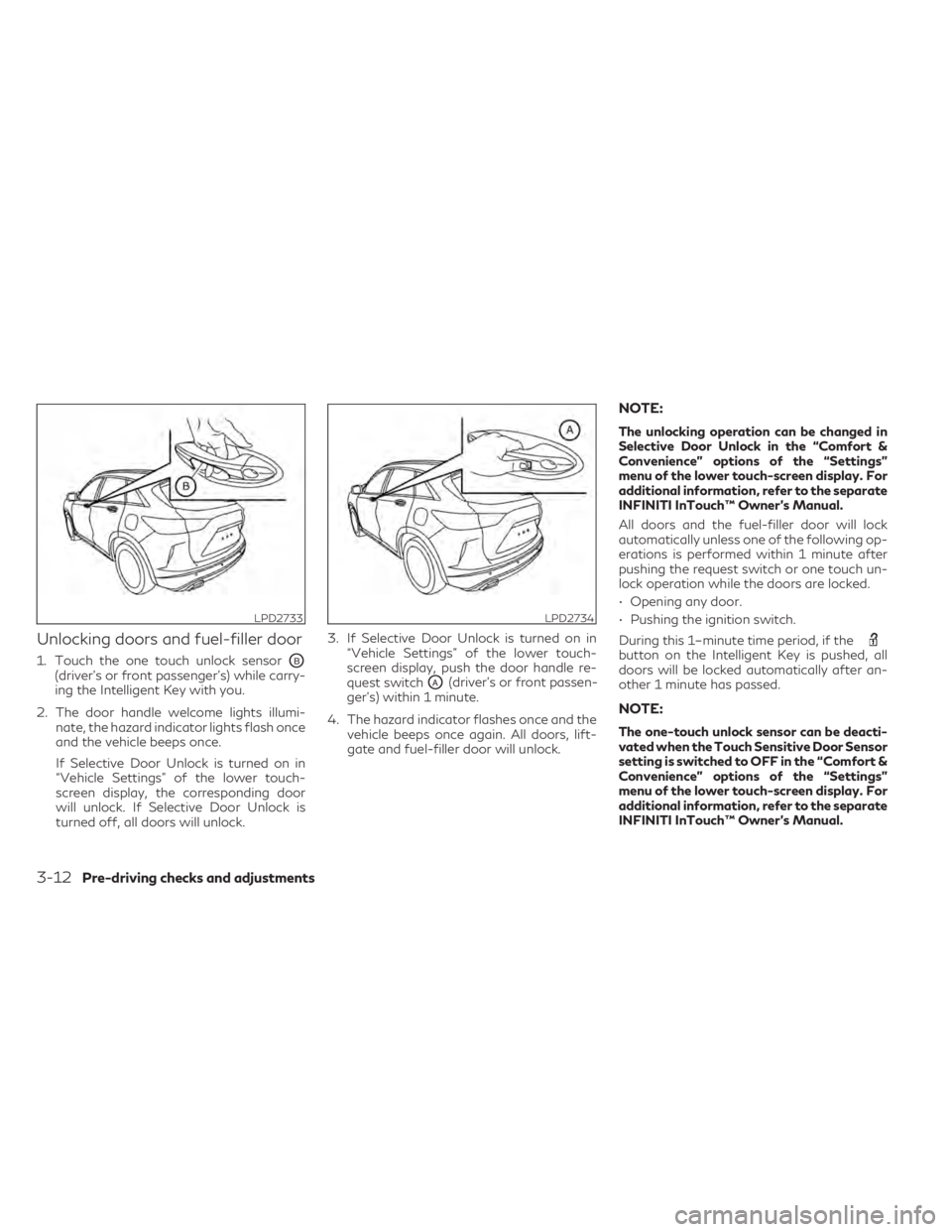
Unlocking doors and fuel-filler door
1. Touch the one touch unlock sensorOB(driver’s or front passenger’s) while carry-
ing the Intelligent Key with you.
2. The door handle welcome lights illumi- nate, the hazard indicator lights flash once
and the vehicle beeps once.
If Selective Door Unlock is turned on in
“Vehicle Settings” of the lower touch-
screen display, the corresponding door
will unlock. If Selective Door Unlock is
turned off, all doors will unlock. 3. If Selective Door Unlock is turned on in
“Vehicle Settings” of the lower touch-
screen display, push the door handle re-
quest switchOA(driver’s or front passen-
ger’s) within 1 minute.
4. The hazard indicator flashes once and the vehicle beeps once again. All doors, lift-
gate and fuel-filler door will unlock.
NOTE:
The unlocking operation can be changed in
Selective Door Unlock in the “Comfort &
Convenience” options of the “Settings”
menu of the lower touch-screen display. For
additional information, refer to the separate
INFINITI InTouch™ Owner’s Manual.
All doors and the fuel-filler door will lock
automatically unless one of the following op-
erations is performed within 1 minute after
pushing the request switch or one touch un-
lock operation while the doors are locked.
• Opening any door.
• Pushing the ignition switch.
During this 1–minute time period, if the
button on the Intelligent Key is pushed, all
doors will be locked automatically after an-
other 1 minute has passed.
NOTE:
The one-touch unlock sensor can be deacti-
vated when the Touch Sensitive Door Sensor
setting is switched to OFF in the “Comfort &
Convenience” options of the “Settings”
menu of the lower touch-screen display. For
additional information, refer to the separate
INFINITI InTouch™ Owner’s Manual.
LPD2733LPD2734
3-12Pre-driving checks and adjustments
Page 175 of 542

3. Press thebutton on the Intelligent
Key.
4. The hazard indicator lights flash twice and the horn beeps once.
5. All doors, liftgate and fuel-filler door will be locked.
WARNING
After locking the doors using the Intelli-
gent Key, be sure that the doors have been
securely locked by operating the door
handles within two seconds of locking.
Failure to follow these instructions may re-
sult in inadvertently unlocking the doors,
which may decrease the safety and secu-
rity of your vehicle.
Unlocking doors
1. Press thebutton on the Intelligent
Key.
2. The hazard indicator lights flash once and the driver’s and fuel-filler doors unlock.
3. Press the
button again within 1 min-
ute to unlock all doors and liftgate. All doors, liftgate and fuel-filler door will be
locked automatically unless one of the fol-
lowing operations is performed within 1 min-
ute after pressing the
button:
• Opening any doors.
• Pushing the ignition switch.
Using the interior lights
The interior lights illuminate for a period of
time when a door is unlocked.
The lights can be turned off without waiting
by performing one of the following
operations:
• Placing the ignition switch in the ON position.
• Locking the doors with the Intelligent Key.
• Switching the interior light switch to the OFF position.
For additional information, see “Interior
lights” (P. 2-68).
Opening windows
The Intelligent Key allows you to simultane-
ously open windows equipped with auto-
matic operation.
To open the windows, press and hold the
button on the Intelligent Key for longer
than 3 seconds after all doors are unlocked. The door windows will open while pressing
the
button on the Intelligent Key.
The door windows cannot be closed by using
the Intelligent Key.
Releasing the rear liftgate
The rear liftgate can be opened and closed by
performing the following:
• Press the
button for longer than 1
second to open the rear liftgate.
• Press the
button again for longer than
1 second to close the rear liftgate.
When the
button is pressed during the
open or close process, the liftgate motors will
stop. When the
button is pressed again
for longer than 1 second the liftgate will re-
verse direction.
Using the panic alarm
If you are near your vehicle and feel threat-
ened, you may activate the panic alarm to call
attention by pressing and holding the
button on the Intelligent Key for longer than
0.5 seconds.
The panic alarm and headlights will stay on
for a period of time.
Pre-driving checks and adjustments3-15
Page 188 of 542
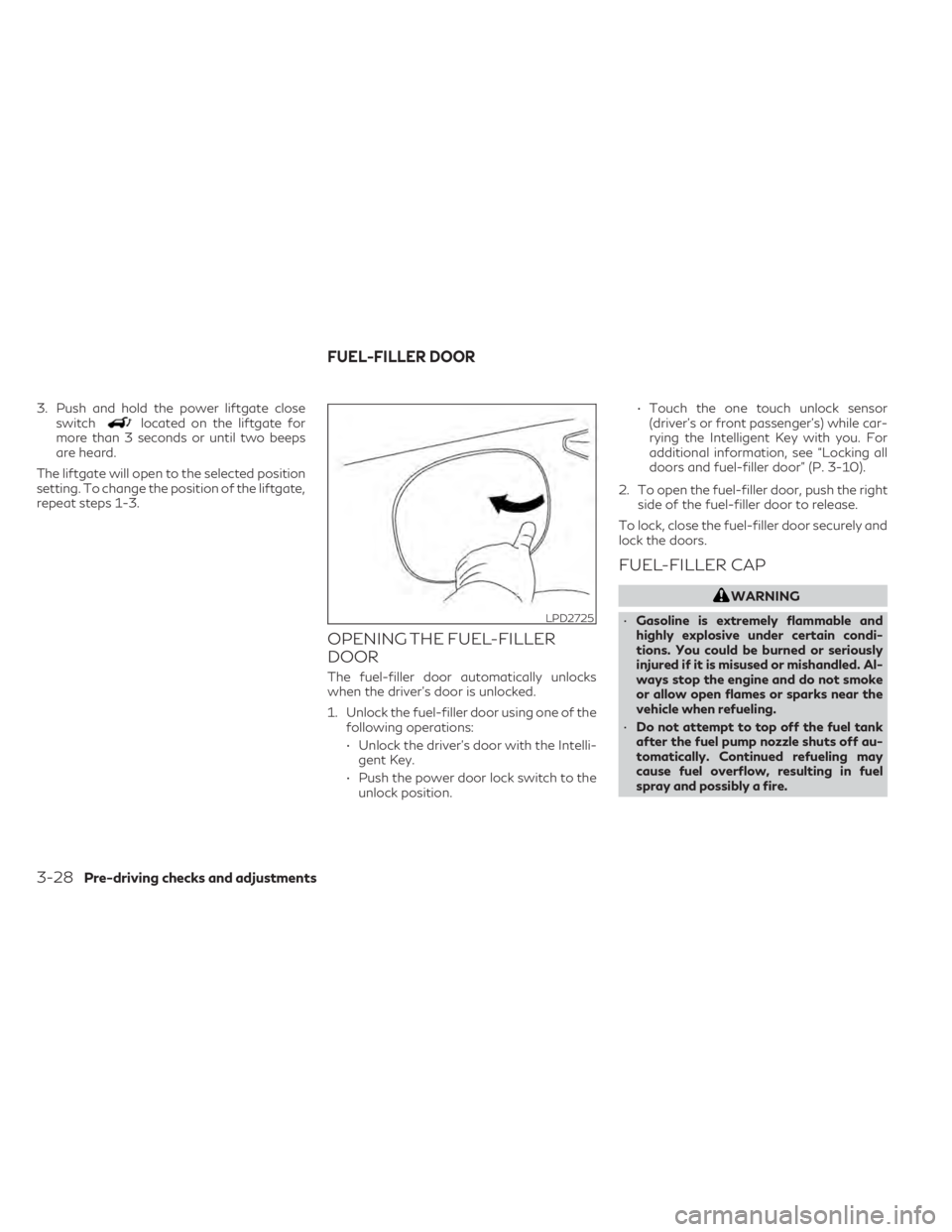
3. Push and hold the power liftgate closeswitchlocated on the liftgate for
more than 3 seconds or until two beeps
are heard.
The liftgate will open to the selected position
setting. To change the position of the liftgate,
repeat steps 1-3.
OPENING THE FUEL-FILLER
DOOR
The fuel-filler door automatically unlocks
when the driver's door is unlocked.
1. Unlock the fuel-filler door using one of the following operations:
• Unlock the driver’s door with the Intelli- gent Key.
• Push the power door lock switch to the unlock position. • Touch the one touch unlock sensor
(driver’s or front passenger’s) while car-
rying the Intelligent Key with you. For
additional information, see “Locking all
doors and fuel-filler door” (P. 3-10).
2. To open the fuel-filler door, push the right side of the fuel-filler door to release.
To lock, close the fuel-filler door securely and
lock the doors.
FUEL-FILLER CAP
WARNING
• Gasoline is extremely flammable and
highly explosive under certain condi-
tions. You could be burned or seriously
injured if it is misused or mishandled. Al-
ways stop the engine and do not smoke
or allow open flames or sparks near the
vehicle when refueling.
• Do not attempt to top off the fuel tank
after the fuel pump nozzle shuts off au-
tomatically. Continued refueling may
cause fuel overflow, resulting in fuel
spray and possibly a fire.
LPD2725
FUEL-FILLER DOOR
3-28Pre-driving checks and adjustments
Page 189 of 542

•Use only an original equipment type fuel-
filler cap as a replacement. It has a
built-in safety valve needed for proper
operation of the fuel system and emis-
sion control system. An incorrect cap can
result in a serious malfunction and pos-
sible injury. It could also cause the
Malfunction Indicator Light (MIL) to
come on.
• Never pour fuel into the throttle body to
attempt to start your vehicle.
• Do not fill a portable fuel container in the
vehicle or trailer. Static electricity can
cause an explosion of flammable liquid,
vapor or gas in any vehicle or trailer. To
reduce the risk of serious injury or death
when filling portable fuel containers:
– Always place the container on the
ground when filling.
– Do not use electronic devices when
filling.
– Keep the pump nozzle in contact with
the container while you are filling it.
– Use only approved portable fuel con-
tainers for flammable liquid.
CAUTION
• Do not use a fuel containing more than
15% ethanol in your vehicle. For addi-
tional information, see “Fuel recommen-
dation” (P. 10-3).
• The Loose Fuel Cap warning message
will be displayed if the fuel-filler cap is
not properly tightened. It may take a few
driving trips for the message to be dis-
played. Failure to tighten the fuel-filler
cap properly after the Loose Fuel Cap
warning is displayed may cause the Mal-
function Indicator Light (MIL) to
illuminate.
• Failure to tighten the fuel-filler cap
properly may cause the
Malfunc-
tion Indicator Light (MIL) to illuminate.
If the
light illuminates because the
fuel-filler cap is loose or missing, tighten
or install the cap and continue to drive
the vehicle. The
light should turn off
after a few driving trips. If thelight
does not turn off after a few driving
trips, have the vehicle inspected. It is rec-
ommended that you visit an INFINITI re-
tailer for this service. •
For additional information, see “Mal-
function Indicator Light (MIL)”
(P. 2-15).
• If fuel is spilled on the vehicle body, flush
it away with water to avoid paint
damage.
Pre-driving checks and adjustments3-29