2021 HYUNDAI TUCSON HYBRID engine
[x] Cancel search: enginePage 302 of 630
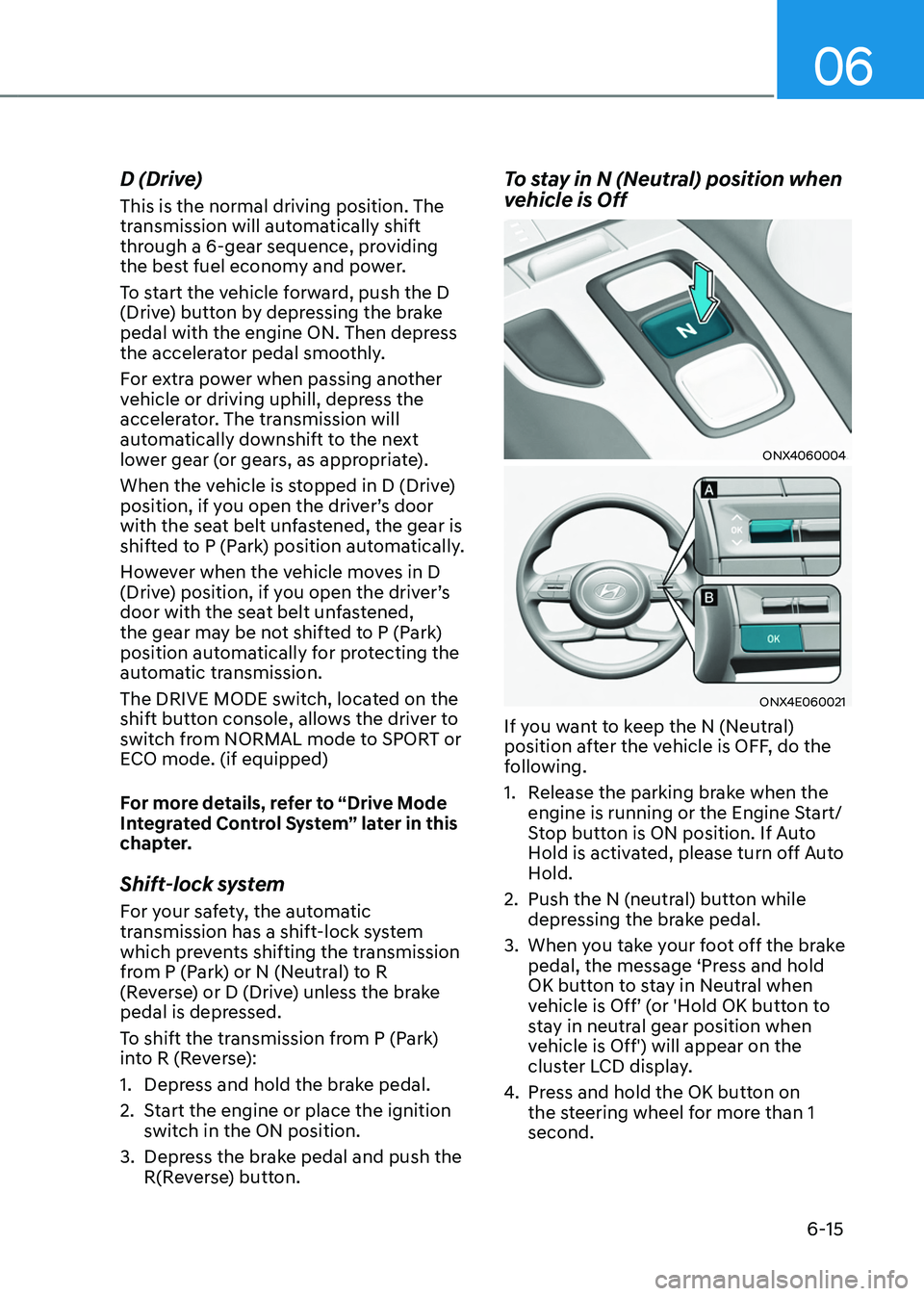
06
6-15
D (Drive)
This is the normal driving position. The
transmission will automatically shift
through a 6-gear sequence, providing
the best fuel economy and power.
To start the vehicle forward, push the D
(Drive) button by depressing the brake
pedal with the engine ON. Then depress
the accelerator pedal smoothly.
For extra power when passing another
vehicle or driving uphill, depress the
accelerator. The transmission will
automatically downshift to the next
lower gear (or gears, as appropriate).
When the vehicle is stopped in D (Drive)
position, if you open the driver’s door
with the seat belt unfastened, the gear is
shifted to P (Park) position automatically.
However when the vehicle moves in D
(Drive) position, if you open the driver’s
door with the seat belt unfastened,
the gear may be not shifted to P (Park)
position automatically for protecting the
automatic transmission.
The DRIVE MODE switch, located on the
shift button console, allows the driver to
switch from NORMAL mode to SPORT or
ECO mode. (if equipped)
For more details, refer to “Drive Mode
Integrated Control System” later in this
chapter.
Shift-lock system
For your safety, the automatic
transmission has a shift-lock system
which prevents shifting the transmission
from P (Park) or N (Neutral) to R
(Reverse) or D (Drive) unless the brake
pedal is depressed.
To shift the transmission from P (Park)
into R (Reverse):
1.
Depress and hold the br
ake pedal.
2.
Start the engine or place the ignition
s
witch in the ON position.
3.
Depress the br
ake pedal and push the
R(Reverse) button.
To stay in N (Neutral) position when
vehicle is Off
ONX4060004
ONX4E060021
If you want to keep the N (Neutral)
position after the vehicle is OFF, do the
following.
1.
Release the parking br
ake when the
engine is running or the Engine Start/
Stop button is ON position. If Auto
Hold is activated, please turn off Auto
Hold.
2.
Push the N (neutr
al) button while
depressing the brake pedal.
3.
When you tak
e your foot off the brake
pedal, the message ‘Press and hold
OK button to stay in Neutral when
vehicle is Off’ (or 'Hold OK button to
stay in neutral gear position when
vehicle is Off') will appear on the
cluster LCD display.
4.
Press and hold the OK butt
on on
the steering wheel for more than 1
second.
Page 303 of 630
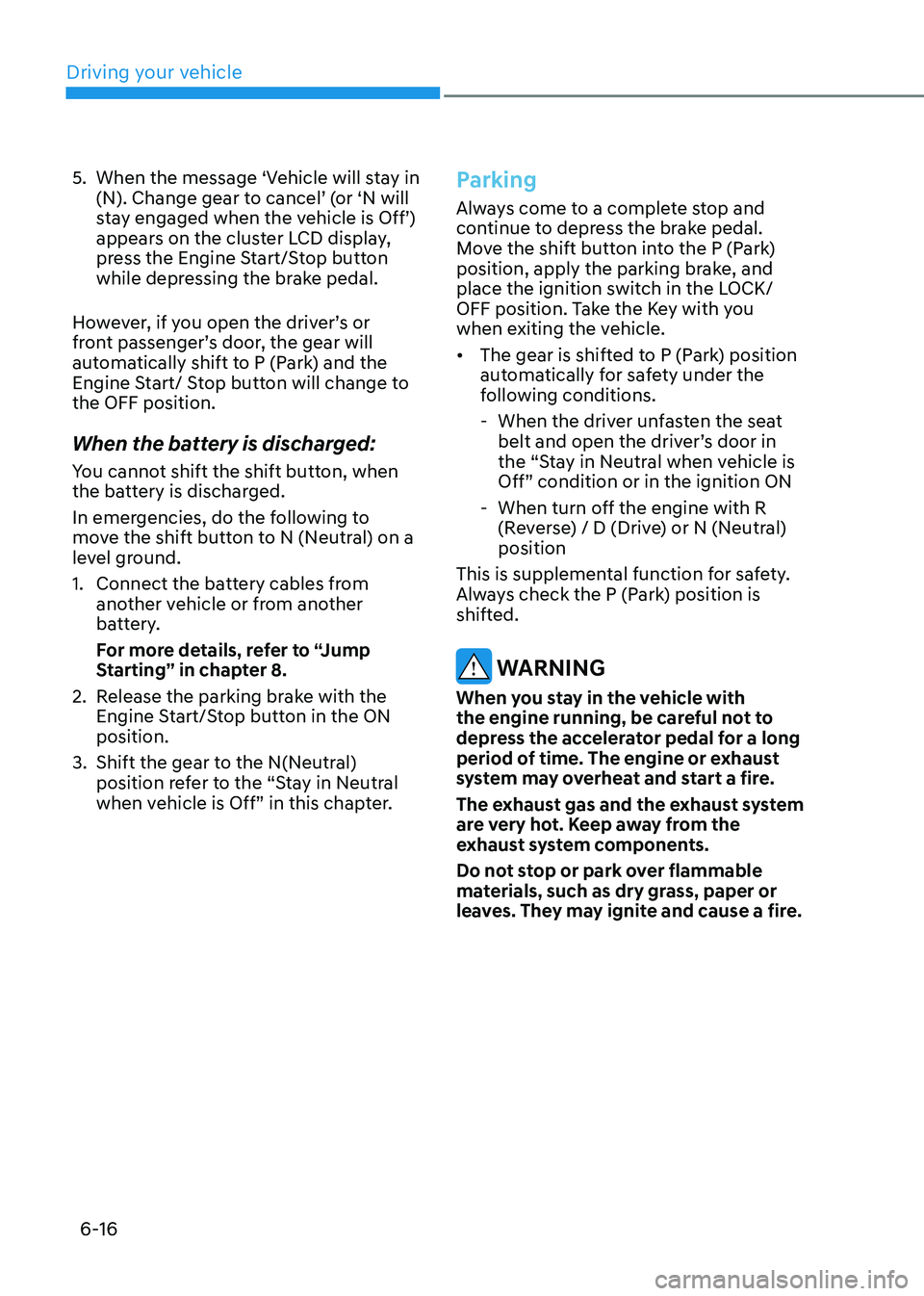
Driving your vehicle
6-16
5. When the message ‘Vehicle will stay in
(N). Change gear to cancel’ (or ‘N will
stay engaged when the vehicle is Off’)
appears on the cluster LCD display,
press the Engine Start/Stop button
while depressing the brake pedal.
However, if you open the driver’s or
front passenger’s door, the gear will
automatically shift to P (Park) and the
Engine Start/ Stop button will change to
the OFF position.
When the battery is discharged:
You cannot shift the shift button, when
the battery is discharged.
In emergencies, do the following to
move the shift button to N (Neutral) on a
level ground.
1.
Connect the batt
ery cables from
another vehicle or from another
battery.
For more details, refer to “Jump
Starting” in chapter 8.
2.
Release the parking br
ake with the
Engine Start/Stop button in the ON
position.
3.
Shift the gear to the N(N
eutral)
position refer to the “Stay in Neutral
when vehicle is Off” in this chapter.
Parking
Always come to a complete stop and
continue to depress the brake pedal.
Move the shift button into the P (Park)
position, apply the parking brake, and
place the ignition switch in the LOCK/
OFF position. Take the Key with you
when exiting the vehicle.
• The gear is shifted to P (Park) position
automatically for safety under the
following conditions.
- When the driver un
fasten the seat
belt and open the driver’s door in
the “Stay in Neutral when vehicle is
Off” condition or in the ignition ON
- When turn off the engine with R (R
everse) / D (Drive) or N (Neutral)
position
This is supplemental function for safety.
Always check the P (Park) position is
shifted.
WARNING
When you stay in the vehicle with
the engine running, be careful not to
depress the accelerator pedal for a long
period of time. The engine or exhaust
system may overheat and start a fire.
The exhaust gas and the exhaust system
are very hot. Keep away from the
exhaust system components.
Do not stop or park over flammable
materials, such as dry grass, paper or
leaves. They may ignite and cause a fire.
Page 304 of 630
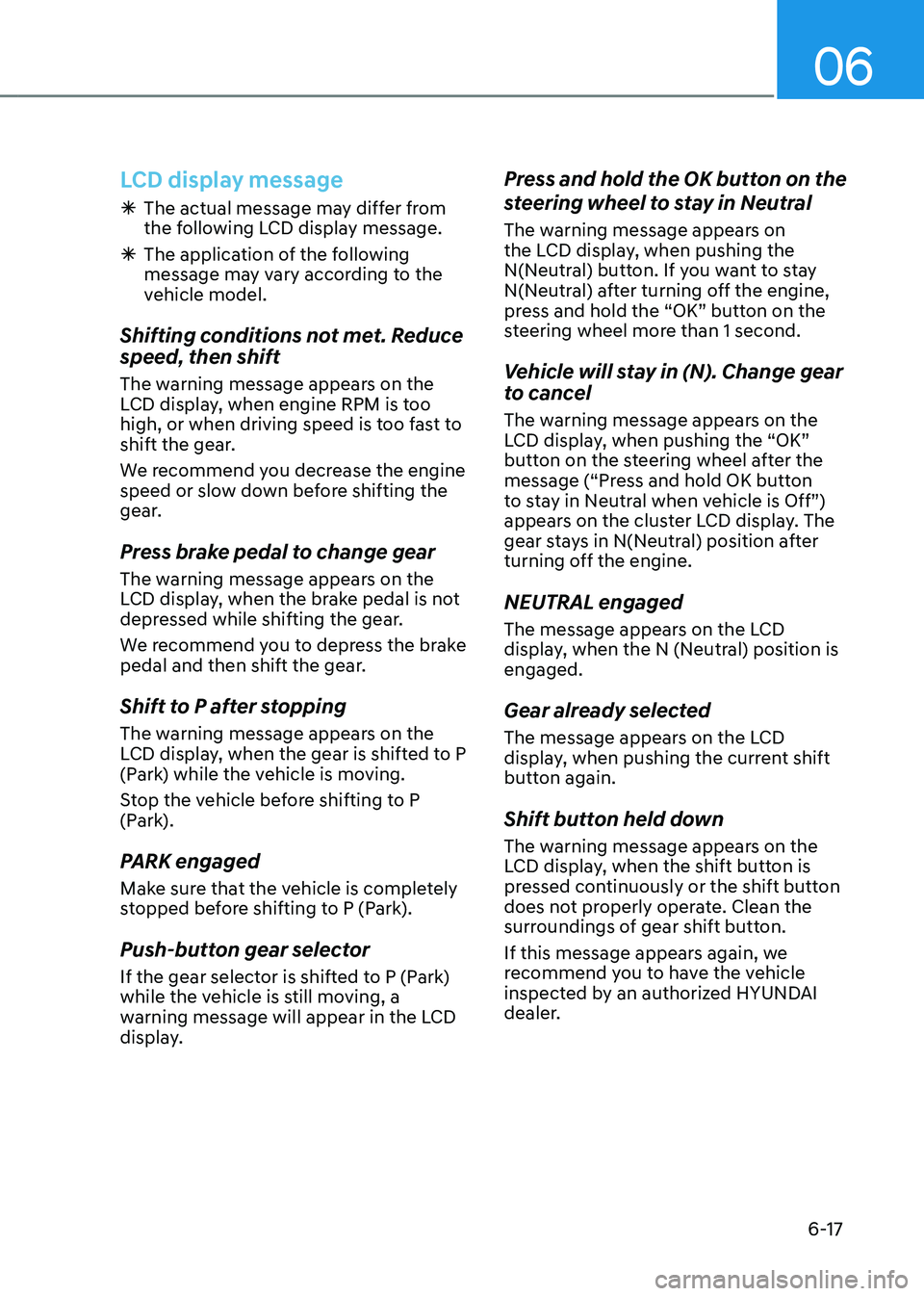
06
6-17
LCD display message
ÃThe actual message may diff er from
the following LCD display message.
à The application o
f the following
message may vary according to the
vehicle model.
Shifting conditions not met. Reduce
speed, then shift
The warning message appears on the
LCD display, when engine RPM is too
high, or when driving speed is too fast to
shift the gear.
We recommend you decrease the engine
speed or slow down before shifting the
gear.
Press brake pedal to change gear
The warning message appears on the
LCD display, when the brake pedal is not
depressed while shifting the gear.
We recommend you to depress the brake
pedal and then shift the gear.
Shift to P after stopping
The warning message appears on the
LCD display, when the gear is shifted to P
(Park) while the vehicle is moving.
Stop the vehicle before shifting to P
(Park).
PARK engaged
Make sure that the vehicle is completely
stopped before shifting to P (Park).
Push-button gear selector
If the gear selector is shifted to P (Park)
while the vehicle is still moving, a
warning message will appear in the LCD
display.
Press and hold the OK button on the
steering wheel to stay in Neutral
The warning message appears on
the LCD display, when pushing the
N(Neutral) button. If you want to stay
N(Neutral) after turning off the engine,
press and hold the “OK” button on the
steering wheel more than 1 second.
Vehicle will stay in (N). Change gear
to cancel
The warning message appears on the
LCD display, when pushing the “OK”
button on the steering wheel after the
message (“Press and hold OK button
to stay in Neutral when vehicle is Off”)
appears on the cluster LCD display. The
gear stays in N(Neutral) position after
turning off the engine.
NEUTRAL engaged
The message appears on the LCD
display, when the N (Neutral) position is
engaged.
Gear already selected
The message appears on the LCD
display, when pushing the current shift
button again.
Shift button held down
The warning message appears on the
LCD display, when the shift button is
pressed continuously or the shift button
does not properly operate. Clean the
surroundings of gear shift button.
If this message appears again, we
recommend you to have the vehicle
inspected by an authorized HYUNDAI
dealer.
Page 305 of 630
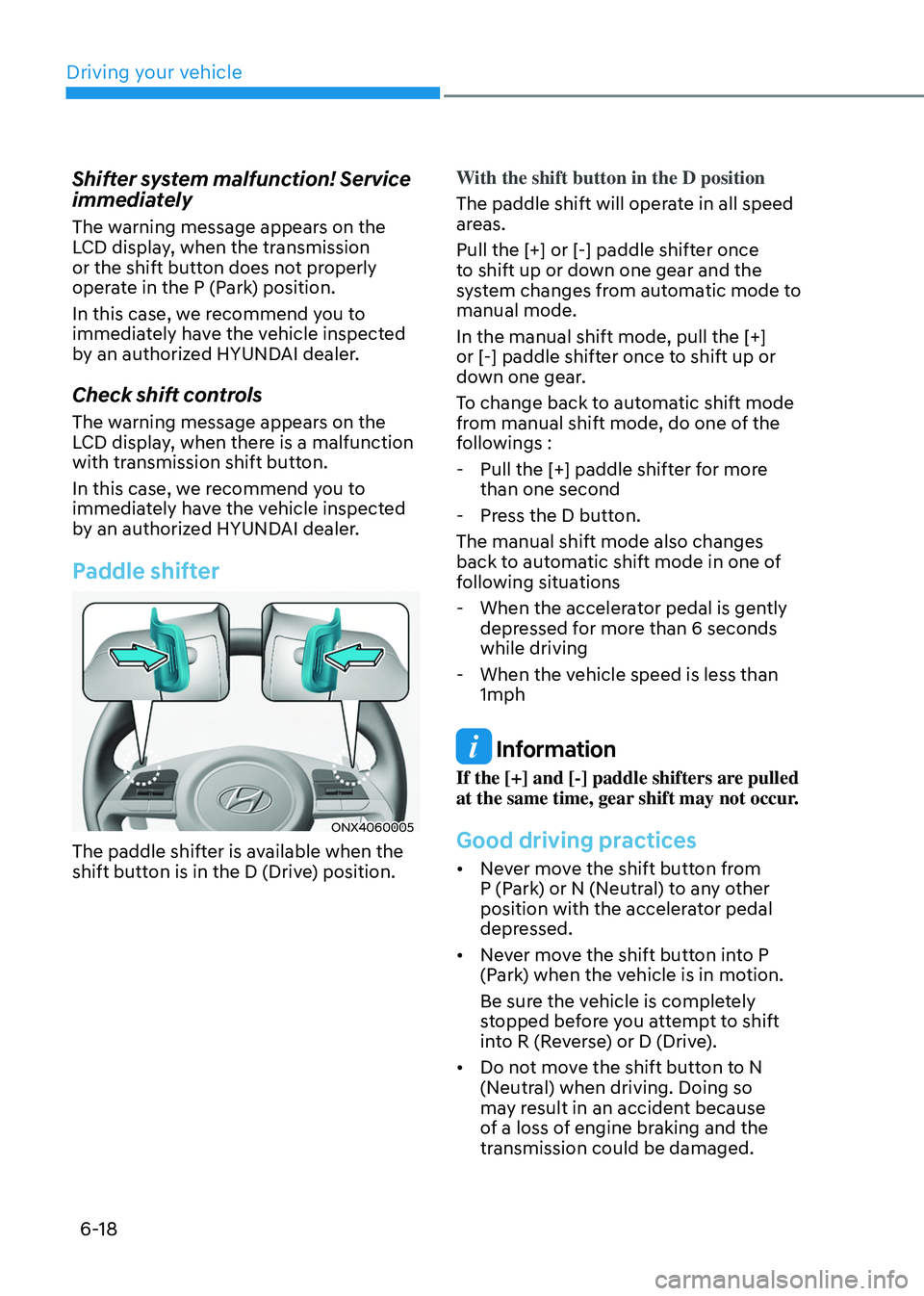
Driving your vehicle
6-18
Shifter system malfunction! Service
immediately
The warning message appears on the
LCD display, when the transmission
or the shift button does not properly
operate in the P (Park) position.
In this case, we recommend you to
immediately have the vehicle inspected
by an authorized HYUNDAI dealer.
Check shift controls
The warning message appears on the
LCD display, when there is a malfunction
with transmission shift button.
In this case, we recommend you to
immediately have the vehicle inspected
by an authorized HYUNDAI dealer.
Paddle shifter
ONX4060005
The paddle shifter is available when the
shift button is in the D (Drive) position.With the shift button in the D position
The paddle shift will operate in all speed
areas.
Pull the [+] or [-] paddle shifter once
to shift up or down one gear and the
system changes from automatic mode to
manual mode.
In the manual shift mode, pull the [+]
or [-] paddle shifter once to shift up or
down one gear.
To change back to automatic shift mode
from manual shift mode, do one of the
followings :
- Pull the [+] paddle shifter f
or more
than one second
- Press the D butt
on.
The manual shift mode also changes
back to automatic shift mode in one of
following situations
- When the accelera
tor pedal is gently
depressed for more than 6 seconds
while driving
- When the vehicle speed is less than 1mph
Information
If the [+] and [-] paddle shifters are pulled
at the same time, gear shift may not occur.
Good driving practices
• Never move the shift button from
P (Park) or N (Neutral) to any other
position with the accelerator pedal
depressed.
• Never move the shift button into P
(Park) when the vehicle is in motion.
Be sure the vehicle is completely
stopped before you attempt to shift
into R (Reverse) or D (Drive).
• Do not move the shift button to N
(Neutral) when driving. Doing so
may result in an accident because
of a loss of engine braking and the
transmission could be damaged.
Page 306 of 630
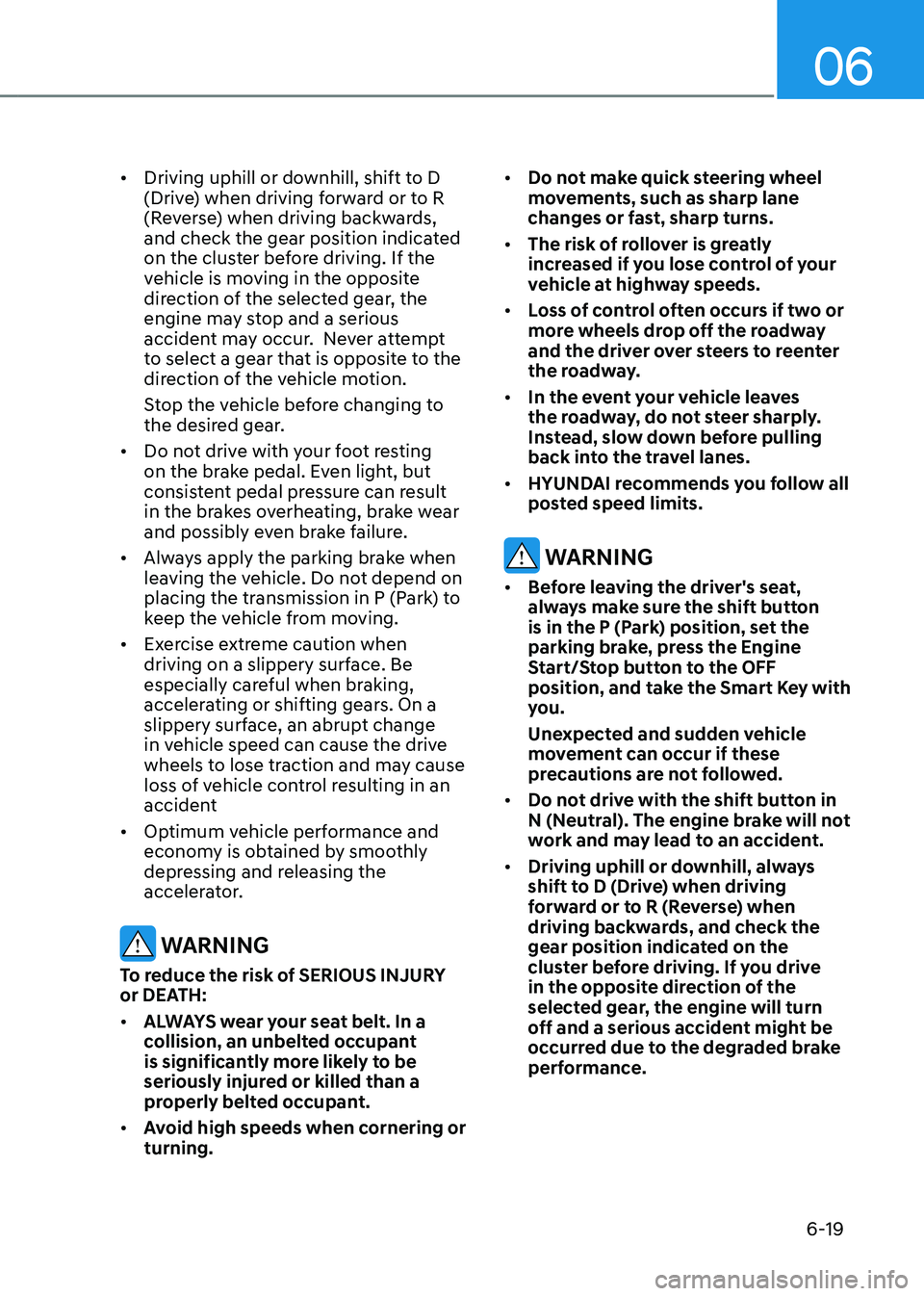
06
6-19
• Driving uphill or downhill, shift to D
(Drive) when driving forward or to R
(Reverse) when driving backwards,
and check the gear position indicated
on the cluster before driving. If the
vehicle is moving in the opposite
direction of the selected gear, the
engine may stop and a serious
accident may occur. Never attempt
to select a gear that is opposite to the
direction of the vehicle motion.
Stop the vehicle before changing to
the desired gear.
• Do not drive with your foot resting
on the brake pedal. Even light, but
consistent pedal pressure can result
in the brakes overheating, brake wear
and possibly even brake failure.
• Always apply the parking brake when
leaving the vehicle. Do not depend on
placing the transmission in P (Park) to
keep the vehicle from moving.
• Exercise extreme caution when
driving on a slippery surface. Be
especially careful when braking,
accelerating or shifting gears. On a
slippery surface, an abrupt change
in vehicle speed can cause the drive
wheels to lose traction and may cause
loss of vehicle control resulting in an
accident
• Optimum vehicle performance and
economy is obtained by smoothly
depressing and releasing the
accelerator.
WARNING
To reduce the risk of SERIOUS INJURY
or DEATH:
• ALWAYS wear your seat belt. In a
collision, an unbelted occupant
is significantly more likely to be
seriously injured or killed than a
properly belted occupant.
• Avoid high speeds when cornering or
turning. •
Do not make quick steering wheel
movements, such as sharp lane
changes or fast, sharp turns.
• The risk of rollover is greatly
increased if you lose control of your
vehicle at highway speeds.
• Loss of control often occurs if two or
more wheels drop off the roadway
and the driver over steers to reenter
the roadway.
• In the event your vehicle leaves
the roadway, do not steer sharply.
Instead, slow down before pulling
back into the travel lanes.
• HYUNDAI recommends you follow all
posted speed limits.
WARNING
• Before leaving the driver's seat,
always make sure the shift button
is in the P (Park) position, set the
parking brake, press the Engine
Start/Stop button to the OFF
position, and take the Smart Key with
you.
Unexpected and sudden vehicle
movement can occur if these
precautions are not followed.
• Do not drive with the shift button in
N (Neutral). The engine brake will not
work and may lead to an accident.
• Driving uphill or downhill, always
shift to D (Drive) when driving
forward or to R (Reverse) when
driving backwards, and check the
gear position indicated on the
cluster before driving. If you drive
in the opposite direction of the
selected gear, the engine will turn
off and a serious accident might be
occurred due to the degraded brake
performance.
Page 310 of 630
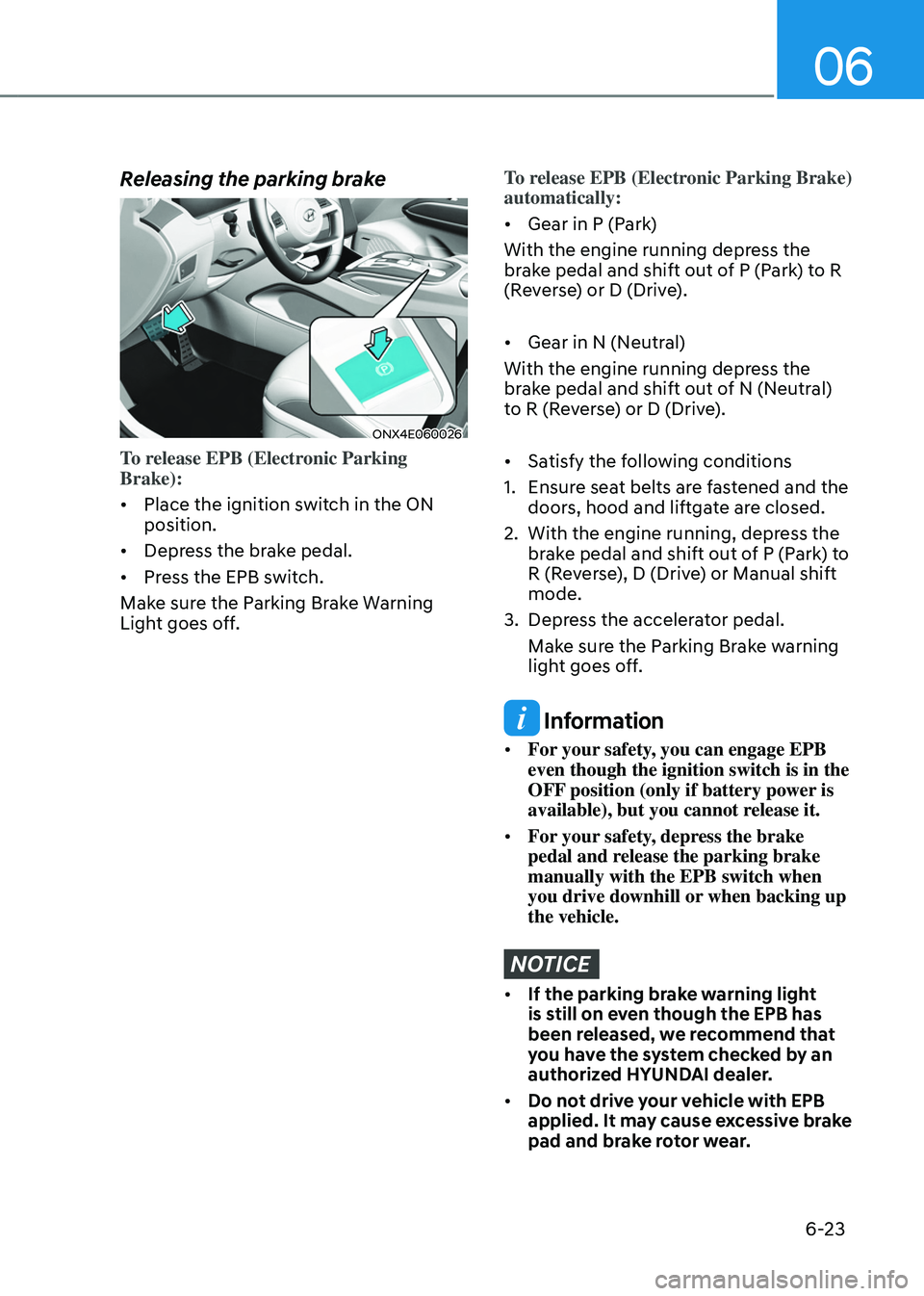
06
6-23
Releasing the parking brake
ONX4E060026
To release EPB (Electronic Parking
Brake):
• Place the ignition switch in the ON
position.
• Depress the brake pedal.
• Press the EPB switch.
Make sure the Parking Brake Warning
Light goes off.
To release EPB (Electronic Parking Brake)
automatically:
• Gear in P (Park)
With the engine running depress the
brake pedal and shift out of P (Park) to R
(Reverse) or D (Drive).
• Gear in N (Neutral)
With the engine running depress the
brake pedal and shift out of N (Neutral)
to R (Reverse) or D (Drive).
• Satisfy the following conditions
1.
Ensur
e seat belts are fastened and the
doors, hood and liftgate are closed.
2.
With the engine running, depress the
br
ake pedal and shift out of P (Park) to
R (Reverse), D (Drive) or Manual shift
mode.
3.
Depress the acceler
ator pedal.
Make sure the Parking Brake warning
light goes off.
Information
• For your safety, you can engage EPB
even though the ignition switch is in the
OFF position (only if battery power is
available), but you cannot release it.
• For your safety, depress the brake
pedal and release the parking brake
manually with the EPB switch when
you drive downhill or when backing up
the vehicle.
NOTICE
• If the parking brake warning light
is still on even though the EPB has
been released, we recommend that
you have the system checked by an
authorized HYUNDAI dealer.
• Do not drive your vehicle with EPB
applied. It may cause excessive brake
pad and brake rotor wear.
Page 311 of 630

Driving your vehicle
6-24
Warning messages
OTMH060006N
To release EPB, fasten seatbelt, close door,
hood and liftgate
• When you try to drive with the EPB
applied, a warning will sound and a
message will appear.
• If the driver’s seat belt is unfastened
and the engine hood or liftgate is
opened, a warning will sound and a
message will appear.
• When there is a problem with the
vehicle, a warning may sound and a
message may appear.
If the situation occurs, depress the brake
pedal and release EPB by pressing the
EPB switch.
WARNING
• Whenever leaving the vehicle or
parking, always come to a complete
stop and continue to depress the
brake pedal.
Move the shift button into the P
(Park) position, pull up the EPB
switch, and set the ignition switch to
the OFF position.
Take the key with you when exiting
the vehicle.
Vehicles not fully engaged in P (Park)
with the parking brake set are at risk
for moving inadvertently and causing
injury to yourself or others.
• NEVER allow anyone who is
unfamiliar with the vehicle to touch
the EPB switch. If the EPB is released
unintentionally, serious injury may
occur.
• Only release the EPB when you are
seated inside the vehicle with your
foot firmly on the brake pedal.
NOTICE
• Do not apply the accelerator pedal
while the parking brake is engaged.
If you depress the accelerator pedal
with the EPB engaged, a warning will
sound and a message will appear.
Damage to the parking brake may
occur.
• Driving with the parking brake on
can overheat the braking system and
cause premature wear or damage
to brake parts. Make sure the EPB
is released and the Parking Brake
Warning Light is off before driving.
Page 312 of 630
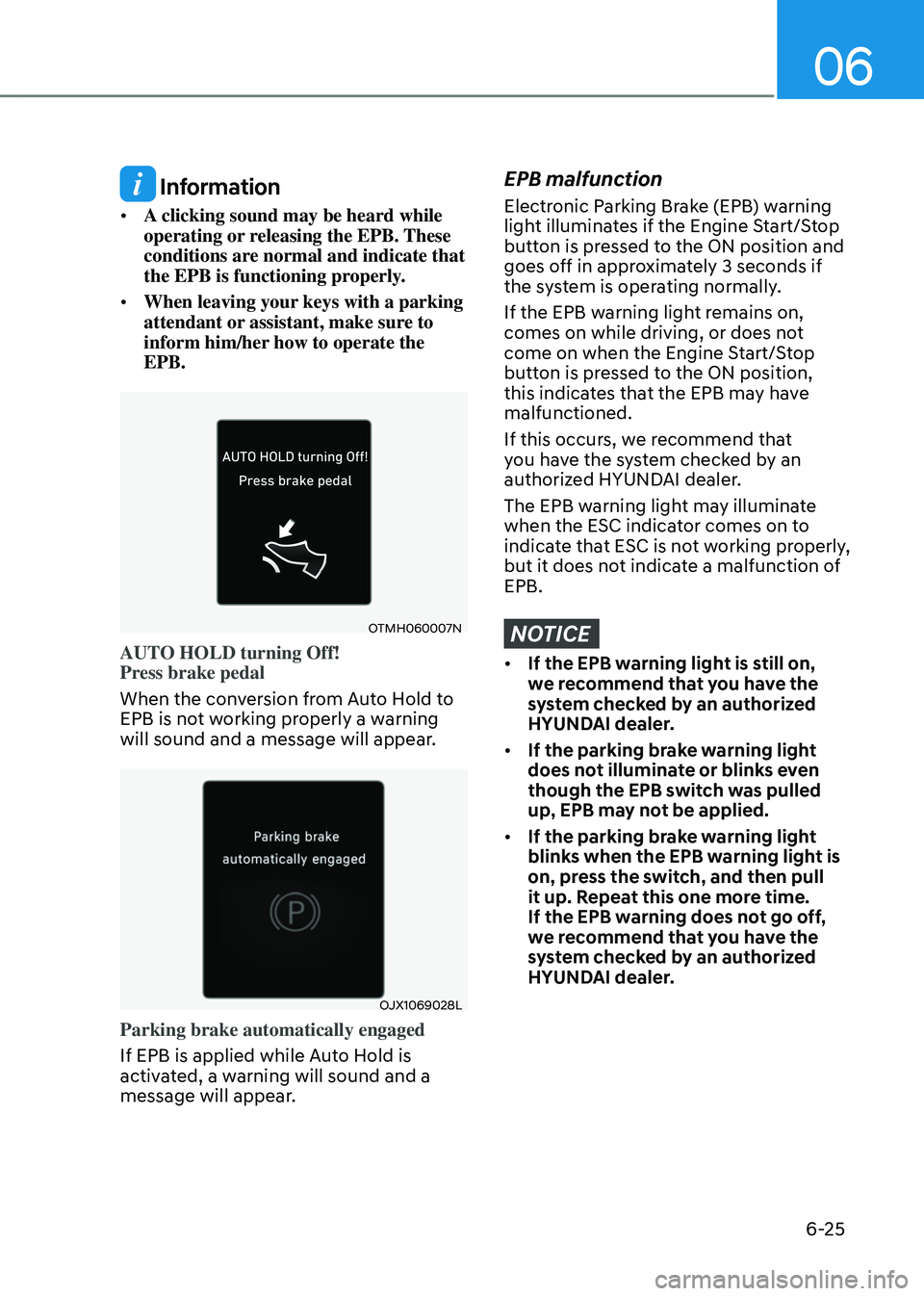
06
6-25
Information
• A clicking sound may be heard while
operating or releasing the EPB. These
conditions are normal and indicate that
the EPB is functioning properly.
• When leaving your keys with a parking
attendant or assistant, make sure to
inform him/her how to operate the
EPB.
OTMH060007N
AUTO HOLD turning Off!
Press brake pedal
When the conversion from Auto Hold to
EPB is not working properly a warning
will sound and a message will appear.
OJX1069028L
Parking brake automatically engaged
If EPB is applied while Auto Hold is
activated, a warning will sound and a
message will appear.
EPB malfunction
Electronic Parking Brake (EPB) warning
light illuminates if the Engine Start/Stop
button is pressed to the ON position and
goes off in approximately 3 seconds if
the system is operating normally.
If the EPB warning light remains on,
comes on while driving, or does not
come on when the Engine Start/Stop
button is pressed to the ON position,
this indicates that the EPB may have
malfunctioned.
If this occurs, we recommend that
you have the system checked by an
authorized HYUNDAI dealer.
The EPB warning light may illuminate
when the ESC indicator comes on to
indicate that ESC is not working properly,
but it does not indicate a malfunction of
EPB.
NOTICE
• If the EPB warning light is still on,
we recommend that you have the
system checked by an authorized
HYUNDAI dealer.
• If the parking brake warning light
does not illuminate or blinks even
though the EPB switch was pulled
up, EPB may not be applied.
• If the parking brake warning light
blinks when the EPB warning light is
on, press the switch, and then pull
it up. Repeat this one more time.
If the EPB warning does not go off,
we recommend that you have the
system checked by an authorized
HYUNDAI dealer.