2021 HYUNDAI SANTA FE HYBRID reset
[x] Cancel search: resetPage 159 of 598

Convenient features
Accessing your vehicle ........................................................................\
.............5-4Smart key ........................................................................\
..............................................5-4
Immobilizer system ........................................................................\
............................5-10
Hyundai Digital Key ........................................................................\
.............................5-11
Door locks........................................................................\
................................. 5-27Operating door locks from outside the vehicle........................................................5-27
Operating door locks from inside the vehicle ..........................................................5-28
Auto door lock/unlock features ........................................................................\
......... 5-30
Electronic child safety lock
........................................................................\
...............5-30
Theft-alarm system ........................................................................\
.................5-32
Integrated memory system
........................................................................\
....5-33Storing memory positions ........................................................................\
.................5-33
Recalling memory positions ........................................................................\
..............5-34
Resetting the system ........................................................................\
.........................5-34
Easy access function ........................................................................\
..........................5-35
Steering wheel ........................................................................\
........................5-36Electric Power Steering (EPS) ........................................................................\
............5-36
Tilt / Telescopic steering ........................................................................\
....................5-37
Heated steering wheel ........................................................................\
.......................5-37
Horn ........................................................................\
..................................................... 5-38
Mirrors ........................................................................\
.....................................5-39Inside rearview mirror ........................................................................\
........................5-39
Side view mirrors ........................................................................\
...............................5-50
Reverse parking aid ........................................................................\
............................5-52
Windows ........................................................................\
..................................5-54Power windows ........................................................................\
..................................5-55
Panoramic sunroof ........................................................................\
..................5-58Sunshade ........................................................................\
............................................5-59
Sliding the sunroof ........................................................................\
.............................5-59
Tilting the sunroof ........................................................................\
.............................5-60
Closing the sunroof ........................................................................\
...........................5-60
Resetting the sunroof ........................................................................\
........................5-61
Sunroof open warning ........................................................................\
.......................5-62
5.Convenient features
5
Page 175 of 598
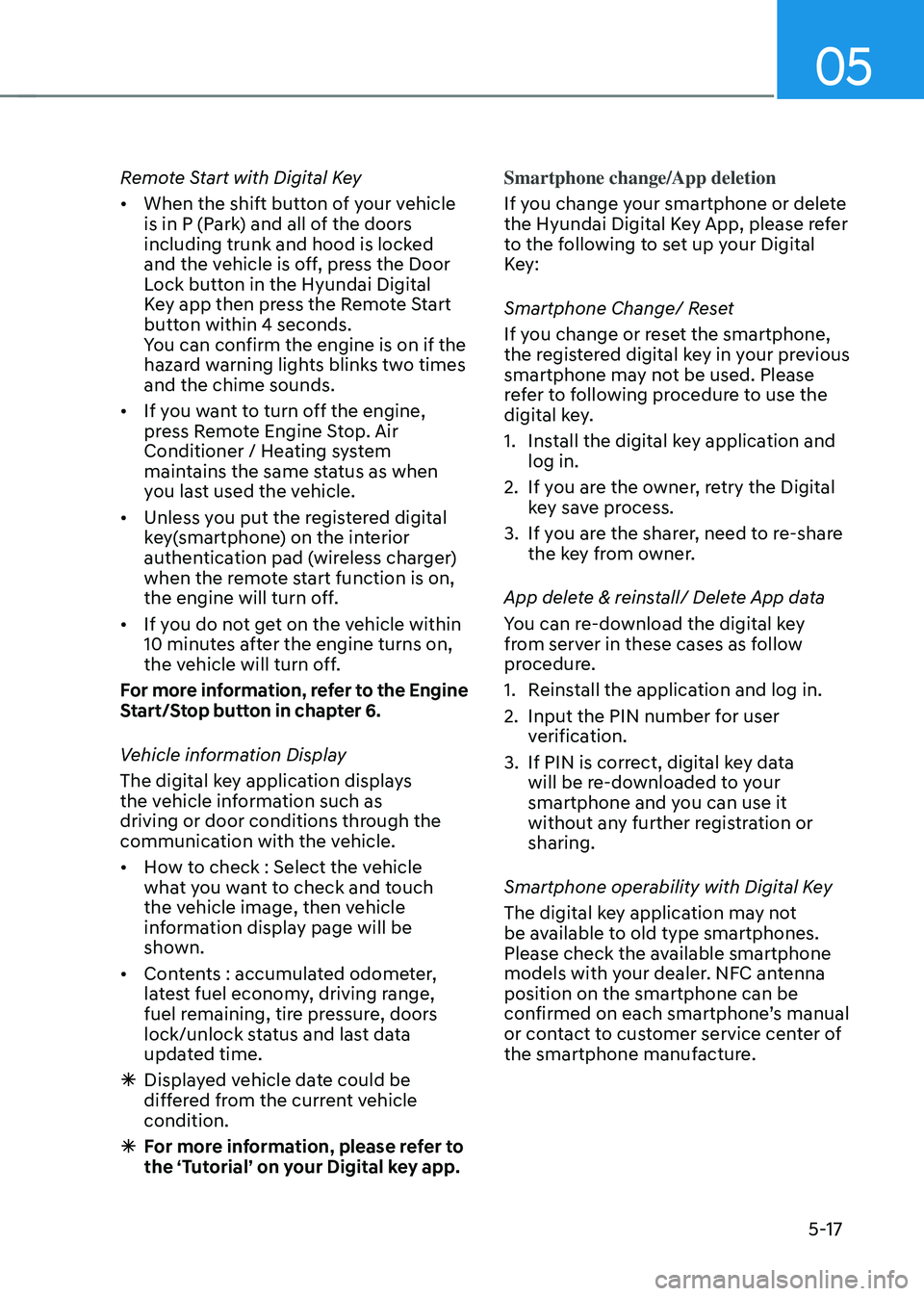
05
5-17
Remote Start with Digital Key
• When the shift button of your vehicle
is in P (Park) and all of the doors
including trunk and hood is locked
and the vehicle is off, press the Door
Lock button in the Hyundai Digital
Key app then press the Remote Start
button within 4 seconds.
You can confirm the engine is on if the
hazard warning lights blinks two times
and the chime sounds.
• If you want to turn off the engine,
press Remote Engine Stop. Air
Conditioner / Heating system
maintains the same status as when
you last used the vehicle.
• Unless you put the registered digital
key(smartphone) on the interior
authentication pad (wireless charger)
when the remote start function is on,
the engine will turn off.
• If you do not get on the vehicle within
10 minutes after the engine turns on,
the vehicle will turn off.
For more information, refer to the Engine
Start/Stop button in chapter 6.
Vehicle information Display
The digital key application displays
the vehicle information such as
driving or door conditions through the
communication with the vehicle.
• How to check : Select the vehicle
what you want to check and touch
the vehicle image, then vehicle
information display page will be
shown.
• Contents : accumulated odometer,
latest fuel economy, driving range,
fuel remaining, tire pressure, doors
lock/unlock status and last data
updated time.
à Displayed vehicle date could be
differed from the current vehicle
condition.
ÃFor more information, please refer to
the ‘Tutorial’ on your Digital key app. Smartphone change/App deletion
If you change your smartphone or delete
the Hyundai Digital Key App, please refer
to the following to set up your Digital
Key:
Smartphone Change/ Reset
If you change or reset the smartphone,
the registered digital key in your previous
smartphone may not be used. Please
refer to following procedure to use the
digital key.
1. Install the digital key application and
log in.
2. If you are the owner, retry the Digital
key save process.
3. If you are the sharer, need to re-share
the key from owner.
App delete & reinstall/ Delete App data
You can re-download the digital key
from server in these cases as follow
procedure.
1. Reinstall the application and log in.
2. Input the PIN number for user
verification.
3. If PIN is correct, digital key data
will be re-downloaded to your
smartphone and you can use it
without any further registration or
sharing.
Smartphone operability with Digital Key
The digital key application may not
be available to old type smartphones.
Please check the available smartphone
models with your dealer. NFC antenna
position on the smartphone can be
confirmed on each smartphone’s manual
or contact to customer service center of
the smartphone manufacture.
Page 177 of 598
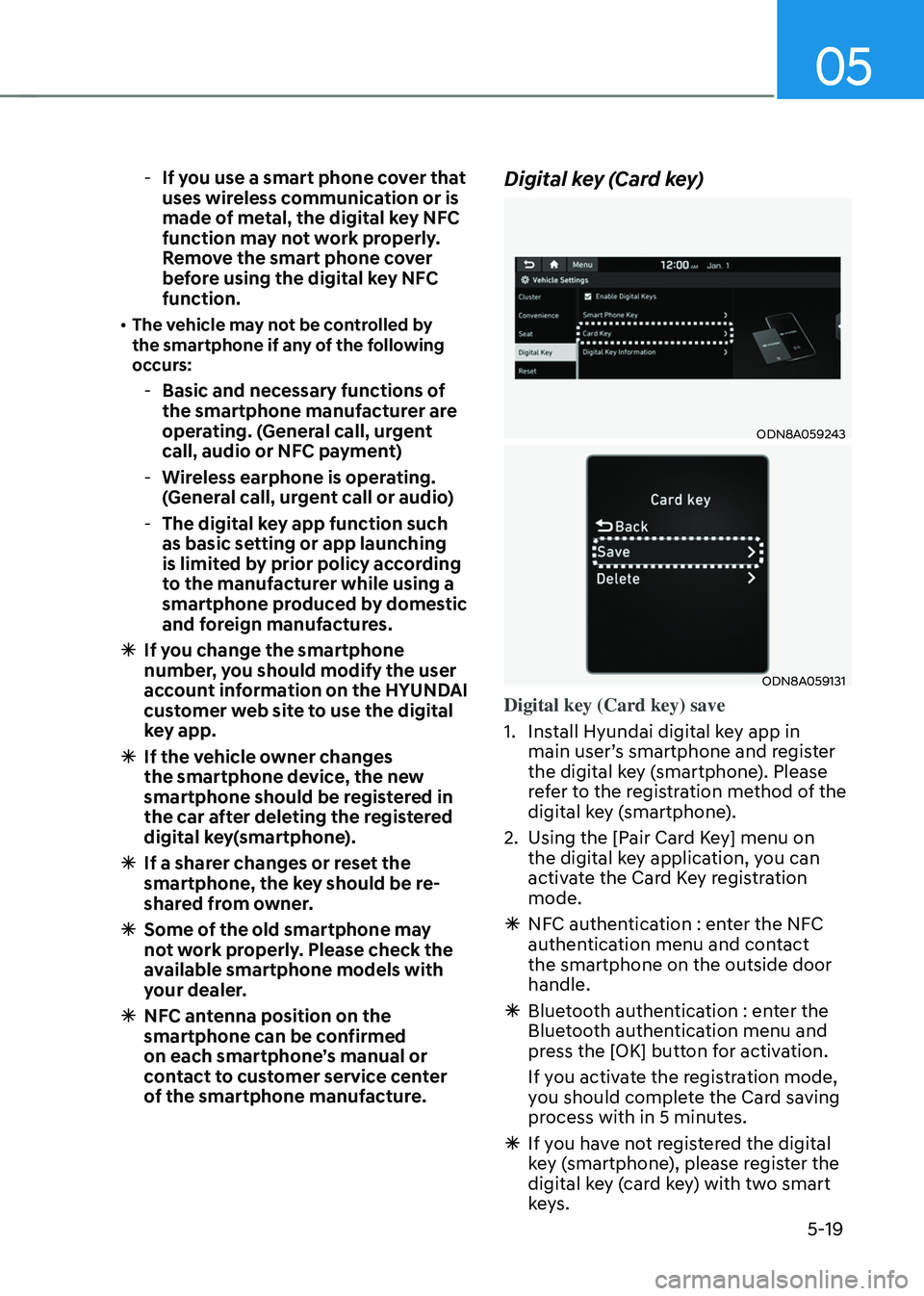
05
5-19
-If you use a smart phone cover that
uses wireless communication or is
made of metal, the digital key NFC
function may not work properly.
Remove the smart phone cover
before using the digital key NFC
function.
• The vehicle may not be controlled by
the smartphone if any of the following
occurs:
-Basic and necessary functions of
the smartphone manufacturer are
operating. (General call, urgent
call, audio or NFC payment)
-Wireless earphone is operating.
(General call, urgent call or audio)
-The digital key app function such
as basic setting or app launching
is limited by prior policy according
to the manufacturer while using a
smartphone produced by domestic
and foreign manufactures.
à If you change the smartphone
number, you should modify the user
account information on the HYUNDAI
customer web site to use the digital
key app.
ÃIf the vehicle owner changes
the smartphone device, the new
smartphone should be registered in
the car after deleting the registered
digital key(smartphone).
ÃIf a sharer changes or reset the
smartphone, the key should be re-
shared from owner.
ÃSome of the old smartphone may
not work properly. Please check the
available smartphone models with
your dealer.
ÃNFC antenna position on the
smartphone can be confirmed
on each smartphone’s manual or
contact to customer service center
of the smartphone manufacture.
Digital key (Card key)
ODN8A059243
ODN8A059131
Digital key (Card key) save
1. Install Hyundai digital key app in
main user’s smartphone and register
the digital key (smartphone). Please
refer to the registration method of the
digital key (smartphone).
2. Using the [Pair Card Key] menu on
the digital key application, you can
activate the Card Key registration
mode.
ÃNFC authentication : enter the NFC
authentication menu and contact
the smartphone on the outside door
handle.
ÃBluetooth authentication : enter the
Bluetooth authentication menu and
press the [OK] button for activation.
If you activate the registration mode,
you should complete the Card saving
process with in 5 minutes.
ÃIf yo u have not registered the digital
key (smartphone), please register the
digital key (card key) with two smart
keys.
Page 184 of 598
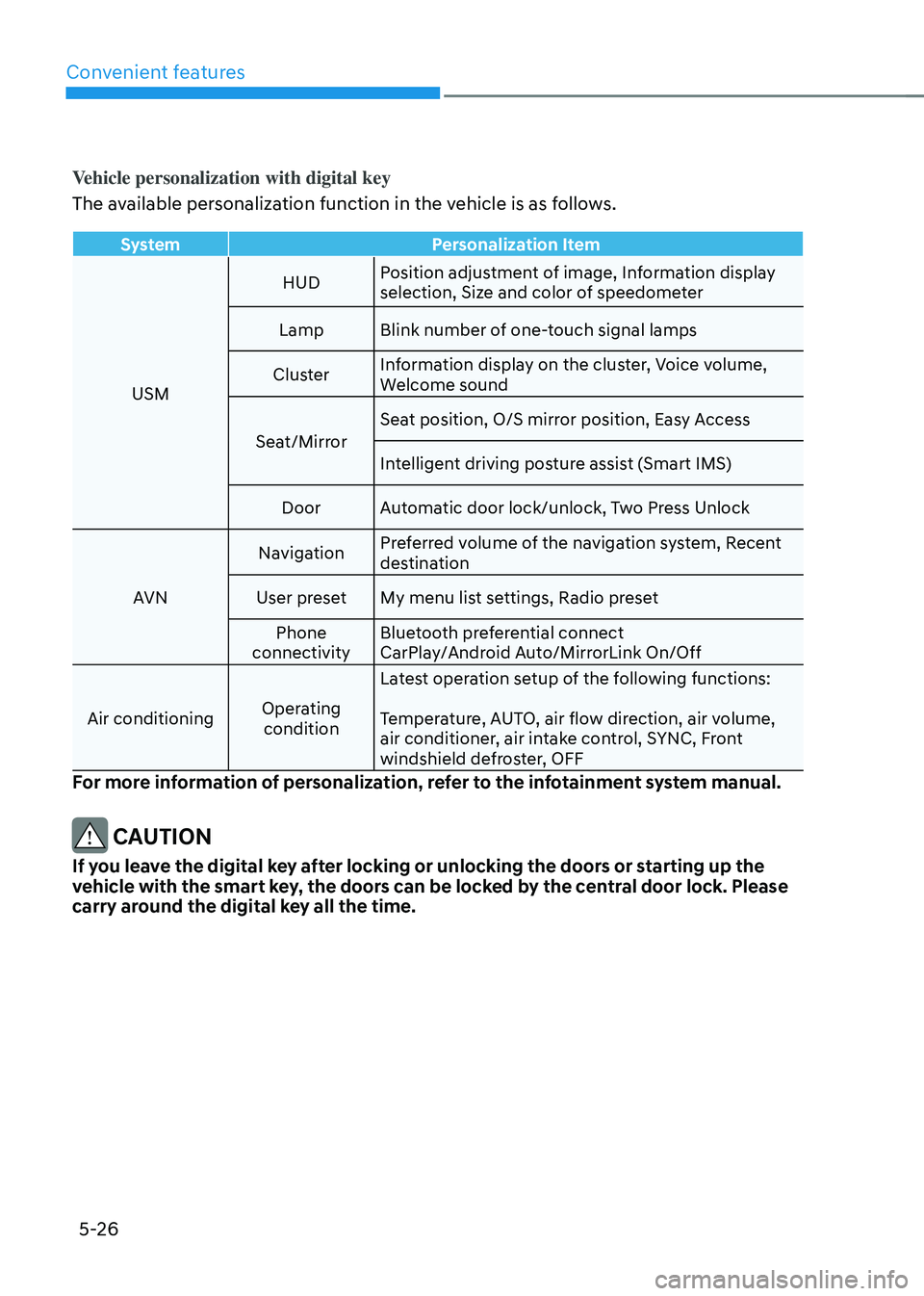
Convenient features
5-26
Vehicle personalization with digital key
The available personalization function in the vehicle is as follows.
SystemPersonalization Item
USM HUD
Position adjustment of image, Information display
selection, Size and color of speedometer
Lamp Blink number of one-touch signal lamps
Cluster Information display on the cluster, Voice volume,
Welcome sound
Seat/Mirror Seat position, O/S mirror position, Easy Access
Intelligent driving posture assist (Smart IMS)
Door Automatic door lock/unlock, Two Press Unlock
AVN Navigation
Preferred volume of the navigation system, Recent
destination
User preset My menu list settings, Radio preset
Phone
connectivity Bluetooth preferential connect
CarPlay/Android Auto/MirrorLink On/Off
Air conditioning Operating
condition Latest operation setup of the following functions:
Temperature, AUTO, air flow direction, air volume,
air conditioner, air intake control, SYNC, Front
windshield defroster, OFF
For more information of personalization, refer to the infotainment system manual.
CAUTION
If you leave the digital key after locking or unlocking the doors or starting up the
vehicle with the smart key, the doors can be locked by the central door lock. Please
carry around the digital key all the time.
Page 190 of 598
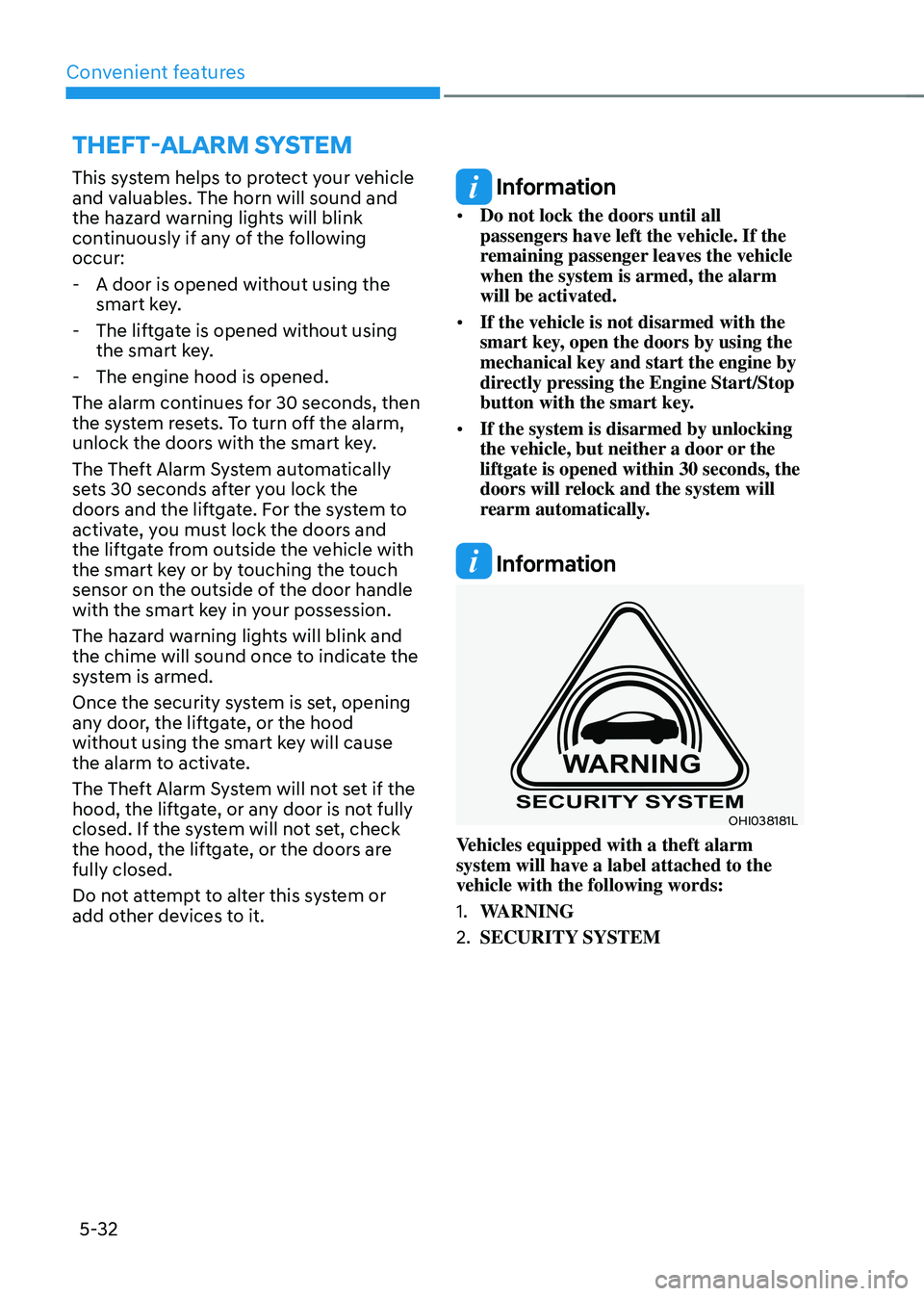
Convenient features5-32
THEFT-ALARM SYSTEM
This system helps to protect your vehicle
and valuables. The horn will sound and
the hazard warning lights will blink
continuously if any of the following
occur:
- A door is opened without using the
smart key.
-The liftgate is opened without using
the smart key.
-The engine hood is opened.
The alarm continues for 30 seconds, then
the system resets. To turn off the alarm,
unlock the doors with the smart key.
The Theft Alarm System automatically
sets 30 seconds after you lock the
doors and the liftgate. For the system to
activate, you must lock the doors and
the liftgate from outside the vehicle with
the smart key or by touching the touch
sensor on the outside of the door handle
with the smart key in your possession.
The hazard warning lights will blink and
the chime will sound once to indicate the
system is armed.
Once the security system is set, opening
any door, the liftgate, or the hood
without using the smart key will cause
the alarm to activate.
The Theft Alarm System will not set if the
hood, the liftgate, or any door is not fully
closed. If the system will not set, check
the hood, the liftgate, or the doors are
fully closed.
Do not attempt to alter this system or
add other devices to it.
Information
• Do not lock the doors until all
passengers have left the vehicle. If the
remaining passenger leaves the vehicle
when the system is armed, the alarm
will be activated.
• If the vehicle is not disarmed with the
smart key, open the doors by using the
mechanical key and start the engine by
directly pressing the Engine Start/Stop
button with the smart key.
• If the system is disarmed by unlocking
the vehicle, but neither a door or the
liftgate is opened within 30 seconds, the
doors will relock and the system will
rearm automatically.
Information
OHI038181L
Vehicles equipped with a theft alarm
system will have a label attached to the
vehicle with the following words:
1. WARNING
2. SECURITY SYSTEM
Page 192 of 598
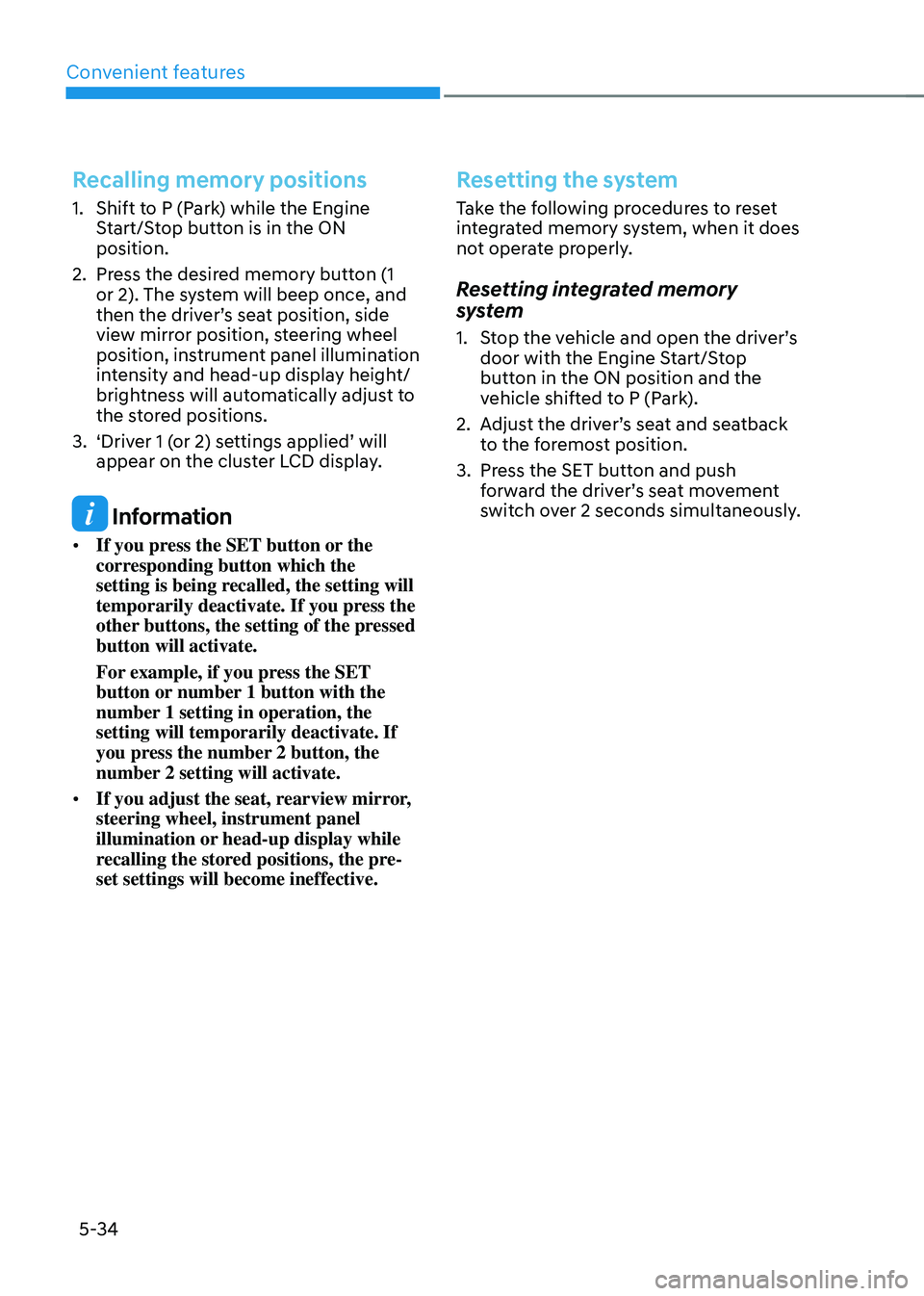
Convenient features
5-34
Recalling memory positions
1. Shift to P (Park) while the Engine
Start/Stop button is in the ON
position.
2. Press the desired memory button (1
or 2). The system will beep once, and
then the driver’s seat position, side
view mirror position, steering wheel
position, instrument panel illumination
intensity and head-up display height/
brightness will automatically adjust to
the stored positions.
3. ‘Driver 1 (or 2) settings applied’ will
appear on the cluster LCD display.
Information
• If you press the SET button or the
corresponding button which the
setting is being recalled, the setting will
temporarily deactivate. If you press the
other buttons, the setting of the pressed
button will activate.
For example, if you press the SET
button or number 1 button with the
number 1 setting in operation, the
setting will temporarily deactivate. If
you press the number 2 button, the
number 2 setting will activate.
• If you adjust the seat, rearview mirror,
steering wheel, instrument panel
illumination or head-up display while
recalling the stored positions, the pre-
set settings will become ineffective.
Resetting the system
Take the following procedures to reset
integrated memory system, when it does
not operate properly.
Resetting integrated memory
system
1. Stop the vehicle and open the driver’s
door with the Engine Start/Stop
button in the ON position and the
vehicle shifted to P (Park).
2. Adjust the driver’s seat and seatback
to the foremost position.
3. Press the SET button and push
forward the driver’s seat movement
switch over 2 seconds simultaneously.
Page 193 of 598
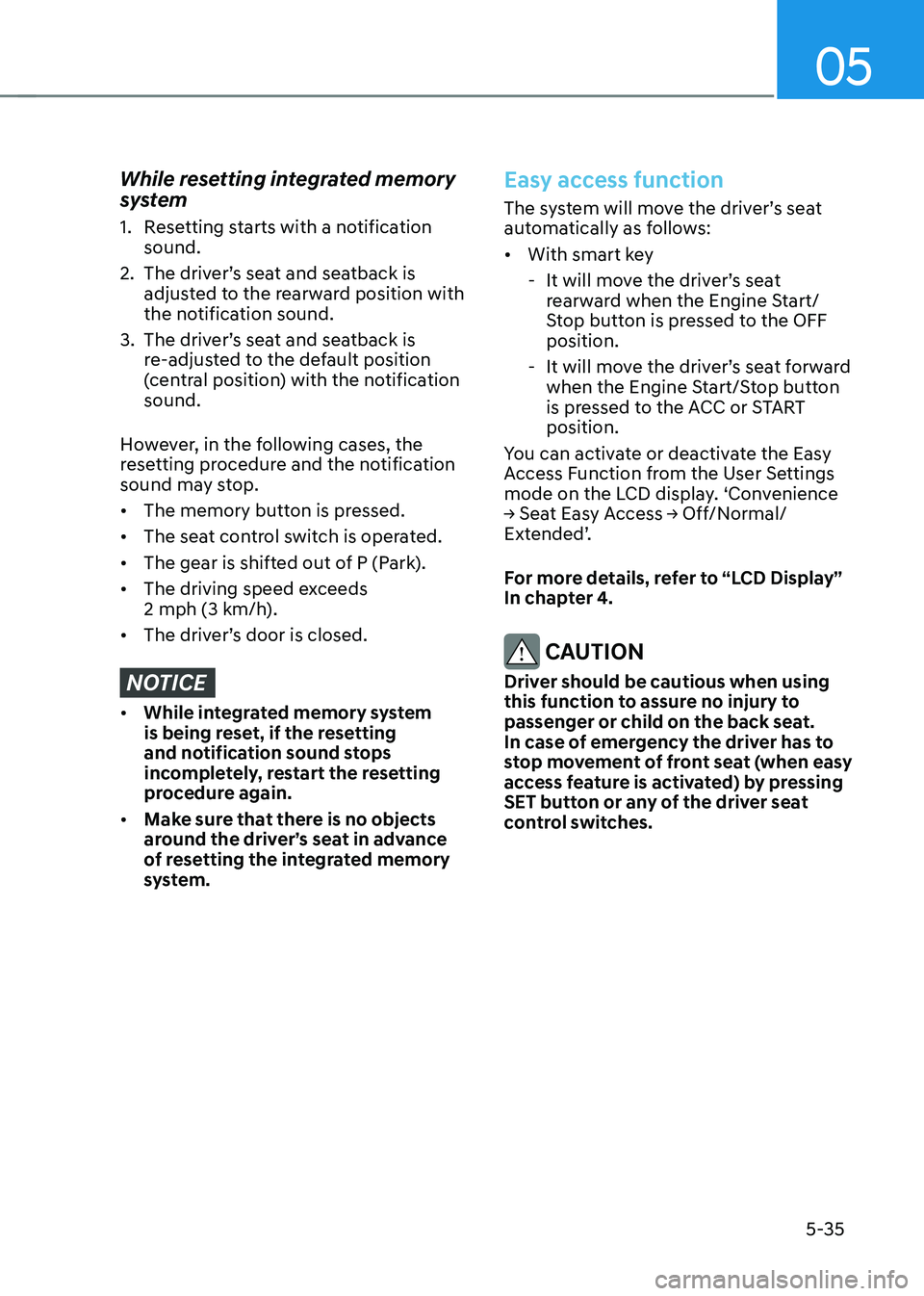
05
5-35
While resetting integrated memory
system
1. Resetting starts with a notification
sound.
2. The driver’s seat and seatback is
adjusted to the rearward position with
the notification sound.
3. The driver’s seat and seatback is
re-adjusted to the default position
(central position) with the notification
sound.
However, in the following cases, the
resetting procedure and the notification
sound may stop.
• The memory button is pressed.
• The seat control switch is operated.
• The gear is shifted out of P (Park).
• The driving speed exceeds
2 mph (3 km/h).
• The driver’s door is closed.
NOTICE
• While integrated memory system
is being reset, if the resetting
and notification sound stops
incompletely, restart the resetting
procedure again.
• Make sure that there is no objects
around the driver’s seat in advance
of resetting the integrated memory
system.
Easy access function
The system will move the driver’s seat
automatically as follows:
• With smart key
- It will move the driver’s seat
rearward when the Engine Start/
Stop button is pressed to the OFF
position.
-It will move the driver’s seat forward
when the Engine Start/Stop button
is pressed to the ACC or START
position.
You can activate or deactivate the Easy
Access Function from the User Settings
mode on the LCD display. ‘Convenience
→ Seat Easy Access → Off/Normal/
Extended’.
For more details, refer to “LCD Display”
In chapter 4.
CAUTION
Driver should be cautious when using
this function to assure no injury to
passenger or child on the back seat.
In case of emergency the driver has to
stop movement of front seat (when easy
access feature is activated) by pressing
SET button or any of the driver seat
control switches.
Page 211 of 598
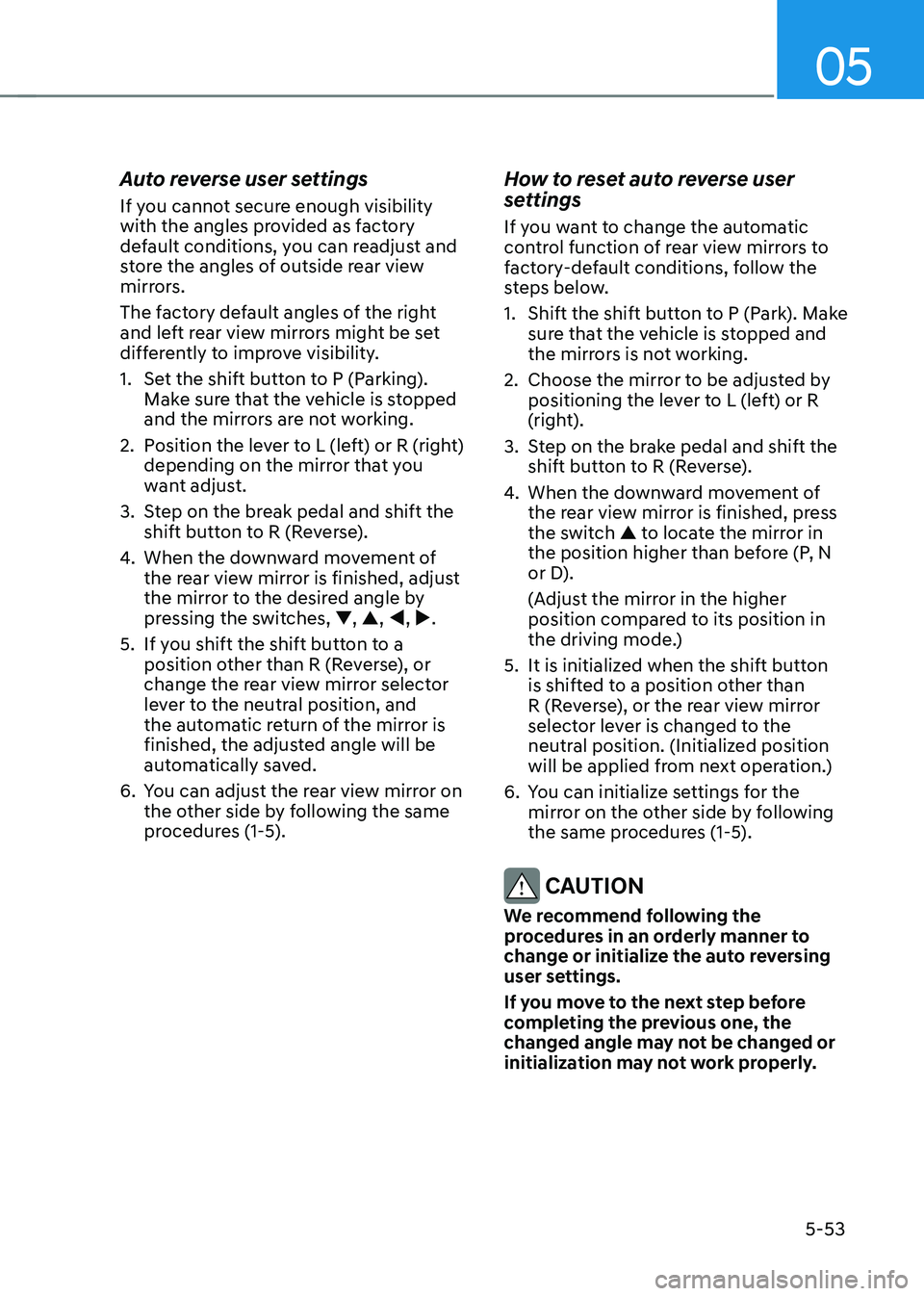
05
5-53
Auto reverse user settings
If you cannot secure enough visibility
with the angles provided as factory
default conditions, you can readjust and
store the angles of outside rear view
mirrors.
The factory default angles of the right
and left rear view mirrors might be set
differently to improve visibility.
1. Set the shift button to P (Parking).
Make sure that the vehicle is stopped
and the mirrors are not working.
2. Position the lever to L (left) or R (right)
depending on the mirror that you
want adjust.
3. Step on the break pedal and shift the
shift button to R (Reverse).
4. When the downward movement of
the rear view mirror is finished, adjust
the mirror to the desired angle by
pressing the switches, ▼, ▲, t, u.
5. If you shift the shift button to a
position other than R (Reverse), or
change the rear view mirror selector
lever to the neutral position, and
the automatic return of the mirror is
finished, the adjusted angle will be
automatically saved.
6. You can adjust the rear view mirror on
the other side by following the same
procedures (1-5).
How to reset auto reverse user
settings
If you want to change the automatic
control function of rear view mirrors to
factory-default conditions, follow the
steps below.
1. Shift the shift button to P (Park). Make
sure that the vehicle is stopped and
the mirrors is not working.
2. Choose the mirror to be adjusted by
positioning the lever to L (left) or R
(right).
3. Step on the brake pedal and shift the
shift button to R (Reverse).
4. When the downward movement of
the rear view mirror is finished, press
the switch ▲ to locate the mirror in
the position higher than before (P, N
or D).
(Adjust the mirror in the higher
position compared to its position in
the driving mode.)
5. It is initialized when the shift button
is shifted to a position other than
R (Reverse), or the rear view mirror
selector lever is changed to the
neutral position. (Initialized position
will be applied from next operation.)
6. You can initialize settings for the
mirror on the other side by following
the same procedures (1-5).
CAUTION
We recommend following the
procedures in an orderly manner to
change or initialize the auto reversing
user settings.
If you move to the next step before
completing the previous one, the
changed angle may not be changed or
initialization may not work properly.