2021 HYUNDAI SANTA FE HYBRID coolant
[x] Cancel search: coolantPage 20 of 598
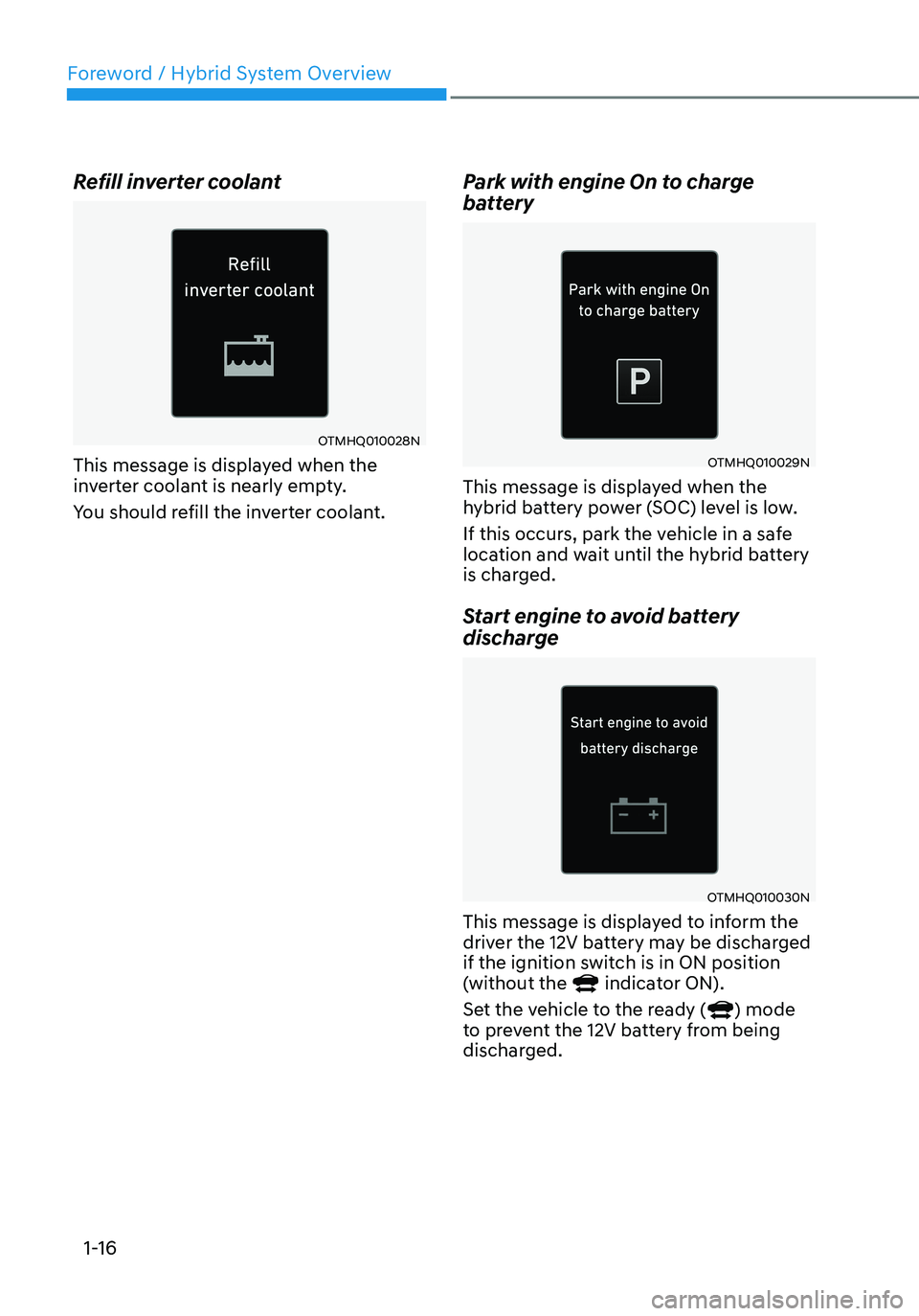
Foreword / Hybrid System Overview
1-16
Refill inverter coolant
OTMHQ010028N
This message is displayed when the
inverter coolant is nearly empty.
You should refill the inverter coolant.
Park with engine On to charge
battery
OTMHQ010029N
This message is displayed when the
hybrid battery power (SOC) level is low.
If this occurs, park the vehicle in a safe
location and wait until the hybrid battery
is charged.
Start engine to avoid battery
discharge
OTMHQ010030N
This message is displayed to inform the
driver the 12V battery may be discharged
if the ignition switch is in ON position
(without the
indicator ON).
Set the vehicle to the ready () mode
to prevent the 12V battery from being
discharged.
Page 35 of 598

2-7
02
„„Smartstream G 1.6 T-GDi HEV
The actual engine compartment in the vehicle may differ from the illustration.
OTMH090001
1. ECU
2. Engine coolant reservoir .......................9-17
3. Engine coolant reservoir cap ................9-17
4. Inverter coolant reservoir......................9-17
5. Brake fluid reservoir .............................9-20
6. Air cleaner .............................................9-22
7. Engine oil filler cap ................................9-15
8. Engine oil dipstick .................................9-15
9. Windshield washer fluid reservoir ........9-21
10. Fuse box .................................................9-41
11. Invert coolant reservoir cap ..................9-17
ENGINE COMPARTMENT
Page 40 of 598
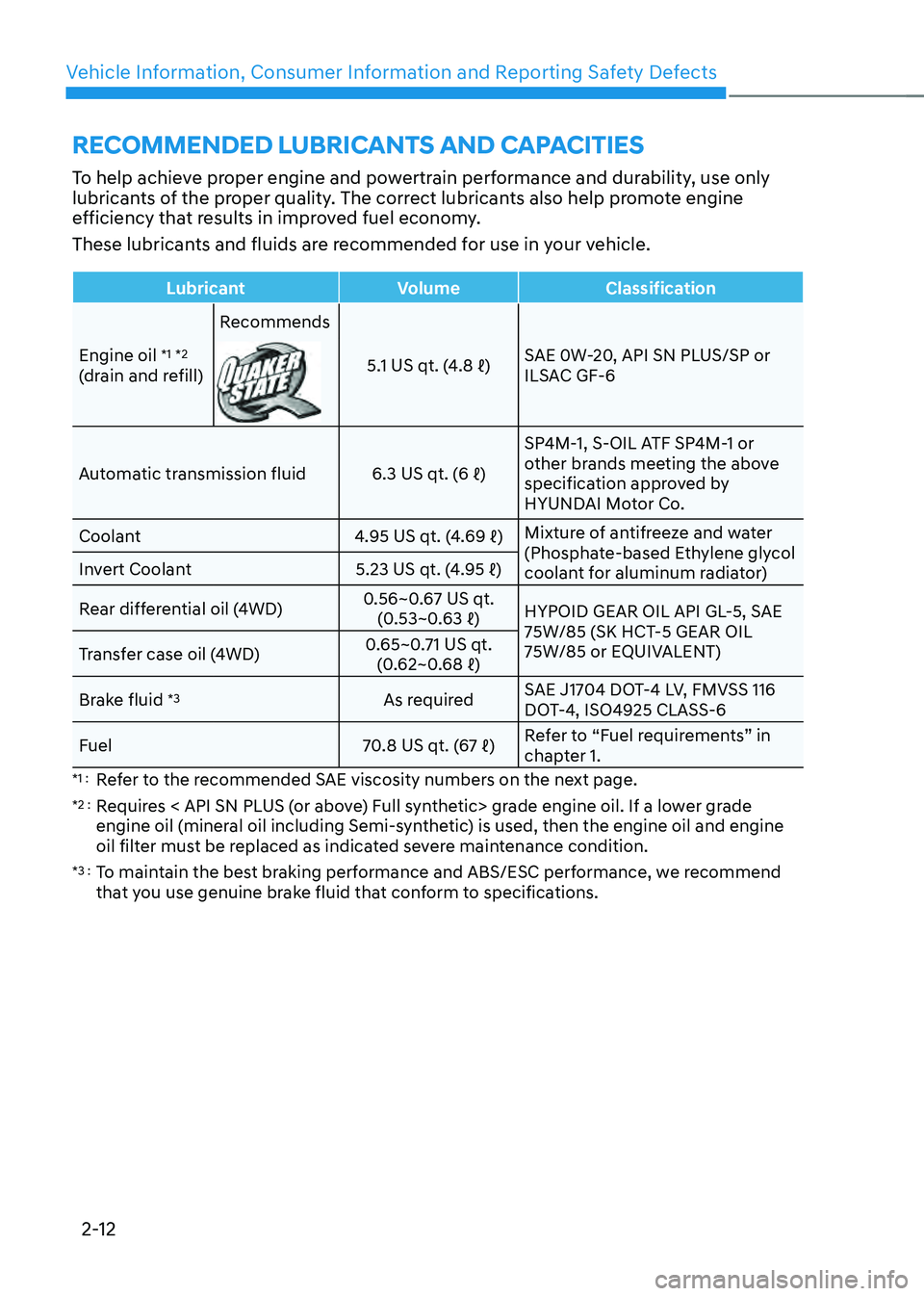
Vehicle Information, Consumer Information and Reporting Safety Defects
2-12
To help achieve proper engine and powertrain performance and durability, use only
lubricants of the proper quality. The correct lubricants also help promote engine
efficiency that results in improved fuel economy.
These lubricants and fluids are recommended for use in your vehicle.
LubricantVolumeClassification
Engine oil
*1 *2
(drain and refill) Recommends5.1 US qt. (4.8 ℓ)SAE 0W-20, API SN PLUS/SP or
ILSAC GF-6
Automatic transmission fluid6.3 US qt. (6 ℓ)
SP4M-1, S-OIL ATF SP4M-1 or
other brands meeting the above
specification approved by
HYUNDAI Motor Co.
Coolant
4.95 US qt. (4.69 ℓ)Mixture of antifreeze and water
(Phosphate-based Ethylene glycol
coolant for aluminum radiator)
Invert Coolant
5.23 US qt. (4.95 ℓ)
Rear differential oil (4WD) 0.56~0.67 US qt. (0.53~0.63 ℓ)HYPOID GEAR OIL API GL-5, SAE
75W/85 (SK HCT-5 GEAR OIL
75W/85 or EQUIVALENT)
Transfer case oil (4WD) 0.65~0.71 US qt.
(0.62~0.68 ℓ)
Brake fluid *3As required SAE J1704 DOT-4 LV, FMVSS 116
DOT-4, ISO4925 CLASS-6
Fuel
70.8 US qt. (67 ℓ)Refer to “Fuel requirements” in
chapter 1.
*1 : Refer to the recommended SAE viscosity numbers on the next page.
*2 : Requires < API SN PLUS (or above) Full synthetic> grade engine oil. If a lower grade
engine oil (mineral oil including Semi-synthetic) is used, then the engine oil and engine
oil filter must be replaced as indicated severe maintenance condition.
*3 : To maintain the best braking performance and ABS/ESC performance, we recommend
that you use genuine brake fluid that conform to specifications.
RECOMMENDED LUBRICANTS AND CAPACITIES
Page 115 of 598
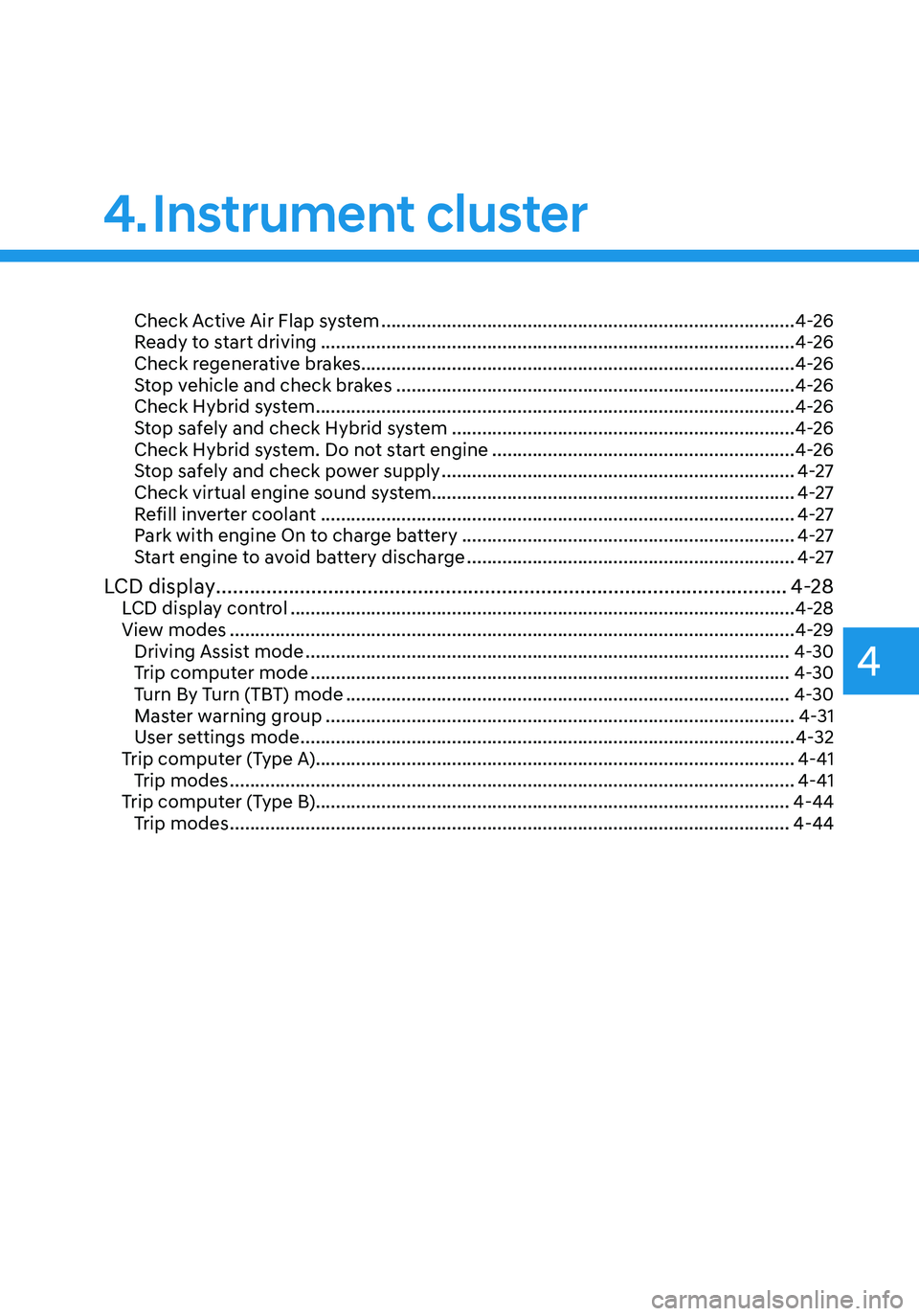
4. Instrument cluster
Check Active Air Flap system ........................................................................\
..........4-26
Ready to start driving ........................................................................\
......................4-26
Check regenerative brakes ........................................................................\
.............. 4-26
Stop vehicle and check brakes
........................................................................\
.......4-26
Check Hybrid system ........................................................................\
.......................4-26
Stop safely and check Hybrid system ....................................................................4-26
Check Hybrid system. Do not start engine ............................................................4-26
Stop safely and check power supply ......................................................................4-27
Check virtual engine sound system ........................................................................\
4-27
Refill inverter coolant
........................................................................\
......................4-27
Park with engine On to charge battery ..................................................................4-27
Start engine to avoid battery discharge .................................................................4-27
LCD display ........................................................................\
..............................4-28LCD display control ........................................................................\
............................4-28
View modes ........................................................................\
........................................4-29
Driving Assist mode ........................................................................\
........................4-30
Trip computer mode ........................................................................\
.......................4-30
Turn By Turn (TBT) mode ........................................................................\
................4-30
Master warning group ........................................................................\
.....................4-31
User settings mode ........................................................................\
..........................4-32
Trip computer (Type A) ........................................................................\
....................... 4-41
Trip modes
........................................................................\
........................................4-41
Trip computer (Type B) ........................................................................\
...................... 4-44
Trip modes
........................................................................\
.......................................4-44
4
Page 137 of 598
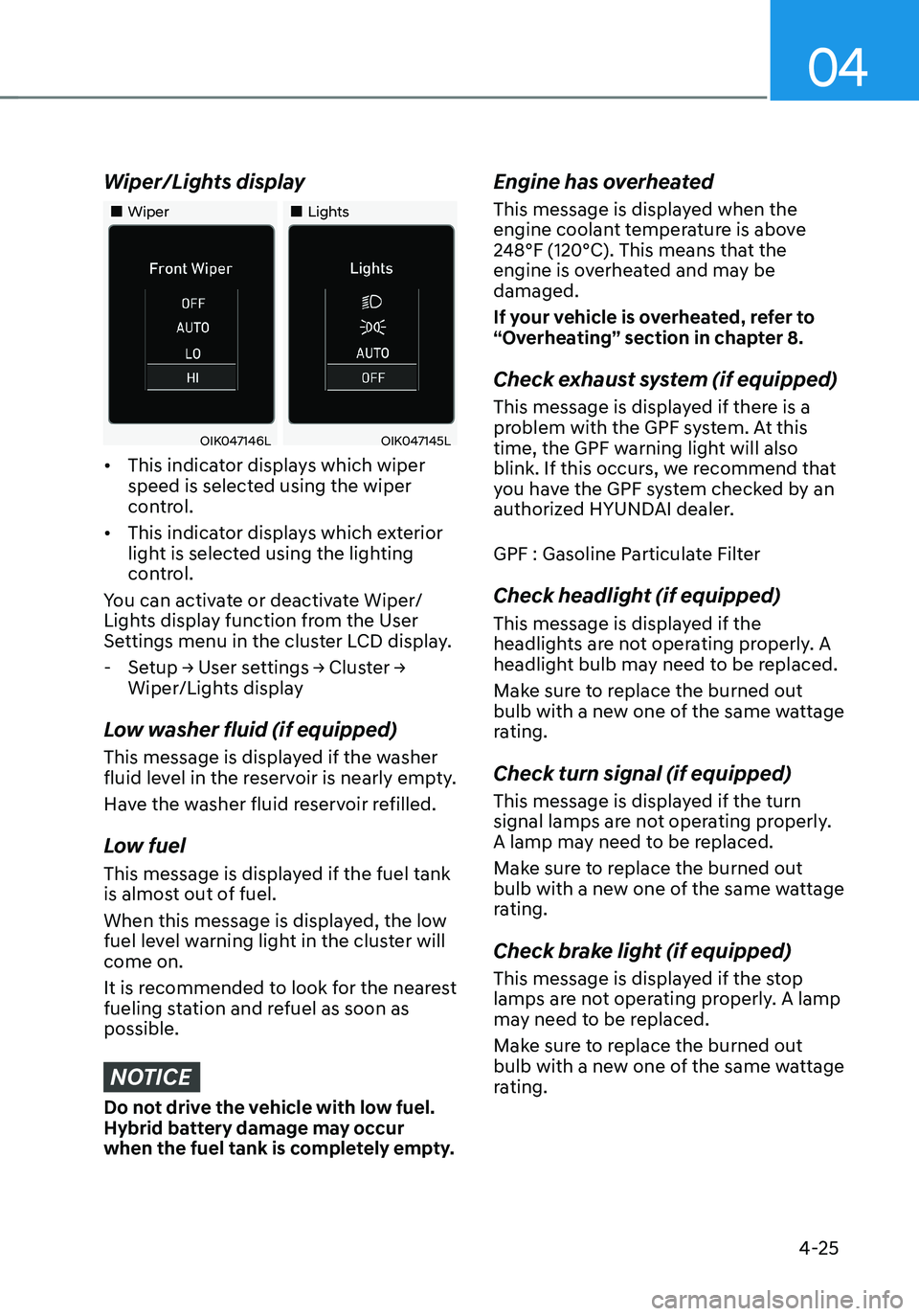
04
4-25
Wiper/Lights display
„„Wiper„„Lights
OIK047146LOIK047145L
• This indicator displays which wiper
speed is selected using the wiper
control.
• This indicator displays which exterior
light is selected using the lighting
control.
You can activate or deactivate Wiper/
Lights display function from the User
Settings menu in the cluster LCD display.
- Setup → User settings → Cluster →
Wiper/Lights display
Low washer fluid (if equipped)
This message is displayed if the washer
fluid level in the reservoir is nearly empty.
Have the washer fluid reservoir refilled.
Low fuel
This message is displayed if the fuel tank
is almost out of fuel.
When this message is displayed, the low
fuel level warning light in the cluster will
come on.
It is recommended to look for the nearest
fueling station and refuel as soon as
possible.
NOTICE
Do not drive the vehicle with low fuel.
Hybrid battery damage may occur
when the fuel tank is completely empty.
Engine has overheated
This message is displayed when the
engine coolant temperature is above
248°F (120°C). This means that the
engine is overheated and may be
damaged.
If your vehicle is overheated, refer to
“Overheating” section in chapter 8.
Check exhaust system (if equipped)
This message is displayed if there is a
problem with the GPF system. At this
time, the GPF warning light will also
blink. If this occurs, we recommend that
you have the GPF system checked by an
authorized HYUNDAI dealer.
GPF : Gasoline Particulate Filter
Check headlight (if equipped)
This message is displayed if the
headlights are not operating properly. A
headlight bulb may need to be replaced.
Make sure to replace the burned out
bulb with a new one of the same wattage
rating.
Check turn signal (if equipped)
This message is displayed if the turn
signal lamps are not operating properly.
A lamp may need to be replaced.
Make sure to replace the burned out
bulb with a new one of the same wattage
rating.
Check brake light (if equipped)
This message is displayed if the stop
lamps are not operating properly. A lamp
may need to be replaced.
Make sure to replace the burned out
bulb with a new one of the same wattage
rating.
Page 139 of 598
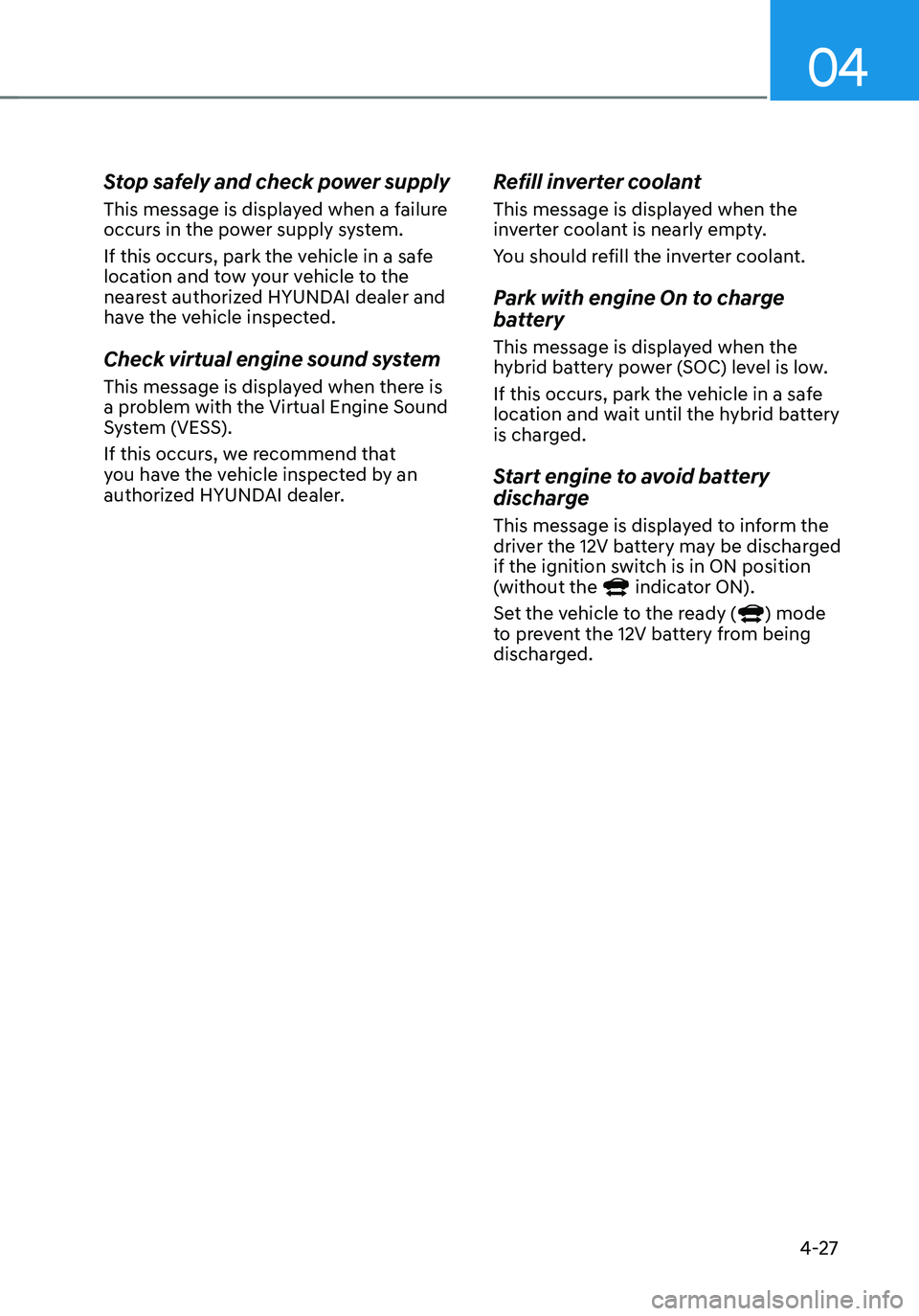
04
4-27
Stop safely and check power supply
This message is displayed when a failure
occurs in the power supply system.
If this occurs, park the vehicle in a safe
location and tow your vehicle to the
nearest authorized HYUNDAI dealer and
have the vehicle inspected.
Check virtual engine sound system
This message is displayed when there is
a problem with the Virtual Engine Sound
System (VESS).
If this occurs, we recommend that
you have the vehicle inspected by an
authorized HYUNDAI dealer.
Refill inverter coolant
This message is displayed when the
inverter coolant is nearly empty.
You should refill the inverter coolant.
Park with engine On to charge
battery
This message is displayed when the
hybrid battery power (SOC) level is low.
If this occurs, park the vehicle in a safe
location and wait until the hybrid battery
is charged.
Start engine to avoid battery
discharge
This message is displayed to inform the
driver the 12V battery may be discharged
if the ignition switch is in ON position
(without the
indicator ON).
Set the vehicle to the ready () mode
to prevent the 12V battery from being
discharged.
Page 144 of 598
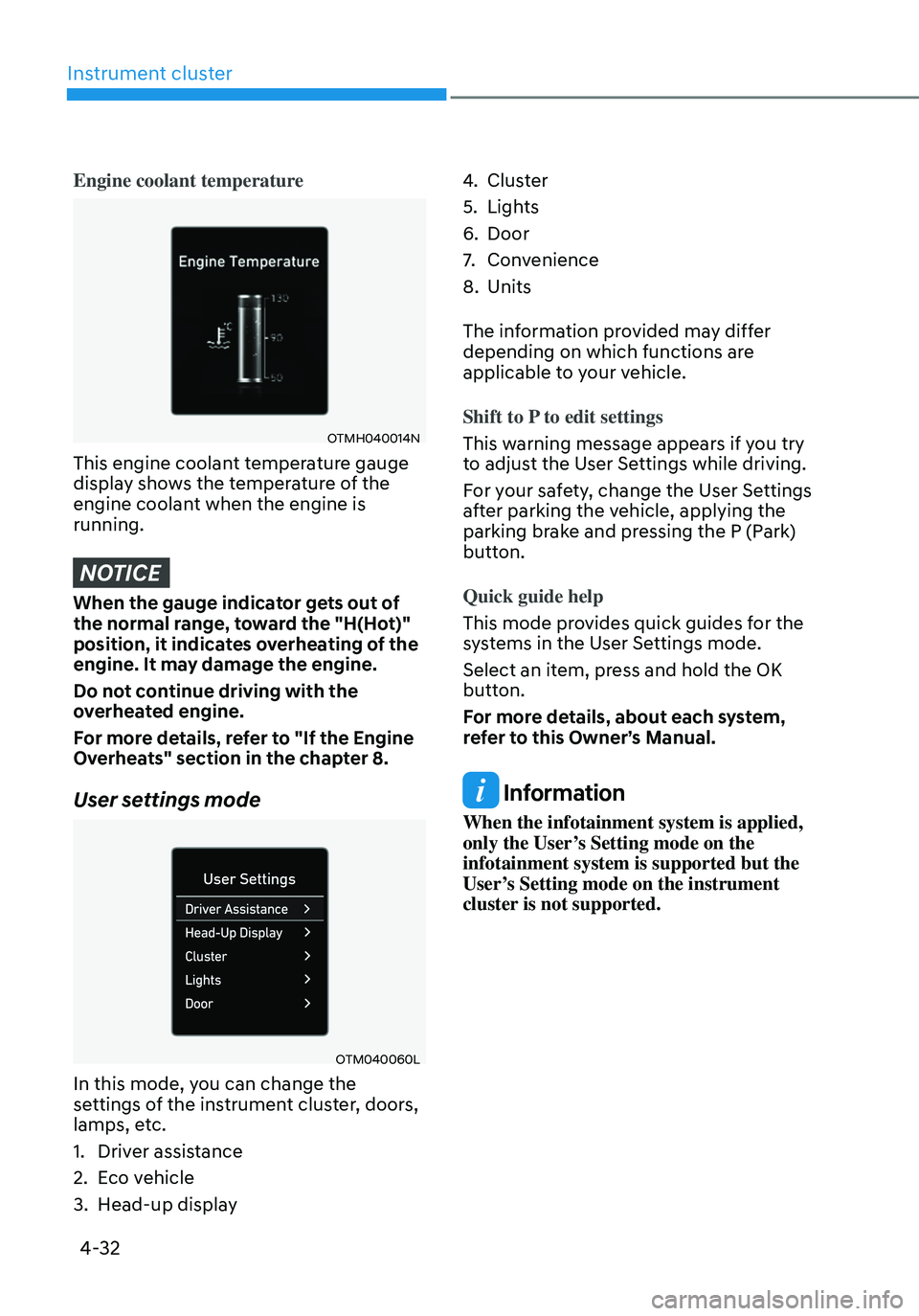
Instrument cluster
4-32
Engine coolant temperature
OTMH040014N
This engine coolant temperature gauge
display shows the temperature of the
engine coolant when the engine is
running.
NOTICE
When the gauge indicator gets out of
the normal range, toward the "H(Hot)"
position, it indicates overheating of the
engine. It may damage the engine.
Do not continue driving with the
overheated engine.
For more details, refer to "If the Engine
Overheats" section in the chapter 8.
User settings mode
OTM040060L
In this mode, you can change the
settings of the instrument cluster, doors,
lamps, etc.
1. Driver assistance
2. Eco vehicle
3. Head-up display
4. Cluster
5. Lights
6. Door
7. Convenience
8. Units
The information provided may differ
depending on which functions are
applicable to your vehicle.
Shift to P to edit settings
This warning message appears if you try
to adjust the User Settings while driving.
For your safety, change the User Settings
after parking the vehicle, applying the
parking brake and pressing the P (Park)
button.
Quick guide help
This mode provides quick guides for the
systems in the User Settings mode.
Select an item, press and hold the OK
button.
For more details, about each system,
refer to this Owner’s Manual.
Information
When the infotainment system is applied,
only the User’s Setting mode on the
infotainment system is supported but the
User’s Setting mode on the instrument
cluster is not supported.
Page 330 of 598
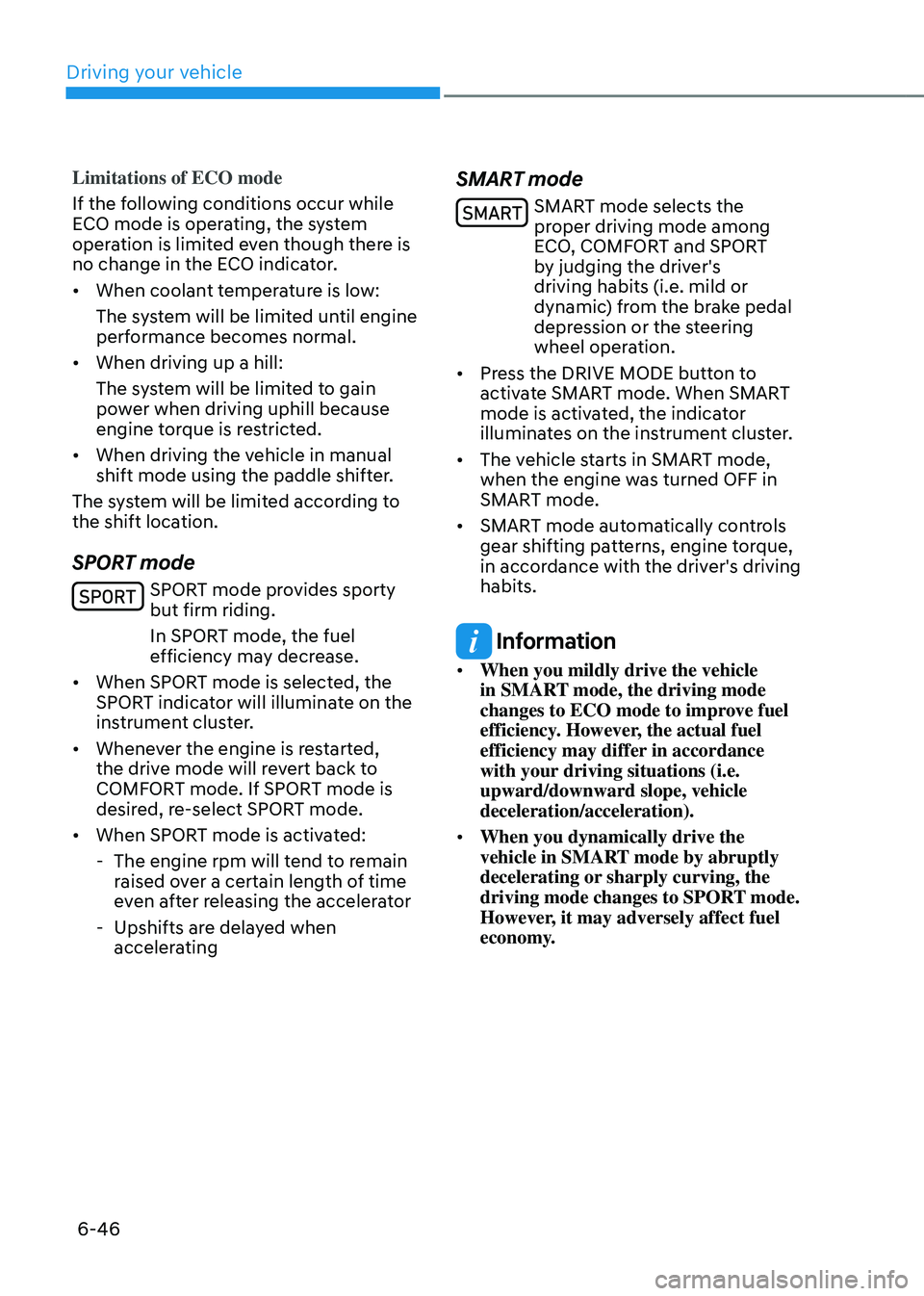
Driving your vehicle
6-46
Limitations of ECO mode
If the following conditions occur while
ECO mode is operating, the system
operation is limited even though there is
no change in the ECO indicator.
• When coolant temperature is low:
The system will be limited until engine
performance becomes normal.
• When driving up a hill:
The system will be limited to gain
power when driving uphill because
engine torque is restricted.
• When driving the vehicle in manual
shift mode using the paddle shifter.
The system will be limited according to
the shift location.
SPORT mode
SPORT mode provides sporty but firm riding.
In SPORT mode, the fuel
efficiency may decrease.
• When SPORT mode is selected, the
SPORT indicator will illuminate on the
instrument cluster.
• Whenever the engine is restarted,
the drive mode will revert back to
COMFORT mode. If SPORT mode is
desired, re-select SPORT mode.
• When SPORT mode is activated:
-The engine rpm will tend to remain
raised over a certain length of time
even after releasing the accelerator
-Upshifts are delayed when
accelerating
SMART mode
SMART mode selects the proper driving mode among
ECO, COMFORT and SPORT
by judging the driver's
driving habits (i.e. mild or
dynamic) from the brake pedal
depression or the steering
wheel operation.
• Press the DRIVE MODE button to
activate SMART mode. When SMART
mode is activated, the indicator
illuminates on the instrument cluster.
• The vehicle starts in SMART mode,
when the engine was turned OFF in
SMART mode.
• SMART mode automatically controls
gear shifting patterns, engine torque,
in accordance with the driver's driving
habits.
Information
• When you mildly drive the vehicle
in SMART mode, the driving mode
changes to ECO mode to improve fuel
efficiency. However, the actual fuel
efficiency may differ in accordance
with your driving situations (i.e.
upward/downward slope, vehicle
deceleration/acceleration).
• When you dynamically drive the
vehicle in SMART mode by abruptly
decelerating or sharply curving, the
driving mode changes to SPORT mode.
However, it may adversely affect fuel
economy.