2021 HYUNDAI PALISADE change key battery
[x] Cancel search: change key batteryPage 103 of 612
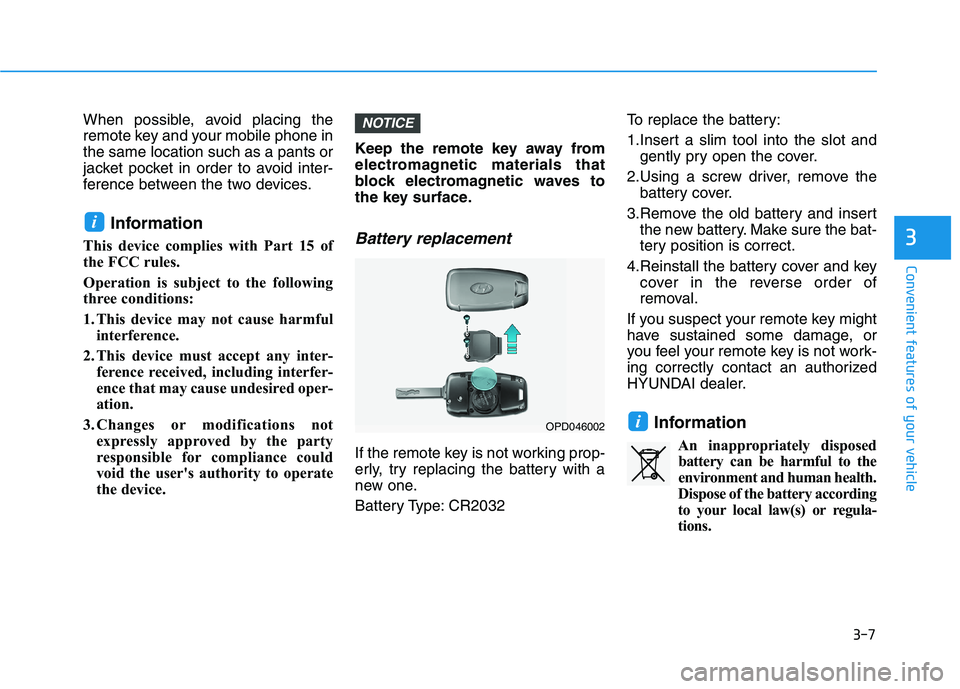
3-7
Convenient features of your vehicle
3
When possible, avoid placing the
remote key and your mobile phone in
the same location such as a pants or
jacket pocket in order to avoid inter-
ference between the two devices.
Information
This device complies with Part 15 of
the FCC rules.
Operation is subject to the following
three conditions:
1. This device may not cause harmful
interference.
2. This device must accept any inter-
ference received, including interfer-
ence that may cause undesired oper-
ation.
3. Changes or modifications not
expressly approved by the party
responsible for compliance could
void the user's authority to operate
the device.Keep the remote key away from
electromagnetic materials that
block electromagnetic waves to
the key surface.Battery replacement
If the remote key is not working prop-
erly, try replacing the battery with a
new one.
Battery Type: CR2032To replace the battery:
1.Insert a slim tool into the slot and
gently pry open the cover.
2.Using a screw driver, remove the
battery cover.
3.Remove the old battery and insert
the new battery. Make sure the bat-
tery position is correct.
4.Reinstall the battery cover and key
cover in the reverse order of
removal.
If you suspect your remote key might
have sustained some damage, or
you feel your remote key is not work-
ing correctly contact an authorized
HYUNDAI dealer.
Information
An inappropriately disposed
battery can be harmful to the
environment and human health.
Dispose of the battery according
to your local law(s) or regula-
tions.
i
NOTICE
i
OPD046002
Page 109 of 612
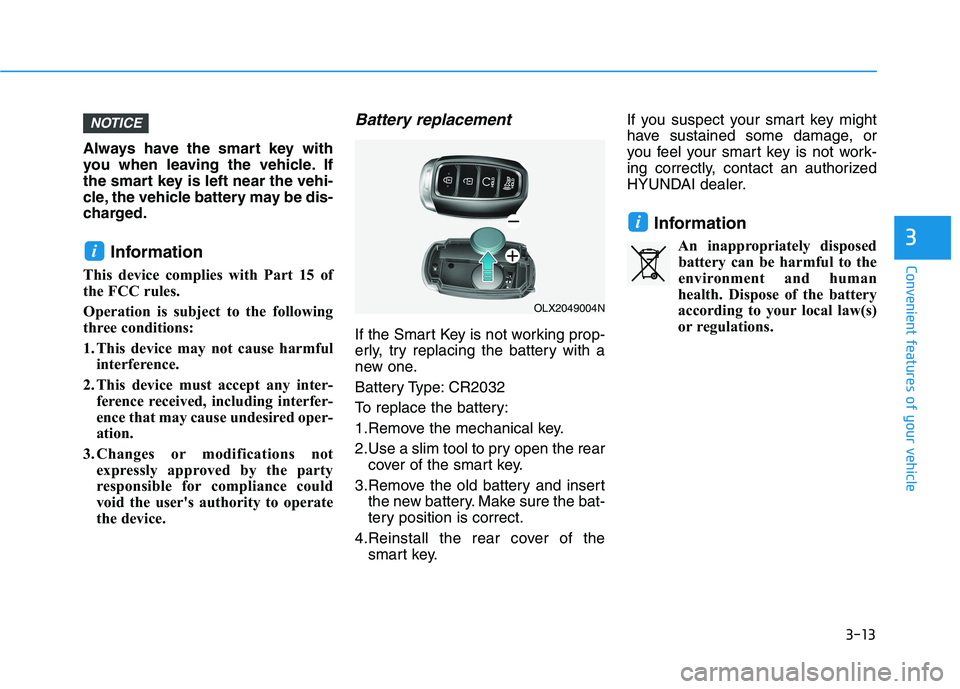
3-13
Convenient features of your vehicle
3
Always have the smart key with
you when leaving the vehicle. If
the smart key is left near the vehi-
cle, the vehicle battery may be dis-
charged.
Information
This device complies with Part 15 of
the FCC rules.
Operation is subject to the following
three conditions:
1. This device may not cause harmful
interference.
2. This device must accept any inter-
ference received, including interfer-
ence that may cause undesired oper-
ation.
3. Changes or modifications not
expressly approved by the party
responsible for compliance could
void the user's authority to operate
the device.
Battery replacement
If the Smart Key is not working prop-
erly, try replacing the battery with a
new one.
Battery Type: CR2032
To replace the battery:
1.Remove the mechanical key.
2.Use a slim tool to pry open the rear
cover of the smart key.
3.Remove the old battery and insert
the new battery. Make sure the bat-
tery position is correct.
4.Reinstall the rear cover of the
smart key.If you suspect your smart key might
have sustained some damage, or
you feel your smart key is not work-
ing correctly, contact an authorized
HYUNDAI dealer.
Information
An inappropriately disposed
battery can be harmful to the
environment and human
health. Dispose of the battery
according to your local law(s)
or regulations.
i
i
NOTICE
OLX2049004N
Page 186 of 612

3-90
Convenient features of your vehicle
LCD Display Messages
Shift to P or N to start engine
(for smart key system)
This warning message is displayed if
you try to start the engine with the
shift button not in the P (Park) or N
(Neutral) position.
Information
You can start the engine with the shift
button in the N (Neutral) position.
But, for your safety, we recommend
that you start the engine with the shift
button in the P (Park) position.
Low key battery
(for smart key system)
This warning message is displayed if
the battery of the smart key is dis-
charged while changing the Engine
Start/Stop button to the OFF position.
Press brake pedal to start
engine (for smart key system)
This warning message is displayed if
the Engine Start/Stop button
changes to the ACC position twice
by pressing the button repeatedly
without depressing the brake pedal.
You can start the vehicle by depress-
ing the brake pedal and then press-
ing the Engine Start/Stop button.
Key not in vehicle
(for smart key system)
This warning message is displayed if
the smart key is not in the vehicle
when you press the Engine Start/
Stop button.
When attempting to start the vehicle,
always have the smart key with you.
Key not detected
(for smart key system)
This warning message is displayed if
the smart key is not detected when you
press the Engine Start/Stop button.
Press START button again
(for smart key system)
This message is displayed if you
were unable to start the vehicle when
the Engine Start/Stop button was
pressed.
If this occurs, attempt to start the
engine by pressing the Engine Start/
Stop button again.
If the warning message appears
each time you press the Engine
Start/Stop button, have your vehicle
inspected by an authorized
HYUNDAI dealer.i
Page 234 of 612

3-138
Convenient features of your vehicle
One-touch turn signal function
To activate the One Touch Turn
Signal function, push the turn signal
lever up or down to position (B) and
then release it.
The lane change signals will blink 3,
5 or 7 times.
You can activate or deactivate the
One Touch Turn Signal function or
choose the number of blinks (3, 5, or
7) from the User Settings mode in
the LCD display.
For more details, refer to the "LCD
Display" section in this chapter.
Battery saver function
The purpose of this feature is to help
prevent the battery from being dis-
charged. The system automatically
turns off the parking lamp when the
driver turns the vehicle off and opens
the driver-side door.
With this feature, the parking lamps
will turn off automatically if the driver
parks on the side of road at night.
If necessary, to keep the lamps on
when the vehicle is turned off, perform
the following:
1) Open the driver-side door.
2) Turn the parking lamps OFF and
ON again using the headlamp
switch on the steering column.
Headlamp delay function
If the key is removed from the ignition
switch or placed in the ACC position
or the LOCK/OFF position with the
headlamps ON, the headlamps
(and/or parking lamps) remain on for
about 5 minutes. However, if the dri-
ver's door is opened and closed, the
headlights are turned off after 15
seconds. Also, with the engine off if
the driver's door is opened and
closed, the headlamps (and/or park-
ing lamps) are turned off after 15
seconds.
The headlamps (and/or parking
lamps) can be turned off by pressing
the lock button on the remote key or
smart key twice or turning the head-
lamp switch to the OFF or AUTO
position.
You can activate or deactivate the
Headlamp Delay function from the
User Settings mode in the LCD dis-
play.
For more details, refer to the "LCD
Display" section in this chapter.
Page 606 of 612

I-8
Label
Tire sidewall labeling .................................................7-39
Tire specification and pressure label ..........................8-11
Vehicle certification label ...........................................8-10
Lane change signals ......................................................3-137
Lane Following Assist (LFA) system ...........................5-104
Lane Keeping Assist (LKA) system .............................5-110
LCD display
Assist mode ................................................................3-98
Driving assist view mode .........................................3-117
LCD display modes ....................................................3-97
Master warning mode .................................................3-99
Other information display ........................................3-118
Parking assist view mode .........................................3-117
Trip computer mode ...................................................3-98
Turn By Turn (TBT) mode .......................................3-117
User settings mode ...................................................3-100
Utility view mode .....................................................3-116
View modes ..............................................................3-115LCD display messages
Battery discharging due to external electrical
devices .....................................................................3-91
Check Blind-Spot Collision Warning system ............3-94
Check BRAKE SWITCH fuse ...................................3-91
Check Driver Attention Warning (DAW) system ......3-95
Check Forward Collision-Avoidance Assist system ..3-94
Check headlight ..........................................................3-94
Check headlight LED .................................................3-94
Check High Beam Assist (HBA) system ...................3-94
Check Lane Keeping Assist (LKA) system ...............3-95
Check Smart Cruise Control system ..........................3-95
Door, Hood, Trunk open indicator .............................3-91
Engine has overheated................................................3-93
Heated steering wheel turned off ...............................3-93
Key not detected .........................................................3-90
Key not in vehicle ......................................................3-90
Lights mode ................................................................3-93
Low fuel .....................................................................3-93
Low key battery..........................................................3-90
Low pressure ..............................................................3-92
Low washer fluid........................................................3-93
Press brake pedal to start engine ................................3-90
Press START button again .........................................3-90
Press START button with key ....................................3-91
Shift to P or N to start engine ....................................3-90
Sunroof open indicator ...............................................3-92
Window open indicator ..............................................3-92
Wiper mode ................................................................3-93
Index
L
Page 607 of 612

I-9
LCD display modes ........................................................3-97
Leading Vehicle Departure Alert system ......................5-147
Liftgate ............................................................................3-54
Emergency liftgate safety release...............................3-62
How to reset the power liftgate ..................................3-61
Power liftgate .............................................................3-56
Power liftgate opening height user setting .................3-61
Smart liftgate ..............................................................3-62
Light bulbs ......................................................................7-61
Lighting .........................................................................3-132
Auto headlamp position ...........................................3-132
Battery saver function ..............................................3-138
Daytime running light (DRL) ..................................3-132
Headlamp delay function .........................................3-138
Headlamp position....................................................3-133
High Beam Assist (HBA) .........................................3-134
High beam operation ................................................3-134
Lane change signals .................................................3-137
Parking lamp position ..............................................3-133
Turn signals ..............................................................3-137
Lubricants and capacities..................................................8-7
Luggage compartment lamp .........................................3-140
Luggage net (holder).....................................................3-205
Luggage tray .................................................................3-193Maintenance
Explanation of scheduled maintenance items ............7-13
Maintenance services ...................................................7-4
Maintenance under severe usage conditions
(3.8 GDI) .................................................................7-11
Normal maintenance schedule (3.8 GDI) ....................7-8
Owner maintenance ......................................................7-5
Scheduled maintenance services ..................................7-7
Tire maintenance ........................................................7-39
Maintenance services ........................................................7-4
Manual climate control system .....................................3-159
Air conditioning .......................................................3-163
Air intake control .....................................................3-162
Fan speed control .....................................................3-163
Heating and air conditioning ....................................3-160
Mode selection .........................................................3-160
Rear climate control .................................................3-164
Rear climate control button ......................................3-163
System maintenance .................................................3-169
Temperature control .................................................3-162
Mechanical key........................................................3-6, 3-12
I
Index
M