2021 HYUNDAI KONA EV rear view mirror
[x] Cancel search: rear view mirrorPage 297 of 478
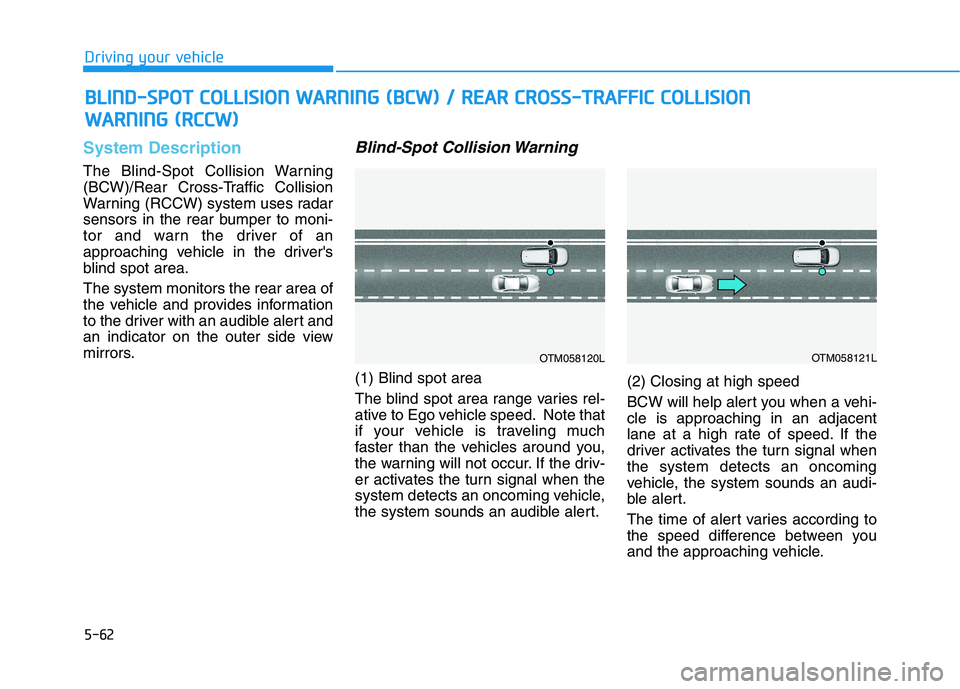
5-62
Driving your vehicle
System Description
The Blind-Spot Collision Warning
(BCW)/Rear Cross-Traffic Collision
Warning (RCCW) system uses radar
sensors in the rear bumper to moni-
tor and warn the driver of an
approaching vehicle in the driver's
blind spot area.
The system monitors the rear area of
the vehicle and provides information
to the driver with an audible alert and
an indicator on the outer side view
mirrors.
Blind-Spot Collision Warning
(1) Blind spot area
The blind spot area range varies rel-
ative to Ego vehicle speed. Note that
if your vehicle is traveling much
faster than the vehicles around you,
the warning will not occur. If the driv-
er activates the turn signal when the
system detects an oncoming vehicle,
the system sounds an audible alert.(2) Closing at high speed
BCW will help alert you when a vehi-
cle is approaching in an adjacent
lane at a high rate of speed. If the
driver activates the turn signal when
the system detects an oncoming
vehicle, the system sounds an audi-
ble alert.
The time of alert varies according to
the speed difference between you
and the approaching vehicle.
B BL
LI
IN
ND
D-
-S
SP
PO
OT
T
C
CO
OL
LL
LI
IS
SI
IO
ON
N
W
WA
AR
RN
NI
IN
NG
G
(
(B
BC
CW
W)
)
/
/
R
RE
EA
AR
R
C
CR
RO
OS
SS
S-
-T
TR
RA
AF
FF
FI
IC
C
C
CO
OL
LL
LI
IS
SI
IO
ON
N
W WA
AR
RN
NI
IN
NG
G
(
(R
RC
CC
CW
W)
)
OTM058120LOTM058121L
Page 301 of 478
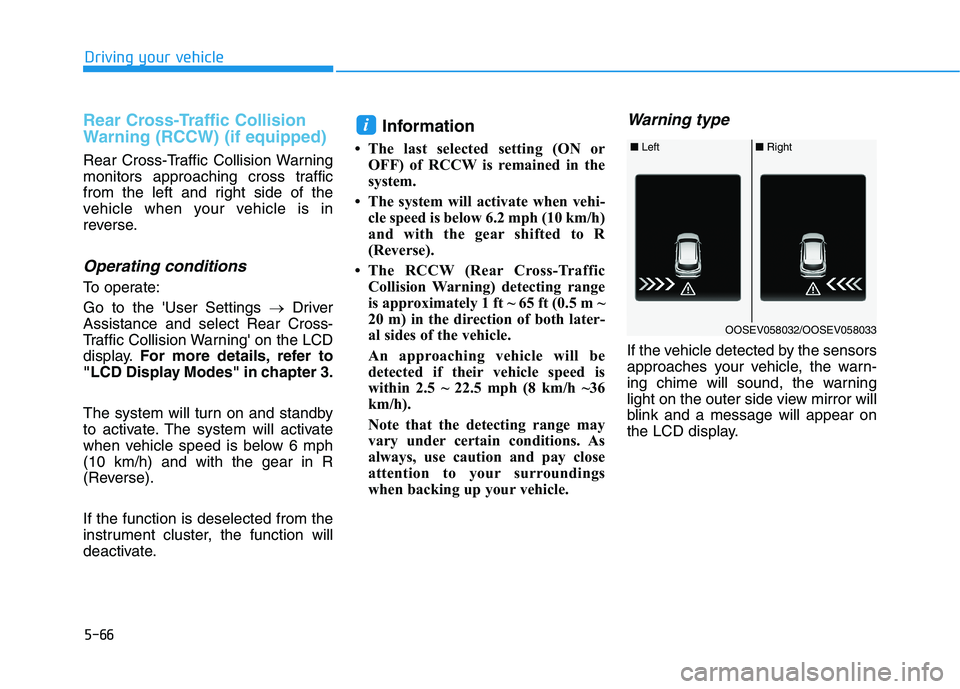
5-66
Driving your vehicle
Rear Cross-Traffic Collision
Warning (RCCW) (if equipped)
Rear Cross-Traffic Collision Warning
monitors approaching cross traffic
from the left and right side of the
vehicle when your vehicle is in
reverse.
Operating conditions
To operate:
Go to the 'User Settings →Driver
Assistance and select Rear Cross-
Traffic Collision Warning' on the LCD
display.For more details, refer to
"LCD Display Modes" in chapter 3.
The system will turn on and standby
to activate. The system will activate
when vehicle speed is below 6 mph
(10 km/h) and with the gear in R
(Reverse).
If the function is deselected from the
instrument cluster, the function will
deactivate.
Information
• The last selected setting (ON or
OFF) of RCCW is remained in the
system.
• The system will activate when vehi-
cle speed is below 6.2 mph (10 km/h)
and with the gear shifted to R
(Reverse).
• The RCCW (Rear Cross-Traffic
Collision Warning) detecting range
is approximately 1 ft ~ 65 ft (0.5 m ~
20 m) in the direction of both later-
al sides of the vehicle.
An approaching vehicle will be
detected if their vehicle speed is
within 2.5 ~ 22.5 mph (8 km/h ~36
km/h).
Note that the detecting range may
vary under certain conditions. As
always, use caution and pay close
attention to your surroundings
when backing up your vehicle.
Warning type
If the vehicle detected by the sensors
approaches your vehicle, the warn-
ing chime will sound, the warning
light on the outer side view mirror will
blink and a message will appear on
the LCD display.
i
■ Left■ Right
OOSEV058032/OOSEV058033
Page 302 of 478
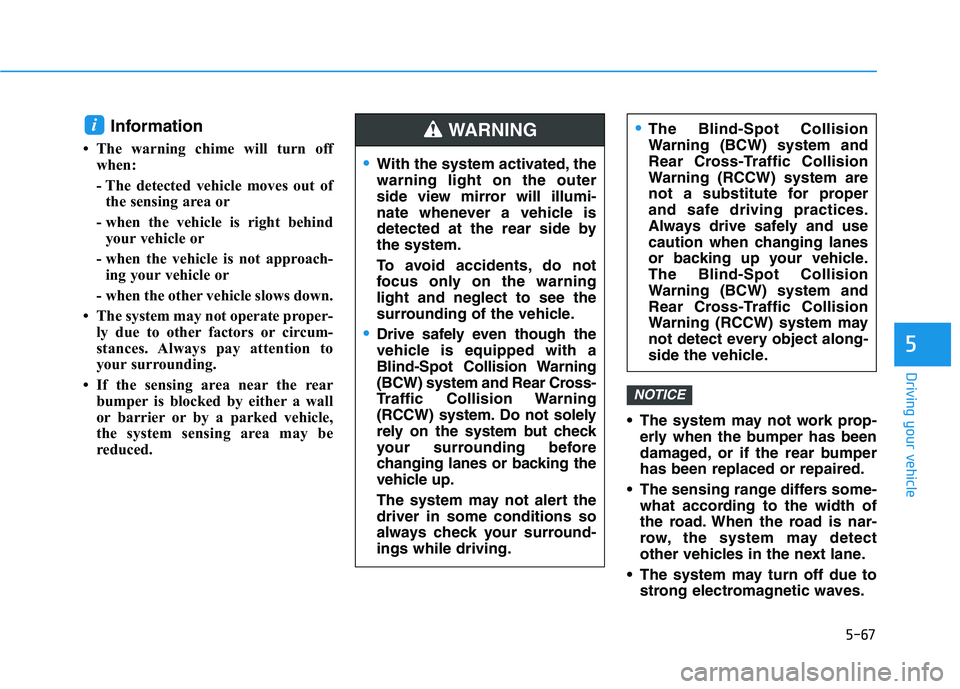
5-67
Driving your vehicle
5
Information
• The warning chime will turn off
when:
- The detected vehicle moves out of
the sensing area or
- when the vehicle is right behind
your vehicle or
- when the vehicle is not approach-
ing your vehicle or
- when the other vehicle slows down.
• The system may not operate proper-
ly due to other factors or circum-
stances. Always pay attention to
your surrounding.
• If the sensing area near the rear
bumper is blocked by either a wall
or barrier or by a parked vehicle,
the system sensing area may be
reduced. The system may not work prop-
erly when the bumper has been
damaged, or if the rear bumper
has been replaced or repaired.
The sensing range differs some-
what according to the width of
the road. When the road is nar-
row, the system may detect
other vehicles in the next lane.
The system may turn off due to
strong electromagnetic waves.
NOTICE
i
With the system activated, the
warning light on the outer
side view mirror will illumi-
nate whenever a vehicle is
detected at the rear side by
the system.
To avoid accidents, do not
focus only on the warning
light and neglect to see the
surrounding of the vehicle.
Drive safely even though the
vehicle is equipped with a
Blind-Spot Collision Warning
(BCW) system and Rear Cross-
Traffic Collision Warning
(RCCW) system. Do not solely
rely on the system but check
your surrounding before
changing lanes or backing the
vehicle up.
The system may not alert the
driver in some conditions so
always check your surround-
ings while driving.
WARNING The Blind-Spot Collision
Warning (BCW) system and
Rear Cross-Traffic Collision
Warning (RCCW) system are
not a substitute for proper
and safe driving practices.
Always drive safely and use
caution when changing lanes
or backing up your vehicle.
The Blind-Spot Collision
Warning (BCW) system and
Rear Cross-Traffic Collision
Warning (RCCW) system may
not detect every object along-
side the vehicle.
Page 309 of 478
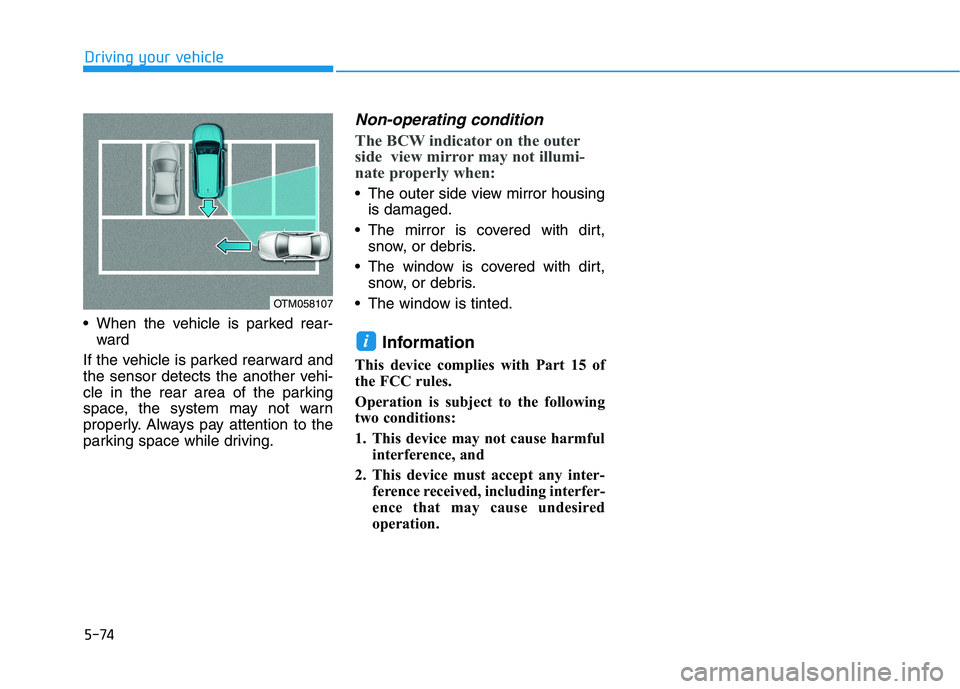
5-74
When the vehicle is parked rear-
ward
If the vehicle is parked rearward and
the sensor detects the another vehi-
cle in the rear area of the parking
space, the system may not warn
properly. Always pay attention to the
parking space while driving.
Non-operating condition
The BCW indicator on the outer
side view mirror may not illumi-
nate properly when:
The outer side view mirror housing
is damaged.
The mirror is covered with dirt,
snow, or debris.
The window is covered with dirt,
snow, or debris.
The window is tinted.
Information
This device complies with Part 15 of
the FCC rules.
Operation is subject to the following
two conditions:
1. This device may not cause harmful
interference, and
2. This device must accept any inter-
ference received, including interfer-
ence that may cause undesired
operation.
i
Driving your vehicle
OTM058107
Page 318 of 478
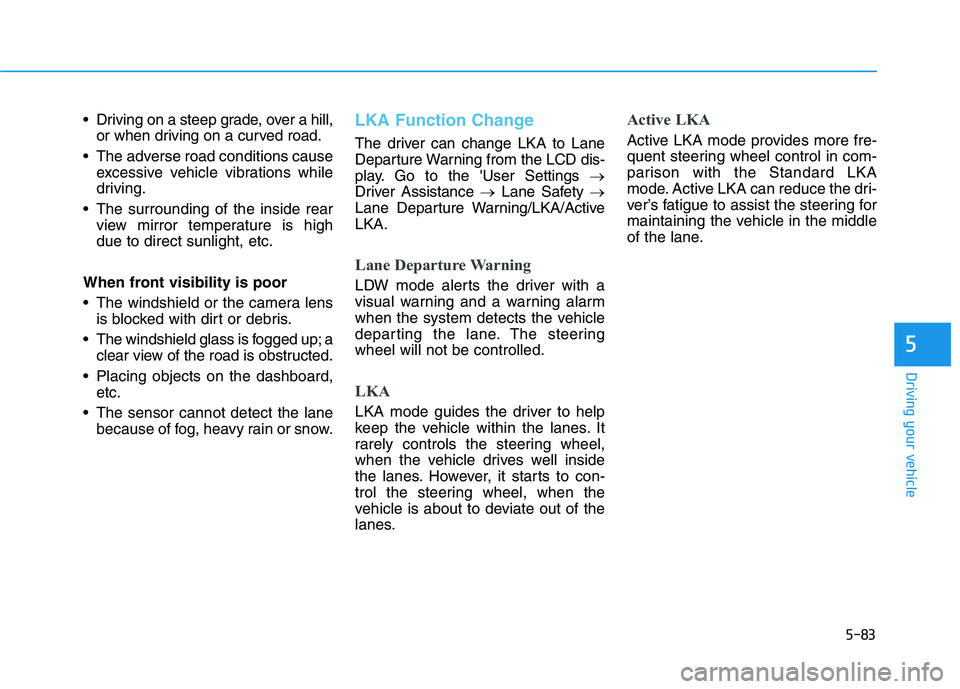
5-83
Driving your vehicle
5
Driving on a steep grade, over a hill,
or when driving on a curved road.
The adverse road conditions cause
excessive vehicle vibrations while
driving.
The surrounding of the inside rear
view mirror temperature is high
due to direct sunlight, etc.
When front visibility is poor
The windshield or the camera lens
is blocked with dirt or debris.
The windshield glass is fogged up; a
clear view of the road is obstructed.
Placing objects on the dashboard,
etc.
The sensor cannot detect the lane
because of fog, heavy rain or snow.LKA Function Change
The driver can change LKA to Lane
Departure Warning from the LCD dis-
play. Go to the 'User Settings →
Driver Assistance →Lane Safety →
Lane Departure Warning/LKA/Active
LKA.
Lane Departure Warning
LDW mode alerts the driver with a
visual warning and a warning alarm
when the system detects the vehicle
departing the lane. The steering
wheel will not be controlled.
LKA
LKA mode guides the driver to help
keep the vehicle within the lanes. It
rarely controls the steering wheel,
when the vehicle drives well inside
the lanes. However, it starts to con-
trol the steering wheel, when the
vehicle is about to deviate out of the
lanes.
Active LKA
Active LKA mode provides more fre-
quent steering wheel control in com-
parison with the Standard LKA
mode. Active LKA can reduce the dri-
ver’s fatigue to assist the steering for
maintaining the vehicle in the middle
of the lane.
Page 468 of 478
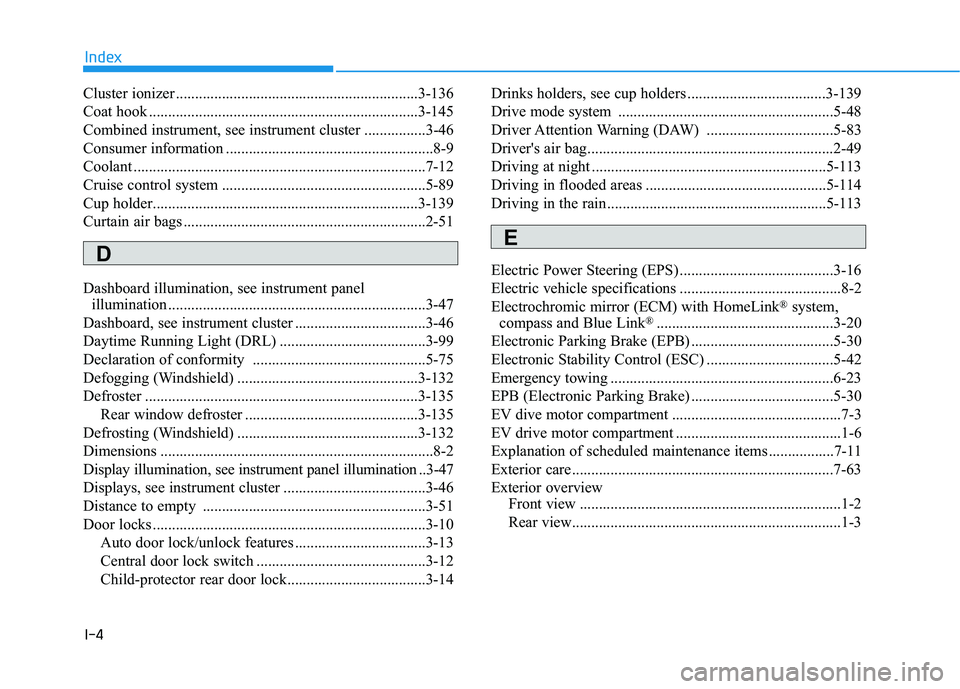
I-4
Cluster ionizer ...............................................................3-136
Coat hook ......................................................................3-145
Combined instrument, see instrument cluster ................3-46
Consumer information ......................................................8-9
Coolant ............................................................................7-12
Cruise control system .....................................................5-89
Cup holder.....................................................................3-139
Curtain air bags ...............................................................2-51
Dashboard illumination, see instrument panel
illumination ...................................................................3-47
Dashboard, see instrument cluster ..................................3-46
Daytime Running Light (DRL) ......................................3-99
Declaration of conformity .............................................5-75
Defogging (Windshield) ...............................................3-132
Defroster .......................................................................3-135
Rear window defroster .............................................3-135
Defrosting (Windshield) ...............................................3-132
Dimensions .......................................................................8-2
Display illumination, see instrument panel illumination ..3-47
Displays, see instrument cluster .....................................3-46
Distance to empty ..........................................................3-51
Door locks .......................................................................3-10
Auto door lock/unlock features ..................................3-13
Central door lock switch ............................................3-12
Child-protector rear door lock....................................3-14Drinks holders, see cup holders ....................................3-139
Drive mode system ........................................................5-48
Driver Attention Warning (DAW) .................................5-83
Driver's air bag................................................................2-49
Driving at night .............................................................5-113
Driving in flooded areas ...............................................5-114
Driving in the rain .........................................................5-113
Electric Power Steering (EPS) ........................................3-16
Electric vehicle specifications ..........................................8-2
Electrochromic mirror (ECM) with HomeLink
®system,
compass and Blue Link®..............................................3-20
Electronic Parking Brake (EPB) .....................................5-30
Electronic Stability Control (ESC) .................................5-42
Emergency towing ..........................................................6-23
EPB (Electronic Parking Brake) .....................................5-30
EV dive motor compartment ............................................7-3
EV drive motor compartment ...........................................1-6
Explanation of scheduled maintenance items .................7-11
Exterior care....................................................................7-63
Exterior overview
Front view ....................................................................1-2
Rear view......................................................................1-3
Index
D
E
Page 470 of 478
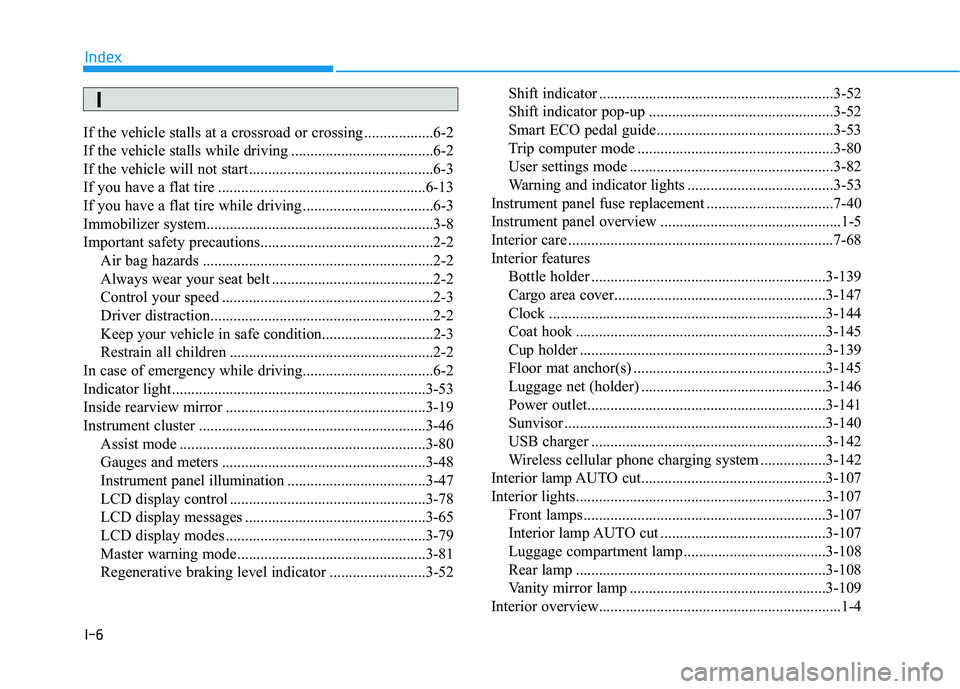
I-6
If the vehicle stalls at a crossroad or crossing ..................6-2
If the vehicle stalls while driving .....................................6-2
If the vehicle will not start ................................................6-3
If you have a flat tire ......................................................6-13
If you have a flat tire while driving ..................................6-3
Immobilizer system...........................................................3-8
Important safety precautions.............................................2-2
Air bag hazards ............................................................2-2
Always wear your seat belt ..........................................2-2
Control your speed .......................................................2-3
Driver distraction..........................................................2-2
Keep your vehicle in safe condition.............................2-3
Restrain all children .....................................................2-2
In case of emergency while driving..................................6-2
Indicator light..................................................................3-53
Inside rearview mirror ....................................................3-19
Instrument cluster ...........................................................3-46
Assist mode ................................................................3-80
Gauges and meters .....................................................3-48
Instrument panel illumination ....................................3-47
LCD display control ...................................................3-78
LCD display messages ...............................................3-65
LCD display modes ....................................................3-79
Master warning mode .................................................3-81
Regenerative braking level indicator .........................3-52Shift indicator .............................................................3-52
Shift indicator pop-up ................................................3-52
Smart ECO pedal guide..............................................3-53
Trip computer mode ...................................................3-80
User settings mode .....................................................3-82
Warning and indicator lights ......................................3-53
Instrument panel fuse replacement .................................7-40
Instrument panel overview ...............................................1-5
Interior care .....................................................................7-68
Interior features
Bottle holder .............................................................3-139
Cargo area cover.......................................................3-147
Clock ........................................................................3-144
Coat hook .................................................................3-145
Cup holder ................................................................3-139
Floor mat anchor(s) ..................................................3-145
Luggage net (holder) ................................................3-146
Power outlet..............................................................3-141
Sunvisor ....................................................................3-140
USB charger .............................................................3-142
Wireless cellular phone charging system .................3-142
Interior lamp AUTO cut................................................3-107
Interior lights.................................................................3-107
Front lamps...............................................................3-107
Interior lamp AUTO cut ...........................................3-107
Luggage compartment lamp .....................................3-108
Rear lamp .................................................................3-108
Vanity mirror lamp ...................................................3-109
Interior overview...............................................................1-4
Index
I
Page 473 of 478
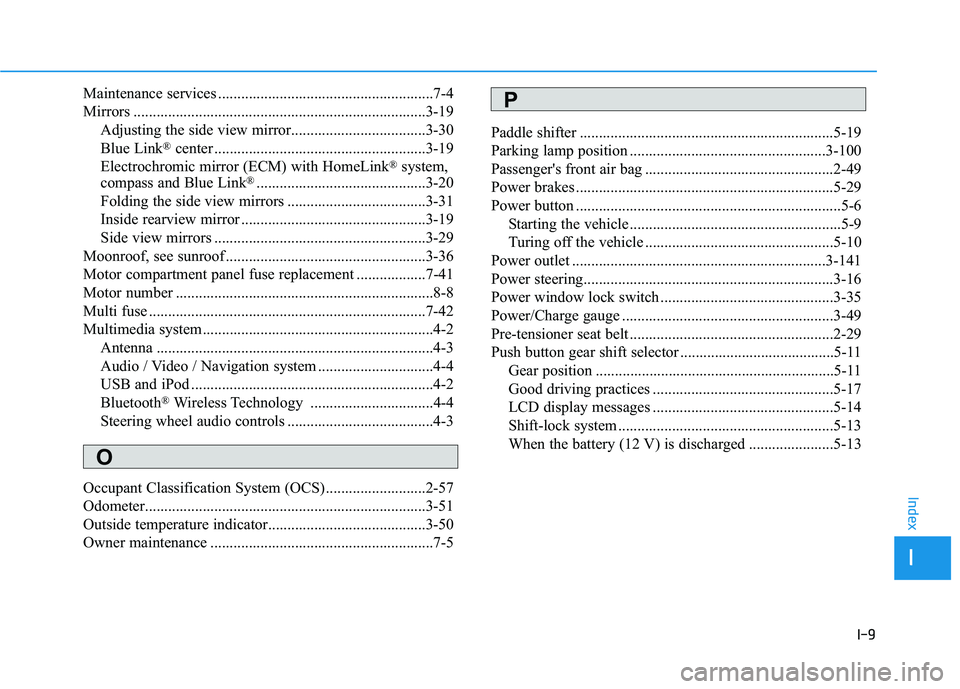
I-9
Maintenance services ........................................................7-4
Mirrors ............................................................................3-19
Adjusting the side view mirror...................................3-30
Blue Link
®center .......................................................3-19
Electrochromic mirror (ECM) with HomeLink®system,
compass and Blue Link®............................................3-20
Folding the side view mirrors ....................................3-31
Inside rearview mirror ................................................3-19
Side view mirrors .......................................................3-29
Moonroof, see sunroof ....................................................3-36
Motor compartment panel fuse replacement ..................7-41
Motor number ...................................................................8-8
Multi fuse ........................................................................7-42
Multimedia system............................................................4-2
Antenna ........................................................................4-3
Audio / Video / Navigation system ..............................4-4
USB and iPod ...............................................................4-2
Bluetooth
®Wireless Technology ................................4-4
Steering wheel audio controls ......................................4-3
Occupant Classification System (OCS)..........................2-57
Odometer.........................................................................3-51
Outside temperature indicator.........................................3-50
Owner maintenance ..........................................................7-5Paddle shifter ..................................................................5-19
Parking lamp position ...................................................3-100
Passenger's front air bag .................................................2-49
Power brakes ...................................................................5-29
Power button .....................................................................5-6
Starting the vehicle .......................................................5-9
Turing off the vehicle .................................................5-10
Power outlet ..................................................................3-141
Power steering.................................................................3-16
Power window lock switch .............................................3-35
Power/Charge gauge .......................................................3-49
Pre-tensioner seat belt .....................................................2-29
Push button gear shift selector ........................................5-11
Gear position ..............................................................5-11
Good driving practices ...............................................5-17
LCD display messages ...............................................5-14
Shift-lock system ........................................................5-13
When the battery (12 V) is discharged ......................5-13
I
Index
O
P