2021 HYUNDAI IONIQ ELECTRIC trip computer
[x] Cancel search: trip computerPage 151 of 546
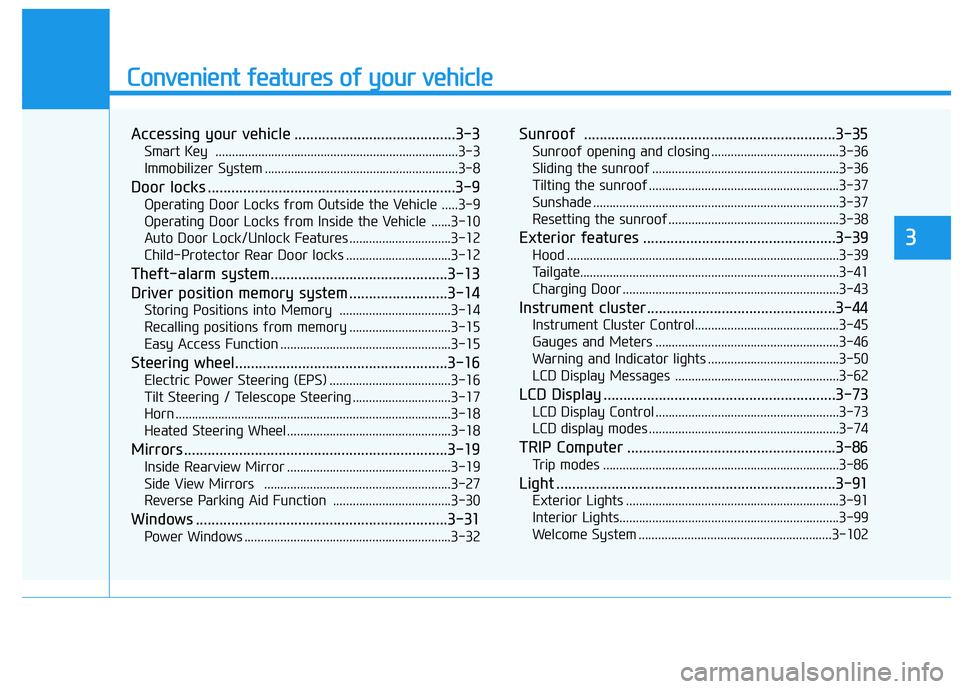
Convenient features of your vehicle
Accessing your vehicle .........................................3-3Smart Key ..........................................................................3-3
Immobilizer System ...........................................................3-8
Door locks ...............................................................3-9 Operating Door Locks from Outside the Vehicle .....3-9
Operating Door Locks from Inside the Vehicle ......3-10
Auto Door Lock/Unlock Features ...............................3-12
Child-Protector Rear Door locks ................................3-12
Theft-alarm system.............................................3-13
Driver position memory system .........................3-14 Storing Positions into Memory ..................................3-14
Recalling positions from memory ...............................3-15
Easy Access Function ....................................................3-15
Steering wheel......................................................3-16 Electric Power Steering (EPS) .....................................3-16
Tilt Steering / Telescope Steering ..............................3-17
Horn ....................................................................................3-18
Heated Steering Wheel ..................................................3-18
Mirrors ...................................................................3-19 Inside Rearview Mirror ..................................................3-19
Side View Mirrors .........................................................3-27
Reverse Parking Aid Function ....................................3-30
Windows ................................................................3-31 Power Windows ...............................................................3-32 Sunroof ................................................................3-35
Sunroof opening and closing .......................................3-36
Sliding the sunroof .........................................................3-36
Tilting the sunroof ..........................................................3-37
Sunshade ...........................................................................3-37
Resetting the sunroof ....................................................3-38
Exterior features .................................................3-39 Hood ...................................................................................3-39
Tailgate...............................................................................3-41
Charging Door ..................................................................3-43
Instrument cluster................................................3-44 Instrument Cluster Control............................................3-45
Gauges and Meters ........................................................3-46
Warning and Indicator lights ........................................3-50
LCD Display Messages ..................................................3-62
LCD Display ...........................................................3-73 LCD Display Control ........................................................3-73
LCD display modes ..........................................................3-74
TRIP Computer .....................................................3-86 Trip modes ........................................................................3-86
Light .......................................................................3-91 Exterior Lights .................................................................3-91
Interior Lights...................................................................3-99
Welcome System ...........................................................3-102
3
Page 194 of 546
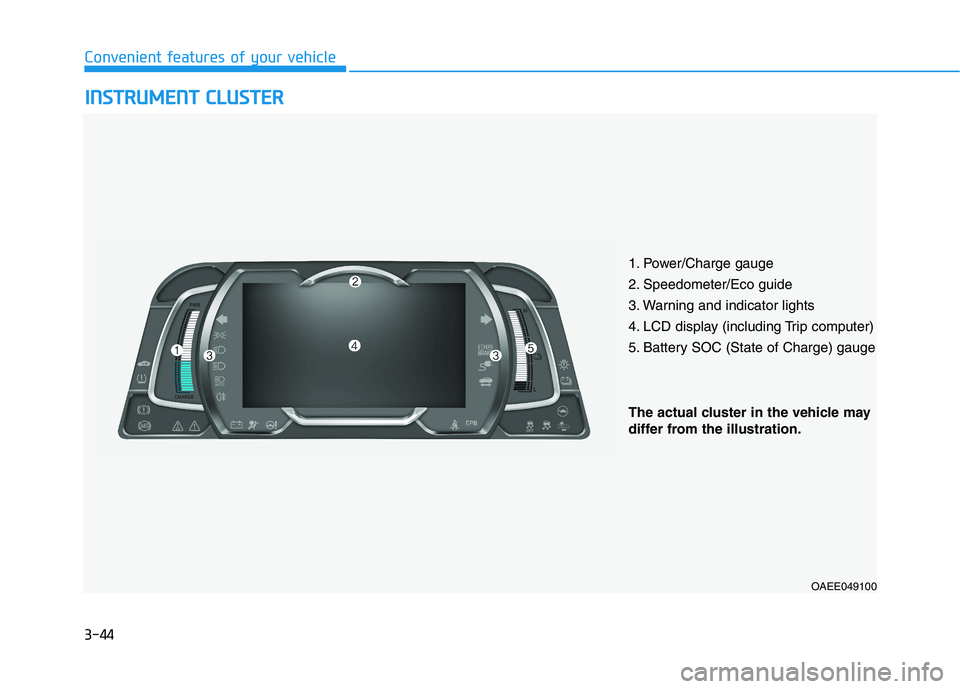
3-44
Convenient features of your vehicleI
I NN SSTT RR UU MM EENN TT CC LLUU SSTT EERR
1. Power/Charge gauge
2. Speedometer/Eco guide
3. Warning and indicator lights
4. LCD display (including Trip computer)
5. Battery SOC (State of Charge) gauge
OAEE049100
The actual cluster in the vehicle may
differ from the illustration.
Page 224 of 546
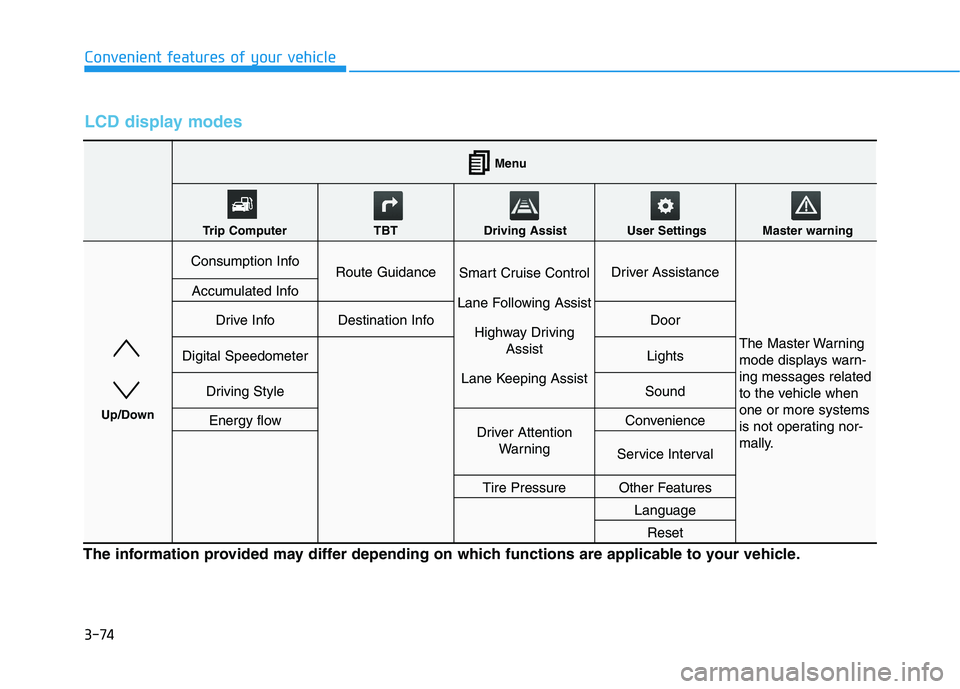
3-74
Convenient features of your vehicle
LCD display modes
The information provided may differ depending on which functions are applicable to your vehicle.
Consumption InfoRoute GuidanceSmart Cruise Control
Lane Following Assist Highway Driving Assist
Lane Keeping AssistDriver Assistance
The Master Warning
mode displays warn-ing messages related
to the vehicle whenone or more systems
is not operating nor-
mally.
Accumulated Info
Drive InfoDestination InfoDoor
Digital SpeedometerLights
Driving StyleSound
Energy flowDriver Attention WarningConvenience
Service Interval
Tire PressureOther Features
Language
Reset
Menu
Trip Computer TBT Driving Assist User Settings Master warning
Up/Down
Page 225 of 546
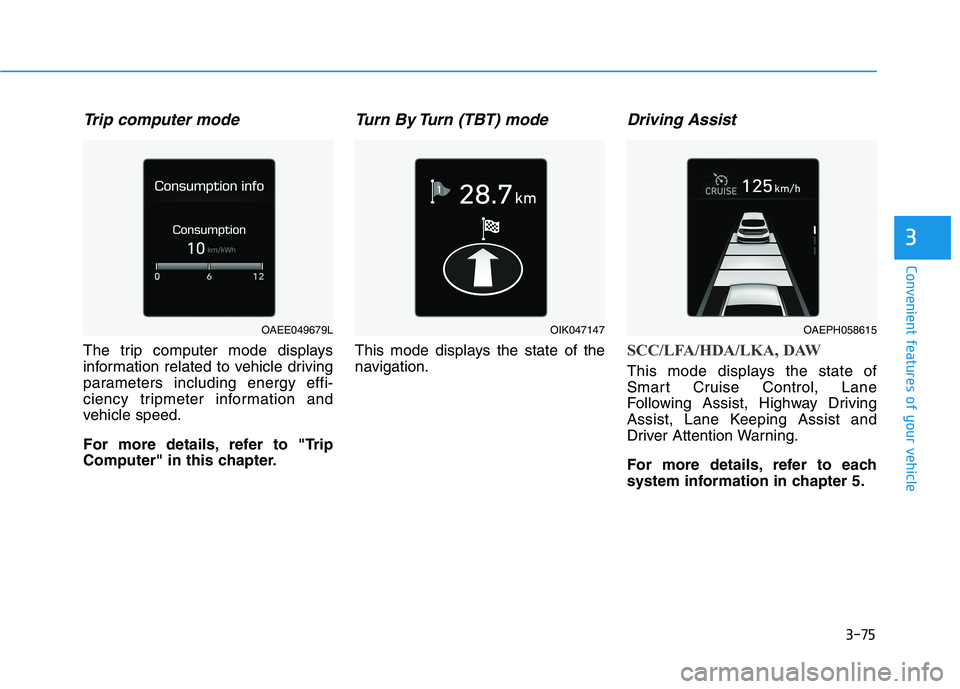
3-75
Convenient features of your vehicle
3
Trip computer mode
The trip computer mode displays
information related to vehicle driving
parameters including energy effi-
ciency tripmeter information and
vehicle speed.
For more details, refer to "Trip
Computer" in this chapter.
Turn By Turn (TBT) mode
This mode displays the state of the
navigation.
Driving Assist
SCC/LFA/HDA/LKA, DAW
This mode displays the state of
Smart Cruise Control, Lane
Following Assist, Highway Driving
Assist, Lane Keeping Assist and
Driver Attention Warning.
For more details, refer to each
system information in chapter 5.
OAEE049679LOIK047147OAEPH058615
Page 234 of 546
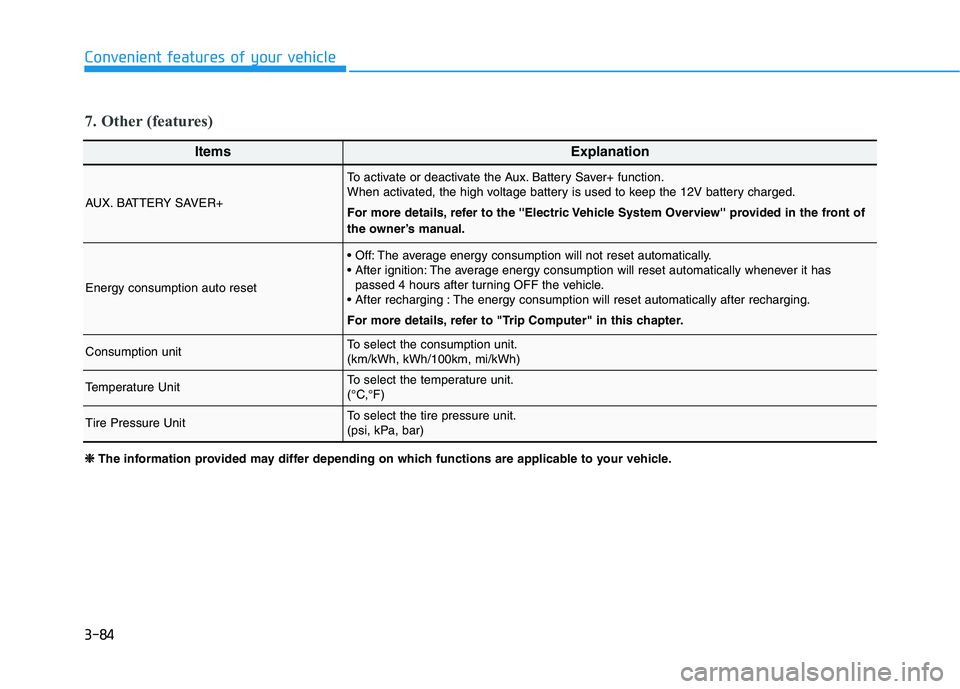
3-84
Convenient features of your vehicle
ItemsExplanation
AUX. BATTERY SAVER+
To activate or deactivate the Aux. Battery Saver+ function.
When activated, the high voltage battery is used to keep the 12V battery charged.
For more details, refer to the ''Electric Vehicle System Overview'' provided in the front of
the owner’s manual.
Energy consumption auto reset
The average energy consumption will not reset automatically.
The average energy consumption will reset automatically whenever it haspassed 4 hours after turning OFF the vehicle.
The energy consumption will reset automatically after recharging.
For more details, refer to "Trip Computer" in this chapter.
Consumption unitTo select the consumption unit. (km/kWh, kWh/100km, mi/kWh)
Temperature UnitTo select the temperature unit.
(°C,°F)
Tire Pressure UnitTo select the tire pressure unit.
(psi, kPa, bar)
7. Other (features)
❈❈
The information provided may differ depending on which functions are applicable to your vehicle.
Page 236 of 546
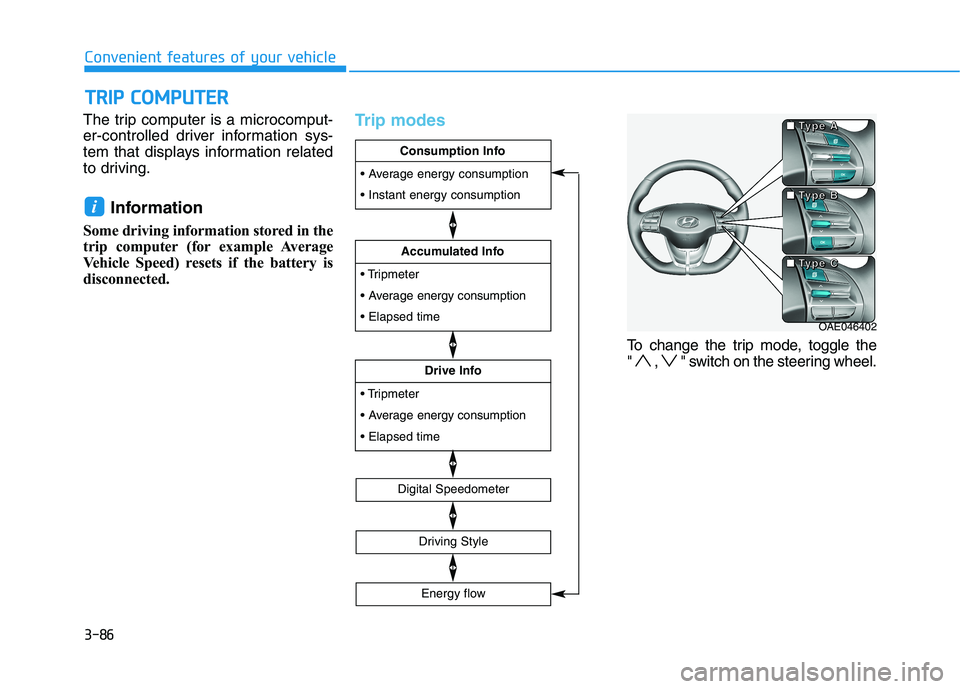
3-86
The trip computer is a microcomput-
er-controlled driver information sys-
tem that displays information related
to driving.
Information
Some driving information stored in the
trip computer (for example Average
Vehicle Speed) resets if the battery is
disconnected.
Trip modes
To change the trip mode, toggle the
" , " switch on the steering wheel.
i
TT RR IIPP CC OO MM PPUU TTEERR
Convenient features of your vehicle
OAE046402
■
■■■TTTTyyyyppppeeee BBBB
■■■■TTTTyyyyppppeeee AAAA
■■■■TTTTyyyyppppeeee CCCC
energy consumption
Drive Info
energy consumption
Accumulated Info
Consumption Info
Digital Speedometer
Driving Style
Energy flow
Page 481 of 546
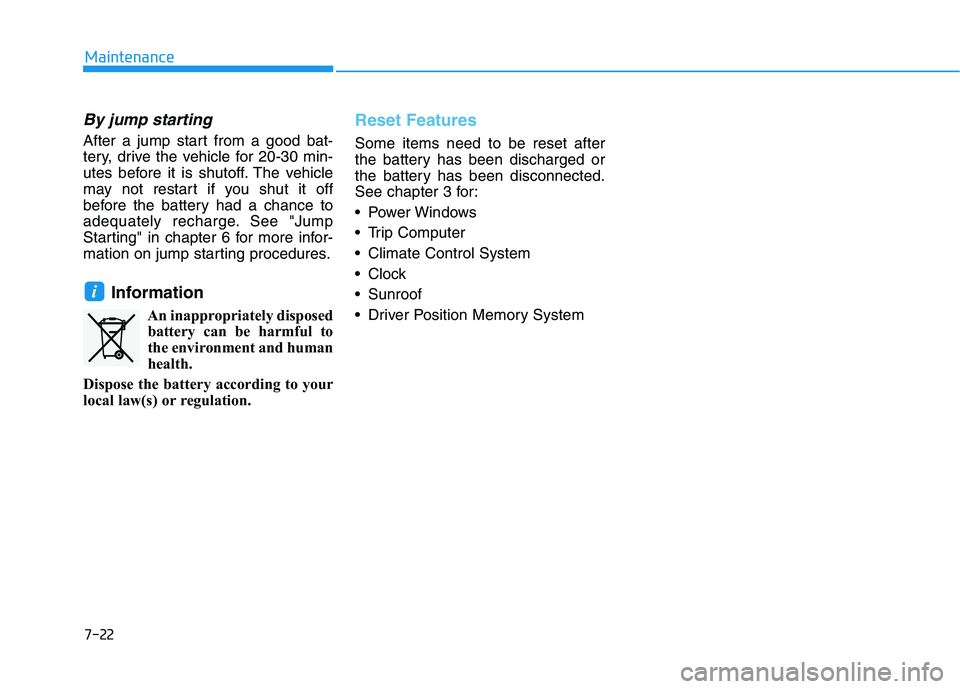
7-22
Maintenance
By jump starting
After a jump start from a good bat-
tery, drive the vehicle for 20-30 min-
utes before it is shutoff. The vehicle
may not restart if you shut it off
before the battery had a chance to
adequately recharge. See "Jump
Starting" in chapter 6 for more infor-
mation on jump starting procedures.Information An inappropriately disposedbattery can be harmful to
the environment and human
health.
Dispose the battery according to your
local law(s) or regulation.
Reset Features
Some items need to be reset after
the battery has been discharged or
the battery has been disconnected.
See chapter 3 for:
Power Windows
Trip Computer
Climate Control System
Clock
Sunroof
Driver Position Memory System
i
Page 545 of 546
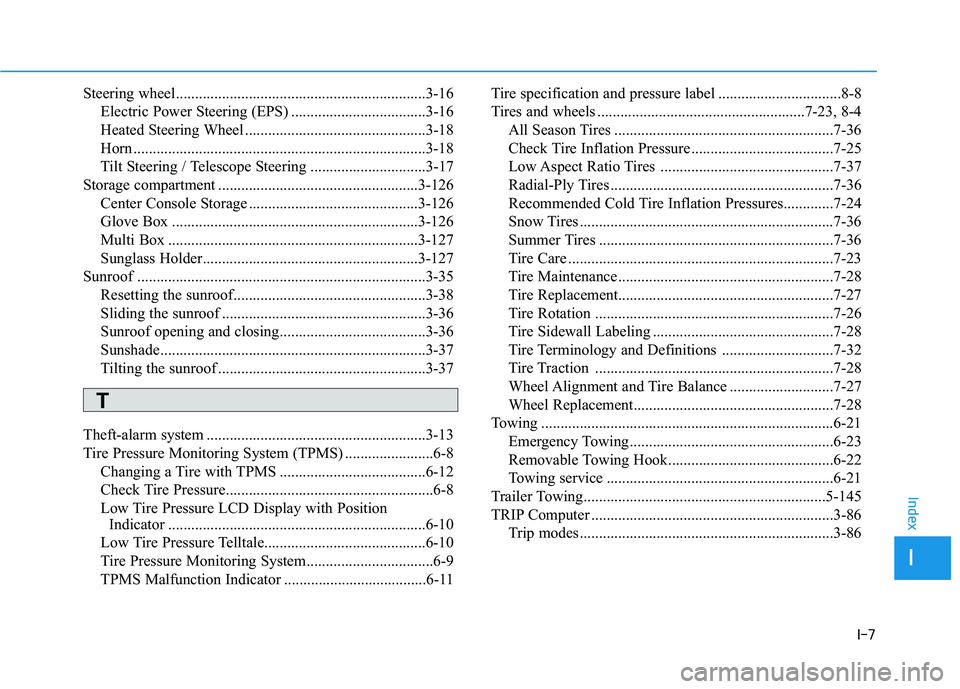
I-7
Steering wheel.................................................................3-16
Electric Power Steering (EPS) ...................................3-16
Heated Steering Wheel ...............................................3-18
Horn ............................................................................3-18
Tilt Steering / Telescope Steering ..............................3-17
Storage compartment ....................................................3-126 Center Console Storage ............................................3-126
Glove Box ................................................................3-126
Multi Box .................................................................3-127
Sunglass Holder........................................................3-127
Sunroof ...........................................................................3-35
Resetting the sunroof..................................................3-38
Sliding the sunroof .....................................................3-36
Sunroof opening and closing......................................3-36
Sunshade.....................................................................3-37
Tilting the sunroof ......................................................3-37
Theft-alarm system .........................................................3-13
Tire Pressure Monitoring System (TPMS) .......................6-8 Changing a Tire with TPMS ......................................6-12
Check Tire Pressure......................................................6-8
Low Tire Pressure LCD Display with Position Indicator ...................................................................6-10
Low Tire Pressure Telltale..........................................6-10
Tire Pressure Monitoring System.................................6-9
TPMS Malfunction Indicator .....................................6-11 Tire specification and pressure label ................................8-8
Tires and wheels ......................................................7-23, 8-4
All Season Tires .........................................................7-36
Check Tire Inflation Pressure .....................................7-25
Low Aspect Ratio Tires .............................................7-37
Radial-Ply Tires ..........................................................7-36
Recommended Cold Tire Inflation Pressures.............7-24
Snow Tires ..................................................................7-36
Summer Tires .............................................................7-36
Tire Care .....................................................................7-23
Tire Maintenance ........................................................7-28
Tire Replacement........................................................7-27
Tire Rotation ..............................................................7-26
Tire Sidewall Labeling ...............................................7-28
Tire Terminology and Definitions .............................7-32
Tire Traction ..............................................................7-28
Wheel Alignment and Tire Balance ...........................7-27
Wheel Replacement....................................................7-28
Towing ............................................................................6-21
Emergency Towing.....................................................6-23
Removable Towing Hook...........................................6-22
Towing service ...........................................................6-21
Trailer Towing...............................................................5-145
TRIP Computer ...............................................................3-86 Trip modes ..................................................................3-86
I
Index
T