Page 83 of 546
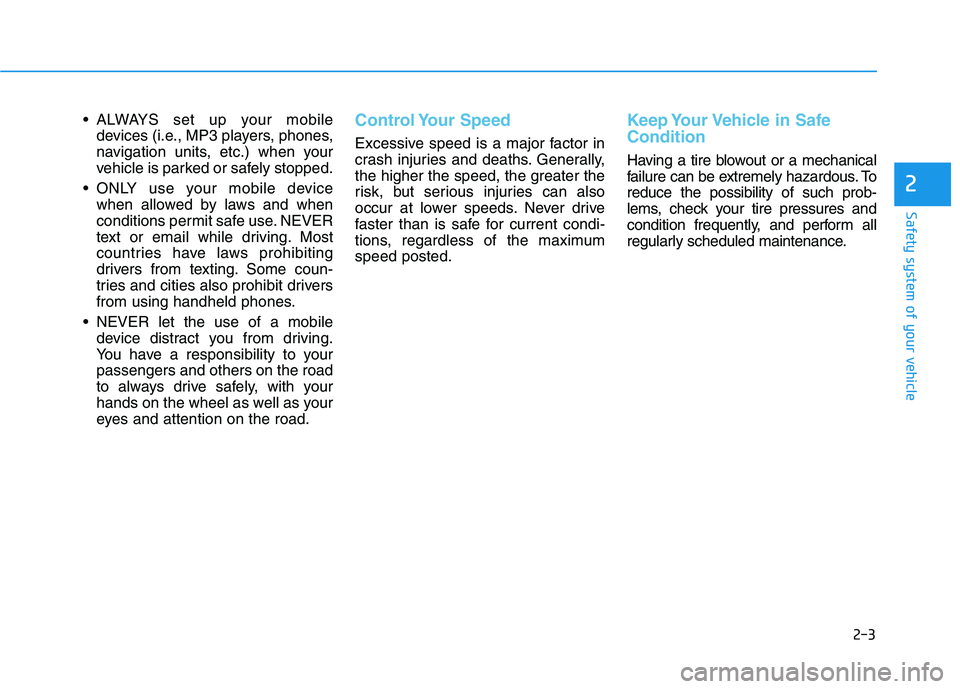
2-3
Safety system of your vehicle
• ALWAYS set up your mobiledevices (i.e., MP3 players, phones,
navigation units, etc.) when your
vehicle is parked or safely stopped.
ONLY use your mobile device when allowed by laws and when
conditions permit safe use. NEVER
text or email while driving. Most
countries have laws prohibiting
drivers from texting. Some coun-
tries and cities also prohibit drivers
from using handheld phones.
NEVER let the use of a mobile device distract you from driving.
You have a responsibility to yourpassengers and others on the road
to always drive safely, with your
hands on the wheel as well as your
eyes and attention on the road.Control Your Speed
Excessive speed is a major factor in
crash injuries and deaths. Generally,
the higher the speed, the greater the
risk, but serious injuries can also
occur at lower speeds. Never drive
faster than is safe for current condi-
tions, regardless of the maximumspeed posted.
Keep Your Vehicle in Safe Condition
Having a tire blowout or a mechanical
failure can be extremely hazardous. Toreduce the possibility of such prob-
lems, check your tire pressures and
condition frequently, and perform all
regularly scheduled maintenance.
2
Page 225 of 546
3-75
Convenient features of your vehicle
3
Trip computer mode
The trip computer mode displays
information related to vehicle driving
parameters including energy effi-
ciency tripmeter information and
vehicle speed.
For more details, refer to "Trip
Computer" in this chapter.
Turn By Turn (TBT) mode
This mode displays the state of the
navigation.
Driving Assist
SCC/LFA/HDA/LKA, DAW
This mode displays the state of
Smart Cruise Control, Lane
Following Assist, Highway Driving
Assist, Lane Keeping Assist and
Driver Attention Warning.
For more details, refer to each
system information in chapter 5.
OAEE049679LOIK047147OAEPH058615
Page 283 of 546
3-133
Convenient features of your vehicle
3
Vehicles with Navigation system
Select the Settings menu on the
Navigation system➟Select
[Date/Time].
GPS time: Displays time according to the received GNSS time.
24-hour: Switches to 12 hour or 24 hour.
❈ Detailed information for the
Infotainment system is described
in a separately supplied manual.
Clothes Hanger (if equipped)
These hangers are not designed to
hold large or heavy items.
OAEE046434
Do not hang other objects such
as hangers or hard objects
except clothes. Also, do not put
heavy, sharp or breakable
objects in the clothes pockets.In an accident or when the cur-
tain air bag is inflated, it may
cause vehicle damage or per-
sonal injury.
WARNING
OGSB047265L
Page 287 of 546
Infotainment system
Infotainment system ..............................................4-2USB and iPod ®
port ..........................................................4-2
Antenna ...............................................................................4-2
Steering Wheel Audio Controls ......................................4-3
Bluetooth®Wireless Technology Hands-Free ...........4-4
Audio (Display Audio) / Video /
Navigation System.............................................................4-4
4
Page 290 of 546
4-4
Infotainment system
Bluetooth®Wireless
Technology Hands-Free
You can use the phone wirelessly by using the
Bluetooth®Wireless
Technology.
(1) Call / Answer button
(2) Call end button (3) Microphone
Detailed information for the
Bluetooth®Wireless Technology
hands-free is described later in this chapter or in the Car Multimedia
User's Manual.
Audio (Display Audio) / Video /
Navigation System (if equipped)
Detailed information for the naviga-
tion system is described in a sepa-
rately supplied manual.
OAE046440
OAE046447
Page 407 of 546
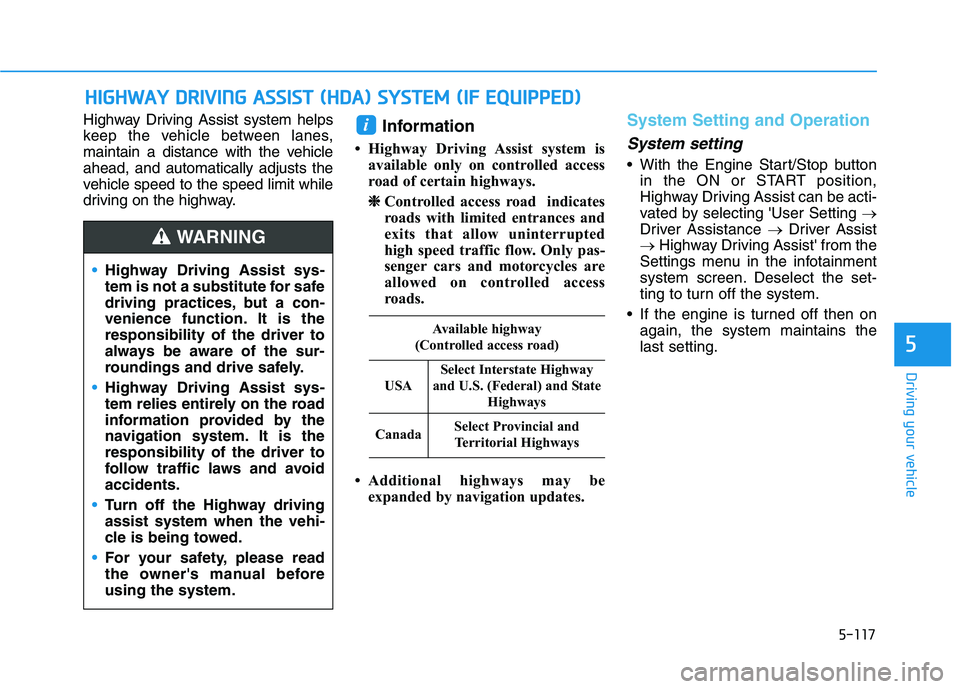
5-117
Driving your vehicle
5
Highway Driving Assist system helps
keep the vehicle between lanes,
maintain a distance with the vehicleahead, and automatically adjusts the
vehicle speed to the speed limit while
driving on the highway.Information
Highway Driving Assist system is available only on controlled access
road of certain highways.
❈
❈ Controlled access road indicates
roads with limited entrances and
exits that allow uninterrupted
high speed traffic flow. Only pas-
senger cars and motorcycles are
allowed on controlled access
roads.
Additional highways may be expanded by navigation updates.
System Setting and Operation
System setting
With the Engine Start/Stop buttonin the ON or START position,
Highway Driving Assist can be acti-
vated by selecting 'User Setting �
Driver Assistance �Driver Assist
� Highway Driving Assist' from the
Settings menu in the infotainment
system screen. Deselect the set-
ting to turn off the system.
If the engine is turned off then on again, the system maintains thelast setting.
i
HHIIGG HH WW AAYY DD RRIIVV IINN GG AA SSSSIISS TT (( HH DDAA )) SS YY SSTT EEMM (( IIFF EE QQ UUIIPP PP EEDD ))
Highway Driving Assist sys-
tem is not a substitute for safe
driving practices, but a con-
venience function. It is theresponsibility of the driver to
always be aware of the sur-
roundings and drive safely.
Highway Driving Assist sys-
tem relies entirely on the road
information provided by the
navigation system. It is theresponsibility of the driver to
follow traffic laws and avoidaccidents.
Turn off the Highway driving assist system when the vehi-
cle is being towed.
For your safety, please read
the owner's manual beforeusing the system.
WARNING
Available highway
(Controlled access road)
USA
Select Interstate Highway
and U.S. (Federal) and State Highways
CanadaSelect Provincial andTerritorial Highways
Page 412 of 546
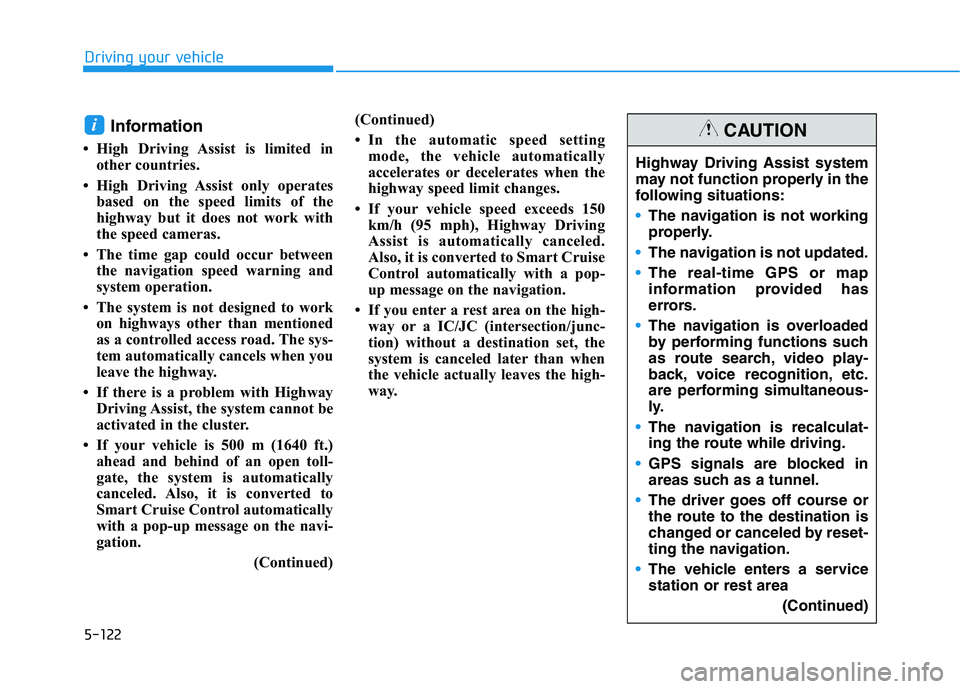
5-122
Driving your vehicle
Information
High Driving Assist is limited in other countries.
High Driving Assist only operates based on the speed limits of the
highway but it does not work with
the speed cameras.
The time gap could occur between the navigation speed warning and
system operation.
The system is not designed to work on highways other than mentioned
as a controlled access road. The sys-
tem automatically cancels when you
leave the highway.
If there is a problem with Highway Driving Assist, the system cannot be
activated in the cluster.
If your vehicle is 500 m (1640 ft.) ahead and behind of an open toll-
gate, the system is automatically
canceled. Also, it is converted to
Smart Cruise Control automatically
with a pop-up message on the navi-
gation.
(Continued)(Continued)
In the automatic speed setting
mode, the vehicle automatically
accelerates or decelerates when the
highway speed limit changes.
If your vehicle speed exceeds 150 km/h (95 mph), Highway Driving
Assist is automatically canceled.
Also, it is converted to Smart Cruise
Control automatically with a pop-
up message on the navigation.
If you enter a rest area on the high- way or a IC/JC (intersection/junc-
tion) without a destination set, the
system is canceled later than when
the vehicle actually leaves the high-
way. i
Highway Driving Assist system
may not function properly in the
following situations:
The navigation is not working
properly.
The navigation is not updated.
The real-time GPS or map
information provided has
errors.
The navigation is overloaded
by performing functions such
as route search, video play-
back, voice recognition, etc.
are performing simultaneous-
ly.
The navigation is recalculat-
ing the route while driving.
GPS signals are blocked in
areas such as a tunnel.
The driver goes off course or
the route to the destination is
changed or canceled by reset-
ting the navigation.
The vehicle enters a service station or rest area
(Continued)
CAUTION
Page 413 of 546
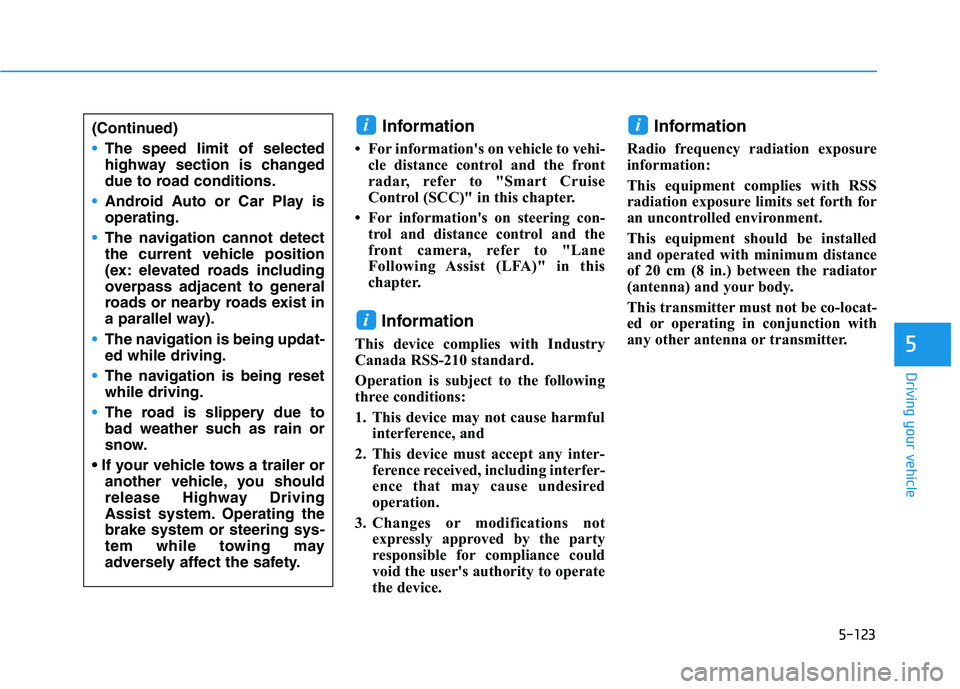
5-123
Driving your vehicle
5
Information
For information's on vehicle to vehi- cle distance control and the front
radar, refer to "Smart Cruise
Control (SCC)" in this chapter.
For information's on steering con- trol and distance control and the
front camera, refer to "Lane
Following Assist (LFA)" in this
chapter.
Information
This device complies with Industry
Canada RSS-210 standard.
Operation is subject to the following
three conditions:
1. This device may not cause harmful interference, and
2. This device must accept any inter- ference received, including interfer-
ence that may cause undesired
operation.
3. Changes or modifications not expressly approved by the party
responsible for compliance could
void the user's authority to operate
the device. Information
Radio frequency radiation exposure
information:
This equipment complies with RSS
radiation exposure limits set forth for
an uncontrolled environment.
This equipment should be installed
and operated with minimum distance
of 20 cm (8 in.) between the radiator
(antenna) and your body.
This transmitter must not be co-locat-
ed or operating in conjunction with
any other antenna or transmitter.i
i
i(Continued)
The speed limit of selected
highway section is changed
due to road conditions.
Android Auto or Car Play is operating.
The navigation cannot detect
the current vehicle position
(ex: elevated roads including
overpass adjacent to general
roads or nearby roads exist in
a parallel way).
The navigation is being updat- ed while driving.
The navigation is being reset while driving.
The road is slippery due to
bad weather such as rain or
snow.
another vehicle, you should
release Highway Driving
Assist system. Operating thebrake system or steering sys-
tem while towing may
adversely affect the safety.