2021 HYUNDAI IONIQ ELECTRIC brake light
[x] Cancel search: brake lightPage 11 of 546
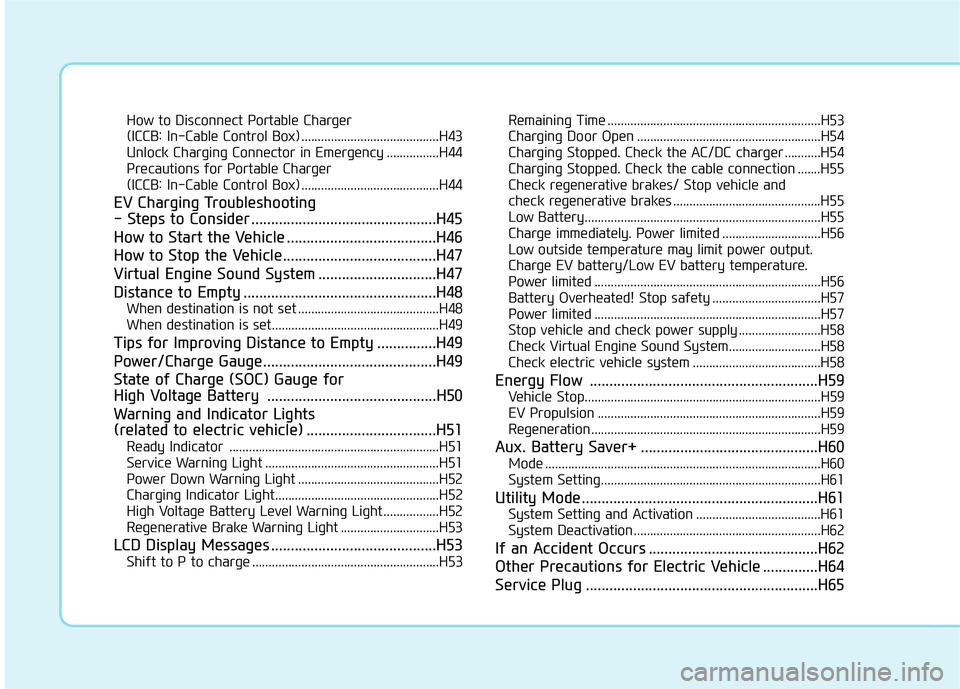
How to Disconnect Portable Charger
(ICCB: In-Cable Control Box) ..........................................H43Unlock Charging Connector in Emergency ................H44
Precautions for Portable Charger
(ICCB: In-Cable Control Box) ..........................................H44
EV Charging Troubleshooting
- Steps to Consider ...............................................H45
How to Start the Vehicle ......................................H46
How to Stop the Vehicle.......................................H47
Virtual Engine Sound System ..............................H47
Distance to Empty .................................................H48 When destination is not set ...........................................H48
When destination is set...................................................H49
Tips for Improving Distance to Empty ...............H49
Power/Charge Gauge............................................H49
State of Charge (SOC) Gauge for
High Voltage Battery ...........................................H50
Warning and Indicator Lights
(related to electric vehicle) .................................H51 Ready Indicator ................................................................H51
Service Warning Light .....................................................H51
Power Down Warning Light ...........................................H52
Charging Indicator Light..................................................H52
High Voltage Battery Level Warning Light .................H52
Regenerative Brake Warning Light ..............................H53
LCD Display Messages ..........................................H53 Shift to P to charge .........................................................H53 Remaining Time .................................................................H53
Charging Door Open ........................................................H54
Charging Stopped. Check the AC/DC charger ...........H54
Charging Stopped. Check the cable connection .......H55
Check regenerative brakes/ Stop vehicle and
check regenerative brakes .............................................H55 Low Battery........................................................................H55
Charge immediately. Power limited ..............................H56
Low outside temperature may limit power output.
Charge EV battery/Low EV battery temperature.
Power limited .....................................................................H56 Battery Overheated! Stop safety .................................H57
Power limited .....................................................................H57
Stop vehicle and check power supply .........................H58
Check Virtual Engine Sound System............................H58
Check electric vehicle system .......................................H58
Energy Flow ..........................................................H59 Vehicle Stop........................................................................H59
EV Propulsion ....................................................................H59
Regeneration ......................................................................H59
Aux. Battery Saver+ .............................................H60 Mode ....................................................................................H60
System Setting...................................................................H61
Utility Mode ............................................................H61 System Setting and Activation ......................................H61
System Deactivation.........................................................H62
If an Accident Occurs ...........................................H62
Other Precautions for Electric Vehicle ..............H64
Service Plug ...........................................................H65
Page 56 of 546
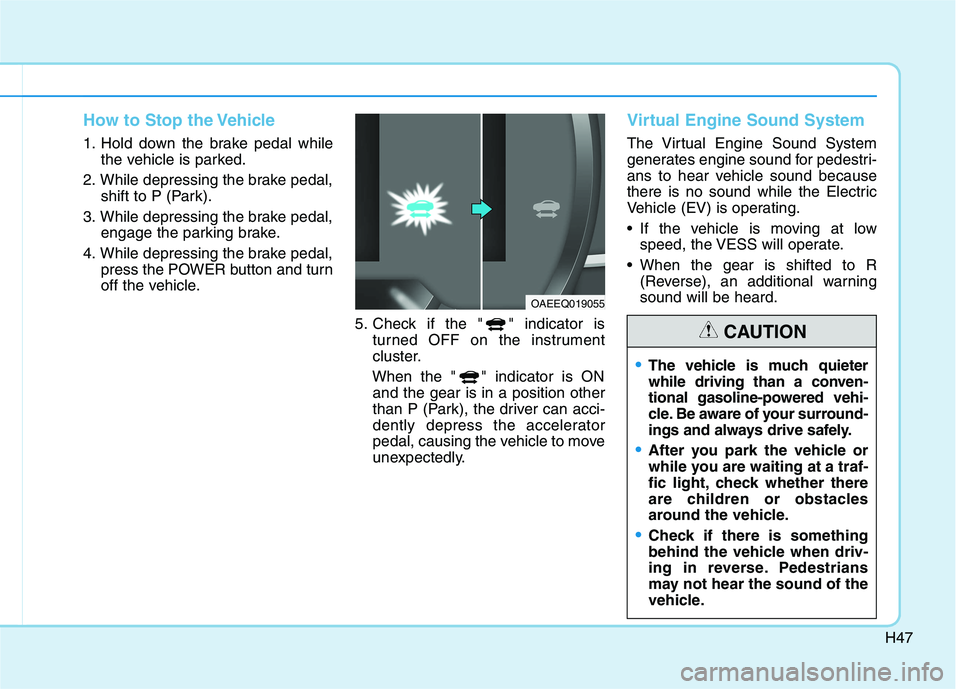
H47
How to Stop the Vehicle
1. Hold down the brake pedal whilethe vehicle is parked.
2. While depressing the brake pedal, shift to P (Park).
3. While depressing the brake pedal, engage the parking brake.
4. While depressing the brake pedal, press the POWER button and turn
off the vehicle.
5. Check if the " " indicator isturned OFF on the instrument
cluster.
When the " " indicator is ON and the gear is in a position other
than P (Park), the driver can acci-
dently depress the accelerator
pedal, causing the vehicle to move
unexpectedly.
Virtual Engine Sound System
The Virtual Engine Sound System
generates engine sound for pedestri-
ans to hear vehicle sound because
there is no sound while the Electric
Vehicle (EV) is operating.
If the vehicle is moving at low speed, the VESS will operate.
When the gear is shifted to R (Reverse), an additional warning sound will be heard.
OAEEQ019055
The vehicle is much quieter
while driving than a conven-
tional gasoline-powered vehi-
cle. Be aware of your surround-
ings and always drive safely.
After you park the vehicle or
while you are waiting at a traf-
fic light, check whether there
are children or obstacles
around the vehicle.
Check if there is something
behind the vehicle when driv-
ing in reverse. Pedestrians
may not hear the sound of the
vehicle.
CAUTION
Page 62 of 546
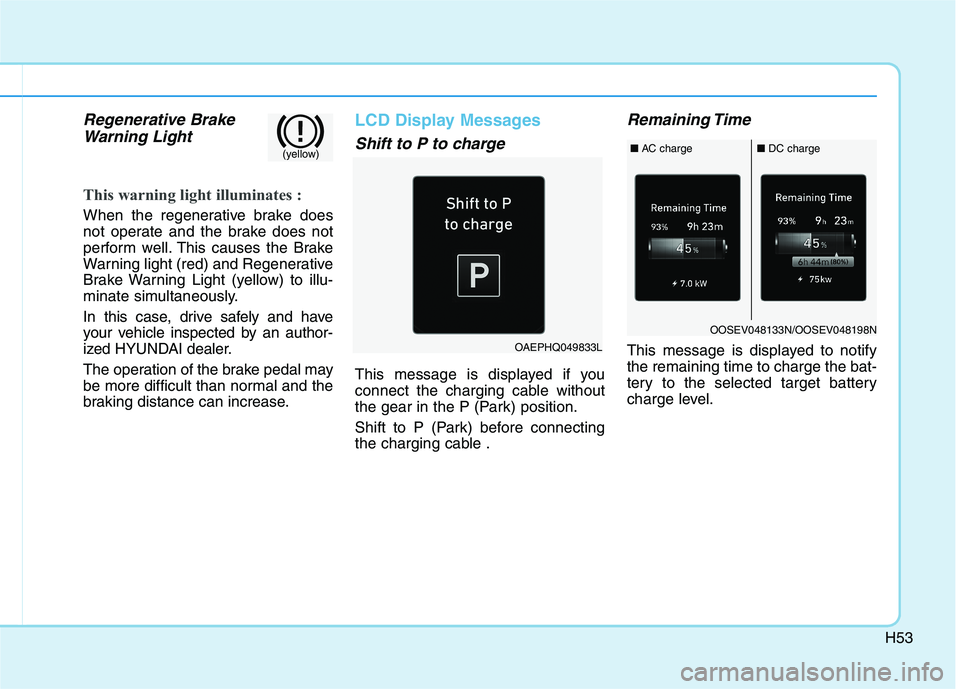
H53
Regenerative BrakeWarning Light
This warning light illuminates :
When the regenerative brake does
not operate and the brake does not
perform well. This causes the Brake
Warning light (red) and Regenerative
Brake Warning Light (yellow) to illu-
minate simultaneously.
In this case, drive safely and have
your vehicle inspected by an author-
ized HYUNDAI dealer.
The operation of the brake pedal may
be more difficult than normal and the
braking distance can increase.
LCD Display Messages
Shift to P to charge
This message is displayed if you
connect the charging cable without
the gear in the P (Park) position.
Shift to P (Park) before connecting
the charging cable .
Remaining Time
This message is displayed to notifythe remaining time to charge the bat-
tery to the selected target battery
charge level.OAEPHQ049833L
(yellow)
OOSEV048133N/OOSEV048198N
■ AC charge■DC charge
Page 64 of 546
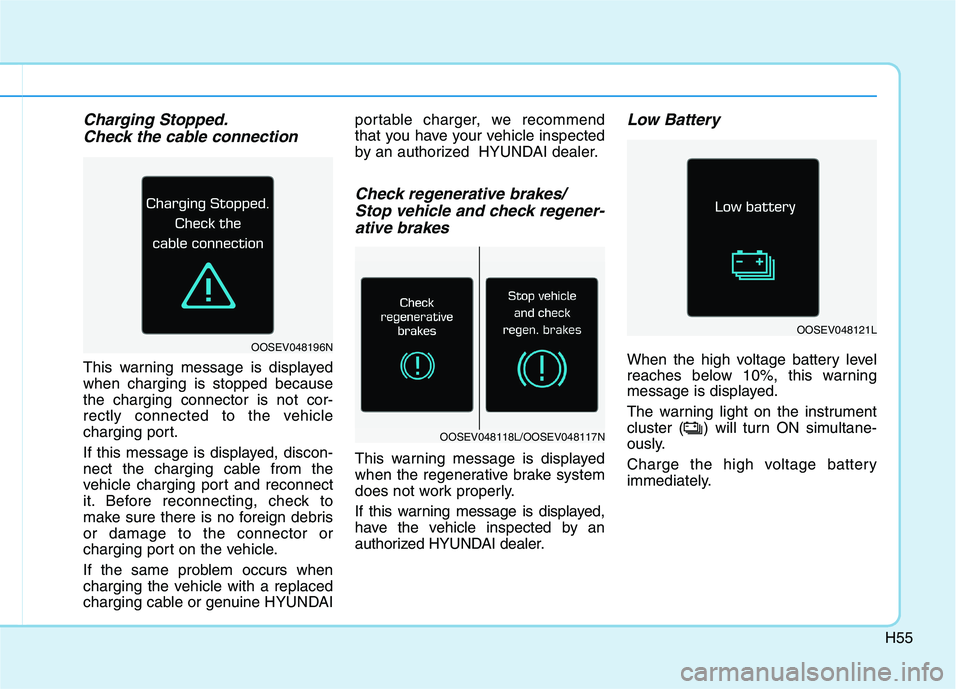
H55
Charging Stopped.Check the cable connection
This warning message is displayed when charging is stopped becausethe charging connector is not cor-
rectly connected to the vehicle
charging port.
If this message is displayed, discon-
nect the charging cable from the
vehicle charging port and reconnect
it. Before reconnecting, check to
make sure there is no foreign debrisor damage to the connector or
charging port on the vehicle.
If the same problem occurs when
charging the vehicle with a replaced
charging cable or genuine HYUNDAI portable charger, we recommend
that you have your vehicle inspected
by an authorized HYUNDAI dealer.
Check regenerative brakes/
Stop vehicle and check regener-
ative brakes
This warning message is displayed
when the regenerative brake system
does not work properly.
If this warning message is displayed,
have the vehicle inspected by an
authorized HYUNDAI dealer.
Low Battery
When the high voltage battery level
reaches below 10%, this warning
message is displayed.
The warning light on the instrument
cluster ( ) will turn ON simultane-
ously.
Charge the high voltage battery
immediately.
OOSEV048121L
OOSEV048196N
OOSEV048118L/OOSEV048117N
Page 70 of 546
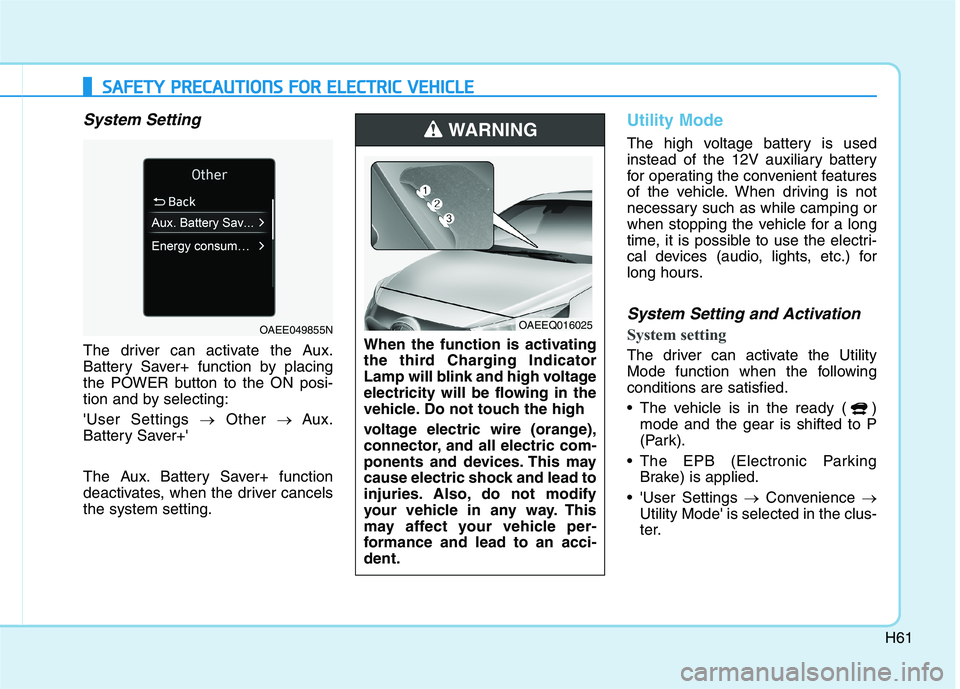
H61
SSAA FFEE TT YY PP RR EECCAA UU TTIIOO NNSS FF OO RR EE LLEE CCTT RR IICC VV EEHH IICC LLEE
System Setting
The driver can activate the Aux.
Battery Saver+ function by placing
the POWER button to the ON posi-
tion and by selecting: 'User Settings �Other � Aux.
Battery Saver+'
The Aux. Battery Saver+ function
deactivates, when the driver cancelsthe system setting.
Utility Mode
The high voltage battery is used
instead of the 12V auxiliary battery
for operating the convenient features
of the vehicle. When driving is not
necessary such as while camping or
when stopping the vehicle for a long
time, it is possible to use the electri-
cal devices (audio, lights, etc.) for
long hours.
System Setting and Activation
System setting
The driver can activate the Utility
Mode function when the followingconditions are satisfied.
The vehicle is in the ready ( ) mode and the gear is shifted to P
(Park).
The EPB (Electronic Parking Brake) is applied.
'User Settings �Convenience �
Utility Mode' is selected in the clus-
ter.When the function is activating
the third Charging Indicator
Lamp will blink and high voltage
electricity will be flowing in the
vehicle. Do not touch the high
voltage electric wire (orange),
connector, and all electric com-
ponents and devices. This may
cause electric shock and lead to
injuries. Also, do not modify
your vehicle in any way. This
may affect your vehicle per-
formance and lead to an acci-dent.
WARNING
OAEEQ016025OAEE049855N
Page 79 of 546
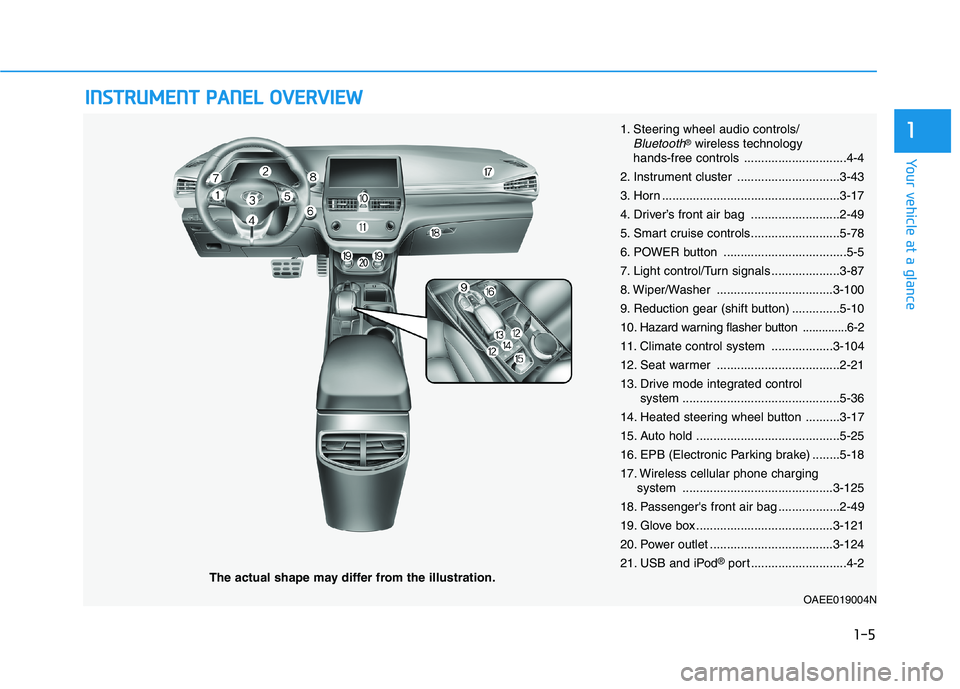
IINN SSTT RR UU MM EENN TT PP AA NN EELL OO VVEERR VV IIEE WW
The actual shape may differ from the illustration.
1-5
Your vehicle at a glance
11. Steering wheel audio controls/Bluetooth®wireless technology
hands-free controls ..............................4-4
2. Instrument cluster ..............................3-43
3. Horn ....................................................3-17
4. Driver’s front air bag ..........................2-49
5. Smart cruise controls..........................5-78
6. POWER button ....................................5-5
7. Light control/Turn signals ....................3-87
8. Wiper/Washer ..................................3-100
9. Reduction gear (shift button) ..............5-1010
. Hazard warning flasher button ..............6-2
11. Climate control system ..................3-104
12. Seat warmer ....................................2-21
13. Drive mode integrated control system ..............................................5-36
14. Heated steering wheel button ..........3-17
15. Auto hold ..........................................5-25
16. EPB (Electronic Parking brake) ........5-18
17. Wireless cellular phone charging system ............................................3-125
18. Passenger's front air bag ..................2-49
19. Glove box ........................................3-121
20. Power outlet ....................................3-124
21. USB and iPod ®
port ............................4-2
OAEE019004N
Page 189 of 546
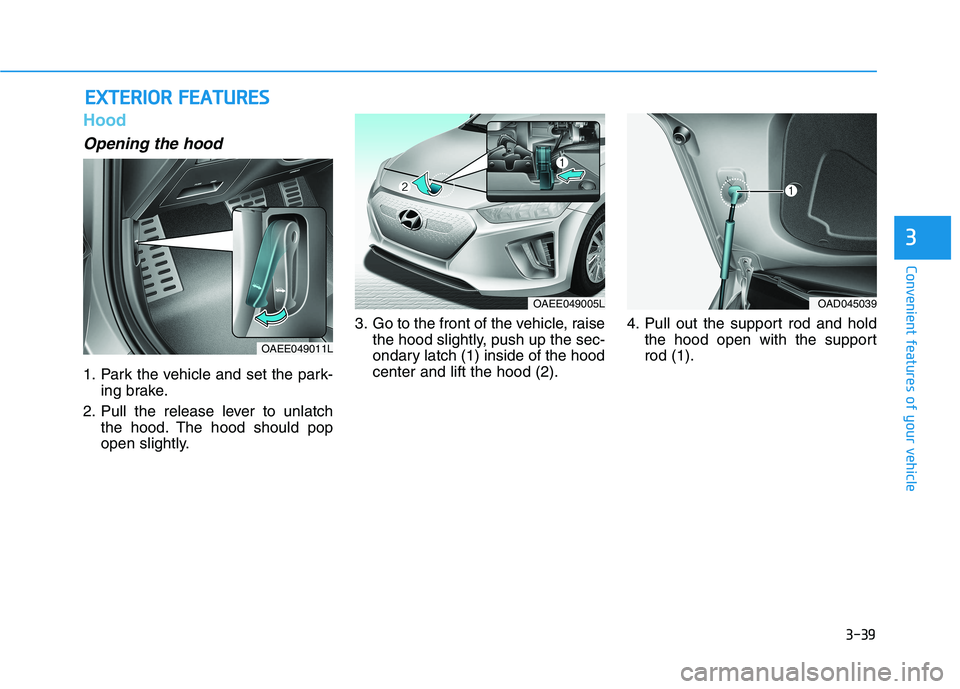
3-39
Convenient features of your vehicle
3
Hood
Opening the hood
1. Park the vehicle and set the park-ing brake.
2. Pull the release lever to unlatch the hood. The hood should pop
open slightly. 3. Go to the front of the vehicle, raise
the hood slightly, push up the sec-
ondary latch (1) inside of the hoodcenter and lift the hood (2). 4. Pull out the support rod and hold
the hood open with the supportrod (1).
EEXX TTEERR IIOO RR FF EE AA TTUU RREESS
OAEE049011L
OAEE049005LOAD045039
Page 193 of 546
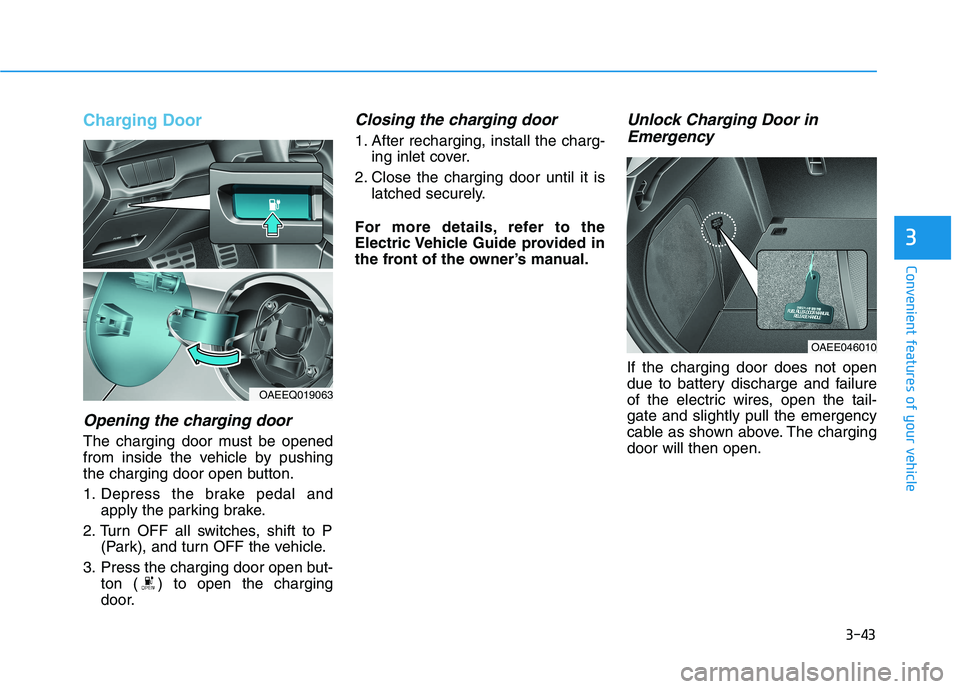
3-43
Convenient features of your vehicle
3
Charging Door
Opening the charging door
The charging door must be opened
from inside the vehicle by pushing
the charging door open button.
1. Depress the brake pedal andapply the parking brake.
2. Turn OFF all switches, shift to P (Park), and turn OFF the vehicle.
3. Press the charging door open but- ton ( ) to open the charging
door.
Closing the charging door
1. After recharging, install the charg-ing inlet cover.
2. Close the charging door until it is latched securely.
For more details, refer to the
Electric Vehicle Guide provided in
the front of the owner’s manual.
Unlock Charging Door in Emergency
If the charging door does not open
due to battery discharge and failure
of the electric wires, open the tail-gate and slightly pull the emergency
cable as shown above. The chargingdoor will then open.
OAEE046010
OAEEQ019063