2021 HYUNDAI IONIQ ELECTRIC sensor
[x] Cancel search: sensorPage 261 of 546
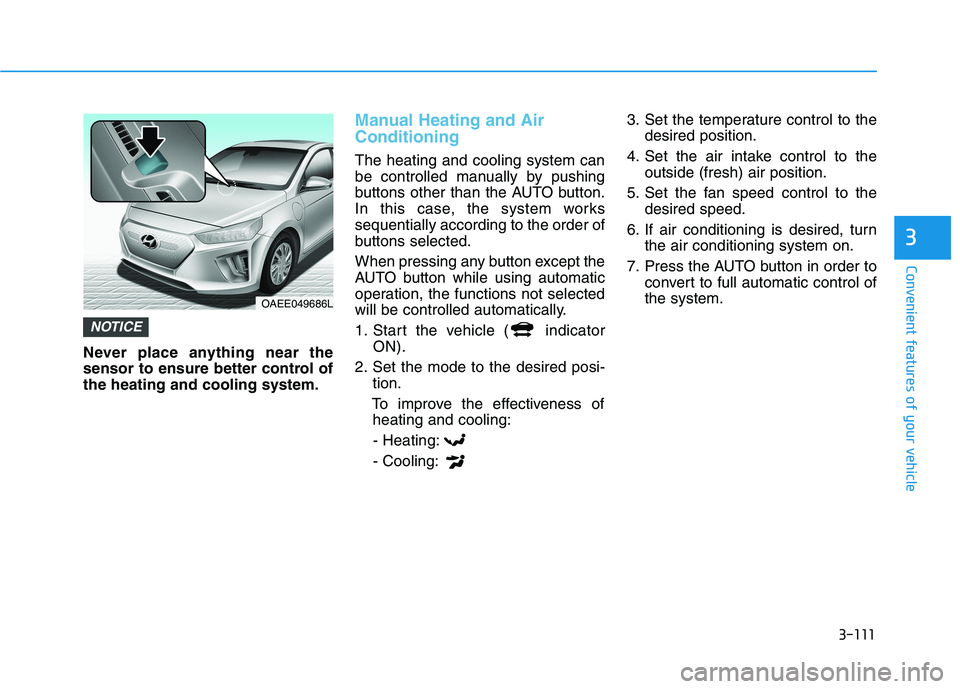
3-111
Convenient features of your vehicle
3
Never place anything near the
sensor to ensure better control ofthe heating and cooling system.
Manual Heating and Air Conditioning
The heating and cooling system can
be controlled manually by pushing
buttons other than the AUTO button.
In this case, the system workssequentially according to the order of
buttons selected.
When pressing any button except the
AUTO button while using automatic
operation, the functions not selected
will be controlled automatically.
1. Start the vehicle ( indicatorON).
2. Set the mode to the desired posi- tion.
To improve the effectiveness of heating and cooling:
- Heating:- Cooling: 3. Set the temperature control to the
desired position.
4. Set the air intake control to the outside (fresh) air position.
5. Set the fan speed control to the desired speed.
6. If air conditioning is desired, turn the air conditioning system on.
7. Press the AUTO button in order to convert to full automatic control of the system.
NOTICE
OAEE049686L
Page 275 of 546
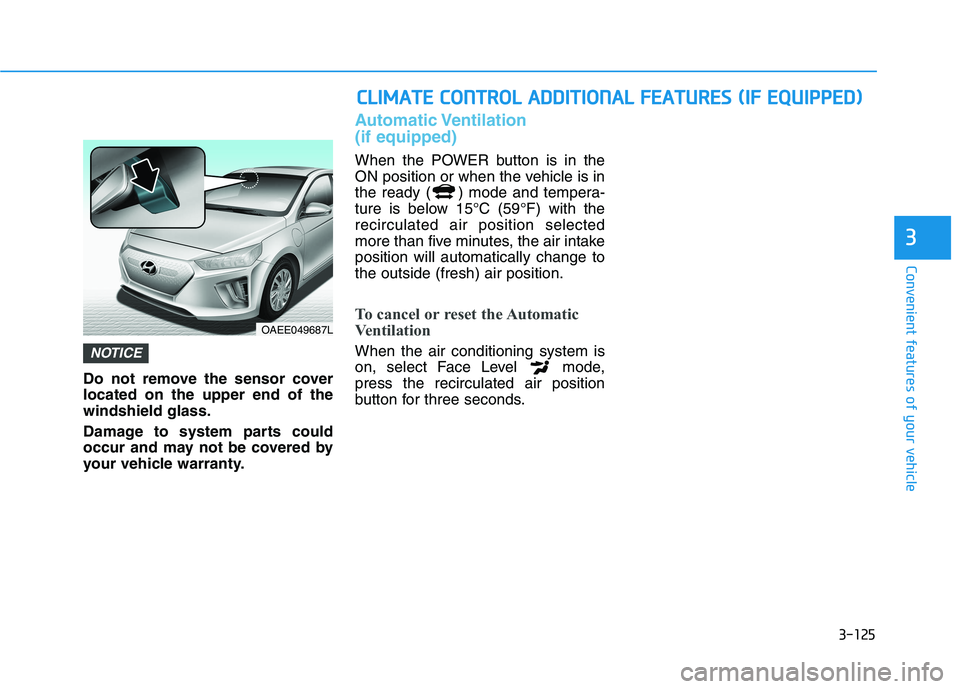
3-125
Convenient features of your vehicle
3
Do not remove the sensor cover located on the upper end of thewindshield glass.
Damage to system parts could
occur and may not be covered by
your vehicle warranty.
Automatic Ventilation (if equipped)
When the POWER button is in the
ON position or when the vehicle is in
the ready ( ) mode and tempera-
ture is below 15°C (59°F) with therecirculated air position selected
more than five minutes, the air intakeposition will automatically change tothe outside (fresh) air position.
To cancel or reset the Automatic
Ventilation
When the air conditioning system is
on, select Face Level mode,press the recirculated air position
button for three seconds.NOTICE
CCLLIIMM AATTEE CC OO NNTTRR OO LL AA DDDDIITT IIOO NNAALL FF EE AA TTUU RREESS (( IIFF EE QQ UUIIPP PP EEDD ))
OAEE049687L
Page 291 of 546
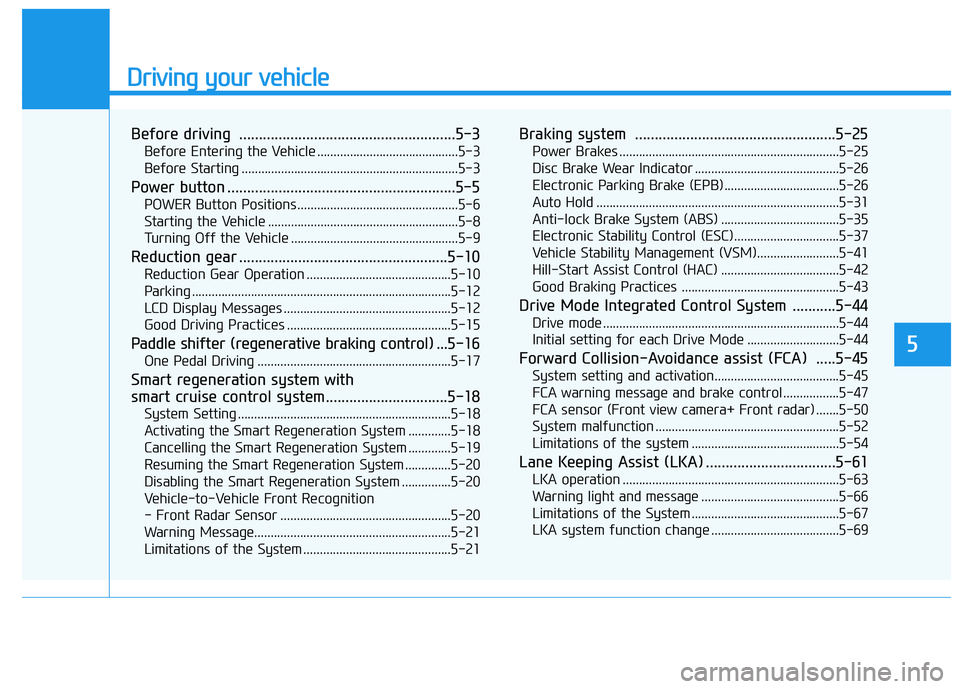
Driving your vehicle
Before driving .......................................................5-3Before Entering the Vehicle ...........................................5-3
Before Starting ..................................................................5-3
Power button ..........................................................5-5 POWER Button Positions.................................................5-6
Starting the Vehicle ..........................................................5-8
Turning Off the Vehicle ...................................................5-9
Reduction gear .....................................................5-10 Reduction Gear Operation ............................................5-10
Parking ...............................................................................5-12
LCD Display Messages ...................................................5-12
Good Driving Practices ..................................................5-15
Paddle shifter (regenerative braking control) ... 5-16
One Pedal Driving ...........................................................5-17
Smart regeneration system with
smart cruise control system...............................5-18 System Setting .................................................................5-18
Activating the Smart Regeneration System .............5-18
Cancelling the Smart Regeneration System .............5-19
Resuming the Smart Regeneration System ..............5-20
Disabling the Smart Regeneration System ...............5-20
Vehicle-to-Vehicle Front Recognition
- Front Radar Sensor ....................................................5-20 Warning Message............................................................5-21
Limitations of the System .............................................5-21 Braking system ...................................................5-25
Power Brakes ...................................................................5-25
Disc Brake Wear Indicator ............................................5-26
Electronic Parking Brake (EPB)...................................5-26
Auto Hold ..........................................................................5-31
Anti-lock Brake System (ABS) ....................................5-35
Electronic Stability Control (ESC)................................5-37
Vehicle Stability Management (VSM).........................5-41
Hill-Start Assist Control (HAC) ....................................5-42
Good Braking Practices ................................................5-43
Drive Mode Integrated Control System ...........5-44 Drive mode ........................................................................5-44
Initial setting for each Drive Mode ............................5-44
Forward Collision-Avoidance assist (FCA) .....5-45 System setting and activation......................................5-45
FCA warning message and brake control .................5-47
FCA sensor (Front view camera+ Front radar) .......5-50
System malfunction ........................................................5-52
Limitations of the system .............................................5-54
Lane Keeping Assist (LKA) .................................5-61 LKA operation ..................................................................5-63
Warning light and message ..........................................5-66
Limitations of the System .............................................5-67
LKA system function change .......................................5-69
5
Page 292 of 546
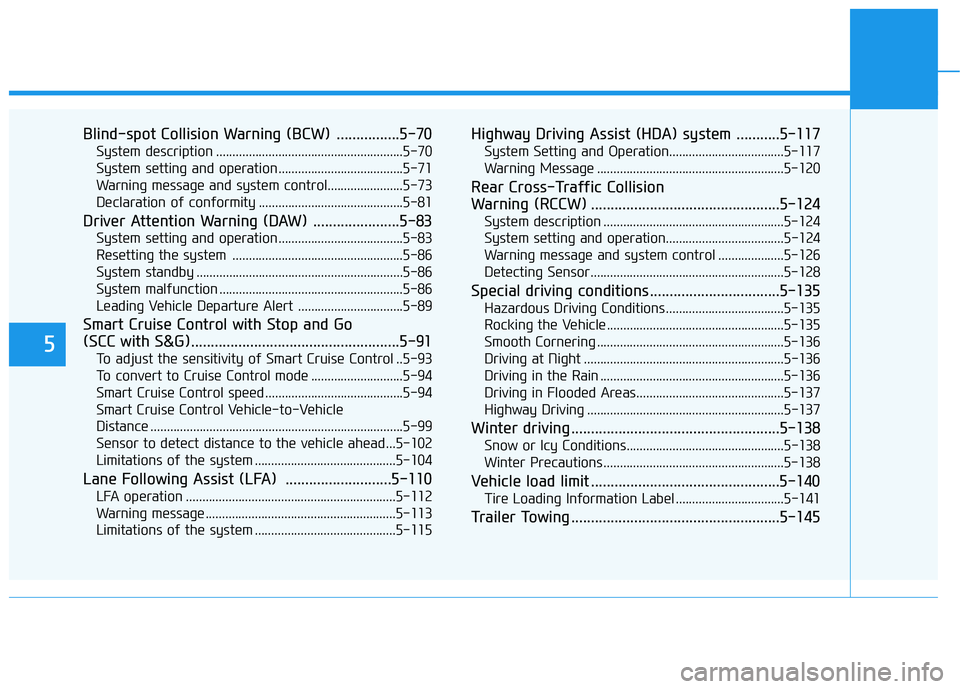
5
Blind-spot Collision Warning (BCW) ................5-70System description .........................................................5-70
System setting and operation ......................................5-71
Warning message and system control.......................5-73
Declaration of conformity ............................................5-81
Driver Attention Warning (DAW) ......................5-83 System setting and operation ......................................5-83
Resetting the system ....................................................5-86
System standby ...............................................................5-86
System malfunction ........................................................5-86
Leading Vehicle Departure Alert ................................5-89
Smart Cruise Control with Stop and Go
(SCC with S&G).....................................................5-91 To adjust the sensitivity of Smart Cruise Control ..5-93
To convert to Cruise Control mode ............................5-94
Smart Cruise Control speed ..........................................5-94
Smart Cruise Control Vehicle-to-Vehicle
Distance .............................................................................5-99 Sensor to detect distance to the vehicle ahead ...5-102
Limitations of the system ...........................................5-104
Lane Following Assist (LFA) ...........................5-110 LFA operation ................................................................5-112
Warning message ..........................................................5-113
Limitations of the system ...........................................5-115 Highway Driving Assist (HDA) system ...........5-117
System Setting and Operation...................................5-117
Warning Message .........................................................5-120
Rear Cross-Traffic Collision
Warning (RCCW) ................................................5-124 System description .......................................................5-124
System setting and operation....................................5-124
Warning message and system control ....................5-126
Detecting Sensor...........................................................5-128
Special driving conditions .................................5-135 Hazardous Driving Conditions....................................5-135
Rocking the Vehicle ......................................................5-135
Smooth Cornering .........................................................5-136
Driving at Night .............................................................5-136
Driving in the Rain ........................................................5-136
Driving in Flooded Areas.............................................5-137
Highway Driving ............................................................5-137
Winter driving .....................................................5-138 Snow or Icy Conditions................................................5-138
Winter Precautions .......................................................5-138
Vehicle load limit ................................................5-140 Tire Loading Information Label .................................5-141
Trailer Towing .....................................................5-145
Page 310 of 546
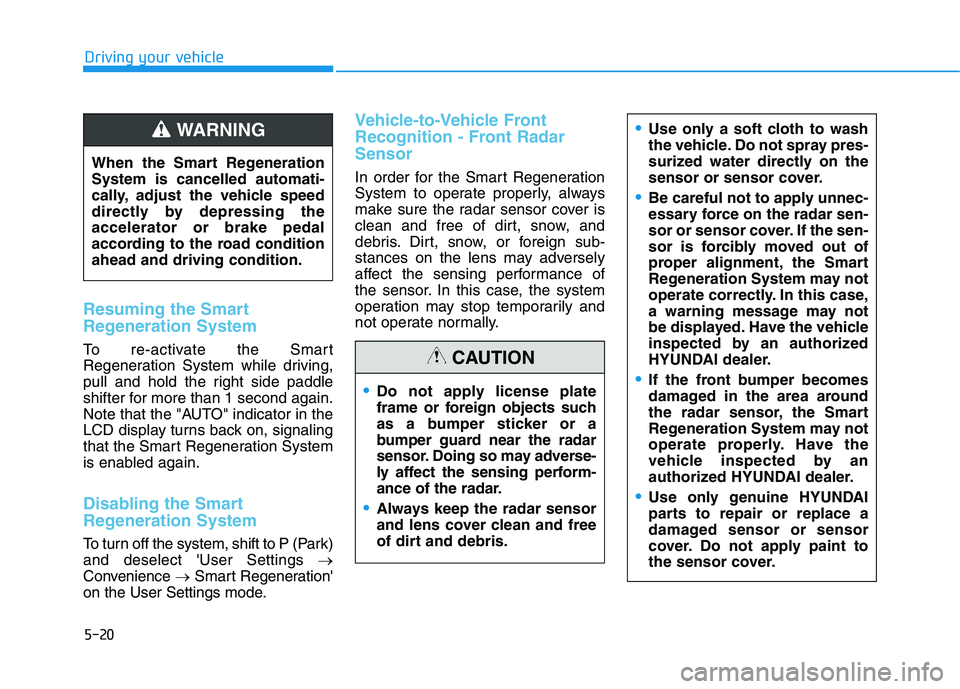
5-20
Resuming the Smart
Regeneration System
To re-activate the Smart
Regeneration System while driving,
pull and hold the right side paddle
shifter for more than 1 second again.
Note that the "AUTO" indicator in the
LCD display turns back on, signaling
that the Smart Regeneration System
is enabled again.
Disabling the Smart
Regeneration System
To turn off the system, shift to P (Park) and deselect 'User Settings �
Convenience �Smart Regeneration'
on the User Settings mode.
Vehicle-to-Vehicle Front
Recognition - Front RadarSensor
In order for the Smart Regeneration
System to operate properly, always
make sure the radar sensor cover is
clean and free of dirt, snow, and
debris. Dirt, snow, or foreign sub-
stances on the lens may adversely
affect the sensing performance of
the sensor. In this case, the system
operation may stop temporarily and
not operate normally.
Driving your vehicle
Do not apply license plate
frame or foreign objects such
as a bumper sticker or a
bumper guard near the radar
sensor. Doing so may adverse-
ly affect the sensing perform-
ance of the radar.
Always keep the radar sensor
and lens cover clean and free
of dirt and debris.
Use only a soft cloth to wash
the vehicle. Do not spray pres-
surized water directly on the
sensor or sensor cover.
Be careful not to apply unnec-
essary force on the radar sen-
sor or sensor cover. If the sen-
sor is forcibly moved out of
proper alignment, the Smart
Regeneration System may not
operate correctly. In this case,
a warning message may not
be displayed. Have the vehicle
inspected by an authorized
HYUNDAI dealer.
If the front bumper becomes
damaged in the area around
the radar sensor, the Smart
Regeneration System may not
operate properly. Have the
vehicle inspected by an
authorized HYUNDAI dealer.
Use only genuine HYUNDAI
parts to repair or replace a
damaged sensor or sensor
cover. Do not apply paint to
the sensor cover.
CAUTION
When the Smart Regeneration System is cancelled automati-
cally, adjust the vehicle speed
directly by depressing theaccelerator or brake pedal
according to the road conditionahead and driving condition.
WARNING
Page 311 of 546
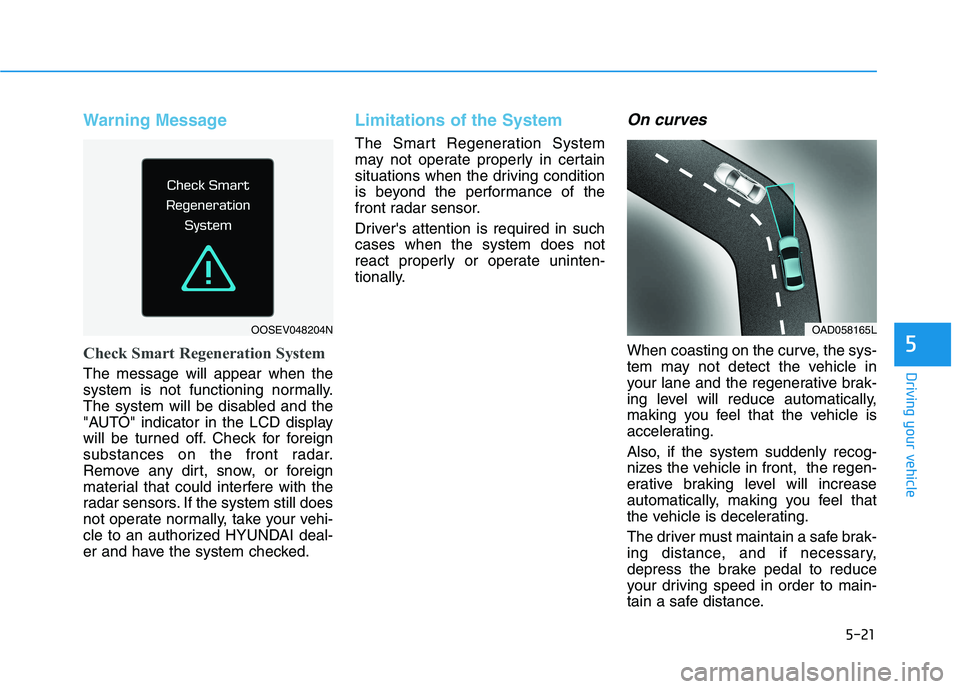
5-21
Driving your vehicle
Warning Message
Check Smart Regeneration System
The message will appear when the
system is not functioning normally.
The system will be disabled and the
"AUTO" indicator in the LCD display
will be turned off. Check for foreign
substances on the front radar.
Remove any dirt, snow, or foreign
material that could interfere with the
radar sensors. If the system still does
not operate normally, take your vehi-
cle to an authorized HYUNDAI deal-
er and have the system checked.
Limitations of the System
The Smart Regeneration System
may not operate properly in certain
situations when the driving condition
is beyond the performance of the
front radar sensor.
Driver's attention is required in such cases when the system does not
react properly or operate uninten-
tionally.
On curves
When coasting on the curve, the sys-
tem may not detect the vehicle in
your lane and the regenerative brak-
ing level will reduce automatically,
making you feel that the vehicle is
accelerating.
Also, if the system suddenly recog-
nizes the vehicle in front, the regen-
erative braking level will increase
automatically, making you feel that
the vehicle is decelerating.
The driver must maintain a safe brak-
ing distance, and if necessary,
depress the brake pedal to reduce
your driving speed in order to main-
tain a safe distance.5
OOSEV048204NOAD058165L
Page 312 of 546
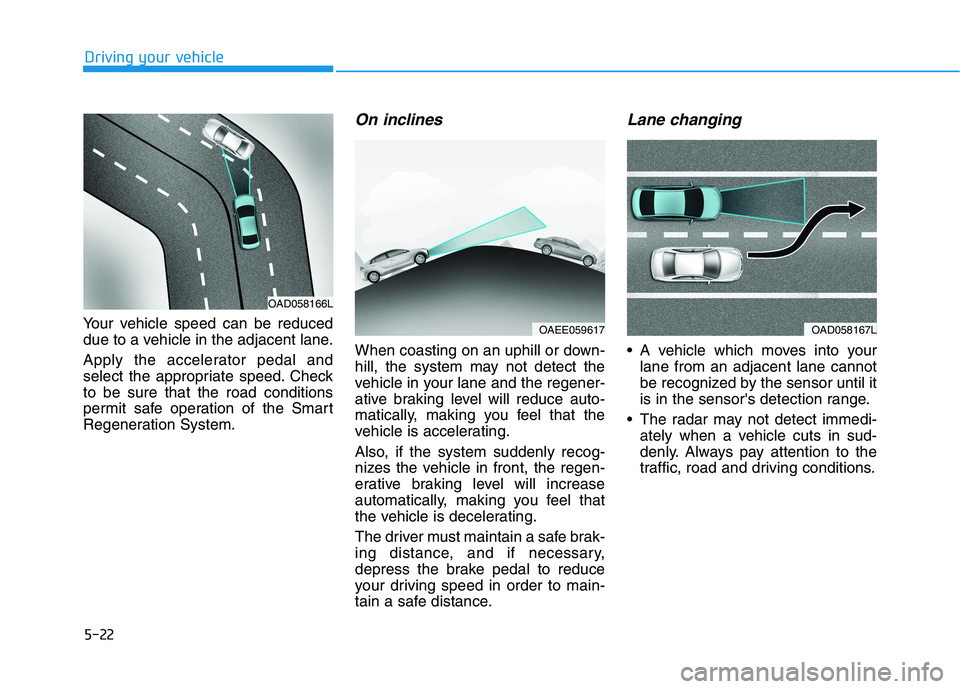
5-22
Your vehicle speed can be reduced
due to a vehicle in the adjacent lane.
Apply the accelerator pedal and
select the appropriate speed. Checkto be sure that the road conditions
permit safe operation of the Smart
Regeneration System.
On inclines
When coasting on an uphill or down-
hill, the system may not detect the
vehicle in your lane and the regener-
ative braking level will reduce auto-
matically, making you feel that the
vehicle is accelerating.
Also, if the system suddenly recog-
nizes the vehicle in front, the regen-
erative braking level will increase
automatically, making you feel that
the vehicle is decelerating.
The driver must maintain a safe brak-
ing distance, and if necessary,
depress the brake pedal to reduce
your driving speed in order to main-
tain a safe distance.
Lane changing
A vehicle which moves into your
lane from an adjacent lane cannot
be recognized by the sensor until it
is in the sensor's detection range.
The radar may not detect immedi- ately when a vehicle cuts in sud-
denly. Always pay attention to the
traffic, road and driving conditions.
Driving your vehicle
OAD058166L
OAEE059617OAD058167L
Page 313 of 546
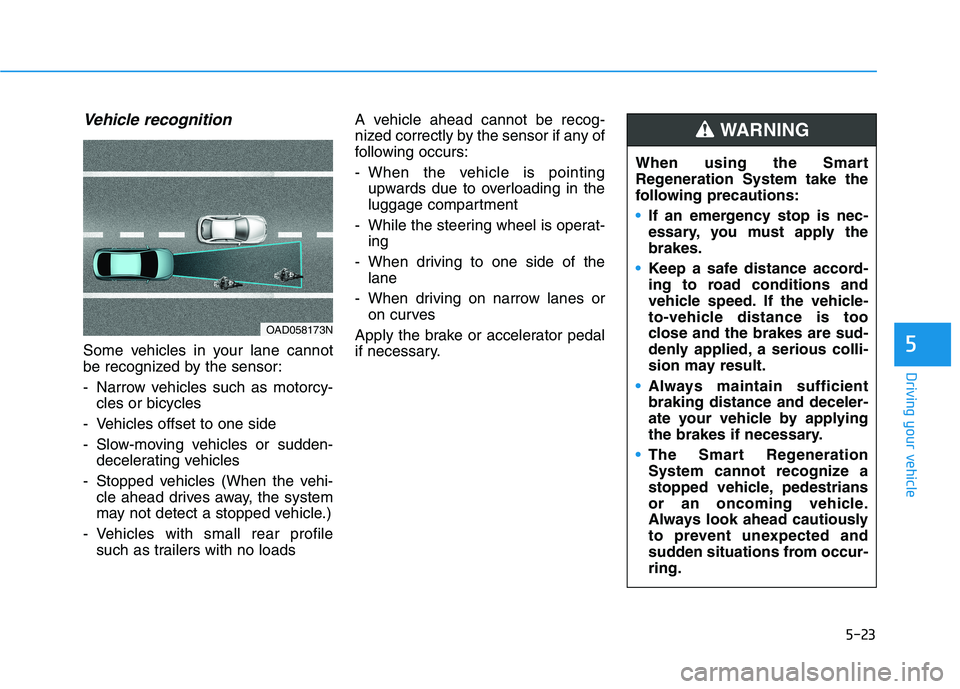
5-23
Driving your vehicle
Vehicle recognition
Some vehicles in your lane cannot
be recognized by the sensor:
- Narrow vehicles such as motorcy-cles or bicycles
- Vehicles offset to one side
- Slow-moving vehicles or sudden- decelerating vehicles
- Stopped vehicles (When the vehi- cle ahead drives away, the system
may not detect a stopped vehicle.)
- Vehicles with small rear profile such as trailers with no loads A vehicle ahead cannot be recog-
nized correctly by the sensor if any of
following occurs:
- When the vehicle is pointing
upwards due to overloading in the
luggage compartment
- While the steering wheel is operat- ing
- When driving to one side of the lane
- When driving on narrow lanes or on curves
Apply the brake or accelerator pedal
if necessary.5
OAD058173N When using the Smart
Regeneration System take the
following precautions:
If an emergency stop is nec-
essary, you must apply thebrakes.
Keep a safe distance accord-
ing to road conditions and
vehicle speed. If the vehicle-
to-vehicle distance is too
close and the brakes are sud-
denly applied, a serious colli-
sion may result.
Always maintain sufficient braking distance and deceler-
ate your vehicle by applying
the brakes if necessary.
The Smart Regeneration
System cannot recognize a
stopped vehicle, pedestrians
or an oncoming vehicle.
Always look ahead cautiously
to prevent unexpected and
sudden situations from occur-ring.
WARNING