2021 HYUNDAI ELANTRA SEL sensor
[x] Cancel search: sensorPage 82 of 570
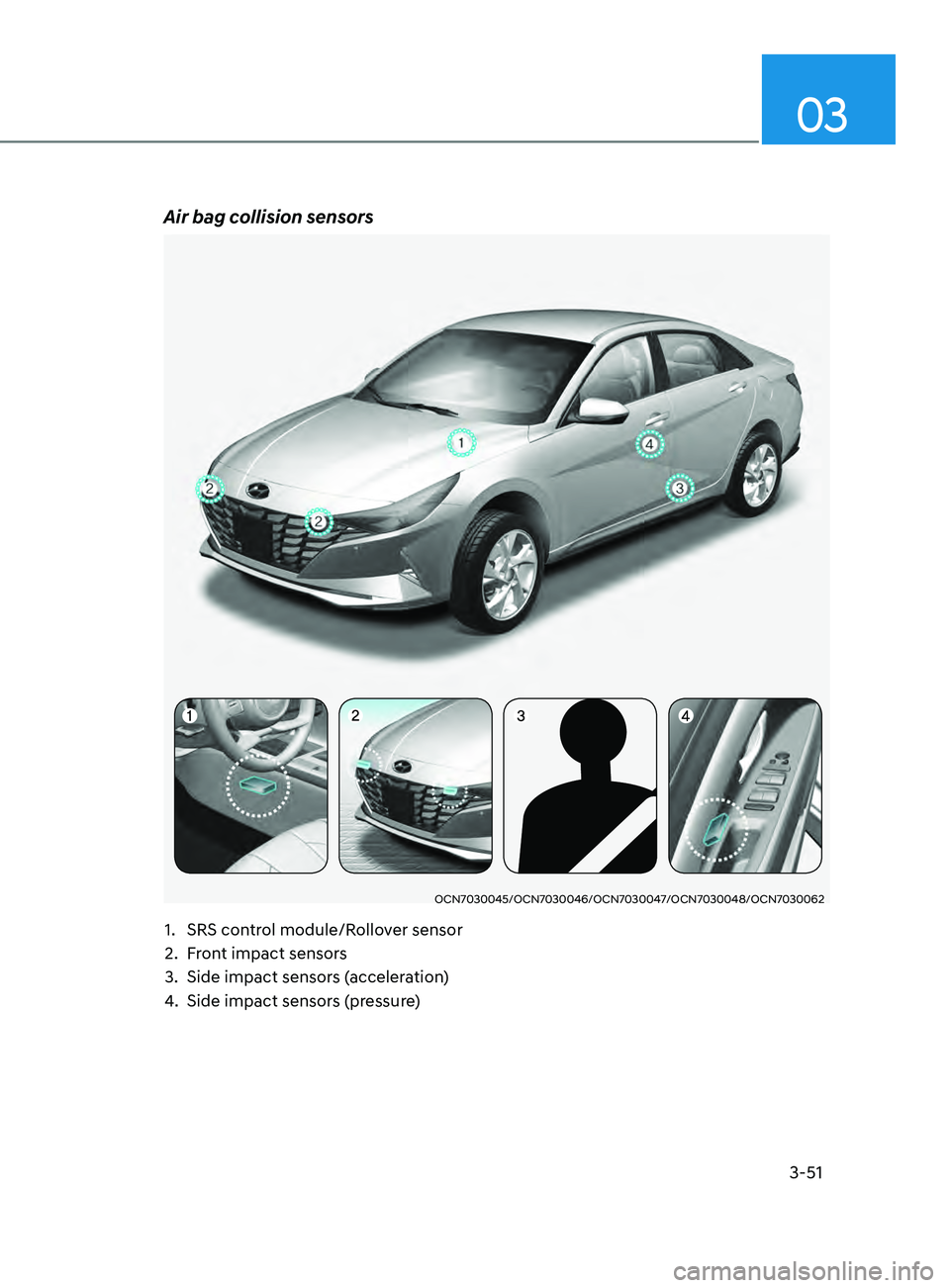
3-51
03
Air bag collision sensors
OCN7030045/OCN7030046/OCN7030047/OCN7030048/OCN7030062
1. SRS control module/Rollover sensor
2.
Fr
ont impact sensors
3.
Side impact sensors (
acceleration)
4.
Side impact sensors (
pressure)
Page 83 of 570
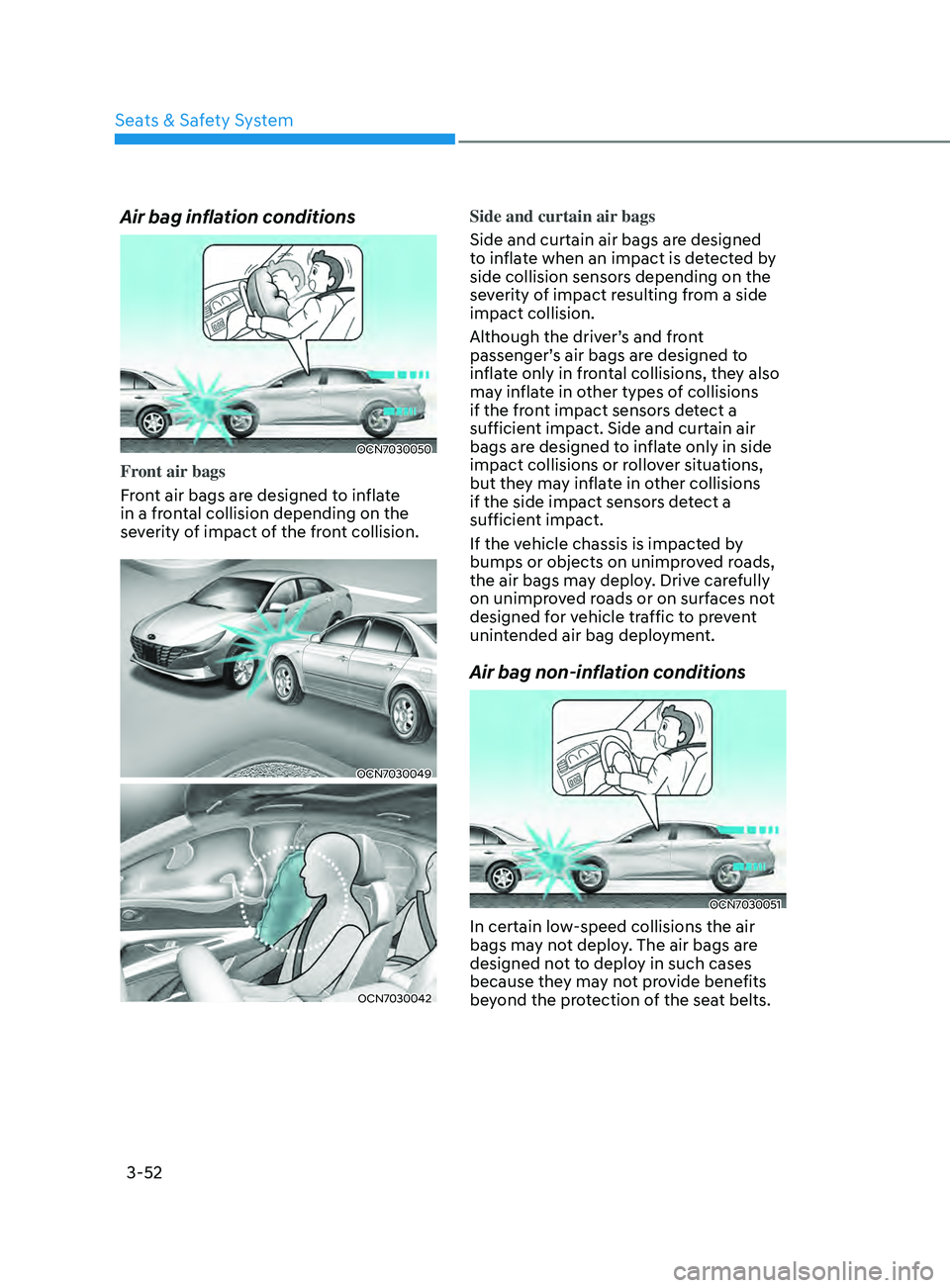
3-52
Air bag inflation conditions
OCN7030050
Front air bags
Front air bags are designed to inflate
in a frontal collision depending on the
severity of impact of the front collision.
OCN7030049
OCN7030042
Side and curtain air bags
Side and curtain air bags are designed
to inflate when an impact is detected by
side collision sensors depending on the
severity of impact resulting from a side
impact collision.
Although the driver’s and front
passenger’s air bags are designed to
inflate only in frontal collisions, they also
may inflate in other types of collisions
if the front impact sensors detect a
sufficient impact. Side and curtain air
bags are designed to inflate only in side
impact collisions or rollover situations,
but they may inflate in other collisions
if the side impact sensors detect a
sufficient impact.
If the vehicle chassis is impacted by
bumps or objects on unimproved roads,
the air bags may deploy. Drive carefully
on unimproved roads or on surfaces not
designed for vehicle traffic to prevent
unintended air bag deployment.
Air bag non-inflation conditions
OCN7030051
In certain low-speed collisions the air
bags may not deploy. The air bags are
designed not to deploy in such cases
because they may not provide benefits
beyond the protection of the seat belts.
Seats & Safety System
Page 84 of 570
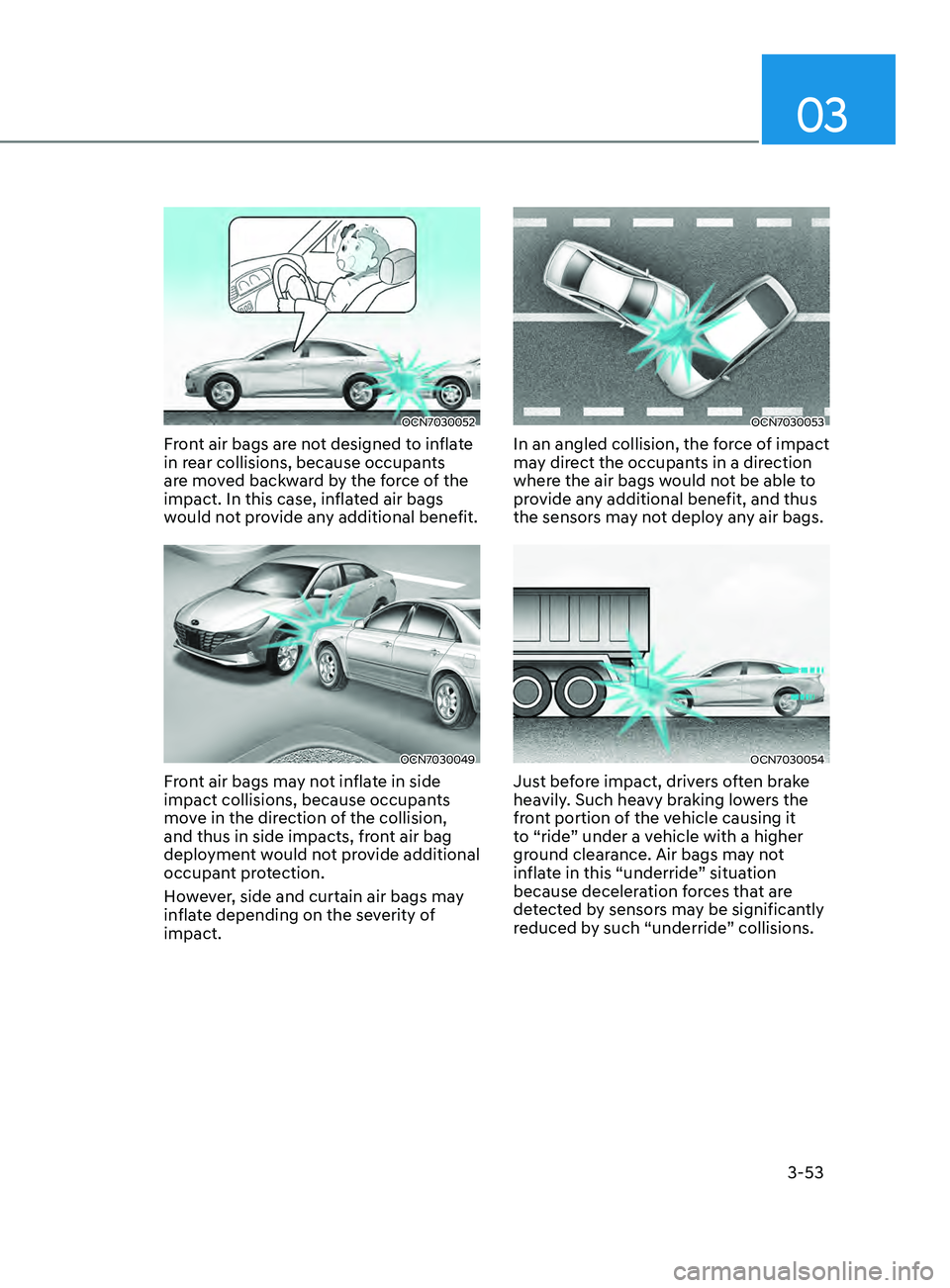
03
3-53
OCN7030052
Front air bags are not designed to inflate
in rear collisions, because occupants
are moved backward by the force of the
impact. In this case, inflated air bags
would not provide any additional benefit.
OCN7030049
Front air bags may not inflate in side
impact collisions, because occupants
move in the direction of the collision,
and thus in side impacts, front air bag
deployment would not provide additional
occupant protection.
However, side and curtain air bags may
inflate depending on the severity of
impact.
OCN7030053
In an angled collision, the force of impact
may direct the occupants in a direction
where the air bags would not be able to
provide any additional benefit, and thus
the sensors may not deploy any air bags.
OCN7030054
Just before impact, drivers often brake
heavily. Such heavy braking lowers the
front portion of the vehicle causing it
to “ride” under a vehicle with a higher
ground clearance. Air bags may not
inflate in this “underride” situation
because deceleration forces that are
detected by sensors may be significantly
reduced by such “underride” collisions.
Page 104 of 570
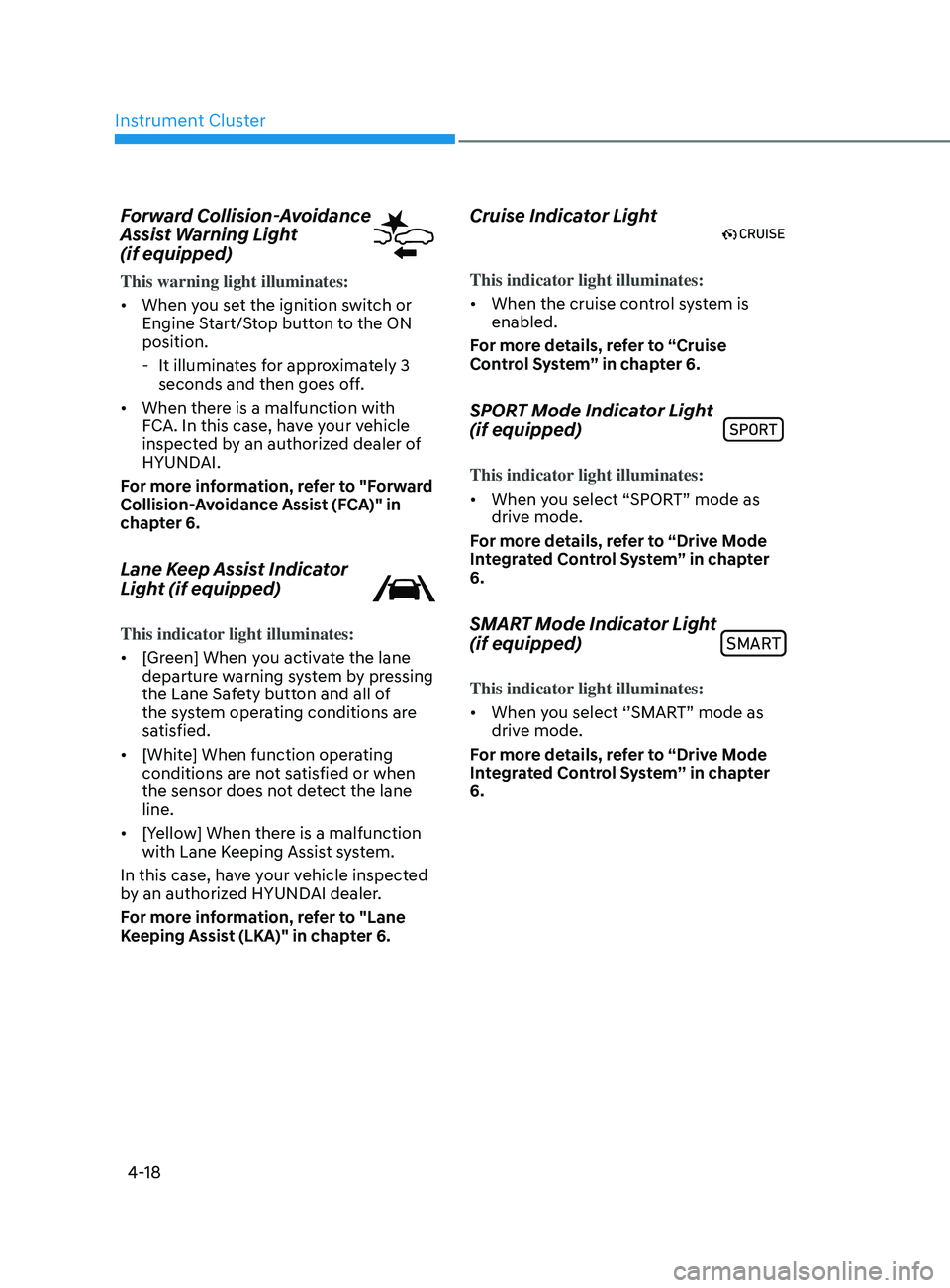
Instrument Cluster
4-18
Forward Collision-Avoidance
Assist Warning Light
(if equipped)
This warning light illuminates:
• When you set the ignition switch or
Engine Start/Stop button to the ON
position.
- It illuminat
es for approximately 3
seconds and then goes off.
• When there is a malfunction with
FCA. In this case, have your vehicle
inspected by an authorized dealer of
HYUNDAI.
For more information, refer to "Forward
Collision-Avoidance Assist (FCA)" in
chapter 6.
Lane Keep Assist Indicator
Light (if equipped)
This indicator light illuminates:
• [Green] When you activate the lane
departure warning system by pressing
the Lane Safety button and all of
the system operating conditions are
satisfied.
• [White] When function operating
conditions are not satisfied or when
the sensor does not detect the lane
line.
• [Yellow] When there is a malfunction
with Lane Keeping Assist system.
In this case, have your vehicle inspected
by an authorized HYUNDAI dealer.
For more information, refer to "Lane
Keeping Assist (LKA)" in chapter 6.
Cruise Indicator Light
This indicator light illuminates:
• When the cruise control system is
enabled.
For more details, refer to “Cruise
Control System” in chapter 6.
SPORT Mode Indicator Light
(if equipped)
This indicator light illuminates:
• When you select “SPORT” mode as
drive mode.
For more details, refer to “Drive Mode
Integrated Control System” in chapter
6.
SMART Mode Indicator Light
(if equipped)SMART
This indicator light illuminates:
• When you select ‘’SMART” mode as
drive mode.
For more details, refer to “Drive Mode
Integrated Control System’’ in chapter
6.
Page 138 of 570
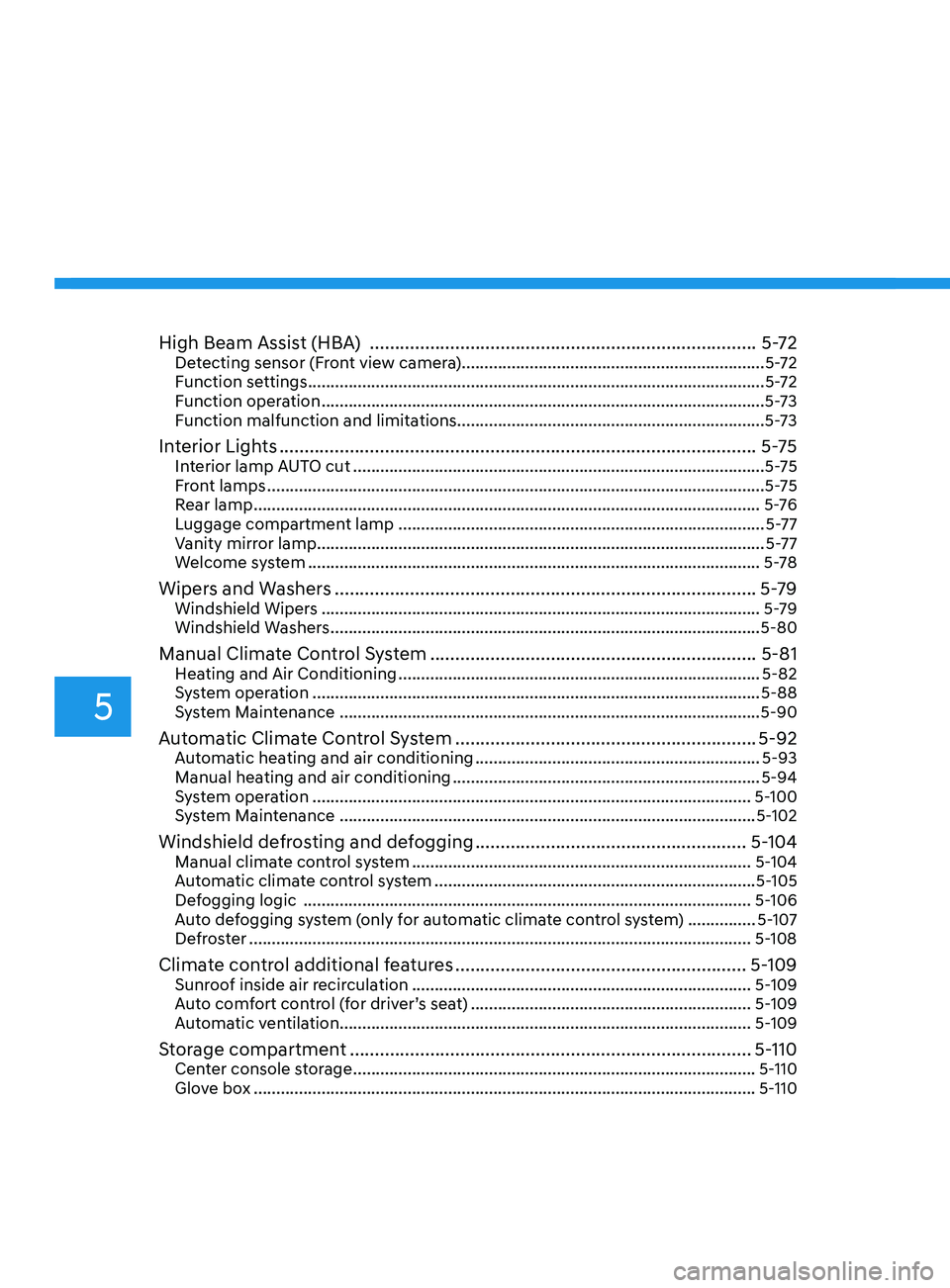
5
High Beam Assist (HBA) ........................................................................\
.....5-72Detecting sensor (Front view camera) ...................................................................5-72
F unction settings ........................................................................\
............................. 5-
72
Function operation
........................................................................\
.......................... 5-
73
Function malfunction and limitations
.................................................................... 5-73
Interior Lights ........................................................................\
....................... 5-75Interior lamp AUTO cut ........................................................................\
...................5-75
F ront lamps ........................................................................\
..................................... .5-75
Rear lamp
........................................................................\
........................................ 5
-76
Luggage compartment lamp
........................................................................\
......... 5-
77
Vanity mirror lamp
........................................................................\
........................... 5-
77
Welcome system
........................................................................\
............................ 5-
78
Wipers and Washers ........................................................................\
............5-79Windshield Wipers ........................................................................\
......................... 5-79
Windshield W ashers ........................................................................\
....................... 5-80
Manual Climate Control System .................................................................5-81Heating and Air Conditioning ........................................................................\
........ 5-82
Sy stem operation ........................................................................\
........................... 5-88
S
ystem Maintenance
........................................................................\
..................... 5-90
Automatic Climate Control System ............................................................5-92Automatic heating and air conditioning ............................................................... 5-93
Manual heating and air conditioning .................................................................... 5-94
Sy
stem operation
........................................................................\
......................... 5-
100
System Maintenance
........................................................................\
.................... 5-
102
Windshield defrosting and defogging ......................................................5-104Manual climate control system ........................................................................\
... 5-104
A utomatic climate control system ....................................................................... 5-105
De
fogging logic
........................................................................\
........................... 5-
106
Auto defogging system (only for automatic climate control system)
............... 5-
107
Defroster
........................................................................\
....................................... 5-
108
Climate control additional features ..........................................................5-109Sunroof inside air recirculation ........................................................................\
... 5-109
A uto comfort control (for driver’s seat) .............................................................. 5-
109
Automatic ventilation
........................................................................\
................... 5-
109
Storage compartment ........................................................................\
........5-110Center console storage ........................................................................\
................. 5-110
Glo ve box ........................................................................\
....................................... 5-
110
Page 139 of 570
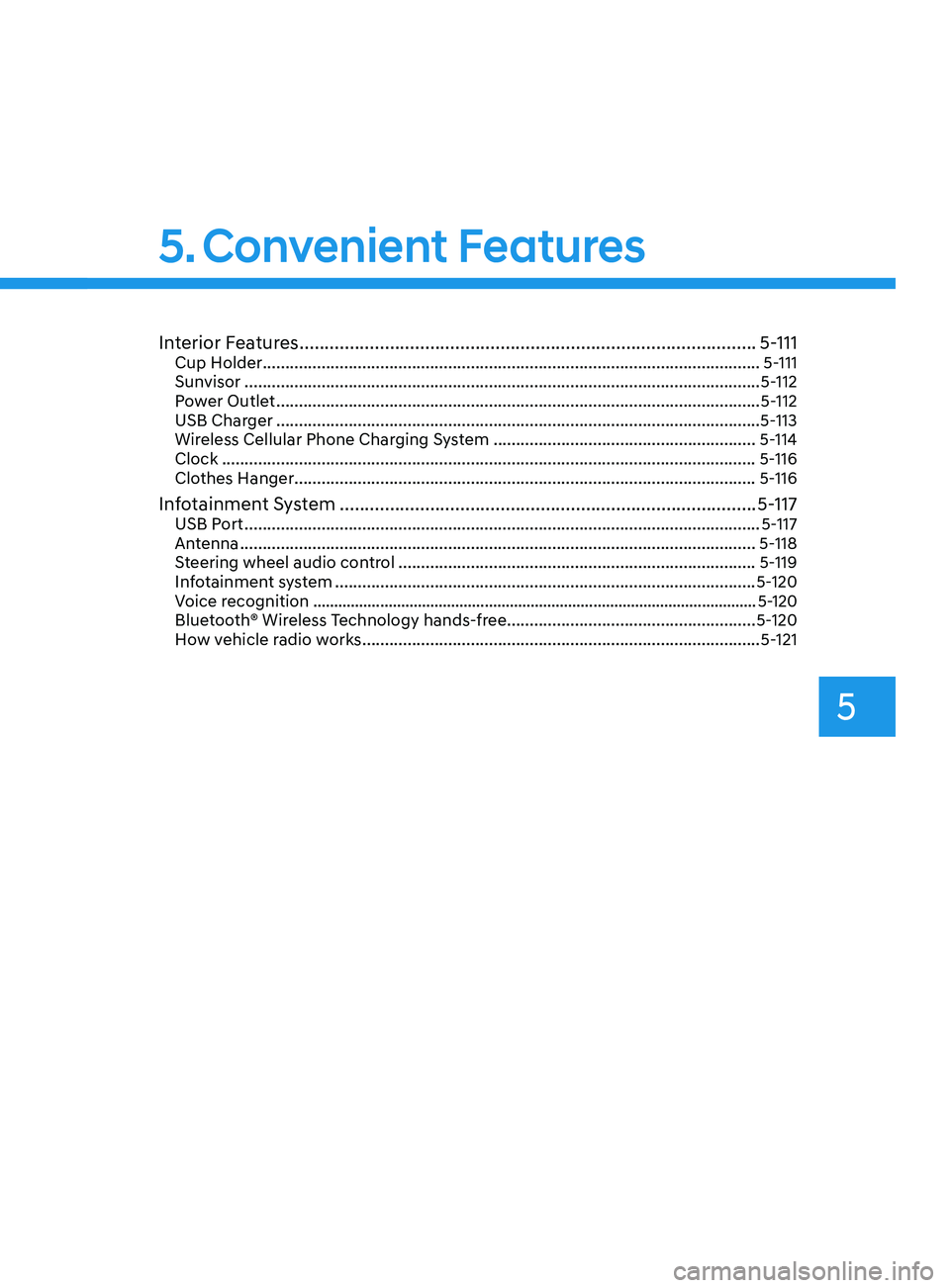
5
Interior Features ........................................................................\
...................5-111Cup Holder ........................................................................\
...................................... 5-111
Sun visor ........................................................................\
.......................................... 5-
112
Power Outlet
........................................................................\
................................... 5-
112
USB Charger
........................................................................\
................................... 5-
113
Wireless Cellular Phone Charging System
.......................................................... 5-
114
Clock
........................................................................\
.............................................. 5-
116
Clothes Hanger
........................................................................\
.............................. 5-
116
Infotainment System ........................................................................\
...........5-117USB Port ........................................................................\
.......................................... 5-117
An tenna ........................................................................\
..................................... .....5-118
Steering wheel audio control
........................................................................\
....... 5-
119
Infotainment system
........................................................................\
..................... 5-
120
Voice recognition
........................................................................\
.................................. 5-
120
Bluetooth® Wireless Technology hands-free
....................................................... 5-
120
How vehicle radio works
........................................................................\
................ 5-
121
High Beam Assist (HBA) ........................................................................\
.....5-72Detecting sensor (Front view camera) ................................................................... 5-72
Function settings ........................................................................\
............................. 5-72
Function operation ........................................................................\
.......................... 5-73
Function malfunction and limitations .................................................................... 5-73
Interior Lights ........................................................................\
....................... 5-75Interior lamp AUTO cut ........................................................................\
................... 5-75
Front lamps ........................................................................\
...................................... 5-75
Rear lamp ........................................................................\
........................................ 5 -76
Luggage compartment lamp ........................................................................\
......... 5-77
Vanity mirror lamp ........................................................................\
........................... 5-77
Welcome system ........................................................................\
............................ 5-78
Wipers and Washers ........................................................................\
............5-79Windshield Wipers ........................................................................\
......................... 5-79
Windshield Washers ........................................................................\
....................... 5-80
Manual Climate Control System ................................................................. 5-81Heating and Air Conditioning ........................................................................\
........ 5-82
System operation ........................................................................\
........................... 5-88
System Maintenance ........................................................................\
..................... 5-90
Automatic Climate Control System ............................................................5-92Automatic heating and air conditioning ............................................................... 5-93
Manual heating and air conditioning .................................................................... 5-94
System operation ........................................................................\
......................... 5-100
System Maintenance ........................................................................\
.................... 5-102
Windshield defrosting and defogging ......................................................5-104Manual climate control system ........................................................................\
... 5-104
Automatic climate control system ....................................................................... 5-105
Defogging logic ........................................................................\
........................... 5-106
Auto defogging system (only for automatic climate control system) ............... 5-107
Defroster ........................................................................\
....................................... 5-108
Climate control additional features ..........................................................5-109Sunroof inside air recirculation ........................................................................\
... 5-109
Auto comfort control (for driver’s seat) .............................................................. 5-109
Automatic ventilation ........................................................................\
................... 5-109
Storage compartment ........................................................................\
........5-110Center console storage ........................................................................\
................. 5-110
Glove box ........................................................................\
....................................... 5-110
5. Convenient Features
Page 144 of 570
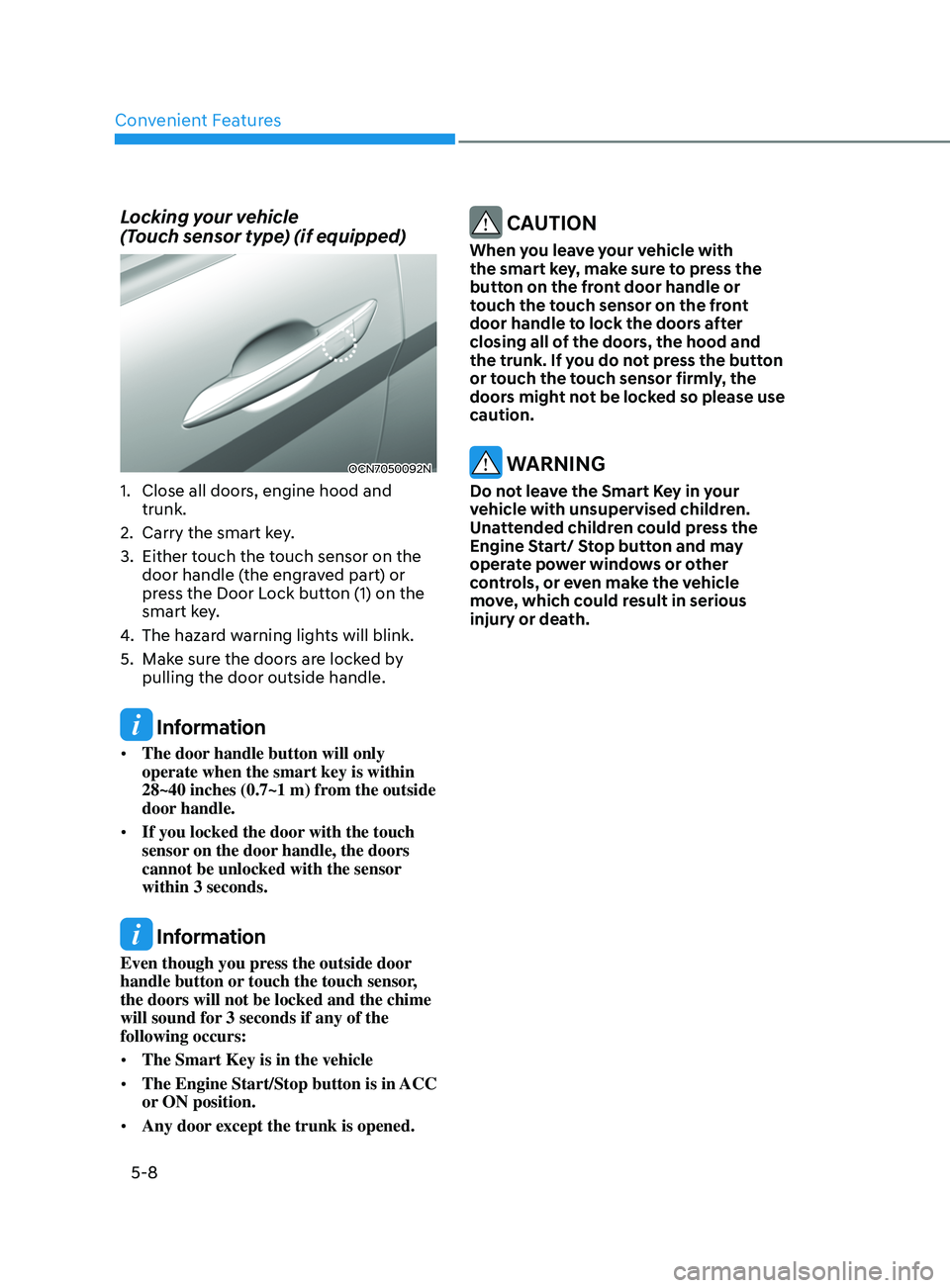
Convenient Features
5-8
Locking your vehicle
(Touch sensor type) (if equipped)
OCN7050092N
1. Close all doors, engine hood and
trunk.
2.
Carry the smart ke
y.
3.
Either touch the t
ouch sensor on the
door handle (the engraved part) or
press the Door Lock button (1) on the
smart key.
4.
The hazard w
arning lights will blink.
5.
Make sur
e the doors are locked by
pulling the door outside handle.
Information
• The door handle button will only
operate when the smart key is within
28~40 inches (0.7~1 m) from the outside
door handle.
• If you locked the door with the touch
sensor on the door handle, the doors
cannot be unlocked with the sensor
within 3 seconds.
Information
Even though you press the outside door
handle button or touch the touch sensor,
the doors will not be locked and the chime
will sound for 3 seconds if any of the
following occurs:
• The Smart Key is in the vehicle
• The Engine Start/Stop button is in ACC
or ON position.
• Any door except the trunk is opened.
CAUTION
When you leave your vehicle with
the smart key, make sure to press the
button on the front door handle or
touch the touch sensor on the front
door handle to lock the doors after
closing all of the doors, the hood and
the trunk. If you do not press the button
or touch the touch sensor firmly, the
doors might not be locked so please use
caution.
WARNING
Do not leave the Smart Key in your
vehicle with unsupervised children.
Unattended children could press the
Engine Start/ Stop button and may
operate power windows or other
controls, or even make the vehicle
move, which could result in serious
injury or death.
Page 145 of 570
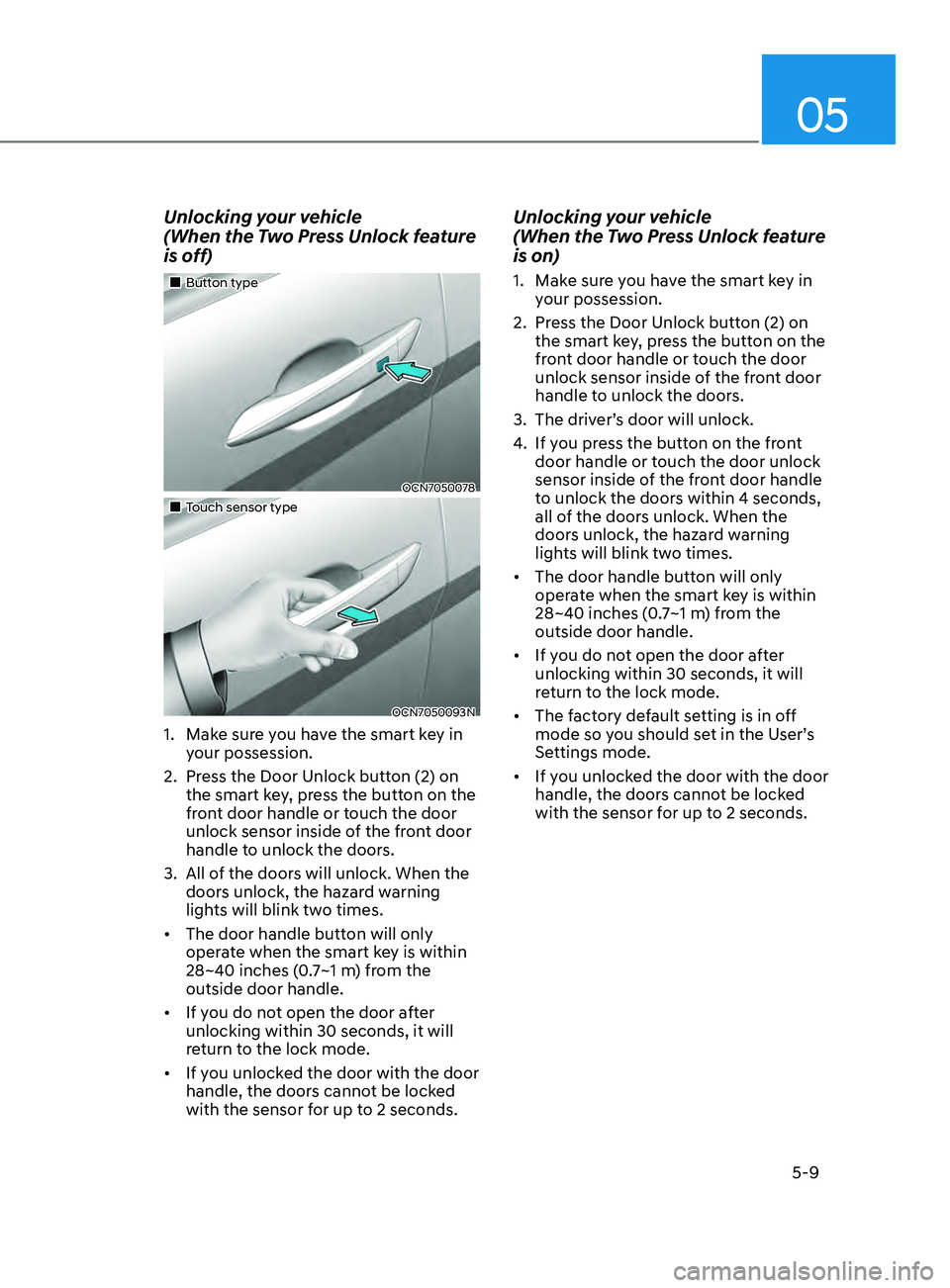
05
5-9
Unlocking your vehicle
(When the Two Press Unlock feature
is off)
„„Button type
OCN7050078
„„Touch sensor type
OCN7050093N
1. Make sure you have the smart key in
your possession.
2.
Press the Door Unlock butt
on (2) on
the smart key, press the button on the
front door handle or touch the door
unlock sensor inside of the front door
handle to unlock the doors.
3.
All of the door
s will unlock. When the
doors unlock, the hazard warning
lights will blink two times.
• The door handle button will only
operate when the smart key is within
28~40 inches (0.7~1 m) from the
outside door handle.
• If you do not open the door after
unlocking within 30 seconds, it will
return to the lock mode.
• If you unlocked the door with the door
handle, the doors cannot be locked
with the sensor for up to 2 seconds.
Unlocking your vehicle
(When the Two Press Unlock feature
is on)
1. Make sure you have the smart key in
y
our possession.
2.
Press the Door Unlock butt
on (2) on
the smart key, press the button on the
front door handle or touch the door
unlock sensor inside of the front door
handle to unlock the doors.
3.
The driver’
s door will unlock.
4.
If you pr
ess the button on the front
door handle or touch the door unlock
sensor inside of the front door handle
to unlock the doors within 4 seconds,
all of the doors unlock. When the
doors unlock, the hazard warning
lights will blink two times.
• The door handle button will only
operate when the smart key is within
28~40 inches (0.7~1 m) from the
outside door handle.
• If you do not open the door after
unlocking within 30 seconds, it will
return to the lock mode.
• The factory default setting is in off
mode so you should set in the User’s
Settings mode.
• If you unlocked the door with the door
handle, the doors cannot be locked
with the sensor for up to 2 seconds.