2021 HYUNDAI ELANTRA HYBRID automatic transmission
[x] Cancel search: automatic transmissionPage 103 of 555

High Beam Assist indicator light ........................................................................\
..4-18
Forward Collision-Avoidance Assist Warning Light ............................................4-18
Lane Keep Assist Indicator Light ........................................................................\
.. 4-19
Cruise Indicator Light
........................................................................\
...................4-19
SPORT Mode Indicator Light ........................................................................\
........4-19
SMART Mode Indicator Light ........................................................................\
.......4-19
Icy Road Warning Light ........................................................................\
................4-19
LCD Display Messages ........................................................................\
...................4-20
Shift to P or N to start engine (for smart key system) .......................................4-20
Shift to P (for smart key system and intelligent variable transmission) ...........4-20
Low key battery (for smart key system) ..............................................................4-20
Press brake pedal to start engine (for smart key system and intelligent
variable transmission)........................................................................\
.................. 4-20
Press clutch pedal to start engine (for smart key system and manual
transmission)
........................................................................\
................................4-20
Key not in vehicle (for smart key system) ...........................................................4-20
Key not detected (for smart key system) ............................................................4-20
Press START button again (for smart key system)
.............................................4-20
12V battery discharging due to additional electrical devices ...........................4-21
Press START button with key (for smart key system) .........................................4-21
Check BRAKE SWITCH fuse (for smart key system and automatic
transmission/intelligent variable transmission) ..................................................4-21
Door, Hood, Trunk Open Indicator ....................................................................... 4-21
Sunroof Open
........................................................................\
................................4-21
Low Pressure ........................................................................\
................................4-22
Lights Mode ........................................................................\
.................................. 4-22
Wiper
........................................................................\
............................................4-22
Heated Steering Wheel turned off ......................................................................4-22
Low washer fluid ........................................................................\
..........................4-22
Low fuel ........................................................................\
........................................4-23
Engine Overheated ........................................................................\
......................4-23
Check headlight (if equipped) ........................................................................\
....4-23
Check headlight (Low) ........................................................................\
................4-23
Check turn signal ........................................................................\
.........................4-23
Check brake light ........................................................................\
.........................4-23
Check daytime running light ........................................................................\
.......4-24
Check high mounted stop lamp ........................................................................\
.4-24
Check headlight LED ........................................................................\
...................4-24
Check Forward Collision-Avoidance Assist system ...........................................4-24
Check Lane Keeping Assist system ....................................................................4-24
Check Blind-Spot Collision Warning system ......................................................4-24
Check Driver Attention Warning system
............................................................4-25
4
Page 122 of 555

04
4-21
12V battery discharging due to
additional electrical devices
This message is displayed if the 12V
battery voltage is weak due to any
non-factory electrical accessories (ex.
dashboard camera) while parking. Be
careful that the battery is not discharged.
If the message appears after removing
the non-factory electrical accessories,
we recommend that you have the vehicle
inspected by an authorized HYUNDAI
dealer.
Press START button with key
(for smart key system)
This warning message is displayed if you
press the Engine Start/Stop button while
the warning message "Key not detected"
is displayed.
At this time, the immobilizer indicator
light blinks.
Check BRAKE SWITCH fuse (for
smart key system and automatic
transmission/intelligent variable
transmission)
This warning message is displayed if the
brake switch fuse is disconnected.
You need to replace the fuse with a new
one before starting the engine.
If that is not possible, you can start the
engine by pressing the Engine Start/
Stop button for 10 seconds in the ACC
position.
Door, Hood, Trunk Open Indicator
OCN7040017
This warning is displayed if any door or
the hood or the liftgate is left open. The
warning will indicate which door is open
in the display.
CAUTION
Before driving the vehicle, you should
confirm that the door/hood/liftgate
is fully closed. Also, check there is no
door/hood/liftgate open warning light
or message displayed on the instrument
cluster.
Sunroof Open (if equipped)
OCN7040018
This warning is displayed if you turn off
the engine when the sunroof is open.
Close the sunroof securely before leaving
your vehicle.
Page 280 of 555
![HYUNDAI ELANTRA HYBRID 2021 Owners Manual 6-12
OCN7060006
[A] : Shift button, [B] : Shift lever
Depress the brake pedal and press the shift button while moving the shift lever.
Press the shift button while moving the shift lever.
The shift l HYUNDAI ELANTRA HYBRID 2021 Owners Manual 6-12
OCN7060006
[A] : Shift button, [B] : Shift lever
Depress the brake pedal and press the shift button while moving the shift lever.
Press the shift button while moving the shift lever.
The shift l](/manual-img/35/56094/w960_56094-279.png)
6-12
OCN7060006
[A] : Shift button, [B] : Shift lever
Depress the brake pedal and press the shift button while moving the shift lever.
Press the shift button while moving the shift lever.
The shift lever can freely operate.
Dual clutch transmission operation
The dual clutch transmission has 6 forward speeds and one reverse speed.
The individual speeds are selected automatically in the D (Drive) position.
DUAL CLUTCH TRANSMISSION (IF EQUIPPED)
Driving your vehicle
Page 281 of 555

06
6-13
WARNING
To reduce the risk of serious injury or
death:
• ALWAYS check the surrounding
areas near your vehicle for people,
especially children, before shifting a
vehicle into D (Drive) or R (Reverse).
• Before leaving the driver’s seat,
always make sure the shift lever
is in the P (Park) position, then set
the parking brake, and place the
ignition switch in the LOCK/OFF
position. Unexpected and sudden
vehicle movement can occur if these
precautions are not followed.
• When using Manual Shift Mode, do
not use engine braking (shifting from
a high gear to lower gear) rapidly on
slippery roads. The vehicle may slip
causing an accident.
• To avoid damage to your transaxle,
do not try to accelerate in R (Reverse)
or any forward gear position with the
brakes on.
• When stopped on slope, do not hold
the vehicle with accelerator pedal.
Use the service brake or the parking
brake. •
The dual clutch transmission can be
thought of as an automatically shifting
manual transmission. It gives the
driving feel of a manual transmission,
yet provides the ease of a fully
automatic transmission.
• When D (Drive) is selected, the
transmission will automatically
shift through the gears similar to a
conventional automatic transmission.
Unlike a traditional automatic
transmission, the gear shifting can
sometimes be felt and heard as the
actuators engage the clutches and the
gears are selected.
• The dual clutch transmission adopts
a dry-type dual clutch, which is
different from the torque converter of
the automatic transmission. It shows
better acceleration performance
and increased fuel efficiency while
driving but initial launch might be
little bit slower than the automatic
transmission.
As a result, gear shifts are sometimes
more noticeable than a conventional
automatic transmission and a light
vibration during launching can be felt
as the transmission speed. This is a
normal condition of the dual clutch
transmission.
• The dry-type clutch transfers torque
more directly and provides a direct
drive feeling which may feel different
from a conventional automatic
transmission. This may be more
noticeable when launching the vehicle
from a stop or when traveling at low,
stop-and-go vehicle speeds.
• When rapidly accelerating at a low
vehicle speed, the engine rpm may
increase highly depending on the
vehicle’s driving condition.
• For smooth launch uphill, press
down the accelerator pedal smoothly
depending on the current conditions.
Page 285 of 555
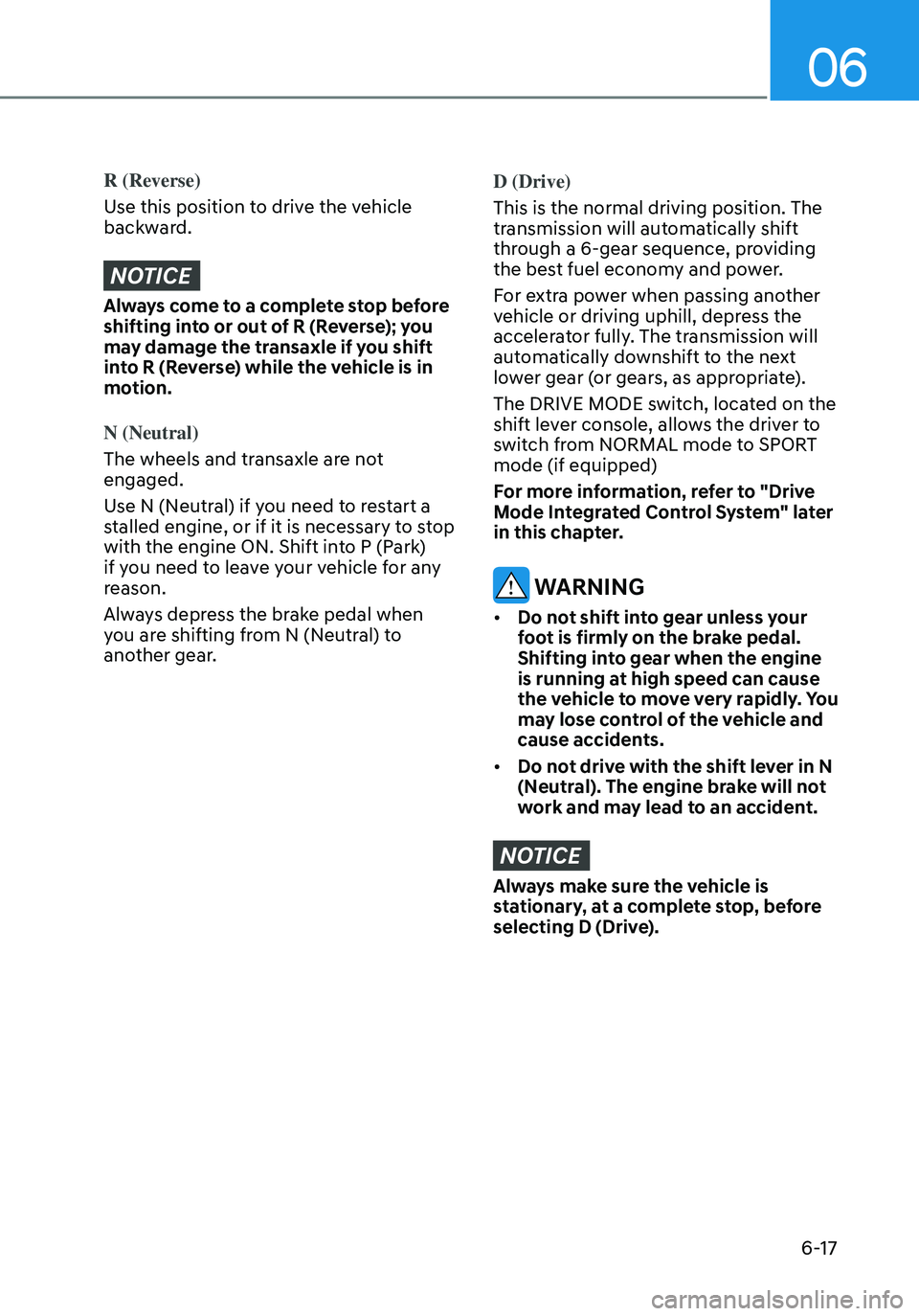
06
6-17
R (Reverse)
Use this position to drive the vehicle
backward.
NOTICE
Always come to a complete stop before
shifting into or out of R (Reverse); you
may damage the transaxle if you shift
into R (Reverse) while the vehicle is in
motion.
N (Neutral)
The wheels and transaxle are not
engaged.
Use N (Neutral) if you need to restart a
stalled engine, or if it is necessary to stop
with the engine ON. Shift into P (Park)
if you need to leave your vehicle for any
reason.
Always depress the brake pedal when
you are shifting from N (Neutral) to
another gear.
D (Drive)
This is the normal driving position. The
transmission will automatically shift
through a 6-gear sequence, providing
the best fuel economy and power.
For extra power when passing another
vehicle or driving uphill, depress the
accelerator fully. The transmission will
automatically downshift to the next
lower gear (or gears, as appropriate).
The DRIVE MODE switch, located on the
shift lever console, allows the driver to
switch from NORMAL mode to SPORT
mode (if equipped)
For more information, refer to "Drive
Mode Integrated Control System" later
in this chapter.
WARNING
• Do not shift into gear unless your
foot is firmly on the brake pedal.
Shifting into gear when the engine
is running at high speed can cause
the vehicle to move very rapidly. You
may lose control of the vehicle and
cause accidents.
• Do not drive with the shift lever in N
(Neutral). The engine brake will not
work and may lead to an accident.
NOTICE
Always make sure the vehicle is
stationary, at a complete stop, before
selecting D (Drive).
Page 286 of 555
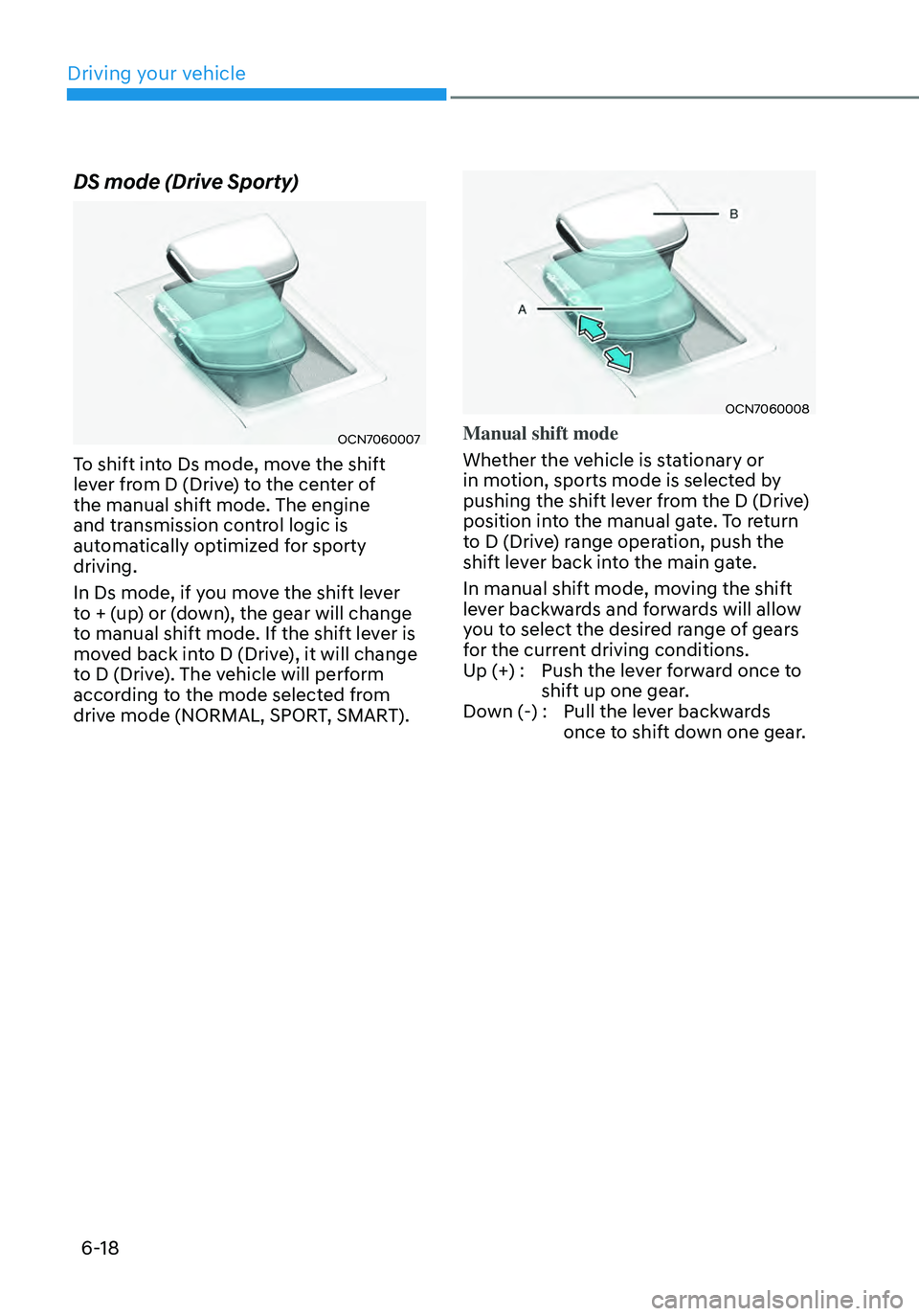
6-18
DS mode (Drive Sporty)
OCN7060007
To shift into Ds mode, move the shift
lever from D (Drive) to the center of
the manual shift mode. The engine
and transmission control logic is
automatically optimized for sporty
driving.
In Ds mode, if you move the shift lever
to + (up) or (down), the gear will change
to manual shift mode. If the shift lever is
moved back into D (Drive), it will change
to D (Drive). The vehicle will perform
according to the mode selected from
drive mode (NORMAL, SPORT, SMART).
OCN7060008
Manual shift mode
Whether the vehicle is stationary or
in motion, sports mode is selected by
pushing the shift lever from the D (Drive)
position into the manual gate. To return
to D (Drive) range operation, push the
shift lever back into the main gate.
In manual shift mode, moving the shift
lever backwards and forwards will allow
you to select the desired range of gears
for the current driving conditions.
Up (+) :Push the lever forward once to
shift up one gear.
Down (-) : Pull the lever backwards
once to shift down one gear.
Driving your vehicle
Page 287 of 555
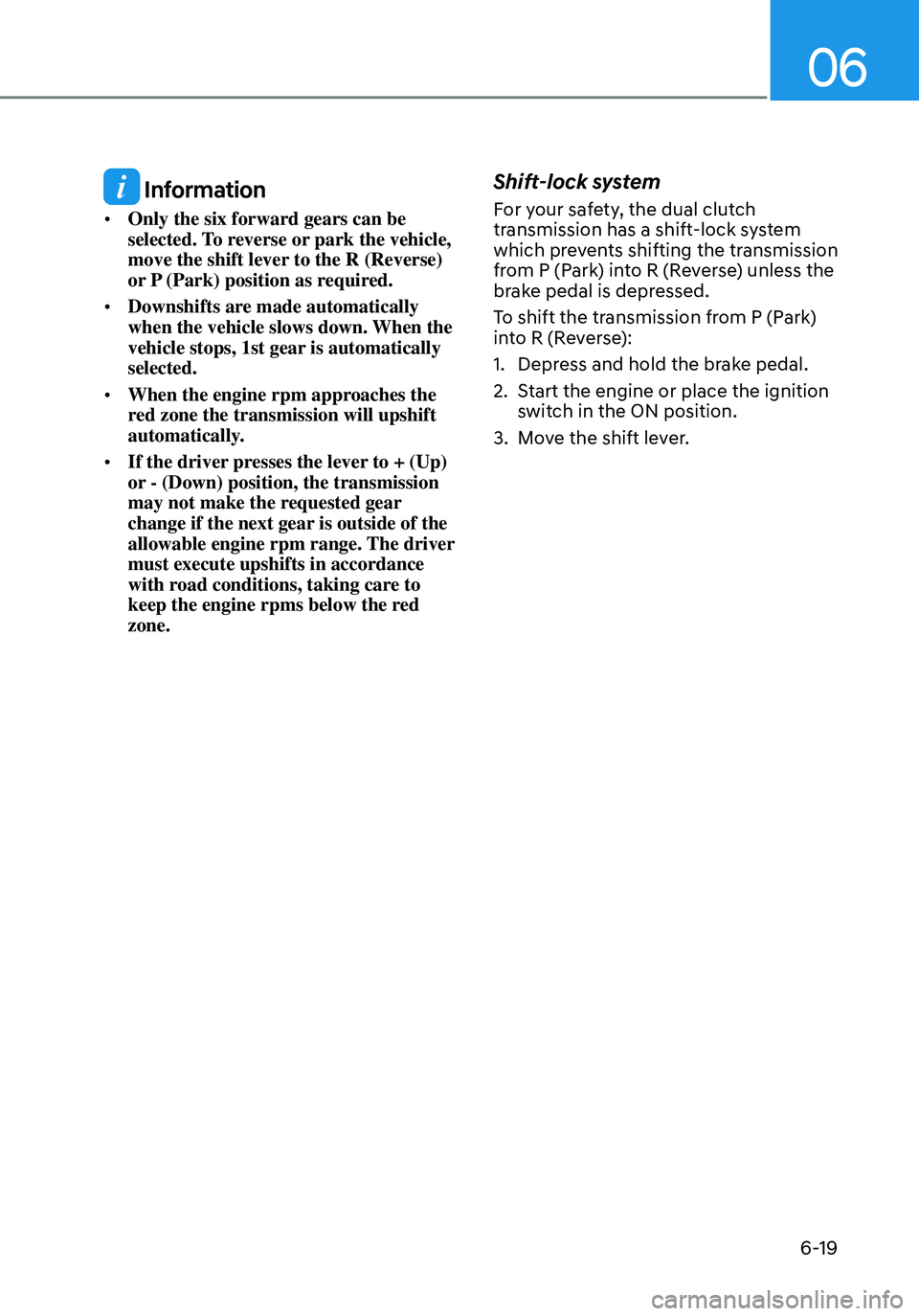
06
6-19
Information
• Only the six forward gears can be
selected. To reverse or park the vehicle,
move the shift lever to the R (Reverse)
or P (Park) position as required.
• Downshifts are made automatically
when the vehicle slows down. When the
vehicle stops, 1st gear is automatically
selected.
• When the engine rpm approaches the
red zone the transmission will upshift
automatically.
• If the driver presses the lever to + (Up)
or - (Down) position, the transmission
may not make the requested gear
change if the next gear is outside of the
allowable engine rpm range. The driver
must execute upshifts in accordance
with road conditions, taking care to
keep the engine rpms below the red
zone.
Shift-lock system
For your safety, the dual clutch
transmission has a shift-lock system
which prevents shifting the transmission
from P (Park) into R (Reverse) unless the
brake pedal is depressed.
To shift the transmission from P (Park)
into R (Reverse):
1. Depress and hold the brake pedal.
2. Start the engine or place the ignition
switch in the ON position.
3. Move the shift lever.
Page 307 of 555
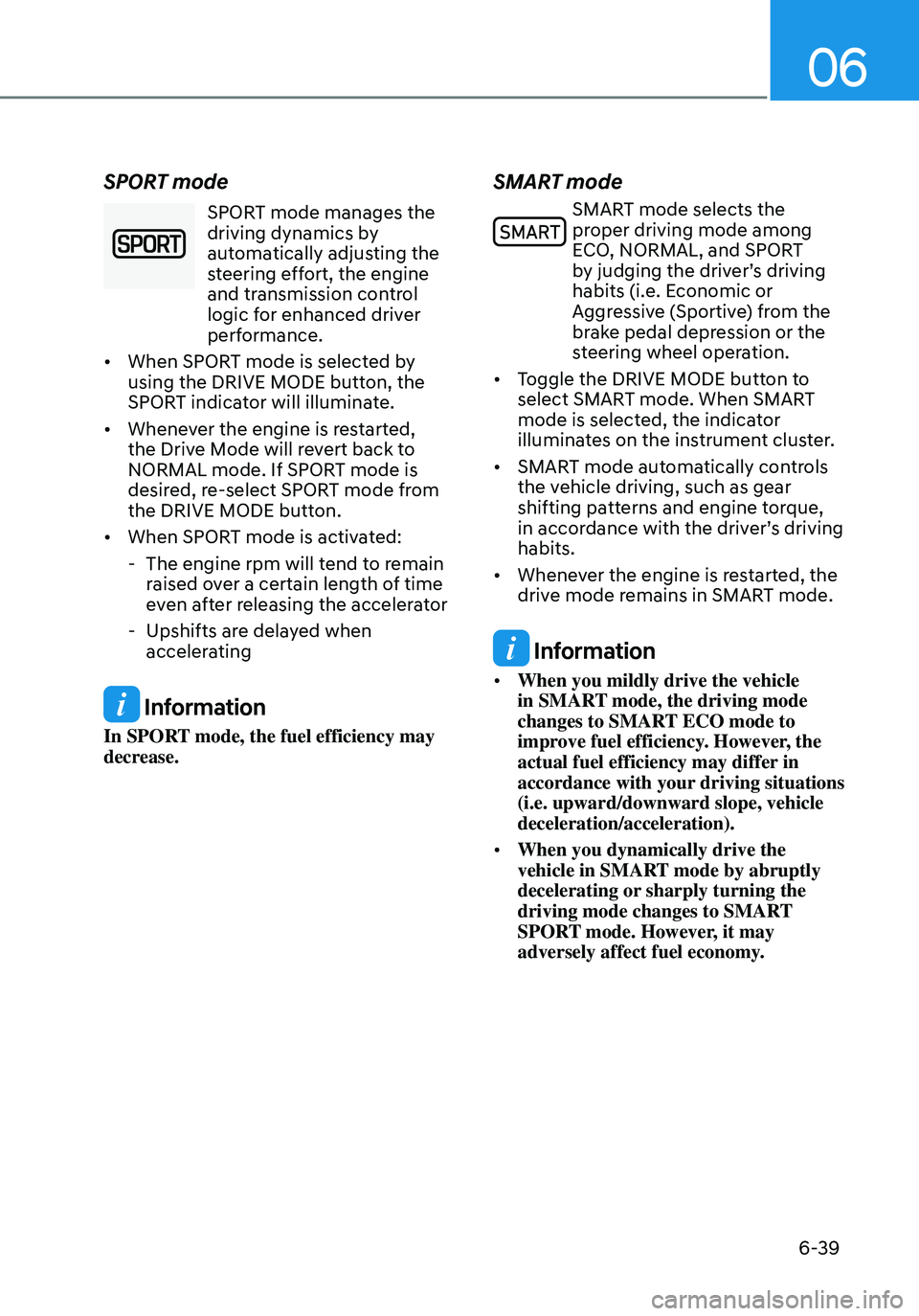
06
6-39
SPORT mode
SPORT mode manages the
driving dynamics by
automatically adjusting the
steering effort, the engine
and transmission control
logic for enhanced driver
performance.
• When SPORT mode is selected by
using the DRIVE MODE button, the
SPORT indicator will illuminate.
• Whenever the engine is restarted,
the Drive Mode will revert back to
NORMAL mode. If SPORT mode is
desired, re-select SPORT mode from
the DRIVE MODE button.
• When SPORT mode is activated:
-The engine rpm will tend to remain
raised over a certain length of time
even after releasing the accelerator
-Upshifts are delayed when
accelerating
Information
In SPORT mode, the fuel efficiency may
decrease.
SMART mode
SMART mode selects the proper driving mode among
ECO, NORMAL, and SPORT
by judging the driver’s driving
habits (i.e. Economic or
Aggressive (Sportive) from the
brake pedal depression or the
steering wheel operation.
• Toggle the DRIVE MODE button to
select SMART mode. When SMART
mode is selected, the indicator
illuminates on the instrument cluster.
• SMART mode automatically controls
the vehicle driving, such as gear
shifting patterns and engine torque,
in accordance with the driver’s driving
habits.
• Whenever the engine is restarted, the
drive mode remains in SMART mode.
Information
• When you mildly drive the vehicle
in SMART mode, the driving mode
changes to SMART ECO mode to
improve fuel efficiency. However, the
actual fuel efficiency may differ in
accordance with your driving situations
(i.e. upward/downward slope, vehicle
deceleration/acceleration).
• When you dynamically drive the
vehicle in SMART mode by abruptly
decelerating or sharply turning the
driving mode changes to SMART
SPORT mode. However, it may
adversely affect fuel economy.