2021 HONDA RIDGELINE set clock
[x] Cancel search: set clockPage 310 of 597
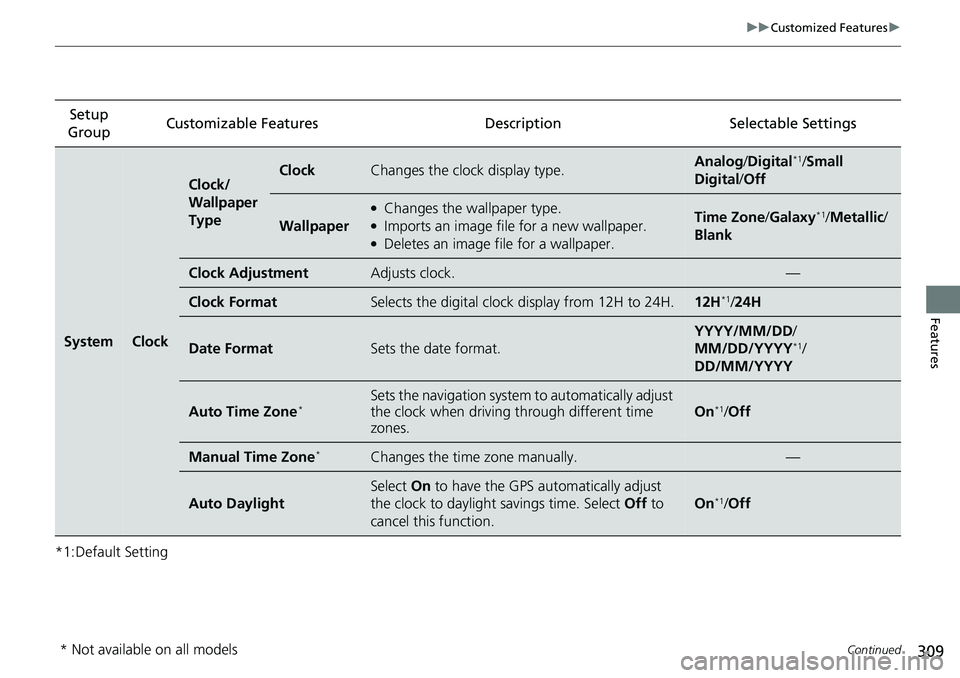
309
uuCustomized Features u
Continued
Features
*1:Default SettingSetup
Group Customizable Features Descri
ption Selectable Settings
SystemClock
Clock/
Wallpaper
TypeClockChanges the clock display type.Analog/Digital*1/Small
Digital /Off
Wallpaper
●Changes the wallpaper type.●Imports an image file for a new wallpaper.●Deletes an image file for a wallpaper.
Time Zone /Galaxy*1/Metallic /
Blank
Clock AdjustmentAdjusts clock.—
Clock FormatSelects the digital clock display from 12H to 24H.12H*1/24H
Date FormatSets the date format.
YYYY/MM/DD /
MM/DD/YYYY*1/
DD/MM/YYYY
Auto Time Zone*Sets the navigation system to automatically adjust
the clock when driving through different time
zones.
On*1/ Off
Manual Time Zone*Changes the time zone manually.—
Auto Daylight
Select On to have the GPS automatically adjust
the clock to daylight savings time. Select Off to
cancel this function.
On*1/ Off
* Not available on all models
Page 311 of 597

310
uuCustomized Features u
Features
*1:Default SettingSetup
Group Customizable Features Desc
ription Selectable Settings
System
Clock
Clock DisplaySelects whether the clock display comes on.On*1/Off
Clock LocationChanges the clock display layout.
Upper Right*1/Upper
Left /Lower Right /
Lower Left /Off
Clock ResetResets the clock settings to the factory default.Yes /No
Others
LanguageChanges the display language.English*1/French /
Spanish
Touch Panel SensitivitySets the sensitivity of the touch panel screen.High /Low*1
Detail InformationDisplays the Android setting items.—
Factory Data ResetResets all the settings to their factory default.
2 Defaulting All the Settings P. 322Yes/No
DefaultCancels/Resets all customized items in the System settings group as default.Yes/No
Page 319 of 597

318
uuCustomized Features u
Features
*1:Default SettingSetup
Group Customizable Features Descri
ption Selectable Settings
Clock/
Info
Clock
Clock/Wallpaper
TypeClock
See System on P. 309, 310
Wallpaper
Clock
Adjustment
Clock Format
Date Format
Auto Time Zone*
Manual Time
Zone*
Auto Daylight
Clock Display
Clock Location
Clock Reset
HondaLinkDiagnostic & Location DataTurns HondaLink® on and off.On/Off*1
OtherInfo Screen PreferenceChanges the information screen type.Info Top /Info Menu*1/Off
DefaultCancels/Resets all cust omized items in the
Clock/Info settings group as default.Yes/No
* Not available on all models
Page 526 of 597

525
Maintenance
Battery
Checking the Battery
The condition of the battery is monitored by a
sensor located on the negative terminal of the
battery. If there is a problem with this sensor,
the multi-information display will display a
warning message. If this happens, have your
vehicle inspected by a dealer.
Check the battery termi nals for corrosion
monthly.
To access the battery terminals:
1. Remove the engine compartment cover.
2 Engine Compartment Cover P. 498
2.Remove the clips using a phillips-head scre wdriver, then remove the air intake
duct.
2 High Beam Headlights P. 508
If your vehicle’s battery is disconnected or goes dead:
•The audio system is disabled.
2 Audio System Theft Protection P. 208
•The clock resets.
2 Clock P. 116
1Battery
WARNING: Battery post, terminals,
and related accessories contain lead
and lead compounds.
Wash your hands after handling.
When you find corrosion, cl ean the battery terminals
by applying a baking powder and water solution.
Clean the terminals with a damp towel. Cloth/towel
dry the battery. Coat the terminals with grease to
help prevent future corrosion.
When replacing the battery, the replacement must be
of the same specifications.
Consult a dealer for more information.
3WARNING
The battery gives off explosive hydrogen
gas during normal operation.
A spark or flame can cause the battery to
explode with enough force to kill or
seriously hurt you.
When conducting any battery
maintenance, wear prot ective clothing and
a face shield, or have a skilled technician do
it.
Models without navigation system
Page 594 of 597

593
Index
Passing Indicators..................................... 149
Playing Bluetooth ® Audio ....................... 259
Power Windows ....................................... 139
Precautions While Driving ....................... 392
Driving Guidelines for Your Utility
Vehicle .................................................. 392
Rain ........................................................ 392
Pregnant Women ....................................... 42
Puncture (Tire) ......................................... 539
R
Radar Sensor............................................ 467
Radiator .................................................... 505
Radio (FM/AM) ......................................... 236
Radio (SiriusXM ®)..................................... 239
Radio Data System (RDS) ......................... 238
Range ........................................................ 114
RDS (Radio Data System) ......................... 238
Readiness Codes (Emissions Testing) ...... 579
Rear Climate Control System ................... 199
From the Rear Panel ................................ 200
Rear Defogger/Heated Door Mirror Button ..................................................... 159
Rear Outer Seat Heaters .......................... 190
Rear Seats ................................................. 169
Rearview Mirror ....................................... 164
Refueling .................................................. 483
Fuel Gauge ............................................. 110
Gasoline ......................................... 483, 574
Low Fuel Indicator..................................... 82 Regulations
............................... 418, 519, 577
Remote Engine Start ................................ 387
Remote Transmitter ................................. 125
Replacement Battery .................................................... 527
Bulbs ....................................................... 508
Fuses ............................... 562, 564, 565, 566
Tires ........................................................ 522
Wiper Blade Rubber ................................. 514
Reporting Safety Defects ......................... 578
RESET Button ............................................ 111
Resetting a Trip Meter ............................. 113
Reverse Tilt Door Mirror .......................... 165
Road Departure Mitigation ..................... 460
Indicator .................................................... 90
On and Off .............................................. 462
S
Safe Driving ................................................ 31
Safety Check ............................................... 36
Safety Labels ............................................... 75
Safety Message ............................................. 2
Seat Belts ..................................................... 37
Adjusting the Shoulder Anchor .................. 41
Automatic Seat Belt Tensioners .................. 39
Checking ................................................... 43
Fastening ................................................... 40
Installing a Child Seat with a Lap/Shoulder Seat Belt.......................................................... 67
Pregnant Women ...................................... 42 Reminder .................................................. 38
Warning Indicator ............................... 38, 81
Seat Heaters .............................. 188, 189, 190
Seat Ventilation ........................................ 189
Seats .......................................................... 166
Adjusting ................................................ 166
Driver’s Seat Lumbar Support .................. 166
Front Seats .............................................. 166
Rear Seats ............................................... 169
Seat Heaters ............................ 188, 189, 190
Seat Ventilation ....................................... 189
Security System ......................................... 136
Immobilizer System Indicator ..................... 86
Security System Alarm Indicator................. 87
Selecting a Child Seat ................................. 63
Sequential Mode ...................................... 401
Sequential Mode Operation .................... 402
Setting the Clock ...................................... 116
Shift Button ........................................ 21, 395
Operation.......................................... 21, 397
Shift Position Indicator ...................... 80, 397
Shifting (Transmission) ....................... 21, 395
Shoulder Anchor ........................................ 41
Side Airbags ................................................ 52
Side Curtain Airbags .................................. 54
Siri Eyes Free ............................................. 268
SiriusXM ® Radio ........................................ 239
Smart Entry System .................................. 120
Smart Entry System Indicator ..................... 88
Snow Tires ................................................. 524
Song By Voice
TM (SBV) .............................. 250