Page 91 of 607
89
uuIndicators u
Continued
Instrument Panel
IndicatorNameOn/BlinkingExplanationMessage
Road Departure
Mitigation
(RDM) Indicator
•Comes on for a few seconds when
you change the power mode to
ON, then goes off.
• Comes on if there is a problem
with the RDM system.•Stays on constantly - Have your
vehicle checked by a dealer.
• Comes on when the RDM system
shuts itself off.•Stays on - The temperature inside the
camera is too high.
Use the climate control system to cool
down the camera.
The system activates when the
temperature inside the camera cools
down.
2 Front Sensor Camera P. 473
•Stays on - The area around the camera
is blocked by dirt, mud, etc. Stop your
vehicle in a safe place, and wipe it off
with a soft cloth.
• Have your vehicle checked by a dealer if
the indicator and message come back on
after you cleaned the area around the
camera.
2 Front Sensor Camera P. 473
21 PASSPORT-31TGS6200.book 89 ページ 2020年9月4日 金曜日 午後2時35分
Page 93 of 607

91
uuIndicators u
Continued
Instrument Panel
IndicatorNameOn/BlinkingExplanationMessage
Collision
Mitigation
Braking
System
TM
(CMBSTM)
Indicator
• Comes on when the CMBSTM
shuts itself off.• Stays on - The temperature inside the
camera is too high. Use the climate
control system to cool down the camera.
The system activates when the
temperature inside the camera cools
down.
2 Front Sensor Camera P. 473
•Stays on - The area around the camera
is blocked by dirt, mud, etc. Stop your
vehicle in a safe place, and wipe it off
with a soft cloth.
2 Front Sensor Camera P. 473
•Have your vehicle checked by a dealer if
the indicator does not go off even after
you cleaned the camera.
•When the radar sensor gets dirty, stop
your vehicle in a safe place, and wipe off
dirt using a soft cloth. Indicator may take
some time to go off after the radar
sensor is cleaned.
• Have your vehicle checked by a dealer if
the indicator does not go off even after
you clean the sensor cover.
2 Radar Sensor P. 475
21 PASSPORT-31TGS6200.book 91 ページ 2020年9月4日 金曜日 午後2時35分
Page 97 of 607
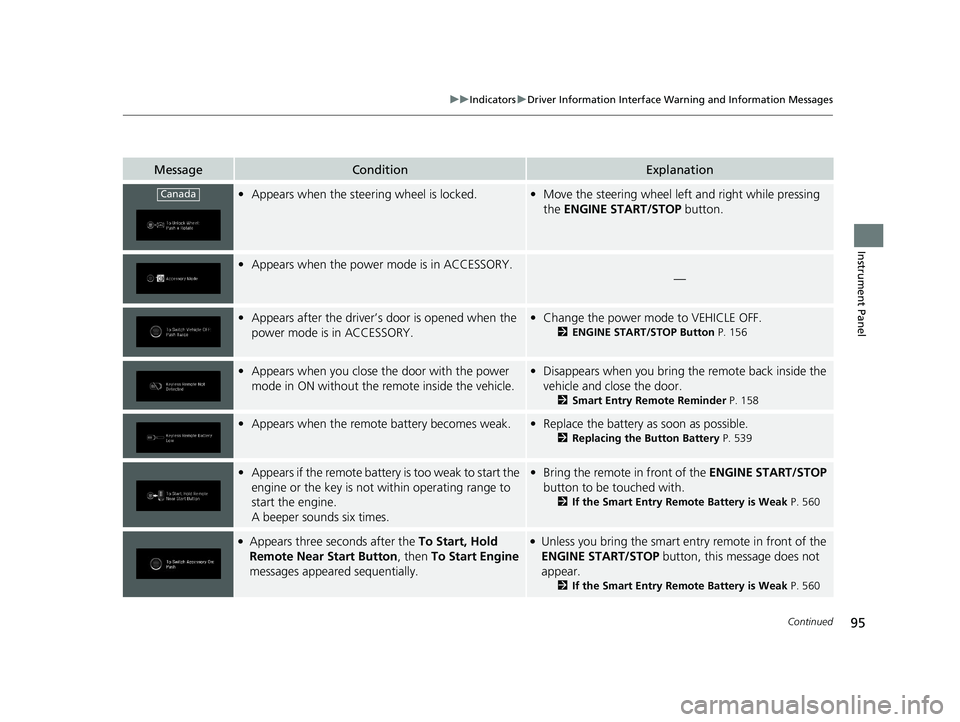
95
uuIndicators uDriver Information Interface Wa rning and Information Messages
Continued
Instrument Panel
MessageConditionExplanation
•Appears when the steer ing wheel is locked.•Move the steering wheel left and right while pressing
the ENGINE START/STOP button.
•Appears when the power mode is in ACCESSORY.
—
•Appears after the driver’s door is opened when the
power mode is in ACCESSORY.• Change the power mo de to VEHICLE OFF.
2ENGINE START/STOP Button P. 156
•Appears when you close the door with the power
mode in ON without the remote inside the vehicle.•Disappears when you bring the remote back inside the
vehicle and close the door.
2 Smart Entry Remote Reminder P. 158
•Appears when the remote battery becomes weak.•Replace the battery as soon as possible.
2 Replacing the Button Battery P. 539
•Appears if the remote battery is too weak to start the
engine or the key is not within operating range to
start the engine.
A beeper sounds six times.•Bring the remote in front of the ENGINE START/STOP
button to be touched with.
2 If the Smart Entry Remote Battery is Weak P. 560
●Appears three seconds after the To Start, Hold
Remote Near Start Button , then To Start Engine
messages appeared sequentially.●Unless you bring the smart entry remote in front of the
ENGINE START/STOP button, this message does not
appear.
2 If the Smart Entry Remote Battery is Weak P. 560
Canada
21 PASSPORT-31TGS6200.book 95 ページ 2020年9月4日 金曜日 午後2時35分
Page 99 of 607
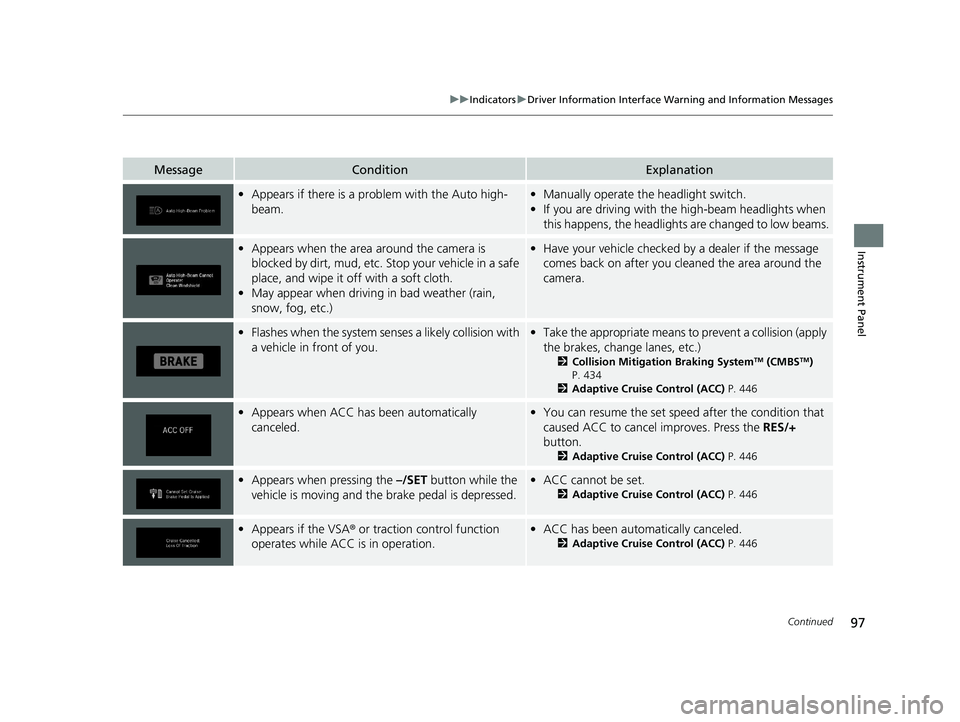
97
uuIndicators uDriver Information Interface Wa rning and Information Messages
Continued
Instrument Panel
MessageConditionExplanation
•Appears if there is a prob lem with the Auto high-
beam.• Manually operate the headlight switch.
• If you are driving with the high-beam headlights when
this happens, the headlights are changed to low beams.
•Appears when the area around the camera is
blocked by dirt, mud, etc. Stop your vehicle in a safe
place, and wipe it off with a soft cloth.
• May appear when driving in bad weather (rain,
snow, fog, etc.)•Have your vehicle checked by a dealer if the message
comes back on after you cleaned the area around the
camera.
• Flashes when the system sens es a likely collision with
a vehicle in front of you.• Take the appropriate means to prevent a collision (apply
the brakes, change lanes, etc.)
2 Collision Mitigation Braking SystemTM (CMBSTM)
P. 434
2 Adaptive Cruise Control (ACC) P. 446
•Appears when ACC has been automatically
canceled.•You can resume the set speed after the condition that
caused ACC to cancel improves. Press the RES/+
button.
2 Adaptive Cruise Control (ACC) P. 446
•Appears when pressing the –/SET button while the
vehicle is moving and th e brake pedal is depressed.•ACC cannot be set.
2 Adaptive Cruise Control (ACC) P. 446
•Appears if the VSA ® or traction control function
operates while ACC is in operation.• ACC has been automatically canceled.
2 Adaptive Cruise Control (ACC) P. 446
21 PASSPORT-31TGS6200.book 97 ページ 2020年9月4日 金曜日 午後2時35分
Page 102 of 607

100
uuIndicators uDriver Information Interface Wa rning and Information Messages
Instrument Panel
MessageConditionExplanation
•Appears if the temperature inside the camera is too
high and some driver assist systems cannot be
activated.•Use the climate control sy stem to cool down the
camera.
• Disappears - The camera has been cooled down and
the systems are activated normally.
2 Front Sensor Camera P. 473
•Appears if the area around the front sensor camera
is blocked by dirt, mud, etc. and be prevented from
detecting a vehicle in front.
• May appear when driving in bad weather (rain,
snow, fog, etc.)•When the front window gets dirty, stop your vehicle in
a safe place, and wipe it off with a soft cloth.
• Have your vehicle checked by a dealer if the message
does not disappear even after you cleaned the area
around the camera.
2 Front Sensor Camera P. 473
●Appears if anything covers the radar sensor cover
and prevents the sensor from detecting a vehicle in
front.
●May appear when driving in bad weather (rain,
snow, fog, etc.)
●When the radar sensor gets dirty, stop your vehicle in a
safe place, and wipe off di rt using a soft cloth. The
message may take some time to go off.
●Have your vehicle checked by a dealer if the message
does not disappear even after you clean the sensor
cover.
2 Radar Sensor P. 475
●Appears when the transmission system temperature
is too high. The vehicle does not operate properly.●Stop in a safe place in (P.●Let the engine idle until the message disappears.
21 PASSPORT-31TGS6200.book 100 ページ 2020年9月4日 金曜日 午後2時35分
Page 107 of 607

105
uuIndicators uDriver Information Interface Wa rning and Information Messages
Instrument Panel
MessageConditionExplanation
•Appears when Auto Idle Stop does not activate
because the pressure to the brake pedal is not
enough.• Depress the brake pedal firmly.
•Appears when Auto Idle Stop Display ON has
been selected from the customization menu.
2 Customized Features P. 324
2Auto Idle Stop P. 409
•Appears when the system is under the following
conditions while Auto Idle Stop activates:
- The climate control system is in use, and the
difference between the set temperature and actual
interior temperature becomes significant.
- The humidity in the interior is high.
- The battery charge level is low.●The engine restarts automatically in a few seconds.
2 Auto Idle Stop P. 409
2 The Engine Automatically Restarts When P. 413
•Appears when you unlock and open the driver’s
door while the engine is running by remote engine
start.
2 Remote Engine Start P. 394
21 PASSPORT-31TGS6200.book 105 ページ 2020年9月4日 金曜日 午後2時35分
Page 123 of 607

121
Controls
This chapter explains how to operate the various controls necessary for driving.
Clock.................................................. 122
Locking and Unlocking the Doors Key Types and Functions .................. 124
Low Smart Entry Remote Signal Strength ..... 126Locking/Unlocking the Doors from the Outside .......................................... 127
Locking/Unlocking the Doors from the Inside ............................................. 135
Childproof Door Locks ..................... 137
Auto Door Locking/Unlocking .......... 138
Opening and Closing the Tailgate ... 139
Security System ................................ 149
Opening and Closing the Windows ..... 152
Moonroof*........................................ 155
Operating the Switches Around the Steering Wheel ENGINE START/STOP Button............. 156
Turn Signals ..................................... 159
Light Switches.................................. 160
Fog Lights ........................................ 163
Daytime Running Lights ................... 164
Auto High-Beam .............................. 165
Wipers and Washers ........................ 168
Rear Defogger/Heat ed Door Mirror
*
Button ........................................... 171
Brightness Control ........................... 173
Driving Position Memory System
*.... 174 Adjusting the Steering Wheel .......... 176
Adjusting the Mirrors Interior Rearview Mirror ................... 177
Power Door Mirrors ......................... 178
Adjusting the Seats
Front Seats ...................................... 179
Rear Seats........................................ 183
Armrest ........................................... 188
Interior Lights/Interior Convenience
ItemsInterior Lights .................................. 189
Interior Convenience Items .............. 192
Climate Control System ................... 210
* Not available on all models
21 PASSPORT-31TGS6200.book 121 ページ 2020年9月4日 金曜日 午後2時35分
Page 124 of 607
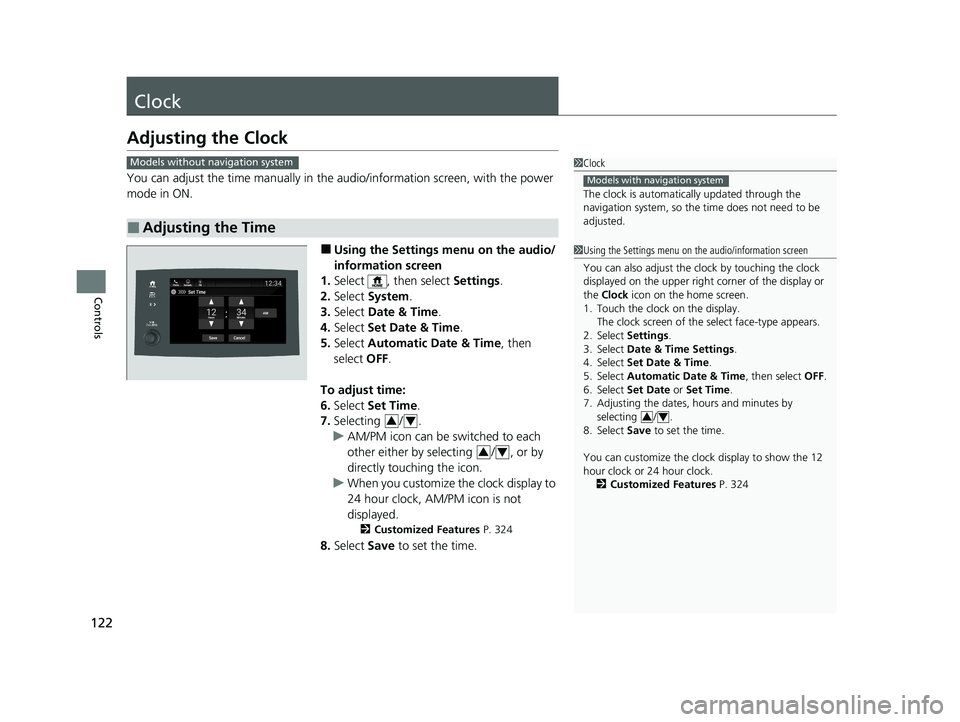
122
Controls
Clock
Adjusting the Clock
You can adjust the time manually in the audio/information screen, with the power
mode in ON.
■Using the Settings menu on the audio/
information screen
1. Select , then select Settings.
2. Select System .
3. Select Date & Time .
4. Select Set Date & Time .
5. Select Automatic Date & Time , then
select OFF.
To adjust time:
6. Select Set Time .
7. Selecting / .
u AM/PM icon can be switched to each
other either by selecting / , or by
directly touching the icon.
u When you customize the clock display to
24 hour clock, AM/PM icon is not
displayed.
2 Customized Features P. 324
8.Select Save to set the time.
■Adjusting the Time
1Clock
The clock is automatica lly updated through the
navigation system, so the ti me does not need to be
adjusted.
Models with navigation system
Models without navigation system
1 Using the Settings menu on the audio/information screen
You can also adjust the clock by touching the clock
displayed on the upper right corner of the display or
the Clock icon on the home screen.
1. Touch the clock on the display. The clock screen of the select face-type appears.
2. Select Settings .
3. Select Date & Time Settings .
4. Select Set Date & Time .
5. Select Automatic Date & Time , then select OFF.
6. Select Set Date or Set Time.
7. Adjusting the dates, hours and minutes by
selecting / .
8. Select Save to set the time.
You can customize the clock display to show the 12
hour clock or 24 hour clock. 2 Customized Features P. 324
3434
34
21 PASSPORT-31TGS6200.book 122 ページ 2020年9月4日 金曜日 午後2時35分