Page 200 of 787

198
Controls
Operating the Switches Around the Steering Wheel
ENGINE START/STOP Button
*1:Canadian models
■Changing the Power Mode1ENGINE START/STOP Button
ENGINE START/STOP Button Operating Range
You can start the engine wh en the remote is inside
the vehicle.
The engine may also run if the remote is close to the
door or window, even if it is outside the vehicle.
ON mode:
The ENGINE START/STOP button is red when the
engine is running.
If the battery of the remote is getting low, the engine
may not start when you press the ENGINE START/
STOP button. If the engine do es not start, refer to
the following link. 2 If the Remote Battery is Weak P. 735
Operating Range
VEHICLE OFF (LOCK)
The button is off.
The steering wheel is locked
*1.
The power to all electrical components is turned off.
ACCESSORY
The button blinks (in red).
Operate the audio system and other accessories
in this position.
ON
The button blinks (in red).
All electrical components can be used.
Press the button.
Without pressing the brake pedal
Change to
(P.
U.S. models
Press the button without the
gear position in (P.
Change to
( P then press the
button.
21 US ODYSSEY-31THR6310.book 198 ページ 2020年6月17日 水曜日 午後2時46分
Page 204 of 787

202
uuOperating the Switches Around the Steering Wheel uLight Switches
Controls
Light Switches
Rotating the light switch turns the lights on
and off, regardless of the power mode
setting.
■High beams
Push the lever forward until you hear a click.
■Low beams
When in high beams, pull the lever back to
return to low beams.
■Flashing the high beams
Pull the lever back, and release it.
■Lights off
Turn the lever to OFF either when:
• The transmission is in
(P.
• The parking brake is applied.
To turn the lights on again, turn the lever to
OFF to cancel the lights off mode. Even if you
do not cancel the lights off mode, the lights
come on automatically when:
• The transmission is taken out of
(P and the
parking brake is released.
• The vehicle starts to move.
■Manual Operation1Light Switches
If you leave the power mode in VEHICLE OFF with the
lights on, a chime sounds when the driver’s door is
opened.
When the lights are on, the lights on indicator in the
instrument pane l will be on.
2 Lights On Indicator P. 98
Do not leave the lights on when the engine is off
because it will cause the battery to discharge.
If you sense that the le vel of the headlights is
abnormal, have the vehicl e inspected by a dealer.
High Beams
Flashing the high beams Low Beams
Models without default AUTO position
switch
Models with default AUTO position
switch
High Beams
Flashing the high beams Low Beams
Turns on parking, side marker,
tail, and rear license plate lights
Turns on headlights, parking,
side marker, tail, and rear license
plate lights
Models with default AUTO position switch
21 US ODYSSEY-31THR6310.book 202 ページ 2020年6月17日 水曜日 午後2時46分
Page 208 of 787
206
uuOperating the Switches Around the Steering Wheel uDaytime Running Lights
Controls
Daytime Running Lights
When the conditions listed below are met, the daytime running lights come on:
• The power mode is in ON.
• The headlight switch is off.
• The parking brake is released.
The lights remain on even if you set the parking brake. Setting the power mode to
VEHICLE OFF will turn off the daytime running lights.
The daytime running lights go off once the headlight switch is turned on, or when
the headlight switch is in AUTO and it is getting dark outside.
21 US ODYSSEY-31THR6310.book 206 ページ 2020年6月17日 水曜日 午後2時46分
Page 219 of 787
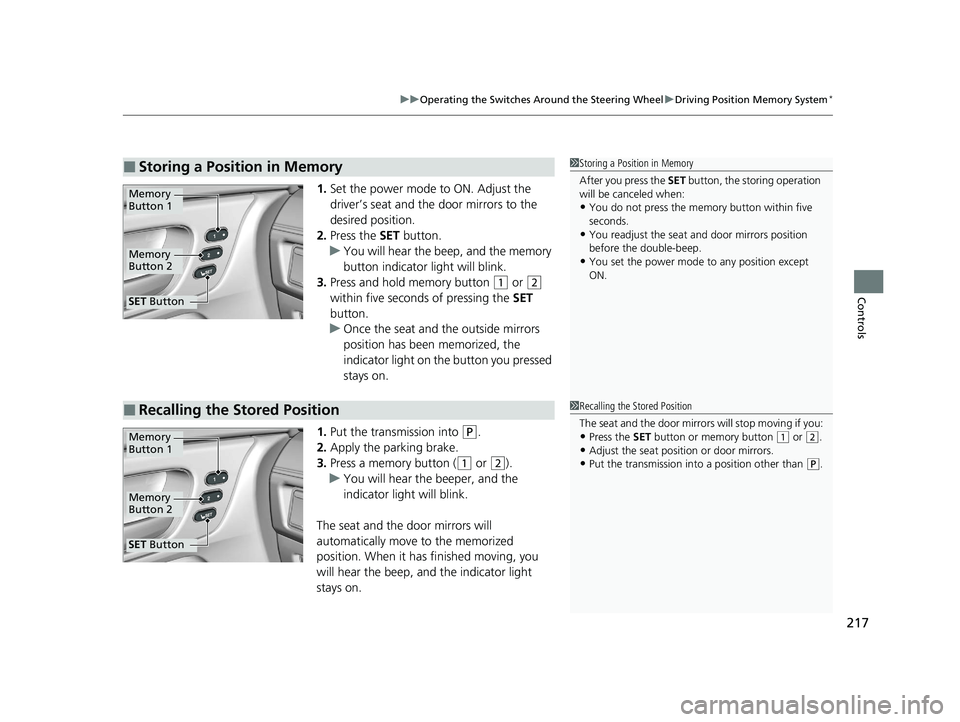
217
uuOperating the Switches Around the Steering Wheel uDriving Position Memory System*
Controls
1. Set the power mode to ON. Adjust the
driver’s seat and the door mirrors to the
desired position.
2. Press the SET button.
u You will hear the beep, and the memory
button indicator light will blink.
3. Press and hold memory button
(1 or (2
within five seconds of pressing the SET
button.
u Once the seat and the outside mirrors
position has been memorized, the
indicator light on the button you pressed
stays on.
1. Put the transmission into
(P.
2. Apply the parking brake.
3. Press a memory button (
(1 or (2).
u You will hear the beeper, and the
indicator light will blink.
The seat and the door mirrors will
automatically move to the memorized
position. When it has finished moving, you
will hear the beep, and the indicator light
stays on.
■Storing a Position in Memory1 Storing a Position in Memory
After you press the SET button, the storing operation
will be canceled when:
•You do not press the memory button within five
seconds.
•You readjust the seat and door mirrors position
before the double-beep.
•You set the power mode to any position except
ON.
Memory
Button 1
Memory
Button 2
SET Button
■Recalling the Stored Position1 Recalling the Stored Position
The seat and the door mirrors will stop moving if you:
•Press the SET button or memory button (1 or (2.
•Adjust the seat position or door mirrors.•Put the transmission into a position other than (P.
Memory
Button 1
Memory
Button 2
SET Button
21 US ODYSSEY-31THR6310.book 217 ページ 2020年6月17日 水曜日 午後2時46分
Page 233 of 787

Continued231
uuSeats uThird Row Seats
Controls
1. Store the center seat belt first. Insert a key
into the slot on the side of the anchor
buckle.
2. Retract the seat belt into the holder on the
ceiling.
2 Seat Belt with Detachable Anchor P. 45
3.Lower the head restrain ts to their lowest
position.
4. The right and left halves can be tucked
away separately. Pull either strap to release
the front leg lock of the third row seat.
5. Continue pulling the strap to tuck the seat
and strap away into the cargo area.
■One-Motion 60/40 Split 3rd-Row Magic Seat ®1One-Motion 60/40 Split 3rd-Row Magic Seat ®
Remove any items from the cargo area before you
tuck away the third row seat.
The instruction label is atta ched at the back of the
third row seat-back.
When you tuck away one si de of the third row seats
and use the non-recessed pa rt of the cargo area,
make sure to secure the cargo. Loose items can fly
forward and cause injury if you have to brake hard.
Straps
21 US ODYSSEY-31THR6310.book 231 ページ 2020年6月17日 水曜日 午後2時46分
Page 263 of 787
Continued261
uuInterior Convenience Items uOther Interior Convenience Items
Controls
■To operate:
1. Set the parking brake.
2. Set the power mode to ACCESSORY.
2. Start the engine.
3. Press the button to turn on the system.1To operate:
The vacuum automatica lly shuts off and the PWR
SAVE indicator comes on if the system detects that
running the vacuum is over discharging the battery.
After seven minutes of operation:
The beeper sounds intermittently.
When eight minutes elapse:
The beeper sounds once and the PWR SAVE
indicator comes on. The va cuum automatically shuts
off.
To continue vacuumin g, start the engine.
Operate the engine only when there is sufficient
ventilation.
Without engine running
With engine running
Without engine running
With engine running
21 US ODYSSEY-31THR6310.book 261 ページ 2020年6月17日 水曜日 午後2時46分
Page 541 of 787

539
Driving
This chapter discusses driving and refueling.
Before DrivingDriving Preparation .......................... 540
Maximum Load Limit........................ 543
Towing a Trailer
Towing Preparation .......................... 546
Driving Safely with a Trailer .............. 550
Towing Your Vehicle ........................ 551
When Driving
Starting the Engine .......................... 552
Precautions While Driving................. 558
Automatic Transmission ................... 559
Shifting ............................................ 560
Auto Idle Stop .................................. 568
ECON Button ................................... 574 Intelligent Traction Management ..... 575Vehicle Stability AssistTM (VSA®), aka Electronic
Stability Control (ESC), System .............. 576
Agile Handling Assist ....................... 578
Tire Pressure Monitoring System (TPMS) with Tire Fill Assist .......................... 579
Tire Pressure Monitoring System (TPMS) - Required Federal Explanation ......... 581
Blind spot information System
*........ 583
LaneWatchTM*.................................. 586
Honda Sensing ®................................ 588
Collision Mitigation Braking SystemTM (CMBSTM) .... 591Adaptive Cruise Control (ACC) with Low Speed Follow ....... 602Lane Keeping Assist System (LKAS) .. 618Road Departure Mitigation (RDM) System.... 627
Traffic Sign Recognition System ....... 632
Front Sensor Camera ....................... 637
Radar Sensor ................................... 639
Braking Brake System ................................... 640
Anti-lock Brake System (ABS) ........... 646
Brake Assist System ......................... 647
Parking Your Vehicle When Stopped ................................ 648
Parking Sensor System
*................... 650
Cross Traffic Monitor*..................... 655
Multi-View Rear Camera .................. 659
Refueling
Fuel Information .............................. 661
How to Refuel ................................. 662
Fuel Economy and CO
2 Emissions .... 664
* Not available on all models
21 US ODYSSEY-31THR6310.book 539 ページ 2020年6月17日 水曜日 午後2時46分
Page 543 of 787

Continued541
uuBefore Driving uDriving Preparation
Driving
• Store or secure all items on board properly.
u Carrying too much cargo, or improperly storing it, can affect your vehicle’s
handling, stability, sto pping distance, and tires, and make it unsafe.
2Maximum Load Limit P. 543
•Do not pile items higher than the seat height.
u They can block your view and may be thrown forward in the event of sudden
braking.
• Do not place anything in the front seat footwells. Make sure to secure the floor
mat.
u An object or unsecured floor mat can in terfere with your brake and accelerator
pedal operation while driving.
• If you have any animals on board, do not let them move around in the vehicle.
u They may interfere with driving and a crash could occur.
• Securely close and lock al l doors and the tailgate.
2Locking/Unlocking the Doors from the Inside P. 166
•Adjust your seating position properly.
u Adjust the head restraint, too.
2Seats P. 222
2 Adjusting the Front and Second Row Outer and Third Row Outer Head
Restraints Positions P. 235
•Adjust the mirrors and steering wh eel properly for your driving.
u Adjust them while sitting in the proper driving position.
2 Mirrors P. 219
2 Adjusting the Steering Wheel P. 218
■Interior Checks1Interior Checks
The headlight aim is set by the factory, and does not
need to be adjusted. Howeve r, if you regularly carry
heavy items in the cargo area or tow a trailer, have
the aiming readjusted at a dealer or by a qualified
technician.
21 US ODYSSEY-31THR6310.book 541 ページ 2020年6月17日 水曜日 午後2時46分