Page 119 of 787
117
uuIndicators uDriver Information Interface Wa rning and Information Messages
Continued
Instrument Panel
MessageConditionExplanation
•Appears if the automatic brake hold is automatically
canceled while it is in operation.•Immediately depress the brake pedal.
•Appears when the automati c brake hold system is
turned off.
2 Automatic Brake Hold P. 644
•Appears when the automatic brake hold button is
pressed without wearing the driver’s seat belt.•Fasten the driver’s seat belt.
2 Automatic Brake Hold P. 644
•Appears when the automatic brake hold button is
pressed without depressing the brake pedal while
the automatic brake hold is in operation.•Press the automatic brake hold button with the brake
pedal depressed.
2 Automatic Brake Hold P. 644
•Appears when the parking brake is applied
automatically while it is in operation.2 Automatic Brake Hold P. 644
2 Parking Brake P. 640
21 US ODYSSEY-31THR6310.book 117 ページ 2020年6月17日 水曜日 午後2時46分
Page 120 of 787
118
uuIndicators uDriver Information Interface Wa rning and Information Messages
Instrument Panel
MessageConditionExplanation
•Appears when you pull the electric parking brake
switch without depressing the brake pedal.•Depress the brake pedal to release the parking brake.
2 Parking Brake P. 640
•Appears as soon as a problem is detected in the
smart entry system.
•Appears constantly - Have your vehicle checked by a
dealer.
• Appears as soon as a problem is detected in the push
button starting system.•Appears constantly - Have your vehicle checked by a
dealer.
• Appears if there is a prob lem with the Auto high-
beam.• Manually operate the headlight switch.
• If you are driving with th e high-beam headlights when
this happens, the headlights are changed to low beams.
Models with smart entry system
21 US ODYSSEY-31THR6310.book 118 ページ 2020年6月17日 水曜日 午後2時46分
Page 122 of 787
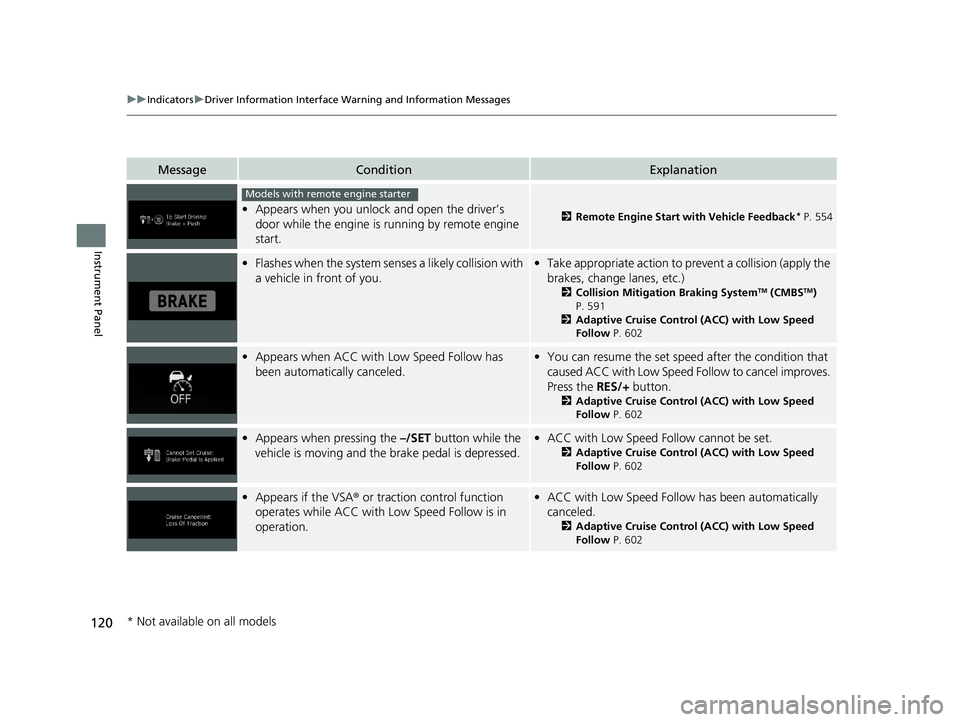
120
uuIndicators uDriver Information Interface Wa rning and Information Messages
Instrument Panel
MessageConditionExplanation
•Appears when you unlock and open the driver’s
door while the engine is running by remote engine
start.2 Remote Engine Start with Vehicle Feedback* P. 554
•Flashes when the system senses a likely collision with
a vehicle in front of you.•Take appropriate action to prevent a collision (apply the
brakes, change lanes, etc.)
2 Collision Mitigation Braking SystemTM (CMBSTM)
P. 591
2 Adaptive Cruise Control (ACC) with Low Speed
Follow P. 602
•Appears when ACC with Low Speed Follow has
been automatically canceled.•You can resume the set speed after the condition that
caused ACC with Low Speed Fo llow to cancel improves.
Press the RES/+ button.
2Adaptive Cruise Control (ACC) with Low Speed
Follow P. 602
•Appears when pressing the –/SET button while the
vehicle is moving and the brake pedal is depressed.• ACC with Low Speed Follow cannot be set.
2 Adaptive Cruise Control (ACC) with Low Speed
Follow P. 602
•Appears if the VSA ® or traction control function
operates while ACC with Low Speed Follow is in
operation.• ACC with Low Speed Follow has been automatically
canceled.
2 Adaptive Cruise Control (ACC) with Low Speed
Follow P. 602
Models with remote engine starter
* Not available on all models
21 US ODYSSEY-31THR6310.book 120 ページ 2020年6月17日 水曜日 午後2時46分
Page 125 of 787
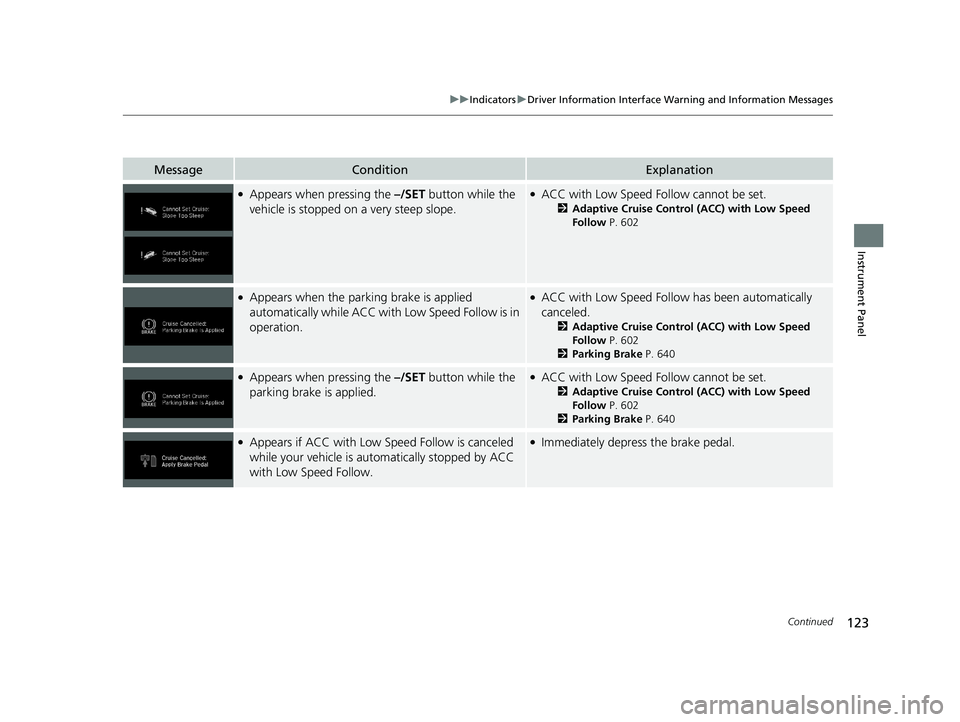
123
uuIndicators uDriver Information Interface Wa rning and Information Messages
Continued
Instrument Panel
MessageConditionExplanation
●Appears when pressing the –/SET button while the
vehicle is stopped on a very steep slope.●ACC with Low Speed Follow cannot be set.
2 Adaptive Cruise Control (ACC) with Low Speed
Follow P. 602
●Appears when the parking brake is applied
automatically while ACC with Low Speed Follow is in
operation.●ACC with Low Speed Follow has been automatically
canceled.
2 Adaptive Cruise Control (ACC) with Low Speed
Follow P. 602
2 Parking Brake P. 640
●Appears when pressing the –/SET button while the
parking brake is applied.●ACC with Low Speed Follow cannot be set.
2 Adaptive Cruise Control (ACC) with Low Speed
Follow P. 602
2 Parking Brake P. 640
●Appears if ACC with Low Sp eed Follow is canceled
while your vehicle is automatically stopped by ACC
with Low Speed Follow.●Immediately depress the brake pedal.
21 US ODYSSEY-31THR6310.book 123 ページ 2020年6月17日 水曜日 午後2時46分
Page 128 of 787

126
uuIndicators uDriver Information Interface Wa rning and Information Messages
Instrument Panel
MessageConditionExplanation
•Appears when the LKAS is in operation, or the LKAS
button is pressed, but there is a problem with a
system related to the LKAS. The LKAS cancels
automatically. The beeper s ounds simultaneously if
selected by customization.• If any other system indicators come on, such as the
VSA ®, ABS and brake system, take appropriate action.
2Indicators P. 88
•Appears if anything covers the radar sensor cover
and prevents the sensor from detecting a vehicle in
front.
• May appear when driving in bad weather (rain,
snow, fog, etc.)•When the radar sensor gets dirty, stop your vehicle in a
safe place, and wipe off dirt using a soft cloth. The
message may take some time to go off.
• Have your vehicle checked by a dealer if the message
does not disappear even after you clean the sensor
cover.
2 Radar Sensor P. 639
2 Honda Sensing ® P. 588
• Appears if the temperature inside the front sensor
camera is too high and some driver assist systems
cannot be activated.•Use the climate control sy stem to cool down the
camera.
• Disappears - The camera has been cooled down and
the systems are activated normally.
2 Front Sensor Camera P. 637
2 Honda Sensing ® P. 588
• Appears if the area around the front sensor camera
is blocked by dirt, mud, etc. and be prevented from
detecting a vehicle in front.
• May appear when driving in bad weather (rain,
snow, fog, etc.)•When the front window gets dirty, stop your vehicle in
a safe place, and wipe it off with a soft cloth.
• Have your vehicle checked by a dealer if the message
does not disappear even after you cleaned the area
around the camera.
2 Front Sensor Camera P. 637
2 Honda Sensing ® P. 588
21 US ODYSSEY-31THR6310.book 126 ページ 2020年6月17日 水曜日 午後2時46分
Page 186 of 787

184
uuSliding Doors uOpening/Closing the Power Sliding Doors*
Controls
Opening/Closing the Power Sliding Doors*
The power sliding doors can be operated by pressing the power sliding door button
on the remote, pressing the power sliding door switches on the dashboard or door
pillars, or using the door handle.
The power sliding doors can be operated when:
• The sliding door main switch is in the ON position.
• The power sliding door is unlocked.
• The fuel fill door is closed (on the driver’s side sliding door only).
• The power mode is in VEHICLE OFF or the re mote engine start mode is active with
use of the remote.
• The transmission is in
(P, the brake pedal is depressed, or the parking brake is
applied (with the power mode in ON) when using the power sliding door switches
on the dashboard.
1 Opening/Closing the Power Sliding Doors*
If the transmission is in a position other than (P, and
release the brake pedal and the parking brake:
While opening – The sliding door stops and is left
ajar.
While closing – The beeper sounds until the door
closes.
Check that passengers, es pecially children, do not
have their hands on the sliding doors or on the door
pillars before its operation. If someone is caught in
the opening or closing sliding door, it can cause
serious injury.
Before replacing a rear ti re, turn the power sliding
door main switch to OFF.
Operate the power slidi ng doors only when the
vehicle is at a complete stop. Make sure you apply the
brake when rear passengers are boarding or exiting.
* Not available on all models
21 US ODYSSEY-31THR6310.book 184 ページ 2020年6月17日 水曜日 午後2時46分
Page 190 of 787

uuSliding Doors uOpening/Closing the Power Sliding Doors*
188
Controls
■Outer handles
Pull up on the outer handle toward you. The
sliding door starts opening or closing.
When the power sliding door is locked, pulling
the outer handle unlocks all the doors and
tailgate while the remote is in your possession.
The power sliding door handle you pull
operates the door automatically.
While a power sliding door is in operation, if
you pull its handle, the beeper sounds and the
operation stops.
Pull the same handle ag ain, the power sliding
door reverses direction.
■Door Handles1 Opening/Closing the Power Sliding Doors*
The beeper will sound and the power sliding door will
not open if you pull the inner or outer handle under
the following conditions:
•The power mode is in ON.•The transmission is not in ( P.
•The brake pedal is released.
•The parking brake is released.
If you leave the power sliding door half open on a
steep hill with the engine off, the door starts to slide
down toward the hill bottom after 30 minutes. While
the door slides down, the beeper sounds.
Outer Handle
* Not available on all models
21 US ODYSSEY-31THR6310.book 188 ページ 2020年6月17日 水曜日 午後2時46分
Page 193 of 787

191Continued
Controls
Security System
Immobilizer System
The immobilizer system prevents a key that has not been pre-registered from
starting the engine. Each key contains electronic transmitters that use electronic
signals to verify the key.
Pay attention to the follo wing when pressing the ENGINE START/STOP button:
• Do not allow objects that emit strong radio waves near the ENGINE START/
STOP button.
• Make sure the key is not covered by or touching a metal object.
• Do not bring a key from another vehicle’s immobilizer system near the ENGINE
START/STOP button.
• Do not put the key near magnetic items. Electronic devices, such as televisions
and audio systems emit strong magnetic fields. Note that even a key chain can
become magnetic.
Security System Alarm
The security system alarm activates when the tailgate, hood, or doors are forcibly
opened.
The alarm does not activate if the tailgate or doors are opened with the key, remote
transmitter or smart entry system
*.
However, the alarm activates if a door is opened with the key, then the hood is
opened before the power mode is set to ON.
■When the security system alarm activates
The horn sounds intermittently, and some exterior lights flash.
1Immobilizer System
NOTICE
Leaving the key in the vehicl e can result in theft or
accidental movement of the vehicle.
Always take the key with you whenever you leave the
vehicle unattended.
Do not alter the system or add other devices to it.
Doing so may damage the system and make your
vehicle inoperable.
Canadian models only: Apply and hold the brake
pedal before turning the vehicle on the first time after
the battery has been disconnected.
1 Security System Alarm
The security system alarm continues for a maximum
of two minutes until the security system alarm
deactivates.
* Not available on all models
21 US ODYSSEY-31THR6310.book 191 ページ 2020年6月17日 水曜日 午後2時46分